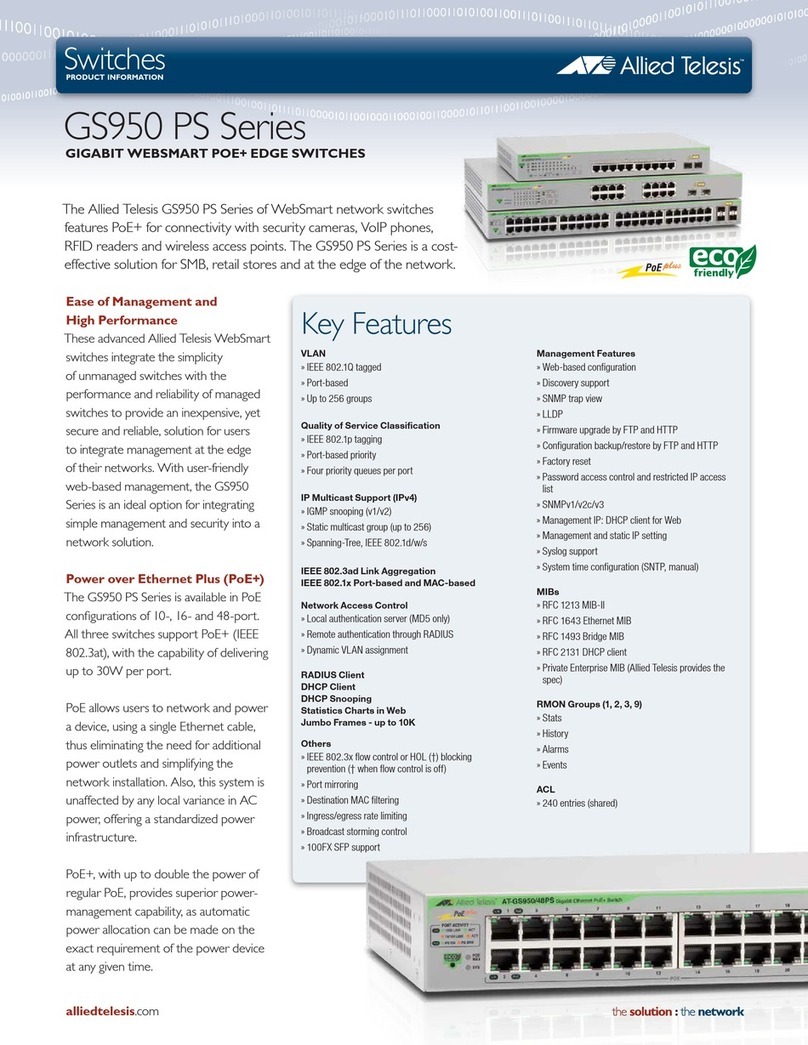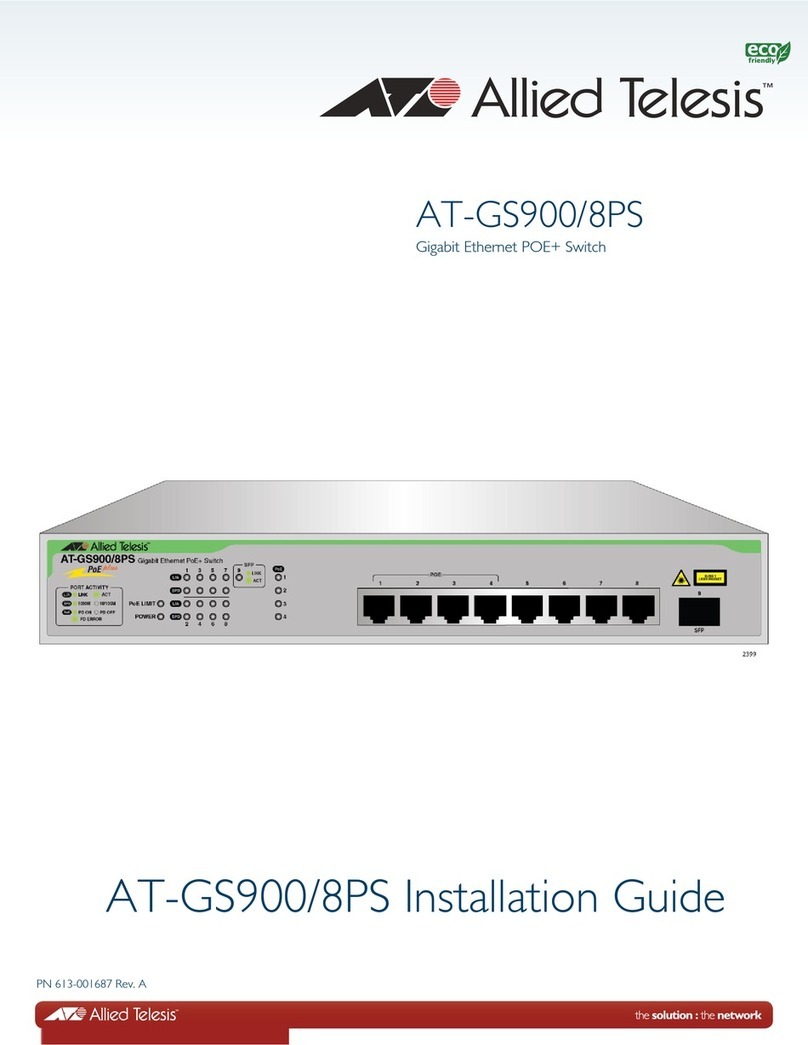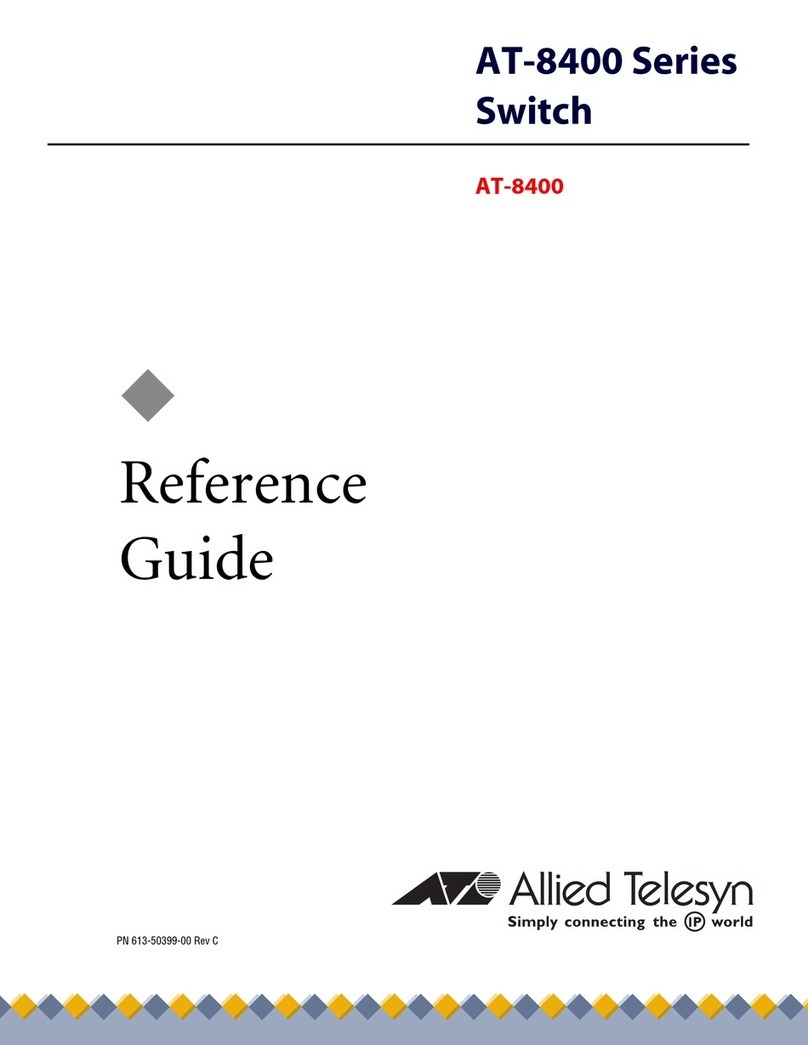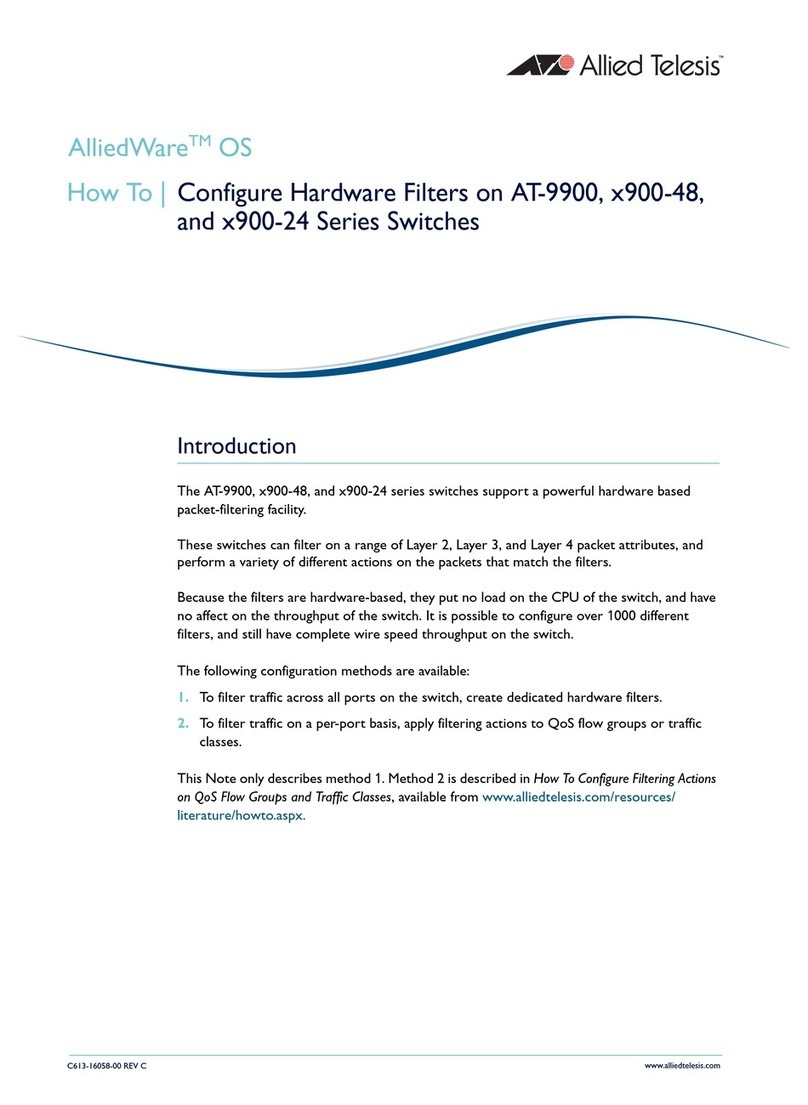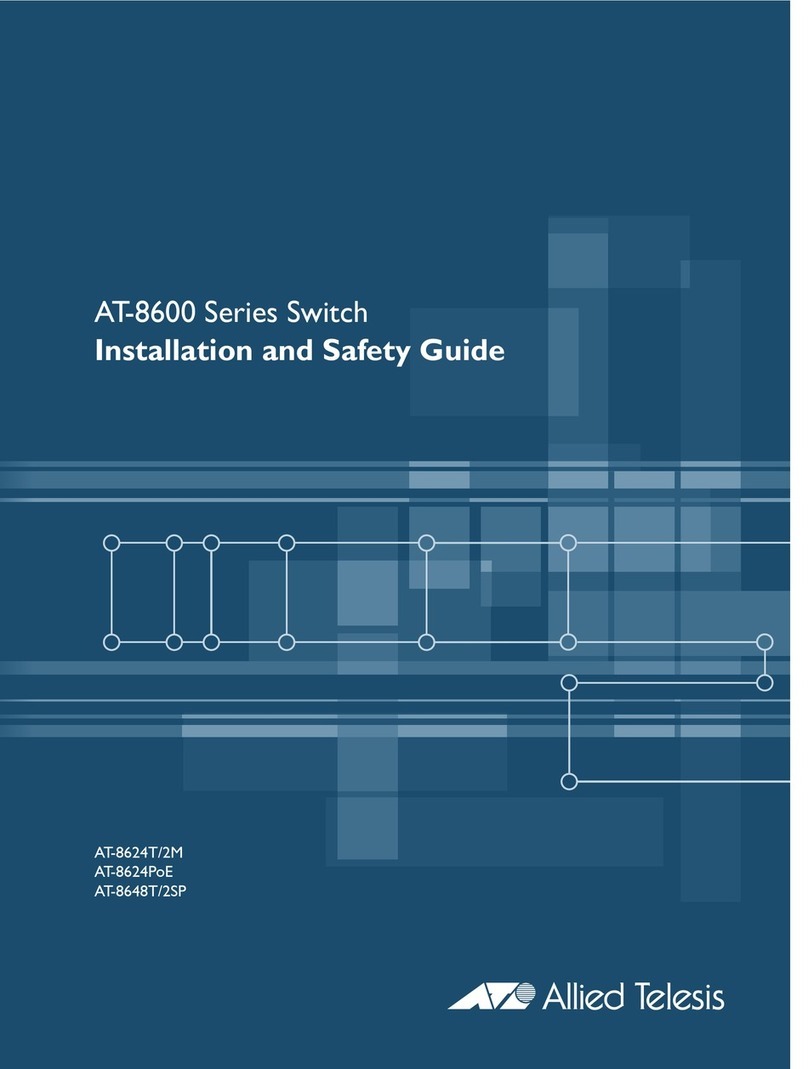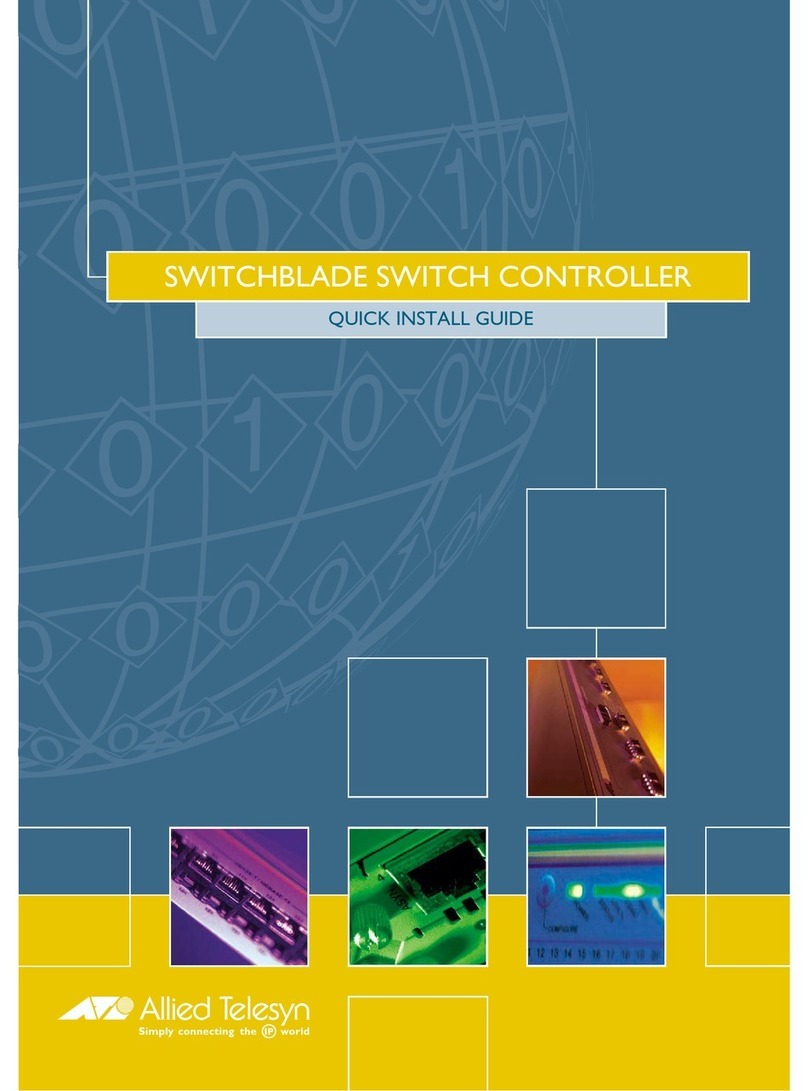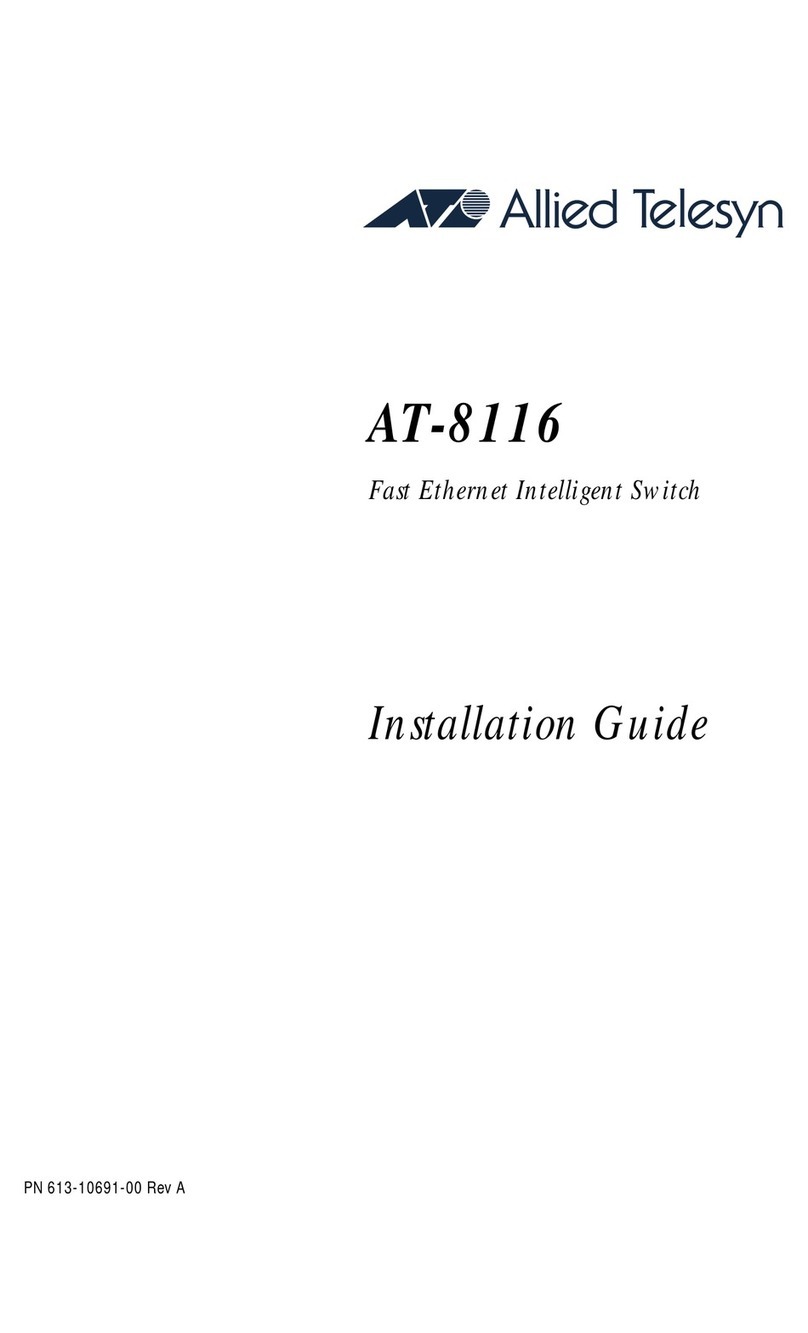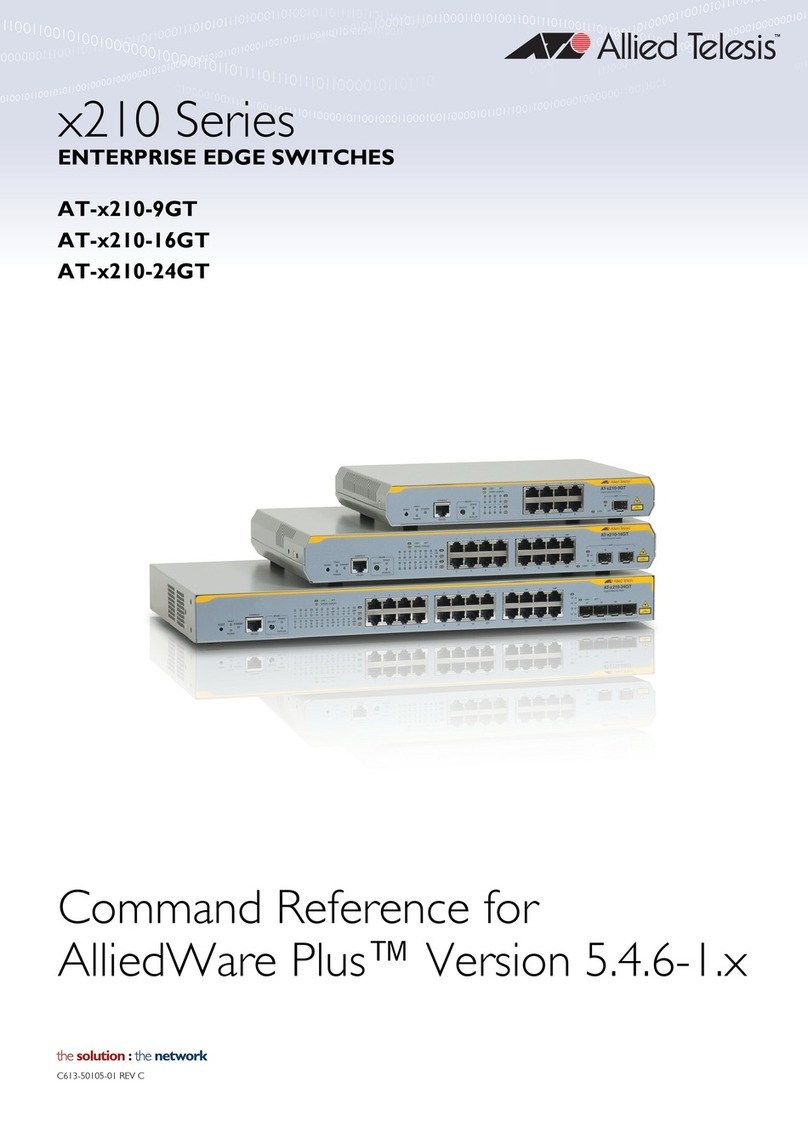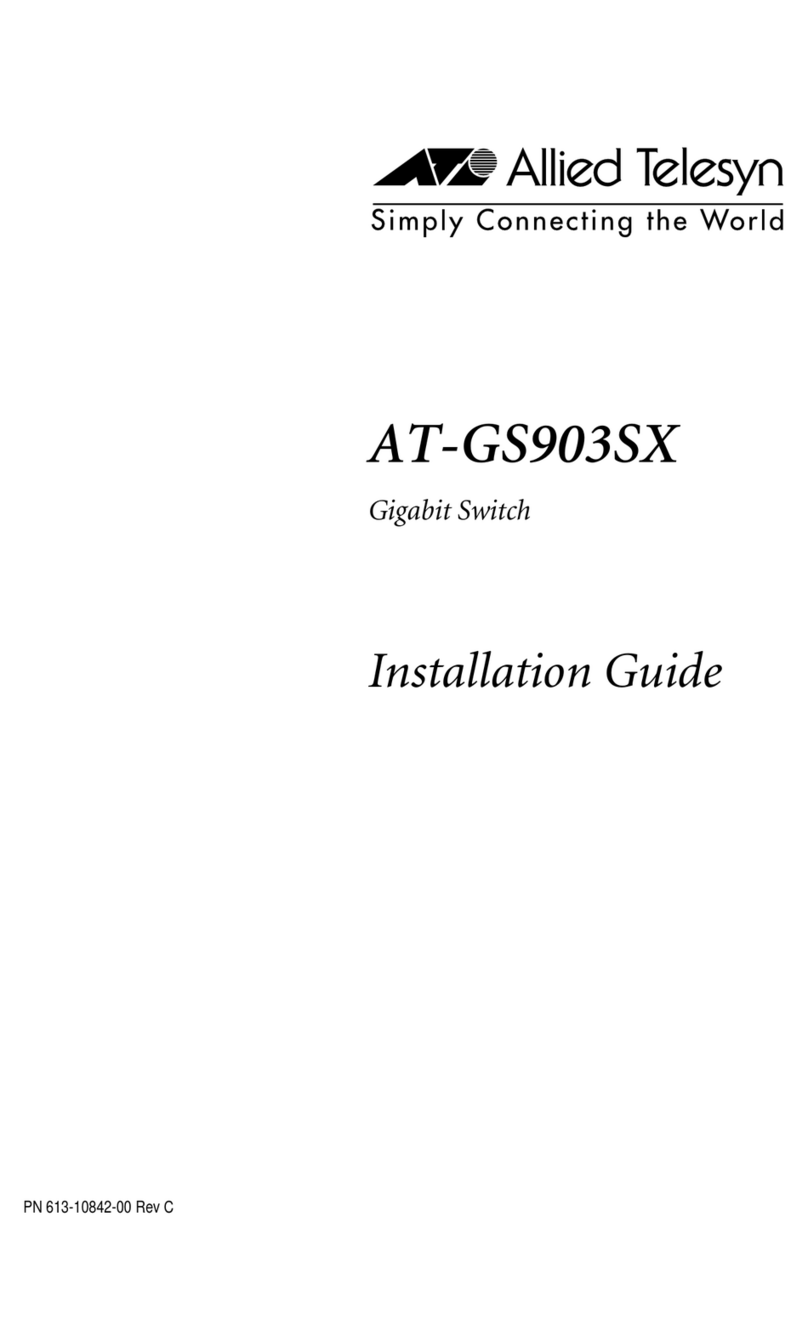Electrical Safety
IMPORTAN : When you see the !, go to the “Translated Safety Information
Booklet” for the translated safety statement in your language.
Elektrische Sicherheit
WICHTIG: Wenn Sie !sehen, schlagen Sie in der „Broschüre mit übersetzten
Sicherheitsinformationen“ den übersetzten Sicherheitshinweis in Ihrer Sprache
nach. (German)
Elektrisk sikkerhed
VIGTIGT: Når De ser symbolet !, skal De slå op i "Brochure med oversatte
sikkerhedsadvarsler" for at finde de oversatte sikkerhedsadvarsler i Deres eget
sprog. (Danish)
Elektrische veiligheid
BELANRIJK: Wanneer u het !ziet, raadpleeg het “Boekje met vertaalde
veiligheidsinformatie” voor de vertaalde veiligheidsopmerking in uw eigen taal.
(Dutch)
Sécurité électrique
IMPORTAN : Lorsque vous voyez le symbole !, reportez-vous à la section
« Livret des traductions des informations de sécurité» pour consulter la traduction
de ces instructions dans votre langue. (French)
Sähköturvallisuus
TÄRKEÄÄ: Kun näet !-symbolin, katso omalle kielellesi käännettyä
turvaohjetta “Käännetyt turvaohjeet -vihkosesta“. (Finnish)
Sicurezza elettrica
IMPORTANTE: il simbolo !, indica di consultare l’“Opuscolo delle
informazioni sulla sicurezza tradotto” per gli avvisi di sicurezza tradotti nella
propria lingua. (Italian)
Elektrisk sikkerhet
VIKTIG: Når du ser !, går du til heftet “Oversatt sikkerhetsinformasjon” for å
finne den oversatte sikkerhetsinformasjonen på ønsket språk. (Norwegian)
Segurança Eléctrica
IMPORTANTE: Quando vir o símbolo !, consulte a “Folheto de Informação de
SegurançaTraduzido” para ler a tradução da advertência de segurança no seu
idioma. (Portuguese)
Seguridad eléctrica
IMPORTANTE: Cuando vea el símbolo !, vaya al “Libreto de información de
seguridad traducida” para ver el mensaje de seguridad traducido a su idioma.
(Spanish)
Elsäkerhet
OBS! När du ser !, skall du gå till “Broschyr innehållande översatt
säkerhetsinformation” för att läsa det översatta säkerhetsmeddelandet på ditt språk.
(Swedish)
STANDARDS: This product meets the following standards.
RADIATED ENERGY
U.S. Federal Communications Commission
This equipment has been tested and found to comply with the limits for a Class A
digital device pursuant to Part 15 of the FCC Rules. These limits are designed to
provide reasonable protection against harmful interference when the equipment is
operated in a commercial environment. This equipment generates, uses, and can
radiate radio frequency energy and, if not installedand used in accordance withthis
instruction guide, may cause harmful interference to radio communications.
Operation of this equipment in a residential area is likely to cause harmful
interference in which case the user will be required to correct the interference at his
own expense.
Note: Modifications or changes not expressly approved of by the manufacturer or
the FCC, can void your right to operate this equipment.
Industry Canada
This Class A digital equipmentmeets all requirements of the Canadian Interference-
Causing Equipment Regulations.
Cet appareil numérique de la classe A respecte toutes les exigences du Règlement
sur le matériel brouilleur du Canada.
RFI Emission EN55022 Class A !1
Immunity EN50082-1 !3
Warning
In a domestic environment this product may cause radio
interference in which case the user may be required to take
adequate measures. !2
ELECTRICAL SAFETY TUV-EN60950, UL1950, CSA 950 !4
Laser EN60825 !5
Class 1 Laser product !6
At time of installation the Fiber Optic Lasers comply with FDA
Radiation Performance Standard 21CFR Subchapter J, applicable
at date of manufacture.
Warning Do not stare into the Laser beam !7
ELECTRICAL NOTICES
Warning
ELECTRICAL SHOCK HAZARD To prevent ELECTRIC
shock, do not remove cover. No user-serviceable parts inside.
This unit contains HAZARDOUS VOLTAGES and should only
be opened by a trained and qualified technician. Toavoid the
possibility of ELECTRIC SHOCK, disconnect electric power to
the product before connecting or disconnecting the LAN
cables. !8
LIGHTNING DANGER
DANGER: DO NOT WORK on equipment or CABLES during periods of
LIGHTNING ACTIVITY. !9
ELECTRICAL-TYPE CLASS 1 EQUIPMENT
This equipment must be earthed. Power plug must be connected to a properly wired
earth ground socket outlet. An improperly wired socket outletcould place hazardous
voltages on accessible metal par t s!11
ELECTRICAL CORD NOTICE
Use power cord, maximum 4.5 meters long, rated 5 amp minimum, 250V, made of
<HAR> cordage molded IEC 320 connector on one end and on the other end a plug
approved by the country of end use!12
OPERATING TEMPERATURE
Operating temperature is 0° C - 40° C !14
POWER REQUIREMENT
100-120/200-240VAC ~ 50/60Hz, 1.0/0.5A
ALL COUNTRIES
Install product in accordance with local and National Electrical Codes!15
Verifying Package Contents
Make sure your package contains the following items:
•AT-3726XL or AT-3716XL Switch
•This Quick Install Guide
•Translated Safety Information Booklet
•2 mounting brackets
•6 flathead Phillips screws
•Power cord (Americas, Europe, United Kingdom)
•Warranty card
Switch Overview
The AT-3726XL and AT-3716XL are stand-alone, managed Ethernet
switches for desktop and workgroup applications. They implement direct
high-speed server and backbone connections. With built-in management,
they provideseamless management capability via local orremote (Telnet)
Omega management software as well as SNMP and web-based
management). These switches deliver a significant step up in
performance to attached 10Base-T hubs and direct-connected
workstations, while protecting existing 10Base adapter card investments.
Full-duplex operation on both 10Base-T and 100Base-TX/FX ports
provide up to 200 Mbps of bandwidth to servers, routers, and other
switches.
Installing the Switch
Caution
Air vents must not be blocked and must have free access to the
room ambient air for cooling. !13
1. If desk-mounting the unit, make sure that the switch is placed on
a level, secure desktop. Skip to Step 6.
2. If rack-mounting the unit, remove all cables and power cord
from the switch (if previously attached).
3. Remove the snap-on plastic feet.
4. Attach the rack-mounting brackets to each side of the switch,
using the 6 flathead screws provided.
5. Mount the unit in the rack.
6. Apply power to the unit as follows:
Caution
The power cord is used as a disconnect device. To de-energize
equipment, disconnect the power cord. !10
Attach the power cord to the unit and plug it into the wall outlet.
Verify that the PWR LED lights green. See the LEDs table.
R PORT RS-232
TERMINAL PORT
STATUS
RESET
FAULT
POWER
For troubleshooting techniques, see Chapter 3, Troubleshooting in the
AT-3726XL, AT-3716XL, and AT-3714FXL Installation Guide.
Setting Up Terminal for Local Management with Omega
1. For local management, connect your terminal to the RS232
connector on the switch’s front panel.
2. Access your terminal’s emulator program and set the terminal
settings as shown in the firstfigure.
3. Press Return several times to ensure baud configuration.
You are now ready to access the switch’s management software, Omega.
For remote management and further details concerning the Omega
management software, refer to the AT-S20 User’sGuide.
LED Color State Description
PWR (system) Green ON The switch is receiving power, voltage is
within the acceptable range, and the power
supply is working.
OFF No power.
FLT (system) Red ON The switch or management software is
malfunctioning.
Note: If only the management software is
malfunctioning, the switch continues to
forward packets.
OFF Normal operation.
Flashing Running diagnostics.
Link OK Green ON There is a physical link with a device.
OFF No link.
Activity Green Flashing The Ethernet port is receiving/transmitting
packets.
OFF No activity occurring on this port.
2 3 45
3701
100BASE-TX
X
MDA
B
100BASE-TX MIRRORPORT RS-232
TERMINALPORT
STATUS
RESET
10BASE-T PORTACTIVITY
1 3 5 7 9 11 13 15
2AB 4 6 8 10 12 14 16
X
A
1X3X5X7X
2X4X6X8X
9X11X13X15X
10X12X14X16X
LINK LINK
ACTIVITY
FAULT
POWER
X
10BASE-TETHERNET SWITCH
withFAST ETHERNET 100BASE ACCESS
3701
100BASE-TX
X
MDA
B
100BASE-TX MIRRORPORT RS-232
TERMINALPORT
STATUS
RESET
10BASE-T PORTACTIVITY
1 3 5 7 9 11 13 15 17 19 21 23
2AB 4 6 8 10 12 14 16 18 20 22 24
X
A
1X3X5X7X
2X4X6X8X
9X11X13X15X
10X12X14X16X
17X19X21X23X
18X20X22X24X
LINK LINK
ACTIVITY
FAULT
POWER
X
10BASE-TETHERNET SWITCH
withFAST ETHERNET 100BASE ACCESS
Use straight-through cable
Port Activity Mirror Port RS232
10/100Base-TX 10/100Base-TX
Terminal Default Settings
VT100
8/N/1
Autobaud
Full-duplex
AT-3726XL Switch
10Base-TPorts
AT-3716XL Switch