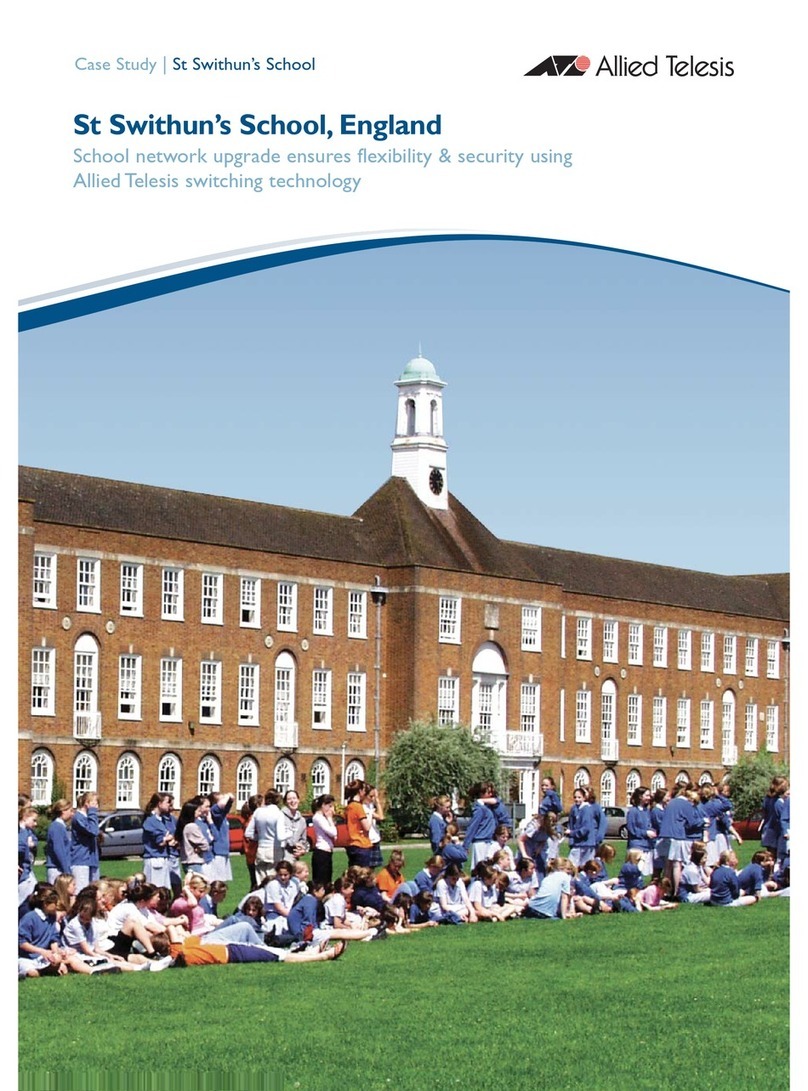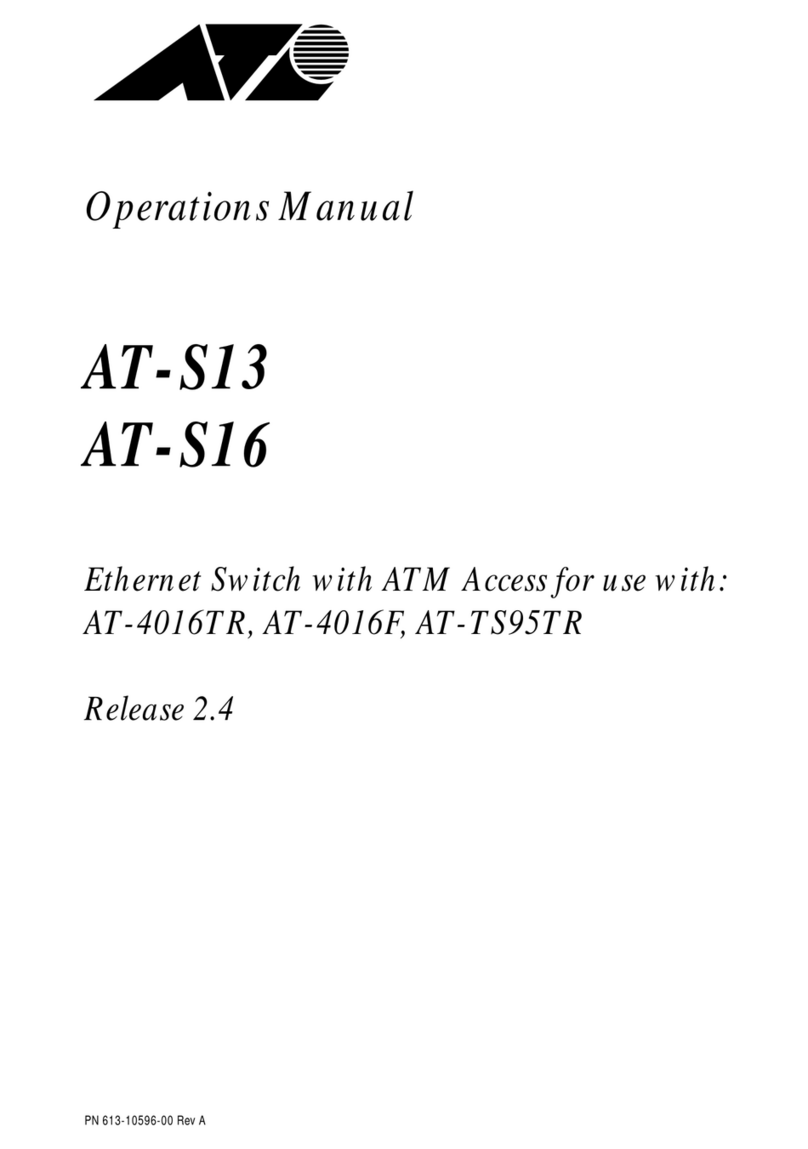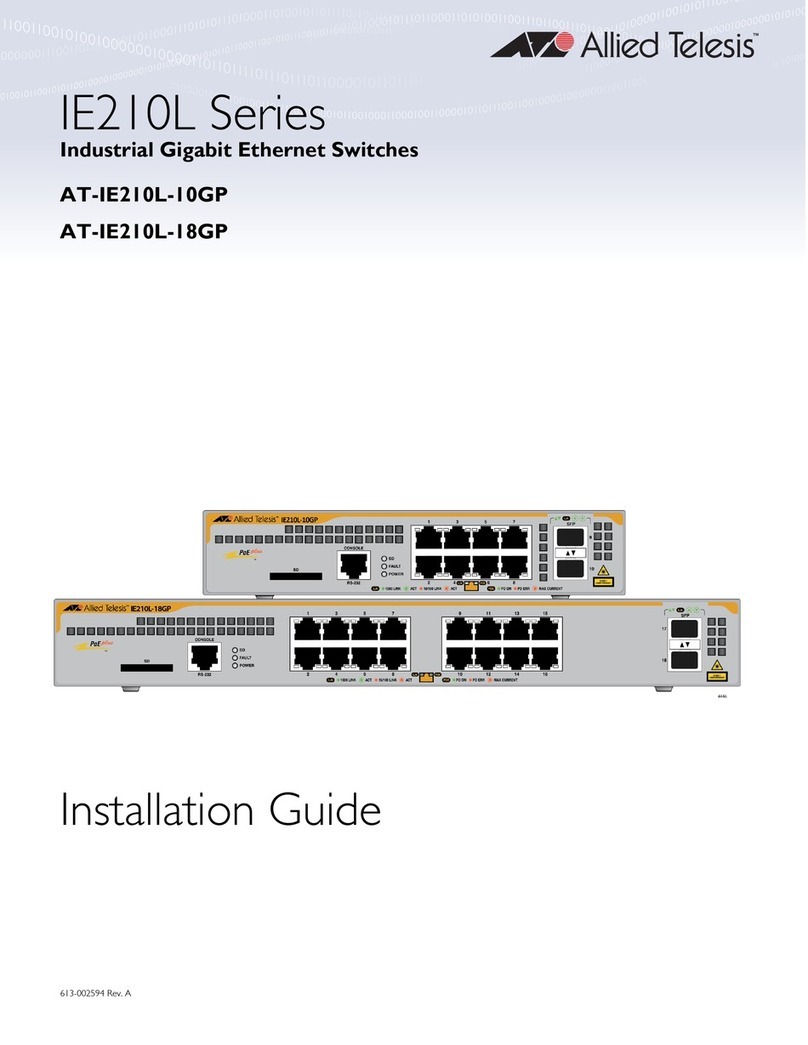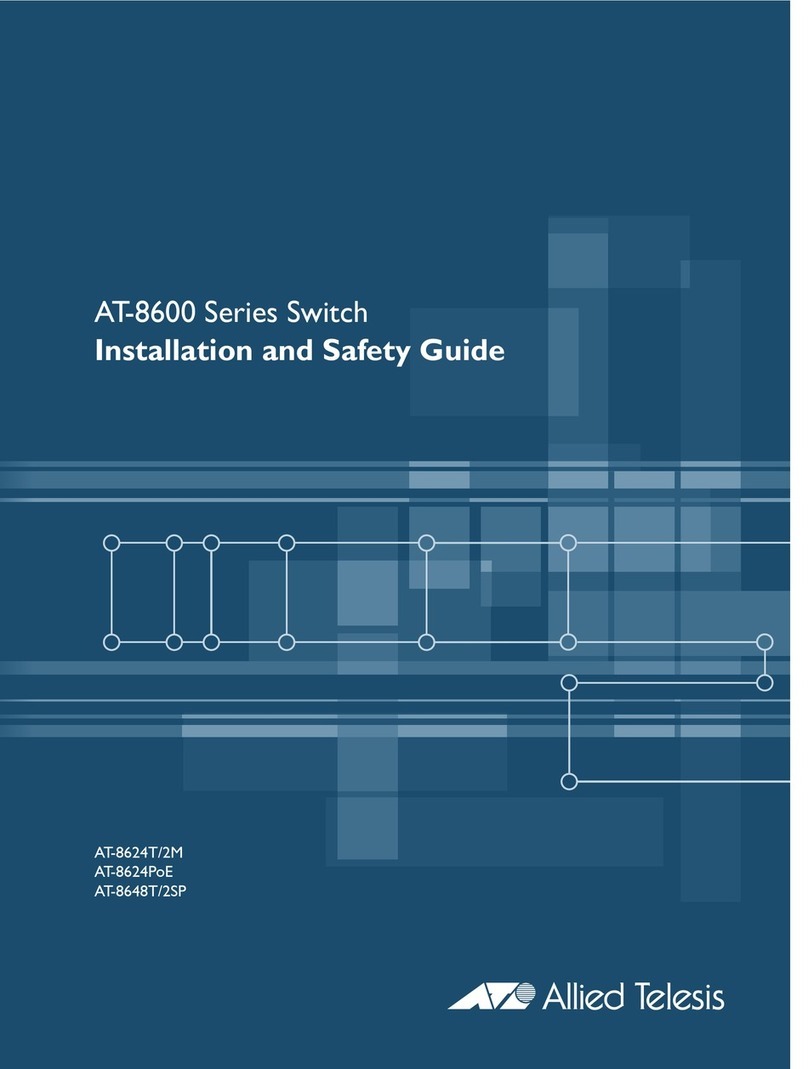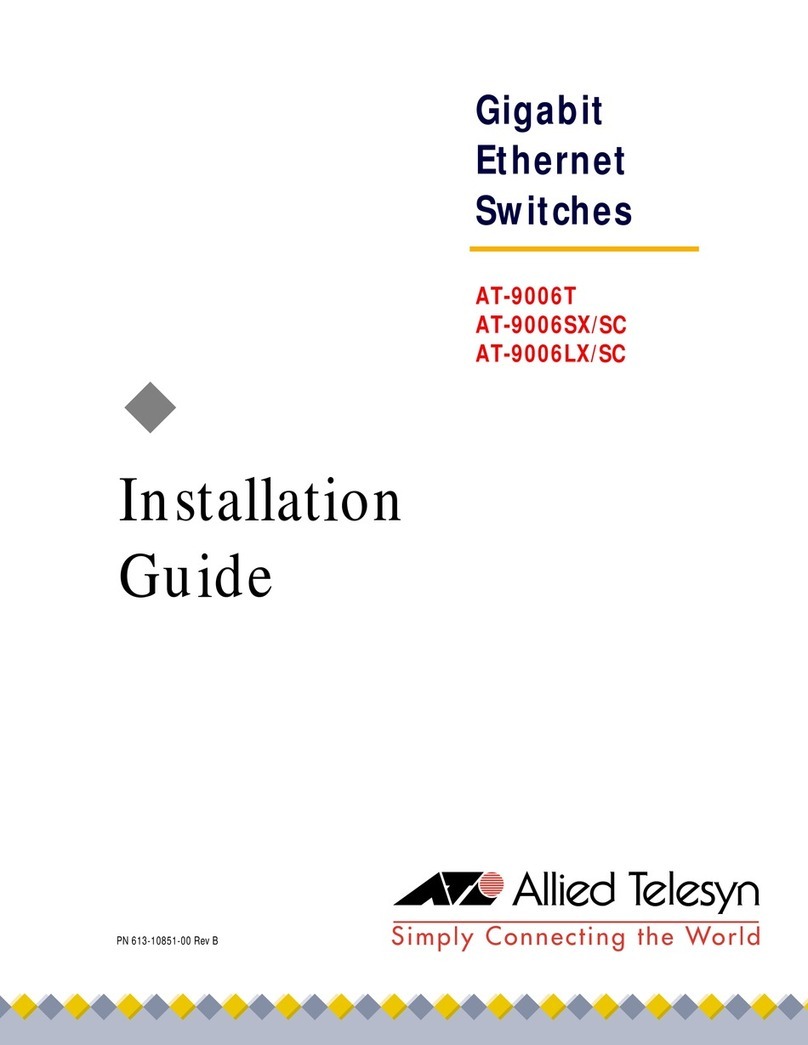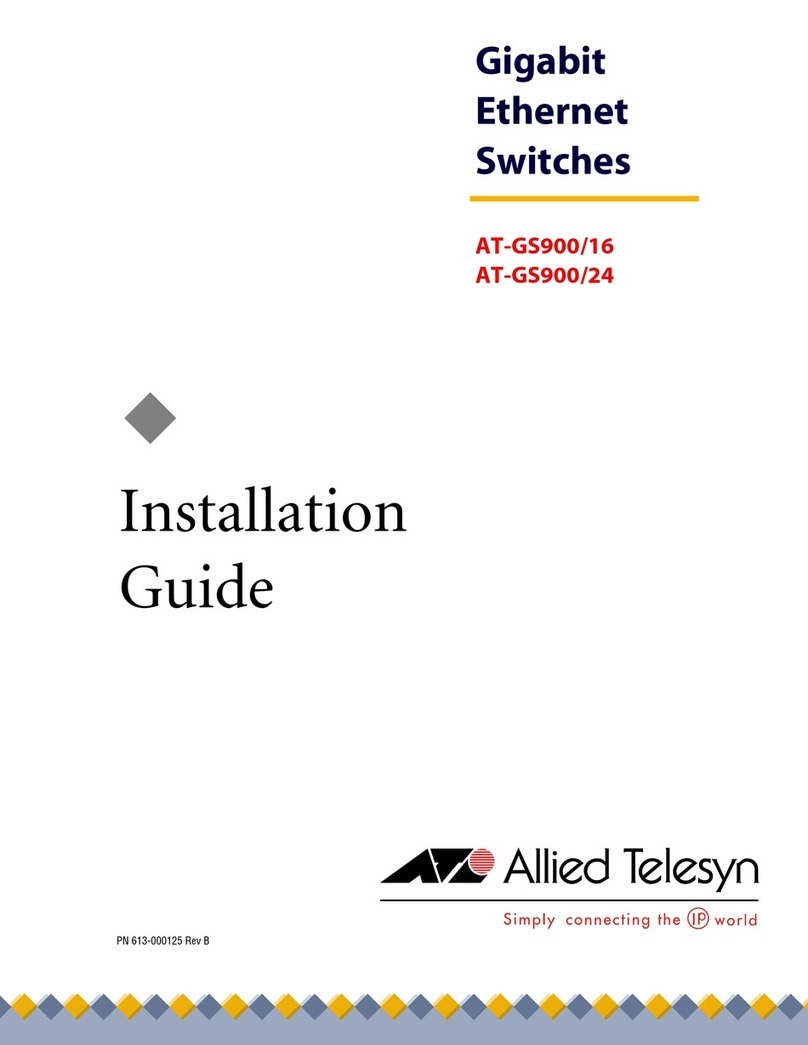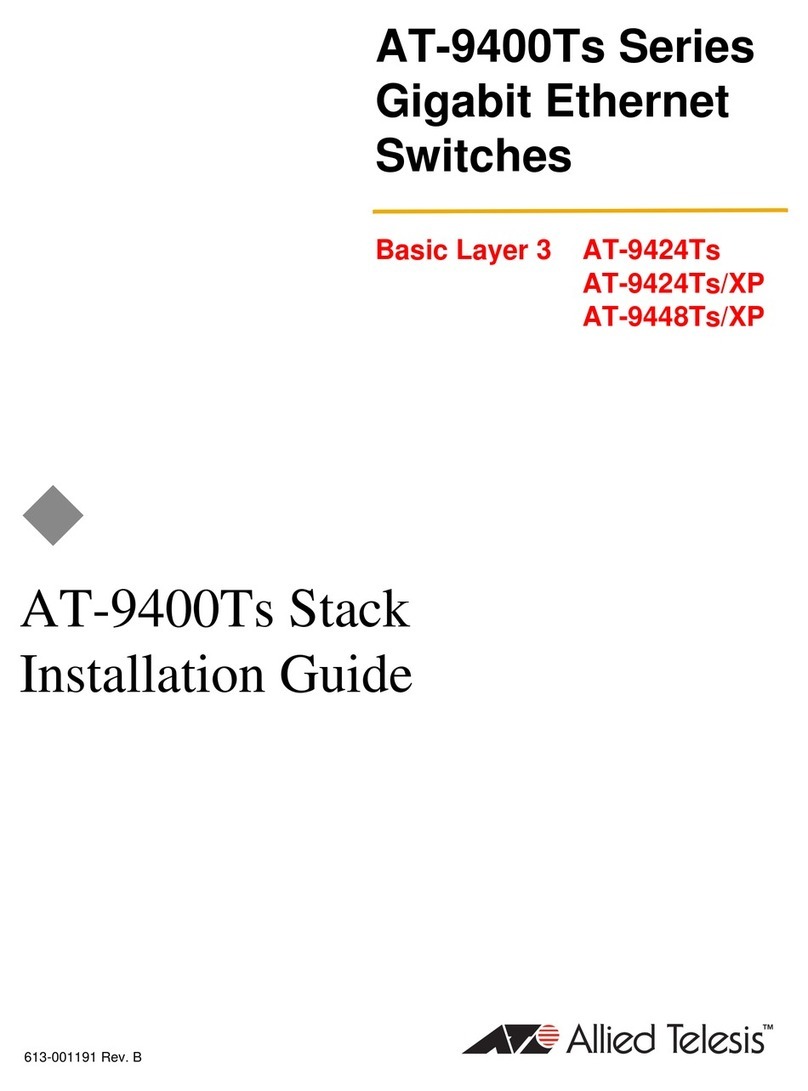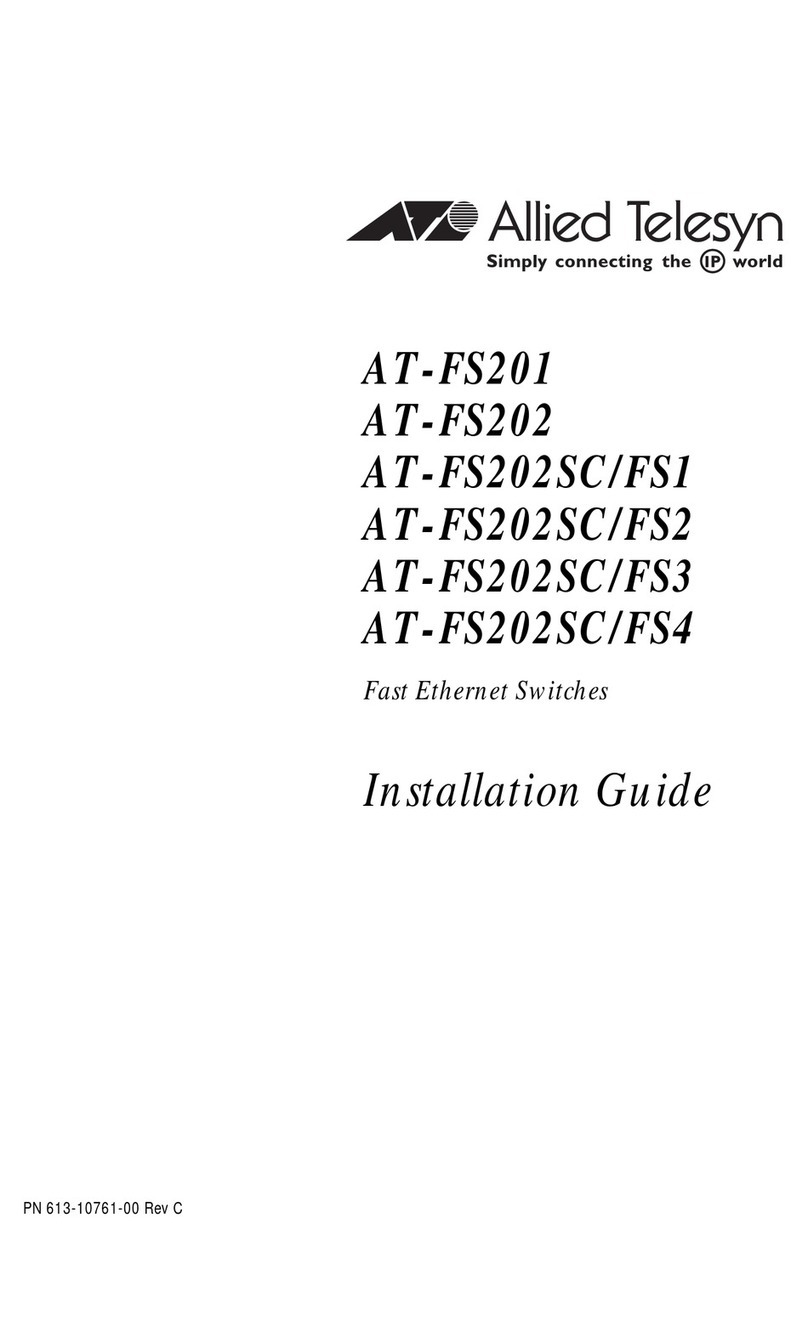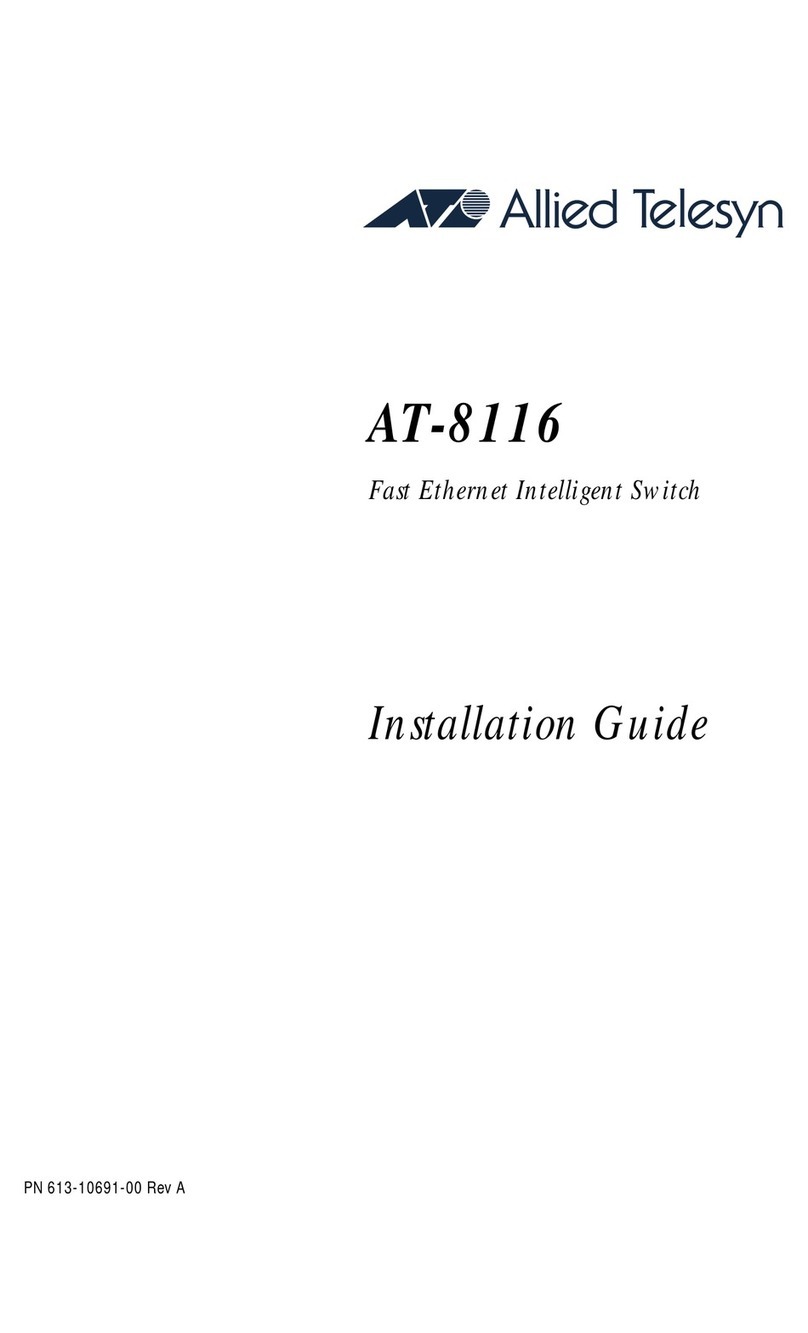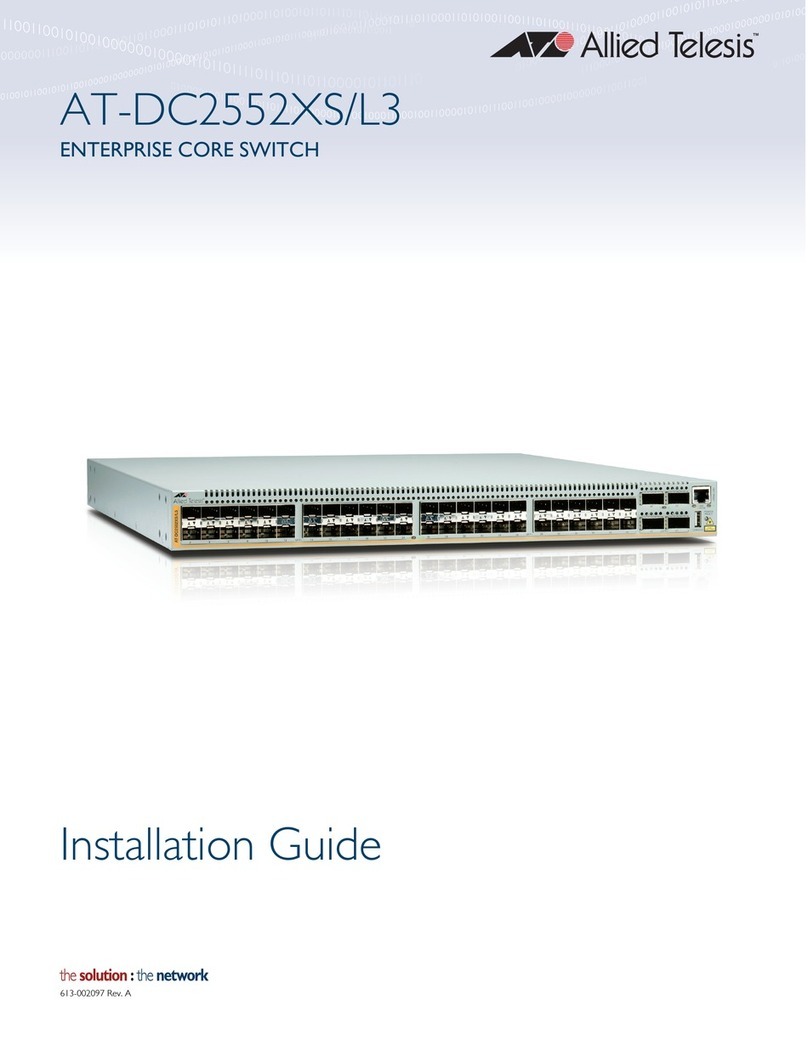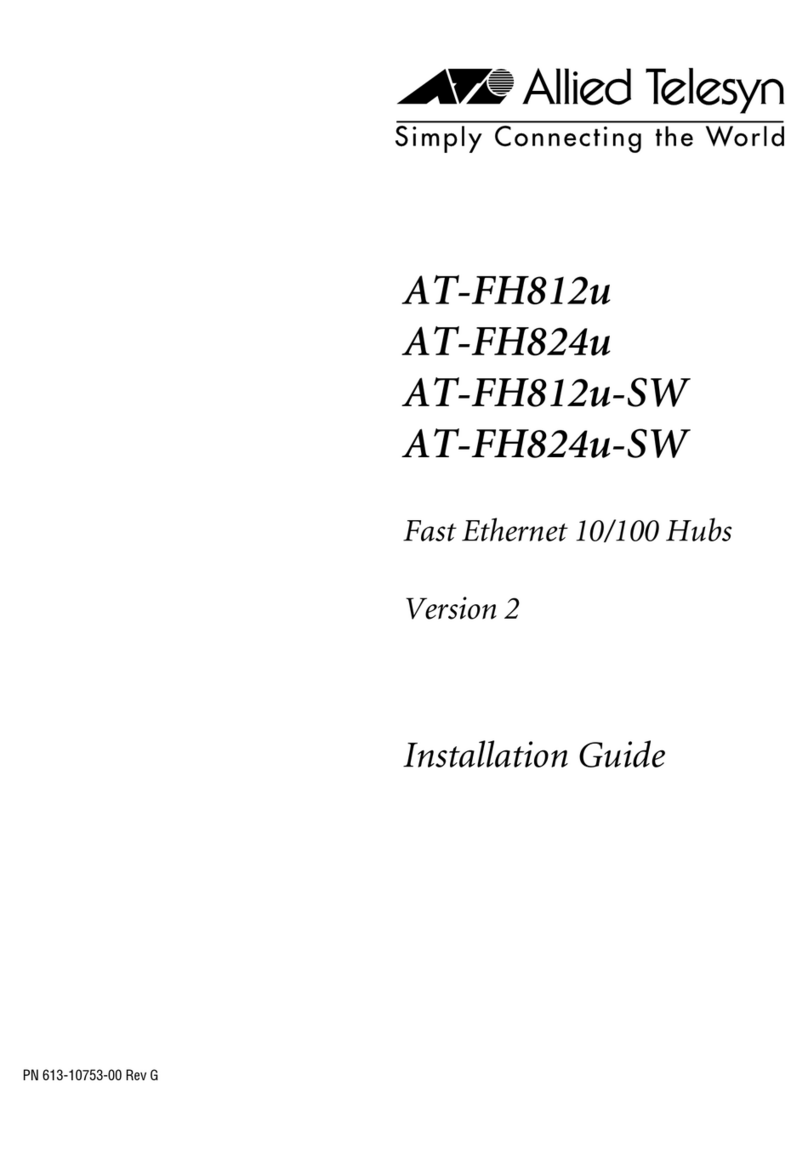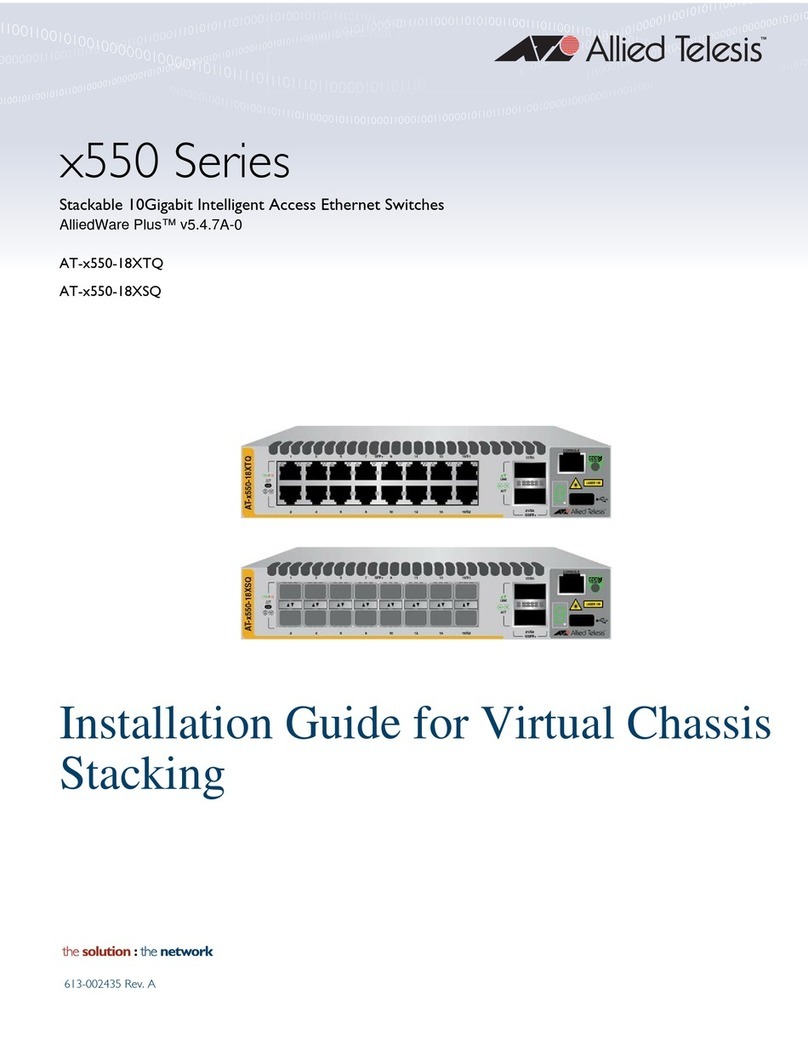vi
AT-8412/SC FX and AT-8412/MT FX Line Cards ....................................................................................................................................... 20
Type of Connector...................................................................................................................................................................................... 20
Speed .............................................................................................................................................................................................................. 20
Duplex Mode................................................................................................................................................................................................ 20
Maximum Distance .................................................................................................................................................................................... 20
Type of Cabling............................................................................................................................................................................................ 20
LEDs ................................................................................................................................................................................................................. 21
Fiber Optic Port Specifications............................................................................................................................................................... 22
AT-8413 GB/T Line Card .................................................................................................................................................................................... 23
Twisted-pair Port......................................................................................................................................................................................... 24
Gigabit Interface Converter (GBIC) Slot .............................................................................................................................................. 27
Port Backup................................................................................................................................................................................................... 28
AT-8414/ST and AT-8414/SC Line Cards ..................................................................................................................................................... 32
Type of Connector...................................................................................................................................................................................... 32
Speed .............................................................................................................................................................................................................. 32
Duplex Mode................................................................................................................................................................................................ 32
Maximum Distance .................................................................................................................................................................................... 32
Type of Cabling............................................................................................................................................................................................ 32
LEDs ................................................................................................................................................................................................................. 32
Fiber Optic Port Specifications............................................................................................................................................................... 34
Chapter 3
Installing the AT-8400 Chassis ................................................................................................................................................................... 35
Overview ................................................................................................................................................................................................................. 36
Verifying Package Contents.................................................................................................................................................................... 37
Preparing the Site ....................................................................................................................................................................................... 38
Reviewing Safety Precautions................................................................................................................................................................ 38
Installing the Chassis on a Desktop .............................................................................................................................................................. 40
Installing the Chassis in a Rack ....................................................................................................................................................................... 41
Warranty Registration ........................................................................................................................................................................................ 44
Chapter 4
Installing and Replacing the
AT-8401 Management Card ......................................................................................................................................................................... 45
Overview ................................................................................................................................................................................................................. 46
Verifying Package Contents.................................................................................................................................................................... 46
Installing an AT-8401 Management Card ................................................................................................................................................... 47
Procedure for Installing a Management Card .................................................................................................................................. 47
Replacing an AT-8401 Management Card ................................................................................................................................................. 52
Procedure or Replacing a Management Card .................................................................................................................................. 52
Chapter 5
Installing and Removing Line Cards ........................................................................................................................................................ 59
Overview ................................................................................................................................................................................................................. 60
Verifying Package Contents.................................................................................................................................................................... 60
Installing a Line Card .......................................................................................................................................................................................... 61
Removing a Line Card ........................................................................................................................................................................................ 65
Software Implications of Replacing Line Cards ........................................................................................................................................ 69
Hot Swapping and Port Trunking......................................................................................................................................................... 70
Hot Swapping and VLANs........................................................................................................................................................................ 71
Hot Swapping with STP, RSTP, and MSTP .......................................................................................................................................... 72
Hot Swapping and 802.1x Port-Based Network Access Control................................................................................................ 72
Chapter 6
Installing or Replacing a Power Supply ................................................................................................................................................. 73
Package Contents ................................................................................................................................................................................................ 74
Removing a Power Supply ............................................................................................................................................................................... 75
Installing a Power Supply ................................................................................................................................................................................. 79