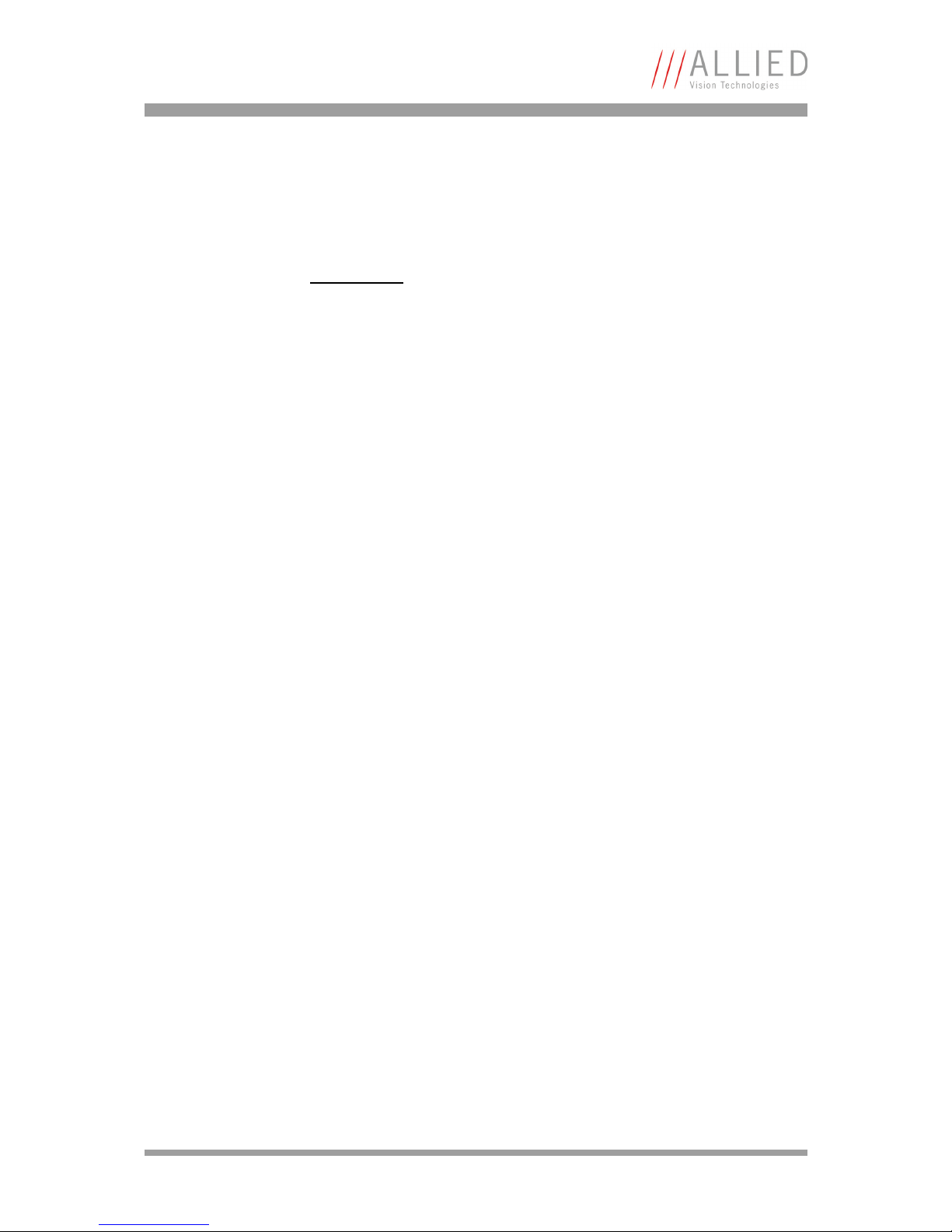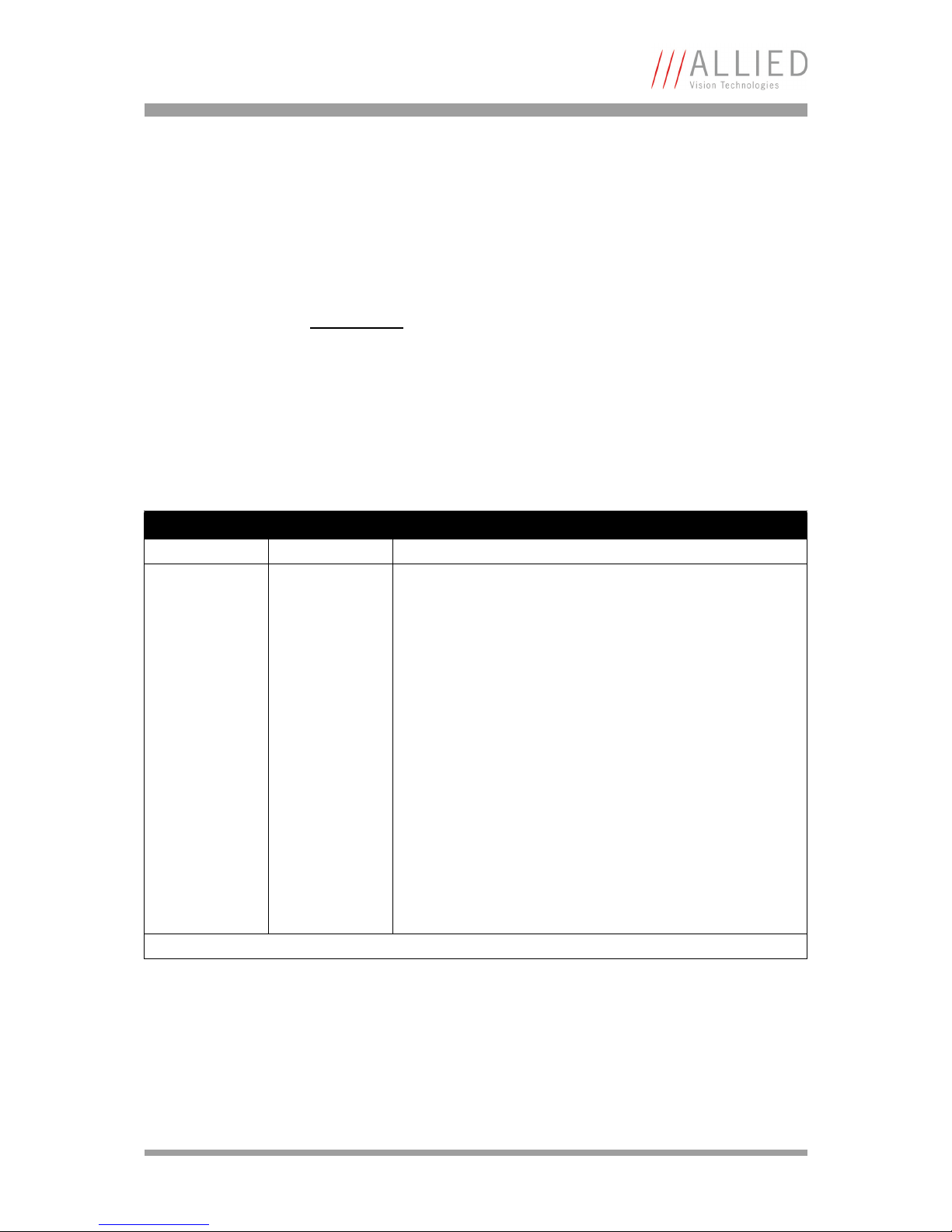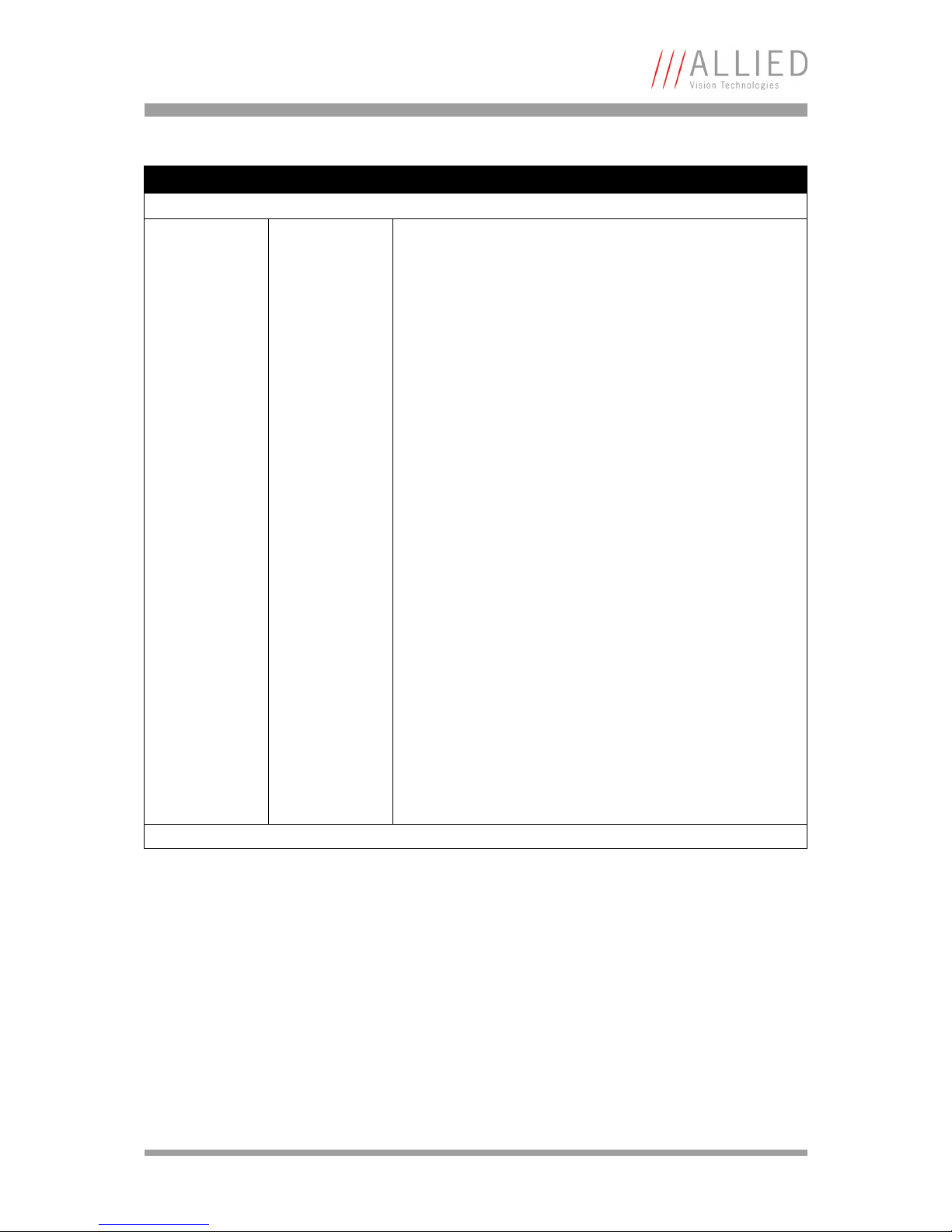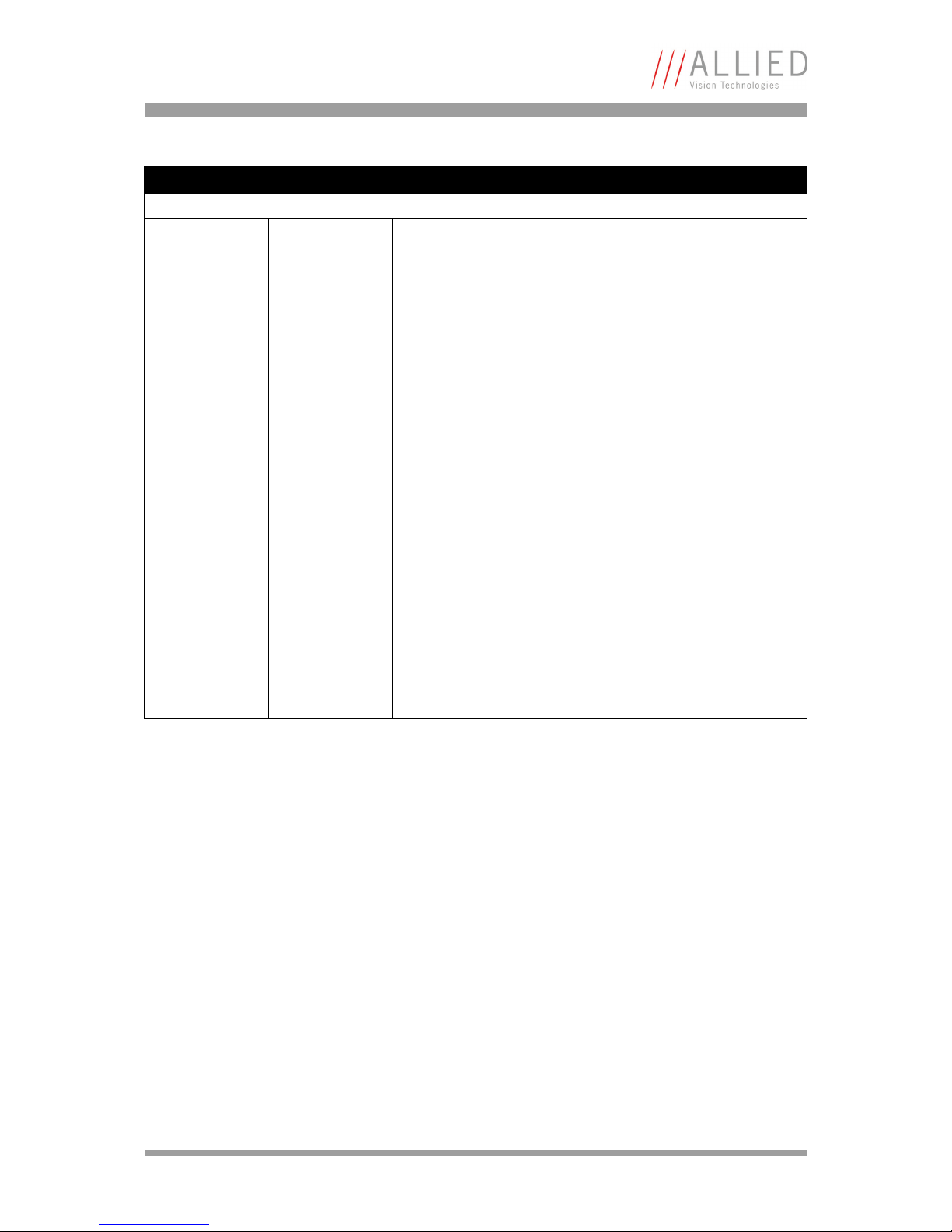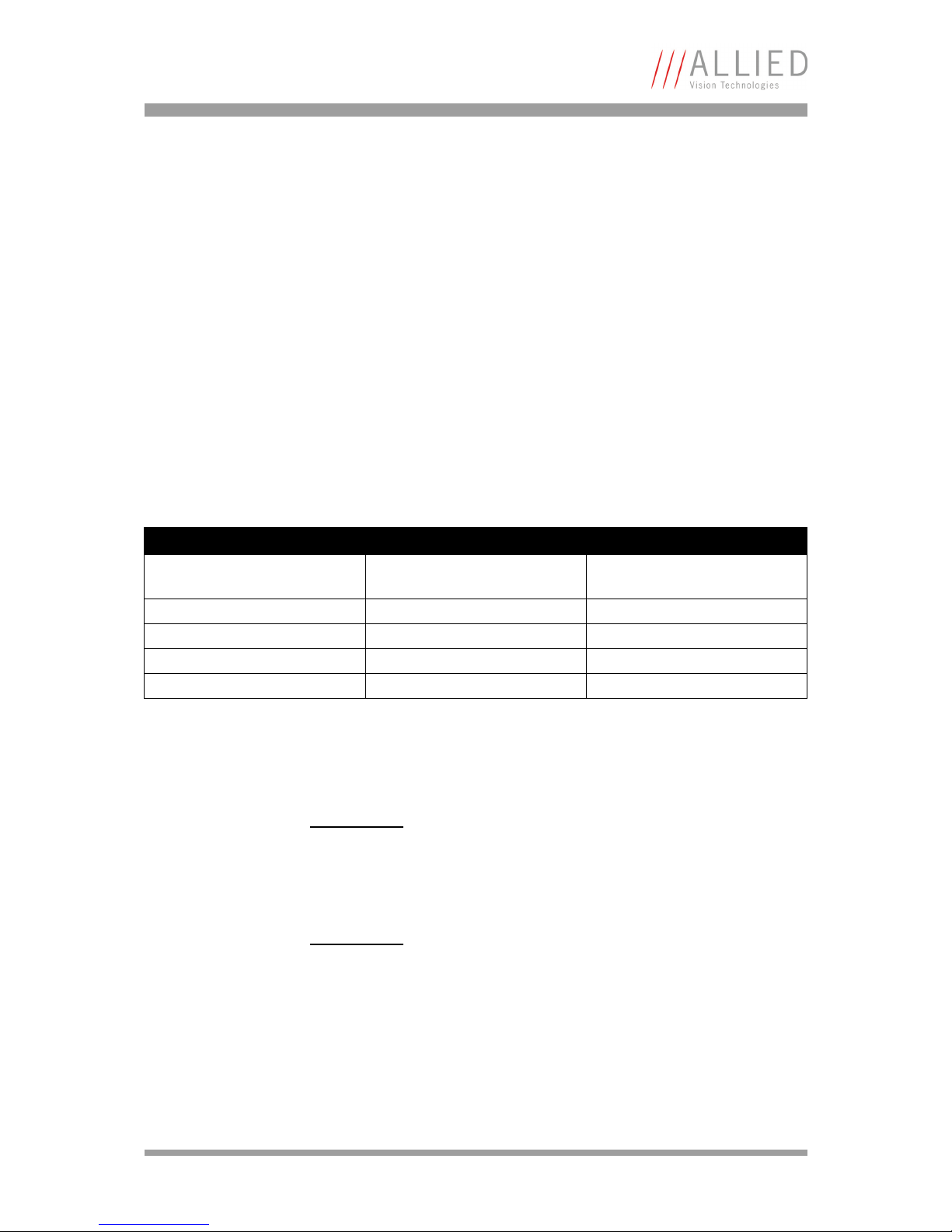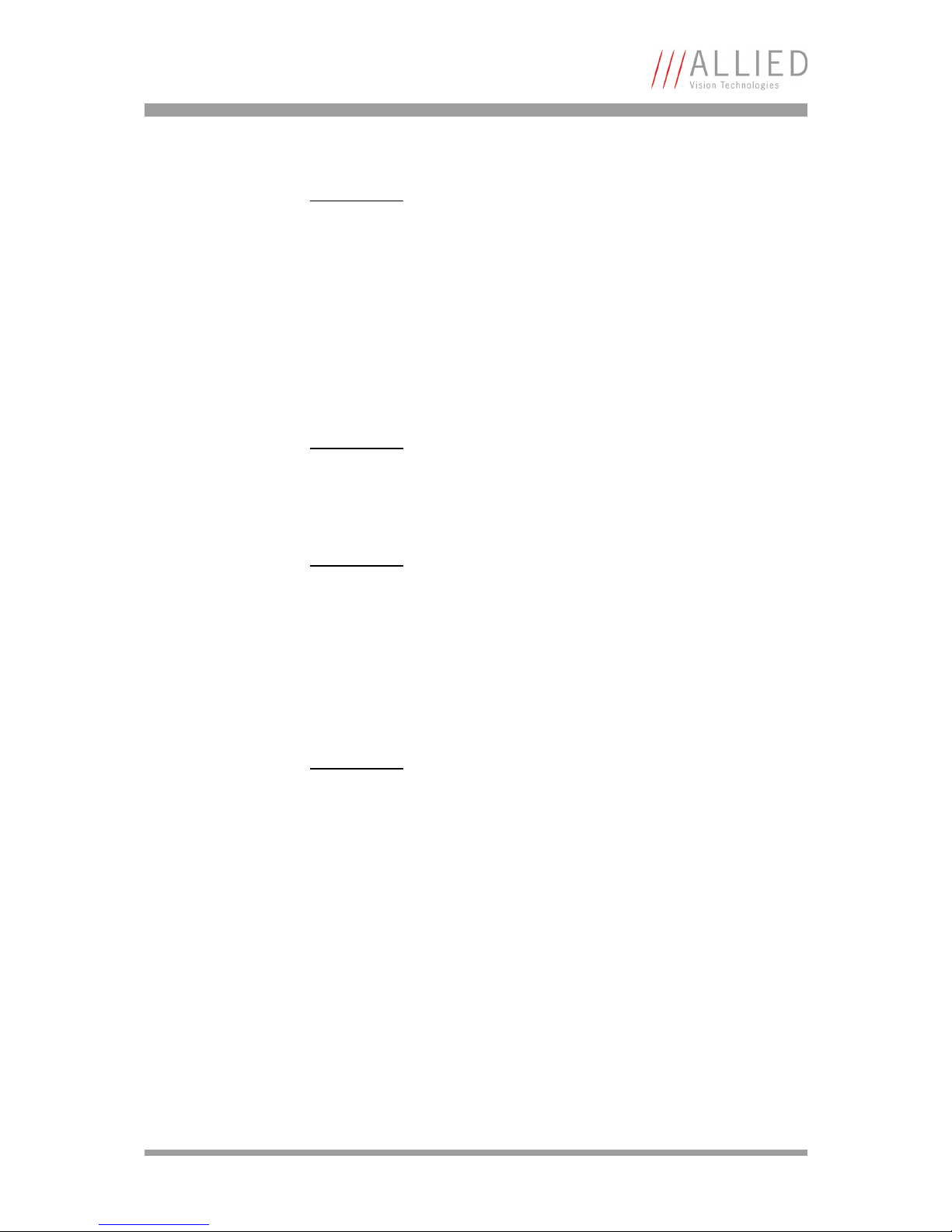Bonito Technical Manual V2.2.1
3
Contents
Contacting Allied Vision Technologies ................................................... 5
Introduction ............................................................................................................ 6
Document history............................................................................................................ 6
Manual overview ............................................................................................................. 8
Conventions used in this manual ........................................................................................ 9
Styles ....................................................................................................................... 9
Symbols.................................................................................................................... 9
Before operation........................................................................................................... 10
Safety warnings ............................................................................................................ 10
Conformity ..............................................................................................................11
CE.......................................................................................................................... 11
Specifications .......................................................................................................12
Bonito CL-400B/C, Bonito CL-400B/C 200fps................................................................... 12
Spectral sensitivity ........................................................................................................ 14
Camera dimensions ..........................................................................................15
Bonito CL-400B/C C-Mount ............................................................................................ 15
Bonito CL-400B/C EF-Mount ........................................................................................... 16
Bonito CL-400B/C F-Mount ............................................................................................ 16
Back view of Bonito CL-400B/C C-/EF-Mount...................................................................... 17
Back view of Bonito CL-400B/C C-/EF-/F-Mount 200fps......................................................... 18
Camera interfaces .............................................................................................19
Requirements and serial I/O............................................................................................ 19
Frame grabber requirements ....................................................................................... 19
PC Hardware requirements.......................................................................................... 19
Camera link cable length ............................................................................................ 19
Accessories.............................................................................................................. 20
Serial I/O ................................................................................................................ 20
Camera I/O connector pin assignment
(15-pin D-Sub jack) ....................................................................................................... 23
Power supply (pin 1-4)............................................................................................... 23
Synchronization output (pin 6).................................................................................... 24
Serial interface (pin 7-8)............................................................................................ 24
Trigger input (pin 10-11)............................................................................................ 25
Exposure output (pin 12-13) ....................................................................................... 25
Reserve I/O (pin 5, 9 and 14-15).................................................................................. 26
Camera Link interface (O1-O4 or CL1, CL2) ......................................27
Camera link connectors and 10-tap pin assignment.............................................................. 27