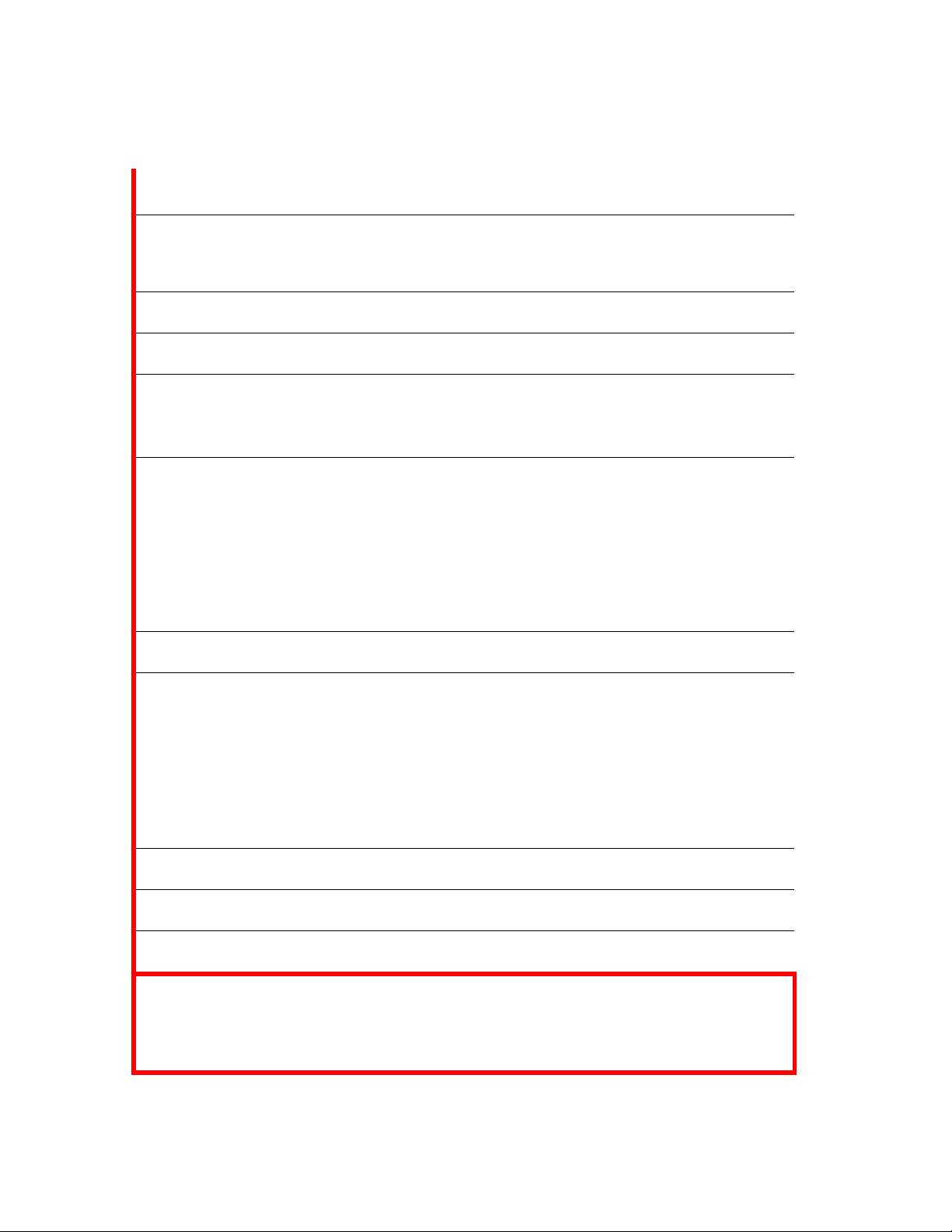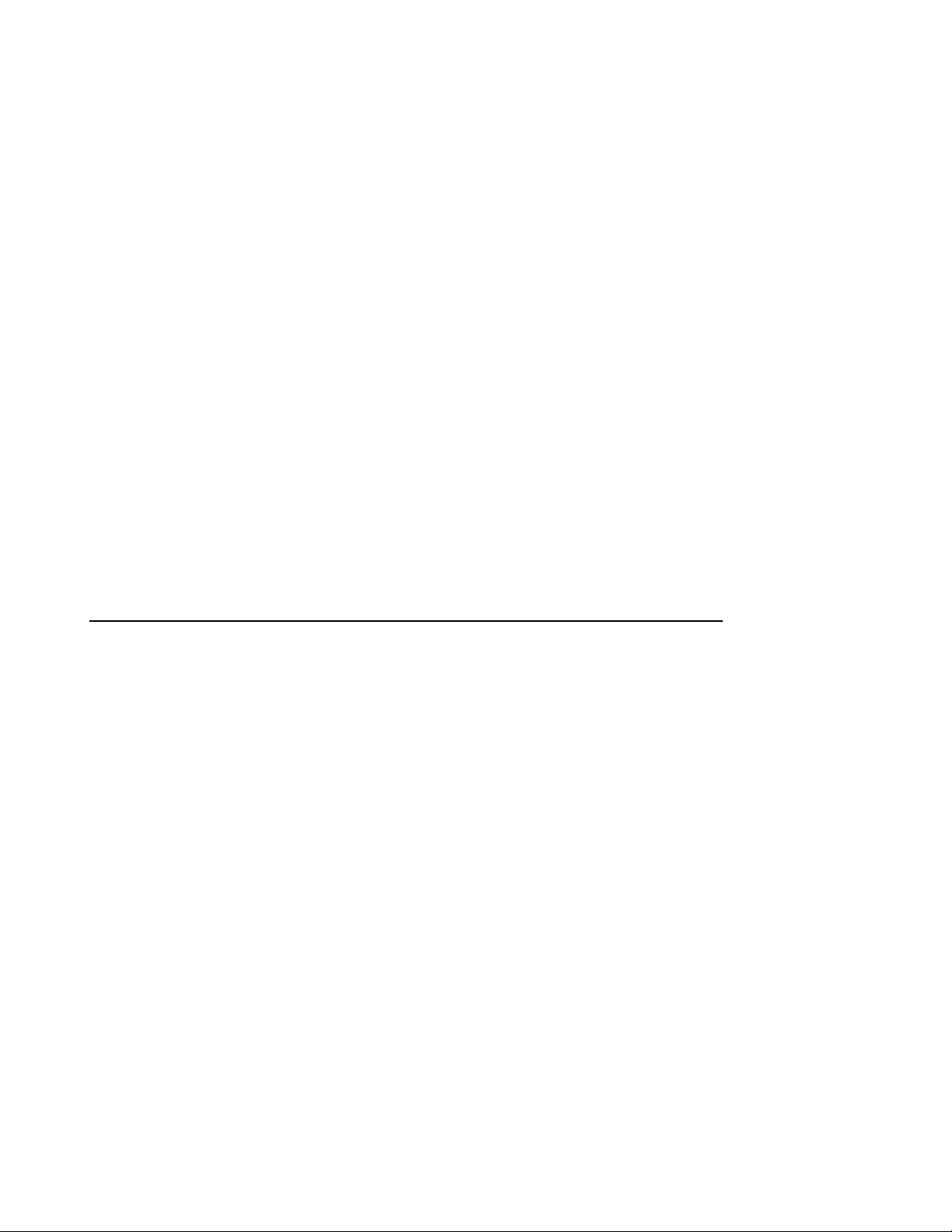1
ALLNIC AUDIO D-10000 OTL/OCL DAC, ANALOG OUTPUT SIGNAL PATH
_________________________________________________________________________________
The D-10000 OTL/OCL (Output Transformer-Less/Output Capacitor-Less) DAC has a pure triple gain
stage analog signal path. It uses the 6C19P low internal resistance tube to pass the analog signal
directly to line-stage or integrated amplifiers.
In common circuits, output capacitors or output transformers are required to separate the AC music
signal from the DC operating potential. If this is not done, the latter will destroy the power amplifier,
the loudspeakers, or both. However, these two coupling devices also introduce their own influences
on the transmission of the musical signal, adding their own character (colouration), increasing
distortion, and consuming small signals, all as predicted by physical efficiency theory. In addition, they
also limit signal dynamics. For these reasons, the elimination of output transformers and capacitors
has been considered the best solution for the design of the most accurate amplifiers. Removal of these
two coupling devices from the signal path achieves the best results possible:
• No colouration of the musical signal
• Extremely detailed expression, natural harmonics and subtle musical decay
• The lowest possible distortion
• The widest musical dynamics and frequency range
In the D-10000, there is no coupling device between the DAC and the preamplifier; that is, the final
gain/output tubes are directly connected to the preamplifier. Thus, the benefits listed above are fully
present in the Allnic D-10000 OTL/OCL.
Some circuit experts might be concerned about DC potential in the music signal in an OTL/OCL design.
However, the chance of this problem occurring can be essentially and reliably 100% mitigated. To do
this, Allnic uses a “floating power supply circuit”, a design that deals with the issue by not creating any
DC potential in the first place, or such a small potential that it is harmless.
The D-10000’s OTL/OCL circuit is basically SEPP, “Single-Ended, Push-Pull”, so a “cancellation circuit” is
required to adjust the balance of signal between the upper and lower power output tubes’ input grids.
Allnic uses an extremely sophisticated “Active Balanced Positive and Negative Feedback Circuit”, in
which the 7258 pentode perfectly controls the circuit’s operation with extremely low distortion and
incredible speed.
The D-10000 OTL/OCL is a world-class, reference level, DAC. It offers unbelievably realistic, holographic
sound-staging combined with incredible resolution, clarity, micro-dynamics, and drive. Instrument and
vocal tones and timbres are breathtakingly lifelike, and the placement of instruments and bodies in
three dimensions startling, life-size, and addictive. The D-10000 OTL/OCL has no voice of its own, none.
It is silent, except for the music emanating from the blackest of backgrounds. In addition, the
stunningly realistic sonic quality is matched by the simple elegance, flexibility, and ergonomic
functionality of the D-10000 OTL/OCL’s casework and connection options. The D-10000 OTL/OCL is
truly a masterpiece and is Allnic Audio’s top DAC.