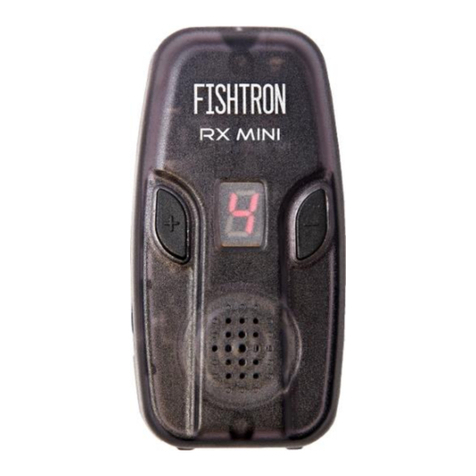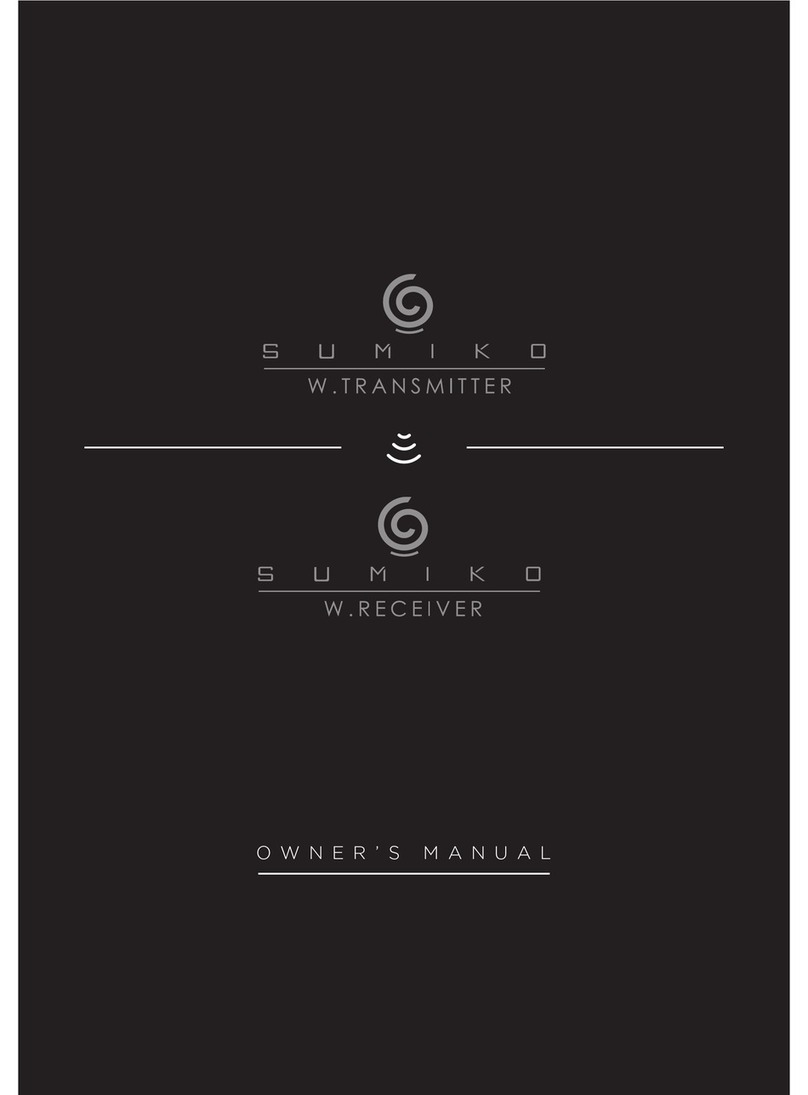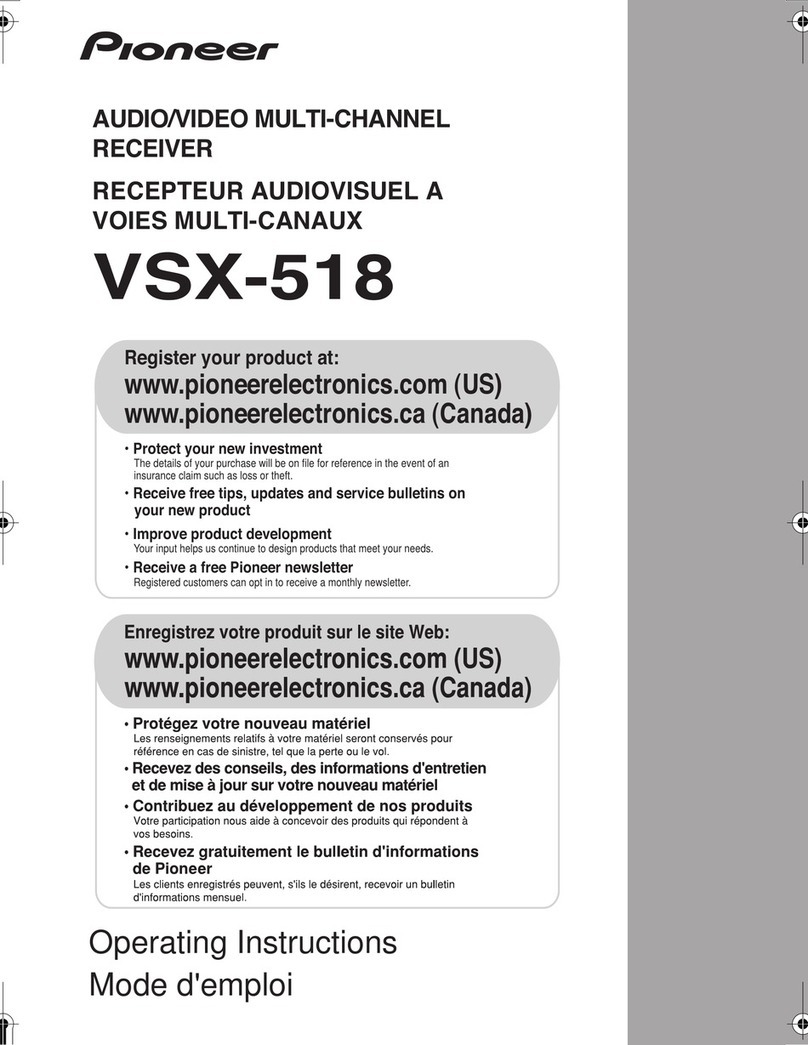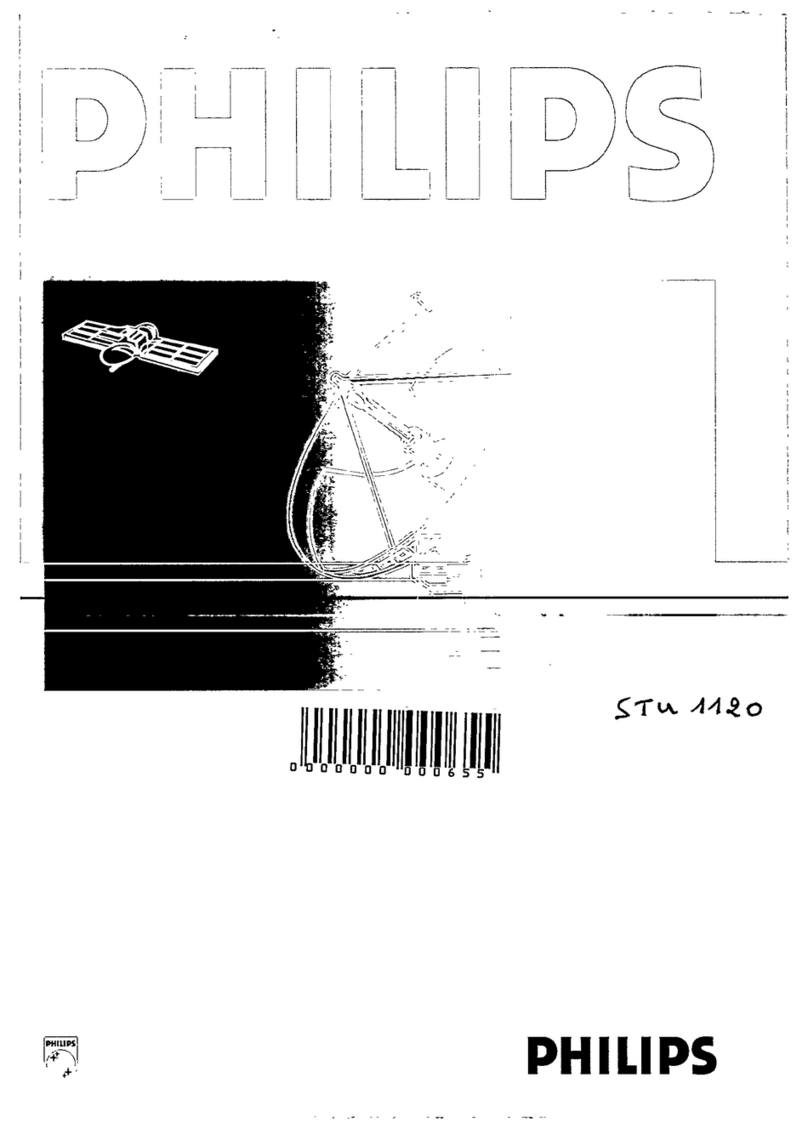ALLOYLED AL-60-03-0004-V2 Instruction Manual

®
®
page 1 of 3
• Input Voltage: 12-36V DC
• Output Wattage (RGB): max. 360W total
• Output Wattage (RGB-W): max. 480W total
• Max. Current: 5A per channel
• Constant Voltage
• Max. receivers per remote control: 20
• Compatible with: (all sold separately)
Remote Control Dimmer Switch - AL-60-03-0001
Wireless Remote Controller - AL-60-03-0002
DMX Touch Wall Controller - AL-60-03-0003
LED WiFi Controller Hub - AL-60-03-0008
SlimDim Wireless Controller - AL-60-03-0009
Receiver for Wireless Remote Controllers
AL-60-03-0004-V2 This wireless receiver is compatible with several color controllers
and dimmers (all sold separately) to provide full color control
and dimming of LED lights. Additional wireless receivers can be
used with the same controller to create independent zones that
are limited only by the controller. It features easy-to-use push-in
connectors and hard-wired master/slave functionality for perfect
synchronization.
Maximum total amount of tape that can be connected to
the Receiver (note: observe maximum run lengths for
individual tape light sections):
Safety & Warnings
• This product should be installed and serviced by a qualified, licensed electrician in accordance with all
national and local electrical codes.
• Do not expose this unit to water. When installed outdoors, ensure it is mounted in a waterproof enclosure.
• Always mount this unit in an area with proper ventilation to avoid overheating.
• Never connect any cables while power is on.
• Before switching power on, ensure connections are correct to avoid short circuits.
Troubleshooting
• Make sure that the voltage of any LED power supplies used complies with the working voltage
(12-36V DC ) of this product.
• Ensure that the connector wires are secured.
• Check that the wires coming from the fixture or connector match the markings for the terminals
on the receiver, e.g. red is connected to red, blue is connected to blue, etc.
Dimensions
Radialux®model Receiver limit Max. Run
2.2 RGB 163 ft. 16.4 ft.
4.4 RGB 81 ft. 16.4 ft.
4.4 RGB-W 109 ft. 16.4 ft.
5.9 RGB-W 81 ft. 16.4 ft.
8.8 RGB 40 ft. 20 ft.
6.69 in.
1.1 in.2.1 in.
6.69 in.
1.1 in.
2.1 in.

®
®
page 2 of 3
Wiring Diagram (Single Zone with Multiple Slaves)
1/R/
ww
LED
RF Receiver
Learning Key
Repeater Signal
Rece iver Repea ter
2/G/
cw
3/B/
ww
4/W/
cw
U niv ers a l s er ies R F R ec eiv e r 09.009PD.04013
Learning Key:
Pairing with RF remote
F u nc tion i n tr o d u c tion
Im po r ta n t: R e a d A ll I ns truc tions P rior to I ns ta lla tion
12-36V DC power input
Common Anode output(+)
• DO NOT install with power applied to device.
• DO NOT expose the device to moisture.
P r o du c t D a ta
S a f ety & W a r ning s
O p e r a tio n
Input
Voltage Remarks
Output
Current
12-36VDC Constant voltage
4x(60-180)W
4x5A
Output
Power
12-36VDC Constant current
4x(4.2-12.6)W
4x350mA
12-36VDC Constant current
4x(8.4-25.2)W4x700mA
No.
1
2
3
Waterproof grade: IP20
Radio Frequency : 868/915/434mhz
Size(LxWxH)
166x53.4x23mm
166x53.4x23mm
166x53.4x23mm
CH 1:R-/WW- output
CH 2:G-/CW- output
CH 3:B-/WW- output
CH 4:W-/CW- output
Master / Slave jumper
Do wiring according to connection diagram.
P air R F R e c e iv e r w i th R F r e m o te:
1. Connect and wire up the RF receiver correctly, power on.
2. Turn on the remote, click the “ L e a r n in g K e y ” button on receiver, immediately click a zone number to pair the
receiver to the specified zone if the remote is a multi-zone controller (if it is a single zone remote, this step is
unnecessary), then touch the color wheel or slider bar on the remote (if the remote does not have color wheel or
slider bar, click or touch any keys), the connected led light on receiver flickers twice, which means well paired.
N o te : one receiver can be paired with max 8 remote controls.
Dele te t he p a irin g:
1. Wire up the RF receiver correctly, power on.
2. Hold down the “ L e a rnin g K ey ” button on receiver for over 3 seconds until the connected led light on
receiver flickers twice, which means well deleted.
R e c e i v e r /R ep e a te r s e tti n g j u mp e r :
One receiver can connect multiple repeaters to realize perfect sync the sync distance can be over 100m no volt
drop.
Repeater signal input/output
L
N
GV+
V-
OUTPUT
INPUT
AC Power
50/60Hz
V+ V+
R- R-
G- G-
B- B-
W- W-
V+ V+
1- V-
2- V-
3- V-
4- V-
If C o nne ct w ith S in gl e C o lo r L E D S tr ip
V+ V+
WW WW
CW CW
WW WW
CW CW
If C o nne ct w ith Du al C o l or L E D S tr ip
With single color lighting
L
N
GV+
V-
OUTPUT
INPUT
AC Power
50/60Hz
12V/24V/36V
CV PSU
With dual color lighting
L
N
GV+
V-
OUTPUT
INPUT
AC Power
50/60Hz
12V/24V/36V
CV PSU
V+ V+
R- R-
G- G-
B- B-
W- W-
V+ V+
R- R-
G- G-
B- B-
W- W-
1/R/
ww
Learning Key
2/G/
cw
3/B/
ww
4/W/
cw
1/R/
ww
Learning Key
2/G/
cw
3/B/
ww
4/W/
cw
1/R/
ww
Learning Key
2/G/
cw
3/B/
ww
4/W/
cw
1/R/
ww
LED
RF Receiver
Learning Key
Repeater Signal
Rec ei ver R epe at er
2/G/
cw
3/B/
ww
4/W/
cw
1/R/
ww
LED
RF Receiver
Learning Key
Repea te r Si gna l
Rec ei ver R epe at er
2/G/
cw
3/B/
ww
4/W/
cw
24V Non-Dimmable
Constant Voltage
Driver
Wireless Receiver
AL-60-03-0004-V2
Master
Slave
Master Slave
Master Slave
Master
Master/Slave - In/OutMaster/Slave - In/Out
12~36V DC OUTPUT
12~36V DC OUTPUT
12~36V DC OUTPUT
Master/Slave - In/Out
Slave
Slave
Wireless Receiver
AL-60-03-0004-V2
Wireless Receiver
AL-60-03-0004-V2
®
®
®
Operation
How to Pair the Receiver with the Wireless Remote Control (AL-60-03-0002), Remote Control Dimmer Switch (AL-60-03-0001), or
DMX Touch Wall Controller (AL-60-03-0003)
1. Connect the components according to the diagram above, and power on when connections have been verified.
2. Wake up the controller by touching the ON/OFF button. The power indicator will light up.
3. Short press the "Learning Key" button on the receiver.
4. Touch a zone button on the controller. If only setting up one zone, simply press the "1" button.
5. Then touch the color wheel.
6. The connected LED lights will blink to confirm the zone designation.
How to Unpair the Receiver and Controller
1. Hold down the "Learning Key" button on the receiver for about 5 seconds. When the LED lights flash, the controller has been unpaired.
Multiple Zones and Multiple Controllers.
1. To Set Up Multiple Zones: repeat the steps above in "How to Pair", assigning each zone its own number on the controller you are using.
An unlimited number of receivers can be set to a single zone. The total number of zones is limited only by the remote controller being
used with this receiver.
2. To Set Up Multiple Remotes to Control the Same Wireless Receiver: Each receiver can be controlled by a maximum of 8 different
remote controllers. To set up, repeat the steps above in "How to Pair" for each remote.
v1.1
Hard wiring: ensures synchronization
of light colors in cycle modes

®
®
page 3 of 3
Synchronizing Multiple Receivers in a Single Zone
Master Slave
1. Select one receiver to be the master and install the jumper on one pin.
2. Set all remaining receivers as slaves by placing the jumpers on both pins. Note: There can only be one
master, but there can be multiple slaves.
3. Ensure that all receivers are hard-wired to each other, as shown in the wiring diagram on page 2.
4. To activate the master function, turn the power to the master receiver off and then on.
5. Pair the master to the desired zone. All slaves connected to the master will now be in the assigned zone.
The lights are now synchronized and will remain synchronized after powering off and then back on.
MASTER SLAVE
JUMPER
MASTER SLAVE
JUMPER
v1.1
Table of contents