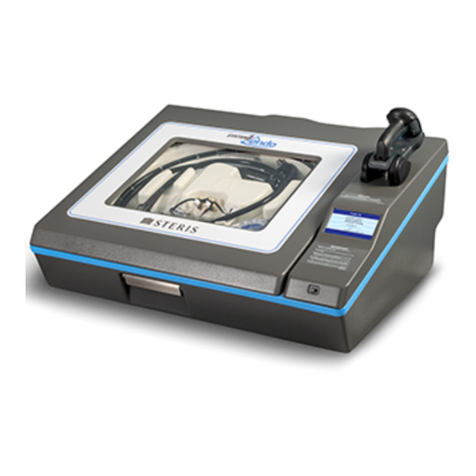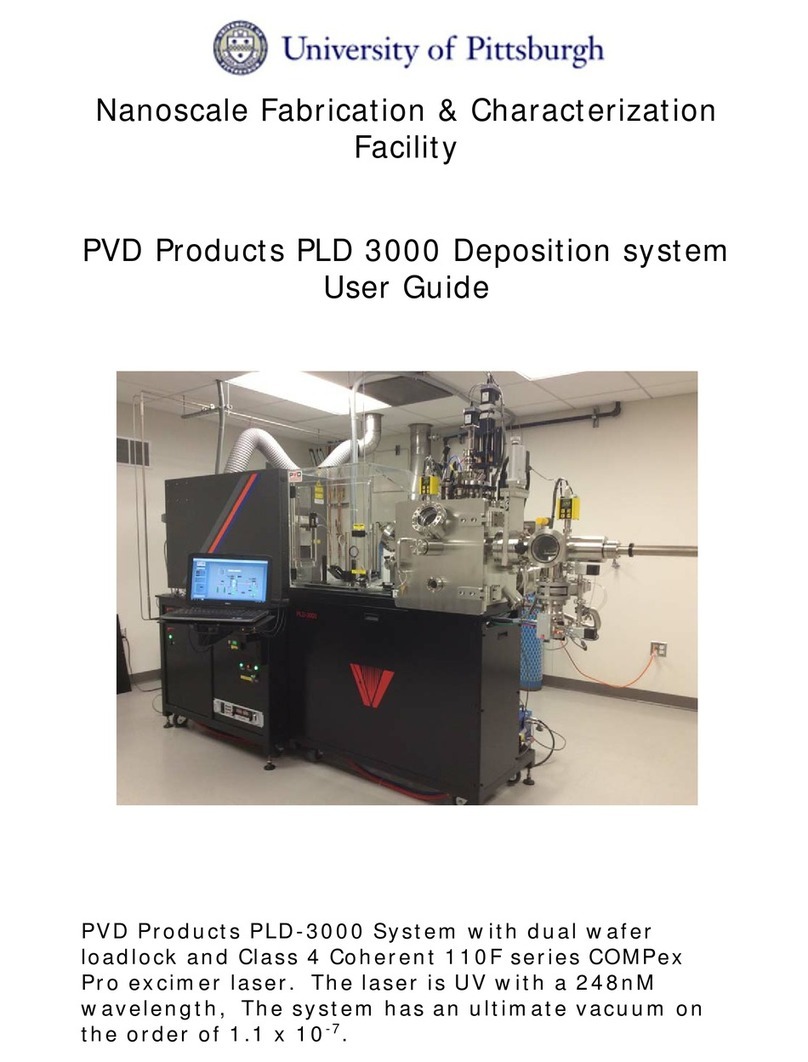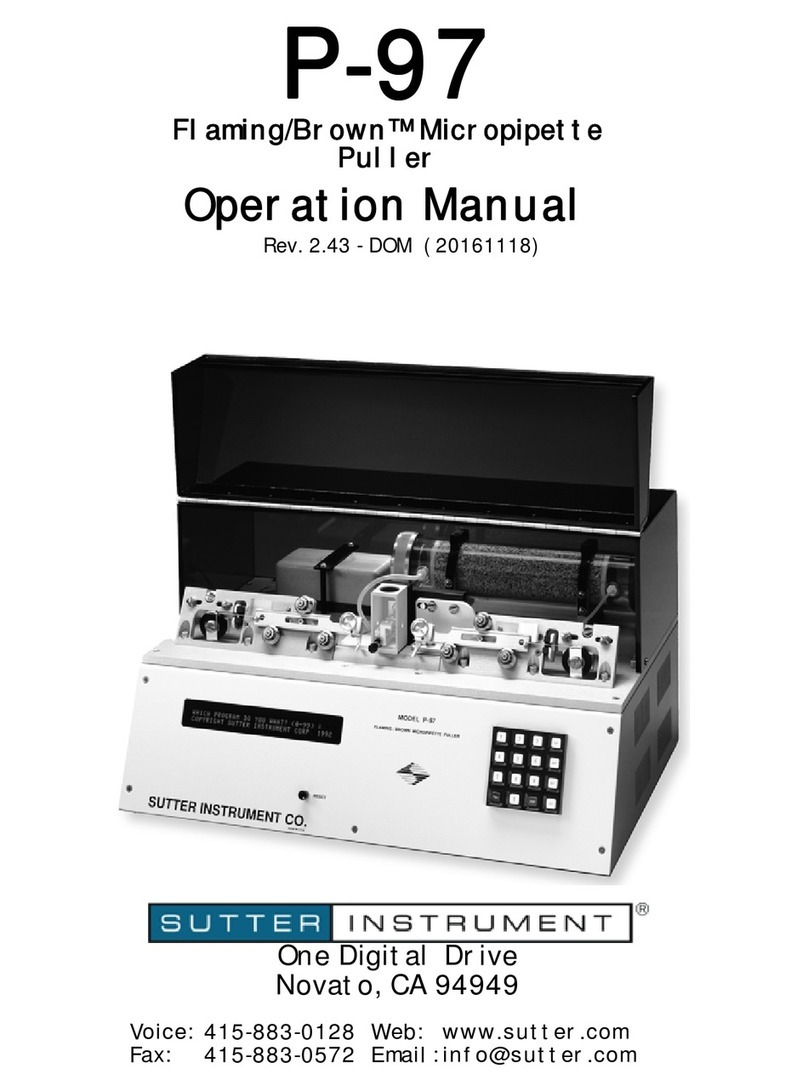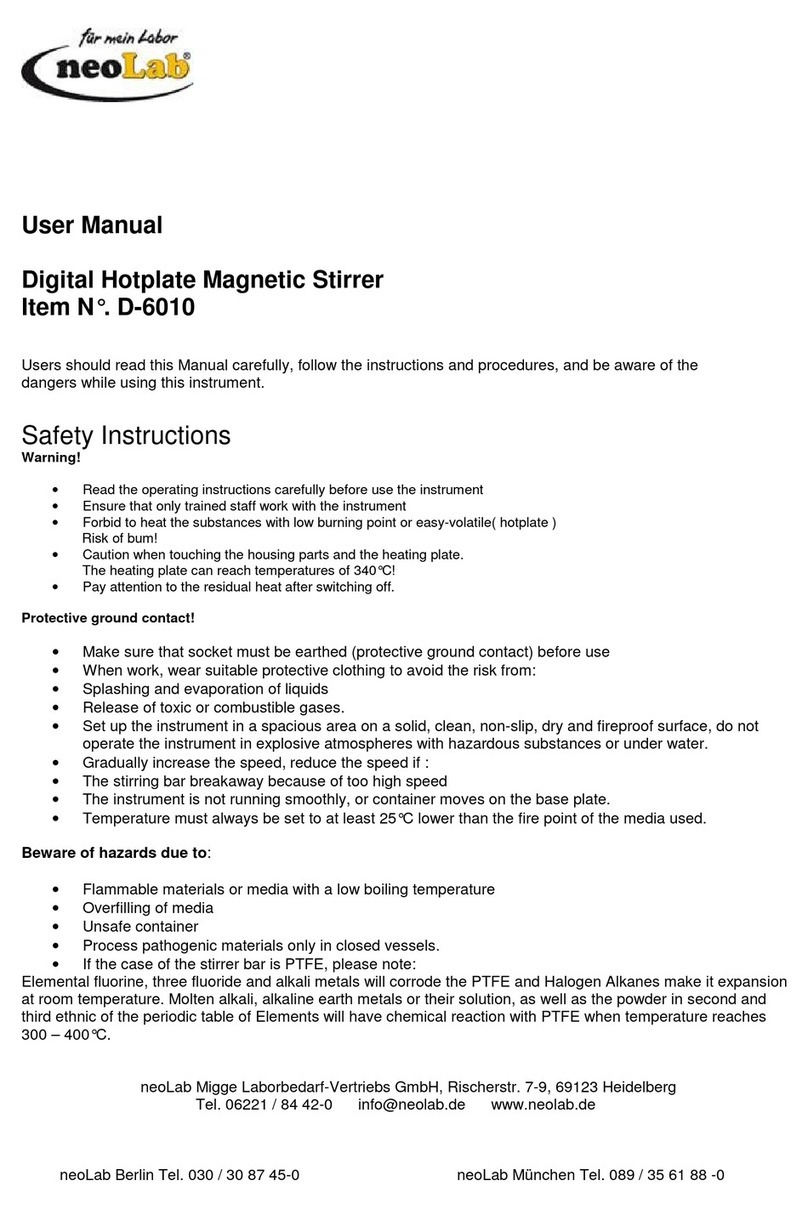Allpro ScanX Duo DVM User manual

Instruction Manual
ScanX Duo DVM
Digital Imaging System
In-Line Erase
Part Number: D1000V

2
TABLE OF CONTENTS
FOREWORD
ALLPRO Imaging has prepared this document as a guide to the proper use of
the ScanX® Duo Intraoral Digital Imaging System with In-Line Erase.
Refer to the following companion documents as necessary:
Document Part Number
Barrier Envelope (Size 0, 1, 2, 3 & 4) Instruction Sheet 73473
Phosphor Storage Plate Instruction Sheet 73474
Section Page
Congratulations .................................3
Warranty ......................................3
On-Line Registration ..............................3
Safety Notice ...................................4
Important Information ............................7
Purpose of this Manual.............................8
System Description ...............................8
Box Contents ...................................9
Unpacking and Inspection . . . . . . . . . . . . . . . . . . . . . . . . . . 9
Computer System Requirements . . . . . . . . . . . . . . . . . . . . . . . 10
Controls and Indicators . . . . . . . . . . . . . . . . . . . . . . . . . . . . 11
Technical Data ..................................12
Abbreviations ...................................13
Site Selection ...................................13
System Setup ...................................14
Plate Care and Preparation . . . . . . . . . . . . . . . . . . . . . . . . . . 16
Intraoral Imaging Procedures . . . . . . . . . . . . . . . . . . . . . . . . 18
Powering Down the System . . . . . . . . . . . . . . . . . . . . . . . . . . 22
Maintenance....................................22
Scheduled Maintenance ............................23
Troubleshooting .................................24
Accessories ....................................26
Warranty Extension ...............................27
If You Need Assistance.............................27

3
CONGRATULATIONS
WARRANTY
Congratulations on your purchase of the ScanX Duo Digital Imaging System with
In-Line Erase another innovative imaging product from ALLPRO Imaging, a leading
manufacturer of medical and veterinary equipment since 1962 The ScanX Duo,
hereafter referred to as ScanX in this manual, is designed to process intraoral imaging
plates only. The device has been designed and manufactured using state-of-the-art
technology to give many years of dependable service. Using software that supports
Intelligent Track Control allows the ScanX to be operated by two users at the same
time with different patients.
This manual covers the installation, operation and maintenance of the ScanX.
Review and follow the guidelines included in this manual to ensure that your ScanX
gives the highest level of service.
Quickly and easily register your new ScanX on-line. Just have your product model and
serial numbers available. Then go to ALLPRO’s web site, www.allproimaging.com,
click the Warranty Registration link and complete the registration form. This
on-line registration ensures a record for the warranty period and helps us keep
you informed of product updates and other valuable information.
ON-LINE REGISTRATION
The ScanX is warranted to be free from defects in material and workmanship from the
date of installation for a period of one year. The ScanX is designed solely for use in an
office environment and this warranty is not applicable to other applications.
If your ScanX cannot be repaired in the field and turns out to be defective due to
faulty materials and/or workmanship within the warranty period, ALLPRO Imaging
will arrange to replace the unit at its expense within two business days. ALLPRO
Imaging will ship the Customer a replacement, factory refurbished ScanX. The
Customer then returns (at ALLPRO Imaging’s expense) the malfunctioning system
back to ALLPRO Imaging in the same shipping container
Upon determination of eligibility by ALLPRO Imaging’s Technical Support personnel, the
Customer must return the malfunctioning ScanX within 15 business days or Customer
will be invoiced for the replacement ScanX. Any returned units become the property
of ALLPRO Imaging. In case of replacement of the product, the Warranty Period will
remain in effect for 6 months or for the remaining period of the original warranty;
whichever term is longer.
The ScanX Standard Swap Warranty Coverage applies provided the product is handled
properly for its intended use, in accordance with its operating instructions. This
warranty does not apply to damage due to shipping, misuse, careless handling or
repairs by non-authorized personnel. Warranty is void if installed or serviced by
other than authorized service personnel. If unit fails, and the problem is determined
to be caused by the lack of recommended scheduled maintenance as outlined in
this Instruction Manual (i.e. worn Belt Drives or Brushes) , this failure would not be
covered. This warranty does not cover accessories.
The Phosphor Storage Plates (PSPs) are designed for use with the ScanX and will
be replaced for a period of 30 days from the date of purchase if defective in
manufacturing or packaging.

4
SAFETY NOTICE
This equipment has been designed to minimize exposure of personnel to
hazards. While the ScanX is designed for safe operation, certain precautions
must be observed. Use of the ScanX not in conformance with the instructions
specified in this manual may result in permanent failure of the unit.
General Safety Information.
Check with your authorized dealer for packing material requirements if
it is necessary to return the product to the manufacturer. Correct pack-
ing guarantees optimal safety of the device during transport. Should it
become necessary to return the device to the manufacturer during the
warranty period, Air Techniques will not accept claims for damage arising
from using incorrect packing materials.
Before every use, the operator must check the functional safety and the
condition of the device.
The operator must be knowledgeable in the operation of the device.
This device is not to be used in any areas where the atmosphere could
cause fire or explosion.
Markings.
The following terms or symbols are used on the equipment, on the serial
number label or in this manual to denote information of special importance:
Alerts users to important Operating
and Maintenance instructions. Read
carefully to avoid any problems.
Warns users that uninsulated voltage
within the unit may be of sufficient
magnitude to cause electric shock.
Indicates item used only
once. Discard after use.
2
MEDICAL ELECTRICAL EQUIPMENT
WITH RESPECT TO ELECTRICAL SHOCK, FIRE,
MECHANICAL AND OTHER SPECIFIED HAZARDS ONLY
IN ACCORDANCE WITH
UL-60601-1, CAN/CSA C22.2 NO.601.1
66CA
C
L
A
S
S
I
F
I
E
D
DANGER
AVOID DIRECT
EXPOSURE TO BEAM
LASER RADIATION WHEN OPEN
CAUTION
CLASS 1 LASER PRODUCT
CLASS 3B LASER
RADIATION WHEN OPEN
AVOID EXPOSURE TO BEAM
CLASS IIIb LASER PRODUCT
COVER REMOVED MAKES
THIS DEVICE A
The ScanX is a Class I Laser Product
[Class 1 Laser Product (IEC)]
This warning label identifies the ScanX as such a product and
describes the potential danger to humans in the event the product is
opened during service. There is no laser radiation from this product
when operated and maintained as instructed.
The Laser Product Accession Number is 0212282-00
Indicates date of manufacture.
Identifies the name of the
manufacturer.

5
SAFETY NOTICE
Use of Accessory Equipment.
The use of ACCESSORY equipment not complying with the equivalent safety
requirements of this equipment may lead to a reduced level of safety of the resulting
system.
Use of ACCESSORIES or cables other than those specified or provided by Air
Techniques may result in increased EMISSIONS or decreased IMMUNITY of the
EQUIPMENT.
Authorized Dealer Service Only.
The interior of the ScanX is only accessible by removing hardware with tools. It
should be opened and serviced only by an authorized dealer service technician.
Failure to heed this warning may result in equipment damage or personal injury,
and will void any and all warranties. Contact your authorized dealer for
service information.
Electrical Safety Notes.
The power switch is the main power disconnect device.
Use only the line cord provided with the unit.
Use only grounded electrical connections.
To avoid risk of electric shock, fire, short-circuit or dangerous emissions,
never insert any metallic object into the equipment.
Only use connection cable(s) delivered with the device.
Check the device cables for possible damage before switching on.
Damaged cables, plugs and sockets must be replaced before use.
Never touch open supply outlets and patients simultaneously.
Do not locate unit where it could be sprayed with water, or in a damp
environment.

6
Knowledge of Warnings and Cautions.
Users must exercise every precaution to ensure personnel safety, and be familiar
with the warnings and cautions presented throughout this manual and summarized
below.
In this manual, the following definitions apply for all WARNINGS and CAUTION
Statements:
WARNINGS: Any operation, procedure or practice, which, if not strictly observed,
may result in injury or long-term health hazards to personnel.
CAUTIONS: Any operation, procedure or practice, which, if not strictly observed,
may result in destruction of equipment or loss of effectiveness or
damage to equipment and Phosphor Storage Plates (PSPs).
SAFETY NOTICE
DANGER: Opening the ScanX by removing any covers or components makes
the equipment into a Class III b Laser Product. [Class 3B Laser
Product (IEC)].
WARNINGS -
Only trained professionals should use this device.
Federal law prohibits the sale of this device to individuals other than dental
or veterinary professionals. Use of this device, other than as described in this
manual, may result in injury.
The ScanX contains a laser and is a Class 1 [Class 1 (IEC)]
Laser Product.
Use of controls or adjustments or performance of procedures other than those
specified herein may result in hazardous radiation exposure. The laser is on
only during an active scan.
Only a trained technician from an authorized dealer should
remove a cover from the ScanX.
Direct eye contact with the output beam from the laser may cause serious damage
and possible blindness.
Do not open the ScanX to maintain it.
The ScanX contains no user serviceable parts. If there is a service problem,
contact your authorized dealer.
Operate ScanX in dry environment.
To prevent fire or electrical shock, do not expose this device to rain or moisture.
Do not use damaged Phosphor Storage Plates (PSPs).
Damaged PSPs may not provide reliable diagnostic images.
Do not reuse the Barrier Envelopes.
Dispose of used Barrier Envelopes in accordance with all local regulations.
Imaging Plates (PSPs) are toxic.
Never place an intraoral PSP in a patient's mouth without first enclosing it in
a sealed barrier envelope.
The patient should be cautioned not to bite, chew, or swallow the enveloped
PSP. If a patient swallows such a PSP, contact a physician immediately.
Thoroughly rinse with running water any part of the body that comes in direct
contact with the wet phosphor compound of the PSP.
Disposal of PSPs.
Consult with your federal, national, state and local government, for rules and
regulations on disposal of PSPs.

7
General Notes.
All instructions in this manual form an integral part of the unit. They must
be kept close to the unit and in readiness whenever required. Precise
observance of these instructions is a pre-condition for use of the unit for
the intended purpose and for its correct operation. This manual should
be passed on to any future purchaser or operator.
Safety of the operator as well as trouble-free operation of the unit are only
ensured if use is made of original equipment parts. Moreover, use may
only be made of those accessories that are specified in the technical
documentation or that have been expressly approved and released by
Air Techniques for the intended purpose. Air Techniques cannot warranty
for the safety or proper functioning of this unit in the case where parts or
accessories are used that are not supplied by Air Techniques.
There is no guarantee against damage arising where parts or accessories
are used that are not supplied by Air Techniques.
Observe the usage and storage conditions.
Appliances which accumulate condensation or become wet through a
change of temperature may only be operated after they are fully dry.
Air Techniques regard themselves as being responsible for the equipment
with regard to safety, reliability and proper functioning only if assembly,
resetting, changes or modifications and repairs have been carried out by
an authorized dealer and if the equipment is used in conformity with the
instructions contained in this manual.
The device conforms to the relevant safety standards valid at this time.
Any reprinting of the technical documentation, in whole or in part, is subject
to prior written approval by Air Techniques.
SAFETY NOTICE
CAUTIONS -
Completely clean and erase PSPs before taking X-ray exposure.
See the PLATE PREPARATION section of this manual.
Minimize exposing an X-ray exposed PSP to light.
Transfer the PSP into the Inlet slot quickly to minimize exposure to light.
Use care in handling PSPs - Avoid fingerprints and scratching
Refer to the instructions provided with the PSP package for further information
on handling.
Use of other manufacturer’s imaging plates
Do not put PSPs designed for drum-type or other scanners in the ScanX. The
thickness (especially thicker ones) will damage the ScanX. PSPs from another
manufacturer may be used as long as the specifications are the same as those
for the ScanX PSPs.
IMPORTANT INFORMATION

8
IMPORTANT INFORMATION
Correct Usage
Operation of the ScanX may only be carried out by suitably qualified
personnel.
The ScanX is only to be used in the processing of exposed PSPs.
The ScanX should be used in a room equipped for it.
Room temperature should be in the range 50 to 105°F (10 to 40°C)
with relative humidity between 5 and 95%.
If the device is brought into the room of operation from a cooler
environment, condensation can build up. Do not connect the device until
it has warmed up to room temperature and is absolutely dry.
This room should be free of all possible interferences (e.g. strong magnetic
fields), as these could affect the operation.
The ScanX may only be operated together with authorized software such as
VISIX Imaging (see page 27).
Correct usage includes observing all installation and operating instructions
and adherence to the set-up, operation and maintenance instructions.
Any use, above and beyond that described in this manual as correct
usage, will invalidate the warranty.
Incorrect Usage
Any use that is not described in this manual as correct usage is considered
as incorrect usage. The manufacturer is not to be held liable for any damage
caused as a result of incorrect usage. The operator bears all risks.
This manual provides the information necessary for the setup, operation and routine
care and maintenance of the ScanX® Duo DVM Intraoral (P/N D1000V) Digital
Imaging System with In-Line Erase.
This manual is not to be used as a replacement for training in radiography.
For information regarding the computer system and imaging software, refer to the
appropriate documentation provided with your computer hardware and software.
PURPOSE OF THIS MANUAL
The ScanX is a digital radiography system that utilizes reusable Phosphor
Storage Plates (PSP) in place of X-ray film to produce diagnostic quality intraoral
digital radiographs. The ScanX produces a digital image by scanning PSPs, which
have been exposed to X-rays. The ScanX allows computer storage, processing,
retrieval and display of the computed radiographic images utilizing a user
supplied software and computer. An additional feature of the ScanX consists
of an in-line plate eraser function that removes the latent image from the plate
immediately after scanning. This design provides an efficient one-operation
scanning and erasing process leaving the user with a PSP ready for the next
X-ray procedure.
SYSTEM DESCRIPTION

9
Figure 1. ScanX Duo Digital Imaging System
UNPACKING AND INSPECTION
Unpack each component of the ScanX and inspect for physical damage such as
scratched panels, damaged connectors, etc. If any damage is noted, immediately
notify your Air Techniques authorized dealer immediately so corrective action can
be taken. Save all cartons and packing materials to protect the ScanX in the event
that it is to be transported or shipped in the future.
Verify that all listed items were received. If any item is missing, notify your Air
Techniques authorized dealer.
Each component of the ScanX is shipped packaged in individual protective
material all packed in a single box, which includes:
BOX CONTENTS
Accessory Kit containing: Part No.
Line Cord 73096
Computer Connector Cable, USB B3554
Quick Start Instructions D1072V
Size 2 Phosphor Storage Plates - Quantity 8 (2 boxes of 4) 73445-2
Barrier Envelopes (Size #2, Quantity 300) 73248-2
Plate Guides: Sizes #0, #1 and #4 Quantity 1 each
and Size #2, Quantity 2
D1159V
Drivers, Utilities and Instruction Manual Disk B7365
Cleaning Sheets Sample Kit D1030
Dust Cover D1300
PSP Wipes Sample Kit B8912

10
COMPUTER SYSTEM REQUIREMENTS
System Properties.
If unsure of the operating system version installed,
check that it meets the necessary requirements by
checking the System Properties window.
This is done simply by right clicking the My Computer
icon. Selecting Properties from the menu list displays
the System Properties window as shown. The installed
operating system version is listed under the General tab.
The System Properties window can also be opened
from the Desktop Start button. Just press the Start
button and select SettingsControl Panel and
then click System icon.
IMPORTANT: To operate the ScanX, it must be connected to a compliant Computer
System, and the computer must be loaded with an authorized Imaging
Software such as Visix. Neither the Computer System nor the Software is
provided by Air Techniques. Contact your dealer for available options.
Computer System Requirements
The minimum computer system, computer and monitor, requirements necessary
to operate the ScanX are listed below.
Operating System: Windows XP Professional with Service Pack 3 or later for an
Intel 32-bit processor;
Microsoft Windows XP Professional 64-bit Edition with Service
Pack 2 or later for an Intel 64-bit extended (x64) processor;
Microsoft Windows Vista Business, Enterprise, or Ultimate with
Service Pack 1 or later for an Intel 32-bit or an Intel 64-bit
extended (x64) processor; or
Microsoft Windows 7 Professional, Enterprise, or Ultimate for
an Intel 32-bit or an Intel 64-bit extended (x64) processor.
USB Port/Version: USB 2.0 or later
Hard Drive: 200MB available disk space required to start scanning
Image Management Compatible authorized third-party software (ie. VISIX)
Software: (not included with product).
Optical Drive: CD-ROM Capable
Recommended Components
The items listed below are recommended (but not required) computer system com-
ponents to aid in ScanX operation
CPU/Speed: 3.0 GHz Intel CORE2
System RAM: 2 GB
Monitor: 20-inch SVGA, 1024 x 768 or higher resolution,
contrast ratio 450:1, .22 dot pitch capability.
Video Display Adapter: 32 MB RAM
Peripherals: Standard Keyboard & Mouse, Backup Device
External Surge Protector and Power supply backup

11
Keypad Control Panel
READY Switch Toggles between the Standby and Ready mode as follows:
1. Press to switch from the Standby mode to the Ready mode.
2. Press and hold down for at least 2 seconds to switch to the
Standby mode from the Ready mode.
Ready/Standby
Green LED indicator
Illuminates green to indicate that the ScanX is Ready for operation.
When extinguished, it indicates that the ScanX is in the Standby mode.
ERASER Switch Toggles between turning the Erase function OFF and ON. This switch
has no effect once the plate scanning or erasing starts.
FLASHING OFF
Blue LED indicator
Illuminates steady blue to indicate that the Erase function is ON and
PSPs will be erased after scanning.
Flashes blue to indicate that the Erase function is OFF and PSPs will
not be erased after scanning.
Scanner Tracks
1 & 2 Indicator
LEDs
Illuminate green when the Scanner has been activated, indicating
that a PSP can be fed into the ScanX track.
Illuminate yellow, indicating the PSP has been sensed and the
Scanner is transporting the PSP in the associated track.
Figure 2. ScanX Duo Front Panel Controls and Indicators
READY
Switch
ERASER
Switch
Keypad Control Panel
Scanner Track 1
Indicator LED
Scanner Track 2
Indicator LED
FLASHING OFF
Blue LED Indicator
Ready/Standby
Green LED indicator
Figure 3. ScanX Duo Rear Panel Controls and Connectors
USB
Connector
Type B
Main Power
Switch (1/0)
IEC
Connector
2A Circuit
Breakers
Item Function
USB Connector
Type B
Provides USB connection
from the computer via the
supplied USB Computer
Connector Cable
Main Power
Switch (1/0) Controls the application of
ScanX operating power.
2A Circuit
Breakers Protects against shorts in the
internal electrical circuits.
IEC Connector Provides connection of
Mains outlet power via
supplied line cord.
CONTROLS AND INDICATORS

12
Electrical Requirements:
Supply Voltage: 100 to 240VAC +/- 10%, 50/60 Hz
Supply Current: 2 A Maximum
Line Cord: North American style 10 foot long
Hospital Grade power cord, P/N 73096.
Physical Properties:
Environmental Conditions:
Unit in Operation
Temperature: 50°F to 105°F (10°C to 40°C)
Humidity: 5% to 95% RH
Heat emission <40W
Storage and Transport
Temperature: -21°F to 130°F (-29°C to 54°C)
Humidity: 5% - 95% (Non-condensing)
Note: Resolution of the ScanX is dependent on operating mode and specific
imaging plate type used.
Resolution Range:
Horizontal: 10 to 12 (lp/mm)
Vertical: 10 to 18+ (lp/mm)
Compliance Data:
Laser Class: Class I Laser Product (21 CFR 1040.10)
Class 1 Laser Product (IEC 60825-1)
Laser Product Report
Accession Number: 0212282-00
Installation Category: I
Pollution Degree: 2
User Replacement Items: Line Cord, Plate Guides, PSPs
and Computer Connector Cable
Classification:
Class 1, Transportable, Continuous Operation,
Equipment not suitable for use in the presence of flammable anaesthetic
mixture(s). Protection against ingress of liquids -Ordinary
Electromagnetic Interference:
Electromagnetic interference between the equipment and other devices can
occur. Do not use the equipment in close conjunction with sensitive devices, or
devices creating high electromagnetic disturbances.
Depth 10 3/8 inches
Width 10 inches
Height 12 inches
Weight 21 pounds
TECHNICAL DATA

13
The ScanX may be located almost anywhere in the office. Follow these guidelines
for optimum performance:
Lighting conditions: Set up the scanner in ordinary room light, however,
direct sunlight and light fixture(s) above and near the ScanX producing
more than 400 lux of light at the PSP inlet must be avoided.
Provide a stable, flat countertop large enough to hold the scanner.
Locate the computer within 6 feet (length of USB cord provided).
Locate ScanX no further than 10 feet (length of line cord provided) from a
hospital grade grounded AC outlet.
Note: The ScanX is designed to be installed by your authorized dealer. The
dealer or user must provide appropriate and compliant computer hard-
ware and software such as VISIX.
Abbreviations used in this manual are summarized below.
A ampere(s)
AC alternating current
CD-ROM compact disk, read-only
memory
CFR Code of Federal
Regulations
CPU central processing unit
(your computer)
cm centimeter
D depth
GB gigabyte (230 109 bytes)
GHz Gigahertz (109 of Hertz)
H height
Hz Hertz (cycles per second)
IEC International Electro-tech-
nical Commission
IMS Image Management
Software
LED Light emitting diode
lbs. pounds
lp/mm line pair per mm
lux a measure of light intensity
MB megabytes
(220 106 bytes)
mm millimeter (10-3 m)
MONTH YYYY date
(Month, 4 digit year)
Phosphor a luminescent material
PN part number
PSP phosphor storage plate
(imaging plate)
RAM random access memory
RH relative humidity
SVGA Super Video Graphics
Array
USB Universal Serial Bus
UL Underwriters
Laboratories
V Volts
W Watts, width
°C degree Celsius
°F degree Fahrenheit
”, in inch
ABBREVIATIONS
SITE SELECTION

14
SYSTEM SETUP
Note: Authorized Imaging Software, such as Visix, supplied by the dealer or
other company, must be installed on the computer in order to operate
the ScanX.
ScanX Drivers and Utilities Installation
Before connecting the ScanX to your computer or attempting to use it for the first
time, run the Setup program on the ScanX Drivers and Utilities Disk included with
the ScanX. Normally, this program runs automatically when the CD is inserted
into the drive for the first time. If not, run the Setup program located in the root
directory of the CD (typically D:\Autorun.exe).
The Setup program guides you through updating the library files on your com-
puter, which must be completed before the ScanX will operate properly. More
information can be found in the Installation Instructions and Notes file on the
ScanX Drivers and Utilities Disk included with the ScanX.
ScanX Connection Procedure
Refer to Figure 1 and perform the following procedure to connect the ScanX for
operation for the first time.
1. Select a location that meets the SITE SELECTION guidelines.
2. Set up the computer according to the manufacturer's recommendations.
Make sure that the computer meets all requirements listed on page 10.
3. Verify that an authorized Imaging Software is installed properly on the
computer.
4. Verify that the supplied ScanX Drivers and Utilities Disk which contains the
USB drivers was properly installed per instructions above.
5. Connect the high speed USB cable between the USB Type B connector
located on the ScanX rear panel and the USB Type A connector located
on the computer.
Note: Connect the 24V Power Supply Adapter to the ScanX prior to plugging
the line cord into the Mains outlet.
6. Connect the 24V Power Supply Adapter Output Connection Cable to the
ScanX DC Power Input Jack.
7. Connect the line cord between the Mains outlet and the 24V Power Supply
Adapter.
8. Switch the scanner from standby to ON by pressing the membrane READY
switch ( ) located on the Keypad Control Panel on the top of the scanner.
Verify that both the green and blue LED indicators above the READY and
ERASER switches illuminate.
9. With both the ScanX and computer turned on, Windows detects the ScanX
as a new USB Device. Windows should automatically find the drivers
installed from the ScanX Drivers and Utilities Disk.

15
Figure 4. Typical ScanX Duo Installation
Note:
The Switch is the Mains disconnect device.
Press HERE to
turn ON or OFF (Standby)
Main Power
Switch (1/0)
(See Note)
IEC
Connector
2 A Circuit
Breakers
TO AC
OUTLET
Line
Cord
Rear Panel
READY
Switch
ERASER
Switch
Keypad
Control Panel
Scanner Track 1
Indicator LED
Scanner Track 2
Indicator LED
FLASHING OFF
Blue LED Indicator
Ready/Standby
Green LED indicator
USB Connector Type B
USB TO
COMPUTER
SYSTEM SETUP

16
Printed side Tube or Sensitive
side
Figure 5. Intraoral PSP Configuration
Prior to performing the intraoral imaging
procedures provided on the following
pages, the user must be familiar with the
care, handling and preparation of the
Phosphor Storage Plate (PSP) in order
to ensure successful image scanning.
Figure 5 shows the configuration of a
typical Intraoral Size #2 PSP.
Handle PSPs with Care.
Avoid scratching or soiling PSPs.
Do not bend PSPs or apply unnecessary pressure.
Do not store PSPs in a hot or moist area.
Protect the PSPs from direct sunlight and ultraviolet rays.
Pick up the PSPs using two fingers around the edges to avoid unnecessary
contact with the plates.
CAUTION: Always use a Barrier Envelope for each Intraoral plate.
Exercise care in handling the plate so as not to scratch the
sensitive surface or nick the edges.
Plate Protection
When storing PSPs use the original box for Intraoral PSPs. Place the Intraoral PSP
covered with a Barrier Envelope with the sensitive (front) side of the PSP facing
down into this box for protection and safekeeping.
IMPORTANT: PSPs must always be erased prior to use.
Note: Use PSPs within 24 hours of last erasure. Repeat erasing process if
PSPs have been stored longer than 24 hours.
Erase the PSP
Each Intraoral PSP should be used (i.e. X-ray exposed and scanned) within 24
hours of erasure since natural radiation will add noise to the PSP. Erase PSPs by
simply using the ScanX In-Line Erase Feature. This can be accomplished using
one of two methods as follows:
Note: Both erasing methods will result in an erased PSP suitable for reuse.
The user will not observe any difference in ScanX operation when using
either method.
Method #1
Perform the Imaging Procedures for PSPs on page 20. Except when per-
forming step 4 of either Activate Scanner procedure, select the Erase option
from the installed authorized imaging software to activate the ScanX. This
method does not scan the plate and no image will be acquired.
Method #2.
Perform the normal Imaging Procedures for PSPs on page 20. This method
scans the plate and the imaging software may acquire a “junk image”
(scanned latent plate image) that should subsequently be deleted from the
imaging software (image folder).
PLATE CARE & PREPARATION

17
Cleaning Phosphor Storage Plates
For the best images, PSPs should be handled carefully and kept clean. Use the
following procedure to clean plates:
1. Use lint-free, 100% cotton gauze (not cotton balls). Gently wipe the cotton
gauze over the dry Plate surface. Wipe back and forth and then in a circular
motion.
2. To clean any remaining stains, dampen the gauze in denatured ethyl alcohol
(1% denaturant) and wipe using the same motion as above.
3. Completely dry the surface by wiping with another piece of cotton gauze.
Make sure that the PSP is completely dry before use.
Disinfecting the Phosphor Storage Plates
IMPORTANT: Do not soak overnight.
There is no reason to routinely disinfect the PSPs unless contamination is suspected.
If a PSP has touched a contaminated surface, it may be immersed briefly in a
cold sterilant (such as a 2% Gluteraldehyde solution.) according to sterilant
manufacturers directions. Do not emerse the plate if there is any evidence of
deep scratches in the surface of the plate or nicks in the edges of the plate. After
disinfection, clean and dry the plate using the instructions above.
Disposal of Phosphor Storage Plates
Consult with your federal, national, state and local government, for rules and
regulations on disposal of Phosphor Storage Plates.
Figure 6a
Insert the PSP.
Figure 6b
Peel off the adhesive strip.
Figure 6c
Seal the Barrier Envelope.
Preparing Intraoral Plates for Patient Use
Insert the erased PSP into the Barrier Envelope so the printed side of the PSP is
visible through the transparent side of the envelope. Peel off the adhesive strip
and seal the envelope. See Figures 6a - 6c below.
The Barrier Envelope must be used
only once and disposed of properly in
accordance with local code.
2
Barrier Envelope Handling
Always guard against contamination by using standard infectious control proce-
dures when handling individual barrier envelopes. It is best to discard suspected
contaminated envelopes since no cleaning or disinfection procedure exist or are
required for barrier envelopes.
PLATE CARE & PREPARATION

18
Note: 1. The orientation letter “a”, printed on the PSP, may be used for reference
as you would use the dot on an intraoral X-ray film. In addition, a
backwards “a” (i.e. “ ”), appearing in an image, is an indication that
the image has been flipped.
2. If using holders with alligator clips, it is advisable to file down the
points to avoid puncturing the Barrier Envelope. It is important to
take care not to puncture the Barrier Envelope or damage the PSP.
Take an X-ray Image
Put an image on the PSP by performing the following procedure.
1. Place the erased intraoral PSP in the sealed Barrier Envelope into the
patient's mouth exactly as you would use X-ray film. Make sure the opaque
side of the Barrier Envelope is facing the tubehead.
2. Take the exposure. The X-ray dose may typically be reduced by 80 - 85% of
that required for D-speed intraoral film (depending on X-ray system used;
the actual X-ray dose should be determined through experimentation).
3. Wearing gloves, remove the exposed PSP from the patient's mouth and
place to the side making sure the sensitive side of the barrier envelope is
facing away from any light source.
4. Repeat steps 1 through 3 as necessary to complete the patient's X-ray
series. When all necessary plates in the X-ray session have been exposed,
prepare each plate by performing the procedure below.
Preparing the Exposed Plate for Scanner Processing
1. Disinfect the Barrier Envelope (with plate still inside) and your gloves by
washing with disinfectant hand soap and water. Dry the Barrier Envelope
thoroughly.
2. Remove gloves and wash any powder from hands. Powder on a PSP will
degrade the image, and an accumulation of powder in the scanner will
lead to degradation of scanner performance.
a
INTRAORAL IMAGING PROCEDURES

19
3. Lay the PSP Table Mat on a flat surface near the ScanX as shown by Figure
7, View A.
4. As shown by Figure 7, View B, remove the exposed PSP from its washed
and dried envelope as follows:
a. Hold the enveloped exposed PSP, with the printed side facing up, parallel
to and about an inch above the PSP Table Mat.
b. Tear the envelope lengthwise starting at the notch to eject the PSP onto
the PSP Table Mat.
5. As shown by Figure 7, View C, the PSP is now ready to be scanned to read
the image from the PSP by performing the Intraoral Imaging Procedures.
Figure 7. Preparing the Exposed Plate for Scanning
IMPORTANT: Be sure that the sensitive side of the PSP is facing down when
it lands on the PSP Table Mat (See Figure 7, View C). If it is not
sensitive side down, TURN IT OVER IMMEDIATELY. Failure to
do so may result in erasure of the PSP.
Configure the Intraoral Plate Guides. If the desired Plate Guides are not
in place, install these Guides at this time. Do not operate the scanner without
a full complement of two Guides in place. Any combination of Guides may be
used. See Figure 8.
Figure 8. ScanX with a full Complement of Plate Guides in Place.
Scanner Track 2
Plate Guide Scanner Track 1
Plate Guide
View A
PSP Table Mat
View B
Ejecting PSP to Table Mat
View C
PSPs ready for Scanning
INTRAORAL IMAGING PROCEDURES

20
4. Use the user-supplied authorized Imaging
Software, such as VISIX, to activate the
Scanner and to select the desired image type
and resolution.
5. Verify that the two Scanner track indicators
illuminate green when the Scanner has been
activated, indicating that PSPs can be fed
into the corresponding Plate Guide.
Scanning and Erasing Plates
Scan and erase an intraoral PSP in one operation by
performing the following procedures.
1. Grasp a PSP by long edges between your
thumb and index finger. See Figure 9.
2. With printed side facing you, carefully and
quickly insert the PSP into the corresponding
Plate Guide slot as far as possible.
3. Immediately press the PSP all the way down
with your fingertip (from position Figure 9
to position Figure 11) until the scanner's
transport mechanism takes over and the PSP
moves down on its own.
4. Verify that the track light illuminates yellow,
indicating the Plate Guide slot is in use,
the PSP has been sensed and the Scanner is
transporting the PSP.
Figure 9. PSP Pick-up.
Figure 10
Feeding Intraoral Plate.
Figure 11.
Fully Inserted Plate.
IMPORTANT: Transfer the PSP from the PSP Table Mat to the Plate
Guide slot quickly. Always keep the sensitive side away
from any light source to minimize image loss.
Activate Scanner
Activate the ScanX by performing the following procedures.
1. Make sure the ScanX and computer components are correctly connected
as shown in Figure 4.
2. Switch the scanner from Standby to ON by pressing the membrane READY
switch ( ) located on the Keypad Control Panel on the top of the scan-
ner.
3. Verify that both the green and blue LED indicators above the READY and
ERASER switches, respectively, illuminate. (Default mode has eraser ON.)
Note: Change in motor noise pitch levels is normal when switching to different
resolution setting selections.
INTRAORAL IMAGING PROCEDURES
Table of contents
Popular Laboratory Equipment manuals by other brands

IKA
IKA RH basic manual

SKC
SKC Sioutas Cascade Impactor operating instructions

LW Scientific
LW Scientific ComboXL Centrifuge instruction manual
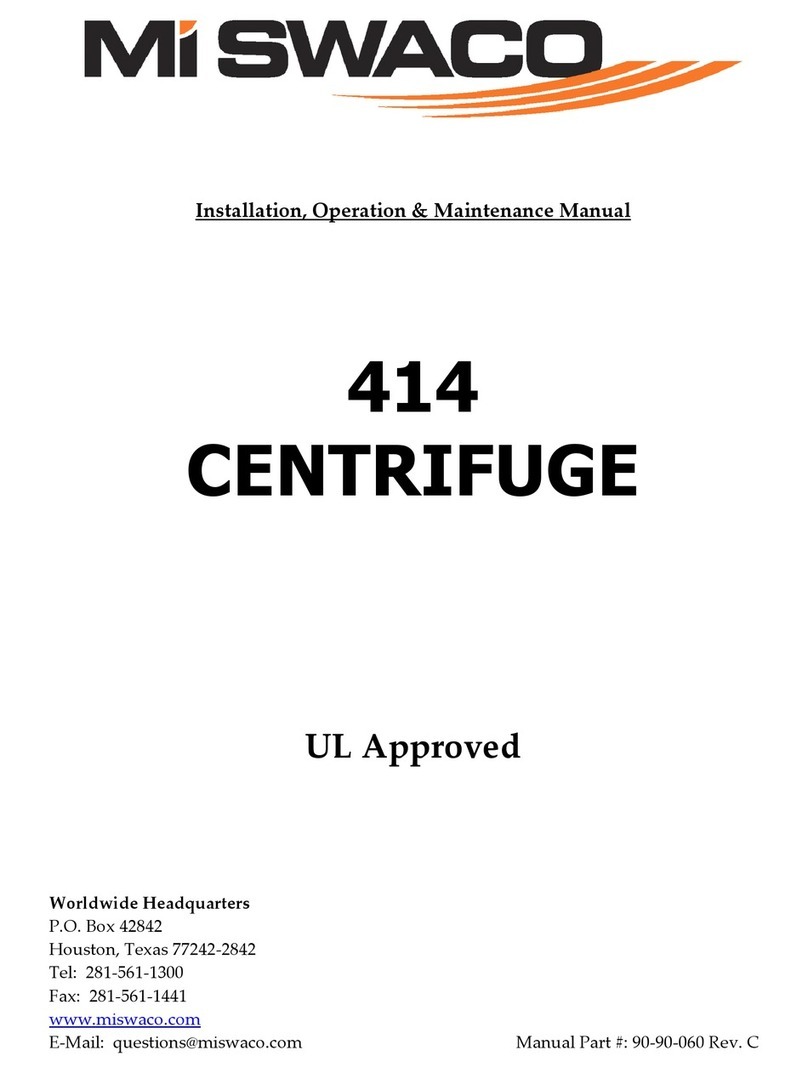
Mi Swaco
Mi Swaco 414 Installation, operation & maintenance manual
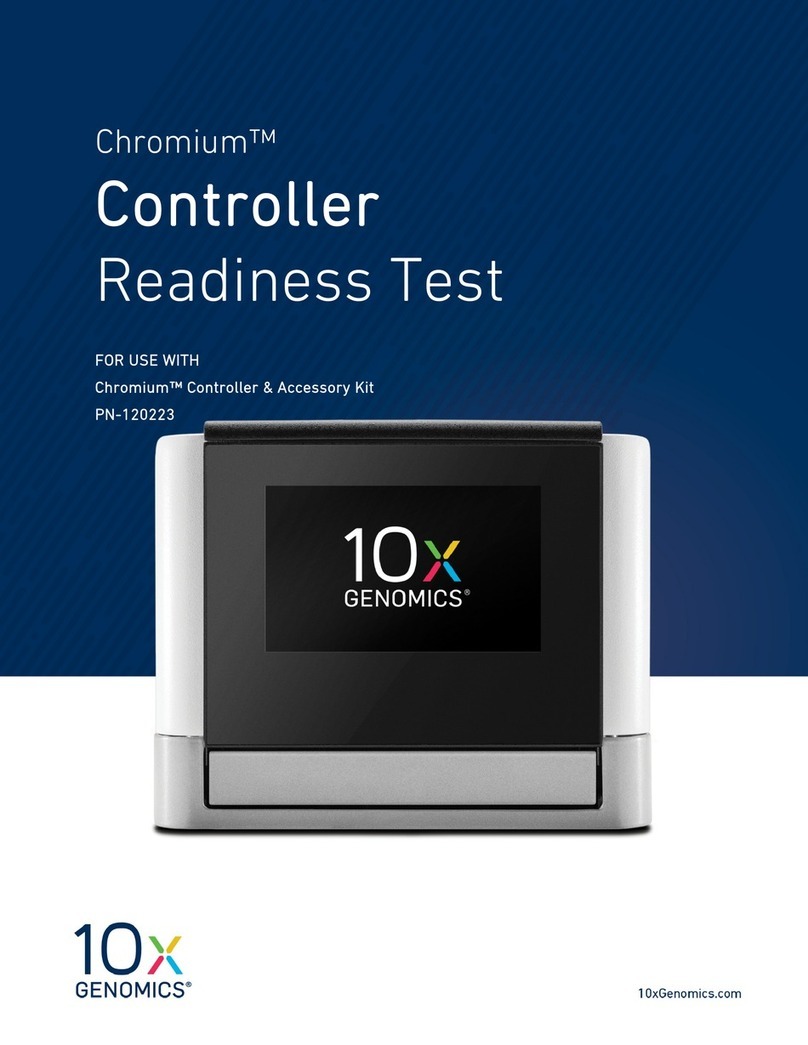
10x Genomics
10x Genomics Chromium Controller Readiness Test manual

Gilson
Gilson PIPETMAN 8X200 user manual