AllSportSystems HANGING MINIBAY User manual

Page 2 of 15 Rev 3/1/2018

Table of Contents
INTRODUCTION 4
What’s Included: 5
Additional Items Needed: 5
Tools/Equipment needed: 6
Obtain And Cut Metal Poles: 6
Step 1 - Add Extender Poles (SuperBay only) 7
Step 2 - Attach Ceiling Brackets and attach poles 8
Step 2 - Hang Netting 9
Step 3 - Install Chain Pockets 10
Step 4 - Hang Screen 11
Attached screen to width pole 11
Attach Sides of Screen 12
OPTIONAL UPGRADES 13
ShotDefender™ 13
SAFETY PRECAUTIONS 15
Page 3 of 15 Rev 3/1/2018

INTRODUCTION
The following instructions apply to the hanging MiniBay and hanging SuperBay. The below diagram
provides an overview of the Hanging system, showing the SuperrBay. The only difference between
MiniBay and SuperBay is width. The MiniBay does not require the use of the Inline Coupler or
Extende pole, otherwise the setup is identical. See following pages for detailed step by step
instructions.
Note: Since you will be attaching your screen and netting to the ceiling you will need to be sure you
have sufficient support in the ceiling to attach the ceiling brackets. Ceiling brackets will attach flush to
the ceiling. Poles will then suspend from the ceiling brackets. The bottom of the pole will hang
approximately 1” to 1.5” below the ceiling. Therefore your screen height should be appoximately 4”
shorter than your ceiling height to allow screen to hang even with the floor without dragging.
Page 4 of 15 Rev 3/1/2018

What’s Included:
Cable Ties
Toggle bolts and lag screws to attach brackets to
ceiling. Lag screws are used for studs, toggle bolts
when attaching to drywall with no stud. At least one
side of the ceiling bracket should be anchored to a
ceiling joist.
6
Ceiling brackets. Used to attach poles to ceiling
from which the netting and screen will hang.
1
Netting. One large net, made to width of your
screen, 9 tall and 5 deep (standard). Custom depth
is also available.
1
Impact Screen (should be 2” shorter than ceiling
height.)
1
Inline Coupler (SuperBay only)
4
Chain Pockets. Black sleeves that hold chain and
attaches to bottom edge of netting with velcro.
1
Shot Defender cable and Black Valnce/Pocket
(Optional upgrade)
Additional Items Needed:
●1”diameter by 10’ long metal poles : Poles used to hang the screen and netting are not
included. These must be obtained locally. The 1” diameter, 10’ long EMT conduit poles can
be purchased from any major hardware store. See Step 1 - Obtain and Cut Metal Poles.
●⅜” Chain (for netting chain pockets): One continuous length of chain will be needed for the
chain pocket system that keeps your netting in place. The chain will run the entire perimeter of
your hitting bay and will be concealed in chain pockets that attach to the bottom of your netting.
The length of chain needed varies according to size of your hitting bay as follows:
○ 10’ wide MiniBay (5’ deep) - 20 feet
○ 12’, 14’, or 16’ wide SuperBay (5’ deep) - 22 feet, 24 feet, or 26 feet respectively.
○ If you have ordered deeper netting, increase the length of the chain to compensate for
the additional depth.
●⅜” Chain (for screen chain pocket): If your screen has the optional chain pocket upgrade,
you will need a lenght of chain cut to the width of your screen. Screen width is 6” narrower
than the finished width of your MiniBay or Superbay (i.e. 9’6” wide for MiniBay; 11’6” wide for
12 wide SuperBay.)
Page 5 of 15 Rev 3/1/2018

Tools/Equipment needed:
● Two six foot step ladders
● Screwdriver
● Hacksaw/Tubing Cutter (or ask the store to cut the EMT poles for you)
● Scissors/Utility Knife
● Measuring Tape
● Pencil
● Joist/Stud finder
● Power Drill to tap holes in ceiling for ceiling brackets.
Obtain And Cut Metal Poles:
Poles used to hang the screen and netting are not included. The 1” diameter,
10’ long EMT conduit poles can be purchased from any major hardware or
home improvement store.
Width Poles: Number of poles needed varies according to width of enclosure:
Hitting Bay Size
Number of
10’ long poles
Cut poles as follows:
MiniBay - 10W
1 pole
Width: 1 pole at 10’0” (no cuts needed)
SuperBay
12W to 16W
2 poles
Width: 1 pole at 10’0” (no cuts needed)
Extender: 1 pole cut to 2’ for 12 Wide; 4’ for 14 wide;
or 6’ for 16 wide.
Depth Poles: Number of depth poles needed varies only based on depth of netting as follows:
Netting Depth
Number of
10’ long poles
Cut Poles as follows
5’ deep
1 pole
cut into 2 poles 5’0” ea.
Custom Orders where
depth is between
6’ to 8’ deep
2 Poles
cut each pole to depth of enclosure.
(ie. 8’ deep, cut each pole to 8’)
Page 6 of 15 Rev 3/1/2018

Step 1 - Add Extender Poles (SuperBay only)
● For SuperBay only, add Inline Coupler and Extender pole to the Width pole.
Page 7 of 15 Rev 3/1/2018

Step 2 - Attach Ceiling Brackets and attach poles
Measure and position ceiling brackets to hold the width pole and two side poles into a “U” shape on
the ceiling. It is recommended that netting and screen be hung no closer than 24” from the nearest
wall. Attach poles to brackets.
Lag screws and toggle bolts are provided to attach the brackets to ceiling. Use Lag bolts to attach to
ceiling joists and toggle bolts to attach to drywall. At least one side of the ceiling bracket should
be anchored to a ceiling joist.
Page 8 of 15 Rev 3/1/2018

Step 2 - Hang Netting
● Layout netting locating the TOP REAR CORNERS
● With your assistant and step ladder, use cable ties to attach Top Rear Corners to the side and
width poles.
● Next attach leading edge of the netting to the front of the side depth poles,
● Pull netting as tight as possible, front to back, side to side.
● With corners attached, finish attaching netting along the sides and back.
Page 9 of 15 Rev 3/1/2018

Step 3 - Install Chain Pockets
Chain Pockets are used to keep netting in place. They are black sleves with velcro on either side.
You will recieve 4 ea pockets, 1 for each side and two for the width of the enclosure.
● Lay pockets out flat along the entire preimeter of the netting. Place excess netting inside the
pocket.
● Place the chain inside the pockets. Chain should be long enough to run the entire bottom
edge of the netting, along both sides as well as the entire width.
● Pull down on the netting to provide as much tension on the net as possible while bringing each
edge of the pocket up on either side of the netting and attach the velcro edges of the pocket
through the netting. Pocket should remain in contact with the floor.
Page 10 of 15 Rev 3/1/2018

Step 4 - Hang Screen
Attached screen to width pole
Your screen will attached to the width pole with cable ties..
● Do not tighten screen all the way up to the pole. To help void sag, attach the screen as shown
in the diagram below. Allowing the outer edges of the screen to hang slightly lower than the
center will help equalize pull on the screen allowing it to hang even with the floor.
Page 11 of 15 Rev 3/1/2018

Attach Sides of Screen
● Attach the bungee cords between the side grommets on your screen and the chain inside the
chain pockets. This will create downward tension on the screen to help keep it flat, and will
also assist with absorbing golf shots.
Page 12 of 15 Rev 3/1/2018

OPTIONAL UPGRADES
ShotDefender™
● Wrap the ShotDefender™ cable around each of the side bars approximately 5 to 6 inches in
front of the screen.
● Attach the hook end of the turnbuckle to the other end of the cable.
● Tighten the cable by twisting the turnbuckle causing the cable to shorten. It should have good
tension.
Page 13 of 15 Rev 3/1/2018

● Attach the long black sleeve to the cable. Sleeve will open lengthwise via velco seam for easy
installation.
● Place a 1 inch pvc pipe, cut to the width of your sreen, in the pocket of the shot defender for
added weight in holding it down. In this way any balls directed to the shot defender will be
deflected.
Page 14 of 15 Rev 3/1/2018

SAFETY PRECAUTIONS
With the screen installed your hitting bay is now complete and is ready for golf.
SAFETY PRECAUTIONS
We recommend that you position the sides of your enclosure no closer than 12” away from side
walls or other objects. We also strongly recommend using “Almost Golf Balls”, or foam balls rather
than real golf balls when hitting indoors. This is a safety recommendation only. The screen is fully
capable of handling full golf shots from real golf balls.
Enjoy and be safe,
All Sport Systems
Page 15 of 15 Rev 3/1/2018
This manual suits for next models
1
Table of contents
Other AllSportSystems Video Gaming Accessories manuals

AllSportSystems
AllSportSystems SkyGuard User manual

AllSportSystems
AllSportSystems MICROBAY User manual
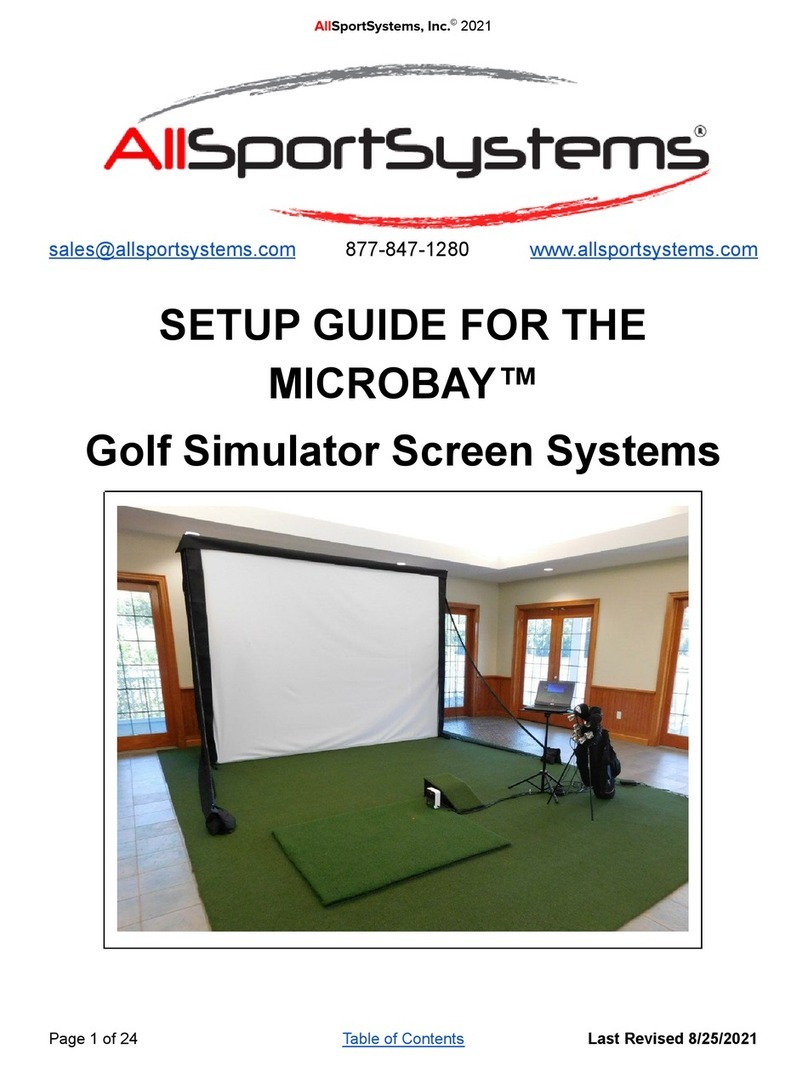
AllSportSystems
AllSportSystems MICROBAY 10W User manual

AllSportSystems
AllSportSystems SUPERBAY 10W User manual
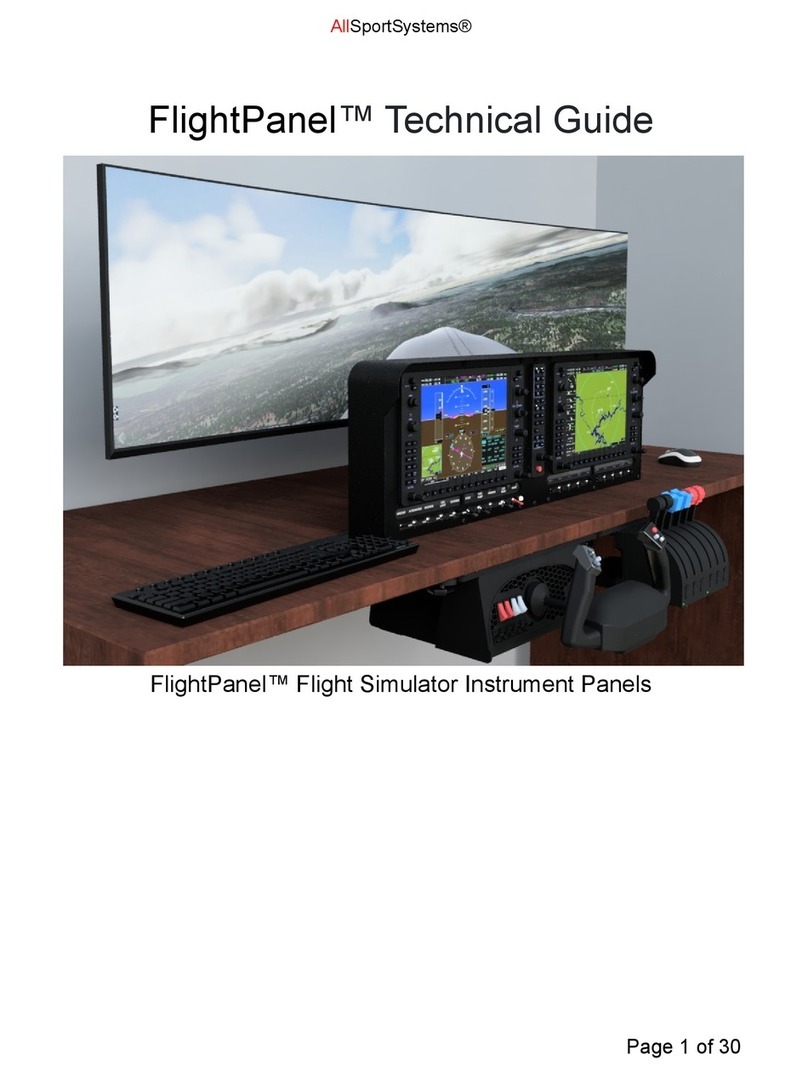
AllSportSystems
AllSportSystems FlightPanel Quick start guide
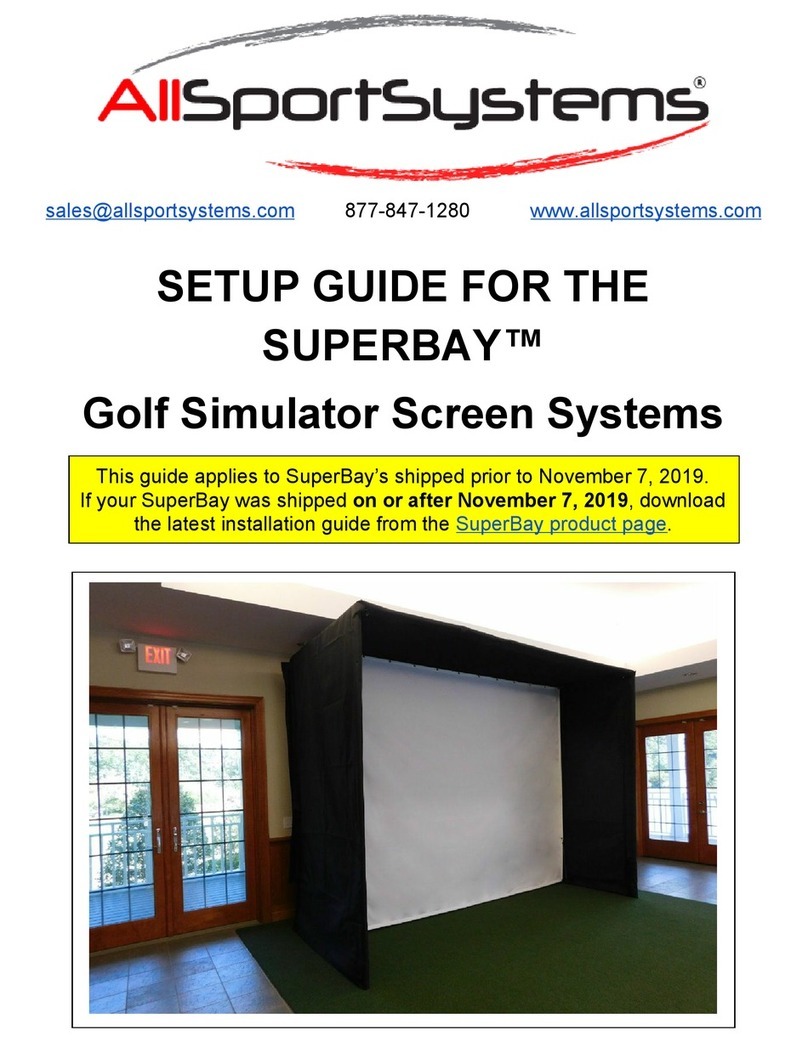
AllSportSystems
AllSportSystems SUPERBAY User manual
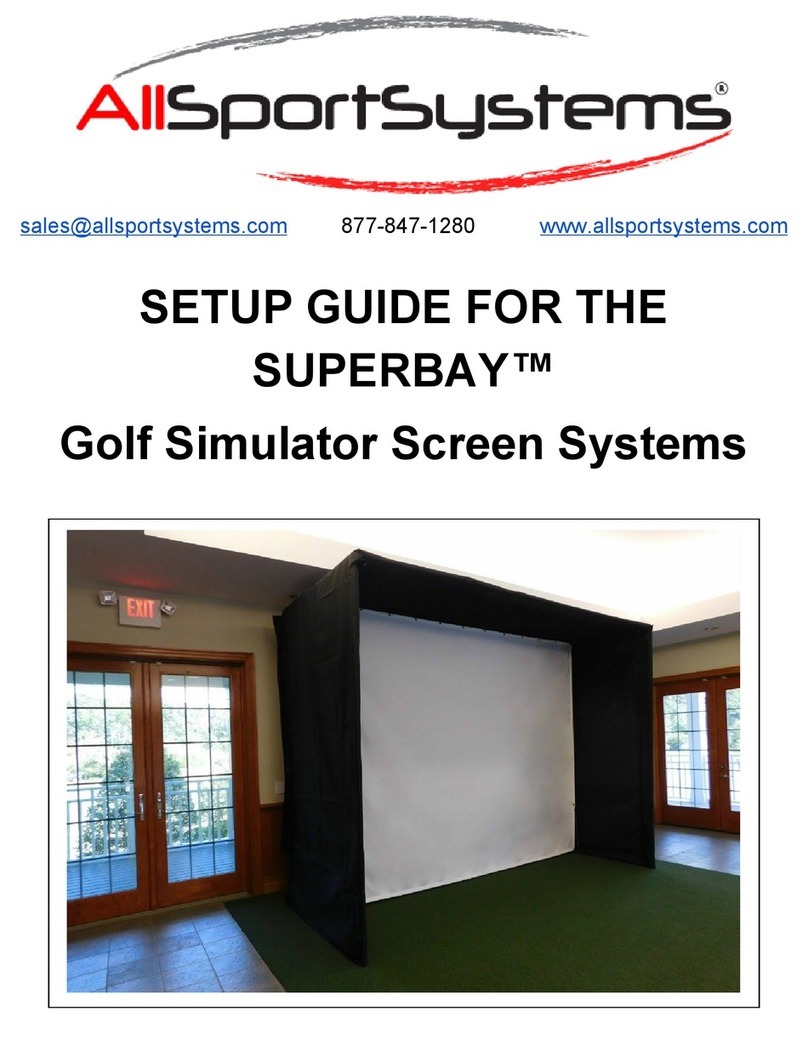
AllSportSystems
AllSportSystems SUPERBAY Series User manual

AllSportSystems
AllSportSystems MICROBAY User manual


















