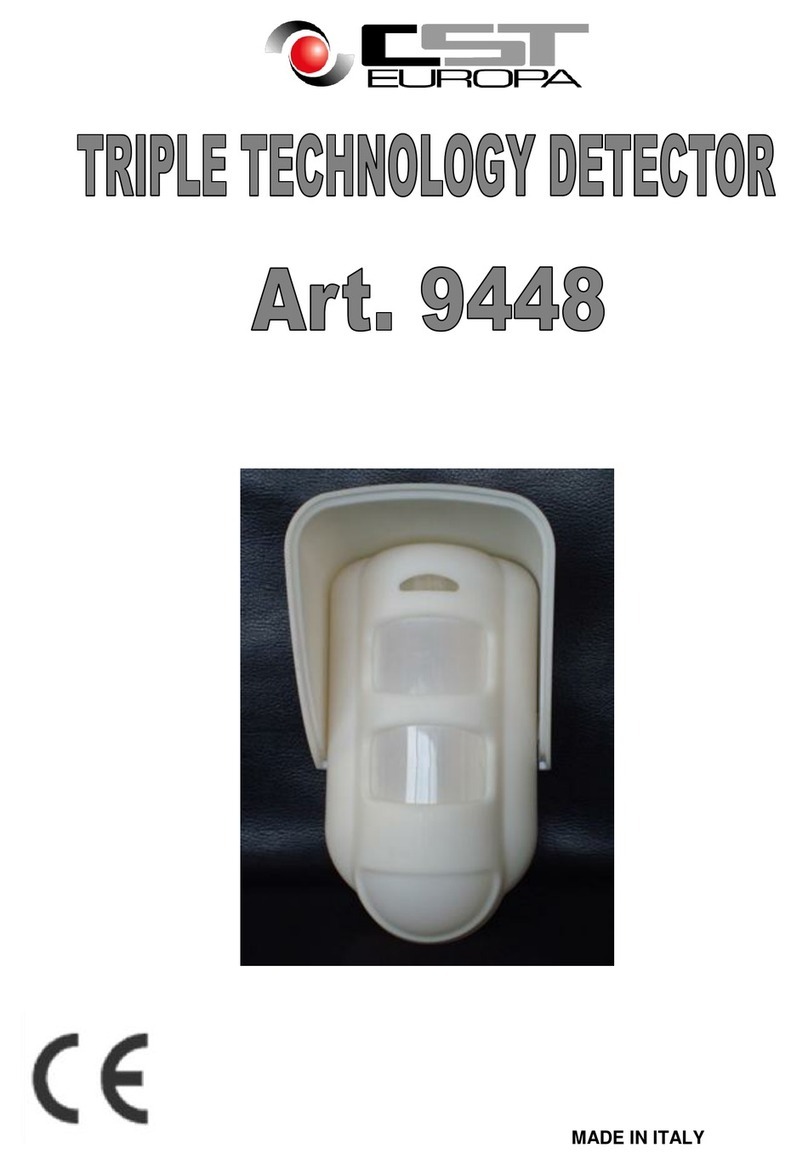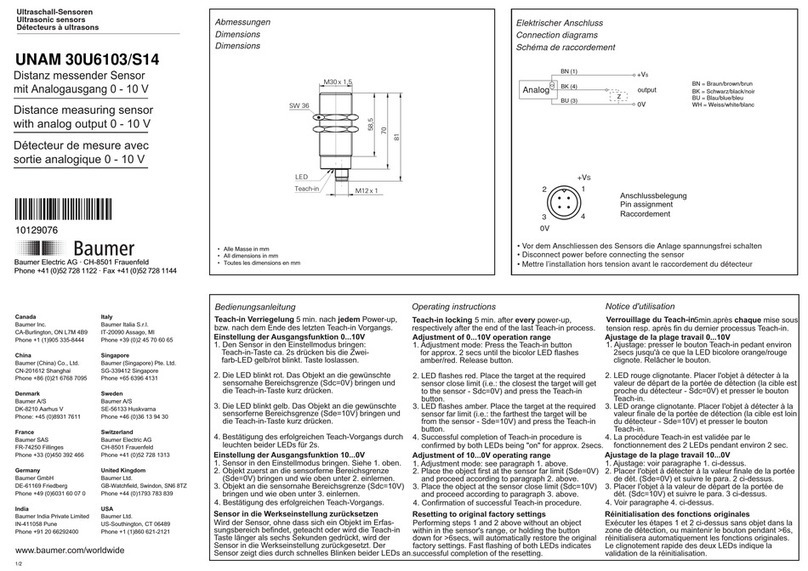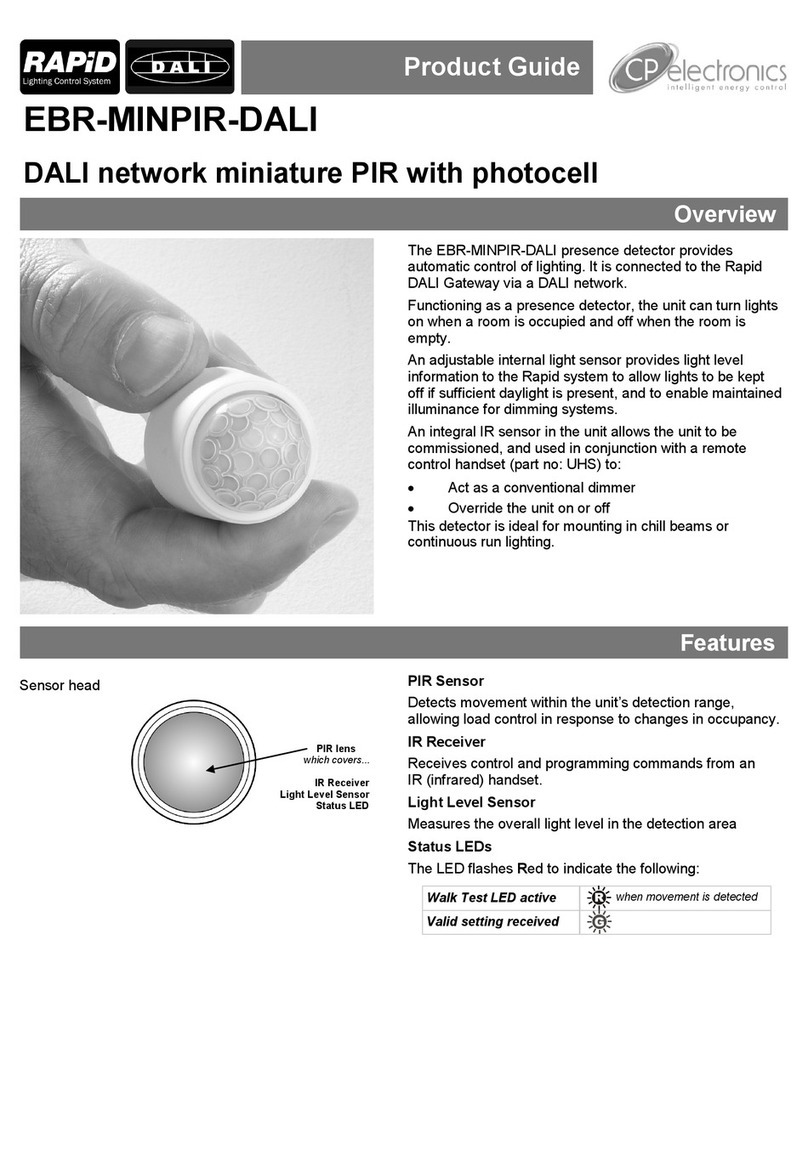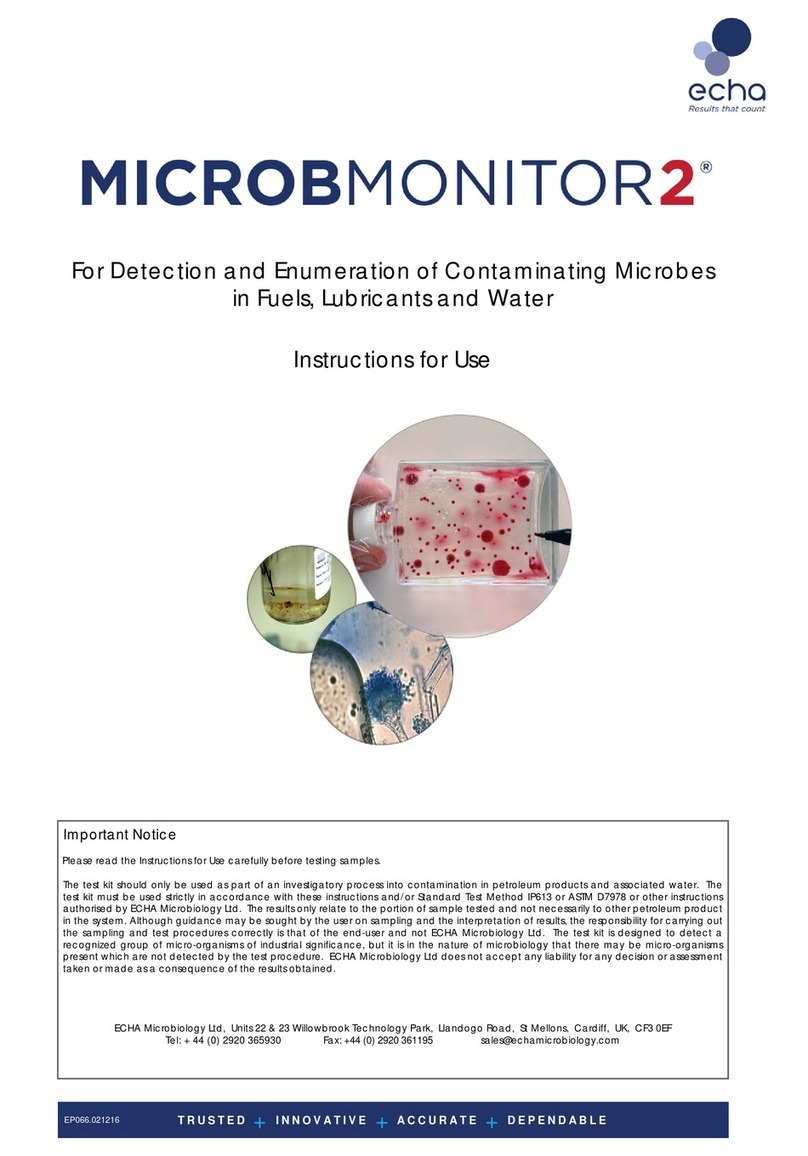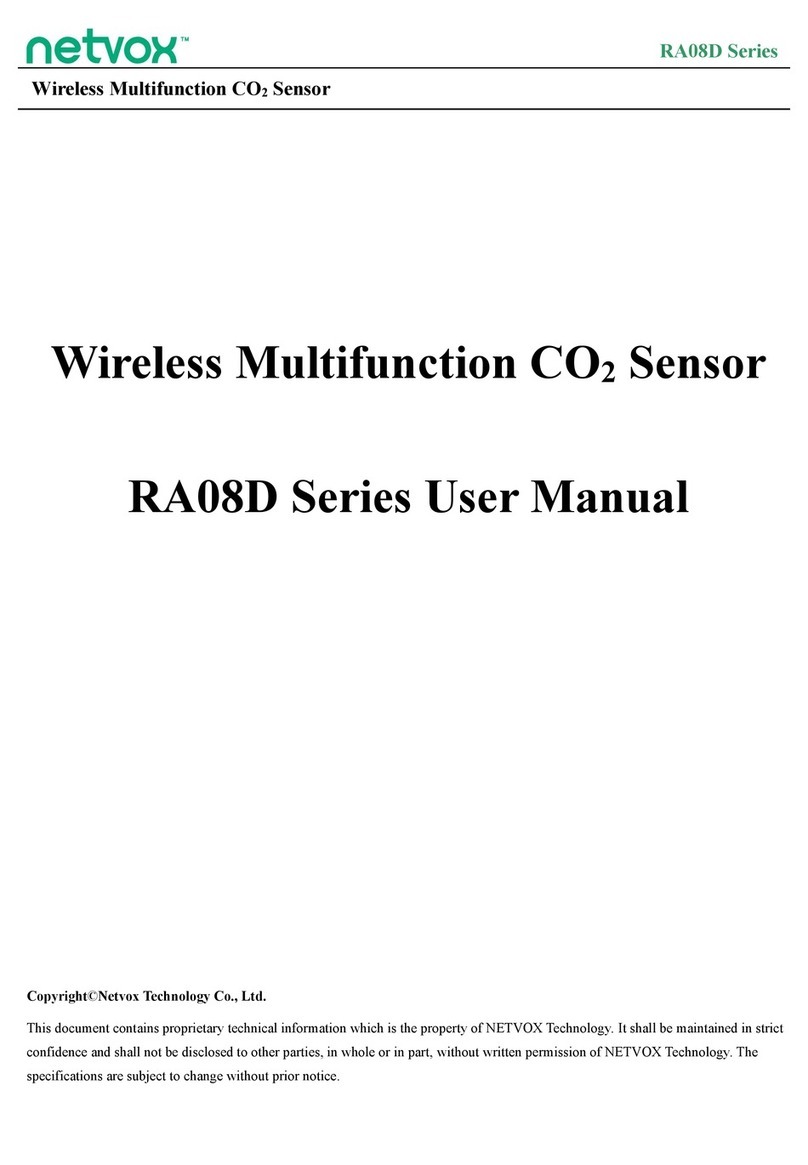Allterco Robotics Shelly Motion 2 Installation and operating manual

Pictures............................................................................. 2
EN
User and safety guide.................................................3
DE
Benutzerhandbuch und Sicherheitsanweisungen ..11
IT
Guida utente e sicurezza..........................................20
ES
Guía de uso y seguridad...........................................29
PT
Manual do utilizador e de segurança ......................38
FR
Guide d’utilisation et de sécurité .............................47
Shelly Cloud Application...................................................57
Wi-Fi Motion Sensor

g.1
g.2
g.3

ENGLISH
3
User and Safety guide
READ BEFORE USE
This document contains important tech-
nical and safety information about the de-
vice, its safety use and installation.
⚠CAUTION! Before beginning the instal-
lation, please read this guide and any oth-
er documents accompanying the device
carefully and completely. Failure to follow
the installation procedures could lead to
malfunction, danger to your health and life,
violation of the law or refusal of legal and/
or commercial guarantee (if any). Allterco
Robotics EOOD is not responsible for any
loss or damage in case of incorrect installa-
tion or improper operation of this device due
to failure of following the user and safety
instructions in this guide.
PRODUCT INTRODUCTION
Shelly® is a line of innovative microproces-
sor-managed devices, which allow remote
control of electric circuits through a mobile
phone, tablet, PC, or home automation sys-
tem. Shelly® devices can work standalone
in a local Wi-Fi network or they can also be
operated through cloud home automation
services. Shelly Cloud is a service that can
be accessed using either Android or iOS mo-
bile application, or with any internet brows-
er at https://home.shelly.cloud/. Shelly®
devices can be accessed, controlled and
monitored remotely from any place where
the User has internet connectivity, as long
as the devices are connected to a Wi-Fi

ENGLISH
User and Safety guide
4
router and the Internet. Shelly® devices
have embedded Web Interface accessible
at http://192.168.33.1 when connected di-
rectly to the device’s access point, or at the
device’s IP address on the local Wi-Fi net-
work. The embedded Web Interface can be
used to monitor and control the device, as
well as adjust its settings.
Shelly® devices can communicate direct-
ly with other Wi-Fi devices through HTTP
protocol. An API is provided by Allterco
Robotics EOOD. For more information,
please visit: https://shelly-api-docs.shelly.
cloud/#shelly-family-overview.
Shelly® devices are delivered with facto-
ry-installed rmware. If rmware updates
are necessary to keep the devices in con-
formity, including security updates, Allterco
Robotics EOOD will provide the updates free
of charge through the device embedded
Web Interface or Shelly Mobile Application,
where the information about the current
rmware version is available. The choice to
install or not the Device rmware updates is
User’s sole responsibility. Allterco Robotics
EOOD shall not be liable for any lack of con-
formity of the Device caused by failure of
the User to install the provided updates in a
timely manner.
WHAT IS SHELLY MOTION 2
Shelly Motion 2 (the Device) is a high-sen-
sitivity, ultra-low power consumption Wi-Fi
motion sensor, which also features light

ENGLISH
5
User and Safety guide
and temperature metering. The built-in light
and temperature sensors provide additional
opportunities for home or oce automa-
tion. Shelly Motion 2 also has an integrated
accelerometer for tamper protection and
features vibration detection.
The built-in
6500 mAh rechargeable Li-ion battery al-
lows the Device to stay connected to the In-
ternet in standby mode for up to 3 years, and
in active transmission (approx. 6 hours/day
motion detection) estimated between 12
and 18 months without recharging.
INSTALLATION INSTRUCTION
⚠CAUTION! Do not use the Device if it has
been damaged.
⚠CAUTION! Do not attempt to service or
repair the Device yourself.
1. Charging
Prior to using the Shelly Motion 2, please
fully charge its battery by plugging the USB
Type-C charging adapter cable to the Device
charging port (g.1 B).
⚠CAUTION! Use only charging adapters
that comply with USB-C standard. Do not
charge the Device if the charging adapter or
the charging cable are damaged.
The red charging indicator (g. 1 A)next to
the charging port will be on while the Device
is charging. The indicator will go off when
the battery is fully charged.
⚠IMPORTANT: The device heats up during
charging, which prevents it from measuring
the room temperature correctly.

ENGLISH
User and Safety guide
6
2. Starting
Press briey the Reset button (g.1 C)
using a pin to turn on the Device.
⚠CAUTION! Be careful not to insert the pin
into the round hole of the charging indicator
(g. 1 A). The reset button has an oblong
shape (g.1 C).
The LED indicator behind the motion sensor
lens (g.1 D) will start ashing in red, green
and blue sequentially for a while and then
turn steady blue. The Device is now in AP
(access point mode).
⚠IMPORTANT: If the motion sensor de-
tects movement while the Device is in AP
mode the LED indication will briey change
to cyan.
⚠IMPORTANT: If the Device has not been
added into your Wi-Fi network in 3 minutes, it
will switch off. Press briey the Reset button
to start it again. Pressing the Reset button
while the Device is in AP mode will turn off
the Device.
3. Inclusion to Shelly Cloud
If you choose to use the Device with the
Shelly Cloud mobile application and Shelly
Cloud service, instructions how to con-
nect the Device to the Cloud and control it
through the Shelly App can be found in the
App Guide. Shelly Mobile Application and
Shelly Cloud service are not conditions for
the Device’s proper functioning. This Device
can be used stand-alone or with various
other home automation services and appli-
cations.

ENGLISH
7
User and Safety guide
⚠CAUTION! Do not allow children to play
with the buttons/switches connected to the
Device. Keep the Devices for remote control
of Shelly (mobile phones, tablets, PCs) away
from children.
4. Manual connecting to a local Wi-Fi
network
The Device can be managed and controlled
through its embedded web interface too.
Make sure Shelly Motion 2 is in AP mode.
Open the Device Web interface at
http://192.168.33.1
when connected directly
to the Device access point.
Click the Internet & Security button and then
select WIFI MODE - CLIENT.
Check the Connect the Shelly device to an
existing WiFi Network, enter the Wi-Fi net-
work name and password, and click SAVE.
Find your Device IP address in the Wi-Fi
network. You can use a simple tool to nd
Shelly devices in the local network:
https://shelly.cloud/documents/device_
nders/ShellyFinderWindows.zip (Windows)
and
https://shelly.cloud/documents/device_
nders/ShellyFinderOSX.zip
(Mac OSX).
⚠IMPORTANT: Enabling the Client mode
will disable the AP mode. In case you need
the AP mode again, press and hold the Reset
button for 5 seconds. Press and hold the
Reset button for 10 seconds to factory reset
the Device.

ENGLISH
User and Safety guide
8
5. Attaching the stand
Insert the two L-shaped protrusions of the
stand (g.1 E) swiveling arm into the Device
body oblong openings and then slide the
stand in a direction opposite the charging
port as shown in g. 2.
6. Wall mounting
Use the stencil printed at the end of this
booklet to mark the wall where you want to
mount the Device.
Use screws with a head diameter between
5 and 8 mm.
⚠CAUTION! The product is intended for
indoor use only.
⚠CAUTION! Protect the product from dirt
and moisture.
⚠CAUTION! Do not use the product in a
damp environment and avoid water splash-
ing.
DETECTION DIAGRAM
The detection area is shown on g.3 A: Side
view and B: top view (not to scale).
⚠IMPORTANT! Shelly Motion cannot de-
tect movement through transparent objects.
⚠IMPORTANT! Direct sun light or close
heating sources can trigger false motion
detection.
LED INDICATION SIGNALS
Blue: AP mode
Blue brief ash: Settings changed
Blue ashing: Firmware update
Red brief ash: Motion detected and re-
ported

ENGLISH
9
User and Safety guide
Red long ash: Error while performing rm-
ware update.
Green brief ash: Unreported motion detec-
tion (the Device is not connected, or motion
detection is disabled)
Red, green and blue ashing sequentially:
Tamper detection or Device started
Cyan brief ash: Motion detection while in
AP mode.
⚠IMPORTANT! LED indication can be dis-
abled.
RESET BUTTON ACTIONS
Press briey:
While turned off, starts the Device.
While in AP mode, turns off the device.
While in Client mode, exits energy saving
mode for 3 minutes and send mDNS info.
Press for 5 sec: Sets the Device in AP mode.
Press for 10 sec: Factory resets the Device.
SPECIFICATIONS
• Dimensions (HxWxD):
89.3x41.4x22.9 mm (w/o stand)
89.3x41.4x47.9 mm (w/ stand)
• Working temperature: -10°C — 50°C
• Mounting: Wall (indoor use only)
• Detection range: 9 m
• Battery: Li-ion 3.7 V / 6500 mAh
• Charging: USB Type-C charging adapter
• Battery life: estimated
12 — 18 months (motion detection)
up to 3 years (stand by)
• Radio protocol: Wi-Fi 802.11 b/g/n
• Max. RF output power: 20dBm

ENGLISH
User and Safety guide
10
• Frequency: 2412 - 2472 МHz
(Max. 2495 MHz)
• Operational range: up to 30 m (depends
on building construction and materials)
• MQTT: YES
• CoAP: YES
• REST API: YES
• URL Actions: 13 with 5 URLs each
• Schedules: 20
• CPU: SiLabs
• Flash: 6MB
DECLARATION OF CONFORMITY
Hereby, Allterco Robotics EOOD declares
that the radio equipment type Shelly Motion
2 is in compliance with Directive 2014/53/
EU, 2014/35/EU, 2014/30/EU, 2011/65/
EU. The full text of the EU declaration of
conformity is available at the following in-
ternet address: https://shelly.cloud/knowl-
edge-base/devices/shelly-motion-2/
Manufacturer: Allterco Robotics EOOD
Address: Bulgaria, Soa 1407,
103 Cherni vrah Blvd.
Tel.: +359 2 988 7435
E-mail: support@shelly.cloud
Web: https://www.shelly.cloud
Changes in the contact data are published
by the Manufacturer at the ocial website:
https://www.shelly.cloud
All rights to trademark Shelly® and other in-
tellectual rights associated with this Device
belong to Allterco Robotics EOOD.

DEUTSCH
11
Benutzer- und sicherheitshinweise
BITTE VOR GEBRAUCH DURCHLESEN
Dieses Dokument enthält wichtige techni-
sche und sicherheitstechnische Informa-
tionen über das Gerät und seine sichere
Verwendung und Installation.
⚠ACHTUNG! Bevor Sie mit der Installation
beginnen, lesen Sie bitte die Begleitdoku-
mentation sorgfältig und vollständig durch.
Die Nichtbeachtung der empfohlenen Ver-
fahren kann zu Fehlfunktionen, Lebensge-
fahr oder Gesetzesverstößen führen. Allter-
co Robotics EOOD haftet nicht für Verluste
oder Schäden im Falle einer falschen Instal-
lation oder Bedienung dieses Geräts.
PRODUKTVORSTELLUNG
Shelly® ist eine Reihe innovativer mik-
roprozessorgesteuerter Geräte, die die
Fernsteuerung von Stromkreisen über ein
Mobiltelefon, Tablet, einen PC oder ein
Hausautomationssystem ermöglichen.
Shelly®-Geräte können eigenständig in
einem lokalen Wi-Fi-Netzwerk arbeiten oder
auch über Cloud-Hausautomatisierungs-
dienste betrieben werden. Shelly Cloud ist
ein Dienst, auf den entweder über eine An-
droid- oder iOS-Mobilanwendung oder mit
jedem Internetbrowser unter https://home.
shelly.cloud/ zugegriffen werden kann.
Shelly®-Geräte können von jedem Ort, an
dem der Benutzer über eine Internetverbin-
dung verfügt, aus der Ferne aufgerufen, ge-
steuert und überwacht werden, solange die
Geräte mit einem Wi-Fi-Router und dem In-

DEUTSCH
Benutzer- und sicherheitshinweise
12
ternet verbunden sind. Shelly®-Geräte ver-
fügen über eine eingebettete Webschnitt-
stelle, auf die unter http://192.168.33.1
zugegriffen werden kann, wenn sie direkt
mit dem Zugriffspunkt des Geräts ver-
bunden sind, oder über die IP-Adresse des
Geräts im lokalen Wi-Fi-Netzwerk. Das ein-
gebettete Webinterface kann verwendet
werden, um das Gerät zu überwachen und
zu steuern sowie seine Einstellungen anzu-
passen.
Shelly® Geräte können direkt mit anderen
WLAN-Geräten über das HTTP-Protokoll
kommunizieren. Eine API wird von Allterco
Robotics EOOD bereitgestellt. Für weitere
Informationen besuchen Sie bitte: https://
shelly-api-docs.shelly.cloud/#shelly-fami-
ly-overview.
Shelly® Geräte werden mit werkseitig instal-
lierter Firmware ausgeliefert. Um die Geräte
konform zu halten, stellt Allterco Robotics
EOOD die notwendigen Firmware-Updates,
einschließlich der Sicherheitsupdates, kos-
tenlos über die im Gerät eingebettete Web-
Schnittstelle sowie über die Shelly-App zur
Verfügung. Die Entscheidung, die Firmware-
Updates des Geräts zu installieren oder
nicht, obliegt der alleinigen Verantwortung
des Benutzers. Allterco Robotics EOOD haf-
tet nicht für Konformitätsmängel des Ge-
räts, die darauf zurückzuführen sind, dass
der Benutzer die bereitgestellten Updates
nicht rechtzeitig installiert hat.

DEUTSCH
13
Benutzer- und sicherheitshinweise
WAS IST SHELLYMOTION 2
Shelly Motion 2 (das Gerät) ist ein hoch-
empndlicher Wi-Fi-Bewegungssensor
mit extrem niedrigem Stromverbrauch, der
auch über Licht- und Temperaturmessung
verfügt. Die eingebauten Licht- und Tempe-
ratursensoren bieten zusätzliche Möglich-
keiten für die Heim- oder Büroautomatisie-
rung. Shelly Motion 2 verfügt außerdem
über einen integrierten Beschleunigungs-
sensor für Manipulationsschutz und verfügt
über eine Vibrationserkennung. Der einge-
baute wiederauadbare Lithium-Ionen-Akku
mit 6500 mAh ermöglicht es dem Gerät,
im Standby-Modus bis zu 3 Jahre lang mit
dem Internet verbunden zu bleiben, und bei
aktiver Übertragung (ca. 6 Stunden/Tag Be-
wegungserkennung) schätzungsweise zwi-
schen 12 und 18 Monaten ohne auaden.
INSTALLATIONSANWEISUNG
⚠ACHTUNG! Verwenden Sie das Gerät
nicht, wenn es beschädigt wurde.
⚠ACHTUNG! Versuchen Sie nicht, das Ge-
rät selbst zu warten oder zu reparieren.
1. Laden
Bevor Sie das Shelly Motion 2 verwenden,
laden Sie bitte den Akku vollständig auf, in-
dem Sie das USB-Typ-C-Ladeadapterkabel
an den Ladeanschluss des Geräts anschlie-
ßen (Abb. 1 B).
⚠ACHTUNG! Verwenden Sie nur Ladead-
apter, die dem USB-C-Standard entsprechen.
Laden Sie das Gerät nicht auf, wenn der La-

DEUTSCH
Benutzer- und sicherheitshinweise
14
deadapter oder das Ladekabel beschädigt
sind.
Die rote Ladeanzeige (Abb. 1 A) neben dem
Ladeanschluss leuchtet, während das Gerät
aufgeladen wird. Die Anzeige erlischt, wenn
der Akku vollständig aufgeladen ist.
⚠WICHTIG: Das Gerät erwärmt sich wäh-
rend des Ladevorgangs, wodurch die Raum-
temperatur nicht korrekt gemessen werden
kann.
2. Starten
Drücken Sie kurz die Reset-Taste (Abb. 1 C)
mit einem Stift, um das Gerät einzuschal-
ten.
⚠ACHTUNG! Achten Sie darauf, den Stift
nicht in das runde Loch der Ladeanzeige zu
stecken (Abb. 1 A). Die Reset-Taste hat eine
längliche Form (Abb. 1 C).
Die LED-Anzeige hinter der Linse des Bewe-
gungssensors (Abb. 1 D) beginnt für eine
Weile nacheinander rot, grün und blau zu
blinken und leuchtet dann dauerhaft blau.
Das Gerät bendet sich jetzt im AP-Modus
(Access Point-Modus).
⚠WICHTIG: Wenn der Bewegungssensor
eine Bewegung erkennt, während sich das
Gerät im AP-Modus bendet, wechselt die
LED-Anzeige kurz zu Cyan.
⚠WICHTIG: Wenn das Gerät nicht inner-
halb von 3 Minuten zu Ihrem Wi-Fi-Netzwerk
hinzugefügt wurde, schaltet es sich aus. Drü-
cken Sie kurz die Reset-Taste, um es erneut
zu starten. Durch Drücken der Reset-Taste,
während sich das Gerät im AP-Modus ben-

DEUTSCH
15
Benutzer- und sicherheitshinweise
det, wird das Gerät ausgeschaltet.
3. Aufnahme in Shelly Cloud
Wenn Sie sich dafür entscheiden, das Ge-
rät mit der Shelly Cloud-Mobilanwendung
und dem Shelly Cloud-Dienst zu verwenden,
nden Sie Anweisungen, wie Sie das Gerät
mit der Cloud verbinden und es über die
Shelly-App steuern können, im App-Leitfa-
den. Die Shelly Mobile Application und der
Shelly Cloud-Dienst sind keine Bedingungen
für das ordnungsgemäße Funktionieren des
Geräts. Dieses Gerät kann eigenständig
oder mit verschiedenen anderen Heimauto-
matisierungsdiensten und -anwendungen
verwendet werden.
⚠ACHTUNG! Lassen Sie Kinder nicht mit
den an das Gerät angeschlossenen Knöp-
fen/Schaltern spielen. Halten Sie die Geräte
zur Fernsteuerung von Shelly (Mobiltelefone,
Tablets, PCs) von Kindern fern.
4. Manuelle Verbindung zu einem loka-
len Wi-Fi-Netzwerk
Das Gerät kann auch über seine eingebette-
te Webschnittstelle verwaltet und gesteuert
werden.
Stellen Sie sicher, dass sich Shelly Motion 2
im AP-Modus bendet.
Öffnen Sie die Geräte-Webinterface unter
http://192.168.33.1, wenn Sie direkt mit
dem Gerätezugriffspunkt verbunden sind.
Klicken Sie auf die Schaltäche Internet &
Sicherheit und wählen Sie dann WLAN-MO-

DEUTSCH
Benutzer- und sicherheitshinweise
16
DUS - CLIENT.
Aktivieren Sie Shelly-Gerät mit einem vor-
handenen WLAN-Netzwerk verbinden, ge-
ben Sie den Namen und das Passwort des
WLAN-Netzwerks ein und klicken Sie auf
SPEICHERN. Suchen Sie die IP-Adresse
Ihres Geräts im Wi-Fi-Netzwerk. Sie können
ein einfaches Tool verwenden, um Shelly-
Geräte im lokalen Netzwerk zu nden:
https://shelly.cloud/documents/device_
nders/ShellyFinderWindows.zip (Win-
dows)
und https://shelly.cloud/documents/
device_nders/ShellyFinderOSX.zip (Mac
OSX).
⚠WICHTIG: Durch Aktivieren des Client-
Modus wird der AP-Modus deaktiviert.
Falls Sie den AP-Modus erneut benötigen,
halten Sie die Reset-Taste 5 Sekunden lang
gedrückt. Halten Sie die Reset-Taste 10 Se-
kunden lang gedrückt, um das Gerät auf die
Werkseinstellungen zurückzusetzen.
5. Anbringen des Ständers
Stecken Sie die beiden L-förmigen Vor-
sprünge des Schwenkarms des Ständers
(Abb. 1 E) in die länglichen Öffnungen des
Gerätekörpers und schieben Sie dann den
Ständer in eine Richtung entgegengesetzt
zum Ladeanschluss, wie in Abb. 1 gezeigt.
2.
6. Wandmontage
Verwenden Sie die Schablone am Ende die-
ser Broschüre, um die Wand zu markieren,
an der Sie das Gerät montieren möchten.

DEUTSCH
17
Benutzer- und sicherheitshinweise
Verwenden Sie Schrauben mit einem Kopf-
durchmesser zwischen 5 und 8 mm.
⚠ACHTUNG! Das Produkt ist nur für die
Verwendung in Innenräumen bestimmt.
⚠ACHTUNG! Schützen Sie das Produkt vor
Schmutz und Feuchtigkeit.
⚠ACHTUNG! Verwenden Sie das Produkt
nicht in feuchter Umgebung und vermeiden
Sie Spritzwasser.
ERKENNUNGSDIAGRAMM
Der Erfassungsbereich ist in Abb. 3 A: Sei-
tenansicht und B: Draufsicht (nicht maß-
stabsgetreu) dargestellt.
⚠WICHTIG! Shelly Motion kann keine Be-
wegung durch transparente Objekte erken-
nen.
⚠WICHTIG! Direktes Sonnenlicht oder
nahe Heizquellen können eine falsche Bewe-
gungserkennung auslösen.
LED-ANZEIGESIGNALE
Blau: AP-Modus
Blaues kurzes Blinken: Einstellungen ge-
ändert
Blaues Blinken: Firmware-Update
Blinkt kurz rot: Bewegung erkannt und ge-
meldet
Rotes langes Blinken: Fehler beim Durch-
führen des Firmware-Updates.
Grünes kurzes Blinken: Nicht gemeldete
Bewegungserkennung (das Gerät ist nicht
verbunden oder die Bewegungserkennung
ist deaktiviert)
Rotes, grünes und blaues Blinken nach-

DEUTSCH
Benutzer- und sicherheitshinweise
18
einander: Sabotageerkennung oder Gerät
gestartet
Zyanfarbenes kurzes Blinken: Bewegungs-
erkennung im AP-Modus.
⚠WICHTIG! Die LED-Anzeige kann deakti-
viert werden.
SCHALTFLÄCHENAKTIONEN
ZURÜCKSETZEN
Kurz drücken:
Im ausgeschalteten Zustand startet das
Gerät.
Schaltet das Gerät im AP-Modus aus.
Beendet im Client-Modus den Energiespar-
modus für 3 Minuten und sendet mDNS-In-
formationen.
5 Sekunden lang drücken: Setzt das Gerät
in den AP-Modus.
10 Sekunden lang drücken: Das Gerät wird
auf die Werkseinstellungen zurückgesetzt.
SPEZIFIKATIONEN
• Abmessungen (HxBxT):
89,3 x 41,4 x 22,9 mm (ohne Ständer)
89,3 x 41,4 x 47,9 mm (mit Ständer)
• Arbeitstemperatur: -10°C — 50°C
• Montage: Wand (nur Innenbereich)
• Erfassungsbereich: 9 m
• Akku: Li-Ion 3,7 V / 6500 mAh
• Auaden: USB-Typ-C-Ladeadapter
• Akkulaufzeit: geschätzt
12 — 18 Monate (Bewegungserkennung)
bis zu 3 Jahre (Standby)
• Funkprotokoll: Wi-Fi 802.11 b/g/n
• Max. HF-Leistung: 20 dBm

DEUTSCH
19
Benutzer- und sicherheitshinweise
• Frequenz: 2412 - 2472 MHz
(Maximal 2495 MHz)
• Reichweite: bis zu 30 m (abhängig von
Gebäudekonstruktion und Materialien)
• MQTT: JA
• CoAP: JA
• REST-API: JA
• URL-Aktionen: 13 mit jeweils 5 URLs
• Termine: 20
• CPU: Silabs
• Flash: 6 MB
KONFORMITÄTSERKLÄRUNG
Hiermit erklärt Allterco Robotics EOOD,
dass der Funkanlagentyp Shelly Motion 2
der Richtlinie 2014/53/EU, 2014/35/EU,
2014/30/EU, 2011/65/EU entspricht. Den
vollständigen Text der EU-Konformitäts-
erklärung nden Sie unter folgender Inter-
netadresse https://shelly.cloud/knowled-
ge-base/devices/shelly-motion-2/
Hersteller: Allterco Robotics EOOD
Adresse: 103 Cherni vrah Blvd., 1407 Soa,
Bulgarien
Tel.: +359 2 988 7435
E-Mail: support@shelly.cloud
Internet: https://www.shelly.cloud
Änderungen der Kontaktdaten werden vom
Hersteller auf dessen oziellen Website
veröffentlicht: https://www.shelly.cloud
Alle Rechte an der Marke Shelly® und an-
deren geistigen Eigentumsrechten im Zu-
sammenhang mit diesem Gerät gehören
Allterco Robotics EOOD.

ITALIANO
Guida utente e sicurezza
20
LEGGERE PRIMA DELL’USO
Questo documento contiene importanti
informazioni tecniche e di sicurezza sul
dispositivo e sul suo uso e installazione in
sicurezza.
⚠ATTENZIONE! Prima di iniziare l’installa-
zione leggere attentamente e completamen-
te la documentazione allegata. La mancata
osservanza delle procedure consigliate po-
trebbe portare a malfunzionamenti, pericolo
per la vita o violazione della legge. Allterco
Robotics EOOD non è responsabile per even-
tuali perdite o danni in caso di installazione
o funzionamento errati di questo dispositivo.
INTRODUZIONE AL PRODOTTO
Shelly® è una linea di innovativi dispositivi
gestiti da microprocessore, che consento-
no il controllo remoto dei circuiti elettrici
attraverso un telefono cellulare, tablet, PC o
un sistema domotico. I dispositivi Shelly®
possono funzionare autonomamente in
una rete Wi-Fi locale o possono anche esse-
re gestiti tramite servizi di domotica cloud.
Shelly Cloud è un servizio a cui è possibile
accedere utilizzando l’applicazione mobi-
le Android o iOS o con qualsiasi browser
Internet all’indirizzo https://home.shelly.
cloud/. È possibile accedere, controllare e
monitorare a distanza i dispositivi Shelly®
da qualsiasi luogo in cui l’Utente disponga
di connettività Internet, purché i dispositivi
siano collegati a un router Wi-Fi ea Internet.
I dispositivi Shelly® hanno un’interfaccia
This manual suits for next models
1
Table of contents
Languages:
Other Allterco Robotics Security Sensor manuals
Popular Security Sensor manuals by other brands

Roland
Roland R4000 manual

B.E.G.
B.E.G. KNX RC-plus next 230 KNX Operating and mounting instructions
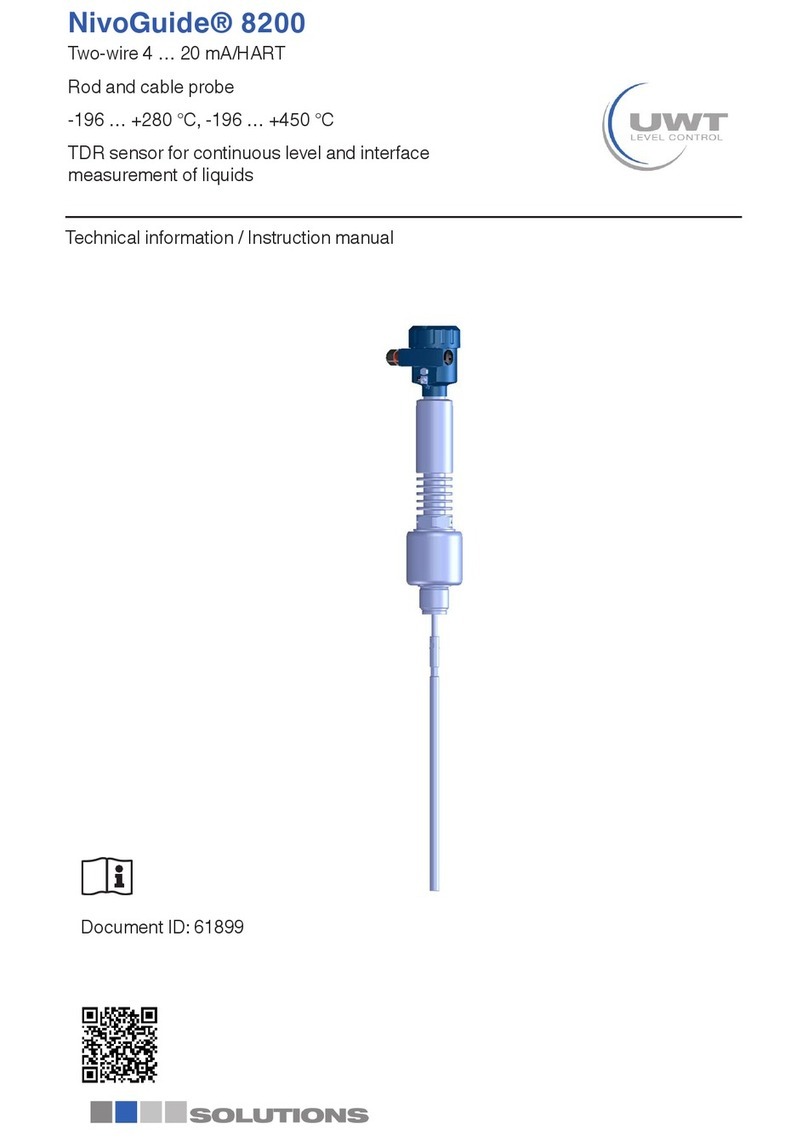
Solutions
Solutions UWT NivoGuide 8200 Technical Information/Instruction manual

Emerson
Emerson Rosemount 3900 quick start guide
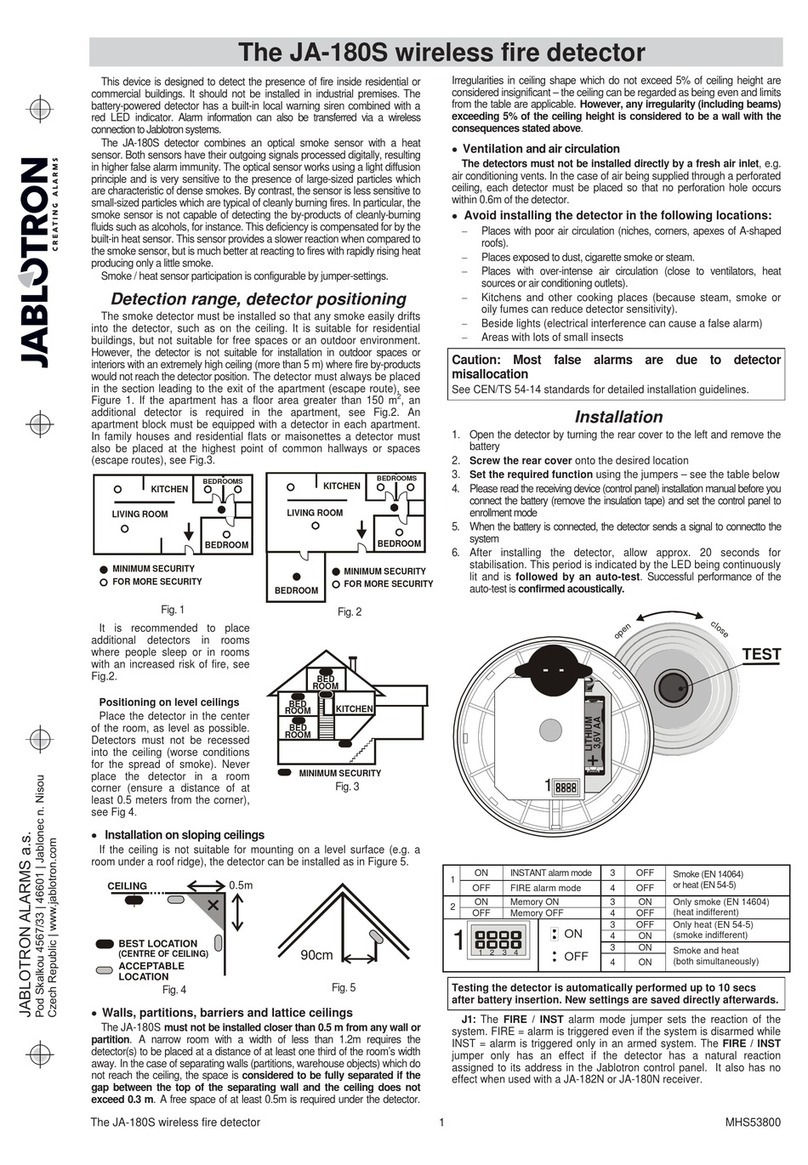
jablotron
jablotron JA-180S quick start guide

Kusam-meco
Kusam-meco 286 SVD Operation manual