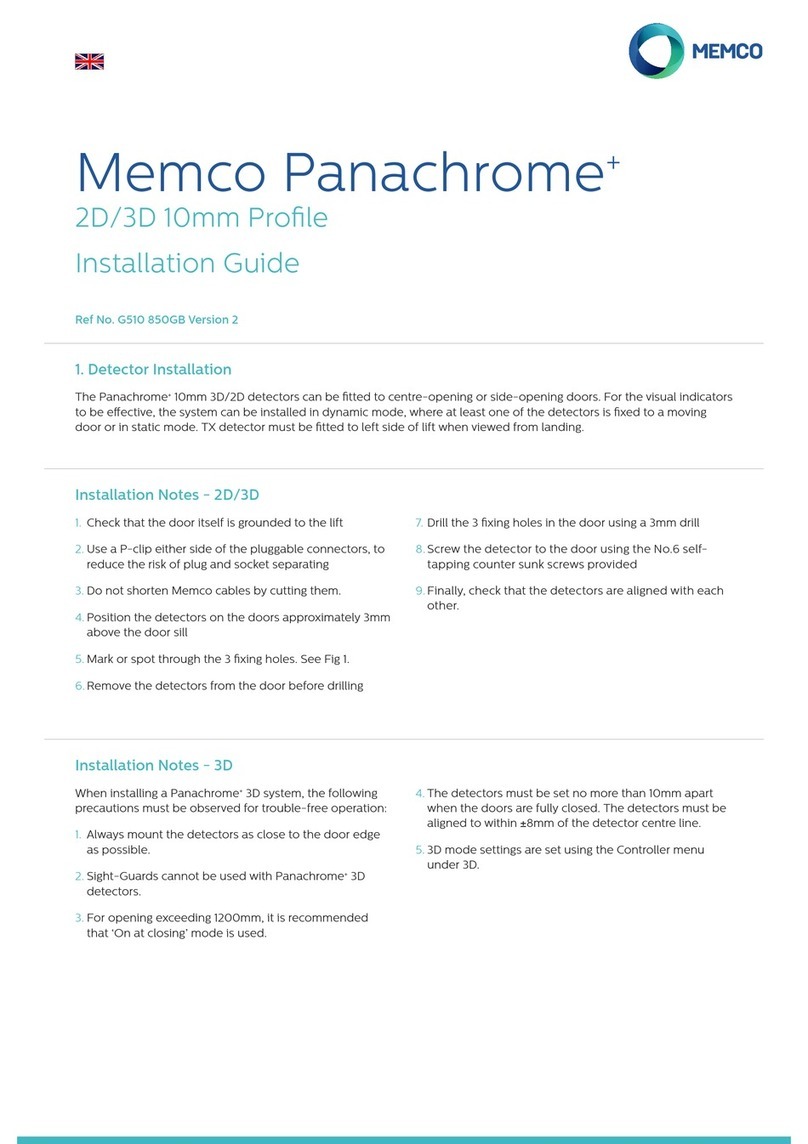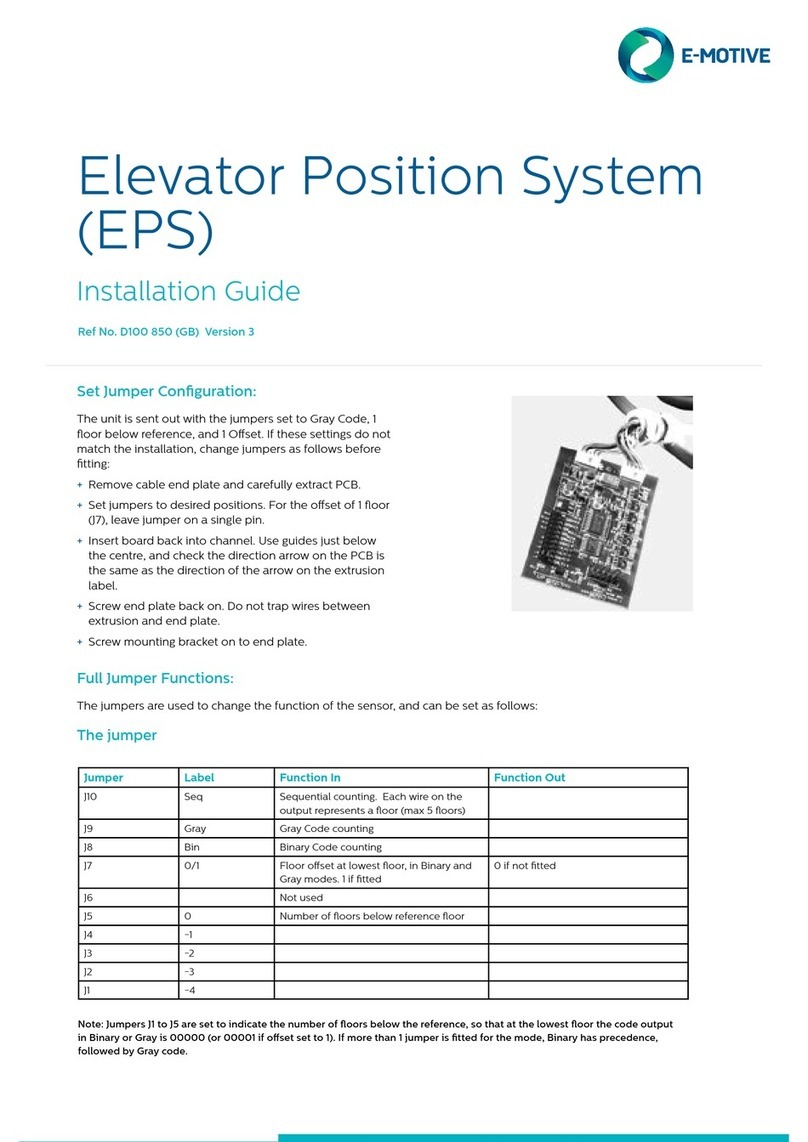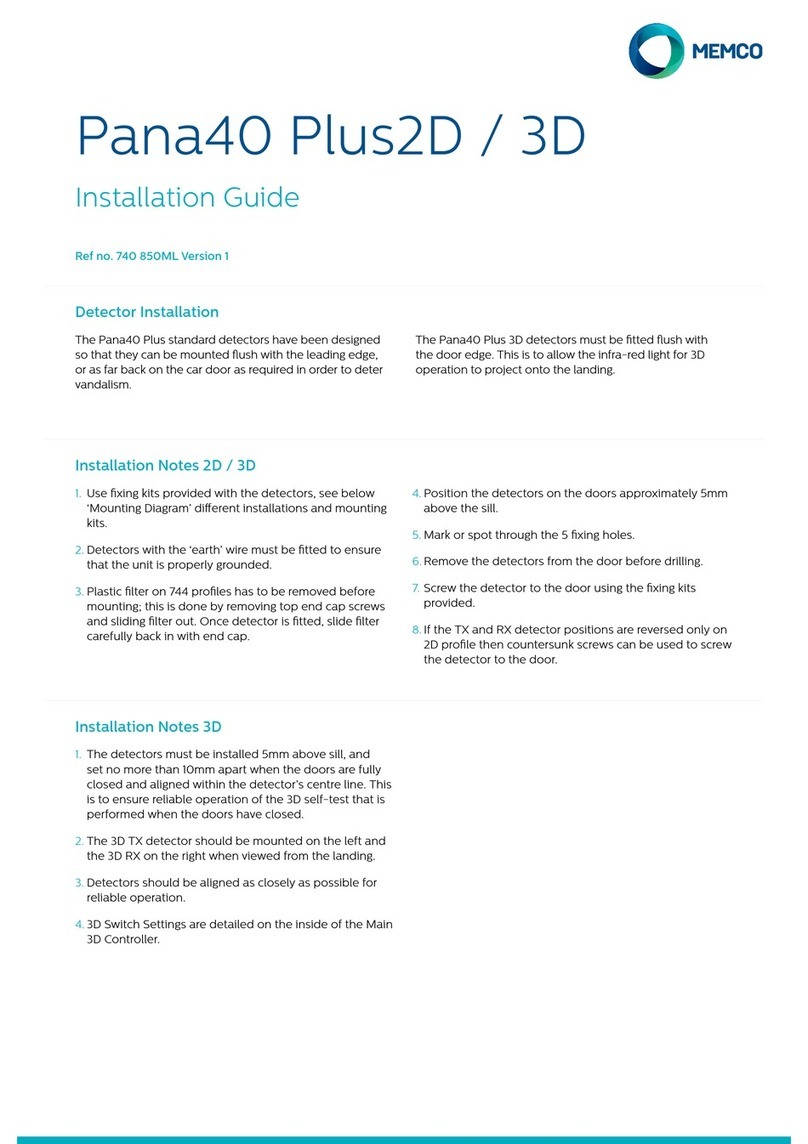4
Note: use installation wizard once logged into conguration page for best results
Basic Conguration Settings
Number of
people allowed
The occupancy limit that will trigger the
ESD to hold the doors if exceeded
Rotation Congurable angle of rotation to
ensure the camera is positioned
correctly
Min. Detection
Height
Minimum height at which the ESD will
detect motion of a person
Mask Add mask and clear mask allows
setting of areas of detection to be
ignored e.g. a mirror
Repeat time(s) -
Max Occupancy
Tells user(s) the maximum occupancy
for the elevator (e.g. “max. occupancy
2”). The time setting allows setting of
how often it will repeat the message
Repeat time(s) -
Doors Held
Congurable time the ESD will use
to repeat the “max occupancy of X
reached; doors held” announcement
once the occupancy level has been
exceeded
Connecting to ESD via a smart phone
Step 1. Press and hold the
yellow button until the
ESD controller says ‘WIFI
Hotspot Started’
Step 3. On a web browser
navigate to: avireesd.local
and enter the following login
credentials:
Username: admin and
Password = panachrome
Step 2. Go to the WIFI
settings on a smart phone
and select:
avireesdXX
Password = panachrome