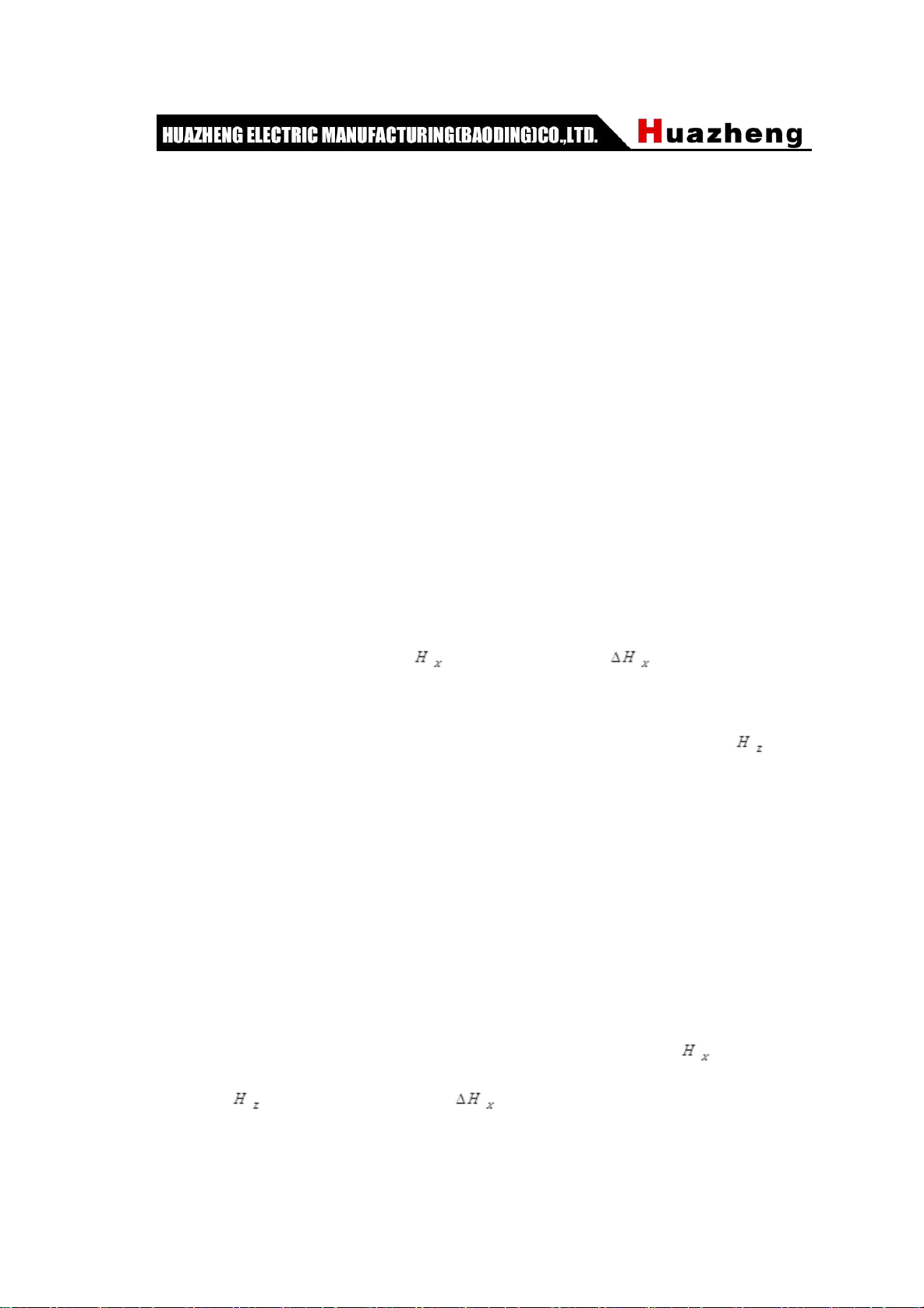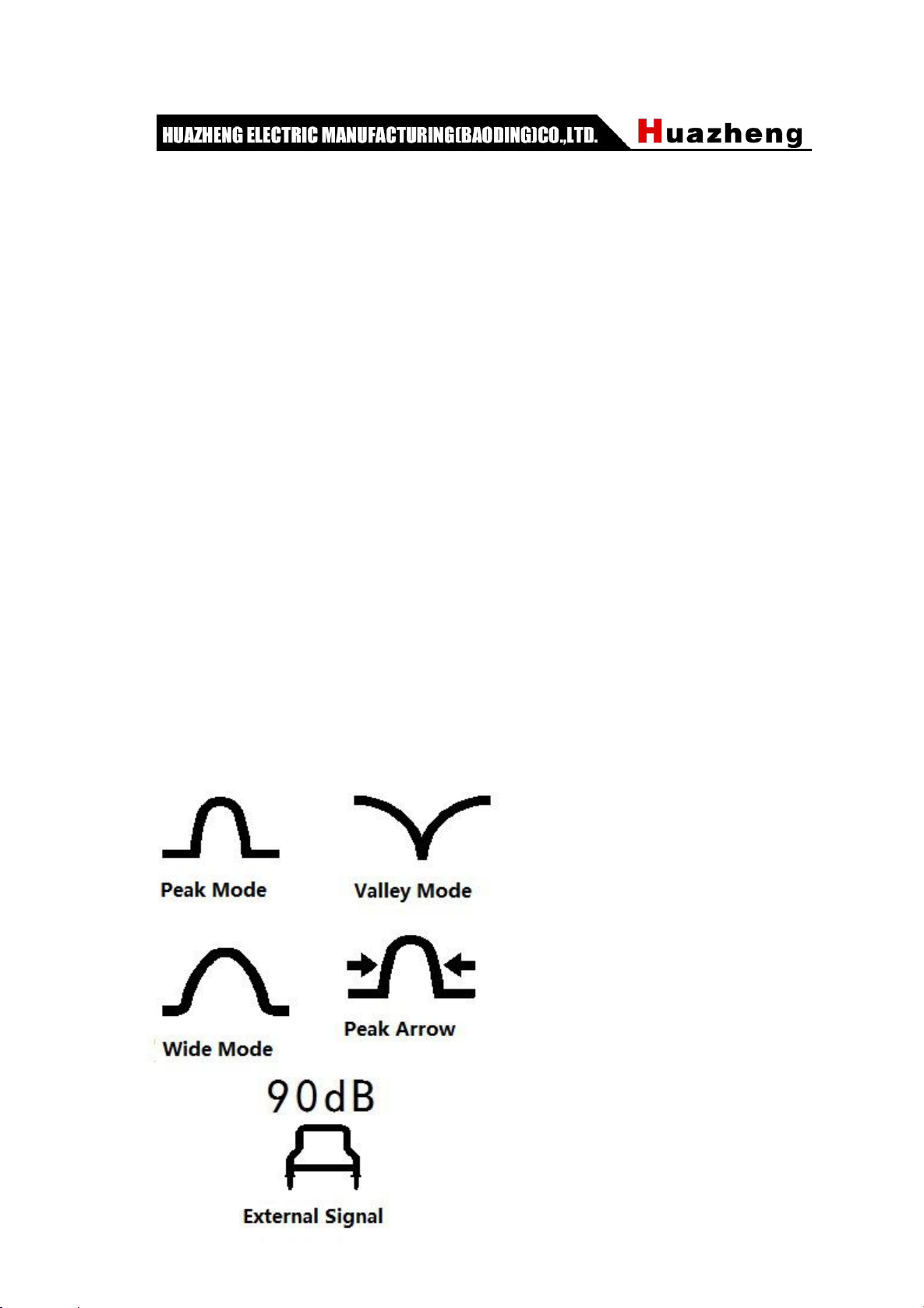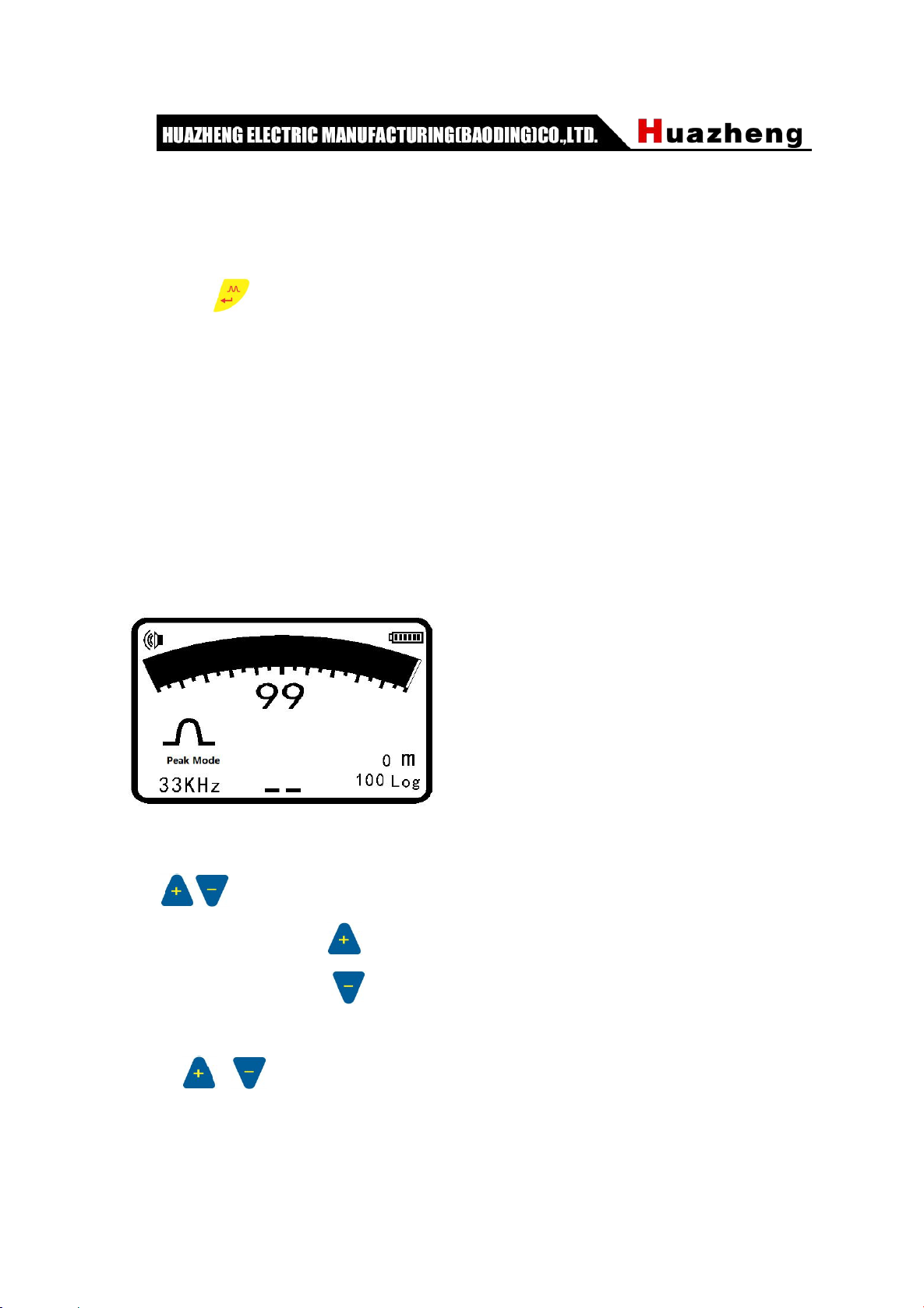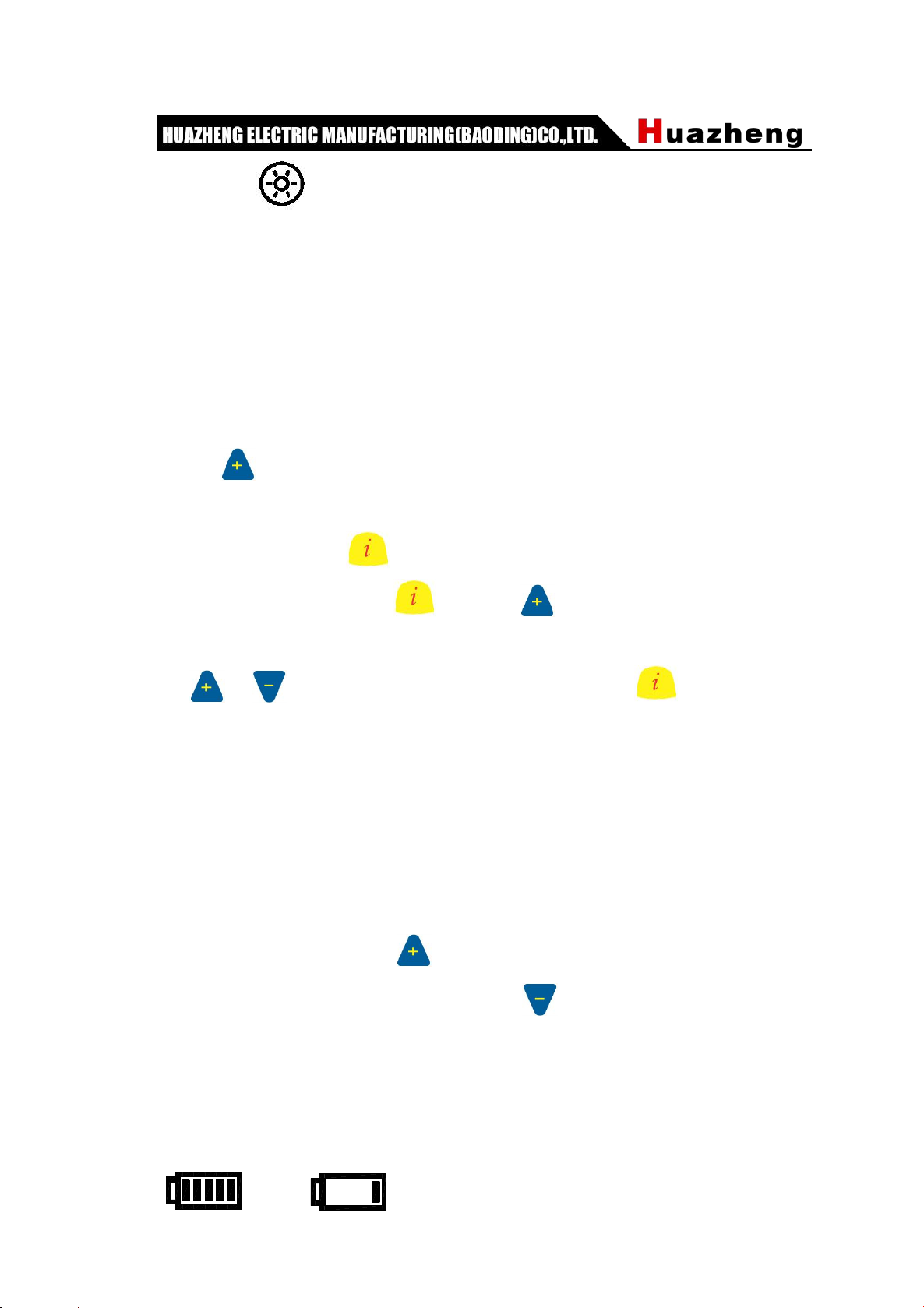3) Multiple Working Frequency:
Transmitter frequency: 128Hz, 512Hz, 1KHz, 2KHz, 8KHz, 33KHz, 65KHz, 83KHz.
Receiver frequency: radio, 50Hz, 100Hz, 128Hz, 512Hz, 1KHz, 2KHz, 8KHz, 33KHz,
65KHz, 83KHz.
According to the target pipeline features (material, structure, depth, length, etc.) and the
environment to select the appropriate operating frequency.
5. Easy Operation
1) Intuitive: use the graphical display to get the sustained and real-time display of various
parameters in the detection process and signal strength.
2) Automatic: in the depth measurement, automatic change to the two-level antenna
mode and automatic adjustment of the receiver sensitivity so that the measurement
signal achieves the best result. The mode returns to the original one after the depth
measurement.
6. Long continuous working time with the low cost
Both the transmitter and the receiver are equipped with a large capacity lithium battery
pack. A fully recharge can last a whole working day outdoors. The recharging function has
greatly reduced the detection costs.
7.AC and DC
Under normal circumstances, if the battery is sufficient, please use the instrument
with built-in battery pack power supply. If the battery power is low, and the detection task
is not completed, you can use the power adapter to continue the detection without having
to recharge the battery.
III.Components and structural functions ofHZ-5000
cable fault detector