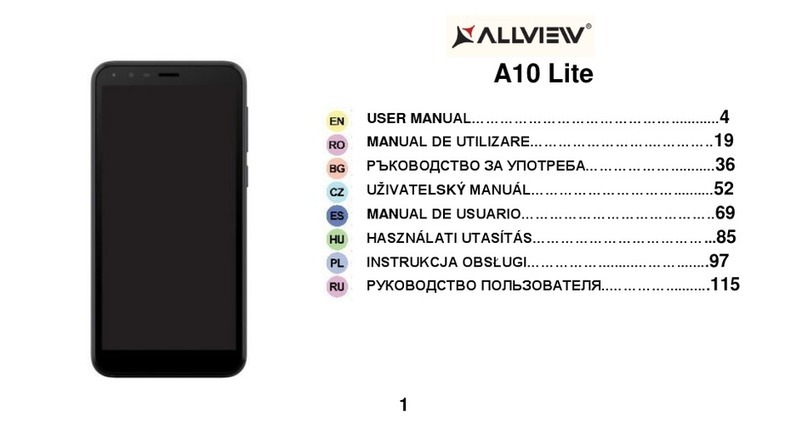Allview P5 Pro Technical manual
Other Allview Cell Phone manuals

Allview
Allview P10 Max User manual

Allview
Allview P5 Life User manual
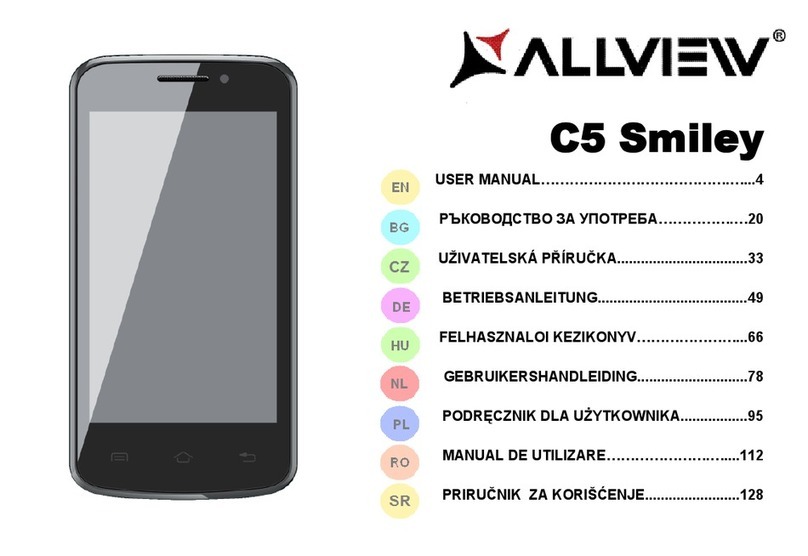
Allview
Allview C5 Smiley User manual

Allview
Allview X4 Soul Lite User manual

Allview
Allview S8 Style User manual

Allview
Allview X2 SOUL MINI User manual

Allview
Allview M11 Luna User manual
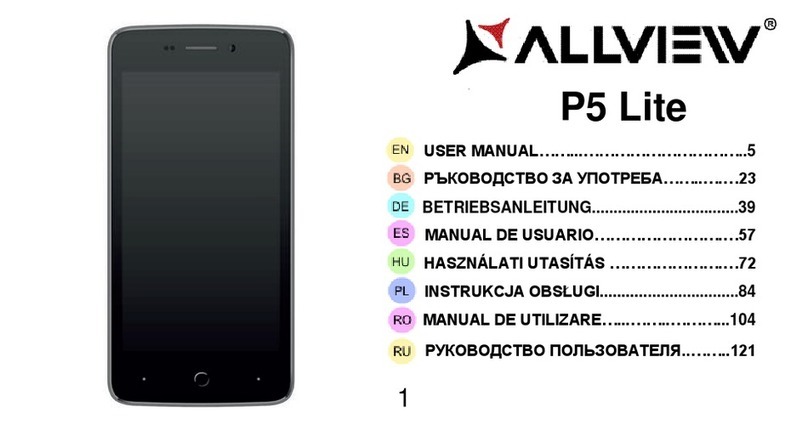
Allview
Allview P5 Lite User manual
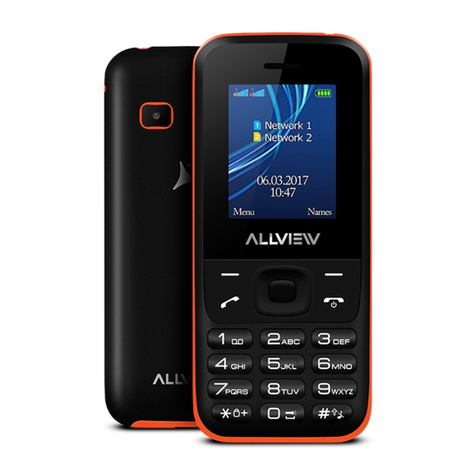
Allview
Allview L7 User manual

Allview
Allview A5 EASY User manual
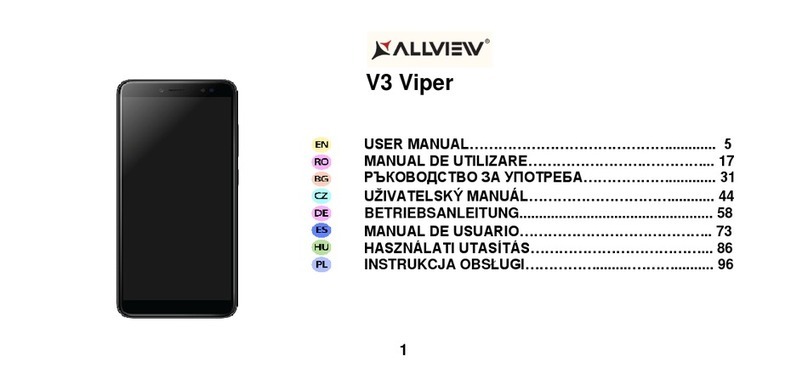
Allview
Allview V3 Viper User manual

Allview
Allview VIVA H7 LTE User manual

Allview
Allview L5 Easy User manual

Allview
Allview X4 Soul Infinity L User manual

Allview
Allview D2 Senior User manual
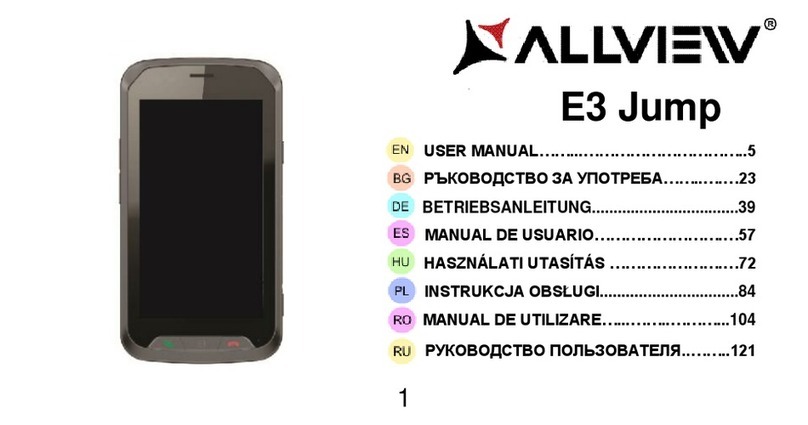
Allview
Allview E3 Jump User manual

Allview
Allview A5 Quad Plus User manual

Allview
Allview X4 SOUL VISION User manual
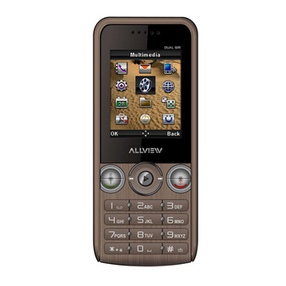
Allview
Allview H1 THIN User manual
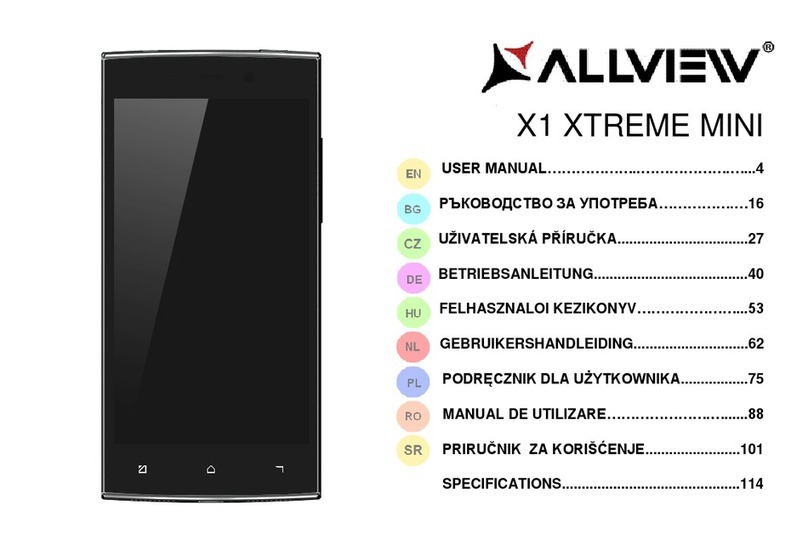
Allview
Allview X1 XTREME MINI User manual