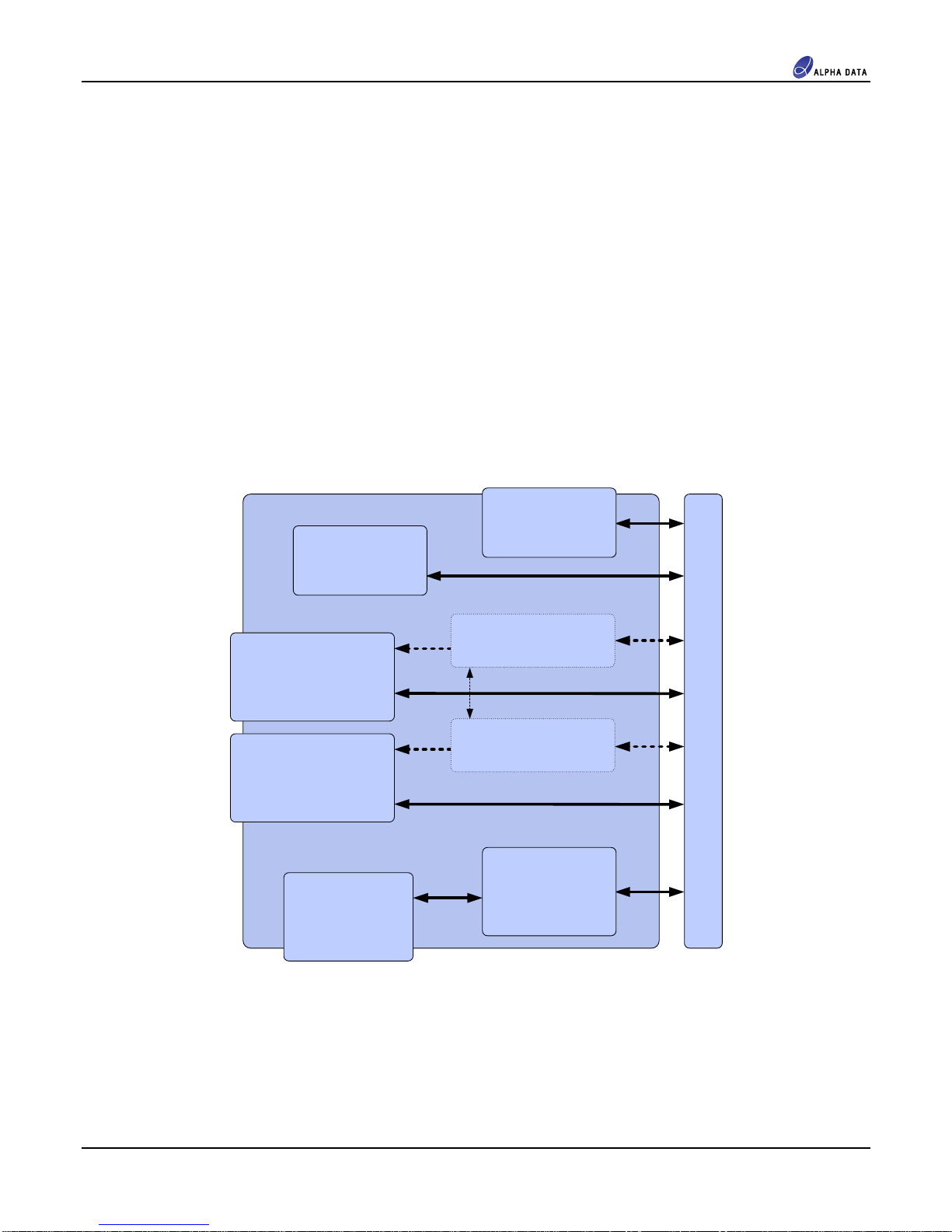FMC-CAMERALINK User Manual
V2.7 - th February 2019
Table Of Contents
1 Introduction ...................................................................................................................................... 1
1.1 References .................................................................................................................................... 1
2 Specification .................................................................................................................................... 2
2.1 IO Voltage ...................................................................................................................................... 2
2.2 Connectors .................................................................................................................................... 2
2.3 Mating Cable-form ......................................................................................................................... 2
2.4 Features ......................................................................................................................................... 2
3 Installation ........................................................................................................................................ 3
3.1 Handling instructions ..................................................................................................................... 3
3.2 IO Voltage election ...................................................................................................................... 3
3.3 Camera Link Full Input Configuration ............................................................................................ 3
4 Order Code ....................................................................................................................................... 4
4.1 FMC-CAMERALINK ...................................................................................................................... 4
4.2 FMC-CAMERALINK/PoCL ............................................................................................................ 4
Pin-out ..............................................................................................................................................
5.1 Camera Link Pin-out ...................................................................................................................... 5
5.1.1 Dual Base Input Configuration ................................................................................................... 5
5.1.2 Base/Medium/Full Input Configuration ....................................................................................... 7
5.1.3 Dual Base Output Configuration ................................................................................................ 9
5.1.4 Base/Medium/Full Output Configuration .................................................................................. 11
5.2 Additional Features Pin-out .......................................................................................................... 13
5.2.1 UFL connectors ....................................................................................................................... 13
5.2.2 UFL connectors ....................................................................................................................... 13
5.2.3 Auxiliary erial ......................................................................................................................... 13
6 PoCL ............................................................................................................................................... 1
6.1 Current limit ................................................................................................................................. 15
6.2 Notes ........................................................................................................................................... 15
7 RS232 Electrical Specifications ................................................................................................... 16
List of Tables
Table 1 FMC-CAMERALINK board features .................................................................................................. 2
Table 2 Camera Link Connector 1 ( ual Base Input Configuration) .............................................................. 5
Table 3 Camera Link Connector 2 ( ual Base Input Configuration) .............................................................. 6
Table 4 Camera Link Connector 1 (Base/Medium/Full Input Configuration) .................................................. 7
Table 5 Camera Link Connector 2 (Base/Medium/Full Input Configuration) .................................................. 8
Table 6 Camera Link Connector 1 ( ual Base Output Configuration) ............................................................ 9
Table 7 Camera Link Connector 2 ( ual Base Output Configuration) .......................................................... 10
Table 8 Camera Link Connector 1 (Base/Medium/Full Output Configuration) .............................................. 11
Table 9 Camera Link Connector 2 (Base/Medium/Full Output Configuration) ............................................. 12
Table 10 LE Indicators ................................................................................................................................. 13
Table 11 UFLs ................................................................................................................................................ 13
Table 12 RS232 Interface ............................................................................................................................... 13
Table 13 RS232 External ................................................................................................................................ 14
Table 14 PoCL Control and Status pin-out ..................................................................................................... 15
Table 15 RX input ........................................................................................................................................... 16
Table 16 TX output ......................................................................................................................................... 16
List of Figures