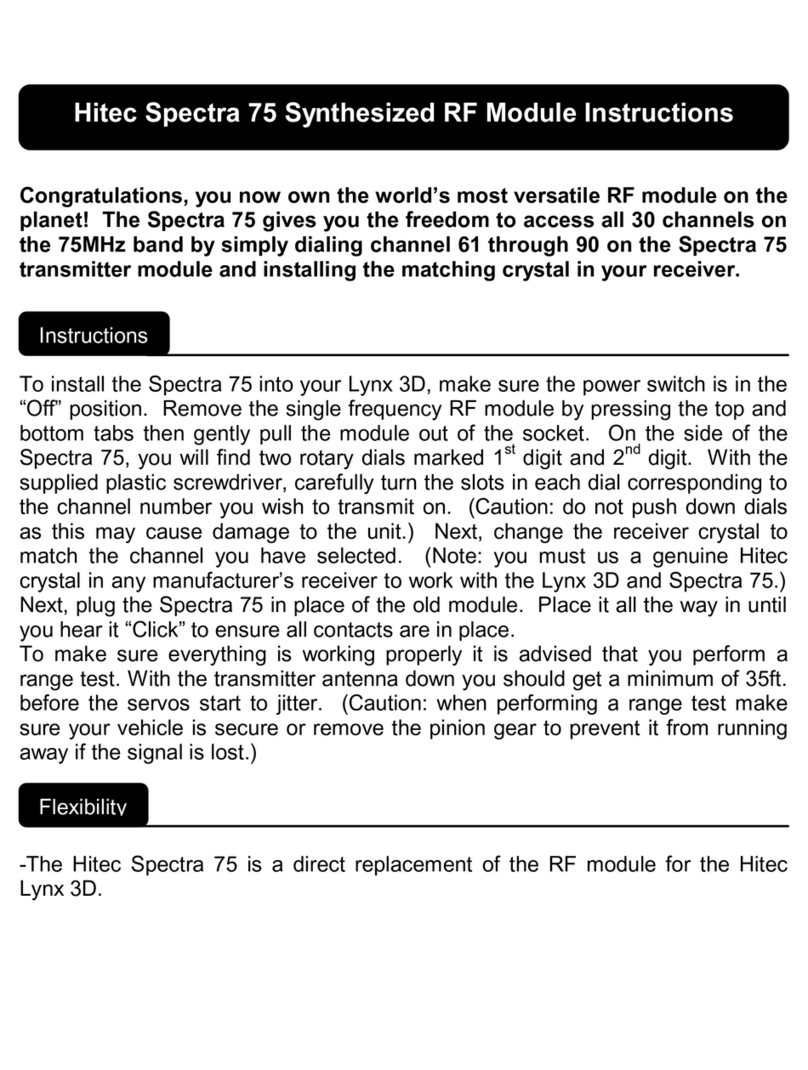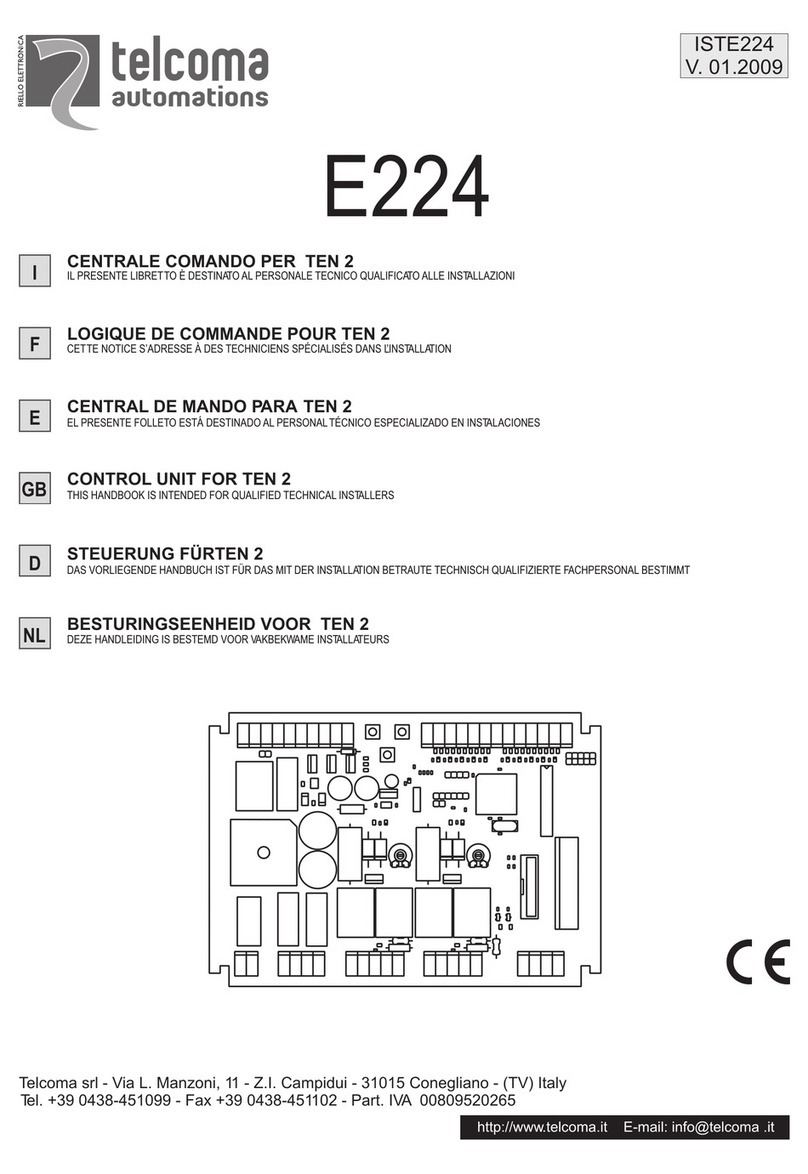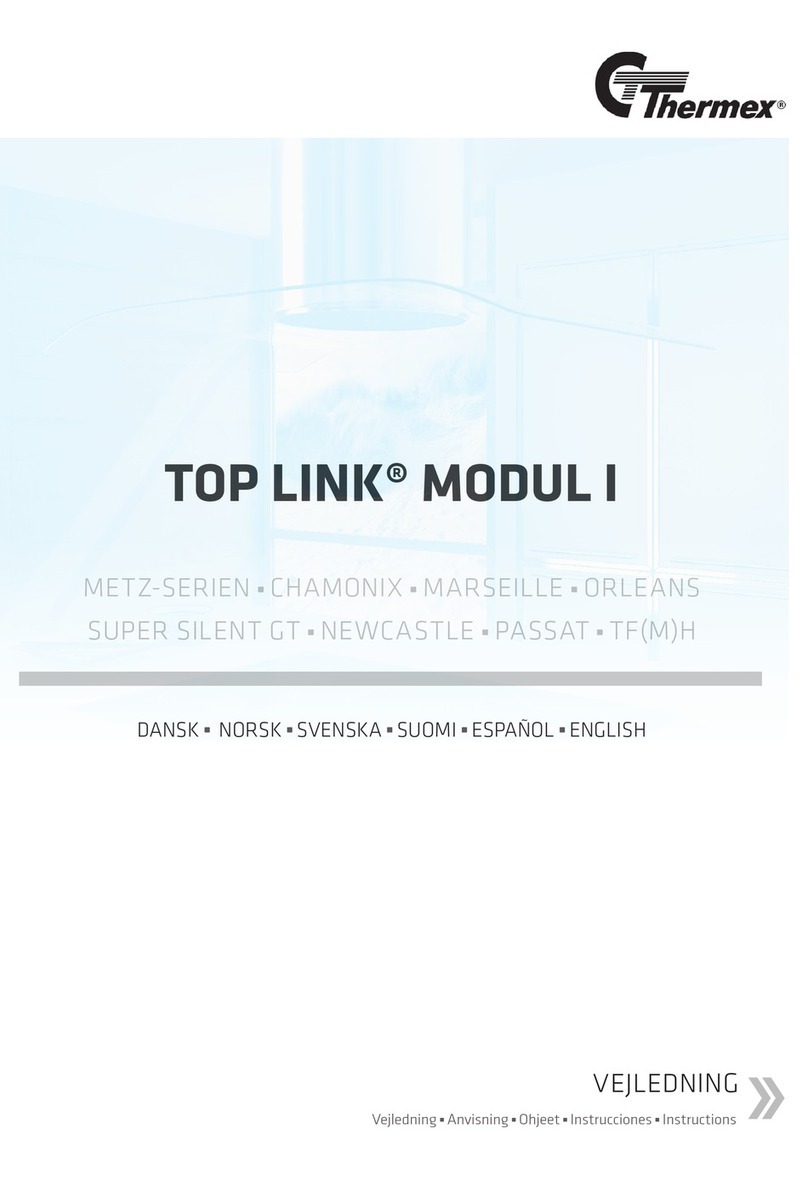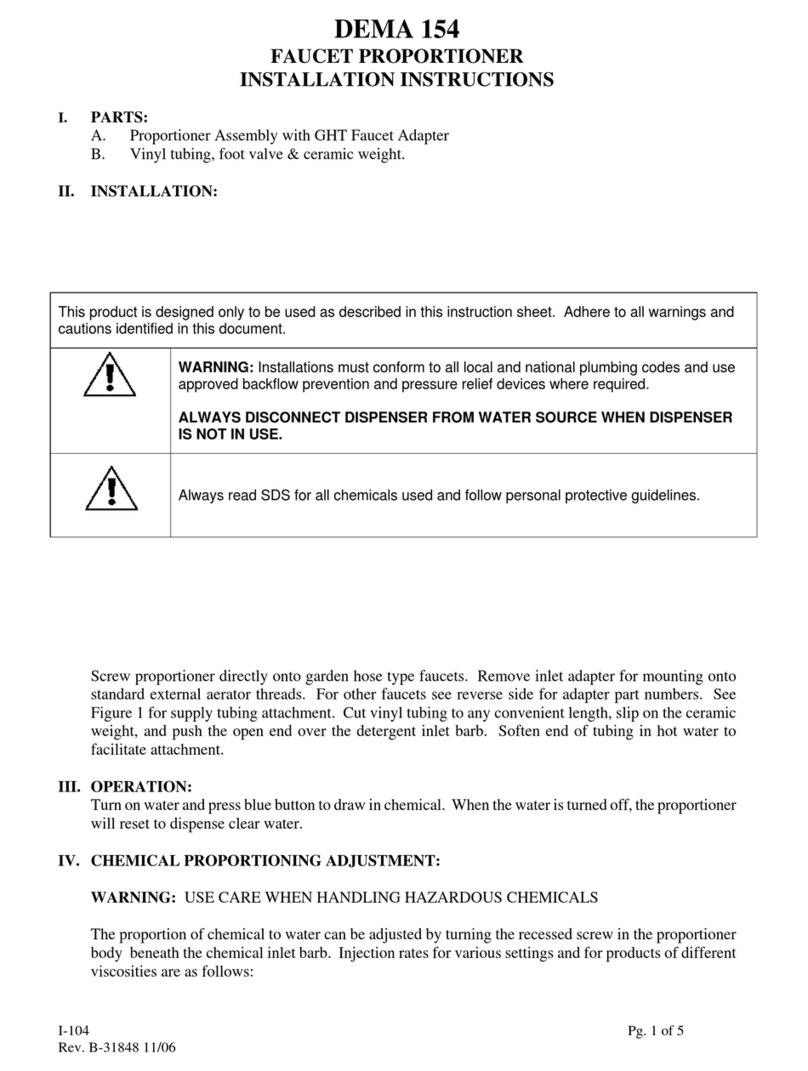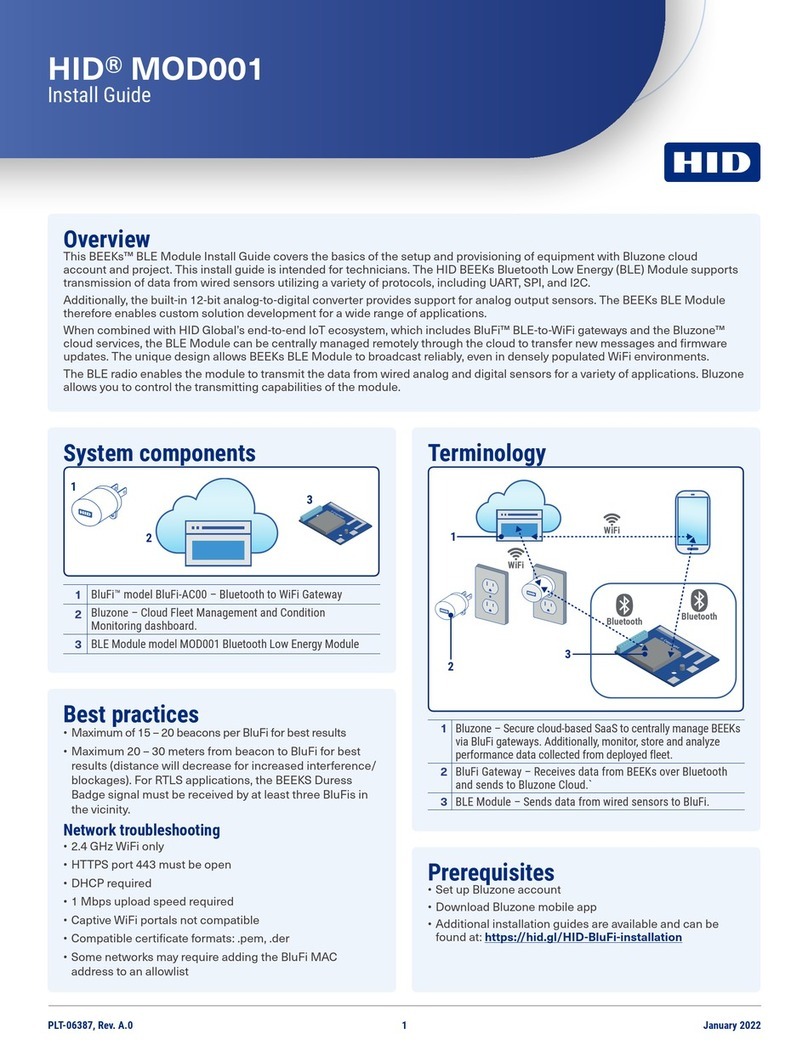Hi-Tec SERVO D Series User manual

D series SERVO(TTL/ RS485) Protocol Manual
Revision 1.06_EN
HITEC RCD, INC.

1
D series SERVO(TTL/RS485) Protocol Manual
Rev 1.06EN HITEC RCD, INC.
INDEX
1D Series SERVO Control Protocol ........................................................................................................................................ 3
1-1 Protocol..................................................................................................................................................... 3
1-2 Communication System..................................................................................................................... 3
1-3 Test Configuration................................................................................................................................ 3
1-4 External User’s Signal Transceiver................................................................................................. 4
TTL Communication Circuit .......................................................................................................................4
RS-485 Communication Circuit................................................................................................................4
1-5 Packet Format ........................................................................................................................................ 5
Header.................................................................................................................................................................5
ID............................................................................................................................................................................5
Address ...............................................................................................................................................................6
Register Length ...............................................................................................................................................6
Data ......................................................................................................................................................................6
Check Sum.........................................................................................................................................................7
2D Series SERVO Register....................................................................................................................................................... 8
2-1 Address Table......................................................................................................................................... 8
2-2 Status.......................................................................................................................................................... 9
REG_POSITION.................................................................................................................................................9
2-3 Action......................................................................................................................................................... 9
REG_POSITION_NEW ....................................................................................................................................9
2-4 Configuration........................................................................................................................................10
REG_ID..............................................................................................................................................................10
REG_FAILSAFE_SET ......................................................................................................................................10
REG_DEADBAND..........................................................................................................................................11
REG_VELOCITY_MAX .................................................................................................................................. 11

2
D series SERVO(TTL/RS485) Protocol Manual
Rev 1.06EN HITEC RCD, INC.
REG _SOFT_START_SPEED........................................................................................................................12
REG_OVERLOAD PROTECTION .............................................................................................................12
REG_POSITION_MAX..................................................................................................................................12
REG_POSITION_MIN...................................................................................................................................12
REG_POSITION_MID ................................................................................................................................... 13
REG_POWER_CONFIG................................................................................................................................13
REG_DEFAULT................................................................................................................................................ 13
REG_CONFIG_SAVE..................................................................................................................................... 13

3
D series SERVO(TTL/RS485) Protocol Manual
Rev 1.06EN HITEC RCD, INC.
1D Series SERVO Control Protocol
1-1 Protocol
Using D Series Protocol, you can write or read data in the register of the D series SERVO.
1-2 Communication System
D Series SERVO communicates with external device by using Half Line of TTL communication
with only one line as signal line. In case of RS485 SERVO, it communicates with external device
by 2 wire Half Duplex method.
It can send and receive bi-directional communication and it supports both of “Multi-Drop”
which can control several SERVO using only one line and “Single-Drop” which can control
SERVO using a single connection method.
1-3 Test Configuration
It can be controlled by connecting with PC using DPC-11 (TTL) and DPC-485 (SERVO for RS485
communication) provided separately. When the user configures the controller, the user needs
to configure the circuit by referring to the Interface Circuit Diagram below.
(Communication Parameter: Baud rate - 115,200bps, stop bit - 1, parity –none)
⚫SERVO PINMAP(LEFT) only for RS485 // SERVO PINMAP(RIGHT) for TTL, PWM
⚫TTL and RS-485 configuration using our products DPC-485, DPC-11

4
D series SERVO(TTL/RS485) Protocol Manual
Rev 1.06EN HITEC RCD, INC.
1-4 External User’s Signal Transceiver
Please refer to the manual below when you use a separate controller without using DPC-11.
TTL Communication Circuit
Please configure a Half duplex circuit.
⚫MCU_TXD must be low when reading SERVO data.
<Circuit example using transistors>
<Circuit example using FET>
RS-485 Communication Circuit
Please configure RS-485 transceiver circuit.
<Circuit example using RS-485 transceiver IC>

5
D series SERVO(TTL/RS485) Protocol Manual
Rev 1.06EN HITEC RCD, INC.
1-5 Packet Format
Packet Format is divided into 6 areas such as Header, ID, Address, REG Length, Data, Check
Sum as follow.
- Data format - Little Endian
- Check Sum = (ID + Address + REG Length + Data Low + Data High) & 0xFF
⚫Normal Write
-Data write to Servo
Write
Header
0x96
ID
0xXX
Address
0xXX
REG
Length
0x02
Data
Low
0xXX
Data
High
0xXX
Check
Sum
0xXX
⚫Normal Read
-Request a response to SERVO
Write
Header
0x96
ID
0xXX
Address
0xXX
REG
Length
0x00
Check
Sum
0xXX
-Response from SERVO
Return
Header
0x69
ID
0xXX
Address
0xXX
REG
Length
0x02
Data
Low
0xXX
Data
High
0xXX
Check
Sum
0xXX
Header
Packet starts with Byte. Every Protocol Packet should start with Header Byte. Packets
sent from the controller to SERVO begin with 150 (0x96), and packets returned by the
SERVO to the controller begin with 105 (0x69).
ID
It shows Byte which represents the unique ID of SERVO to receive the packet.
The corresponding packet is recognized only in the servo that matches the ID of the
packet. Unmatched servo will not respond. ID can be specified from 0 to 255.
⚫Packets whose ID is set to 0 (0x00) are recognized as the same parameters in all
servo regardless of the SERVO unique ID.
Header
ID
Address
REG
Length
Data
Low
Data
High
Check
Sum
Header
ID
Address
REG
Length
Data
Low
Data
High
Check
Sum

6
D series SERVO(TTL/RS485) Protocol Manual
Rev 1.06EN HITEC RCD, INC.
Address
It is Register Address Byte.
Registers of SERVO are configured in 2-byte units, and Register Address has Even value.
Register Length
It is a Byte that indicates the length of Data in the Packet.
⚫Write Mode
It indicates the number of Bytes behind REG Length.
⚫Read Mode
If the .REG Length is '0', it means that there is no data transmitted afterwards, which
is used to read the data from the register corresponding to the packet address.
Data
The data you want to write to the Register.
When the Data is [Write Mode], it can have a length from 1 byte to a maximum of 255
bytes.
When the Data is [Read Mode], it has a length of 0 Byte. In other words, Data is
omitted after REG Length in Packet.
When writing or reading 2 Byte Data value to register specified by Address of Packet,
follow Little Endian rule as follows. Data [0] has 2 bytes of Low Byte and Data[1] has
High Byte.
Header
ID
Address
REG
Length
Data
Low
Data
High
Check
Sum
Header
ID
Address
REG
Length
Data
Low
Data
High
Check
Sum
Header
ID
Address
REG
Length
Data
Low
Data
High
Check
Sum

7
D series SERVO(TTL/RS485) Protocol Manual
Rev 1.06EN HITEC RCD, INC.
Check Sum
This is a byte to verify the error of the packet. If CheckSum does not match, it
recognizes as an error packet and does not respond to the corresponding packet.
CheckSum is the lower 1 byte value of the sum of the bytes of all areas excluding the
header in the packet.
⚫Read Mode Check Sum Calculation
Check Sum = (ID + Address + Length) & 0xFF
⚫Write Mode Check Sum Calculation
Check Sum = (ID + Address + Length +Data Low + Data High) & 0xFF
Header
ID
Address
REG
Length
Data
Low
Data
High
Check
Sum

8
D series SERVO(TTL/RS485) Protocol Manual
Rev 1.06EN HITEC RCD, INC.
2D Series SERVO Register
2-1 Address Table
Address
Name
length
R/W
Range
Feature
reset
min
max
Status
0x0C
REG_POSITION
2
r
0
0
16383
Read the Position.
Action
0x1E
REG_POSITION_NEW
2
r/w
3000
0
6000
Set the New Position.
Config
0x32
REG_ID
2
r/w
0
0
255
Set the SERVO ID.
0x4C
REG_FAILSAFE_SET
2
r/w
0
0
5000
Set the Failsafe position.
0x4E
REG_DEADBAND
2
r/w
0
0
10
Set the Position Dead band.
0X66
REG_VIBRATION_DEADBAND_MIN
2
r/w
1
0
4095
Set the vibration Dead band min.
0x68
REG_VIBRATION_DEADBAND_MAX
2
r/w
5
0
4095
Set the vibration Dead band max.
0x54
REG_VELOCITY_MAX
2
r/w
4095
0
4095
Set the Servo Speed.
0x60
REG_SOFT_START_SPEED
2
r/w
1
1
10
Set the Soft start Speed.
0x9C
REG_OVERLOAD PROTECTION
2
r/w
100
0
100
Set the Overload Protection.
0xB0
REG_POSITION_MAX
2
r/w
16383
0
16383
Set Max position.
0xB2
REG_POSITION_MIN
2
r/w
0
0
16383
Set Min position.
0xC2
REG_POSITION_MID
2
r/w
8192
0
16383
Set Mid position.
0x46
REG_POWER_CONFIG
2
w
0
0
1
Reboot the Servo.
0x6E
REG_FACTORY_DEFAULT
2
w
0
0
3855
Restore data to factory default.
0x70
REG_CONFIG_SAVE
2
w
0
0
65535
Save changed data in memory.

9
D series SERVO(TTL/RS485) Protocol Manual
Rev 1.06EN HITEC RCD, INC.
2-2 Status
It is a Register that store status information.
REG_POSITION
It is the current position value of SERVO and the range is 0 to 16383.
The Actual operating ranges are 360° for MD series servo, 220° for Standard D series servo,
and 200° for mini & Micro D servo.
The actual sensor resolution is 360°/4096=0.0898° for MD series servo and 220°/4096=0.0537°
for Standard D series servo and 200°/4096=0.0488° for Mini & Micro D series servo.
Address
Length
R/W
Reset
Min
Max
0x0C
2
R
-
0
16383
⚫MD Series (360°): -90°=4096, 0°=8192, 90°=12288.
(The MD Series servo may have different values around 0°.)
⚫Standard D Series (220°) → -90°=1489, 0°=8192, 90°=14895.
⚫Mini & Micro D Series (200°) → -90°=819, 0°=8192, 90°=15565.
2-3 Action
It is the REGISTER to operate SERVO.
REG_POSITION_NEW
It is the target position value of SERVO and the range is 0 to 6000. The value of 400,
3000, 5600 is converted into the actual operation range of SERVO which is the setting
range of POSITION_MIN, POSITION_MID, POSITION_MAX and it makes SERVO move.
⚫When REG_POSITION_NEW=400, the value read from REG_POSITION is
REG_POSITION_MIN.
⚫When REG_POSITION_NEW=3000, the value read from REG_POSITION is
REG_POSITION_MID.
⚫When REG_POSITION_NEW=5600, the value read from REG_POSITION is
REG_POSITION_MAX.
Address
length
R/W
Reset
Min
Max
0x1E
2
R/W
3000
0
6000

10
D series SERVO(TTL/RS485) Protocol Manual
Rev 1.06EN HITEC RCD, INC.
2-4 Configuration
Register that set the operating environment of the servo. Configuration Data can be saved and
initialized.
REG_ID
Set the ID.
Set the ID. If multiple D Series SERVO are connected by the same signal line, the ID
must be assigned a unique value. Only the D Series SERVO that matches the ID of the
packet will recognize the corresponding packet. Unmatched SG33 will not respond.ID
can be specified from 0 to 255.
Address
length
R/W
Reset
Min
Max
0x32
2
R/W
0
0
255
⚫If REG_ID is changed, it operates with changed ID from the next power reset.
REG_FAILSAFE_SET
Setup the Failsafe function of D Series SERVO.
The input signal moves to the PWM position set at the time of failure.
Address
Length
R/W
Reset
Min
Max
0x4C
2
R/W
0
0
5000
⚫If the Data is 1, disable the failsafe function
⚫If the Data is 0, when in Failsafe condition, torque becomes 0.
⚫The range of setting position shift value is 2~5000usec.

11
D series SERVO(TTL/RS485) Protocol Manual
Rev 1.06EN HITEC RCD, INC.
REG_DEADBAND
Set the section that does not control the position near the target point.
Address
Length
R/W
Reset
Min
Max
0x4E
2
R/W
-
0
4095
⚫When setting up the Dead Band area, please refer to the table below.
REG_DEADBAND
REG_VIBRATION_
DEADBAND_MIN
REG_VIBRATION_
DEADBAND_MAX
1
5
11
2
8
14
3
12
18
4
16
22
5
20
26
6
24
30
7
28
34
8
32
38
9
36
42
10
40
46
REG_VELOCITY_MAX
Set the maximum speed of SERVO. If you increase the data from 0 to 2, you can adjust
the speed by 10%. (The setting range may differ for SERVO product)
When the maximum speed of SERVO is set to 100%, set it to 4095.
Address
length
R/W
Reset
Min
Max
0x54
2
R/W
4095
0
4095

12
D series SERVO(TTL/RS485) Protocol Manual
Rev 1.06EN HITEC RCD, INC.
REG _SOFT_START_SPEED
Set the initial start speed of SERVO.
Address
length
R/W
Reset
Min
Max
0x60
2
R/W
10
1
10
⚫Refer to the table below when setting the initial start speed.
REG _SOFT_START_SPEED
Initial start speed
1
20%
3
40%
6
60%
8
80%
10
100%
REG_OVERLOAD PROTECTION
Set the torque value of SERVO when OVERLOAD PROTECTION function operates.
The torque is output as much as the percentage of the currently set torque.
1% = 1, so if the value is 100, 100% torque is output.
Address
length
R/W
Reset
Min
Max
0x9C
2
R/W
100
0
100
REG_POSITION_MAX
Set the maximum position where the SERVO can operate.
It is the POSITION value when inputting 5600 as REG_POSITION_NEW value.
Address
length
R/W
Reset
Min
Max
0xB0
2
R/W
16383
0
16383
REG_POSITION_MIN
Set the minimum position where the SERVO can operate.
It is the POSITION value when inputting 400 as REG_POSITION_NEW value.
Address
length
R/W
Reset
Min
Max
0xB2
2
R/W
0
0
16383

13
D series SERVO(TTL/RS485) Protocol Manual
Rev 1.06EN HITEC RCD, INC.
REG_POSITION_MID
Set the middle position of SERVO
It is the POSITION value when inputting 3000 as REG_POSITION_NEW value.
Address
length
R/W
Reset
Min
Max
0xB2
2
R/W
0
0
16383
REG_POWER_CONFIG
If you input Data 1, Power RESET is activated.
Address
length
R/W
Reset
Min
Max
0x46
2
W
0
0
1
REG_DEFAULT
Return all Register Values to factory default.
Inputting 3855 on this register, all values of Configuration Register return to factory
default. If you want to maintain this state after power reset, you should save all values
of Configuration Register by using REG_CONFIG_SAVE register.
Address
length
R/W
Reset
Min
Max
0x6E
2
W
0
0
3855
REG_CONFIG_SAVE
Save all Register change vales.
Even if the register change value is changed, it is restored to the last saved contents
after the power is reset. However, if 0xFFFF is written to this register, all current
Configuration Register values are saved in Flash ROM, so that it can be maintained after
power reset.
Address
length
R/W
Reset
Min
Max
0x70
2
W
0
0
65535
⚫After saving, previously saved Configuration Register values cannot be recalled.
Please be careful about the use
Table of contents
Other Hi-Tec Control Unit manuals
Popular Control Unit manuals by other brands
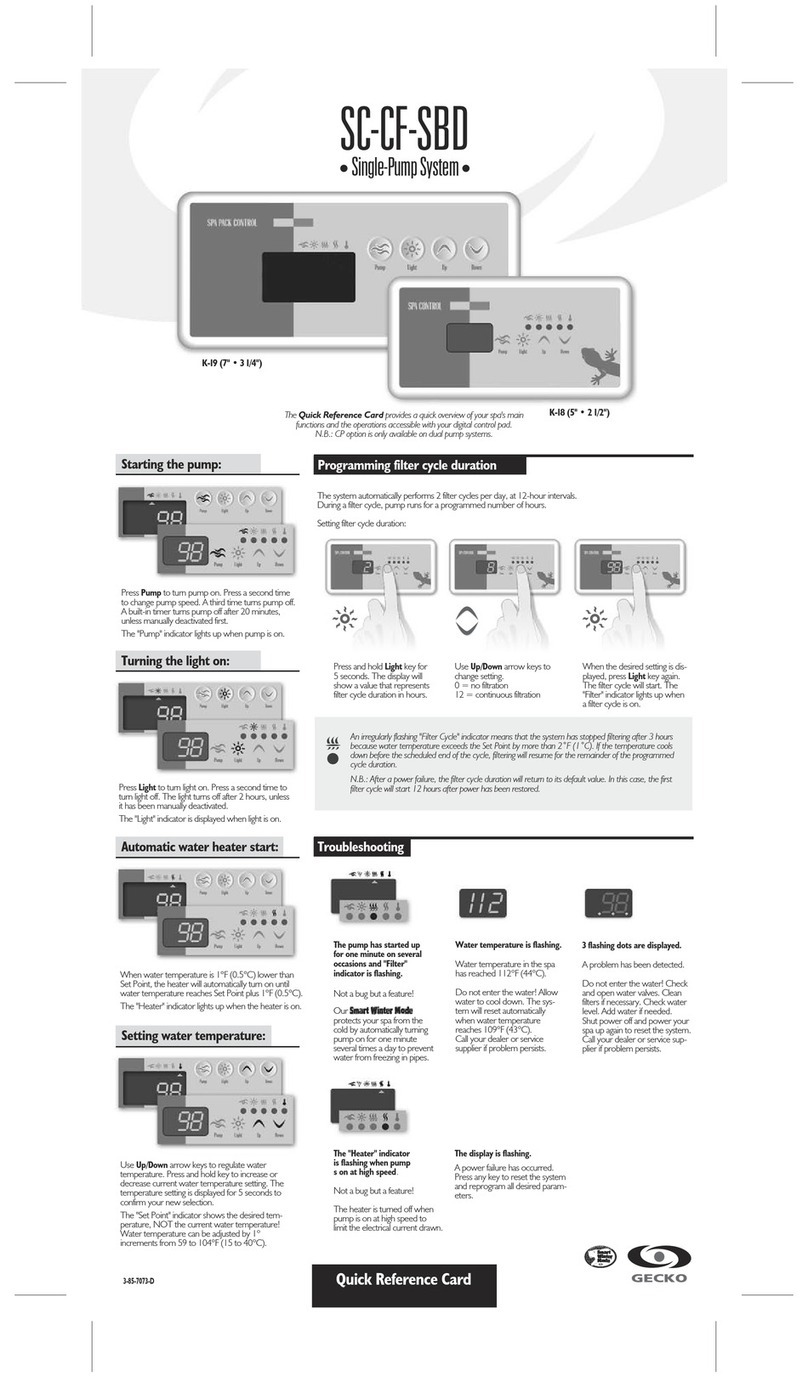
Gecko
Gecko SC-CF-SBD quick start guide
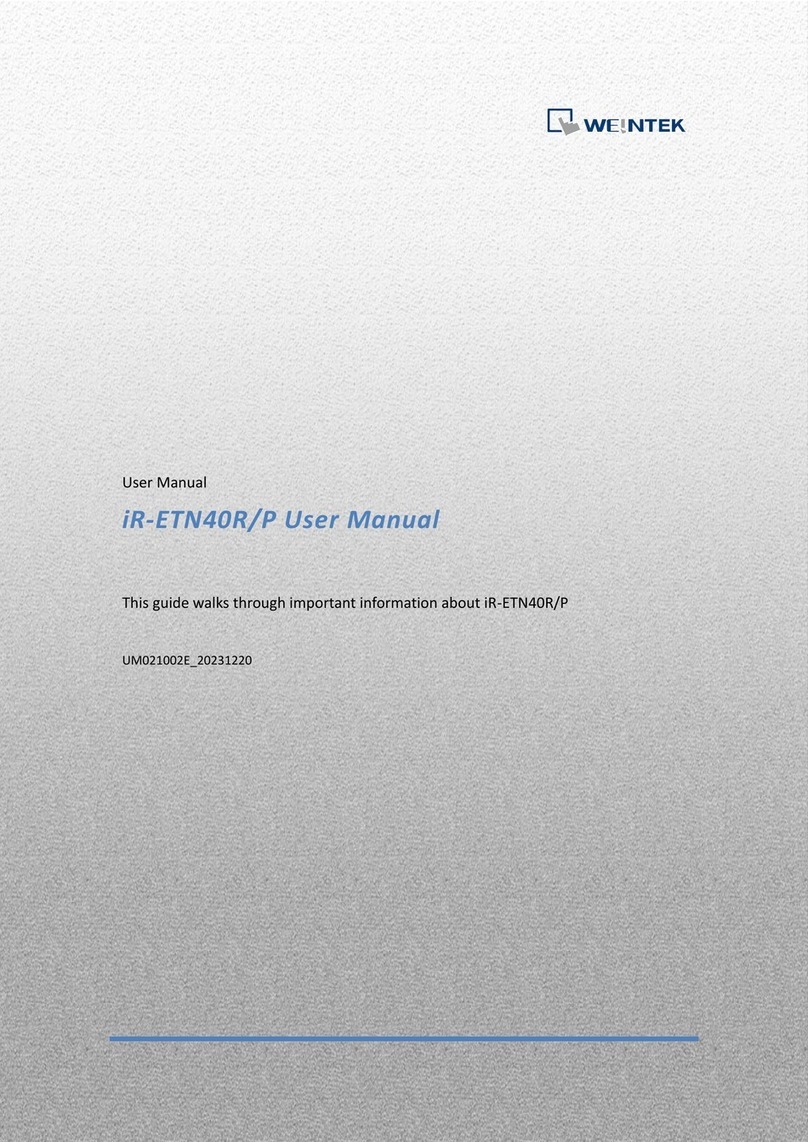
weintek
weintek iR-ETN40P user manual
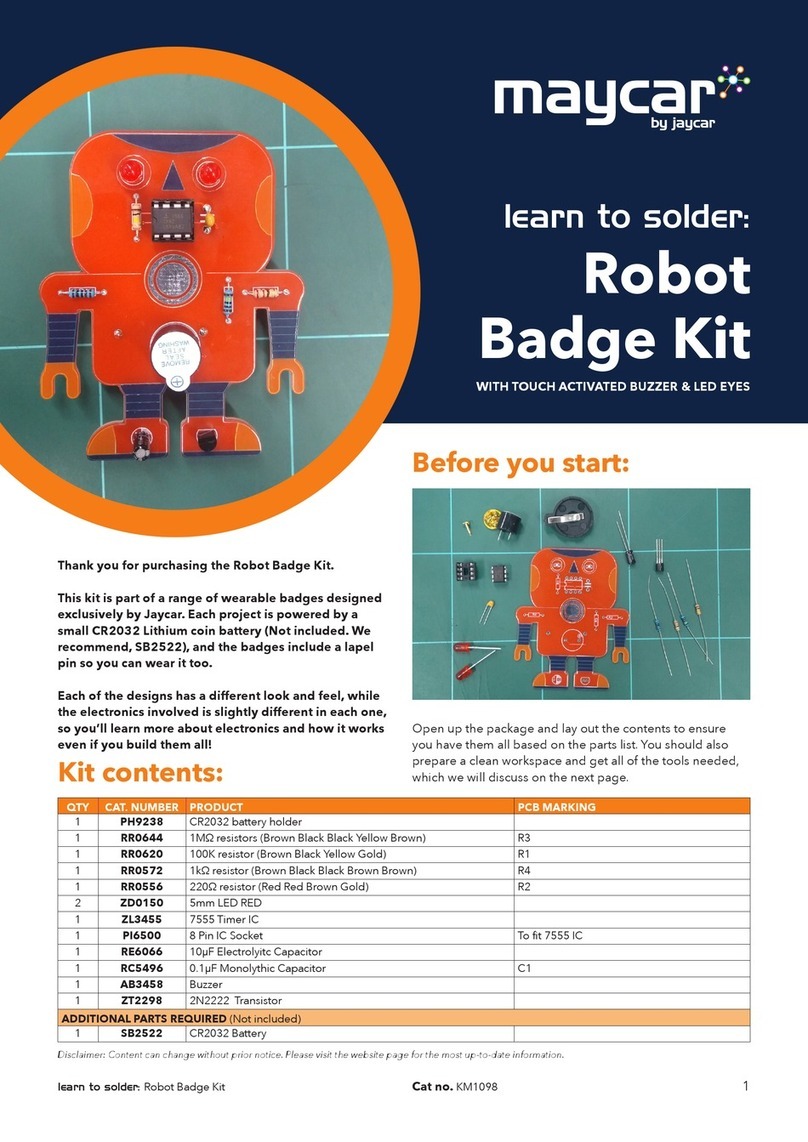
Jaycar
Jaycar Maycar Robot Badge Kit manual

ICM Controls
ICM Controls ICM2910 Installation, operation & application guide

Lutron Electronics
Lutron Electronics Grafik Eye GRX-4000 Series Installer's guide
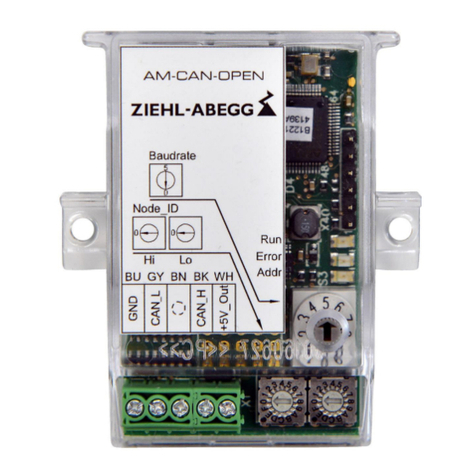
ZIEHL-ABEGG
ZIEHL-ABEGG AM-CAN-OPEN operating instructions