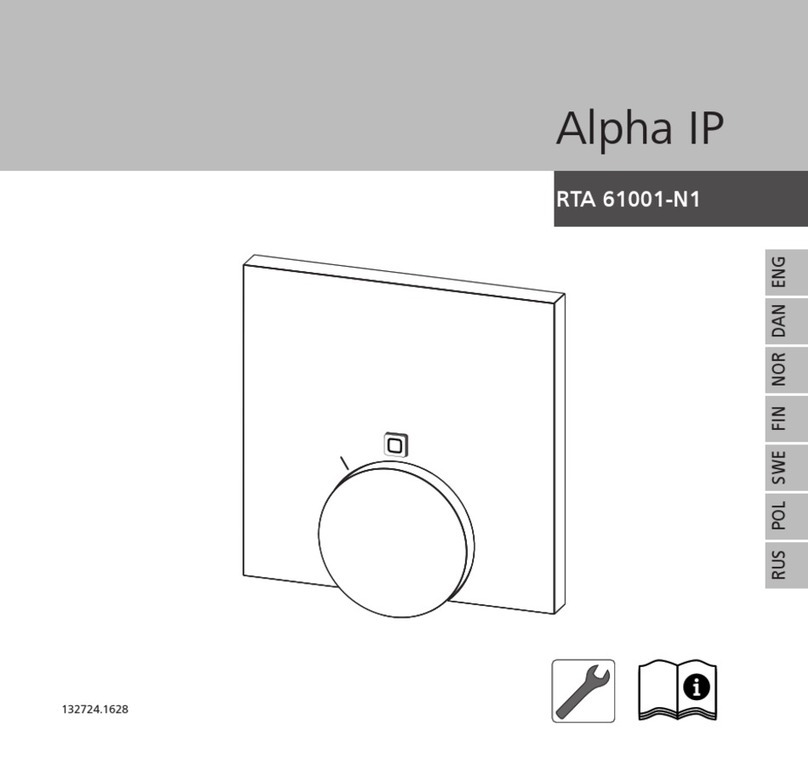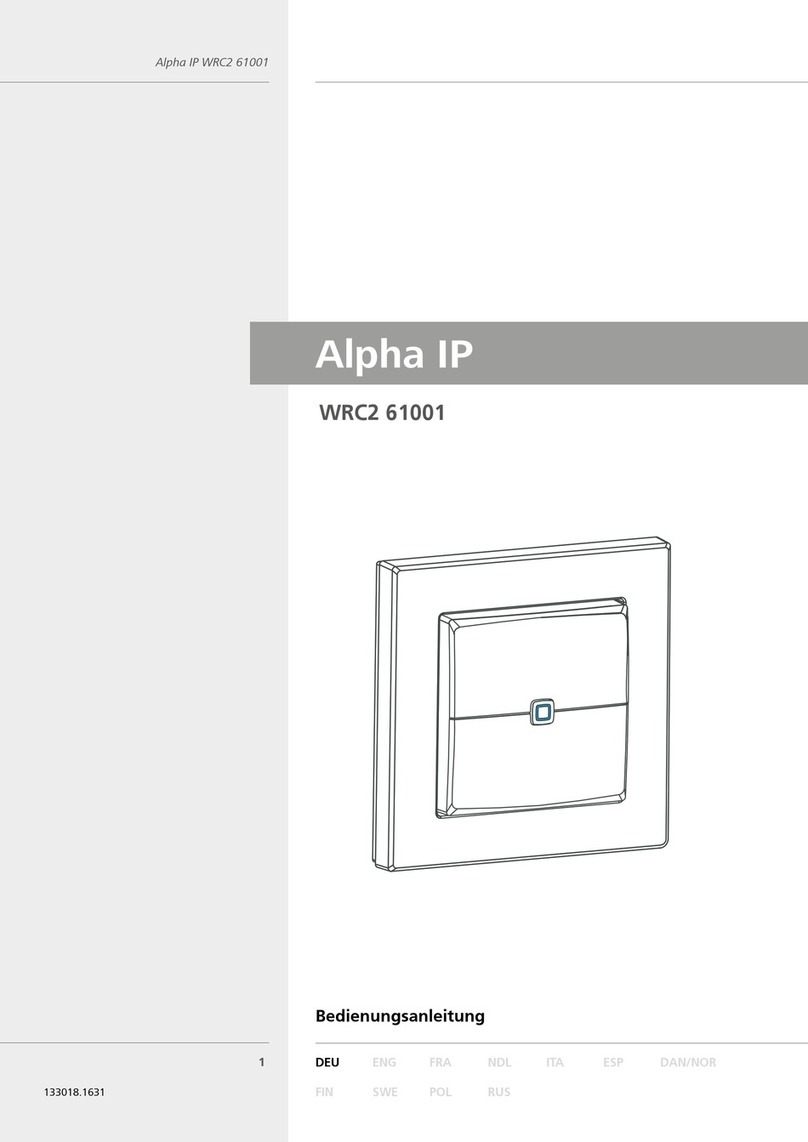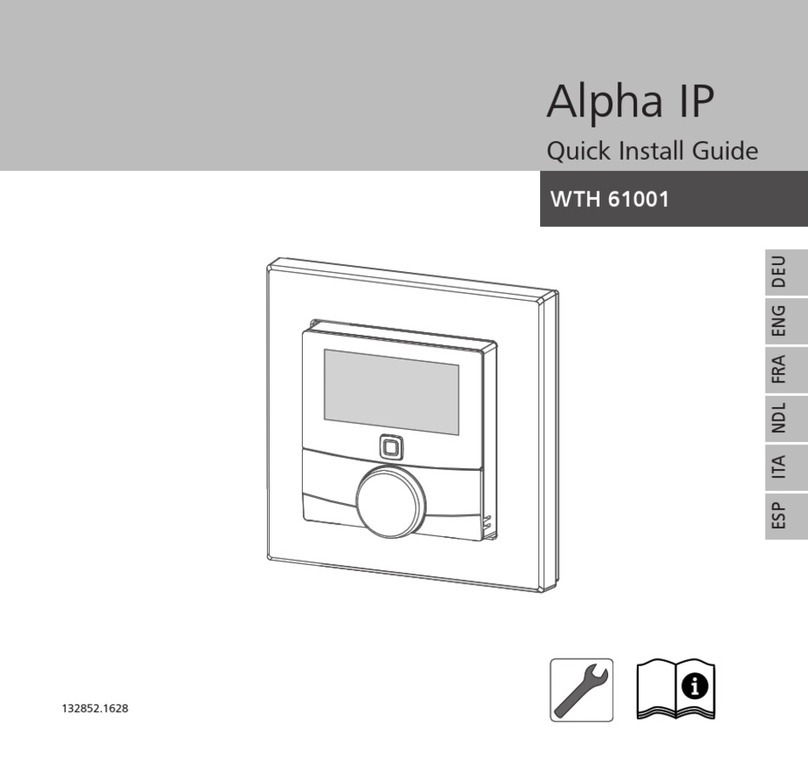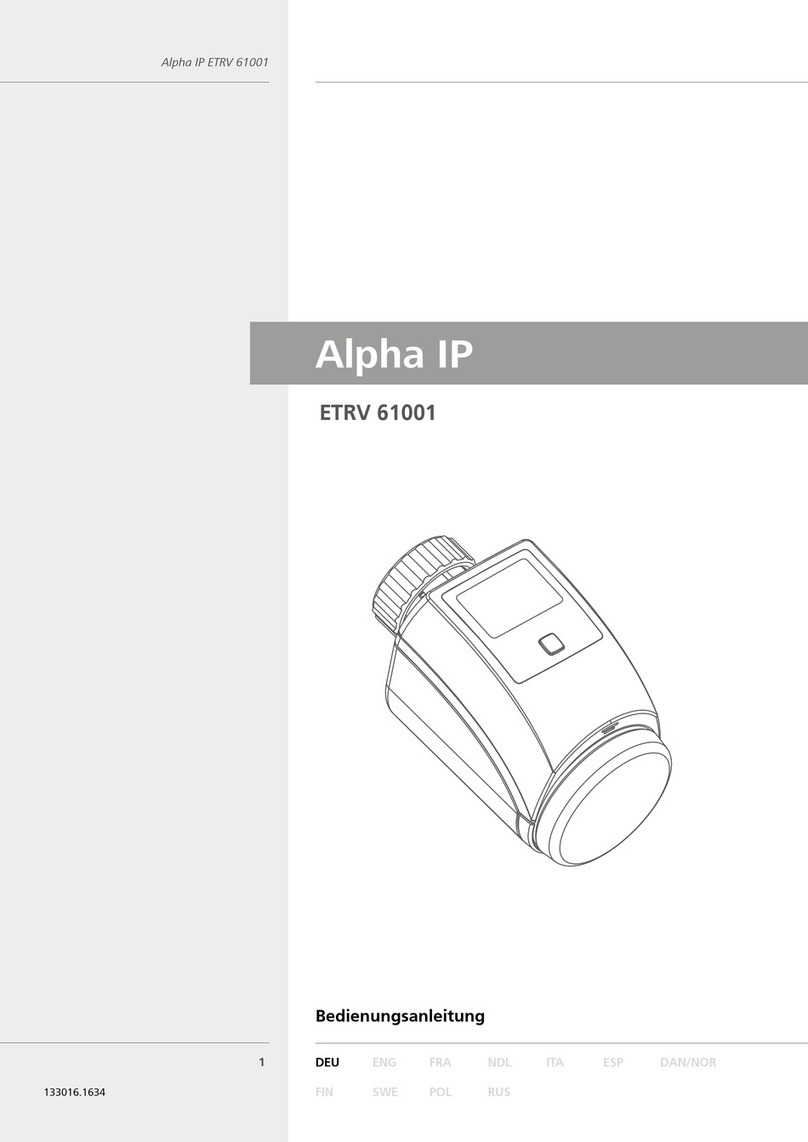POL RUSFINDAN SWENORENG
10
ENG
Commissioning
4.2 Installation
The battery operation allows a free choice of the installation place. The device can
be installed in the supplied interchangeable frame by fixing the mounting plate with
screws or with adhesive tape. An integration into an existing switch series is also
possible.
4.2.1 Installation with adhesive strips
Depending on the surface, installation can be performed with the supplied dou-
ble-sided adhesive tape or with the supplied screws. Installation is possible on differ-
ent surfaces as e. g. masonry, furniture, tiles, or glass.
ÖThe commissioning is finished and the device is readily assembled.
1. Select a suitable installation position.
In case of an installation with adhesive strips the installation surface must be
even, smooth, undamaged, clean, and free from grease and solvents.
2. Remove the protective foil from one side of the adhesive strip.
3. Stick the adhesive tape on the back side of the mounting plate in the recesses
provided for this purpose (see S in fig. 4).
4. Remove the protective foil from the other side of the adhesive strip.
5. Align the device horizontally at the desired position and press it on the surface.