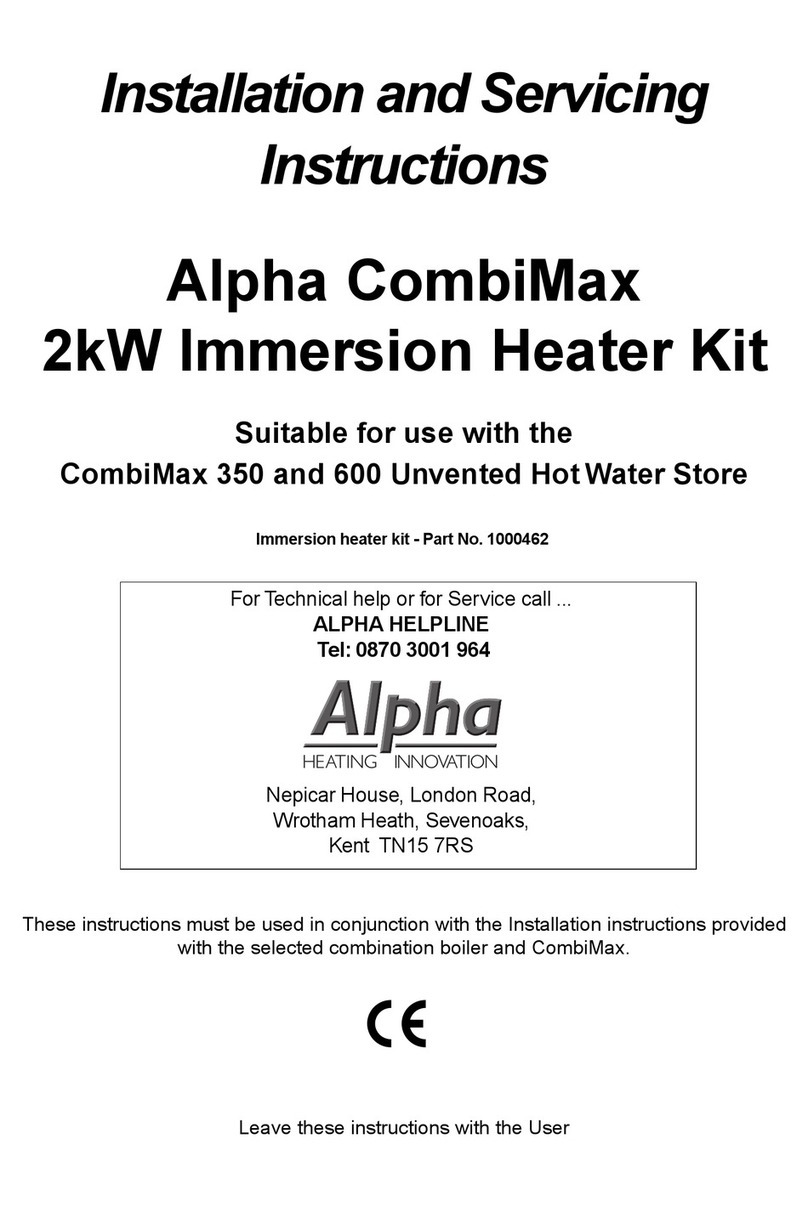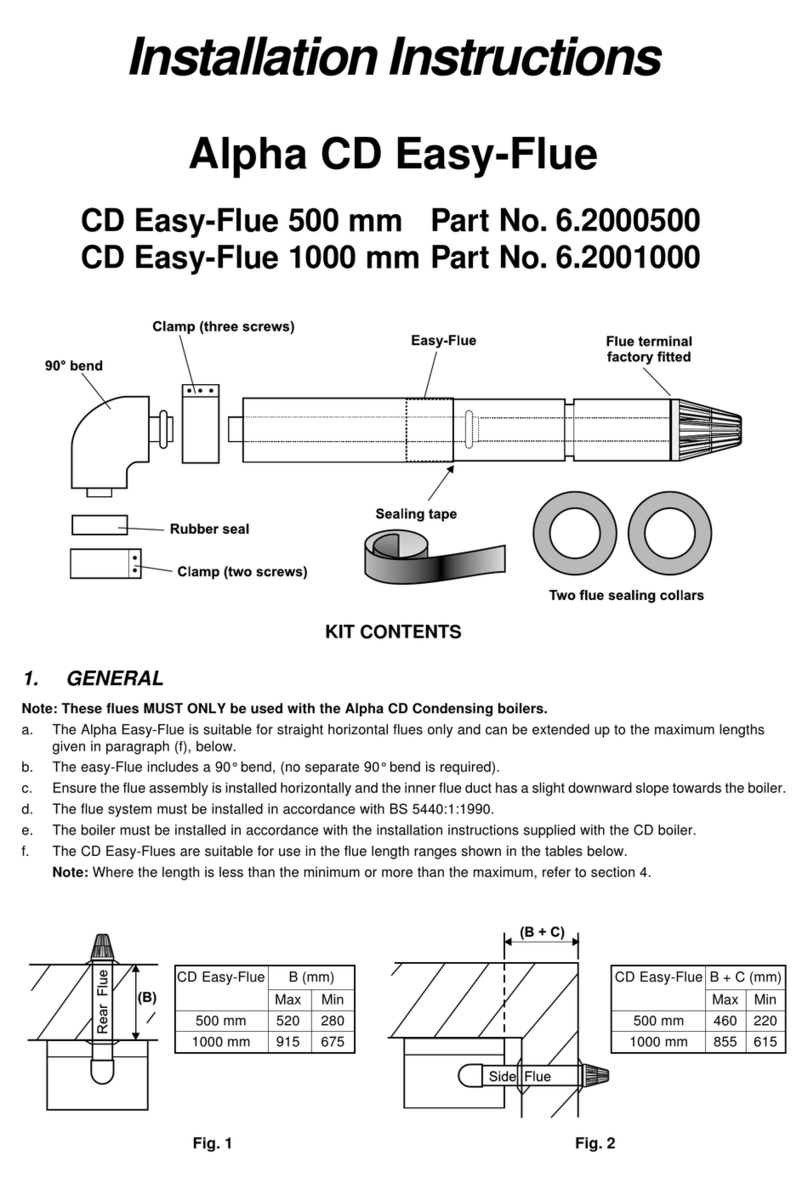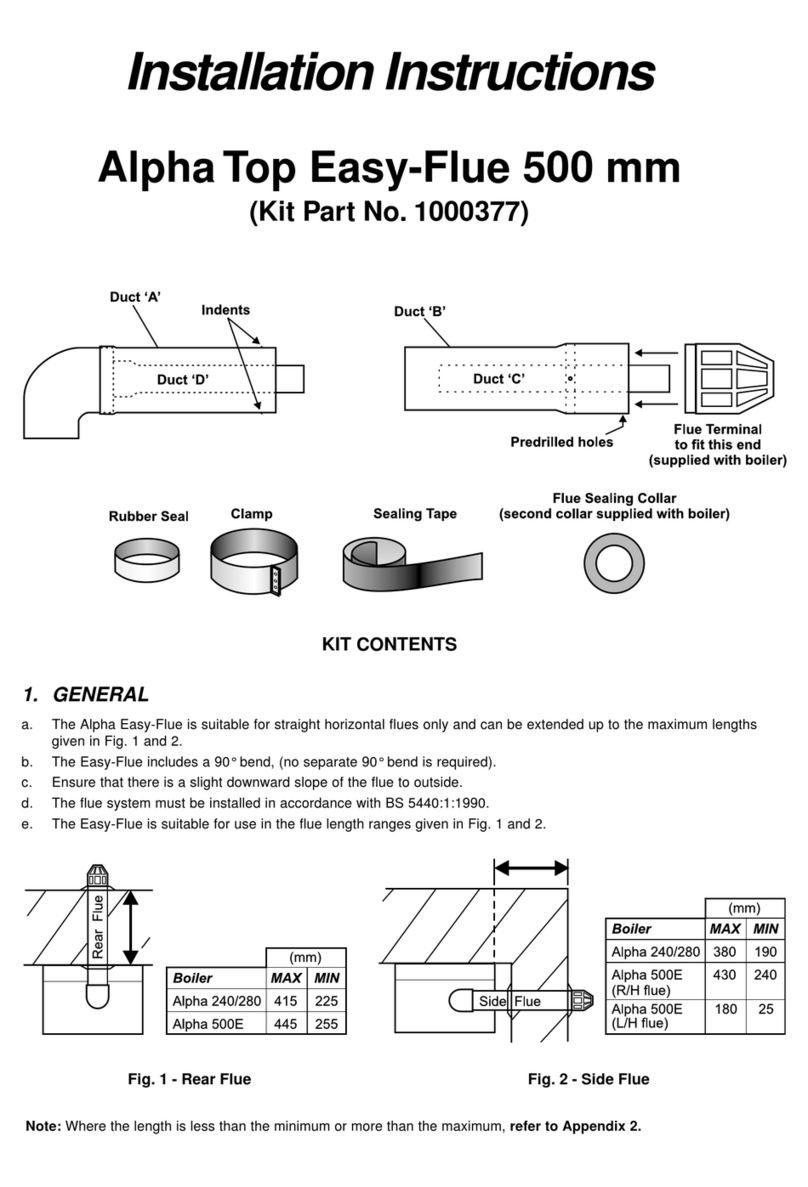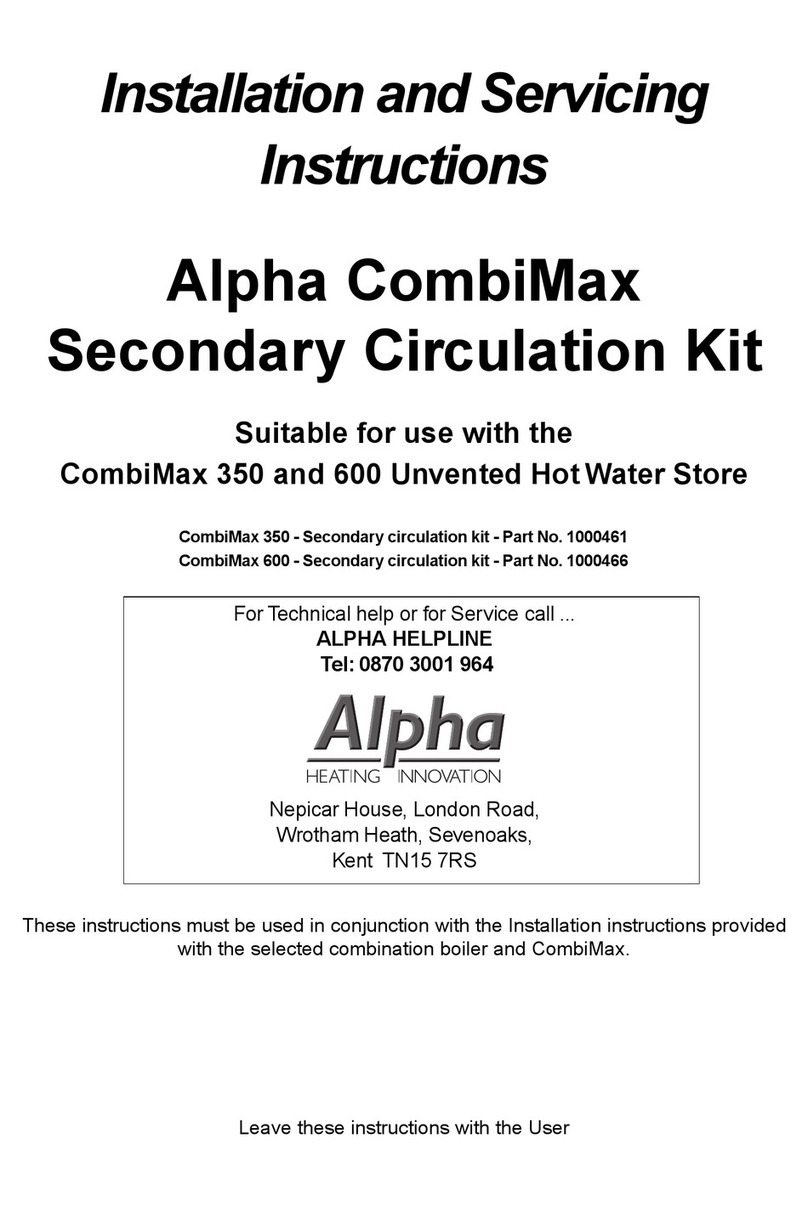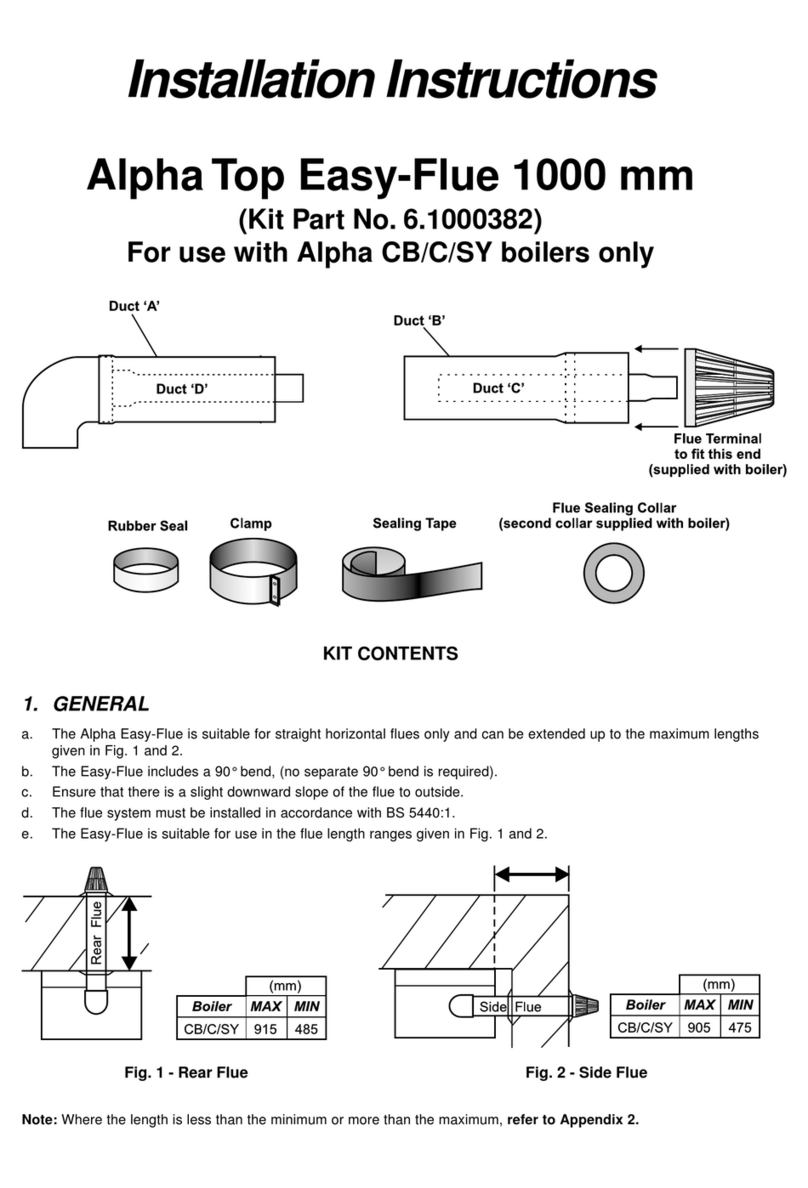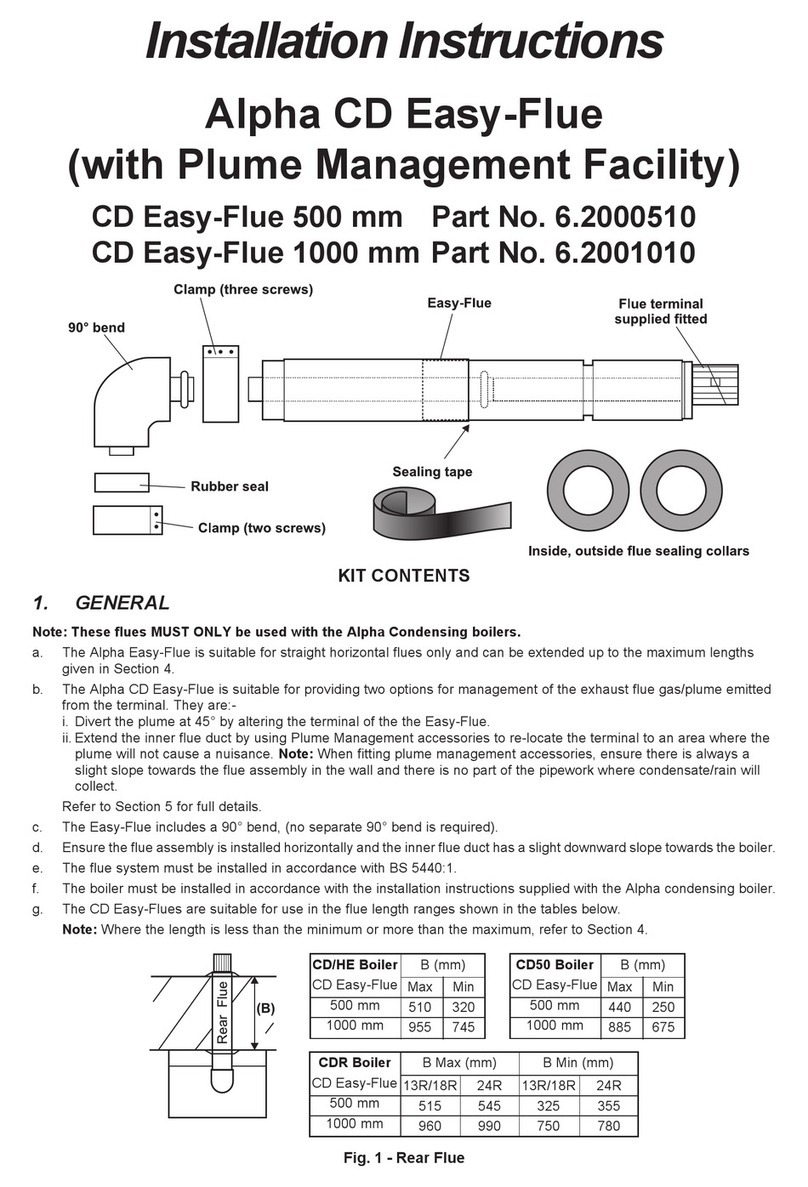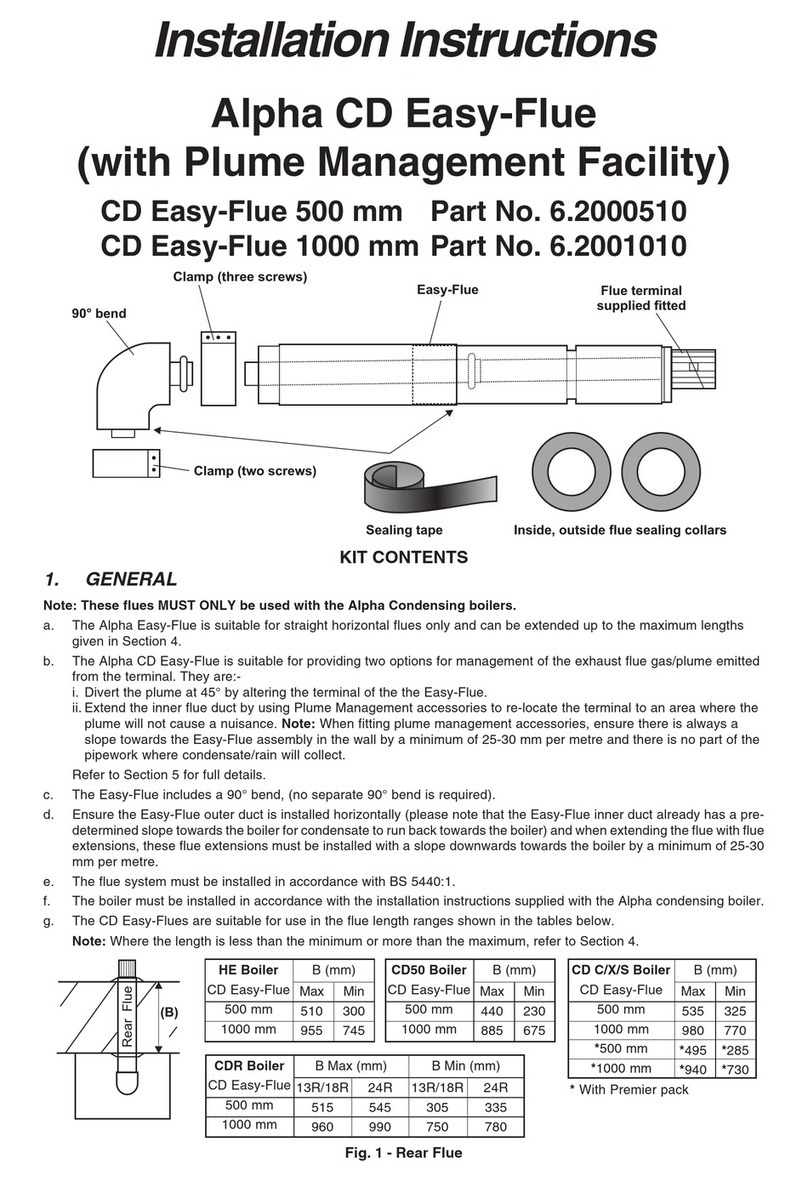RS001 SUN & WIND SENSOR
ALPHA SUPPORT PHONE (909) 307-2320
Sun and Wind Sensor QUICK GUIDE
Please read detailed instruction.original instructions for more
a problem.Particularly if there is
1. Power.
If using the RS001 solar powered unit, be aware it does not arrive charged and will usually require at
least half a day in the sun before there is enough charge to set it up. Full charge will take several days
to complete.
2. Assigning the device to the motor.
A. Using the remote (and channel) that controls the motor, Press up and down together and release.
Then press the stop button 8 times. The motor will jiggle.
B. Repeatedly press the learn button on the sun/wind sensor firmly in 1 second intervals until the
motor jiggles again. When it jiggles, the sensor is assigned.
From the time the motor gives its first jiggle, you have 10 seconds to assign the sensor before the
motor times out. If it times out you will need to start again with step A.
Note: If you have difficulty assigning the sensor, it may not have enough charge in it. See section 1.
3. Setting the Wind level
Hold down the wind setting button until the digit above starts to flash then release. Now tap the
same button until the desired wind setting is displayed. Tap the light setting button to exit the wind
setup and the flashing will stop.
0 = Off, 1 = 10 kmh, 2 = 15 kmh, 3 = 20 kmh, 4 = 30 kmh, 5 = 40 kmh
4. Setting the Light level
Note: it is not recommended to use the light control for folding arm awnings unless you want the
awning out every day of the year including potentially when it is raining. Light control is more suited
to straight drop blinds and awnings.
Hold down the Light setting button until the digit above starts to flash then release. Now tap the
same button until the desired light setting is displayed. Tap the wind setting button to exit the light
setup and the flashing will stop.
0 = Off, 1 = 2000 Lux, 2 = 5000 Lux, 3 = 10,000 Lux, 4 = 20,000 Lux, 5 = 40,000 Lux,
6 = 60,000 Lux, 7 = 70,000 Lux, 8 = 80,000 Lux, 9 = 90,000 Lux.
5. Testing connection to the motor
A. Set the wind speed to 1 for easiest testing. Partially open the awning.
B. Spin the cups continuously for at least 6 seconds. Your finger will produce
unreliable spinning consistency. A blower, hair dryer, can of compressed air
or even blowing will usually give better results. If the motor reacts, the unit
is operating.
6. Make sure the unit is mounted so that the wind cups spin level with the
ground to avoid unwanted friction and unreliable performance. Also ensure
the mounting position gets the same wind as the awning.