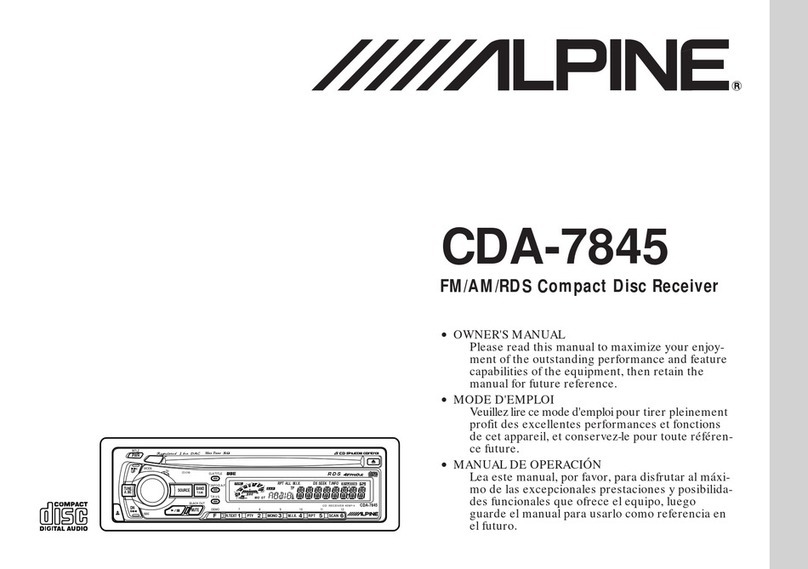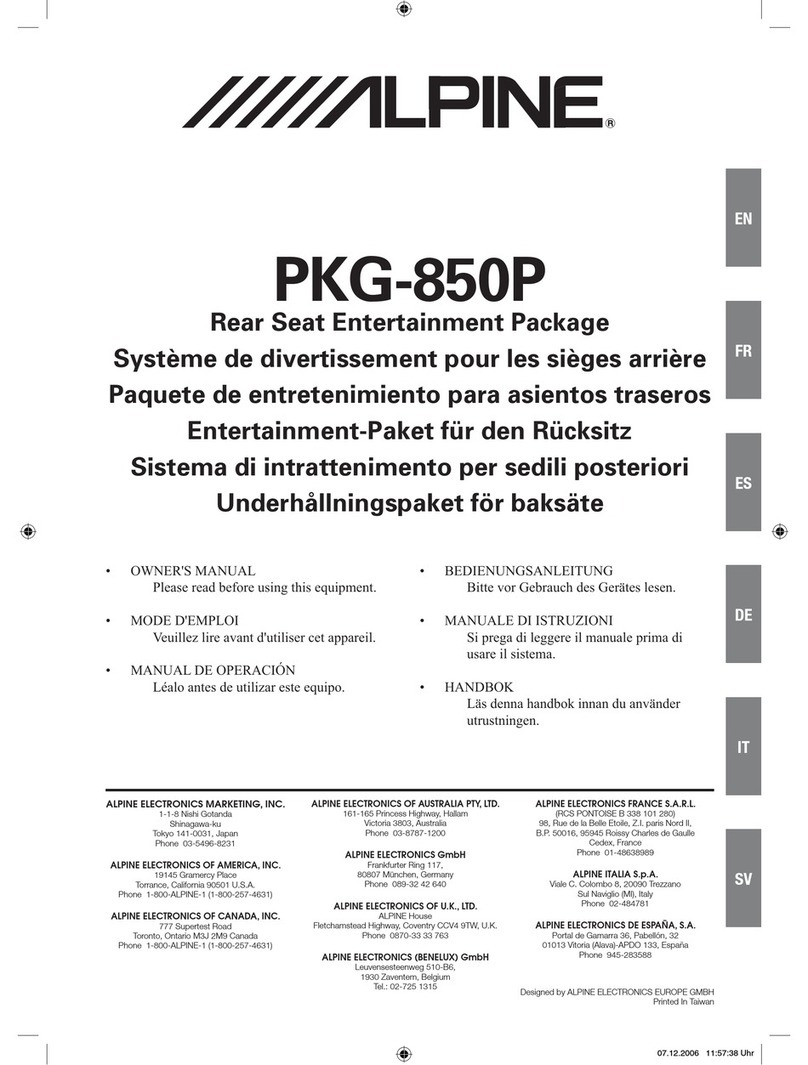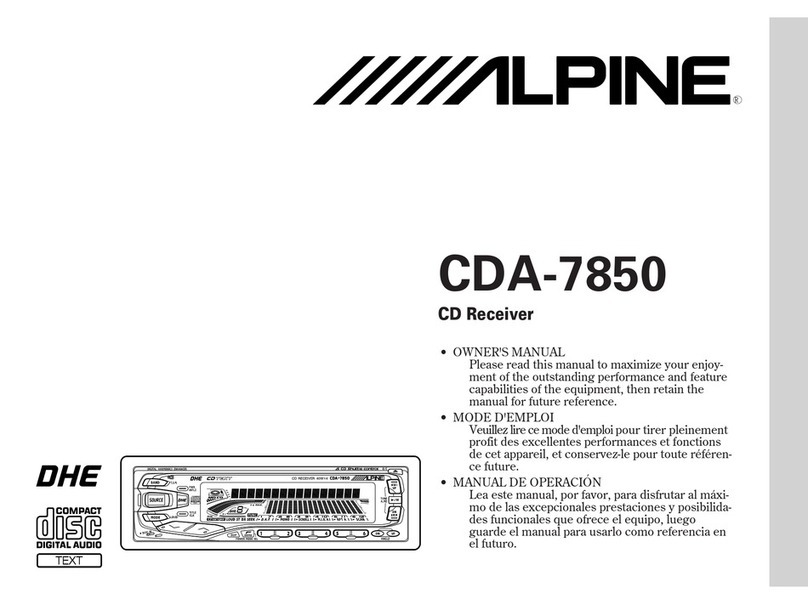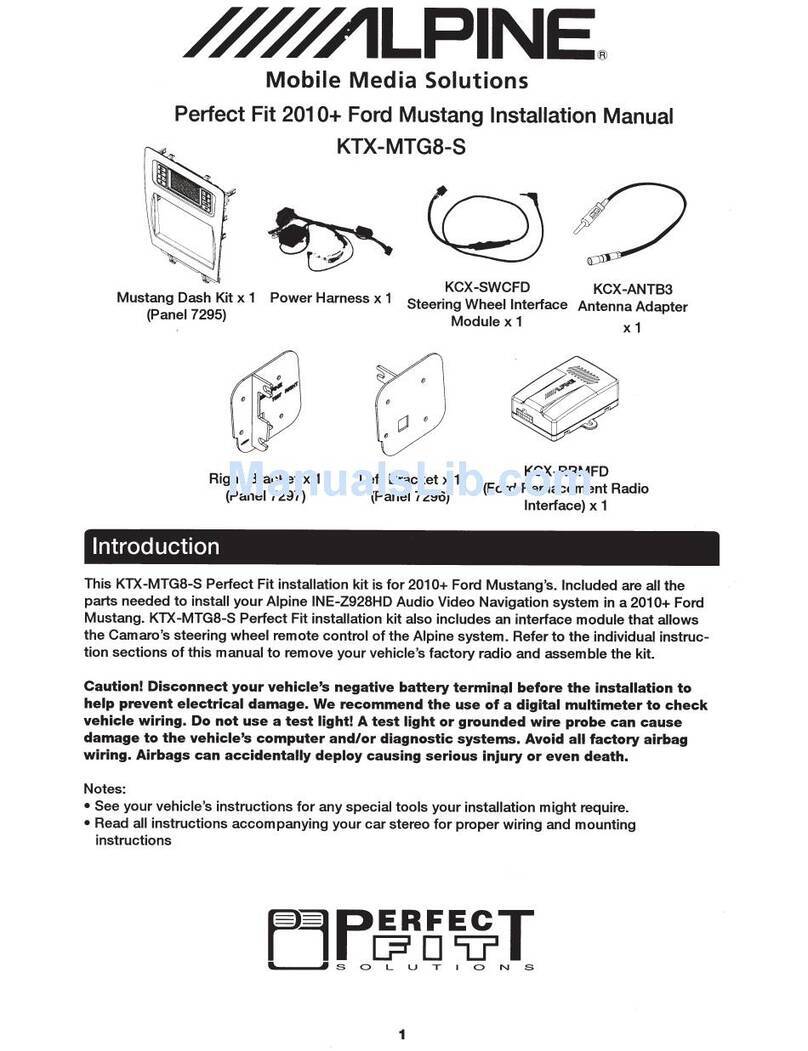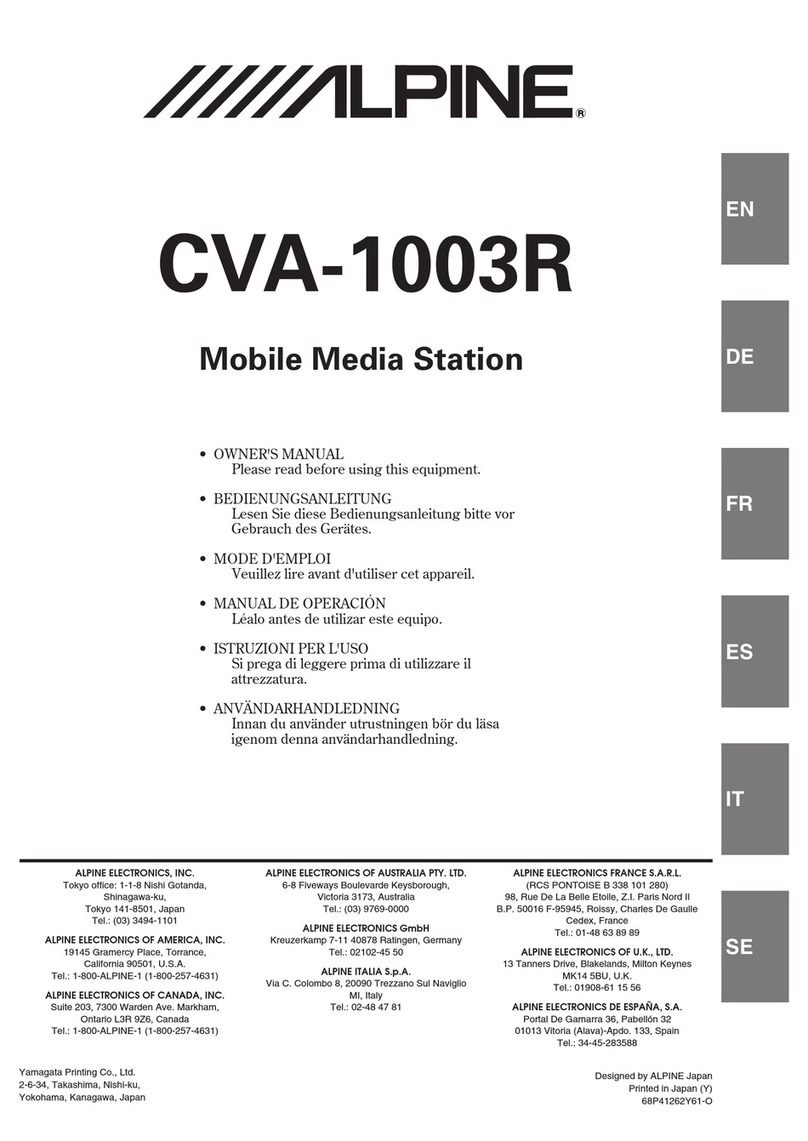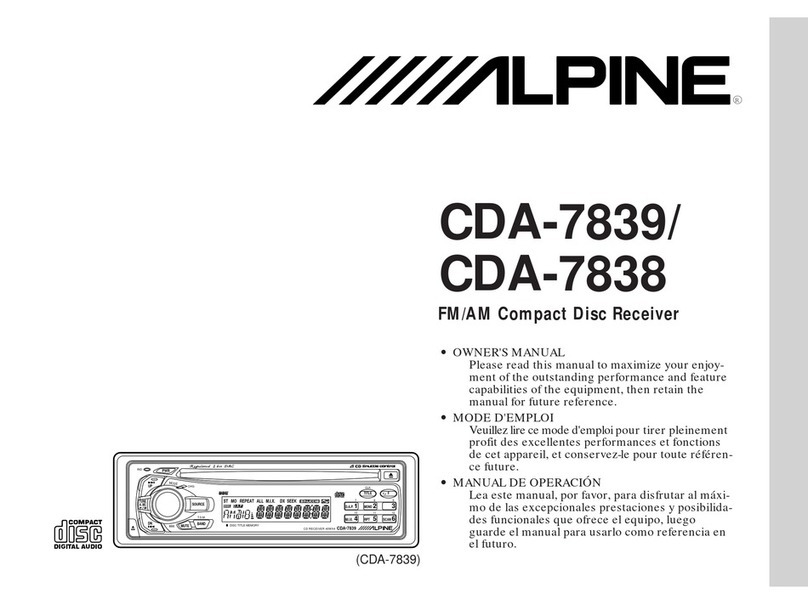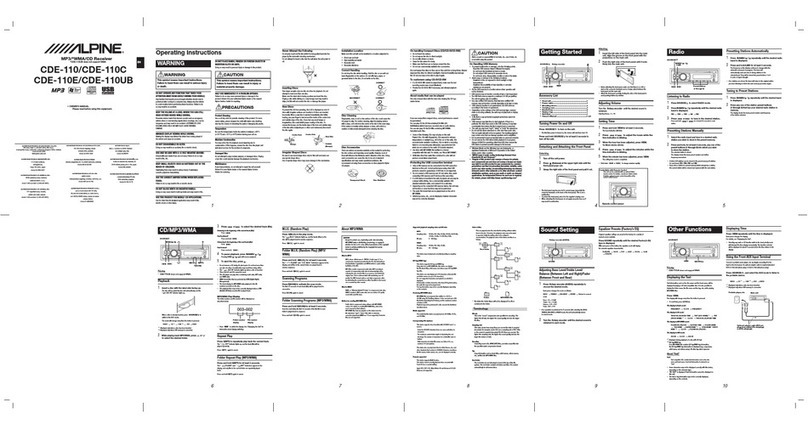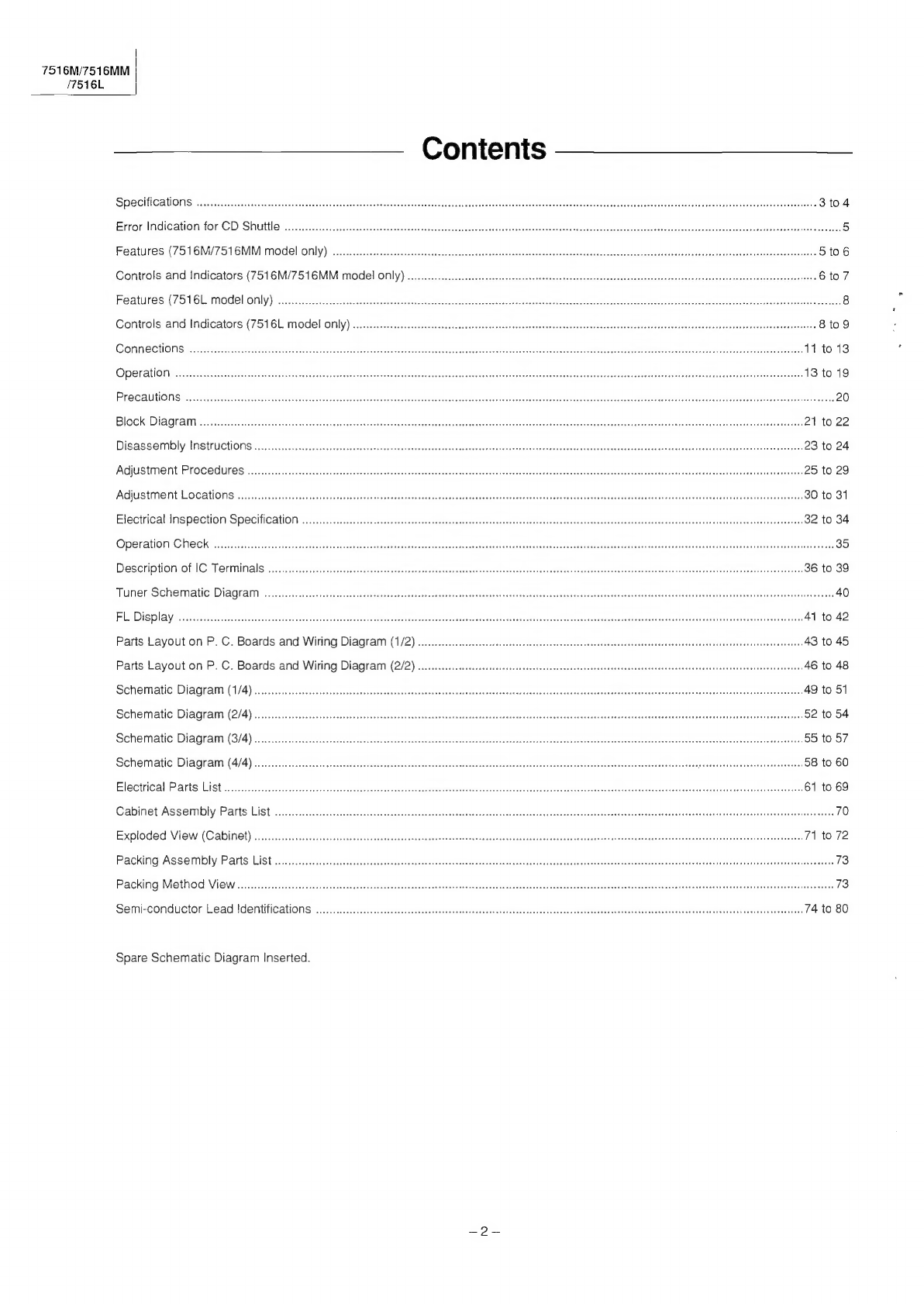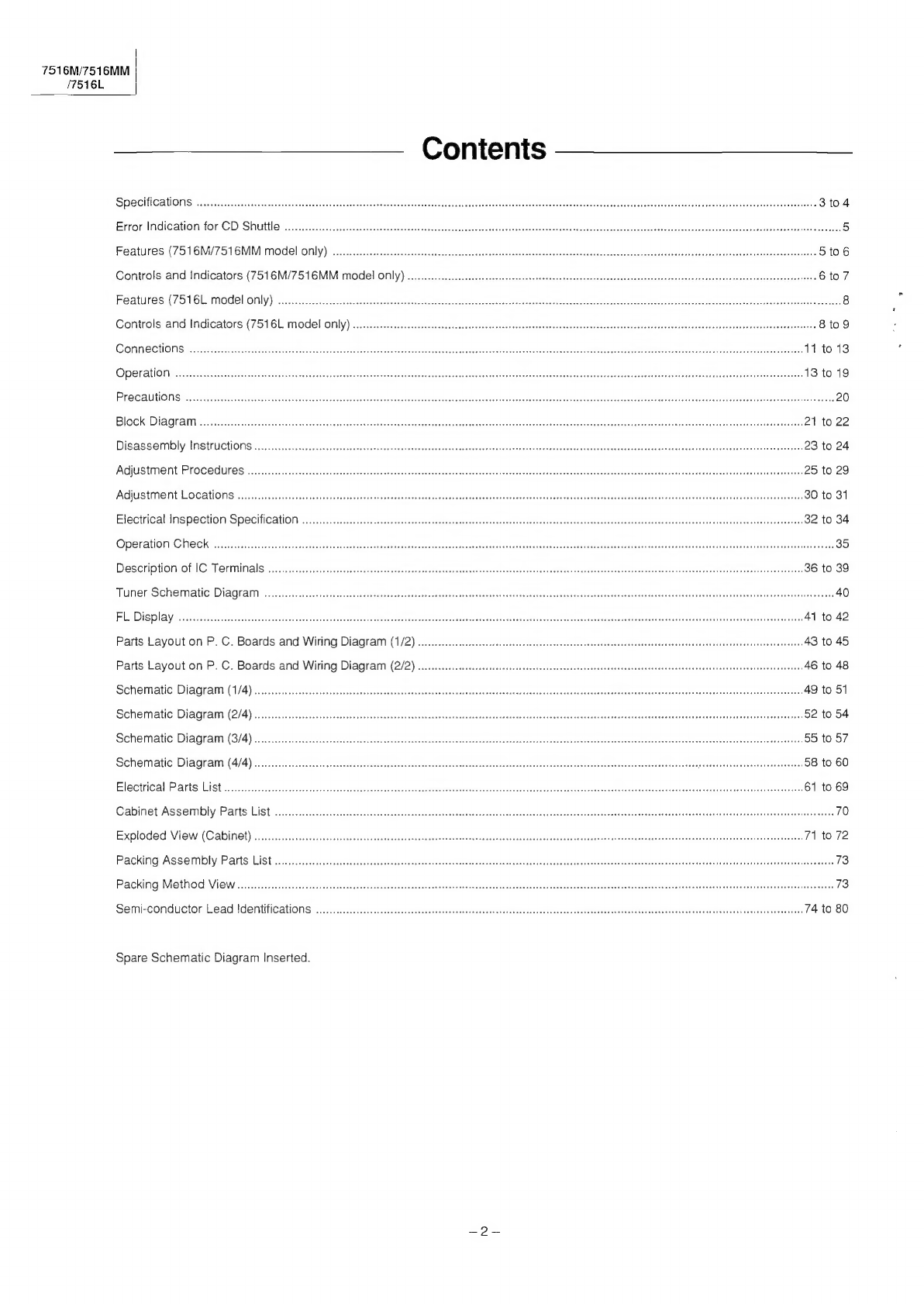
7516M/7516MM
(7516L
Contents
SPOCIICATION
Sy
s5.d
Mest
seis
eS
stents
ti
ile
ee
vase
he
callek
00s
es
ETI
way
oh
cada
Hivaouty
te
di
urdtecd
code
teeta
ane
cb
eae
gassed
sag
uteeta
Sdaa
laa
su
uea
au
TBE
st
gbenus
casteee
3
to4
Error
Indication
for:
CD:
Shuttle.
e.s.5:4
cece
eke
desea
cedet
ca
cde
cea
tates
desaets
denesicesaphaued
tthe
esgeta
ods
eaNNGats
Iden
ath
hone
laeeae
anstead
ste
ata
5
Fedtures:(7516M/751:6MM
model!
Only):
2.:scs:evectece
io
es
act
cee
ctee
satan
dsealbee
cued
Sha
doseeesetapev
gh
aebeee
gees
wsssannogeaaeak
sense
ycieneue
see
5to6
Controls
and
Indicators
(7516M/7516MM
model
Only)
..........cccccesccesssceeecessecssceaeeecsssecseaecaeveessscaseesesesesssescsececsseeenseecsgscecsssssneceeeseestee
6
to7
Féatures:(7516L
model
Only)
242.cenn
Mek
tires
Beeline
ee
te
ale
net
A
A
es
Oa
en
i
dae
Sent
a
hamtedeta
&:
8
Controls
and
Indicators:(7516L
model
Only).
s.cseccctcascedecvst
else
cuss
acceviesvesse
debe
eoace
geebvencti
suse
cetunstioasdecdeva
suai
sdeevas
Vea
cevecpateeuGibofevlasdcetes
octsye'
8
to9
GOMMECHIONSS
sites
citeciciecedcnccdeises
cds
szxse
veh
evecid
teas
Fade
SEG
AU
av
eee
asses
oes
ake
taco
Caa
sed
bbe
See
htein
caus
tepbin
data
uae
ds
cee
LaF
ahold
Mesa
aed
otaetee
11
to
13
QPEALlOMS
ss.
.ce5
esses.
avielenssdsecpeuetg
Meanvests
eoceantrad
sstsesmasinods
Cube
onuehse
S5ar
cB
ize
psech
Ting
cade
iekscaseDenwts
siteb
dah
neateaeaets
dave
Rosapneged
alas
Olmiewibeoaetistelints
13
to
19
PRECAUTIONS
o.
2
-Auiet
wash
carseess
Ganustinebeics
tkccicee
sche dete
ch
egas
oteoeee
dk
pace
athannaarranialeant
anne
neie
Ue
ea
tends
teabeaestaten
deanna
avin
eels
20
Block
‘Diagram
:«.ctsect
dda
hale
anlvecein
el
Sabian
deinen
attend
Sanaa
en
eee
eae
an
aa
21
to
22
Disassembly:
INStuCHONS:
oes
28
e
act
Soc
cc
UEY,
av
hed
dee
eatin
cecean
te
tages
th
ccd
Bia
lo
Miele
ernest
she
Ate
aed
Sled
Gus
23
to
24
Adjustment.
Procedures®
..i.0.
check
alae
ee
sel
eevee
ceachncel
novela
ss
atiasenn
denen
suardentepee
an
aap
cea
a
anita
cave
glassed
ates
teagtioeeys
25
to
29
A
CUSEMENT
LOCATIONS,
c5cc2s5d
jes
os;
ce
bsesevaecays
euestoacolieedds
Sos
sutesed
ac
cemaedpares
cog
dagaivdstausduteapasdecuaesdeseuseduabentges
anstyceaidusieetdsdastesedtendesteeaveigegses
ay
30
to
31
Electrical
IASPECtON
SPOCITGATON
coos
.i5
swede
s
contevcecy
ce
veninn
cucwvoves
geha
dts
devegensncyseacsenyeanyaantecesspbeviedestewoas
say
eevee
sade
usath
ay
tueselbeaviayavanaatis
32
to
34
CPerationi'GHe
ck
eis.
asscgiseccsccieuns
es
oeeogece
asicp
cee
sgendbcablavcaad
bi
cevecbdsahigs
cade
eis
Mosteencsacedseadelencanstedagdens
gavivees
Davee
nsied
yle
a
BAe
ea
anak
Beye
ats
35
DESCriPtor:
OF
1G.
VS
rrmiMalls
sivas
susveetvzivcegeTesay5
Siedetad
avg
cud
dua
cates
ba
tebe
g
ves
desnshls
gdh
sues
sas
sedis
penanaa
teaser
eubeew
heed
nas
diy
ceupe
dietetics
dantente
eeeeth
oan
36
to
39
TUNEP-SCHEMaAtic:
Diagram
cris
seen
e
sgheaks
hag
etieabeasdadeg
oes
oyettewedal
caveads ceeeges
ess
scale
sav
touwea
cosa
sasseesslostaetee
sin
Sl
elnedeaasiaaiadaatedenavesiidoausi
ted
40
FL
DISBIAY:
<.cc.cbceelcseteancesanesteksaesetenneeageretsiogeatsidnesadssncdesaseecacacesedoabaxsvadibesedisbstedadley
Codie
cteadtessab
anssaatedelasdes'seds
cedacberdatedbedsdiceanceteiedl
ade
41
to
42
Parts
Layout
on
P.
C.
Boards
and
Wiring
Diagram
(1/2)
......ccccccceceeescesecseeseeeecueeeesecesecesaeeesesecesessecssessaessasesecssecsneseesesneseateneeaneersaeees
43
to
45
Parts
Layout
on
P.
C.
Boards
and
Wiring
Diagram
(2/2)
oo.
eccecesesecnseeceesecneceeeseeceecesecsecnieeneeenssesecesessessseccseesuecsaseseesaeeeeaeetaetags
46
to
48
Schematic
DIAGram
(AA)
sx
Sy.
esa,
Aes
sebeienn
ch
caccsedas
Sosa
back
Aibiacd
cudeyeaer
tiles
aeeeeaeebrestnad
uicveseniee,
dnb
ataude
Meerdit
dnd
nuaieniag
eG
49
to
51
Schematic:
Diagram
(2/4)
sre.
ceteersatess-cheviagetieustunt
vests
eaves
coneaeeece
ed
cadeakuncoSGeanavanteceetecareetabaraesuciedsauesparsursasnaus
das
Caen
den
eeauarebanolaeehs
done
testnenrens
52
to
54
schematic:
Diagram:
(S/4)
is.2
i
vsiel
accede
abe
reek
tate
Vi
ened
Gece
Se
eateaee
as
tides
te
avy
aera
edged
eR
AS
ea
eae
55
to
57
schematic;
Diagranm
(4/4)
ic25
esse
h
Raa
taue
ess
te
psnus
bovebaetonee
esas
ho
dian
cane
Ada
A
lechac
a
Ac
edaiginaatesdans
ns
Dobagabesederiadovaatevectecatees
58
to
60
Electrical
Parts:
LiSts.ivssennesecocuit
svat
hovent
seven
ches
Ate
caa
a
aceptenes
abla
nab
avadgncit
sh
cdaaluastebaverdupucadeglesdiaeaengudesnavseastecedagvandeauneantqetdaes
61
to
69
Cabinet-Assembly‘Partsilist:
caches
a
aieccaectn
aah
canes
eee
Ane
aa
ea
deena
aerated
Meer
ele
dl
a
tasted
70
Exploded:
VidW(
Cabinet)
vs,
..sccslecatyepsveecencsuoscsretedsodsiesaesonsdb'dcvied
caevvasuscaue
cts
qiudecpeauavtus
Seseebansaivewsiasustoute
Gtedddd
sen
dueedtuddusdusaaeddesasoieteyeaves
71
to
72
Packing:Assembly
Pants:
LiSt
uw.
witatianinnih
nate
Sek
ein
ete
AG
aie
lap
eee
Eater
hak
tpn
das
eee
said
doaees
teesadled
we
73
Packing:
Method
View
....icirsticcacccheustecdncasactvcereanckea
can
te
cndasusunutarcosatedugesuacuu
slate
stevancedseazenedeusoy
hccacdenapt
ded
cuncecretdeasdevatea
tavennuntedsteceeestetgae
donee
73
Semi-cOnducion;
Lead
ldenticatiOns
xa.
.2essic.hotee
a
dete
ec
tpsnssetasce
tried
ei
Stee
eat
ge
hse
tepasdiinlecd
eet
ea
suenareP
er
deat
i
etieass
74
to
80
Spare
Schematic
Diagram
Inserted.