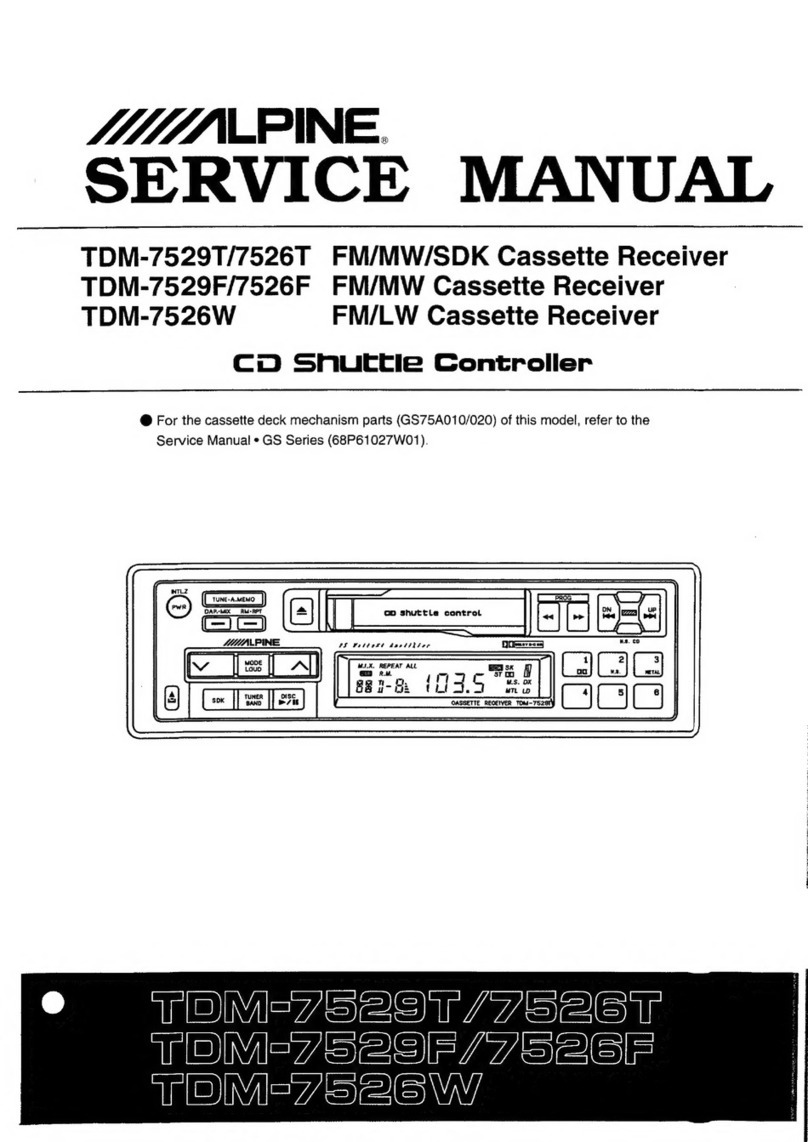Alpine iLX-407 Technical manual
Other Alpine Car Receiver manuals

Alpine
Alpine CDE-136BT User manual

Alpine
Alpine CDE-114BTi User manual
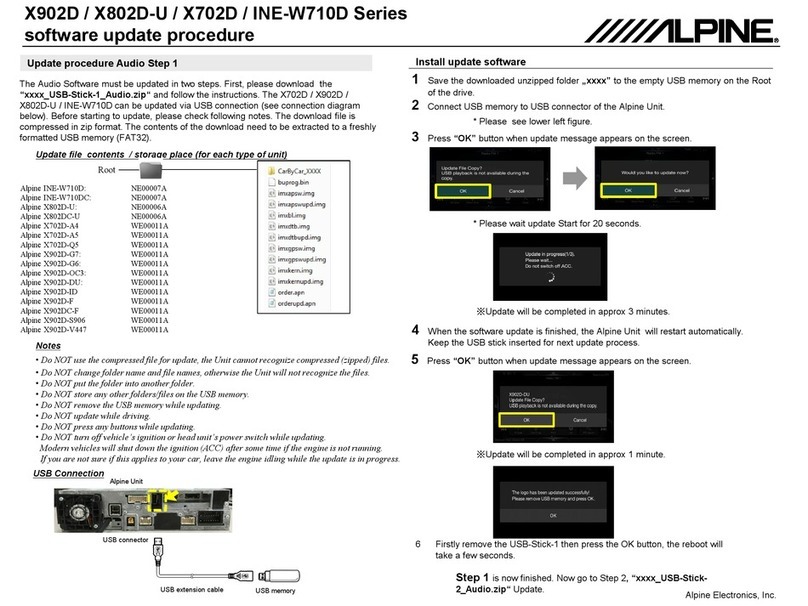
Alpine
Alpine X902D Series Technical manual
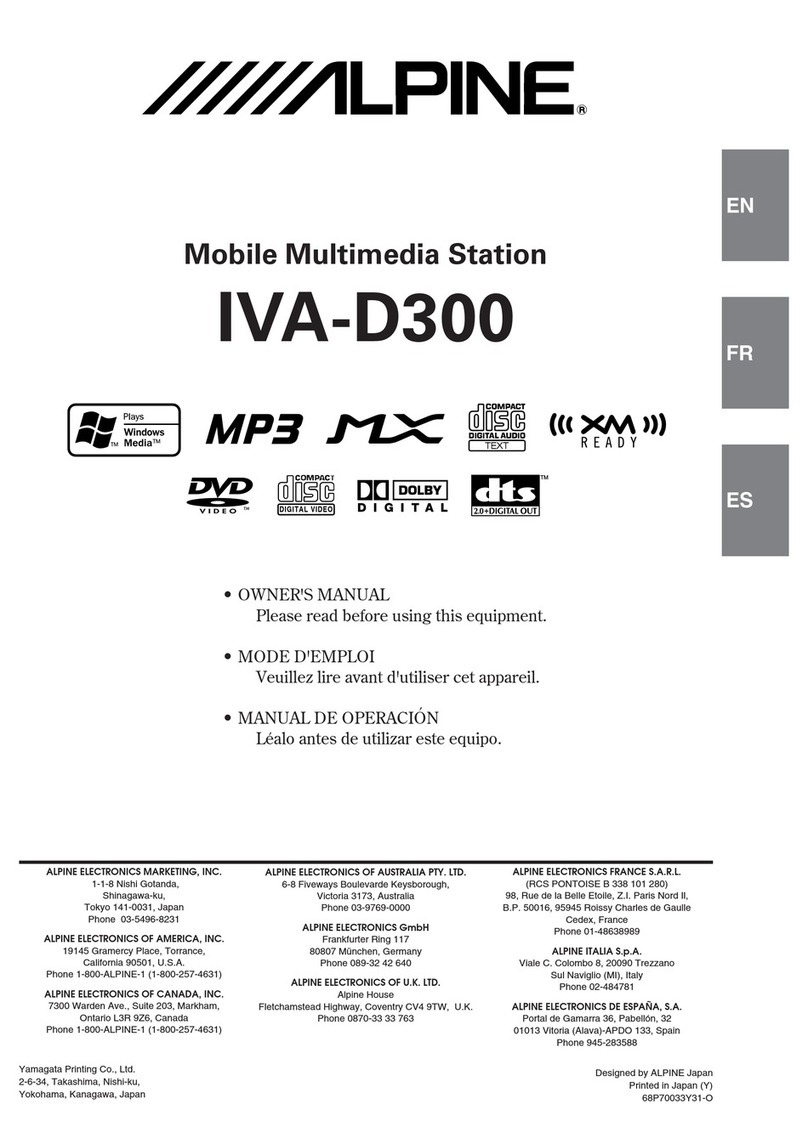
Alpine
Alpine IVA-D300 User manual

Alpine
Alpine TDA-7572R User manual

Alpine
Alpine CDE-7853E User manual
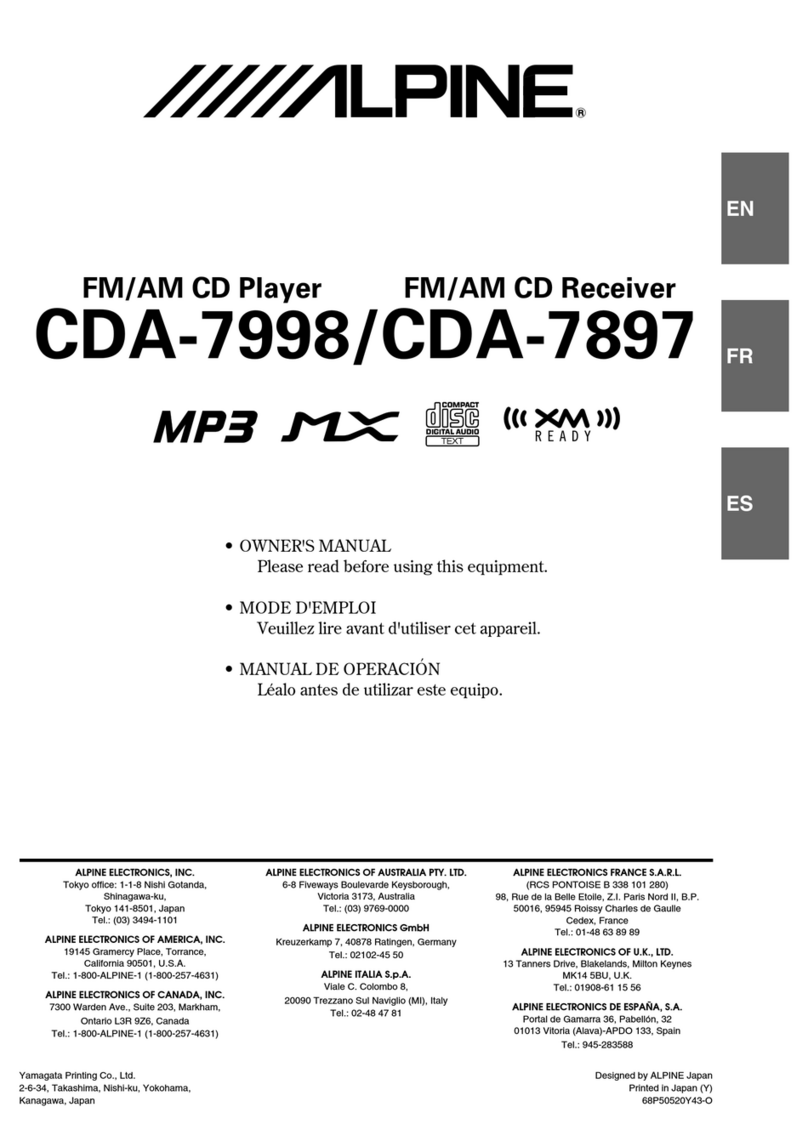
Alpine
Alpine CDA-7998 User manual

Alpine
Alpine CDE-126BT Assembly instructions
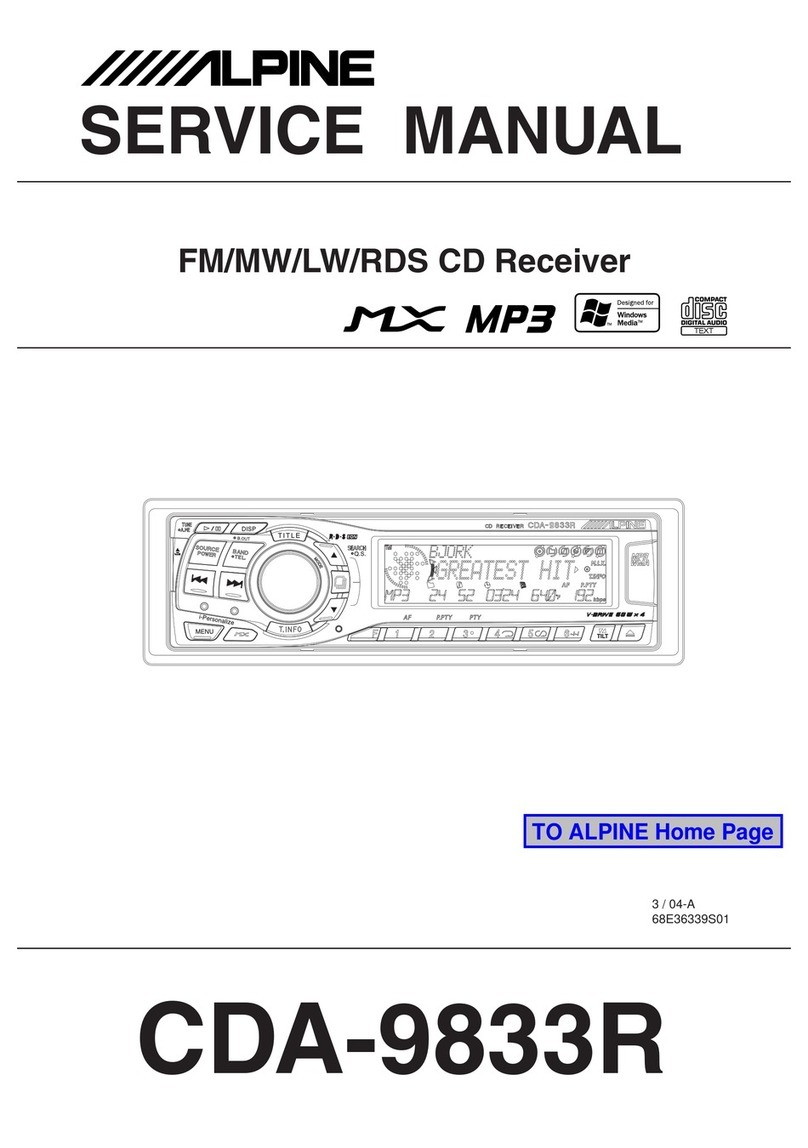
Alpine
Alpine CDA-9833R User manual
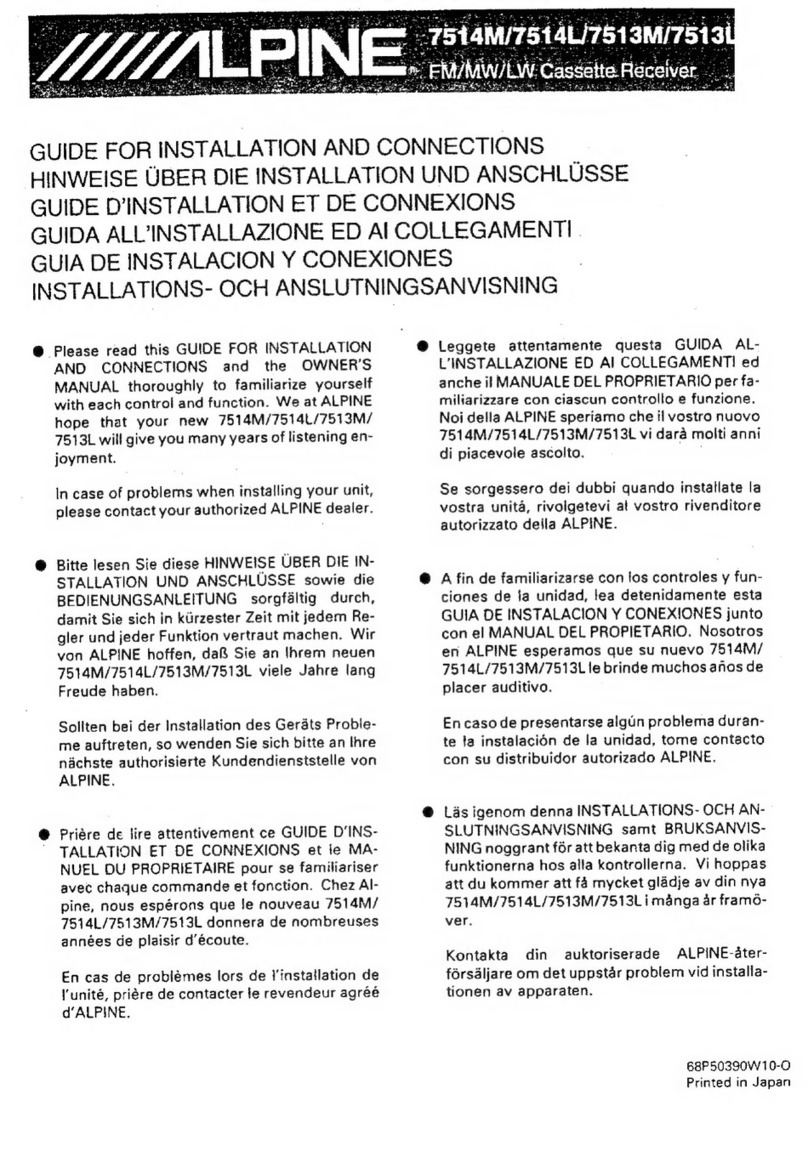
Alpine
Alpine 7514ML 7514L Guide

Alpine
Alpine cda-7873 User manual
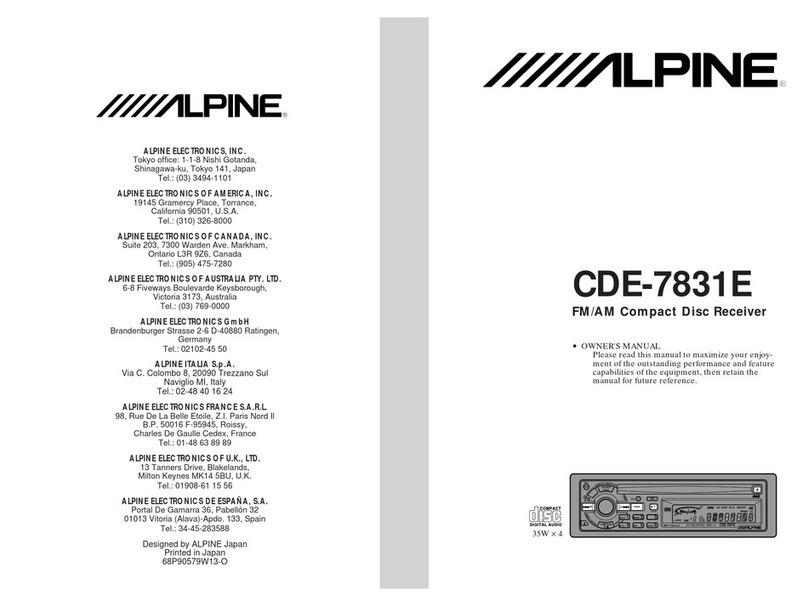
Alpine
Alpine CDE-7831E User manual

Alpine
Alpine CDE-135EBT User manual
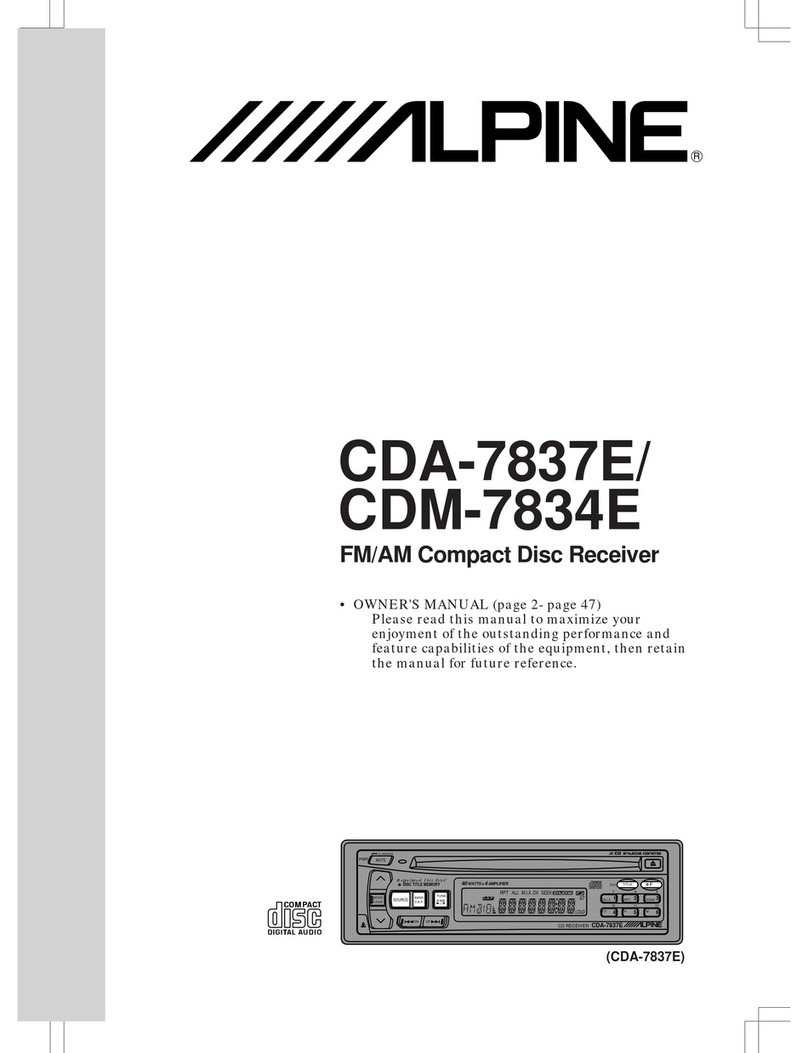
Alpine
Alpine CDM-7837E User manual

Alpine
Alpine CDM-9825RB User manual

Alpine
Alpine IVA-D106 User manual

Alpine
Alpine CDE-120R User manual

Alpine
Alpine CDE-125BT Instruction Manual

Alpine
Alpine CDM-7871 User manual

Alpine
Alpine iLX-507 User manual