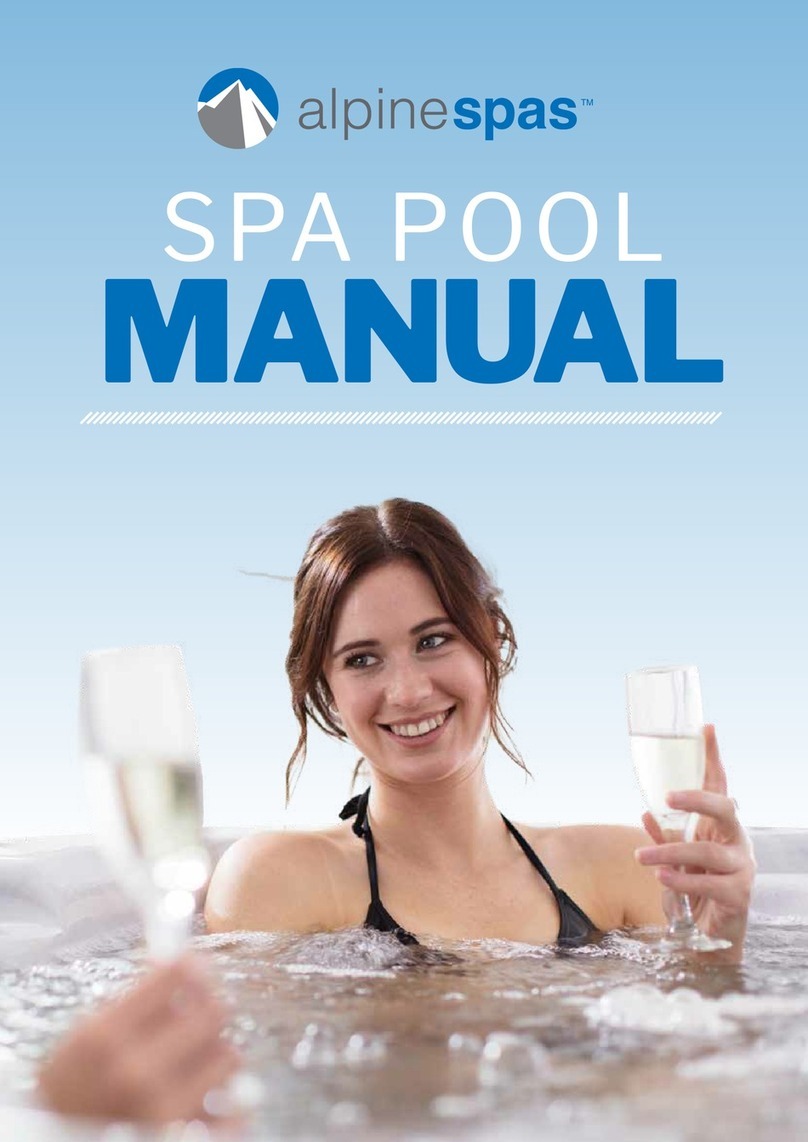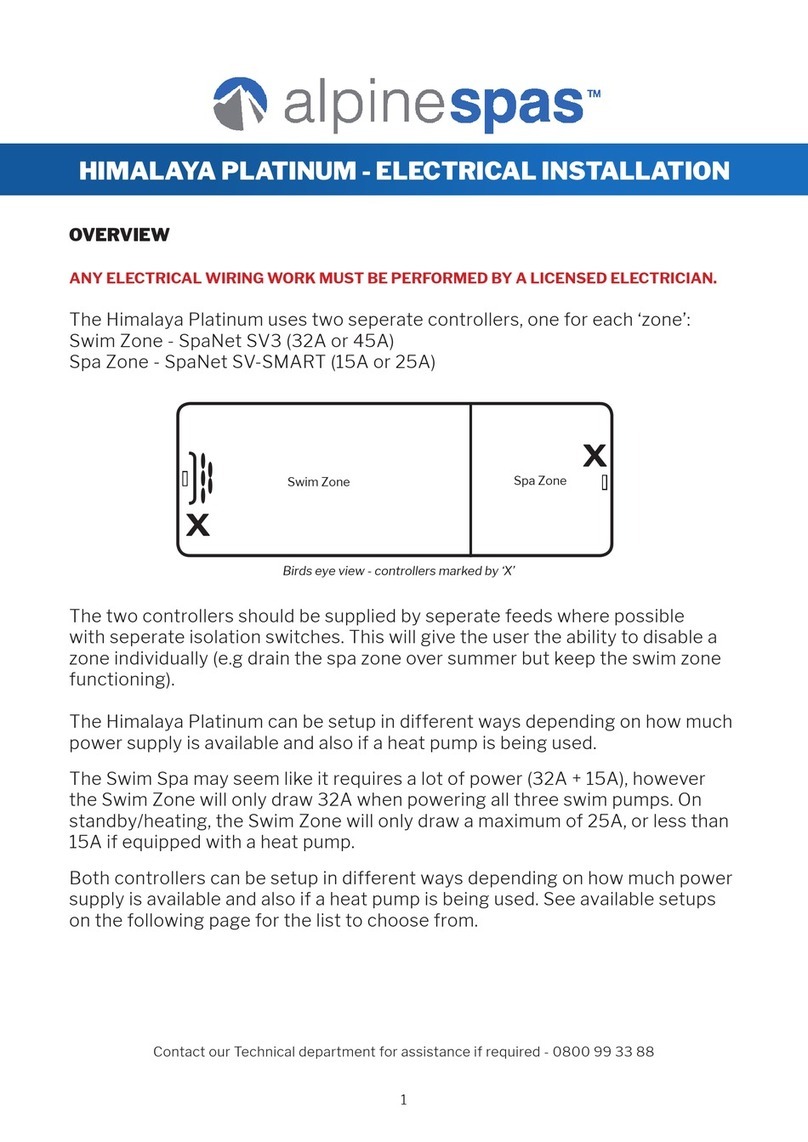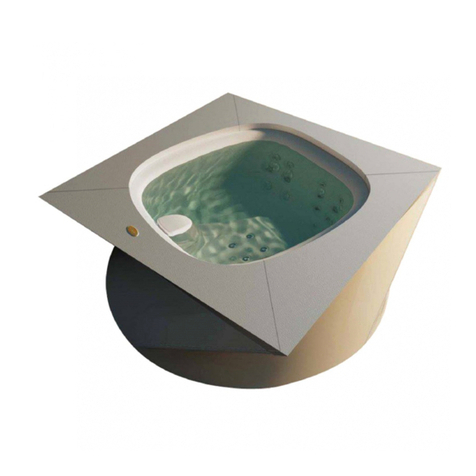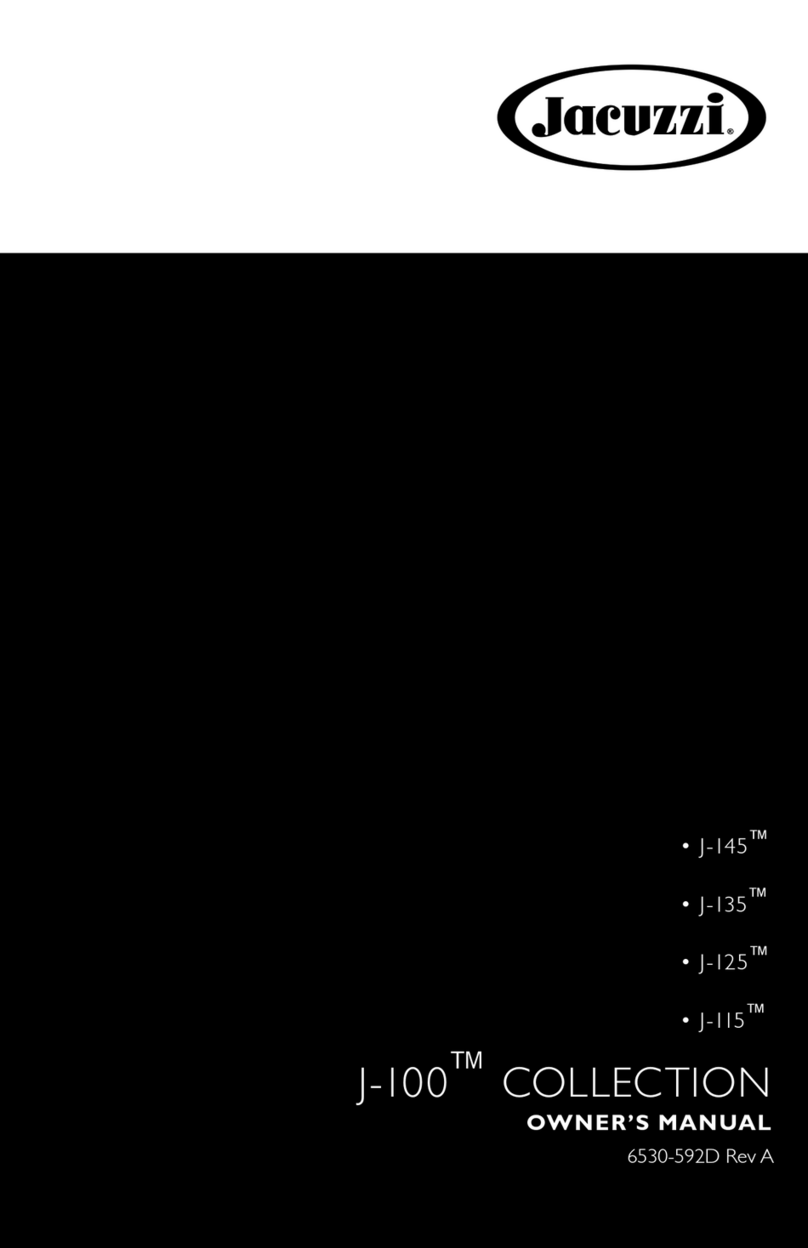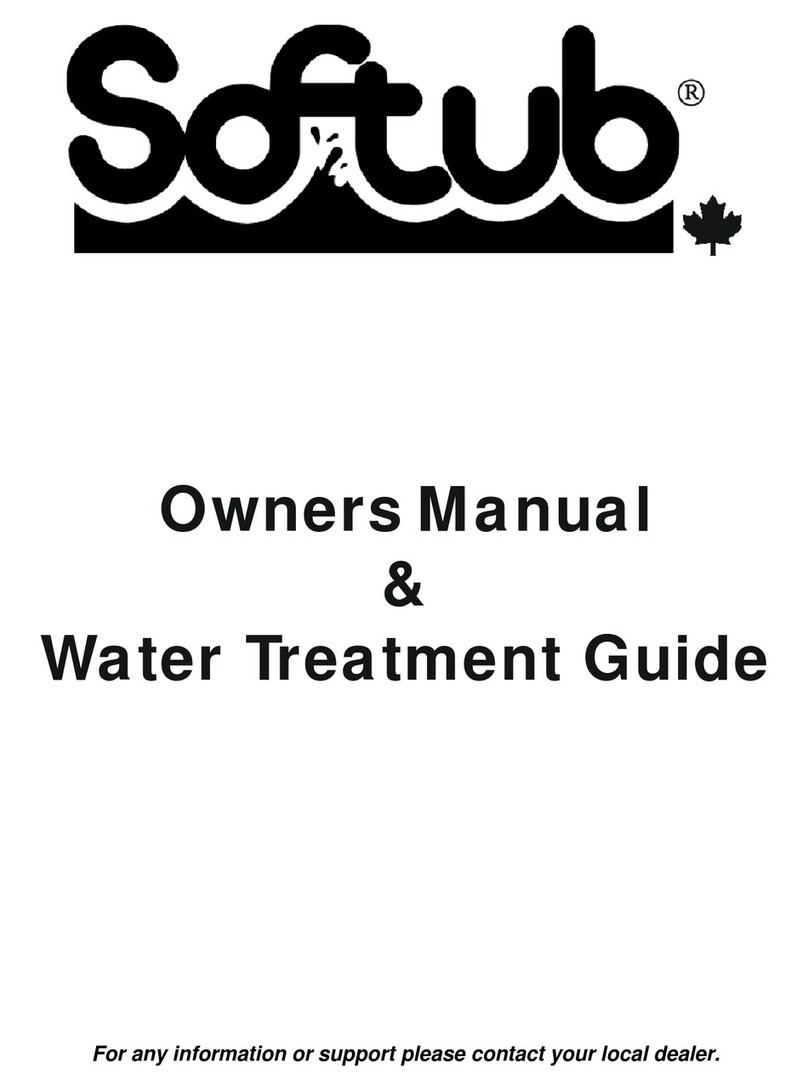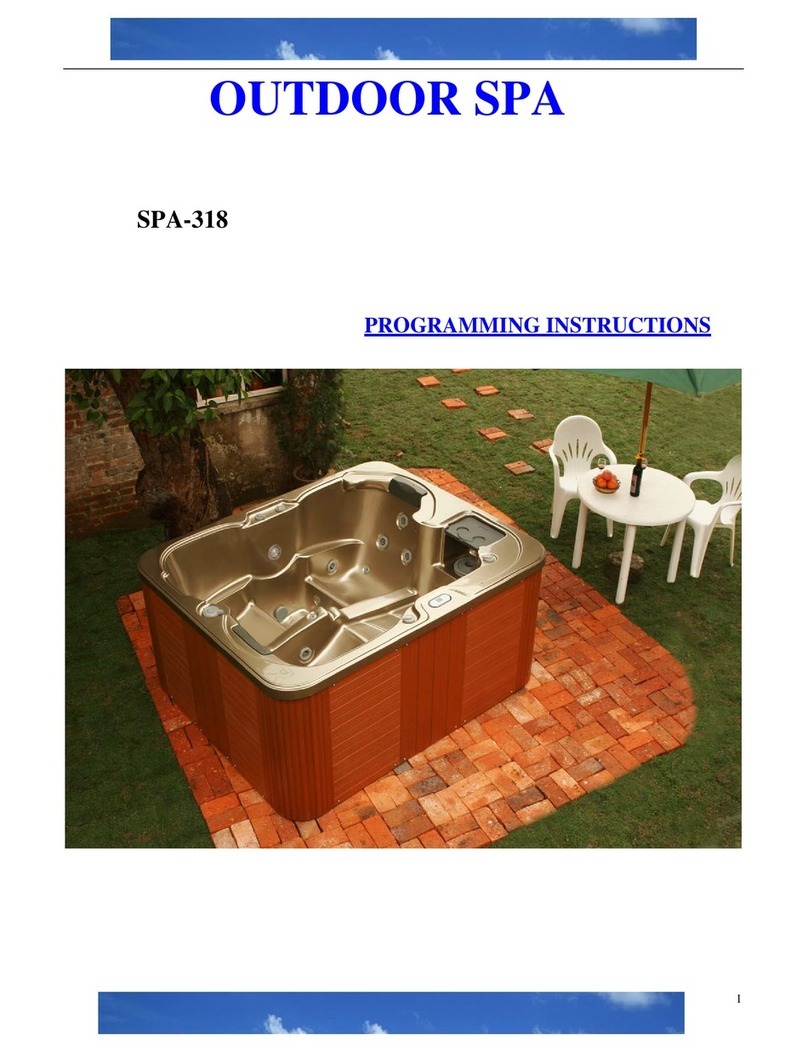4
TOUCH PAD SETTINGS
Before Powering On
Ensure that the Swim Spa is lled with water before turning on the power. If the Swim Spa
still requires lling, you will need to power on and apply settings with pump disconnected.
Setting the Circuit Limit
The OEM menu item C.LMT (current limit) should be set to match the rating of the circuit
breaker that feeds the spa pool. In multi phase installations the C.LMT should be set to
match the current limit of Phase 1. To take full advantage of the variable element and
maximise heater power level when spa in manual use the circuit breaker rating must be
programmed correctly. By default, C.LMT is already pre-set to 32A.
Follow the bellow instructions to set the C.LMT adjustment to match the circuit breaker
rating.
Press the OK
button to enter
current limit
adjustment (C.LMT)
Press the OK
button to save the
adjustment.
Use the UP and
DOWN buttons to
adjust the C.LMT to
desired amperage
Press and hold the
BLOWER and CLEAN
buttons together until
C.LMT is displayed on
the screen.
+
Swim Spa is Empty
Powering on without water in the Swim Spa can damage the pump. To get around this,
disconnect the circulation pump from the controller, then power on.
The system will attempt to prime and will fail (because no pump detected). Once an error
(ER3) shows on touch pad screen, demo mode must be accessed by pressing ‘PUMP A’
+ ‘LIGHT BUTTON’ quickly in succession (not together at once). Note: See above panel
image to locate ‘Pump A’. Once in demo mode, settings below can be then be applied to the
controller and will be saved for when Swim Spa is lled and powered.
Swim Spa is Filled - Touch Pad & Startup
Once the Swim Spa is lled, turn on the power and locate the touch pad (seen below).
If nothing shows on the display, just power o and back on again.
At rst the system will go through a purge cycle which is automatic. This gives the pump a
chance to expel any air left in the pipes.
A B C D
D