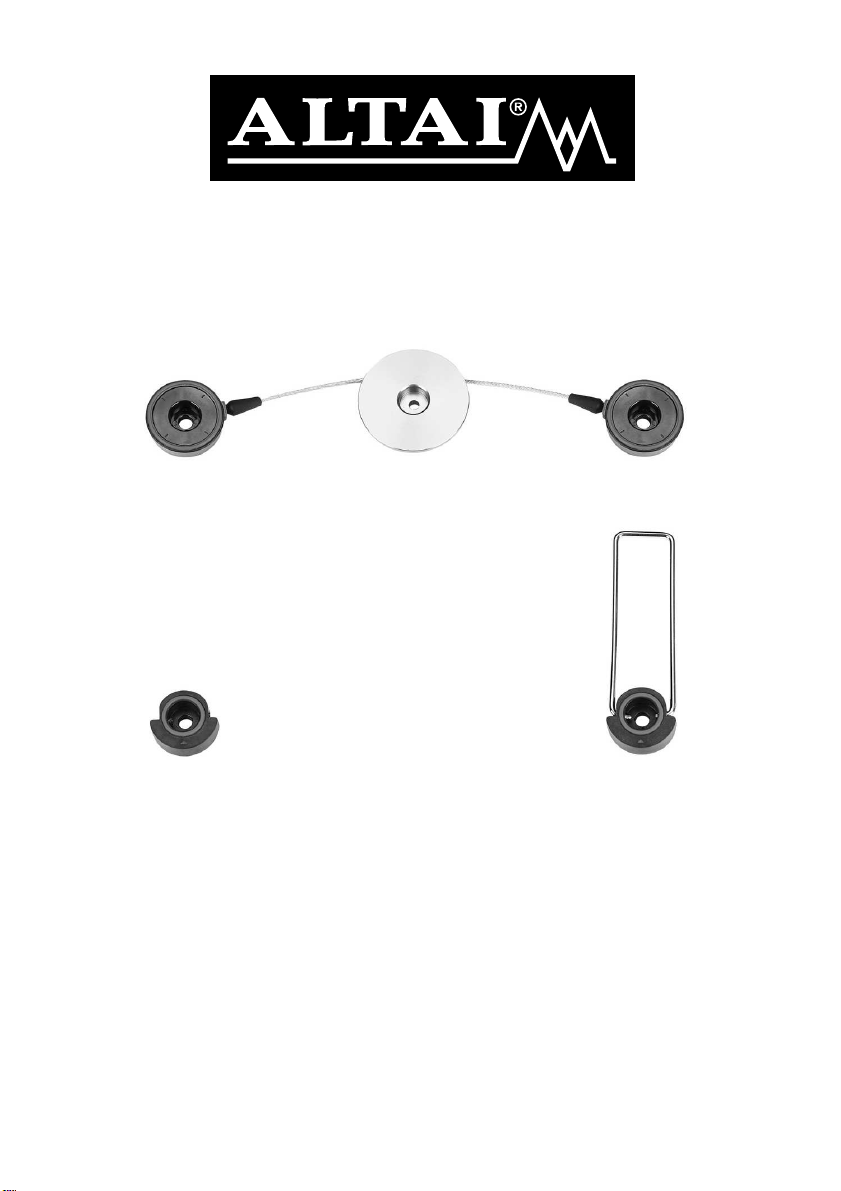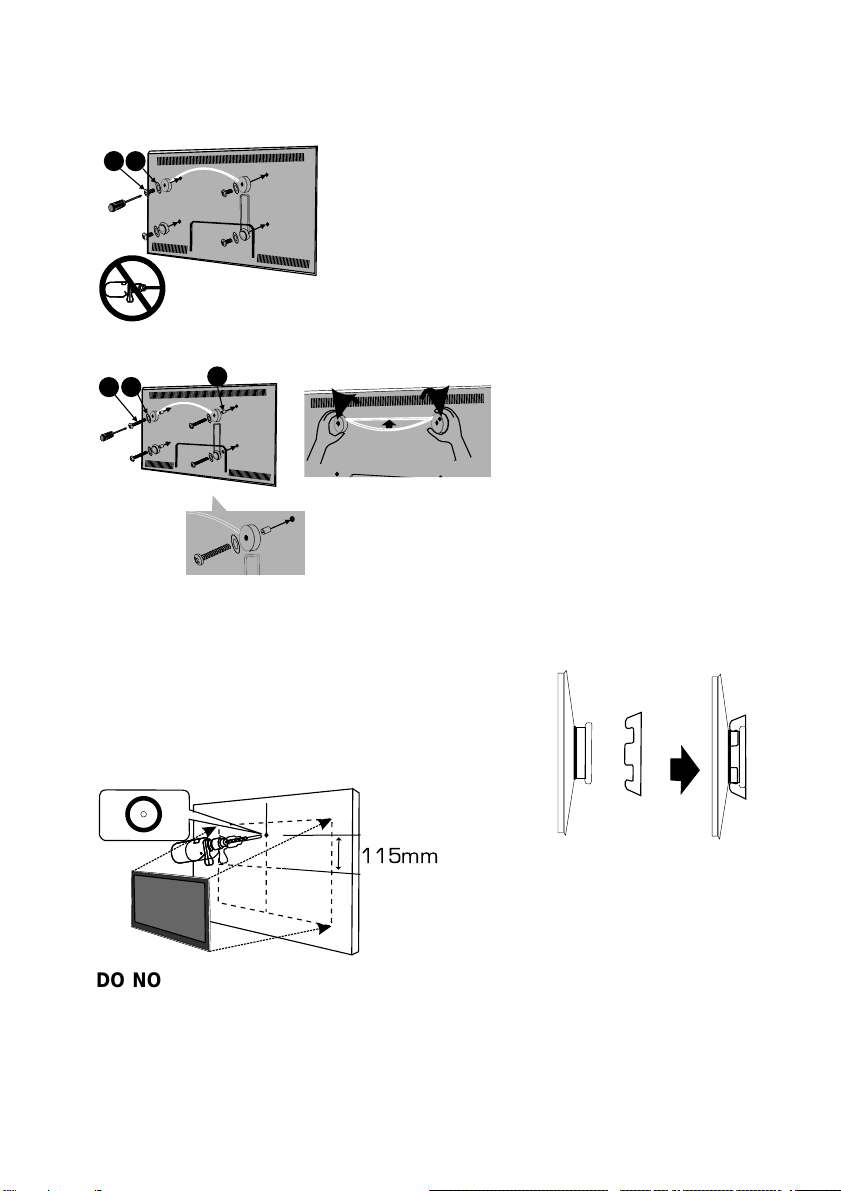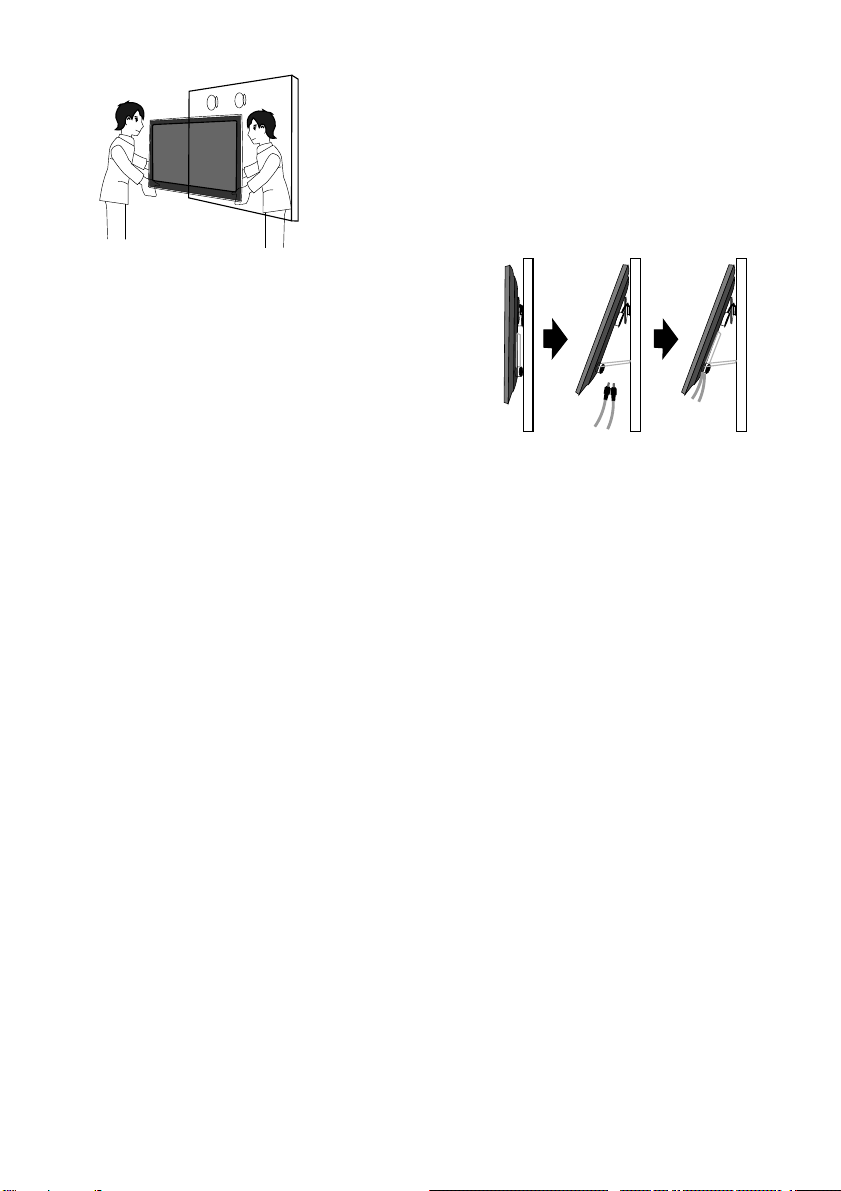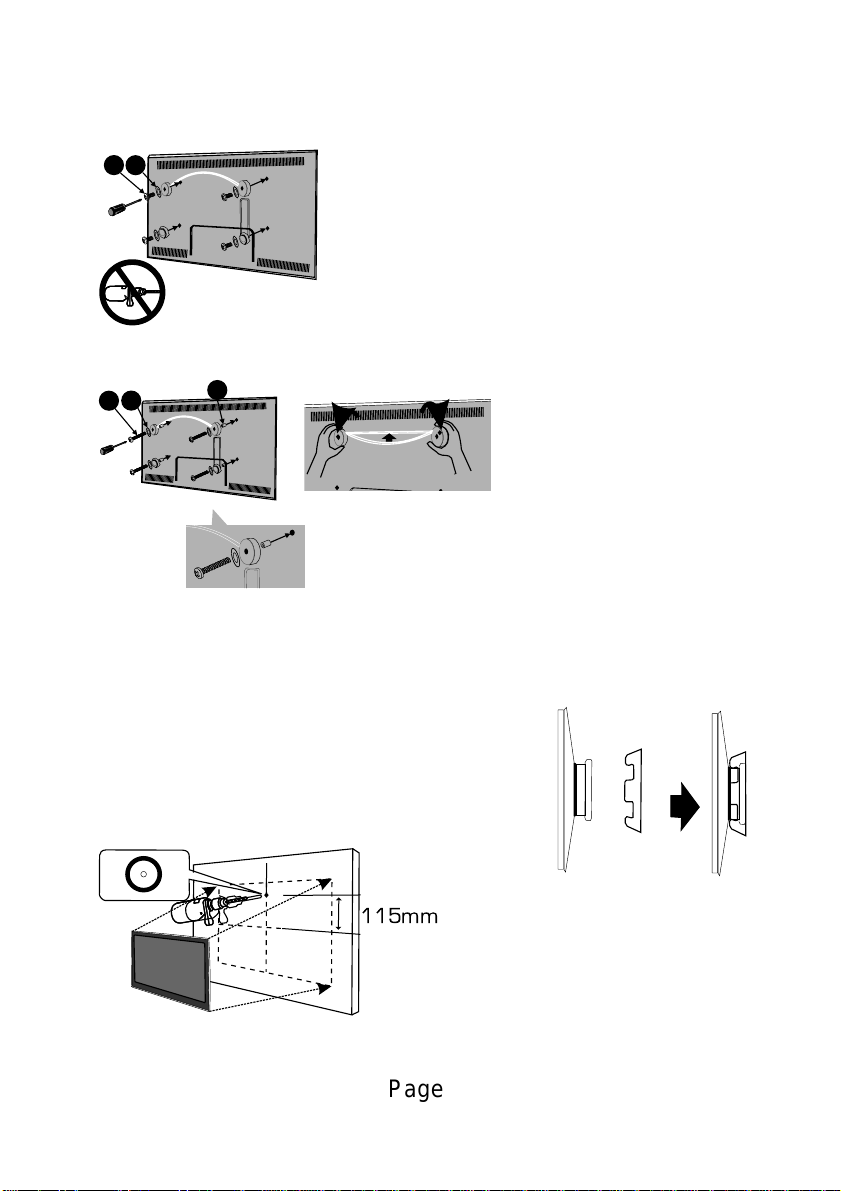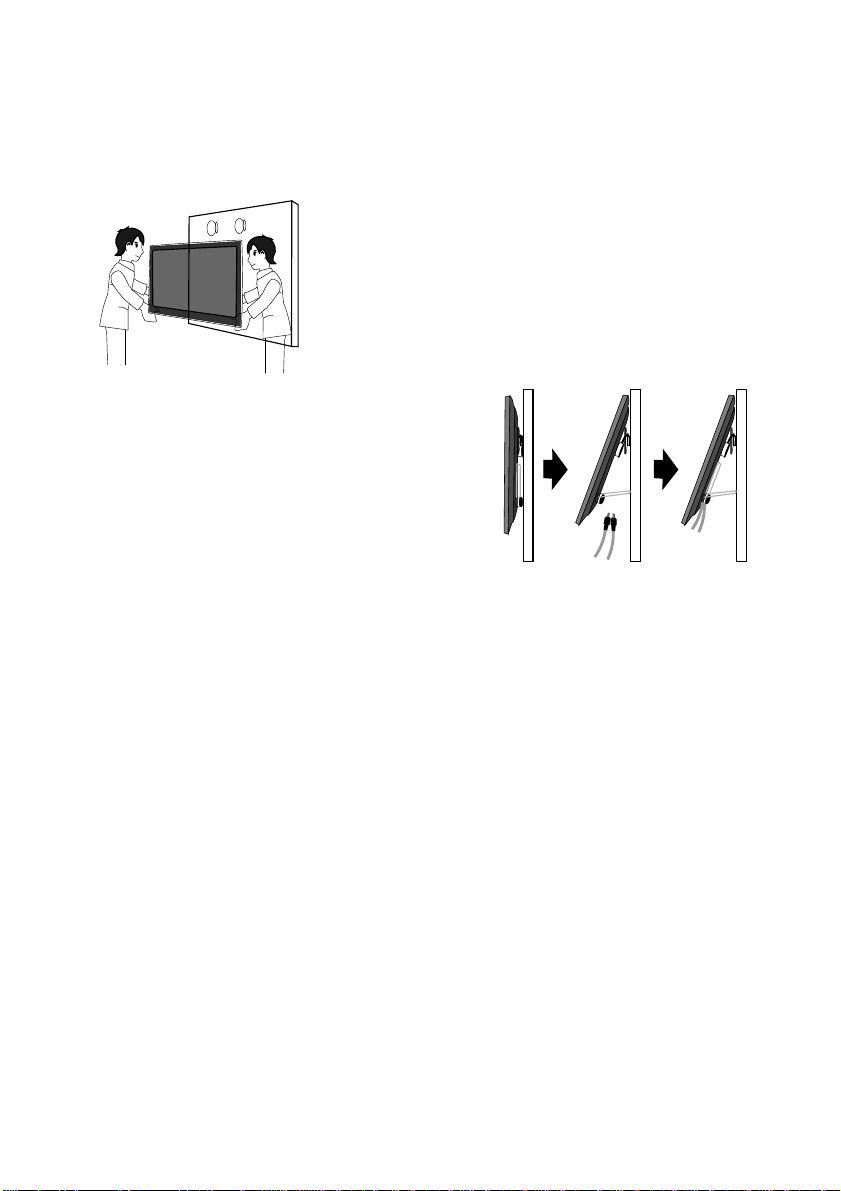IMPORTANT
Installer and Users please note:
These instructions should be read carefully and left with the user of the
product for future reference.
BEFORE USE
You must inspect the product for any signs of damage. If the product is
damaged, DO NOT use it, and contact your supplier immediately.
The following items should be included:
4 off parts to attach to the back of the screen (two linked by steel cable)
1 off part to attach to the wall
[A] 3 off M5×55 mm woodscrew
[B] 3 off Wall-plug
[C] 4 off M8 long spacer
[D] 3 off M6 washer
[E] 4 off M8 washer
[F] 4 off M8×12 mm machine screw
[G] 4 off M8×16 mm machine screw
[H] 4 off M8×30 mm machine screw
PRODUCT SAFETY
•Severe personal injury or property damage can result from improper
installation or assembly of this product.
•Before lifting heavy objects, a risk assessment should be carried out
according to the Manual Handling Operations Regulations 1992 and any
other appropriate Health and Safety Legislation.
•If you do not understand the instructions or have any concerns or
questions contact a qualified craftsman, or telephone the help line on the
number shown on the back page of this manual.
•This product is designed to attach to a solid vertical wall constructed of
masonry.
•Before commencing work, a risk assessment must be carried out, to
confirm that the wall can support 3 times the weight of the screen and all
its accessories.
•Do not use this product for anything other than its intended purpose
•Electrovision accepts no responsibility for damage to the wall nor the
appliance attached to the bracket, nor any consequential damage or
injury caused by improper installation, improper use, overloading or
unauthorised modification of the product.
Page 2