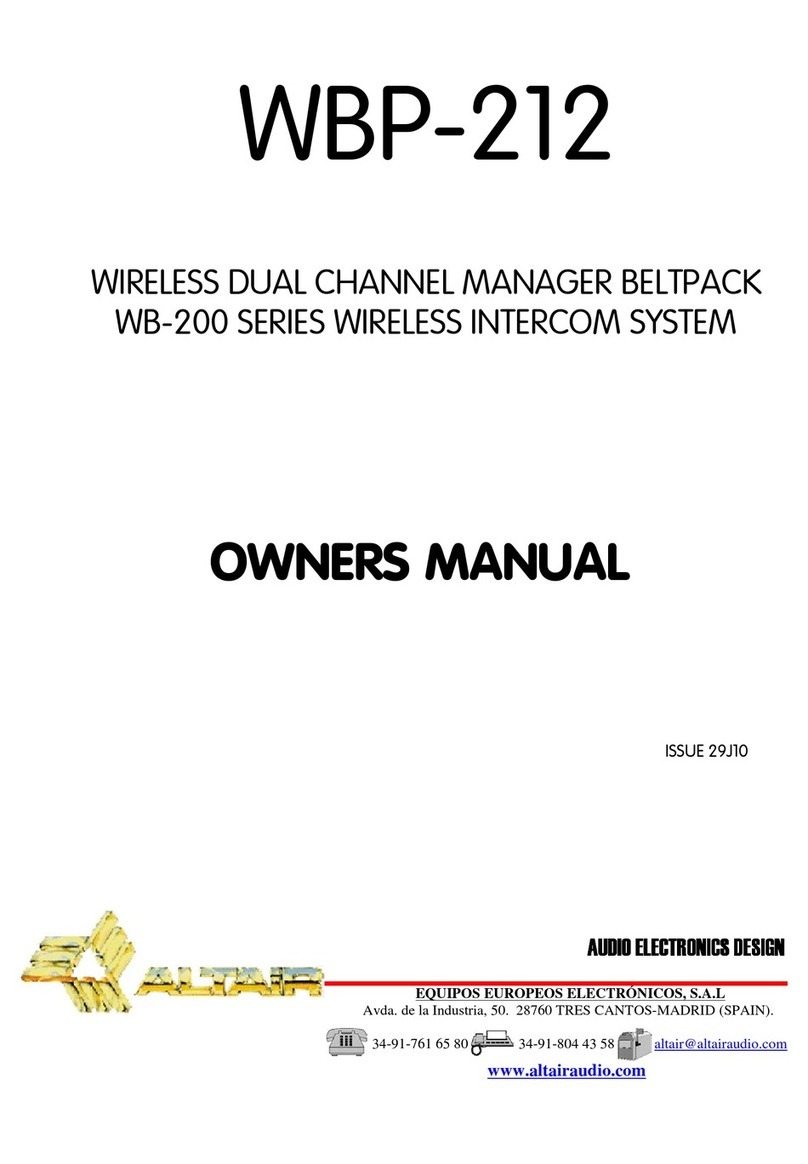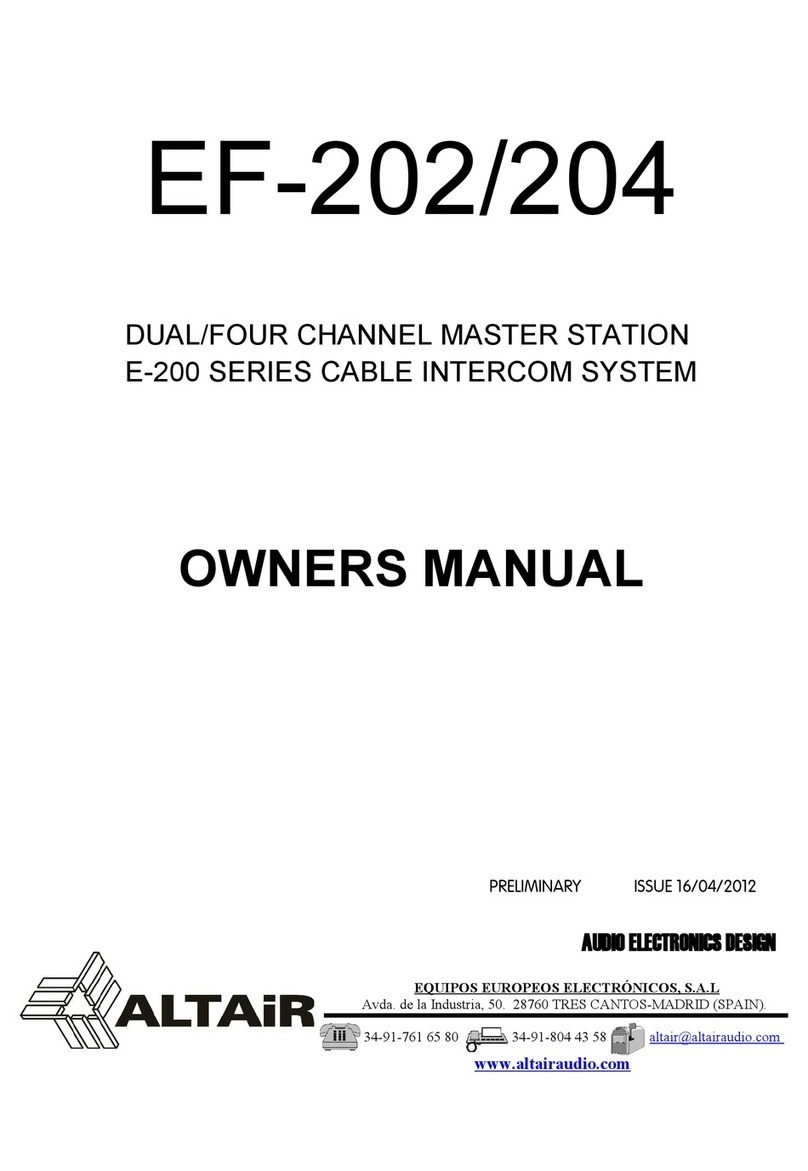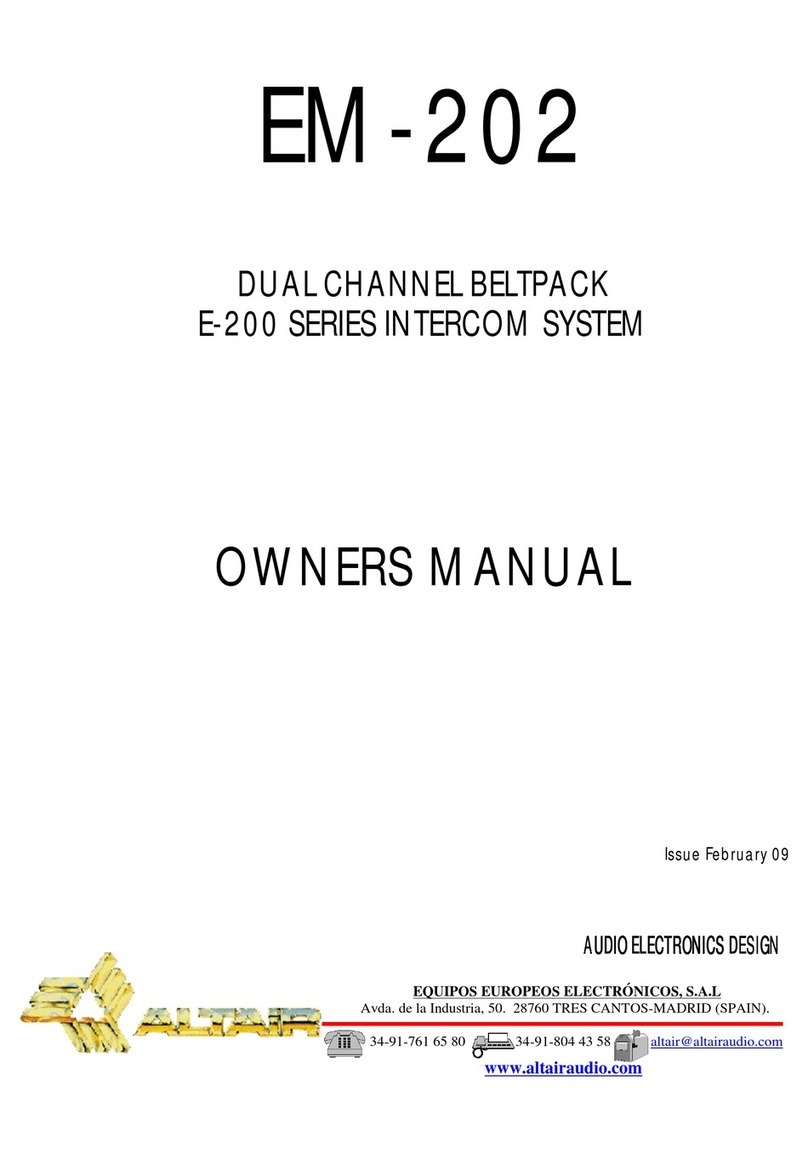2
MTX-416 - PROGRAMMABLE 4x16 INTERCOM MATRIX
1. INTRODUCTION.............................................................................................................................. 3
2. SWITCHES, CONTROLS, ADJUSTMENTS AND CONNECTORS........................................................ 4
FRONT PANEL................................................................................................................................ 4
REAR PANEL .................................................................................................................................. 5
3. WORKING PRECAUTIONS.............................................................................................................. 6
4. INSTALLATION............................................................................................................................... 6
UNPACKING.................................................................................................................................. 6
MOUNTING................................................................................................................................... 6
CHANGING THE FUSE.................................................................................................................... 6
CONNECTING TO THE MAINS.........................................................................................................7
INTERCOM / AUDIO CHANNELS CONNECTION..............................................................................7
INTERCOM / AUDIO LINES CONNECTION...................................................................................... 8
SYSTEM EXPANSION..................................................................................................................... 9
COMPUTER CONNECTION............................................................................................................13
5. OPERATION ..................................................................................................................................13
DISPLAY........................................................................................................................................14
DIRECT MEMORY RECALL SWITCHES (M1-M5)..............................................................................14
MEMORY STORE SWITCH.............................................................................................................15
MEMORY PREVIEW SWITCH.........................................................................................................15
MEMORY CLEAR SWITCH.............................................................................................................16
REVERSE MODE SWITCH ..............................................................................................................16
6. OPTIONS ......................................................................................................................................16
SECURITY COVER (TP-1) ................................................................................................................16
7. SPECIAL OPERATIONS...................................................................................................................16
OPENING THE INTERCOM CHANNEL TERMINAL IMPEDANCE......................................................17
POWER THE CHANNELS 3 AND 4 BY THE CHANNELS 1 AND 2....................................................17
8. BLOCK DIAGRAM .........................................................................................................................18
9. APPLICATION EXAMPLE................................................................................................................19
10. TECHNICAL SPECIFICATIONS...................................................................................................... 20
11. WARRANTY..................................................................................................................................21