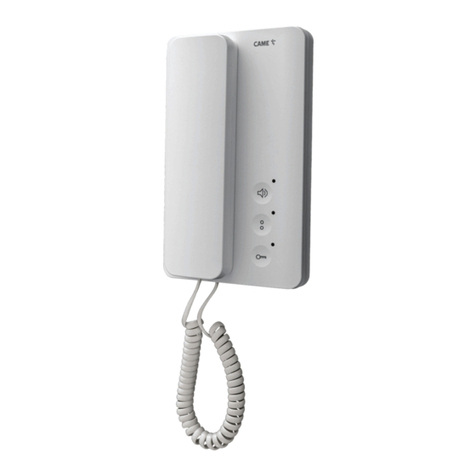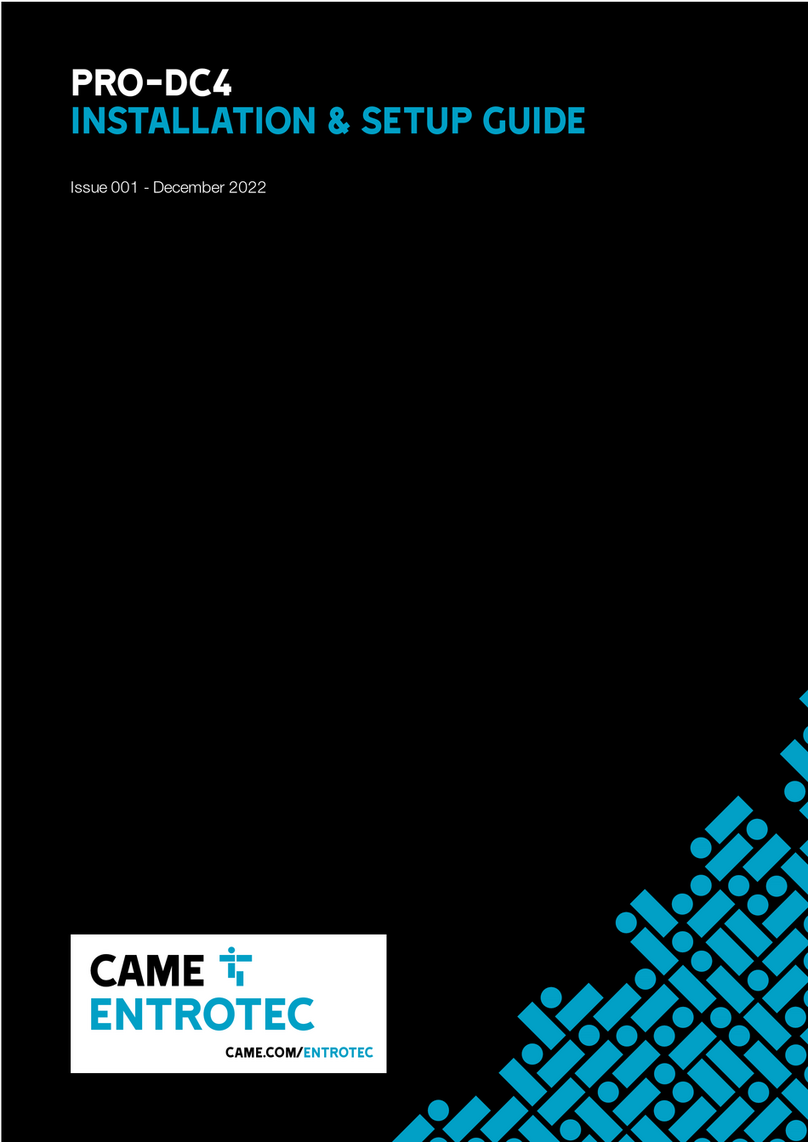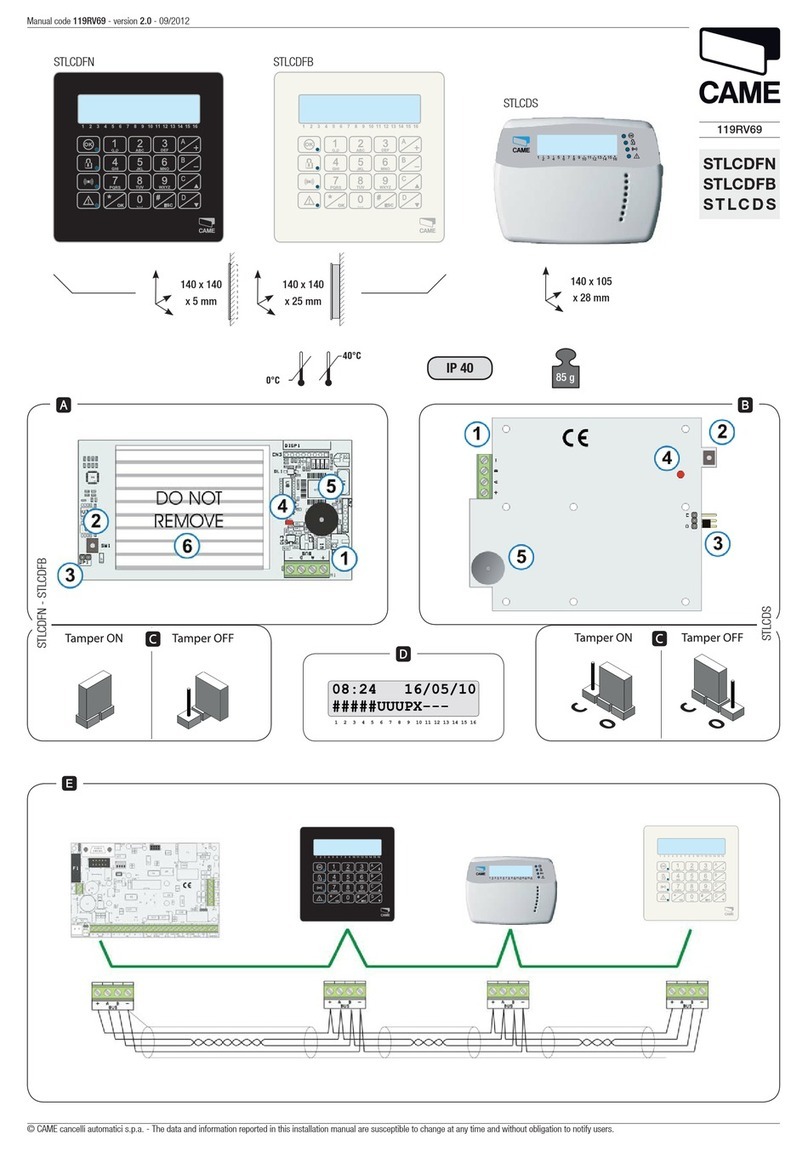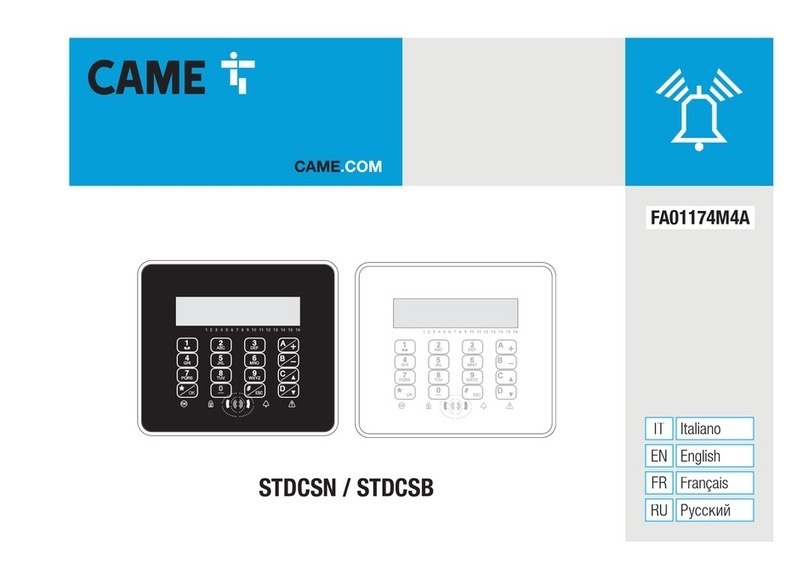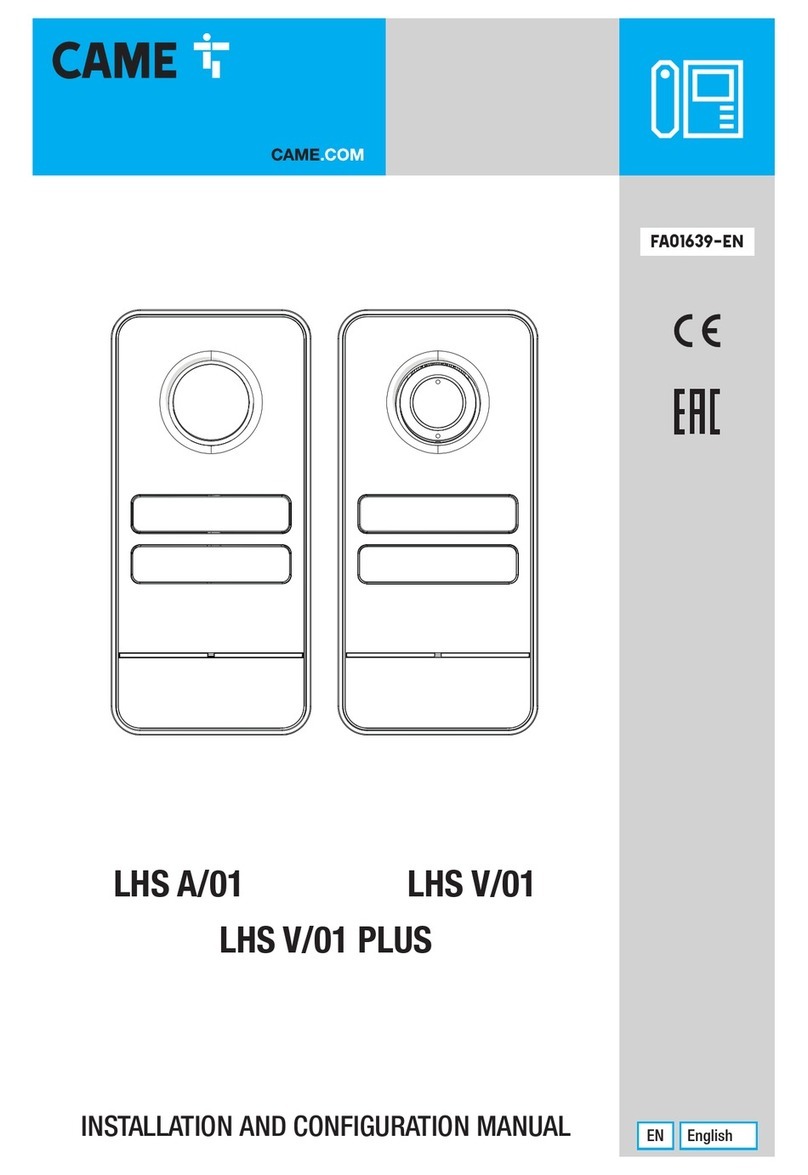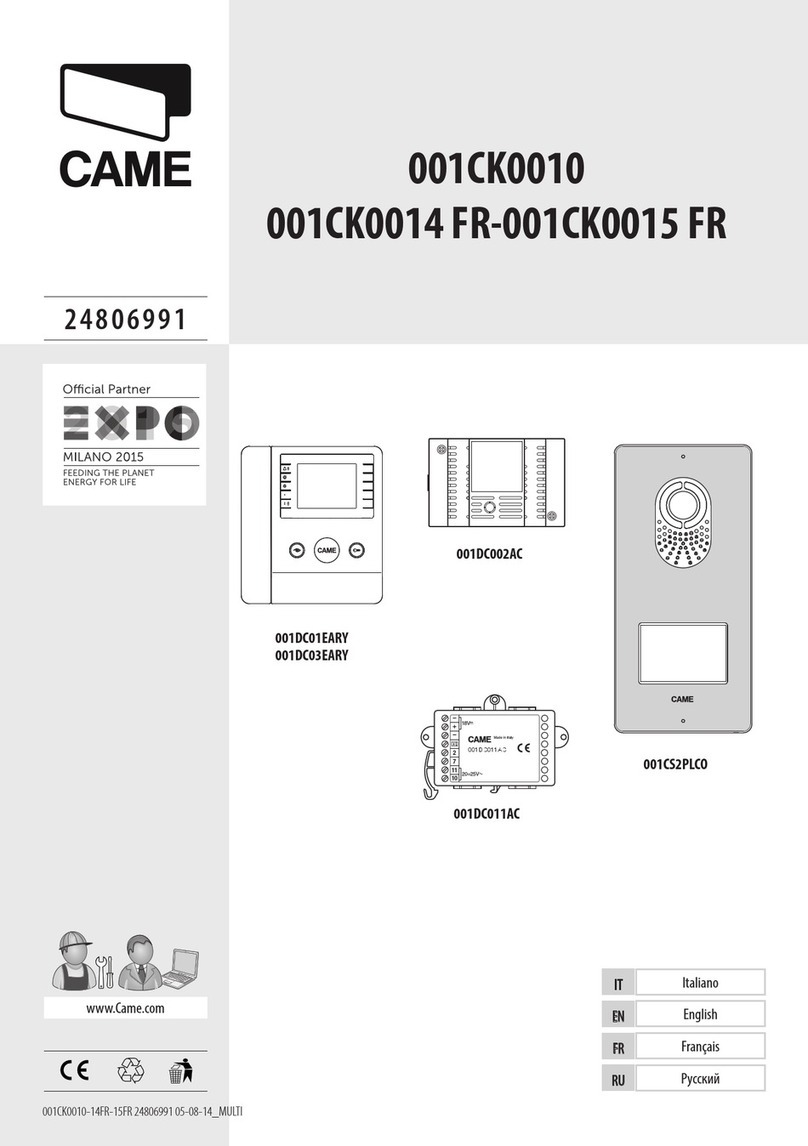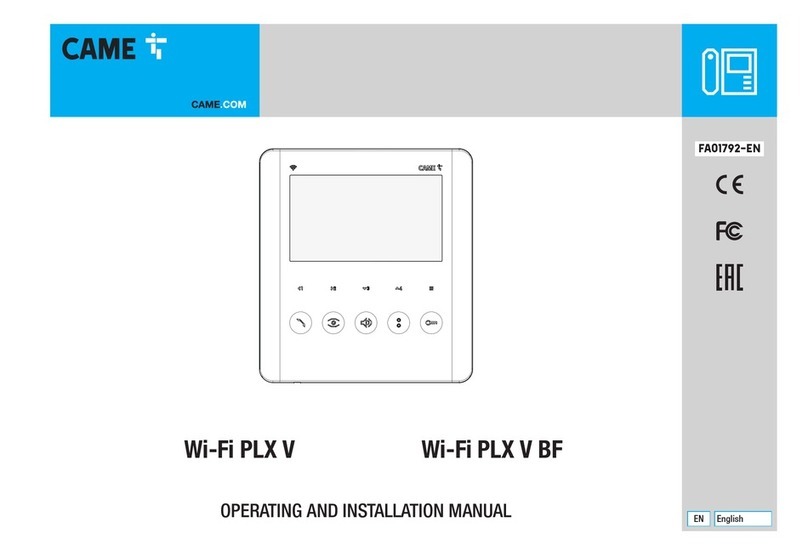FA00141M4A - ver.1 - 07/2015
ENGLISH
General precautions
• Read the instructions carefully before beginning the installa-
tion and carry out the actions as specified by the manufacturer.
• The installation, programming, commissioning and main-
tenance of the product must only be carried out by qualified
technicians, properly trained in compliance with the regula-
tions in force, including health and safety measures and the
disposal of packaging.
• Before carrying out any cleaning or maintenance operation,
disconnect the device from the power supply.
• The equipment must be destined solely for the use for which
it was expressly designed.
• The manufacturer declines all liability for any damage as a
result of improper, incorrect or unreasonable use.
Installation
Insert the button module Ataking particular care that it is the
right way up. Remove the glass and write the names of the
users B, paying particular attention to the direction in which
the glass must be inserted C.
Depending on the type of button, the dimensions of the name
card must be:
- 25x13x0.3 mm;
- 53x13x0.3 mm;
- 53x33x0.3 mm;
Declaration. Came S.p.A. declares that this device complies with
the basic requirements and with the other pertinent arrangements set
by directive 2004/108/CE. Original upon request.
Decommissioning and disposal. Do not dispose of the packaging
material and the device at the end of its life cycle in the environment,
but dispose of them in compliance with the laws in eect in the coun-
try in which the product is being used. The recyclable components are
marked with a symbol and the material's ID marker.
THE DATA AND INFORMATION SHOWN IN THIS MANUAL ARE TO BE CONSIDERED AS
SUBJECT TO CHANGE AT ANY TIME AND WITHOUT THE NEED FOR ANY ADVANCE
WARNING.
THE MEASUREMENTS, UNLESS OTHERWISE INDICATED, ARE IN MILLIMETRES.
FRANÇAIS
Instructions générales
• Lire attentivement les instructions, avant de commencer
l'installation et d'eectuer les interventions comme indiqué
par le fabricant.
• L'installation, la programmation, la mise en service et l'en-
tretien du produit ne doivent être eectués que par un per-
sonnel technique qualifié et convenablement formé, confor-
mément aux normes en vigueur, y compris les dispositions
concernant la prévention des accidents et l'élimination des
emballages.
• Avant d'eectuer toute opération de nettoyage ou d'entre-
tien, débrancher l'alimentation électrique de l'appareil.
• L'appareil doit être uniquement utilisé dans le but pour le-
quel il a été conçu.
• Le fabricant ne peut toutefois être tenu pour responsable des
éventuels dommages qui naîtraient d'une utilisation erronée
ou déraisonnable.
Installation
Insérer le module bouton Aen faisant très attention à l'orien-
tation de haut en bas.
Enlever le verre de protection et écrire les noms des utilisateurs
B, puis faire bien attention au sens de remontage du verre C.
Selon le type de bouton, la taille de l'étiquette porte-nom doit être:
- 25x13x0,3 mm ;
- 53x13x0,3 mm ;
- 53x33x0,3 mm ;
Déclaration . Came S.p.A. déclare que cet appareil est conforme
aux exigences essentielles et aux autres dispositions pertinentes de la
directive 2004/108/CE. Original fourni sur demande.
Démantèlement et élimination. Ne pas jeter les emballages et l'ap-
pareil dans la nature à la fin du cycle de vie, mais veuillez les éliminer
conformément à la réglementation en vigueur dans le Pays d'utilisa-
tion du produit. Les composants recyclables portent le symbole et le
sigle du matériau.
LES DONNÉES ET INFORMATIONS CONTENUES DANS CE MANUEL SONT CONSIDÉRÉES
COMME SUSCEPTIBLES DE CHANGER À TOUT MOMENT ET SANS PRÉAVIS.
LES MESURES, SAUF AUTRE INDICATION, SONT EN MILLIMÈTRES.
РУССКИЙ
Общие предупреждения
• Перед началом работ по установке внимательно озна-
комьтесь с инструкциями и выполните установку согласно
рекомендациям производителя.
• Установка, программирование, ввод в эксплуатацию и
обслуживание продукта должны выполняться только ква-
лифицированным и специально обученным персоналом
ссоблюдением действующих стандартов, включая требо-
вания по охране труда, технике безопасности и утилиза-
ции упаковки.
• Перед чисткой или техническим обслуживанием следует
отсоединять устройство от источника электропитания.
• Устройства следует использовать только в целях, для
которых они предназначены.
• Производитель не несет никакой ответственности за
любые повреждения, возникшие в результате неправиль-
ного, некорректного или неоправданного использования.
Установка
Установите модуль клавиши A, уделяя особое внимание
направлению сверху вниз. Снимите стекло и впишите име-
на абонентов B, обращая особое внимание на направле-
ние установки стекла C. В зависимости от типа клавиши,
размеры именной карточки должны быть:
- 25x13x0.3 мм;
- 53x13x0.3 мм;
- 53x33x0.3 мм;
Декларация . CAME S.p.A. заявляет, что данное устройство
соответствует основным требованиям и другим соответствующим
положениям Директивы 2004/108/ЕС. Оригинал предоставляет-
ся по запросу.
Прекращение использования и утилизация. Не выбрасывайте
упаковку и устройство в конце жизненного цикла, утилизируйте их
в соответствии с действующими в стране использования продукта
нормами. Компоненты, пригодные для повторного использования,
отмечены специальным символом с обозначением материала.
ДАННЫЕ И ИНФОРМАЦИЯ, СОДЕРЖАЩАЯСЯ В ДАННОМ РУКОВОДСТВЕ, МОГУТ
БЫТЬ ИЗМЕНЕНЫ В ЛЮБОЕ ВРЕМЯ БЕЗ ПРЕДВАРИТЕЛЬНОГО УВЕДОМЛЕНИЯ.
РАЗМЕРЫ, ЕСЛИ НЕ УКАЗАНО ИНОЕ, В МИЛЛИМЕТРАХ.