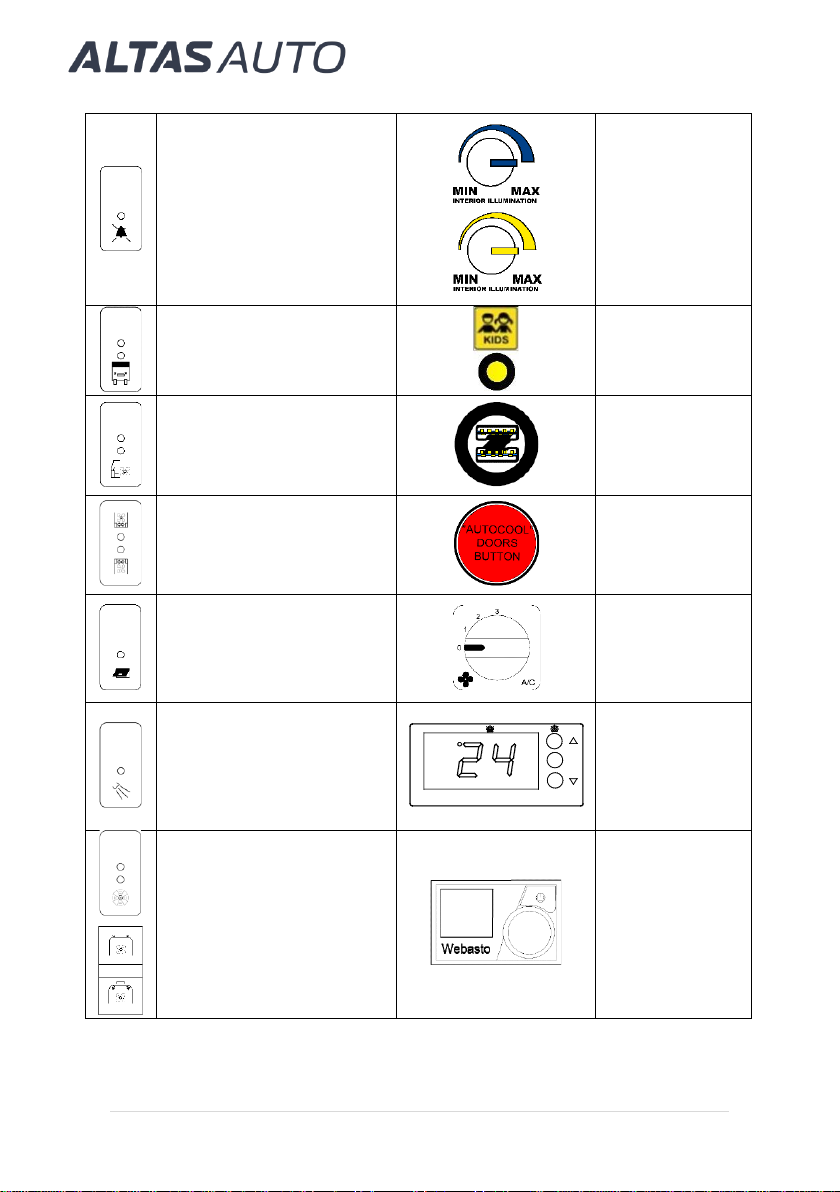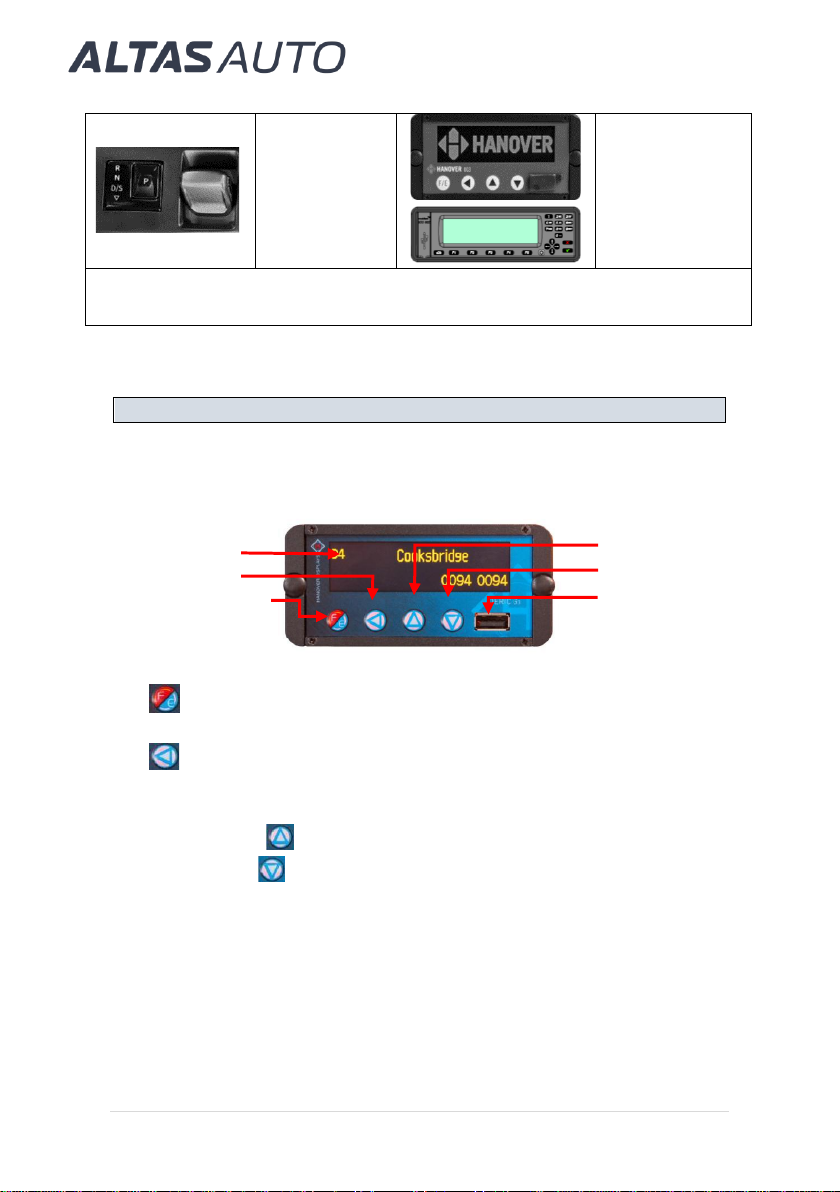2 | P a g e
Contents
1At a glance ........................................................................................... 3
1.1 Cockpit......................................................................................... 3
1.2 Additional equipment console...................................................... 3
1.3 Instrument cluster........................................................................ 8
1.4 Novus instrument display............................................................. 9
1.5 General layout of the vehicle ..................................................... 12
2Safety..................................................................................................14
2.1 Emergency exits and safety equipment..................................... 14
2.2 High Voltage.............................................................................. 15
2.3 Acoustic vehicle alerting system (AVAS)................................... 17
2.4 Emergency charging system disconnection............................... 17
3Climate control.....................................................................................18
3.1 Air Conditioning Control............................................................. 18
3.2 Heating system.......................................................................... 19
4Driving and parking..............................................................................23
4.1 Driving ....................................................................................... 23
4.2 Charging.................................................................................... 26
4.3 Parking for short and long durations.......................................... 28
5Instrument display ...............................................................................29
5.1 Overview of the instrument cluster............................................. 29
5.2 Overview of Novus instrument display....................................... 30
6Breakdown assistance.........................................................................36
6.1 Towing....................................................................................... 36
7Technical data.....................................................................................37
7.1 Fuses and relays ....................................................................... 37
7.2 Operating fluids.......................................................................... 44
7.3 Vehicle data............................................................................... 45
8Display messages ...............................................................................47
8.1 Diagnostic trouble codes ........................................................... 47
9Maintenance and care.........................................................................53
9.1 Exploitation and Regular Maintenance Guidelines .................... 53
10 Warranty Conditions............................................................................61
10.1 ALTAS warranty......................................................................... 61
11 Contact information .............................................................................63