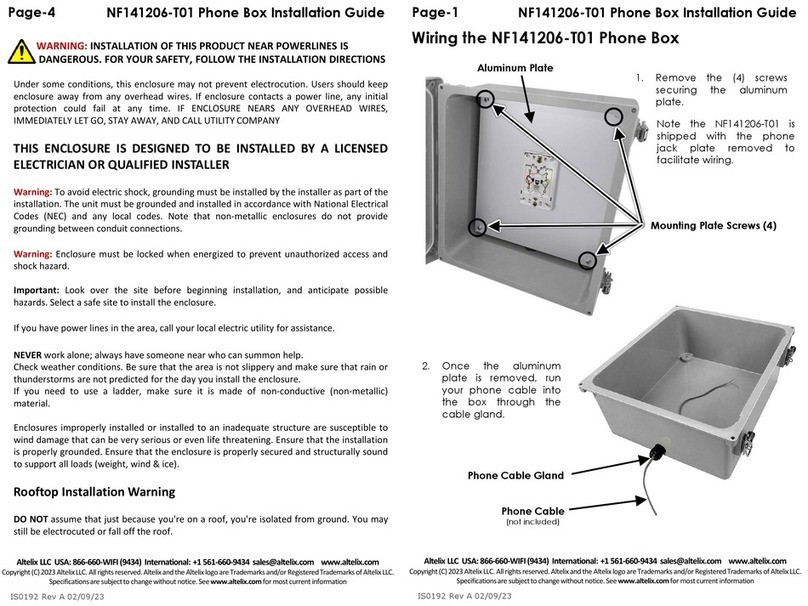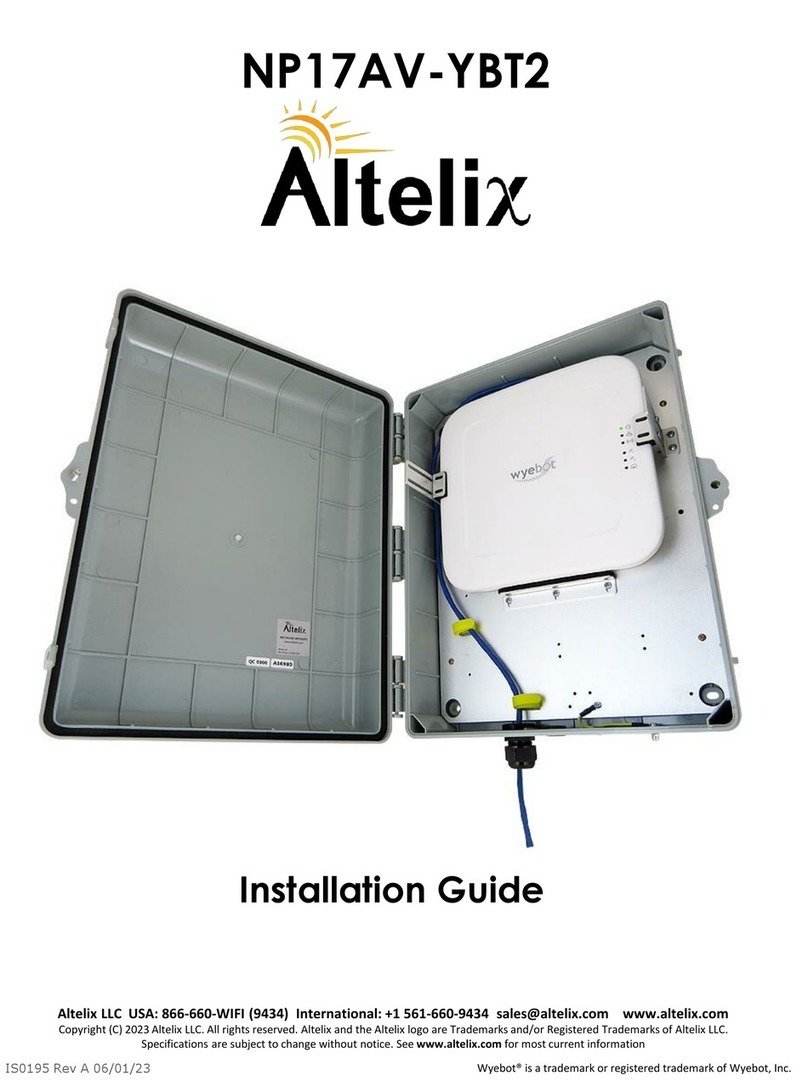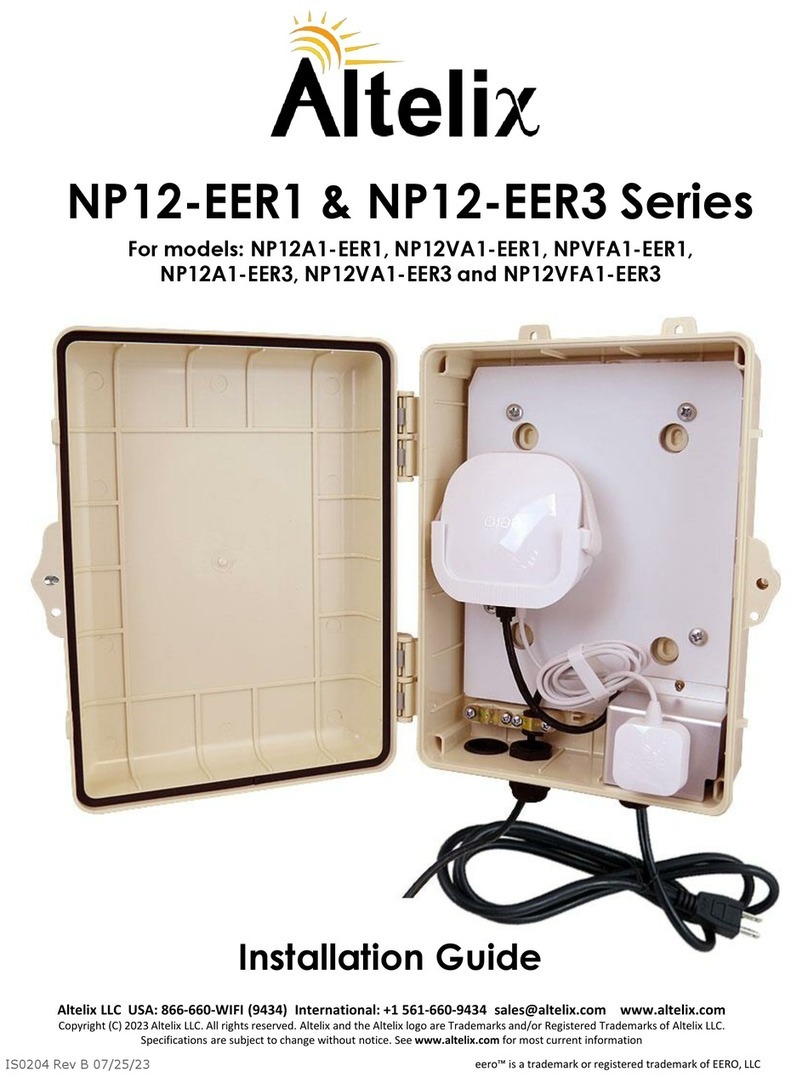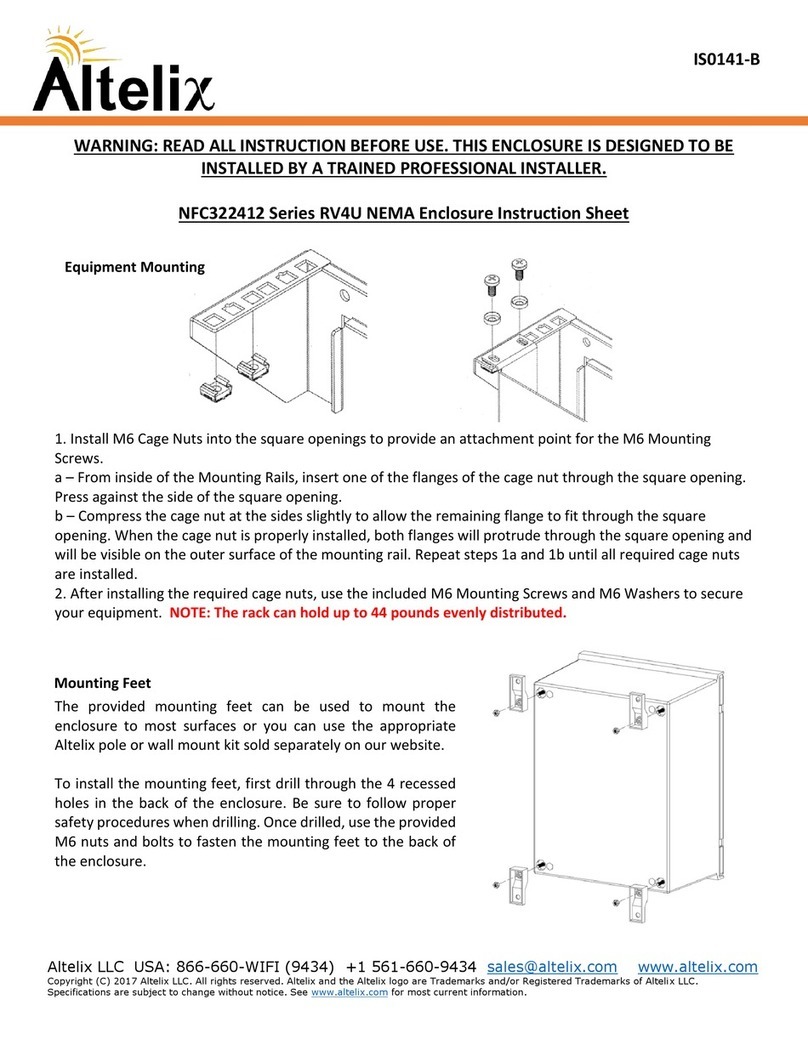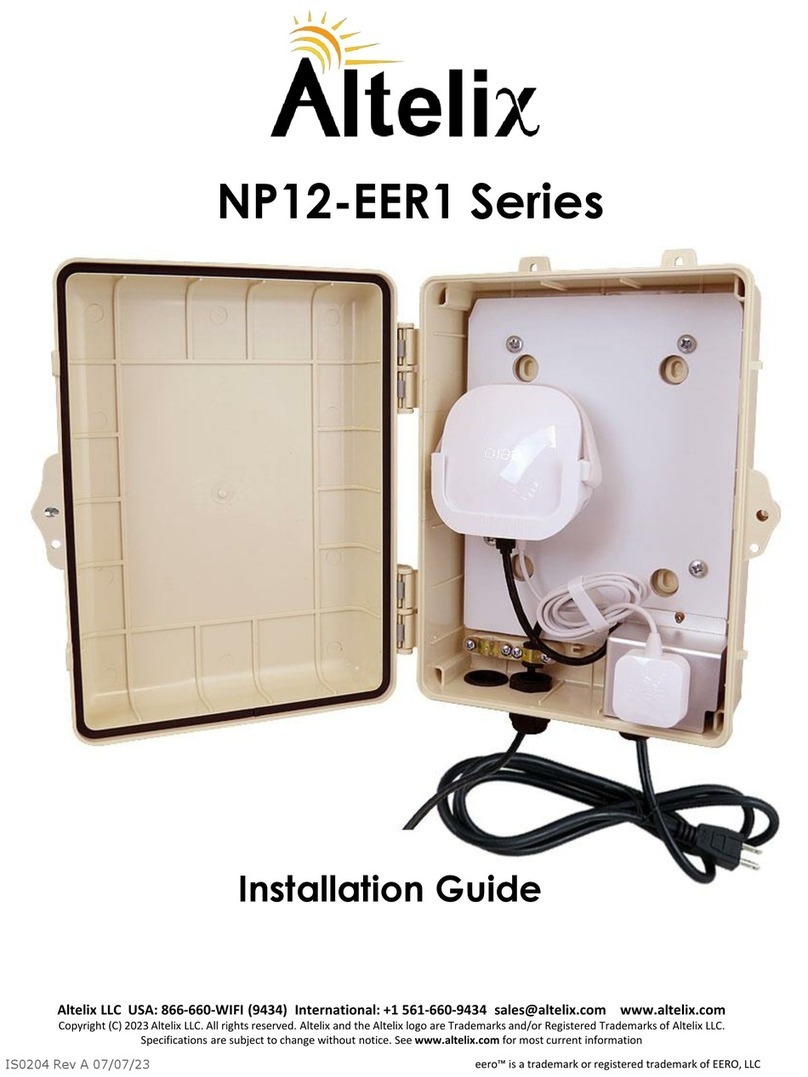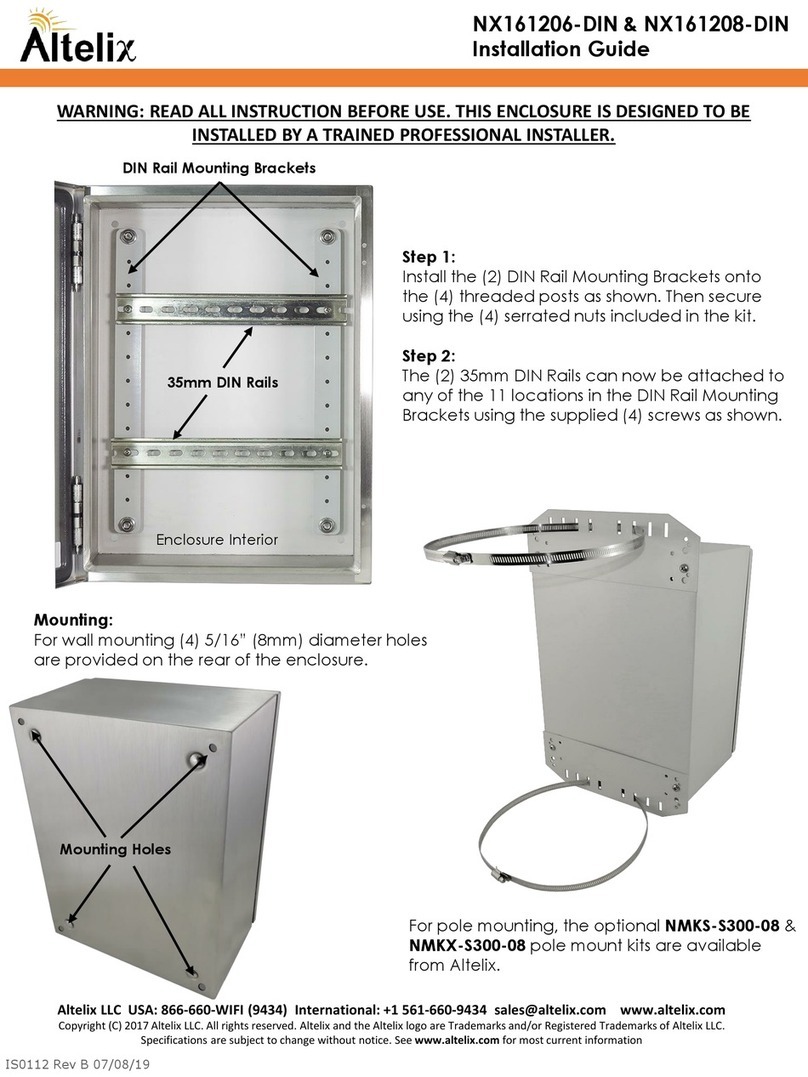IS0187 Rev A 11/30/21
Altelix LLC USA: 866-660-WIFI(9434) International: +1 561-660-9434 sales@altelix.com www.altelix.com
Copyright(C)2021 Altelix LLC. All rights reserved. Altelixand the Altelix logo are Trademarks and/or Registered Trademarks of Altelix LLC.
Specificationsare subjectto changewithout notice.See www.altelix.com for mostcurrent information
Enclosure Wall Mounting Guide
Model: NP151005 Series
WARNING: INSTALLATION OF THIS PRODUCT NEAR POWERLINES IS
DANGEROUS. FOR YOUR SAFETY, FOLLOW THE INSTALLATION DIRECTIONS
Under some conditions, this enclosure may not prevent electrocution. Users should keep
enclosure away from any overhead wires. If enclosure contacts a power line, any initial
protection could fail at any time. IF ENCLOSURE NEARS ANY OVERHEAD WIRES,
IMMEDIATELY LET GO, STAY AWAY, AND CALL UTILITY COMPANY
THIS ENCLOSURE IS DESIGNED TO BE INSTALLED ONLY BY A TRAINED PROFESSIONAL
INSTALLER
Warning: To avoid electric shock, grounding must be installed by the installer as part of the
installation. The unit must be grounded and installed in accordance with National Electrical
Codes (NEC) and any local codes. Note that non-metallic enclosures do not provide
grounding between conduit connections.
Warning: Enclosure must be secured when energized to prevent unauthorized access and
shock hazard.
Important: Look over the site before beginning installation, and anticipate possible hazards.
Select a safe site to install the enclosure.
If you have power lines in the area, call your local electric utility for assistance.
NEVER work alone; always have someone near who can summon help.
Check weather conditions. Be sure that the area is not slippery and make sure that rain or
thunderstorms are not predicted for the day you install the enclosure.
If you need to use a ladder, make sure it is made of non-conductive (non-metallic) material.
Enclosures improperly installed or installed to an inadequate structure are susceptible to
wind damage that can be very serious or even life threatening. Ensure that the installation is
properly grounded. Ensure that the enclosure is properly secured and structurally sound to
support all loads (weight, wind & ice).
Rooftop Installation Warning
DO NOT assume that just because you're on a roof, you're isolated from ground. You may
still be electrocuted or fall off the roof.
Altelix enclosures feature rugged Polycarbonate+ABS, Fiberglass
Reinforced Polyester (FRP) or Steel construction.
Options include Powered Models, Ventilation, Thermostat
controlled Cooling and Heating, Insulated Models, DIN Rail
Models and Pole Mount Models.
Turnkey models such as Audio/Video Enclosures, Weatherproof
Phone Boxes and 19” Rack Mount Enclosures are also available.
Custom Product Inquiries or Technical Questions?
We are here to help. Contact us at:
USA & Canada: 866-660-9434
International: +1 561-660-9434
Visit us at www.ALTELIX.com