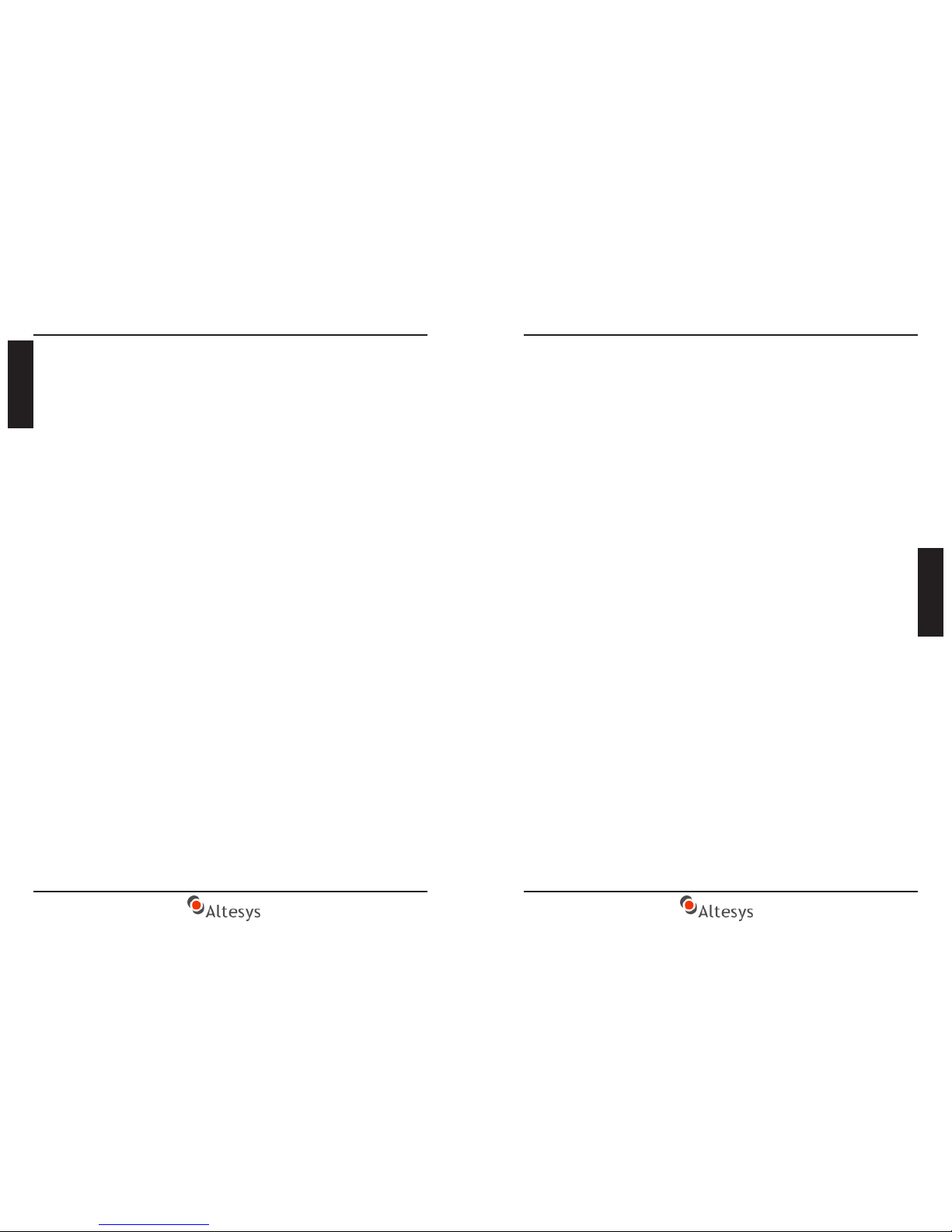1.00
DEUTSCHENGLISHITALIANO
Softtel Plus + JazzSofttel Plus + Jazz 1.00
DEUTSCHENGLISHITALIANO
5
Installation
Der Installationsort des Gerätes muß:
- sich in einem trockenen Raum befinden;
- entfernt von Staub, Hitze und direkter Sonneneinstrahlung sein;
- entfernt sein von Geräten, die ein starkes elektromagnetisches Feld erzeugen
(z.B. Lautsprecher);
- entfernt von Flüssigkeiten, explosionsgefärdeten oder gefährlichen Gasen
und chemisch aggressiven Substanzen sein.
Vor der Installation beachten Sie bitte folgende Hinweise:
- Das Gerät darf nur mit der auf dem Typenschild angegebener Spannung
versorgt werden.
- Das Gerät beinhaltet keine wartungsfähigen Teile, es darf nur von geschul-
tem Fachpersonal geöffnet werden.
- Falls Flüssigkeit in das Gerät gelangen sollte, entfernen Sie sofort den Stecker
aus der Steckdose. Das Gerät darf nur von geschultem Fachpersonal entstört
werden.
- Zur Reinigung des Gerätes benutzen Sie ein sauberes und weiches Tuch. Um
Flecken zu entfernen, benutzen Sie ein feuchtes Tuch oder ein natürliches
Reinigungsmittel. Chemische Produkte, Benzin oder Lösungsmittel können
das Gehäuse beschädigen.
- Vermeiden Sie Erschütterungen und Stöße.
- Statische Entladungen können das Gerät beschädigen. Stellen Sie deshalb
sicher, bevor Sie weiterarbeiten, dass vorhandene statische Ladungen durch
entsprechende Erdung entladen wurden.
Installation
Batteriebetrieb
1. Legen Sie die mitgelieferten AAA Batterien im entsprechenden Fach unterhalb
des Gerätes ein. Öffnen Sie das Fach mit einem Kreuzschlitzschraubendreher,
nach dem Einlegen sollten Sie das Fach wieder mit der Schraube schliessen.
2. Verbinden Sie das mitgelieferte Headset mit dem Stecker HEADSET auf der
linken Seite des Gerätes.
3. Verbinden Sie das Gerät mit dem mitgelieferten RJ 12 Kabel und dem Stecker
TEL-LINE mit der analogen Telefonleitung oder Nebenstellenleitung.
Serienmässig wird ein Western/Western RJ 12 Kabel geliefert. Mit dem
mitgelieferten TAE Adapter können Sie das Telefon auch an normalen Telefon-
dosen anschliessen.
28
Premendo i tasti freccia è possibile visualizzare e scorrere l’elenco delle ultime
100 chiamate ricevute. La presenza di una chiamata entrante senza risposta viene
segnalata dall'indicazione ottica NEW.
Visualizzazione lista chiamate entranti
Visualizzazione lista chiamate uscenti
Premendo il tasto OUT è possibile visualizzare l’elenco delle ultime 30 chiamate
effettuate ed utilizzando i tasti freccia è possibile scorrere questa lista.
Cancellazione di un numero dalle liste
Durante la visualizzazione delle liste delle chiamate entranti/uscenti, è sufficiente
premere il tasto DEL per cancellare il numero visualizzato in quel momento. Per
cancellare l’intero elenco delle chiamate effettuate e ricevute tenere premuto il
tasto DEL per circa 2 secondi.
NOTA BENE: Durante la visualizzazione del numero, se sul display appare la
scritta LOCK, tale numero non può essere cancellato. Vedi anche paragrafo
"Blocco numeri personali VIP“ per la rimozione del blocco.
Selezione di un numero dalle liste
E’ possibile chiamare un numero visualizzato (entrante/uscente) sul display
premendo semplicemente il tasto REDIAL.
Impegno automatico di una linea urbana
Quando sul display è visualizzato un numero di telefono ricevuto, premendo due
volte il tasto REDIAL viene effettuata una chiamata a quello stesso numero con
l'aggiunta del prefisso „0“ (normalmente utilizzato nei centralini telefonici per
impegnare una linea urbana).
Ripetizione selezione
Premendo il tasto REDIAL è possibile ricomporre in automatico l’ultimo numero
chiamato.
Blocco numeri personali VIP
Utilizzando questa funzione si ha la possibilità di „bloccare“ alcuni numeri
entranti/uscenti presenti in memoria così da evitarne la cancellazione.
Quando il numero desiderato viene visualizzato sul display premere il tasto VIP
per bloccare il numero. Se il numerro era già stato precedentemente bloccat0
(scritta LOCK sul display) è possibile sbloccarlo premendo nuovamente il tasto
VIP.