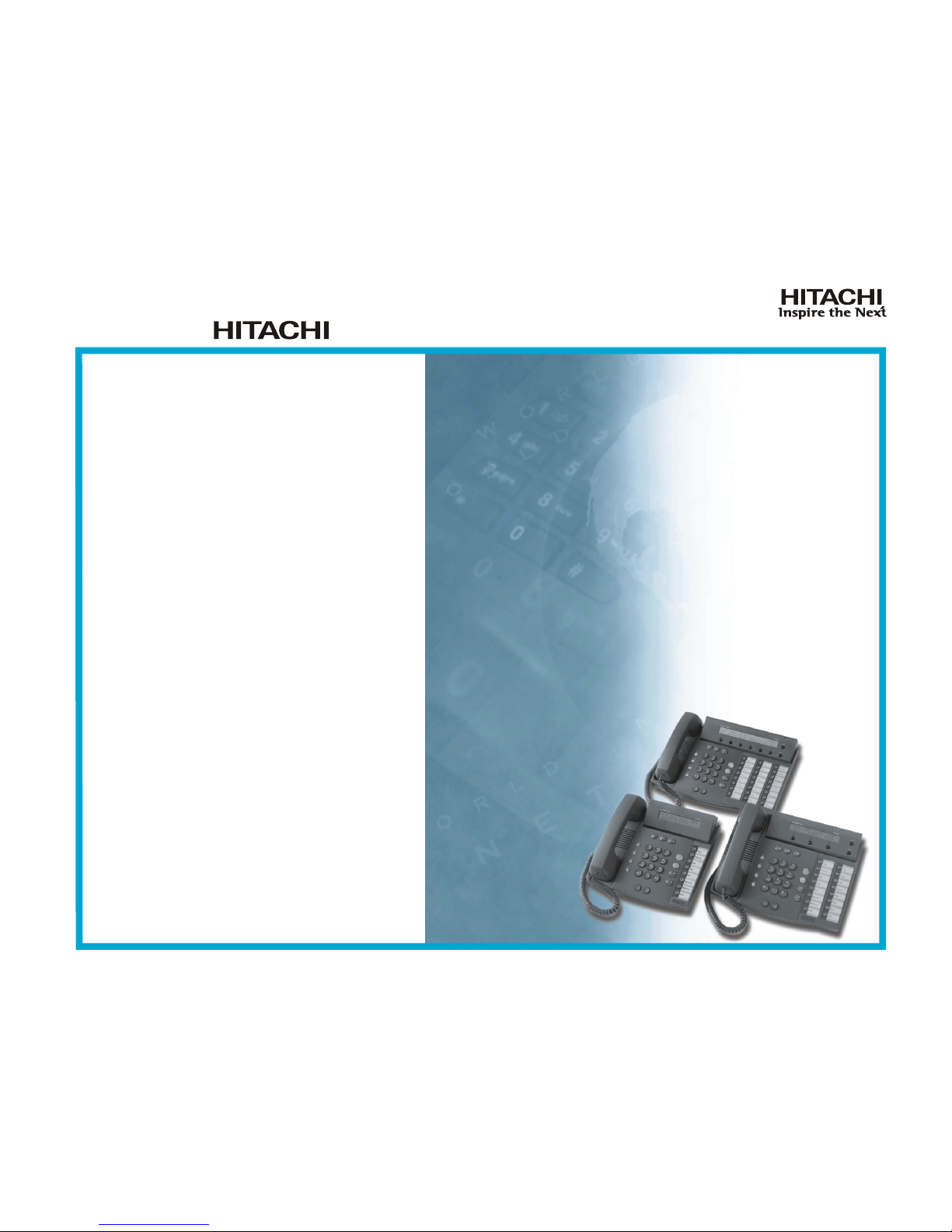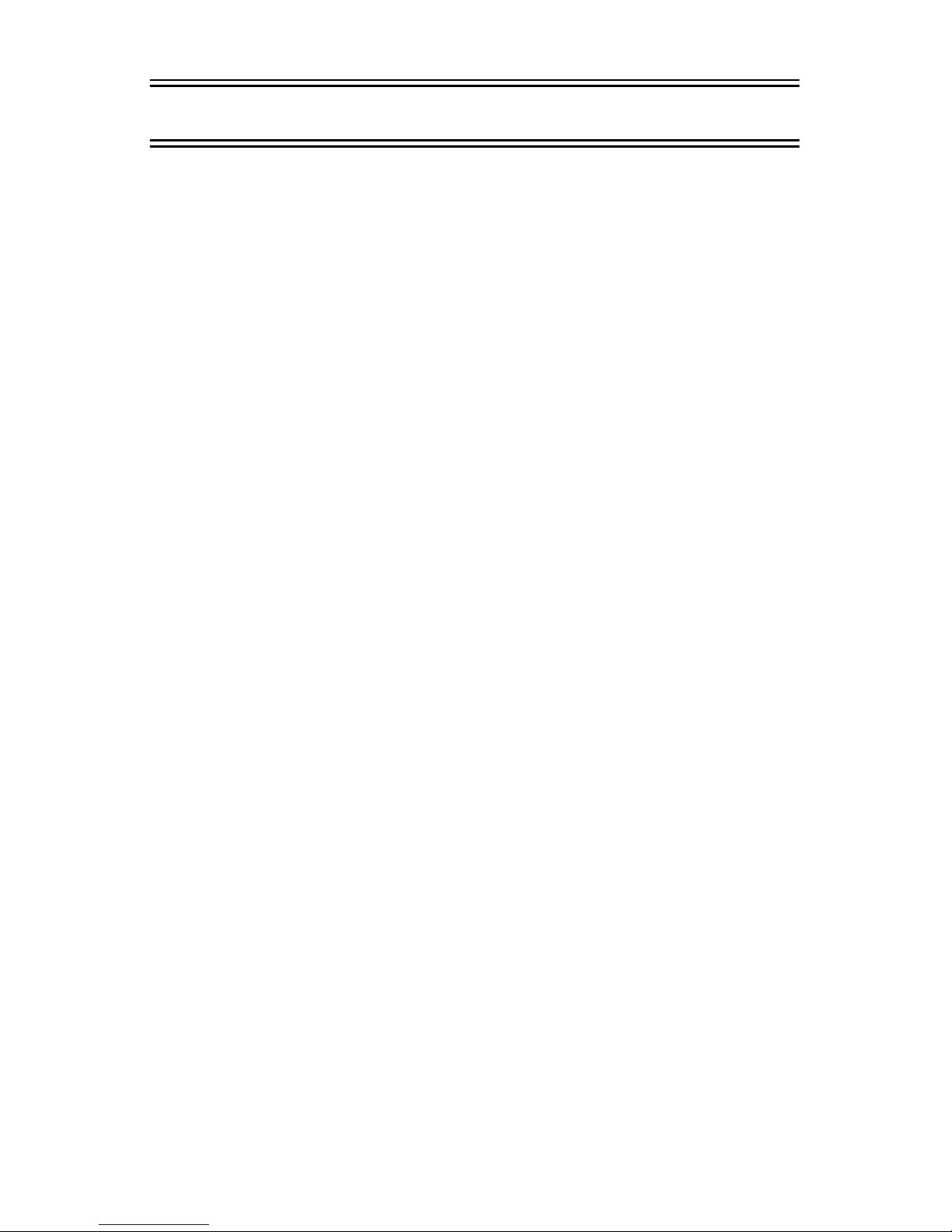TABLE OF CONTENTS SELECSET 900 USER GUIDE
vi HCXTD850, Rev. A02, September 2001
Answering a Call From Another Extension............................2-23
Answering an Outside Call.....................................................2-24
Answering a Call While On the Phone...................................2-25
Answering Attendant Calls Using TAFAS.............................2-26
Automatic Call Return (ACR)................................................2-27
Answering a Ringing Night Bell ............................................2-28
Answering a Call at Another Phone .......................................2-29
Conferencing...........................................................................2-32
Using Bridged CAPs...............................................................2-33
Creating a Multiparty Conference..........................................2-35
Covering Calls........................................................................2-36
Holding a Call.........................................................................2-41
Messaging...............................................................................2-42
Callme Messages....................................................................2-43
Using Do-Not-Disturb............................................................2-44
Receiving a Forwarded Call from a Station in Do-not disturb2-46
Using a Headset......................................................................2-47
Flexible Headset Operation ....................................................2-48
Transferring Calls...................................................................2-49
3 Additional Operations
Blocking a Call.........................................................................3-2
Blocking and Sending Caller ID...............................................3-4
Disconnecting...........................................................................3-6
Key Group Functions and Features ..........................................3-7
Using Basic Key Group Functions...........................................3-8
Basic Key Group Features.....................................................3-10
Group Intercom (GICOM)......................................................3-13
Privacy....................................................................................3-14
Key Group Function Control..................................................3-20
Key Group 1A2 Emulation Functions....................................3-21
Paging.....................................................................................3-27
Parking a Call .........................................................................3-31
Tracing Calls...........................................................................3-33
Using Switchhook-Flash-to-a-Trunk......................................3-34
4 Soft Key Operations
SelecSet 930 Soft Key Operations ..................................................4-2