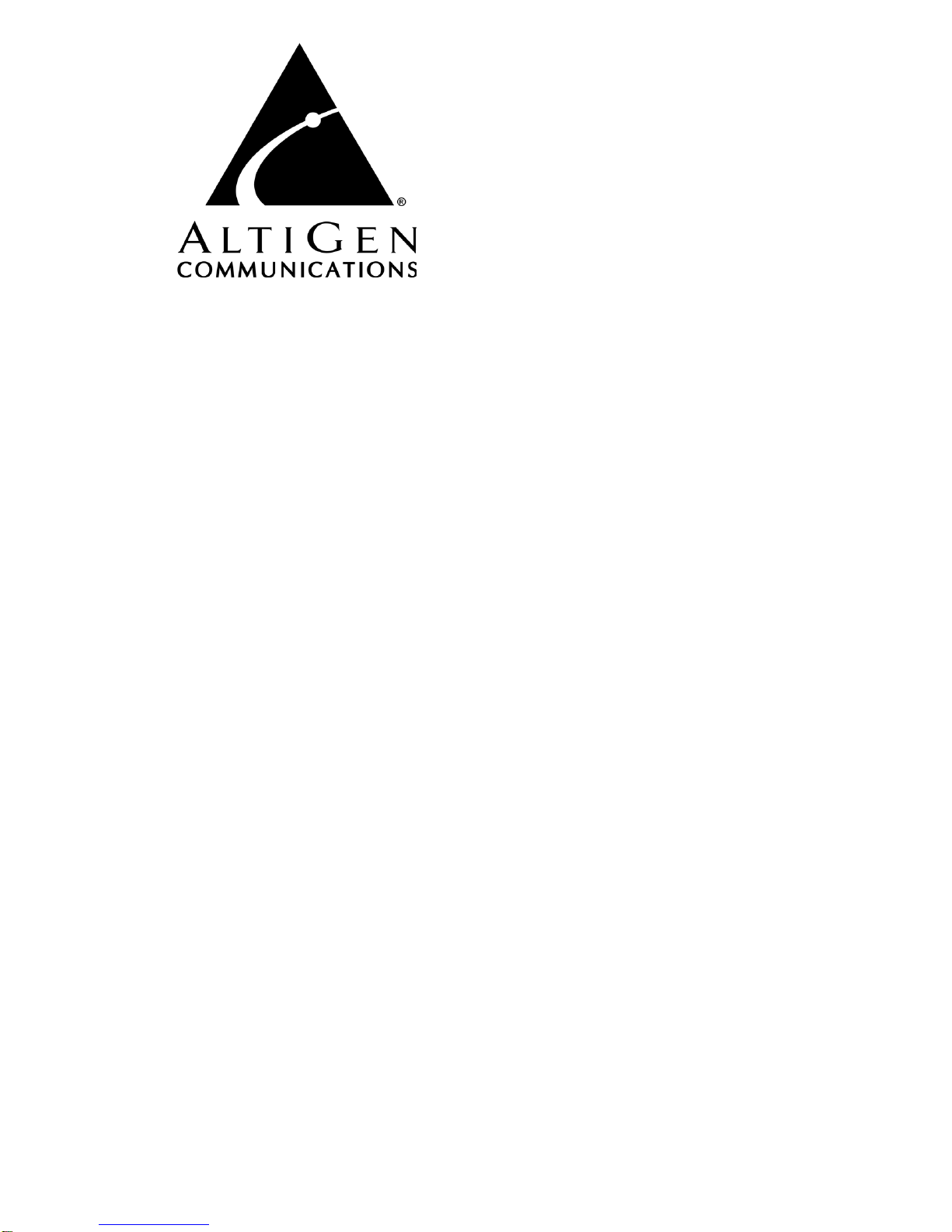vi AltiTouch 500 Manual
1. Take or ship the product (shipment prepaid) to your AltiGen distributor or to AltiGen
Communications, Inc.
All materials being returned to AltiGen must have an associated RMA number. RMA numbers
are issued by AltiGen Customer Service and can be obtained by calling 1-888-ALTIGEN
(258-4436) or faxing an RMA form to 510-252-9738, attention to Customer Service. AltiGen
reserves the right to refuse return of any material that does not have an RMA number. The
RMA number should be clearly marked on the outside of the box in which the material is being
returned. For example:
Attn.: RMA # 123
AltiGen Communications, Inc.
4555 Cushing Pkwy.
Fremont, CA 94538
Upon authorization of return, AltiGen will decide whether the malfunctioning product
will be repaired or replaced.
2. To obtain warranty service, you will be required to provide:
a) the date and proof of purchase
b) serial number of the product
c) your name and company name
d) your shipping address
e) a description of the problem.
3. For additional information contact your AltiGen Dealer or AltiGen Communications, Inc.
via e-mail at support@altigen.com.
Effect of State Law
This warranty gives you specific legal rights, and you may also have other rights which vary
from state to state. Some states do not allow limitations on implied warranties and/or do not
allow the exclusion of incidental or consequential damages, so the above limitations and
exclusions may not apply to you.
Sales Outside the U.S.A.
For AltiGen Communications products sold outside of the U.S.A., contact your AltiGen
Communications dealer for warranty information and services.
Important Safety Instructions
Before using your telephone equipment, basic safety precautions should always be followed
to reduce the risk of fire, electric shock and injury to persons, including the following:
1. Read and understand all instructions.
2. Follow all warnings and instructions marked on the product.
3. Unplug this product from the telephone jack and the power outlet before cleaning. Do
not use liquid or aerosol cleaners. Use a damp cloth for cleaning.
4. Do not use this product near water, such as near a bathtub, sink, laundry tub, in a wet
basement, or near a swimming pool.