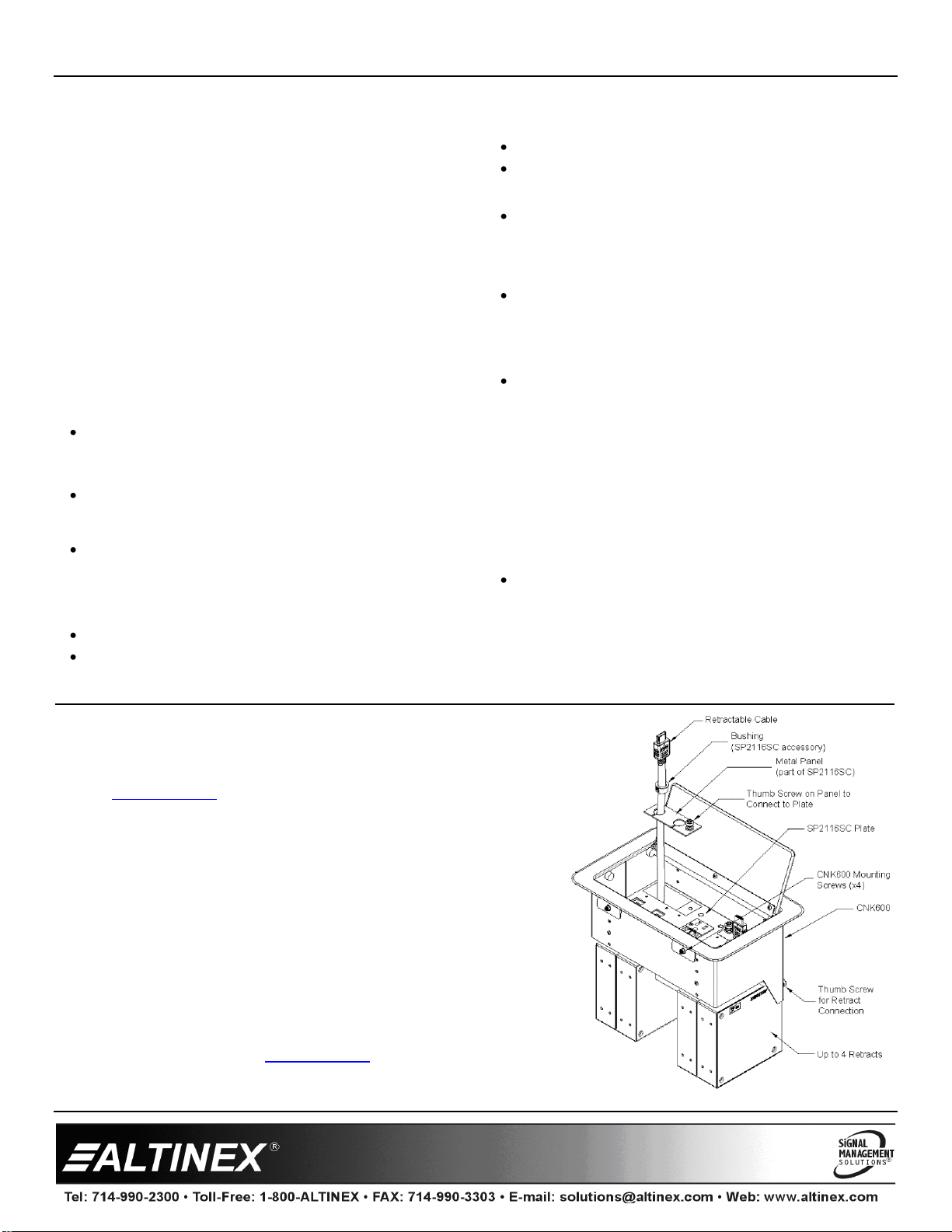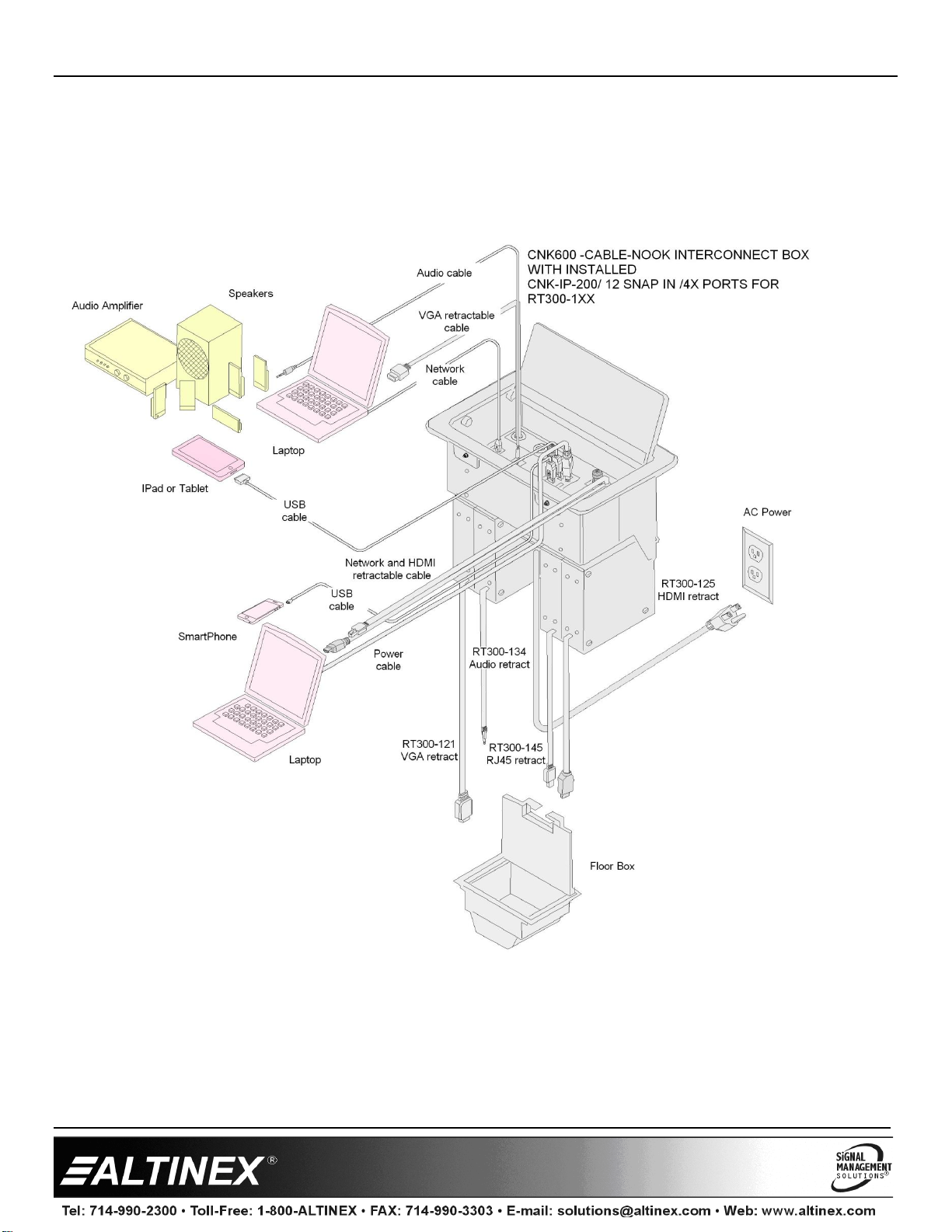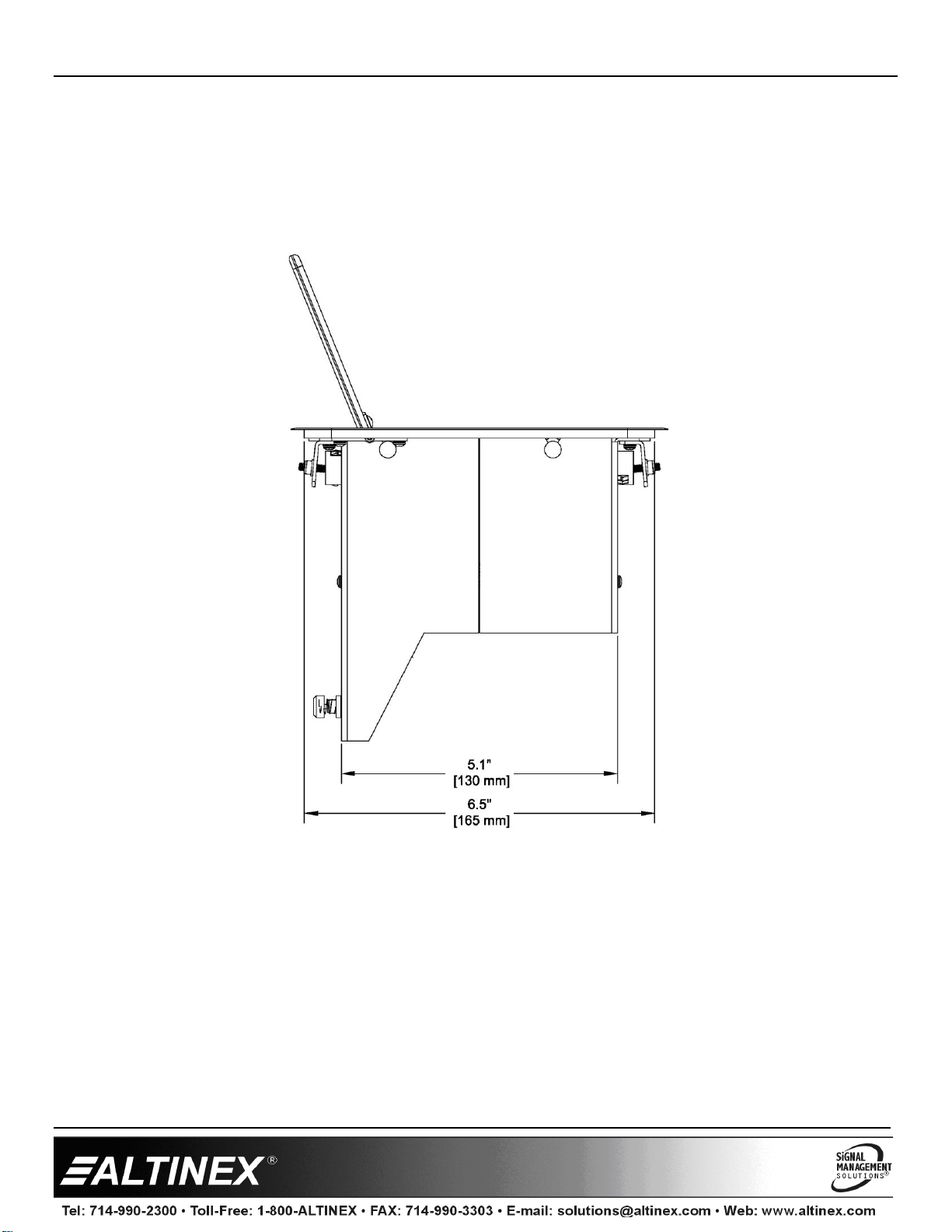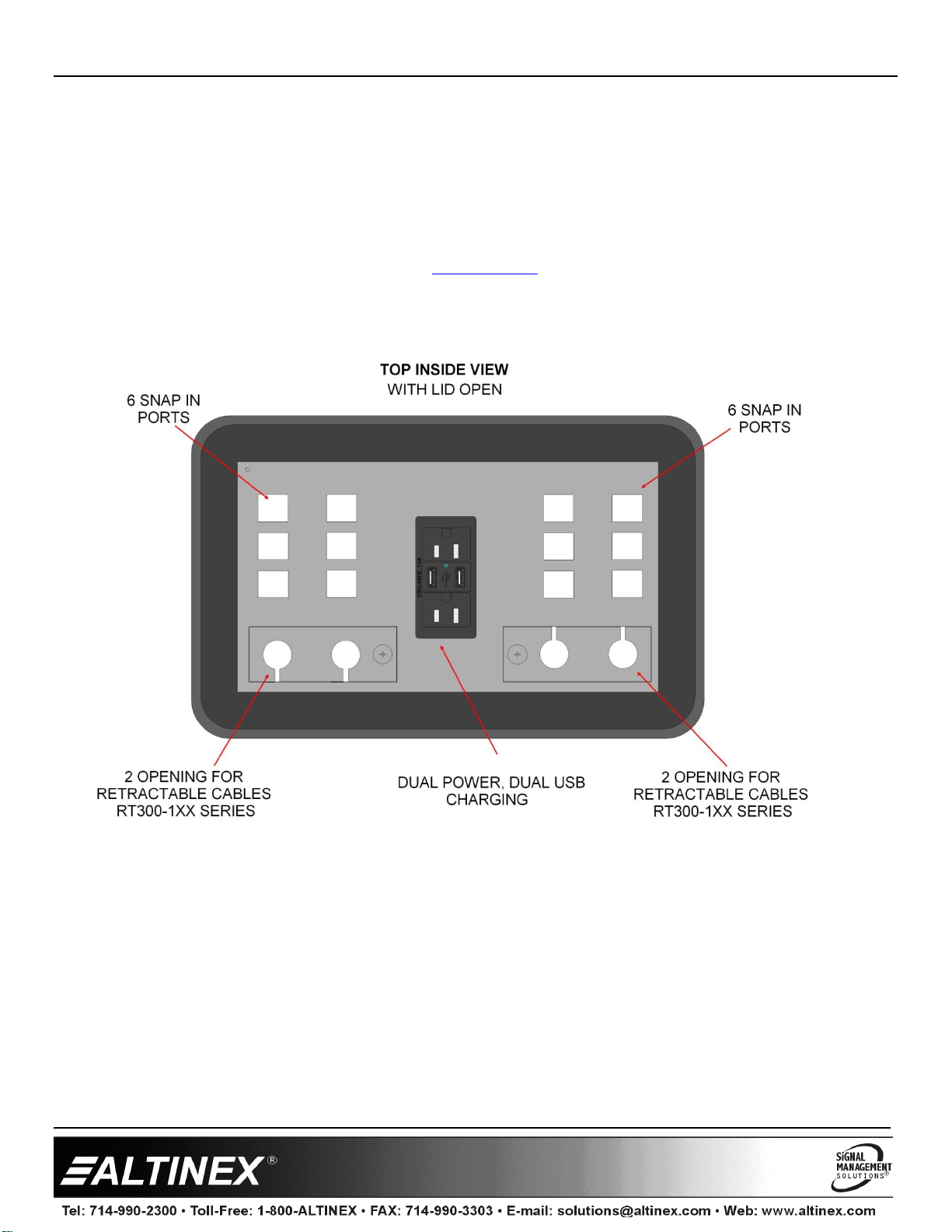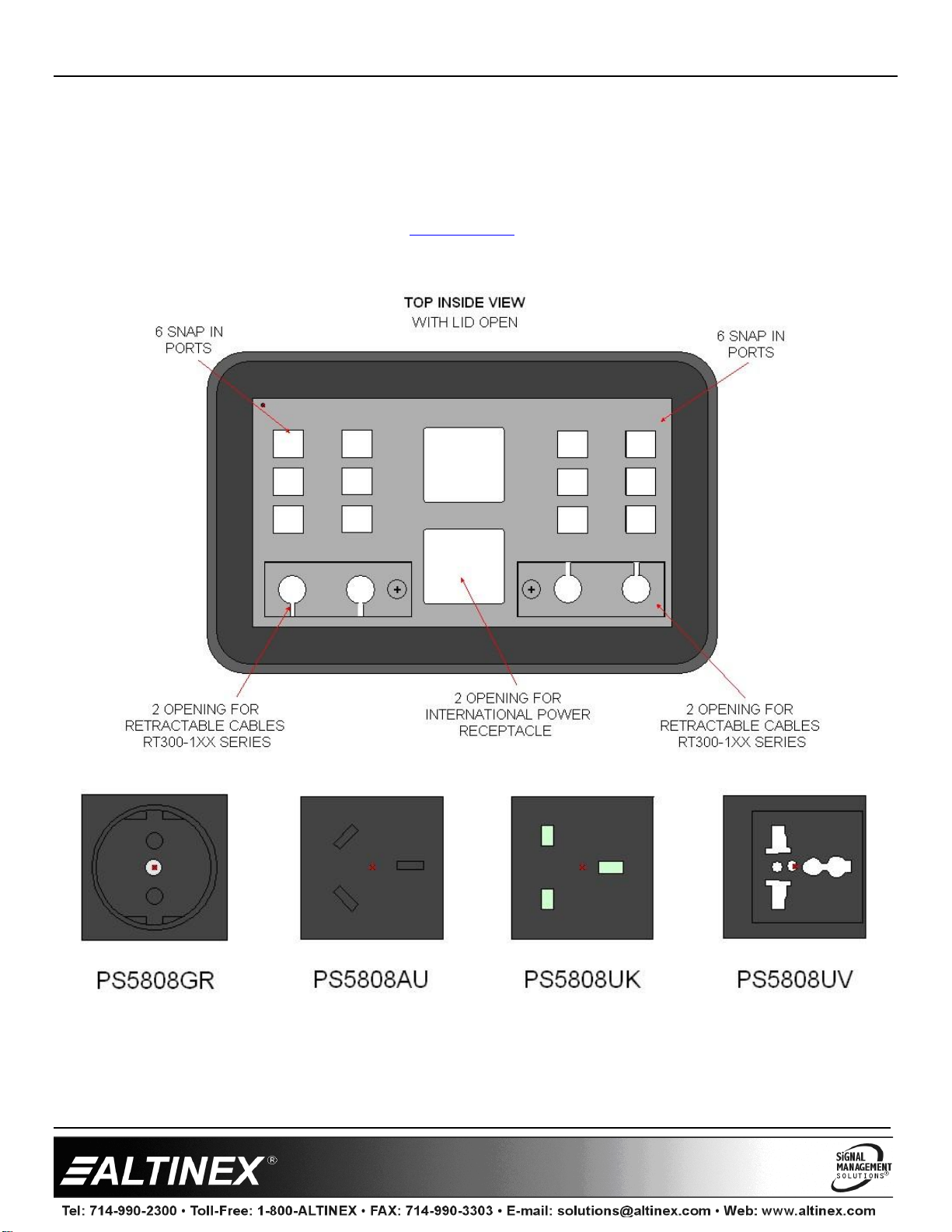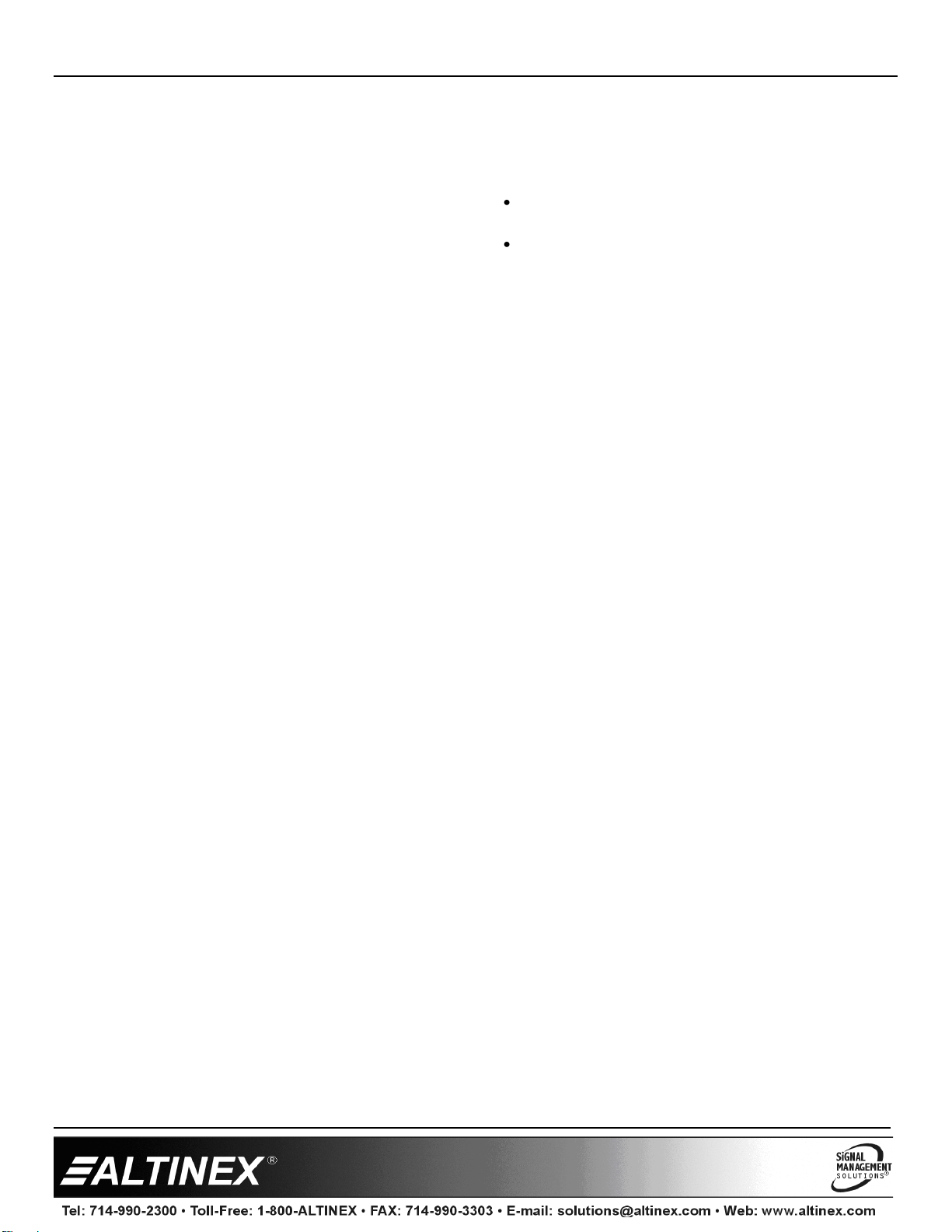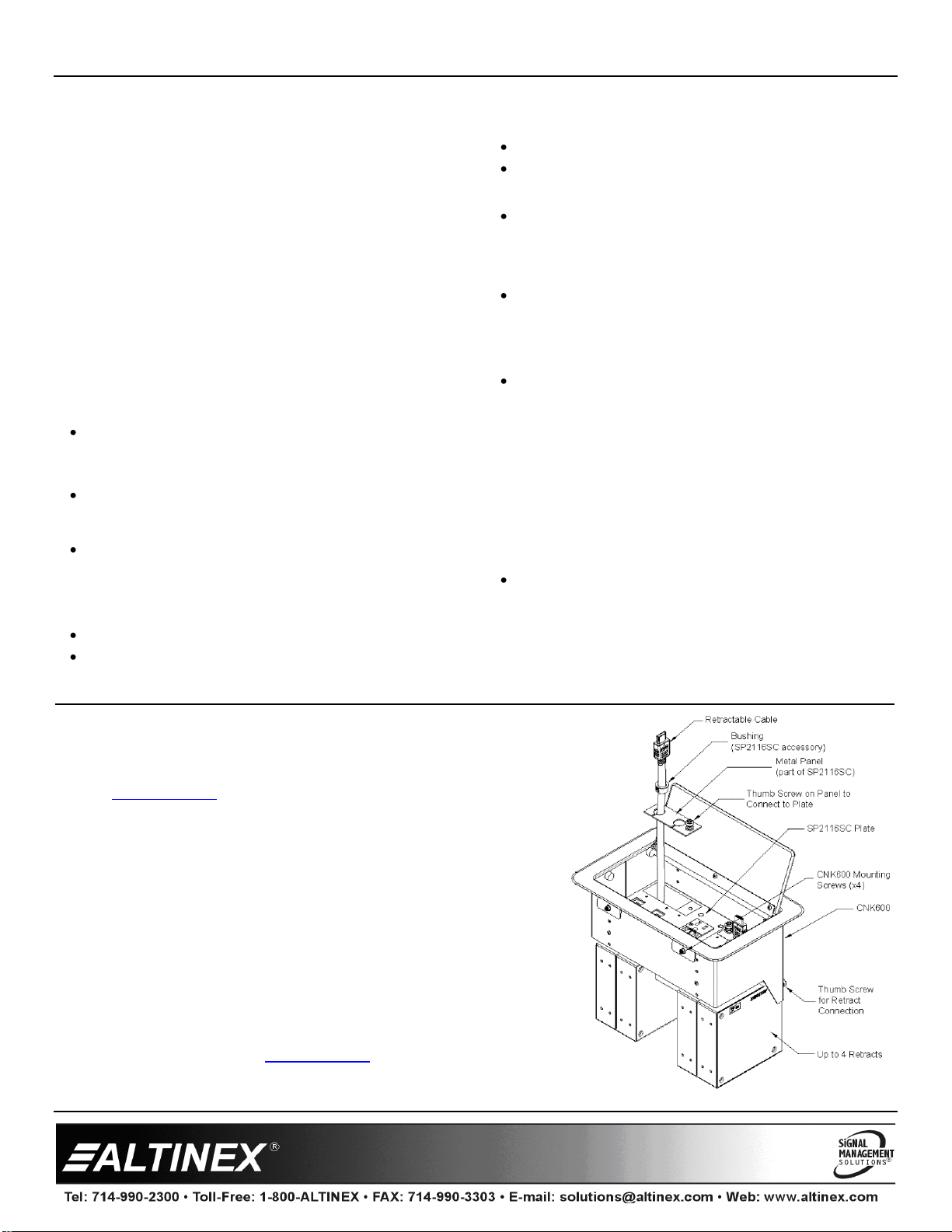
CNK600 Cable-Nook®Interconnect Box User’s Guide
400-0643-001
Welcome!
We greatly appreciate your purchase of the CNK600 Cable-Nook
Interconnect Box. We are sure you will find it reliable and simple
to use. Superior performance for the right price, backed by solid
technical and customer support is what Altinex offers.
We are committed to providing our customers with Signal
Management Solutions®to the most demanding audiovisual
installations at competitive pricing and we welcome you to join the
ranks of our many satisfied customers throughout the world.
1. Precautions and Safety Warnings
Please read this manual carefully before using your CNK600.
Keep this manual handy for future reference. These safety
instructions are to ensure the long life of your CNK600 and to
prevent fire and shock hazards. Please read them carefully and
heed all warnings.
1.1 General
Qualified ALTINEX service personnel or their authorized
representatives must perform all service.
1.2 Installation
For best results, place the CNK600 Cable-Nook
Interconnect Box in a dry area away from dust and
moisture.
To prevent fire or shock, do not expose this unit to water or
moisture. Do not place in direct sunlight, near heaters or
heat-radiating appliances, or near any liquid. Exposure to
direct sunlight, smoke, or steam can harm internal
components.
Handle carefully; dropping or jarring can damage the unit.
Never place fingers inside the openings in the back of the
unit. This action could cause serious injury because of the
sharp edges inside.
Do not place heavy objects on top of the CNK600.
Install all cables according to the instructions.
1.3 Cleaning
Clean surfaces with a dry cloth. Never use strong
detergents or solvents such as alcohol or thinner. Do not
use a wet cloth or water to clean the unit.
1.4 FCC Notice
This device complies with Part 15 of the FCC Rules.
Operation is subject to the following two conditions: (1) This
device may not cause harmful interference, and (2) this
device must accept any interference received, including
interference that may cause undesired operation.
This equipment has been tested and found to comply with
the limits for a Class A digital device, pursuant to Part 15 of
the FCC Rules. These limits are designed to provide
reasonable protection against harmful interference when the
equipment is operated in a commercial environment. This
equipment generates, uses, and can radiate radio frequency
energy and if not installed and used in accordance with
instructions found herein, may cause harmful interference to
radio communications. Operation of this equipment in a
residential area is likely to cause harmful interference in
which case the user will be required to correct the
interference at his own expense.
Any changes or modifications to the unit not expressly
approved by Altinex, Inc. could void the user’s authority to
operate the equipment.
2. Installation Procedures
Note: Download and read the entire online manual to become familiar with the CNK600
and for detailed installation instructions
Step 1. Cut an opening into the table for the CNK600. Refer to the Altinex website at
www.altinex.com for table cutout requirements template. Table thickness can be
3.5 in (89 mm) or less. Always confirm dimensions before cutting; specification
can change.
Step 2. Assemble the SP2116SC/SP2117SC plates with snap-in cables and
install plates into the CNK600.
Step 3. Install any retracts unit to the CNK600 body. Cables feed through the
CNK bottom plate, retract metal panels, and up through bushing as
shown. Connect retract metal panel to the SP plate using thumb screws
attached. Slide bushings into plate openings to provide cable retention.
Step 4. Insert assembled CNK600 into opening. Tighten mounting screws to the
table from the top using provided Arm Hex–L key.
Step 5. Connect cables to their corresponding inputs under the surface.
3. Limited Warranty/Return Policies
Please see the Altinex website at www.altinex.com for details on warranty and return policies.