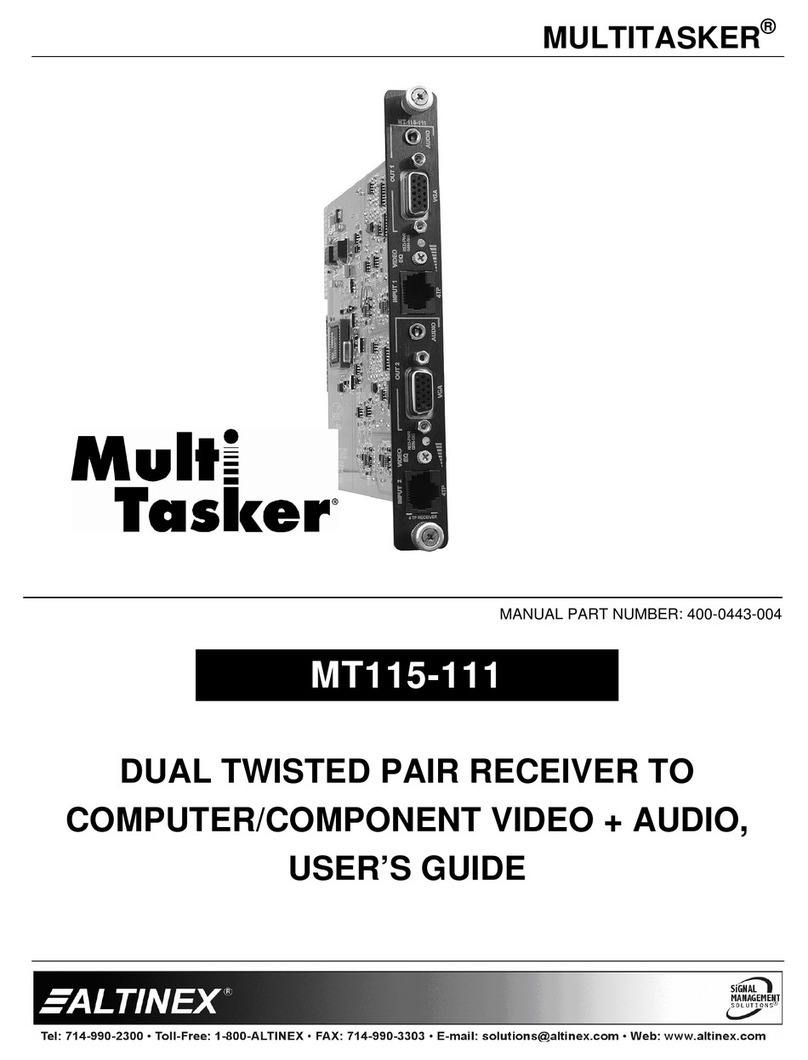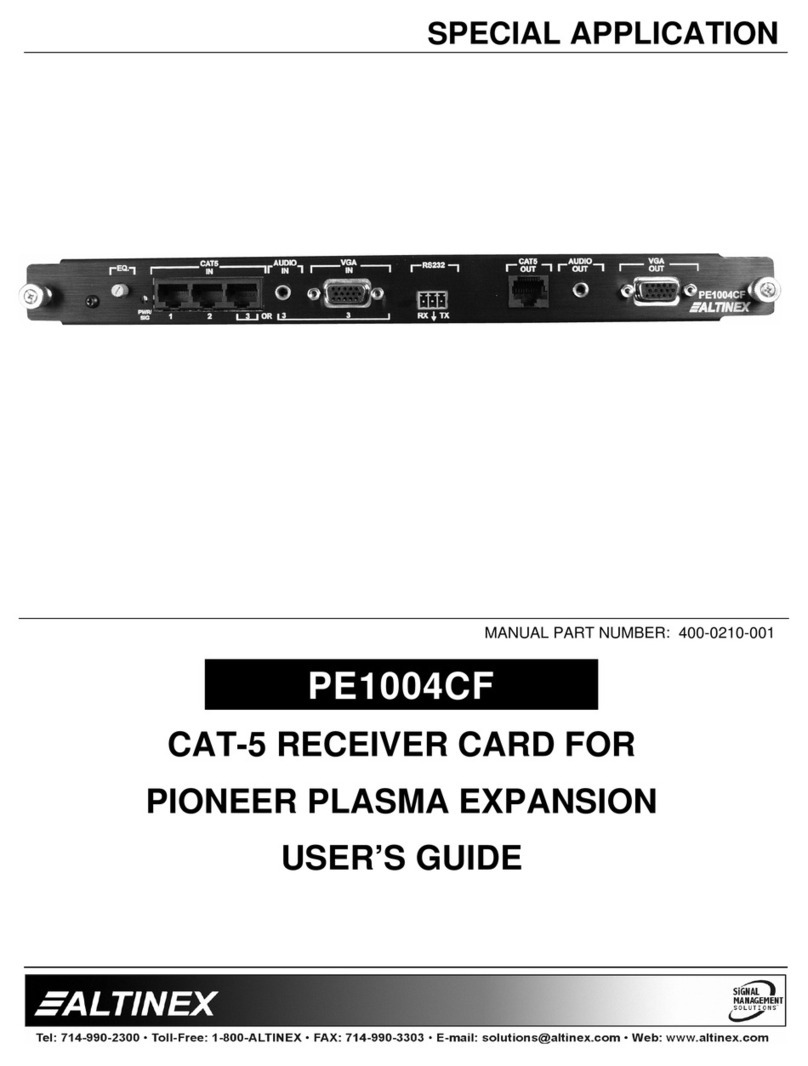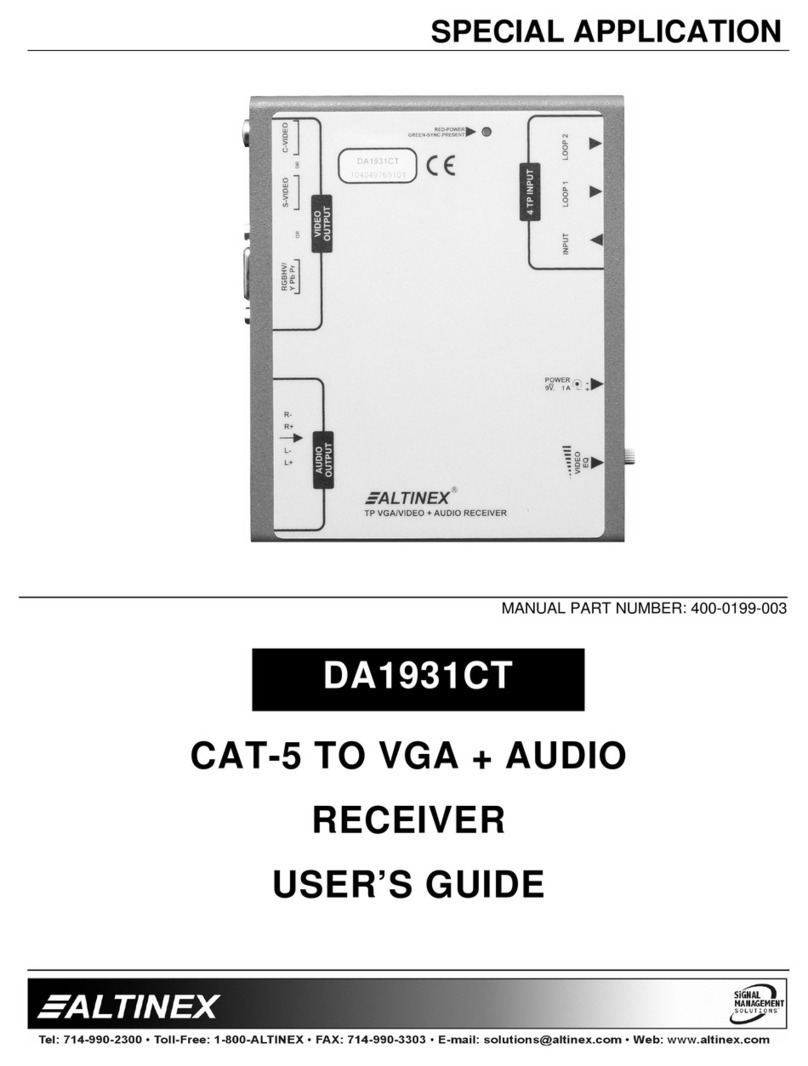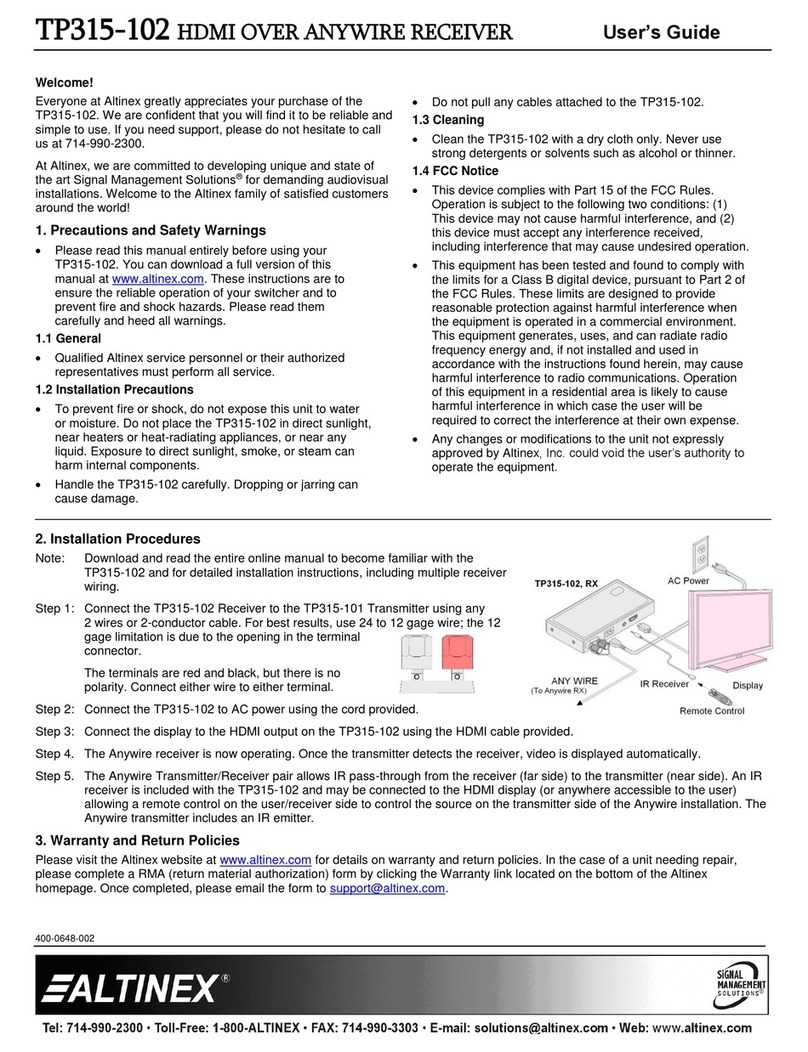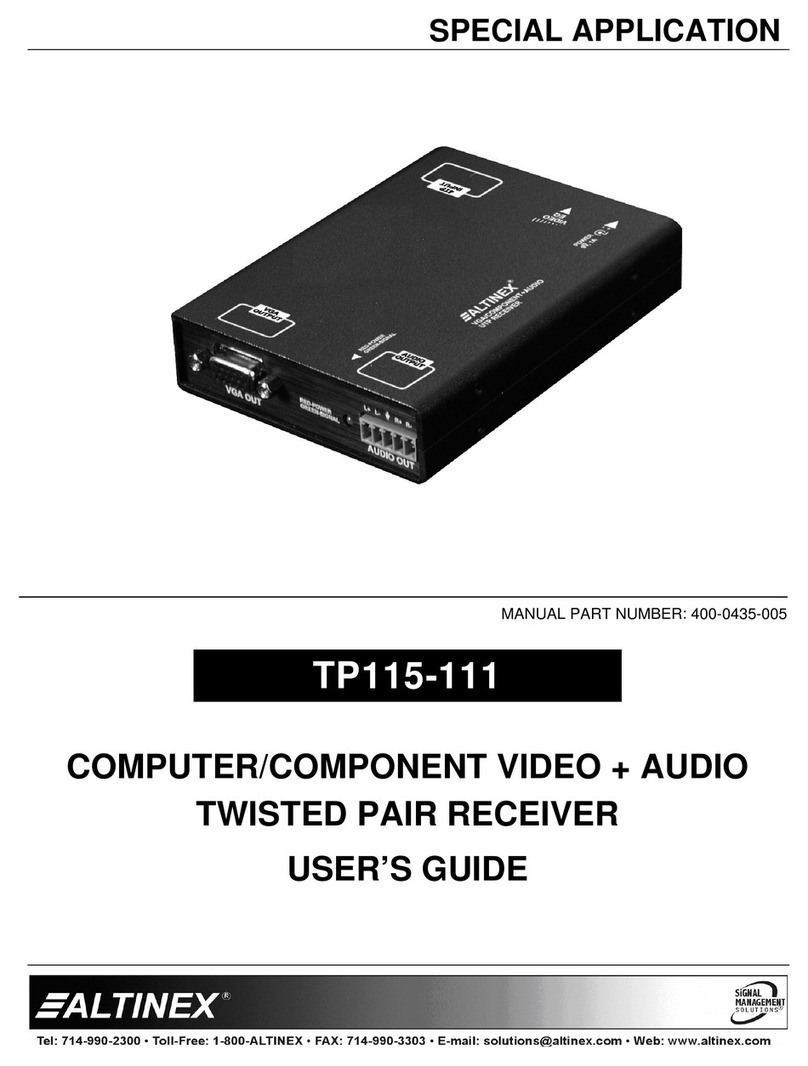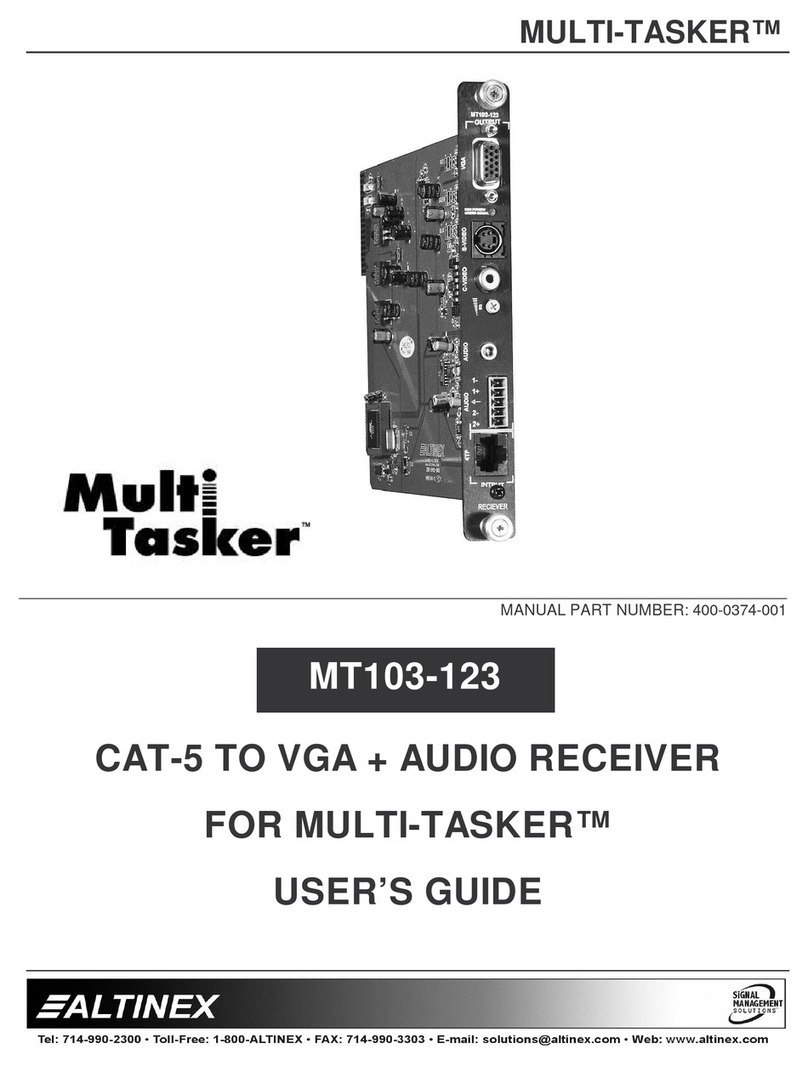DA1931CT
DA1931CTDA1931CT
DA1931CT/
//
/ TP to Video + Audio Receiver
TP to Video + Audio ReceiverTP to Video + Audio Receiver
TP to Video + Audio Receiver
User’s Guide
400-0199-008
1
Welcome!
We greatly a reciate your urchase of the DA1931CT Twisted Pair to Video
+ Audio Receiver. We are sure you will find it reliable and sim le to use.
Su erior erformance for the right rice, backed by solid technical and
customer su ort is what ALTINEX has to offer.
We are committed to roviding our customers with
Signal Management Solutions
®
to the most demanding audiovisual
installations at very com etitive ricing and we welcome you to join the
ranks of our many satisfied customers throughout the world.
1. Precautions and Safety Warnings
Please read this manual carefully before using your DA1931CT. Kee this
manual handy for future reference. These safety instructions are to ensure
the long life of your DA1931CT and to revent fire and shock hazards. Please
read them carefully and heed all warnings.
1.1 General
•Qualified ALTINEX service ersonnel or their authorized
re resentatives must erform all service.
1.2 Installation Precautions
•To revent fire or shock, do not ex ose this unit to water or moisture.
Do not lace the DA1931CT in direct sunlight, near heaters or heat
radiating a liances, or near any liquid. Ex osure to direct sunlight,
smoke, or steam can harm internal com onents.
•Handle the DA1931CT carefully. Dro ing or jarring can damage the
unit.
•Do not ull any cables that are attached to the DA1931CT.
1.3 Cleaning
•Clean only with a dry cloth. Never use strong detergents or solvents
such as alcohol or thinner. Do not use a wet cloth or water to clean the
unit. Do not o en the unit to clean.
1.4 FCC Notice
•This device com lies with Part 15 of the FCC Rules. O eration is
subject to the following two conditions: (1) This device may not cause
harmful interference, and (2) this device must acce t any interference
received, including interference that may cause undesired o eration.
•This equi ment has been tested and found to com ly with the limits for
a Class A digital device, ursuant to Part 15 of the FCC Rules. These
limits are designed to rovide reasonable rotection against harmful
interference when the equi ment is o erated in a commercial
environment. This equi ment generates, uses, and can radiate radio
frequency energy and, if not installed and used in accordance with the
instructions found herein, may cause harmful interference to radio
communications. O eration of this equi ment in a residential area is
likely to cause harmful interference in which case the user will be
required to correct the interference at his own ex ense.
•Any changes or modifications to the unit not ex ressly a roved by
ALTINEX, Inc. could void the user’s authority to o erate the
equi ment.
2. Installation Procedures
Ste 1. Determine the settings required for Gain, Sync-On-Green, Horizontal and Vertical Sync Polarity. If necessary to change the factory defaults, o en the
unit and set the switches er DIAGRAM 4.
Ste 2. Plug the 9V ower ada ter into an AC outlet and then connect the other end to the Power in ut jack on the DA1931CT.
Ste 3. Verify the LED near the to of the unit is illuminated red indicating ower is a lied.
Ste 4. Connect the CAT-5/6 cable from the video out ut of the transmitter to the In ut on the DA1931CT.
Ste 5. Verify the ower LED at the to of the unit changes to green, indicating a sync signal has been detected.
Ste 6. Connect the stereo audio out ut from the DA1931CT to the receiving audio device.
Ste 7. Connect the receiving monitor to the a licable DA1931CT video out ut connector, RGBHV/YPbPr, S-Video, or C-Video de ending on the in ut
ty e to the transmitter.
Ste 8. Verify the icture quality on the receiving monitor is equivalent to the quality as dis layed on the local monitor at the transmitter. If the quality of
the image is oor or non existent, it may be necessary to adjust the video equalization on the DA1931CT and/or DA1930CT. See the O eration section
that follows for details.
Note:
Note:Note:
Note: Some monitors may not dis lay an image at all if the equalization is not within its s ecific range. Use 2 eo le when setting u the transmitter
and receiver, one erson at each end of the transmission to view the dis lay while adjustments are made.
3. Limited Warranty/Return policies
Please see the ALTINEX website at www.altinex.com for details on warranty and return olicies.