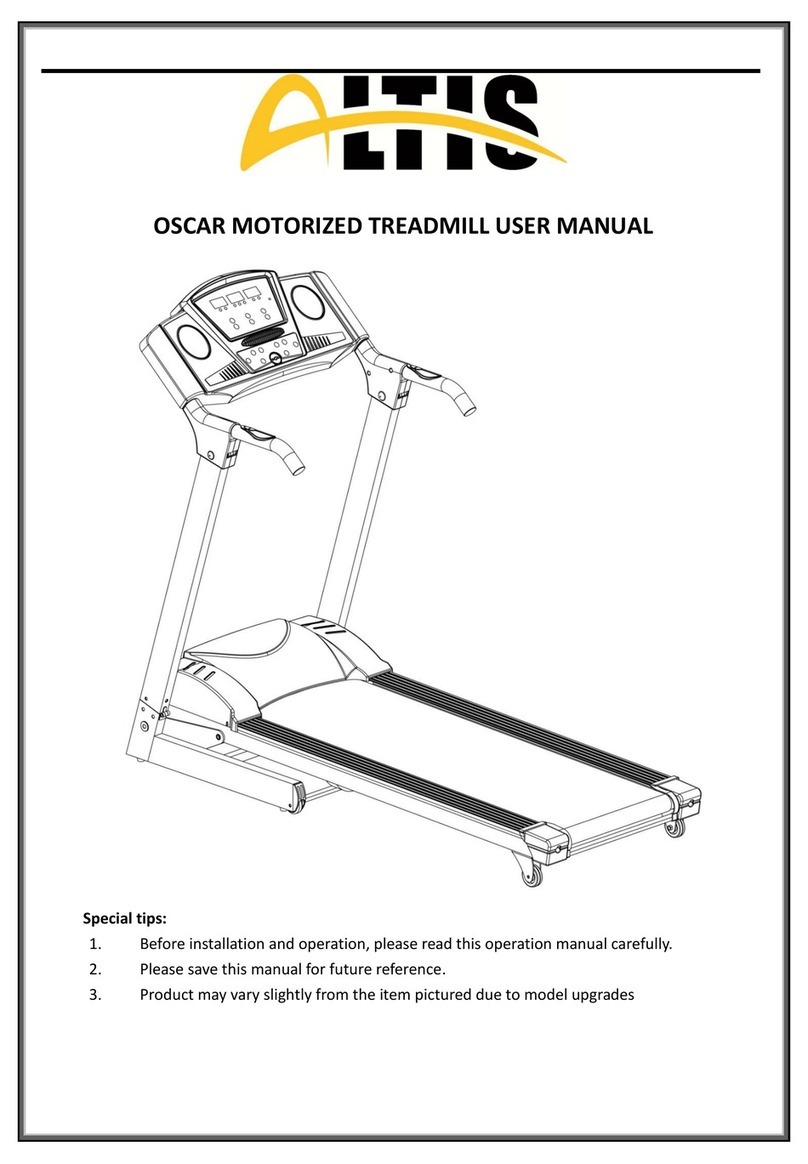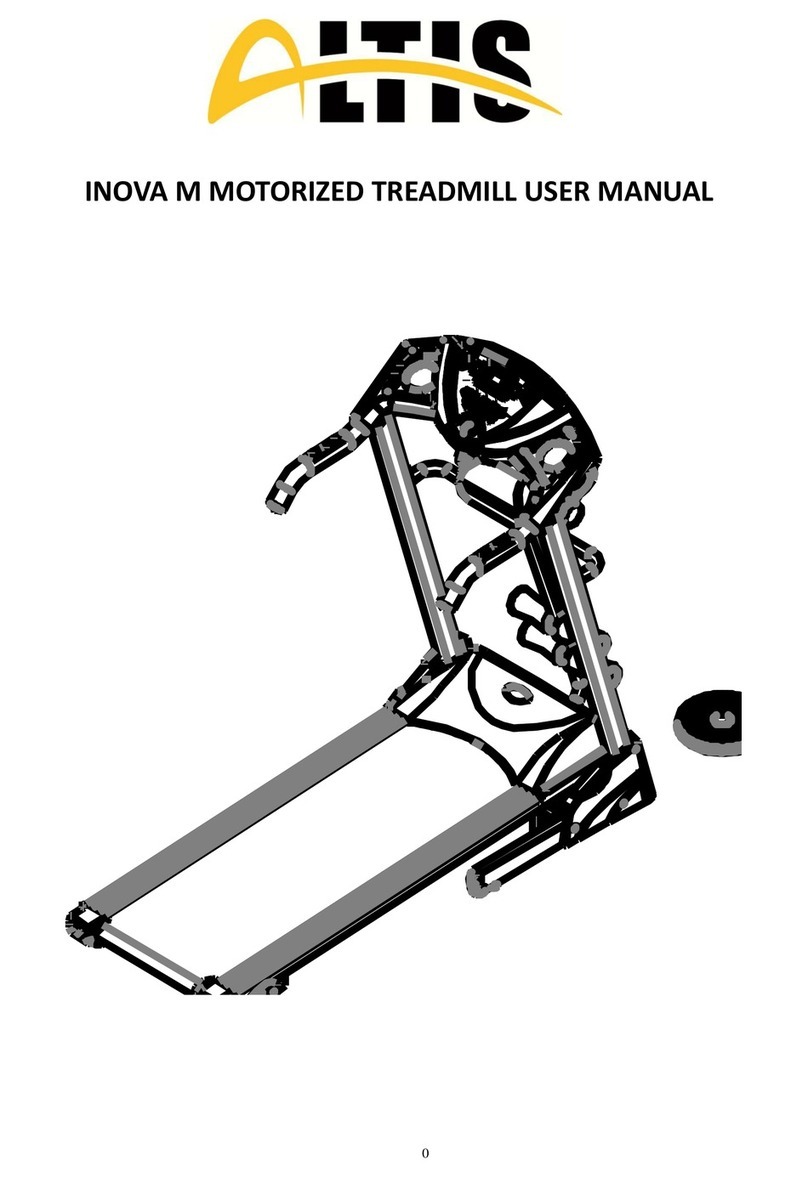- 3 -
3. Tips for Safety
3.1 Insert the power plug into the socket directly. Current load should be less than 10A.
3.2 The constant running time is less than 2 hours.
3.3 Place your treadmill on the clean floor,not on the thick carpet, otherwise it will not
convenient for ventilation. Also please don’t put the treadmill in the moist place or outdoors; If
there is something wrong with the electrical wire, please replace it with the electrical wire
provided by our company. For the replacement, please contact with the local distributor.
3.4 The treadmill should be placed in the convenient position for electric socket.
3.5 The freshman should grip the handrails when jogging and running until familiarly. Please don’t
stand on the running belt, after the machine is power on (the safe key is at the appointed
position).Please stand on the footplates besides the treadmill, press the “start” button, it runs at
the lowest speed, at this time you can run on the belt.
3.6 While running, you should dress properly. Don’t dress too loosely in case your clothes are
entangled by the machine .And please wear sport shoes with soft sole.
3.7 Before taking down the protecting cover of the treadmill, please keep the machine is power
off.
3.8 Don’t let children and non-sporters get close to the running treadmill to avoid unnecessary
injury.
3.9 Please make sure one end of the safe key has been placed in the appointed position and the
other one has been nipped to your clothes when you are running on the machine. In this way, you
can pull the safe key for the machine’s sudden stop under the dangerous condition. Then you will
not be injured.
3.10 If you are enjoying other entertainment while running such as watching TV, reading. Please
be particularly careful. These activities will distract your attention, which may make you lose your
balance and get hurt.
3.11 Please pull the plug off from socket and keep the safe key, when the treadmill is unused.
3.12 Please don’t put anything under treadmill and don’t let your children play near it after
folding.
3.13 Please consult your doctor at first before running, if you have one of the following diseases.
a) Cardiopathy, hypertension, sugar diabetes, respiratory disease, smoking, and other
chronic diseases, complication disease.
b) If you are over 35 years old and heavier than common weight.
c) Women in pregnant or in breasting period.
3.14 Please stop exercising immediately and consult your doctor if you’re feel giddy, surfeit, thorax
ache or other symptoms.
3.15 Please drink adequate water after taking exercises on our treadmill for more than 20
minutes.