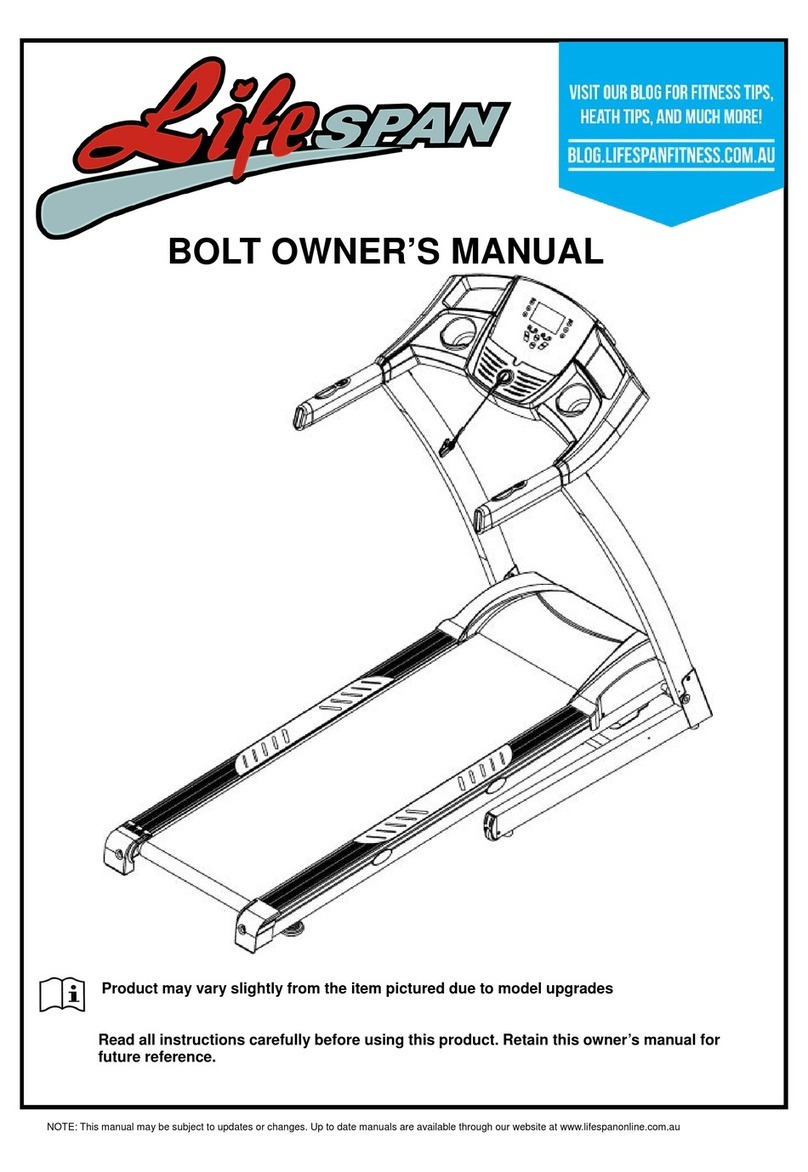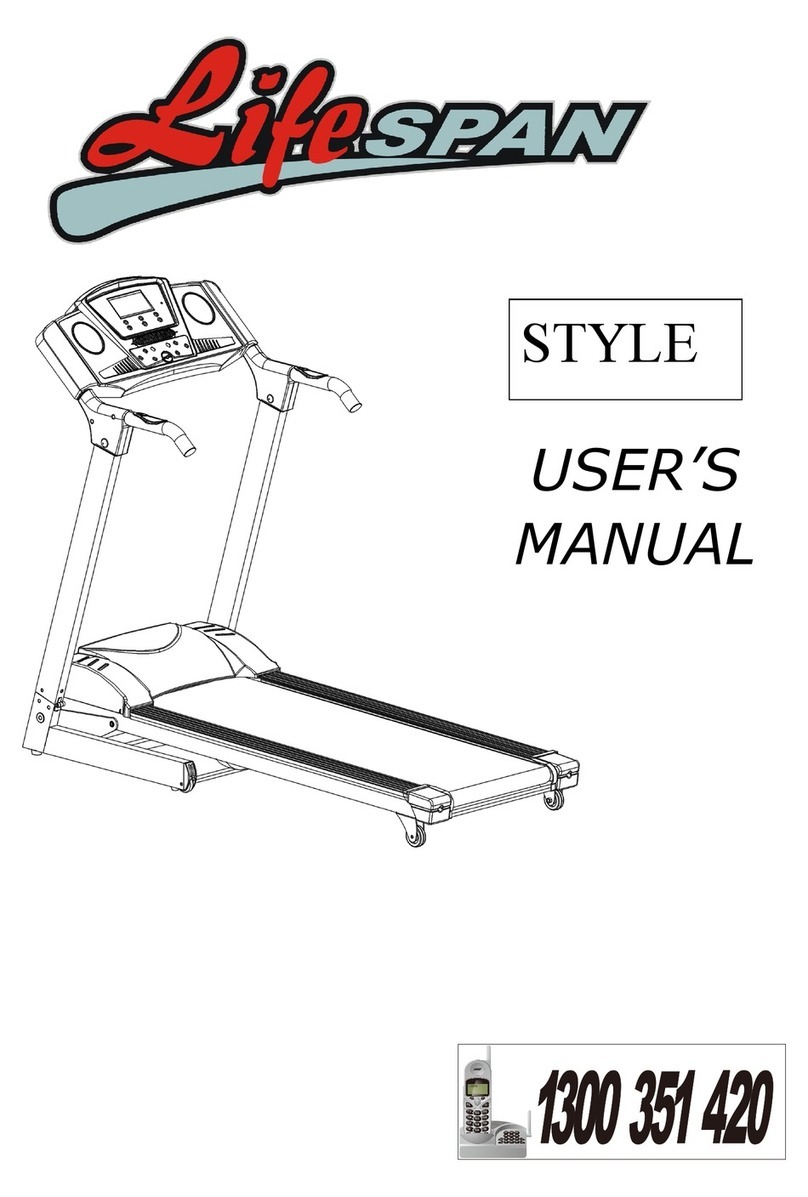Life Span Workplace DT-7 User manual
Other Life Span Treadmill manuals

Life Span
Life Span Focus User manual

Life Span
Life Span Delta 2.0 User manual

Life Span
Life Span TR650 Slim User manual
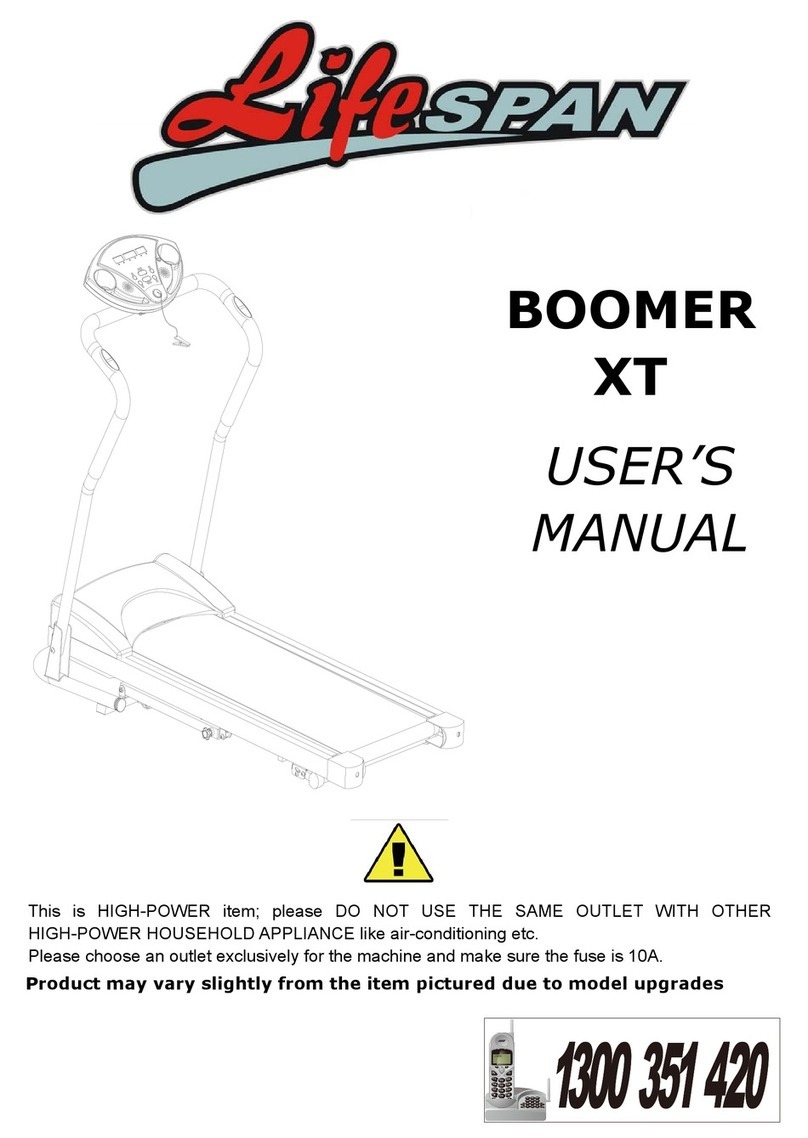
Life Span
Life Span BOOMER XT User manual
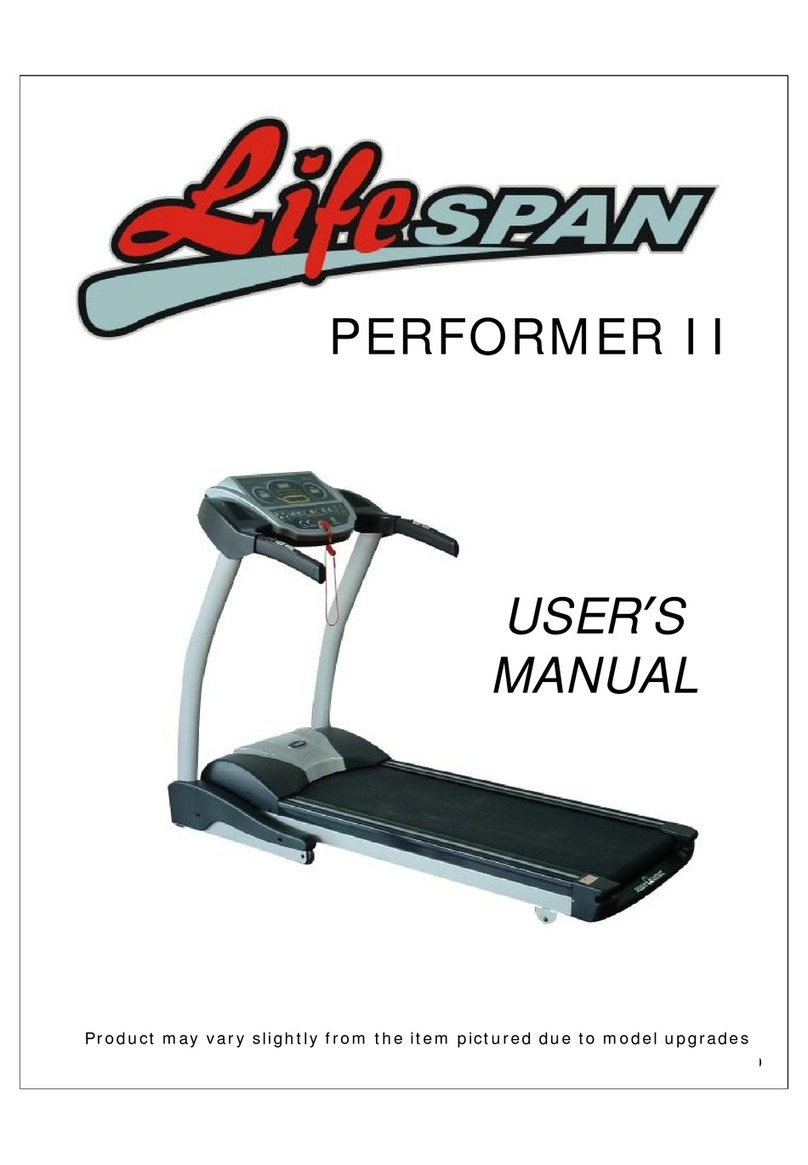
Life Span
Life Span PERFORMER II User manual

Life Span
Life Span TR6000i User manual
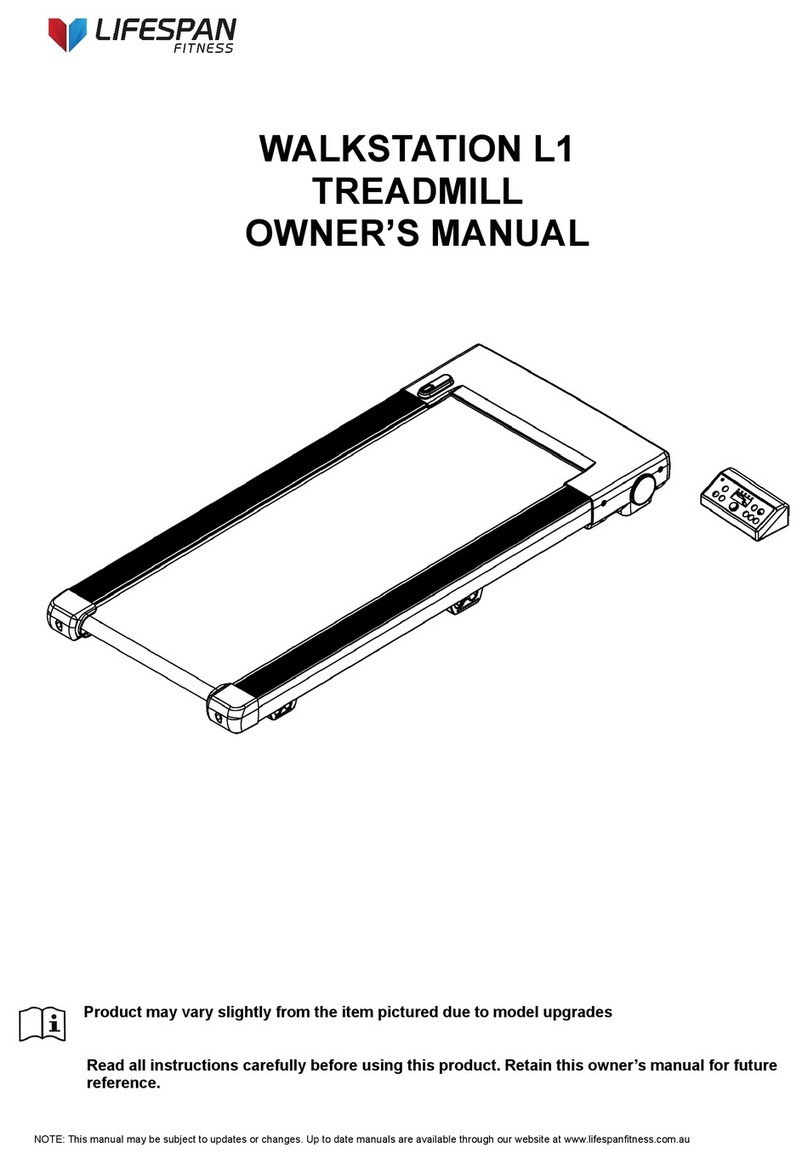
Life Span
Life Span Walkstation L1 User manual

Life Span
Life Span TR6000i User manual

Life Span
Life Span TR800-DT User manual

Life Span
Life Span TR2000e User manual
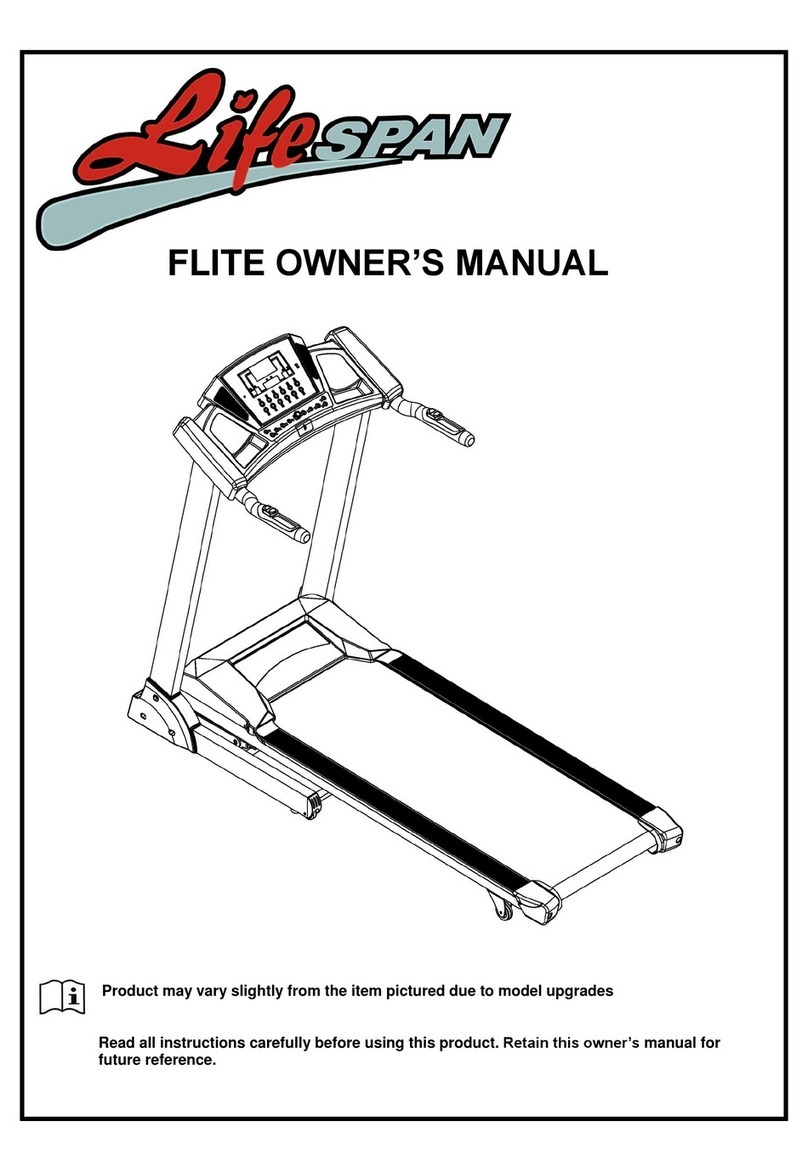
Life Span
Life Span Treadmill User manual

Life Span
Life Span Workplace DT-5 User manual

Life Span
Life Span TORQUE III User manual
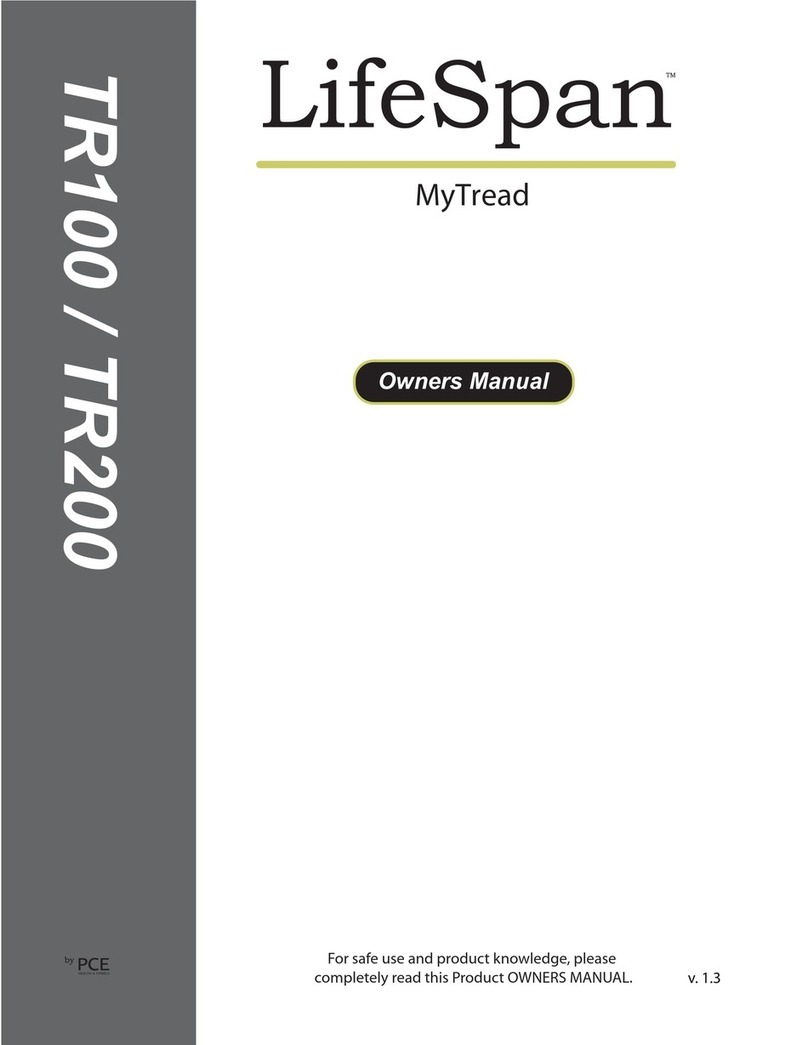
Life Span
Life Span MyTread TR100 User manual

Life Span
Life Span STYLE User manual
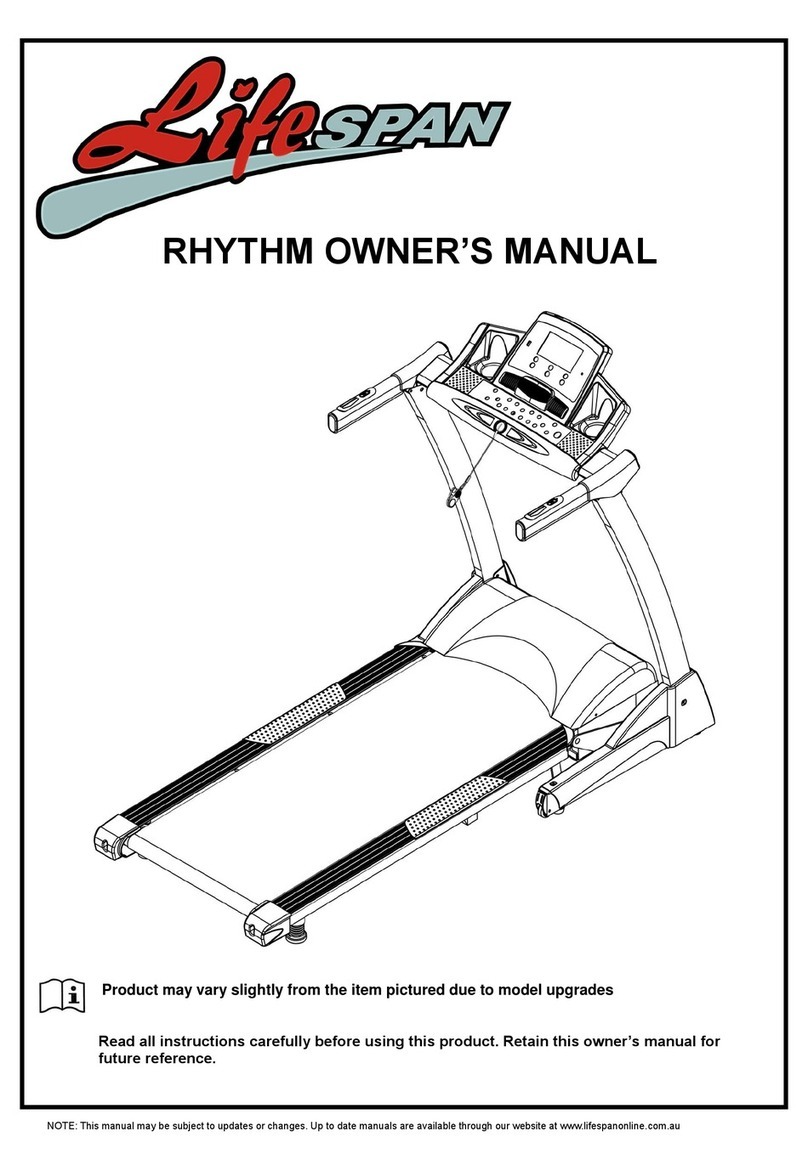
Life Span
Life Span RHYTHM User manual

Life Span
Life Span Control User manual
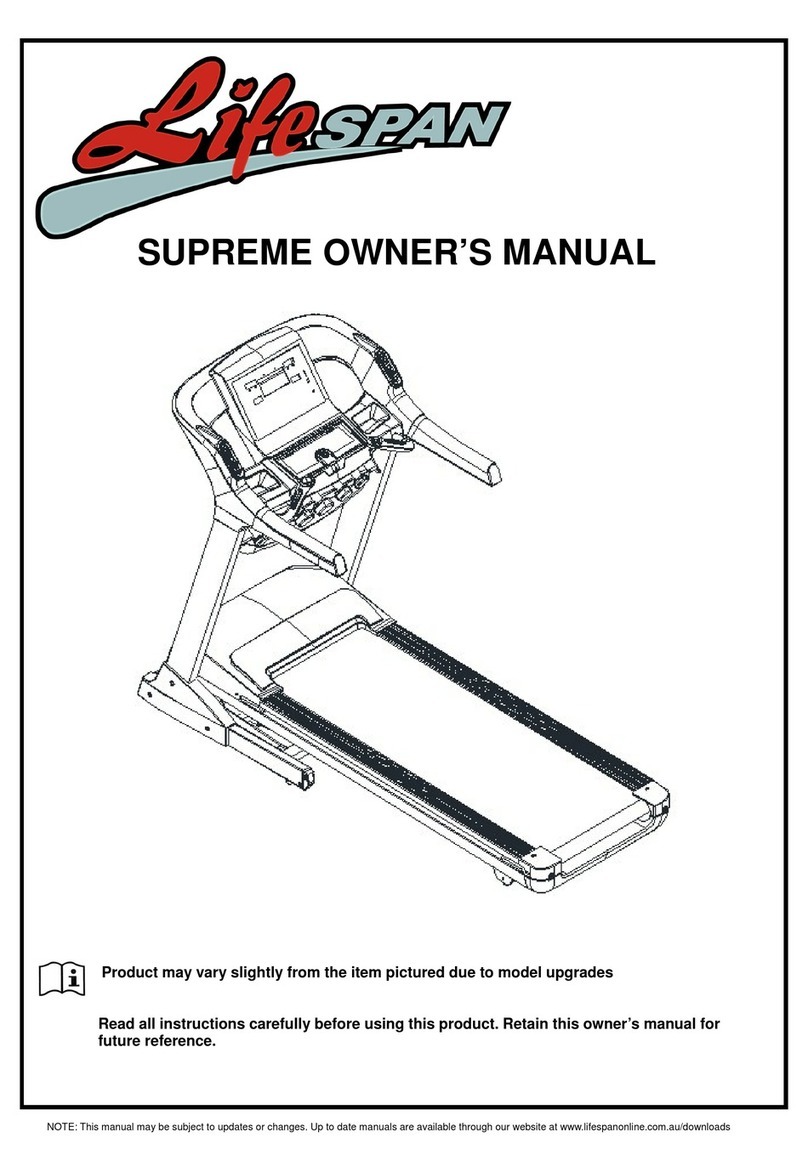
Life Span
Life Span supreme User manual

Life Span
Life Span LFTM-VFOLD User manual

Life Span
Life Span TR7000i User manual
Popular Treadmill manuals by other brands

Smooth Fitness
Smooth Fitness EVO 3i user manual

NordicTrack
NordicTrack NETL81810.0 user manual

Schwinn
Schwinn 830/Journey 8.0 Assembly manual / owner's manual

Keys Fitness
Keys Fitness HealthTrainer HT-740T owner's manual

Spirit
Spirit XT8 Service manual

NordicTrack
NordicTrack T 14.0 Treadmill Manuel de l'utilisateur