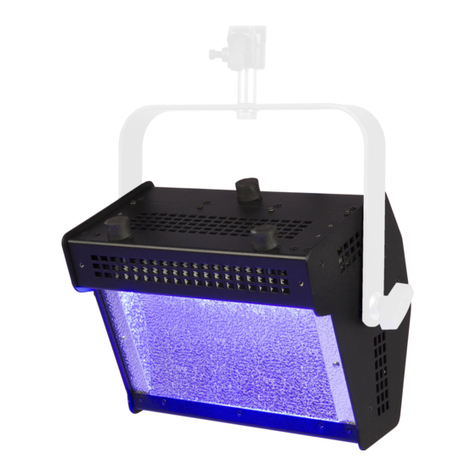3
Spectra Cyc LED Luminaires Service Manual
Important Information
Product Safety Notices ....................................................................................................................................................................1
WARNINGS........................................................................................................................................................................................1
FCC Notice
Altman Lighting Product Warranty .................................................................................................................................................2
Table of Contents
About This Manual
Product Descriptions .......................................................................................................................................................................5
Spectra Series CYC Optional Accessories ....................................................................................................................................5
Spectra Series CYC Other Accessories .........................................................................................................................................5
Features
Spectra Series CYC Standard Features..........................................................................................................................................6
Spectra Series CYC Specic Features ...........................................................................................................................................6
Spectra Series CYC Weight and Dimension .................................................................................................................................6
Troubleshooting
Troubleshooting Guide ....................................................................................................................................................................7
Maintenance Procedure
How to Disassemble a Spectra Series CYC Fixture ......................................................................................................................8
How to Replace the LED Board on a Spectra Series CYC Fixture...............................................................................................9
How to Replace the LED Driver Card on a Spectra Series CYC Fixture....................................................................................10
How to Replace the LED Processor on a Spectra Series CYC Fixture......................................................................................11
How to Replace the Power Supply on a Spectra Series CYC Fixture........................................................................................12
Firmware Update Procedure on a Spectra Series CYC Fixture..................................................................................................13
Manual Calibration Procedure on a Spectra Series CYC Fixture...............................................................................................14
Manual Calibration Procedure on a Spectra Series CYC Fixture...............................................................................................15
Spare Parts......................................................................................................................................................................................16
Hardware Description.....................................................................................................................................................................16
Wiring Diagram
Spectra Cyc 50................................................................................................................................................................................17
Spectra Cyc 100..............................................................................................................................................................................17
Spectra Cyc 200..............................................................................................................................................................................18
Spectra Cyc 400..............................................................................................................................................................................19
Wire Harness
54-5420 - Spectra Cyc Wire Harness C – DMX In to Processor .................................................................................................20
54-5425 - Spectra Cyc Wire Harness – DMX Out to Processor ..................................................................................................20
54-5435 - Wire Harness F – Ribbon Cable Driver to Light Engine .............................................................................................20
Schematics
61-0465 - LED Driver Board Schematics ......................................................................................................................................21
61-0465 - LED Driver Board BOM..................................................................................................................................................22
61-0510 - LED Driver Board Schematics ......................................................................................................................................23
61-0510 - LED Driver Board BOM..................................................................................................................................................24
61-0460 - LED Driver Board Schematics ......................................................................................................................................25
61-0460 - LED Driver Board BOM..................................................................................................................................................26
61-0455 - LED Driver Board Schematics ......................................................................................................................................27
61-0455-25 - LED Driver Board BOM - RGBA Board....................................................................................................................28
61-0455-30 - LED Driver Board BOM - RGBW Board...................................................................................................................28
61-0455-40 - LED Driver Board BOM - 6K Board..........................................................................................................................28
61-0455-50 - LED Driver Board BOM - 3K / 6K Board..................................................................................................................28
61-0600 - LED Driver Board Schematics ......................................................................................................................................29
61-0600-25 - LED Driver Board BOM - RGBA Board....................................................................................................................29
61-0600-30 - LED Driver Board BOM - RGBW Board...................................................................................................................30
61-0600-35 - LED Driver Board BOM - 3K White Board...............................................................................................................30
61-0600-36 - LED Driver Board BOM - 6K White Board...............................................................................................................30
61-0600-50 - LED Driver Board BOM - 3K / 6K White Board .......................................................................................................30
61-0621-25 - LED Driver Board Schematics .................................................................................................................................31
61-0621-25 - LED Driver Board BOM - UV Board .........................................................................................................................31
Table of Contents