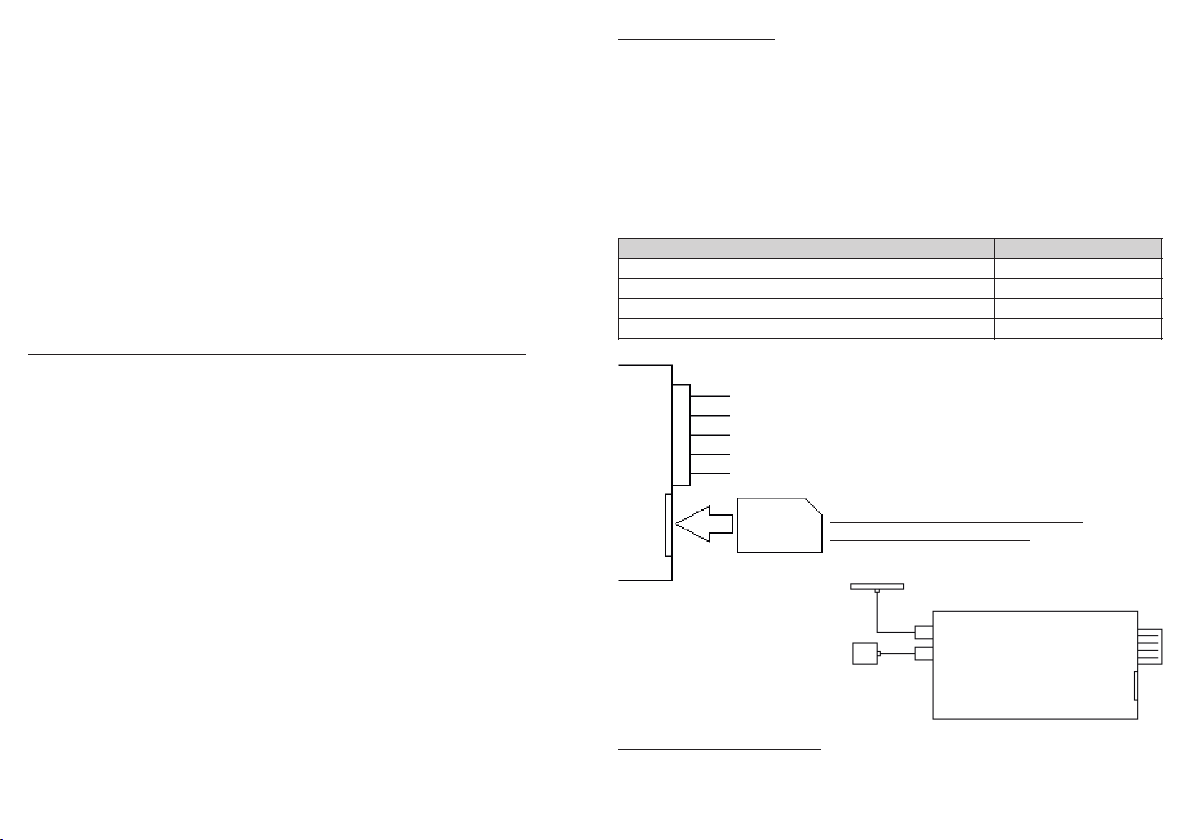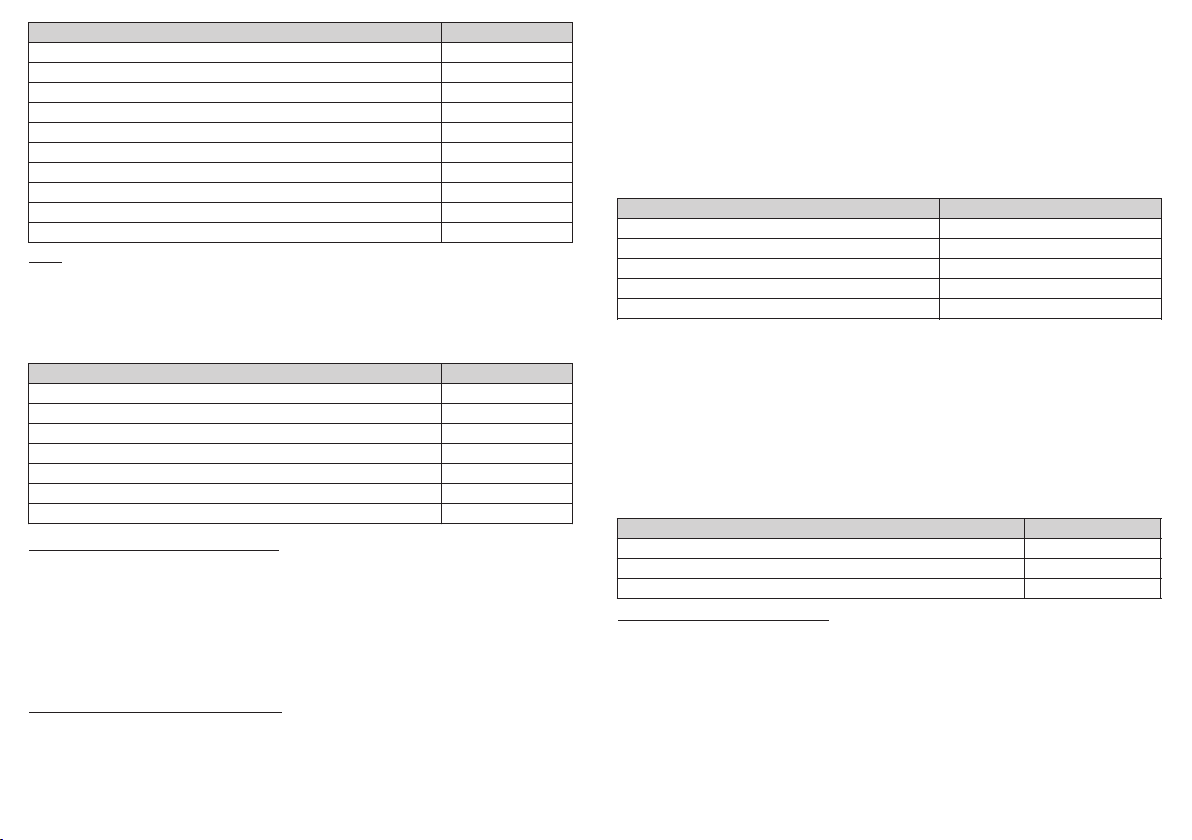Control via Text Messages (SMS/TCP)
Send a text message (SMS) instruction to the phone number associated with
the SIM card installed in the module. Text message instructions can be sent
from any phone number. If the password is set (PASS), then before entering
any instruction, you should include its value with no spaces (for example,
«1111STATUS», where 1111 is password, STATUS is a command).
Messages are not case sensitive.
When sending instructions from server using TCP, add «cmd_» before
command (for example, cmd_ACTIVATE).
To request the account balance of the SIM card (by number from the BAL
setting) use SMS command «USSD». If you need to request data for another
phone number, add it in the command: «USSD:*XXX#».
To send a text message from the phone number associated with the SIM
card in the tracking device, use «SMS:NNN:XXX»,where NNN is the phone
number to which a text message should be sent to, and XXX is a text
message.
If there is a response SMS is received, the tracker will forward it back to
the phone number from which the latest correct text message instruction
has been sent or to the phone number from NUM1/2/3 (see setting SMSF1).
SMS with GSM Stations Data:
The text message contains 7 cells with data: N, MCC, MNC, LAC and CID.
N - number of cell from 0 to 6 (if a cell is empty, all fields have value 0);
MCC - Mobile Country Code;
MNC - Mobile Network Code;
LAC - Local Area Code;
CID - Cell ID.
LAC and CID fields values are displayed in hexadecimal notation.
MCC, MNC, LAC and CID data allow to determine the location of the vehicle
on the map (using Google, Yandex services, etc.).
Attention! LAC and CID fields values are displayed in hexadecimal notation
Note: after the setting of the APN point, ALTOX tracker will switch into
GPRS mode. To capture movement history send instruction TRACKING1. In
this mode, Internet traffic amounts to not more than 30MB per month
without taking rounding off into account.
To automatically switch off the data transfer in roaming use setting
«PING2:0».
SMS with ID and General Settings:
ID:12345678901234 - Unique Device Identificator
P500,0 K1 S1:v11.0 - PULSEIN:500,PULSEOUT:0, KEEPOUT1, SMSF1,SMSV:11
C1 P"" - CALL1, PASS: (up to 4 characters)
N1"" - phone number cell NUM1
N2"" - phone number cell NUM2
N3"" - phone number cell NUM3
B"*100#":10,5:1 - BAL:*100#, BTIMER1:10, BTIMER2:5, TRANSLIT1
SMS with ID and Internet Settings:
ID:12345678901234 - Unique Device Identificator
S"XXX.X.X.X","XXX" - SERVER1:XXX.X.X.X, SERVER2:XXX
G"apn","user","pass" - APN1:apn, APN2:user, APN3:pass
C3,2 P30,30, T0:10 - COUNT1/2, PING1/2, TRACKING0,TMOTION:10
F5,10,15,60 R90,90 - FREQ1/2/3/4, ROAM1/2
Request SMS with the device status
Switch on auxiliary output OUT1
Switch off auxiliary output OUT1
Switch on auxiliary output OUT2
Switch off auxiliary output OUT2
DEACTIVATE2 / OUTPUT_OFF2
Send USSD-request *XXX# using the module's SIM card
Send text message ХХХ from SIM card's number to NNN
Request GSM stations data (MCC,MNC,LAC,CID)
APN Access Point (ask your mobile provider)
APN User Name (ask your mobile provider)
APN Password (ask your mobile provider)
Internet-application server's IP address
Internet-application server's port
Number of attempts to establish GPRS before reconnect
Number of attempts to establish TCP before reconnect
Ping frequency in home network, 1-99 sec
Ping frequency in roaming, 0-99 sec (0-OFF)
Tracking mode (committing routes to the system)
Settings for the TRACKING1 mode
Switching threshold moving/parking, km/h
Transmission frequency in motion (0-50km/h), 1-99sec
Transmission frequency in motion (50-100km/h), 1-99s
Transmission frequency in motion (>100 km/h), 1-99sec
Transmission frequency when parked, 0-9999sec (0-OFF)
Transmission frequency in motion (roaming), 0-999sec
Transmission frequency when parked (roaming), 0-9999s