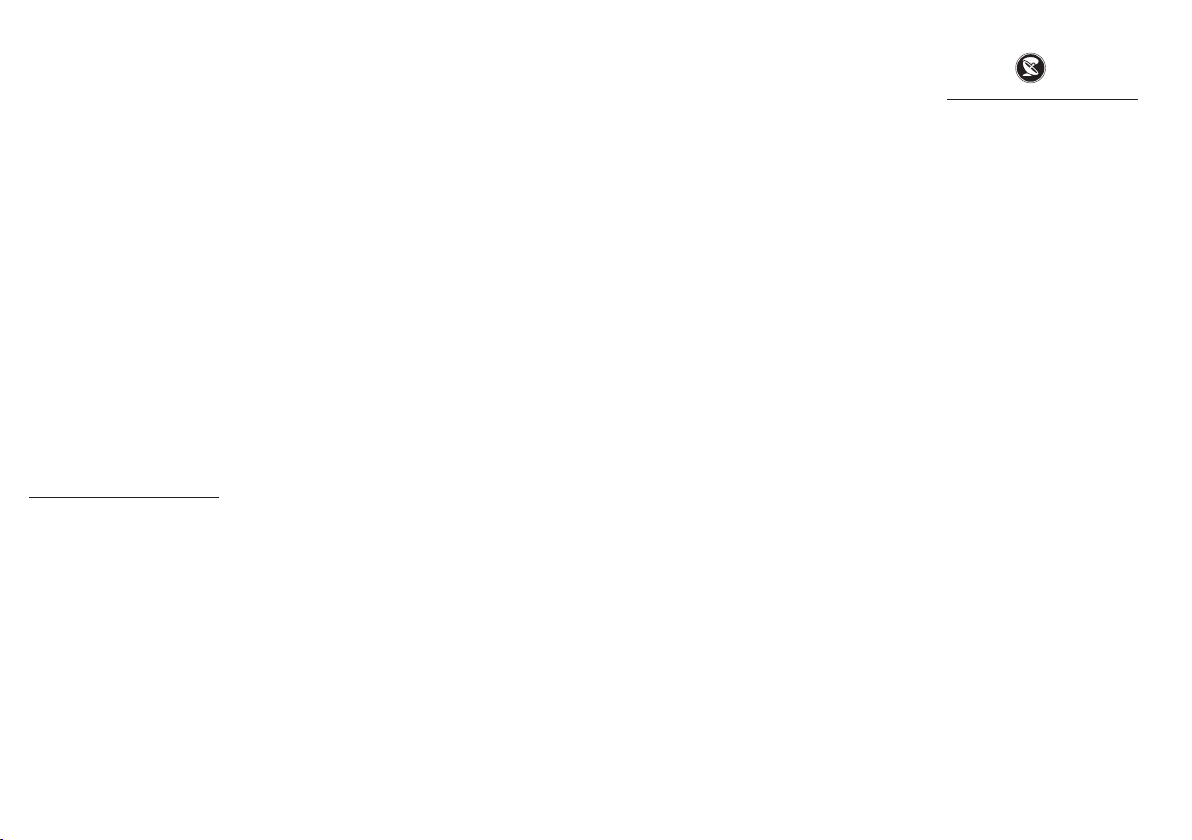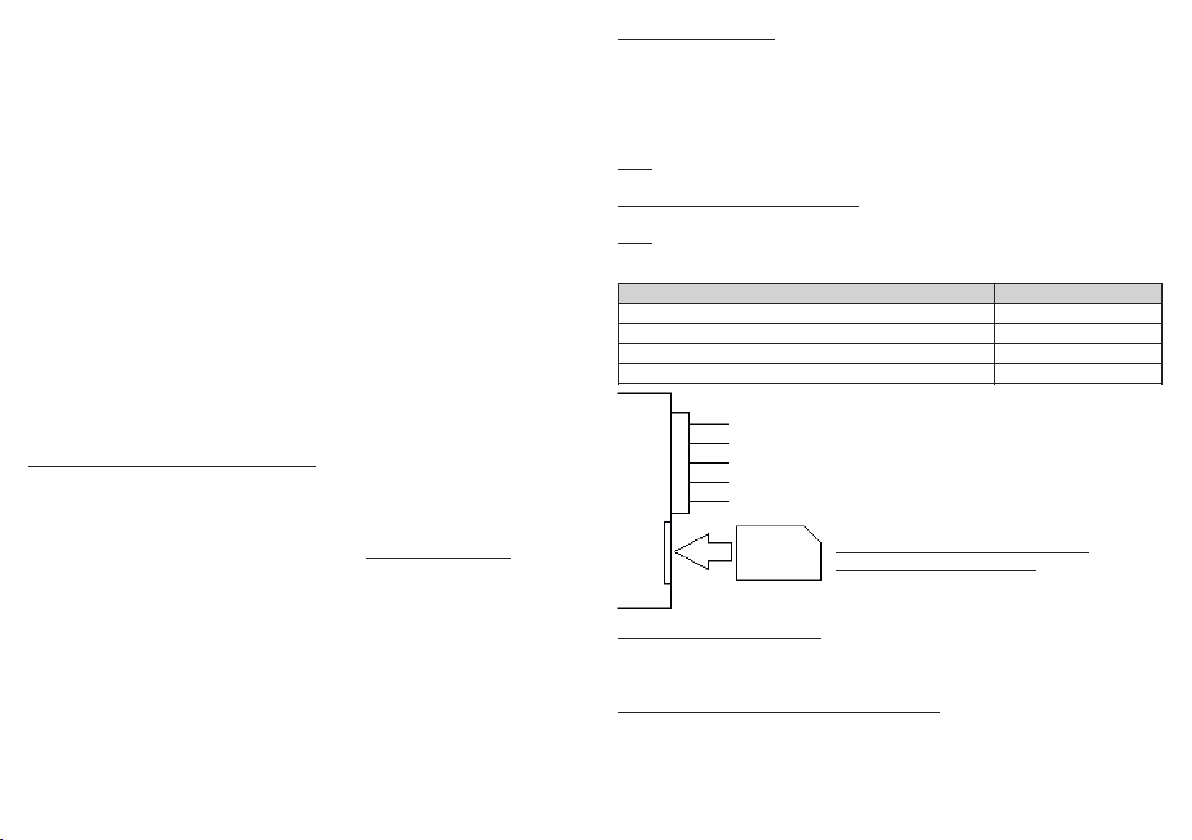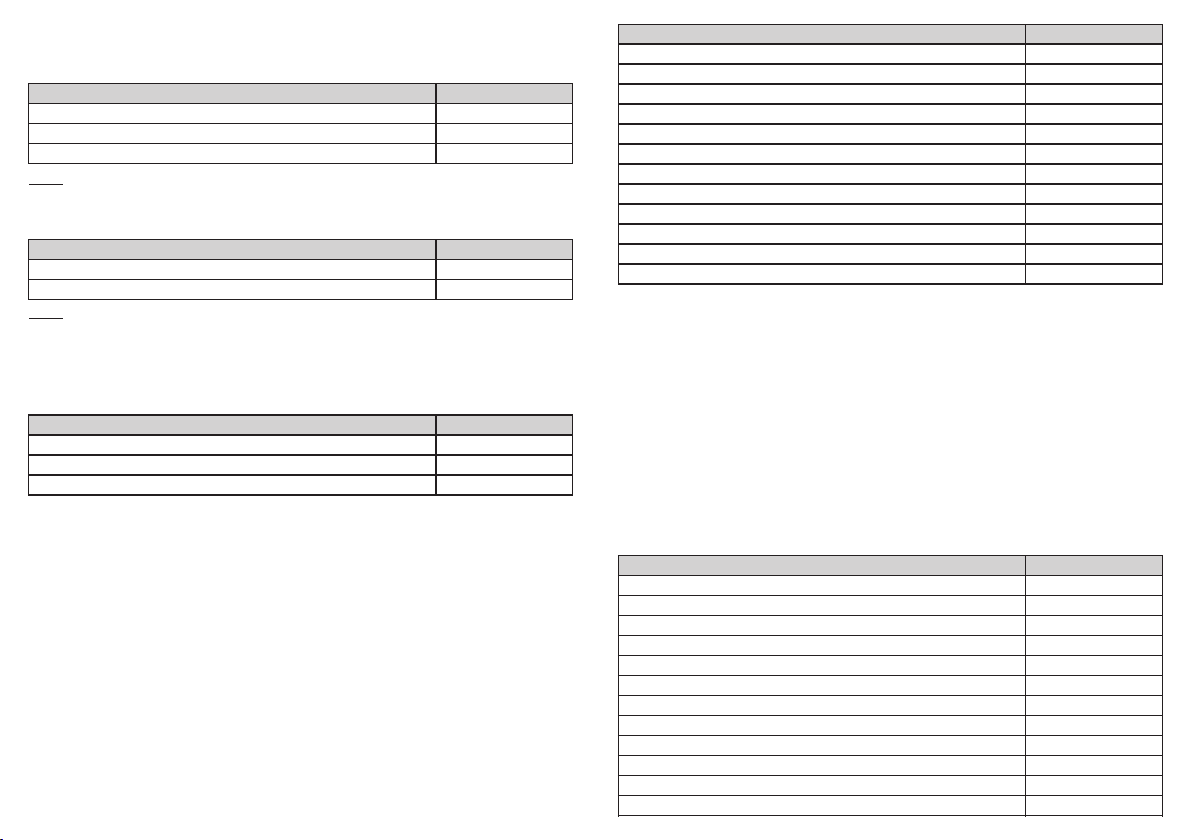Following voice prompts you should enter a DTMF-command by pressing a
relevant tone button:
- Switching the autonomous heater ON/OFF – press 1.
- Request account balance – press 2.
- Request heater status – press 3.
After a minute the connection is dropped automatically.
The parking heater will be ON for the specified in settings time period
(TIME1), and additionally LED on the button installed in the car will be
activated.
Control via Button
The standard ALTOX equipment also includes a button (it is installed if
required in the car's interior). This button controls the heater and indicates
its current working status.
Control via Internet
This option allows controlling the heater in the real-time mode via
Internet-app ALTOX HEATER (http://altox.ru/app) using your phone's or
tablet's browser. Detailed recommendations on setting up the Internet-app
and switching the module to the GPRS mode can be found in the document
«Description of ALTOX HEATER Internet-application».
Attention! If you decide not to use the option of controlling the heater via
Internet after switching the module into the GPRS mode, you should switch
the GPRS mode off by sending a text message command «APN1:».
Control via SMS
Send a SMS-command to the phone number associated with the SIM card
installed in the module. Text message commands can be sent from any
phone number. If the password is set (PASS setting), then before entering
any command, you should include its value with no spaces (for example,
«1111START», where 1111 is password, START is an command).
When setting SEPAROUT1 is activated, the auxiliary output OUT is switched
into a manual control mode (to implement additional options).
Note: after the setting of the APN point, ALTOX module will switch into
GPRS mode. Internet traffic amounts to less that 3MB not taking rounding
off into account. To automatically switch off the data transfer in roaming
use setting «PING2:0».
Text SMS with General Settings:
A0 R1 B0 T30,0,0 - HEATER-A0, RSTOP1, BIND0, TIME1/2/3
L0,0 F0 S0,0 K0 - LTEMP1/2, FIXKEY0, (SEPAR)OUT0/LINE0, KEEPOUT0
S1:w0,e1 - SMSF1, SMSW0, SMSE1
C1 P"" - CALL1, PASS: (up to 4 characters)
N1"" - phone number cell NUM1
N2"" - phone number cell NUM2
N3"" - phone number cell NUM3
B"*100#":10,5:1 - BAL:*100#, BTIMER1:10, BTIMER2:5, TRANSLIT1
Text SMS with ID and Internet Settings:
ID:12345678901234 - Unique Device Identificator
S"XXX.X.X.X","XXX" - SERVER1:XXX.X.X.X, SERVER2:XXX
G"apn","user","pass" - APN1:apn, APN2:user, APN3:pass
C3,2 P30,30 - COUNT1/2, PING1/2
Text SMS with GSM Stations Data:
The text message contains 7 cells with data: N, MCC, MNC, LAC and CID.
N - number of cell from 0 to 6 (if a cell is empty, all fields have value 0);
MCC - Mobile Country Code;
MNC - Mobile Network Code;
LAC - Local Area Code;
CID - Cell ID.
LAC and CID fields values are displayed in hexadecimal notation.
MCC, MNC, LAC and CID data allow to determine the location of the vehicle
on the map (using Google, Yandex services, etc.).
APN Access Point (ask your mobile provider)
APN User Name (ask your mobile provider)
APN Password (ask your mobile provider)
Internet-application server's IP address
Internet-application server's port
Number of attempts to establish GPRS before reconnect
Number of attempts to establish TCP before reconnect
Ping frequency in home network, 1-99 sec
Ping frequency in roaming, 0-99 sec (0-OFF)
Switch ON only the auxiliary output OUT
Switch OFF only the auxiliary output OUT
Switch the heater ON (operation time from TIME1)
Switch the heater ON for a time period of ХХmin (10-120)
Request a text message (SMS) with the heater status