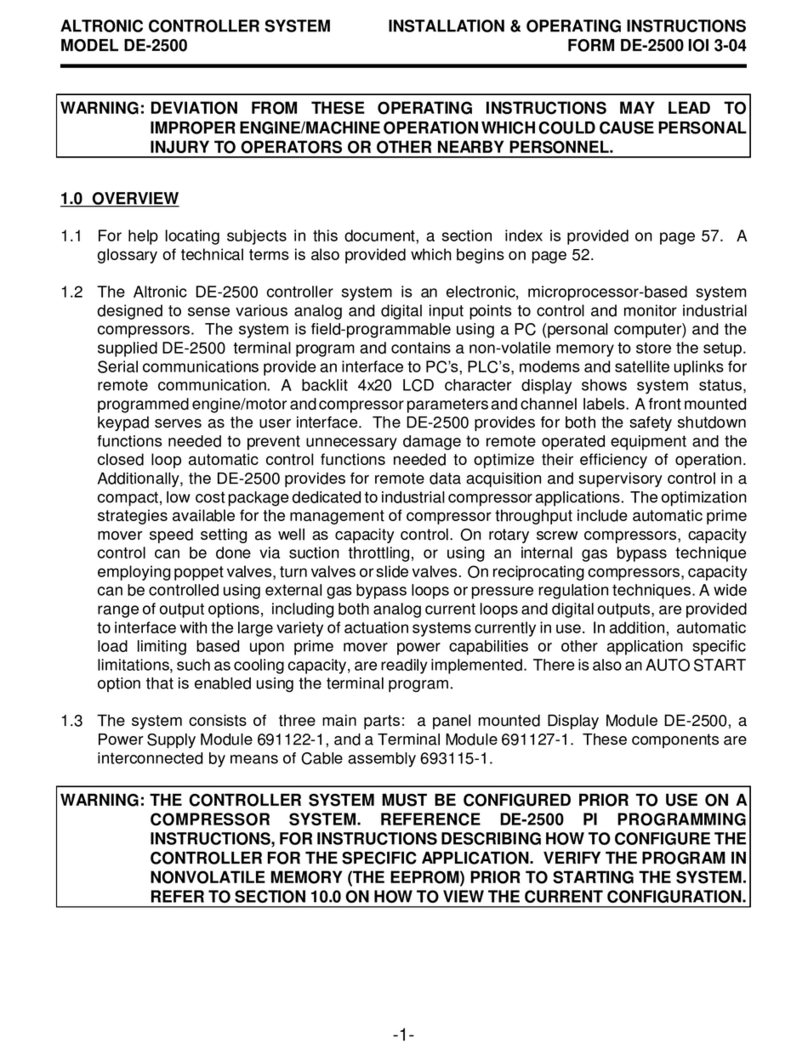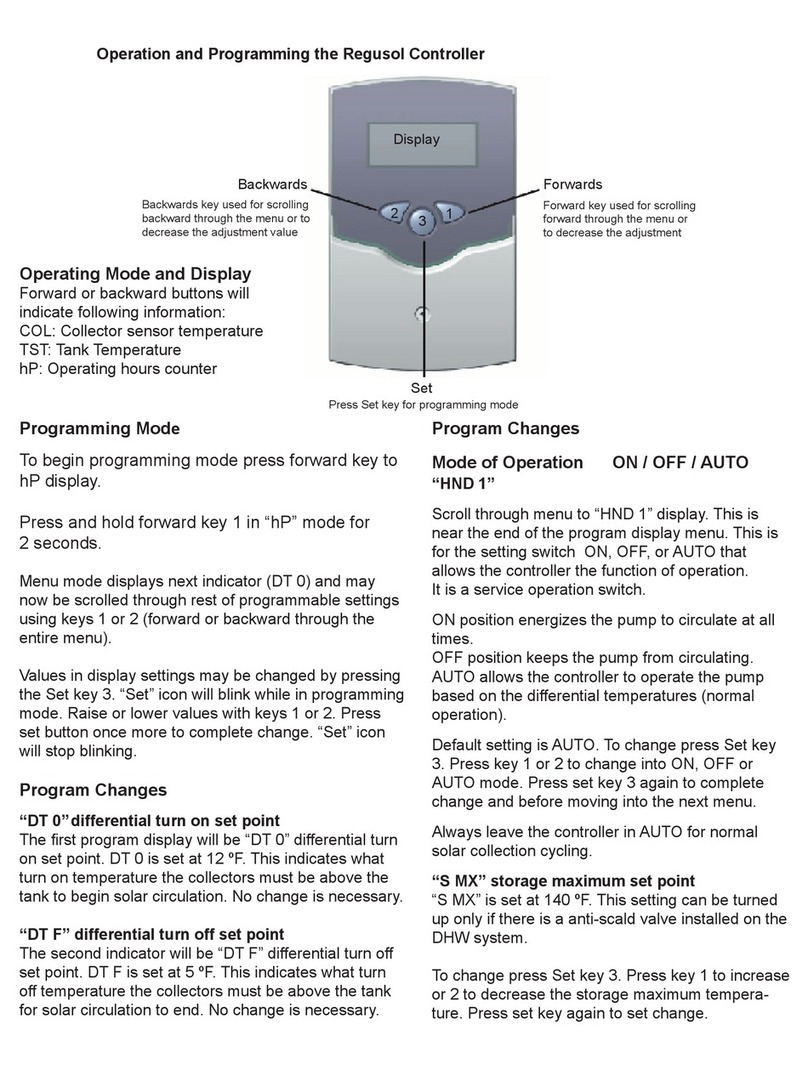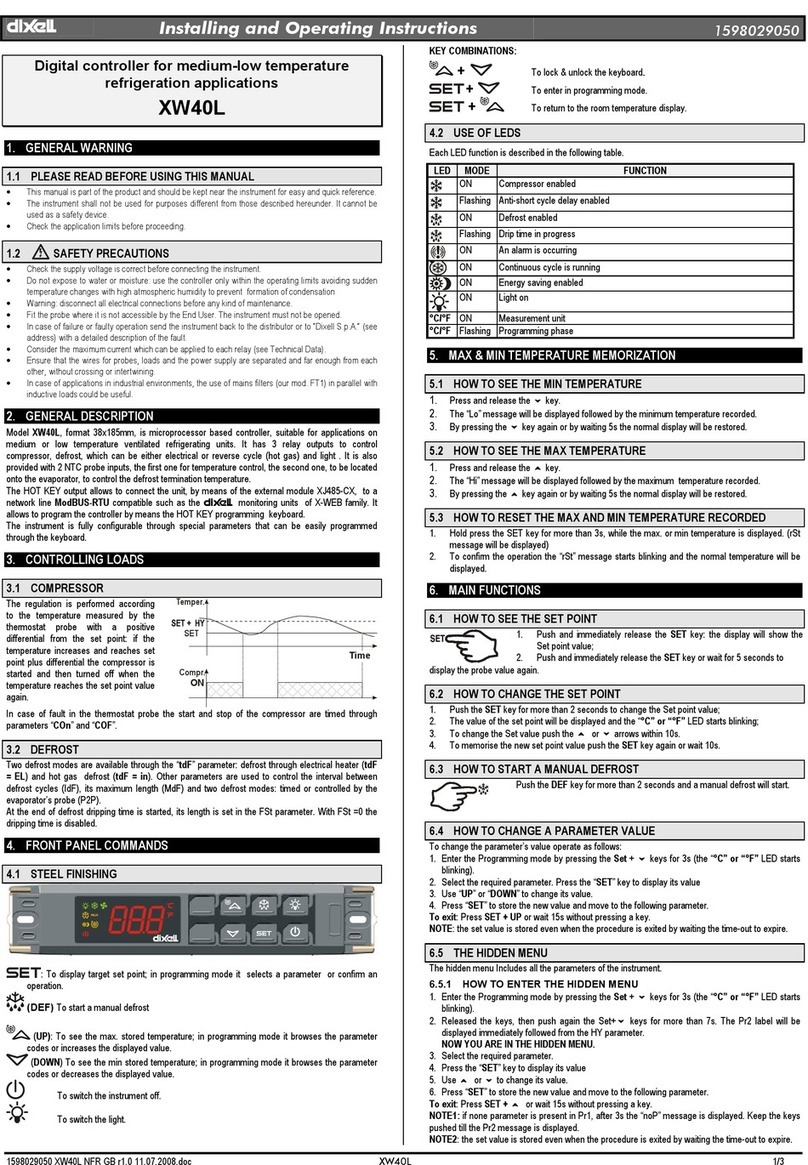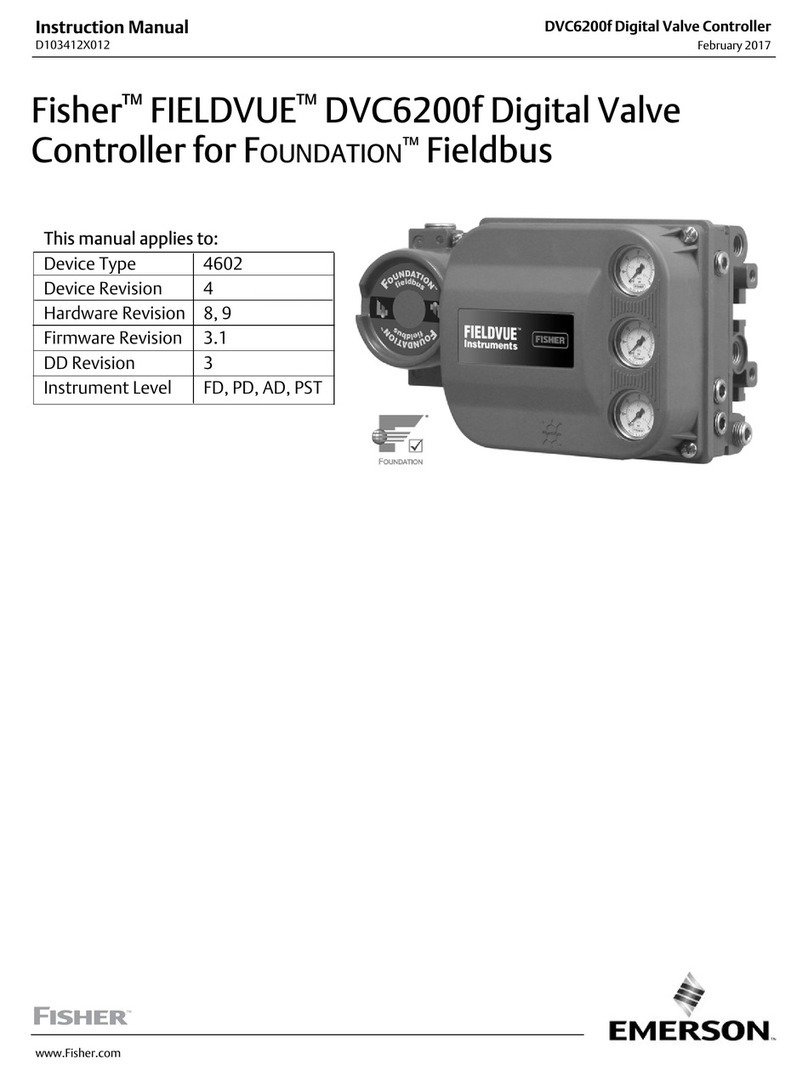Altronic EPC-250 User manual

Installation and Operating Instructions
Engine Performance Controller
Form EPC-250 IOI 6-18

EPC-250 IOI 6-18 All rights reserved © ALTRONIC, LLC 2018 2
1.0 SYSTEM DESCRIPTION
1.1 The Altronic EPC-250 engine performance controller is a device designed to
maximize engine performance and efficiency. The controller is specifically
designed to control ignition timing and air/fuel ratio on spark-ignited, turbo-
charged, fuel-injected gas engines allowing for the total replacement of tradi-
tional pneumatic control systems. The EPC-250 is intended as a direct field
replacement for the existing legacy EPC-200 with little to no wiring retrofit.
The user-friendly interface allows easy configuration of the legacy EPC-200
functionality thru a touch screen display. Visual representation of control
parameters via trending can also be displayed on the touch screen to aid in
engine tuning.
1.2 In addition to Engine RPM, up to four other analog inputs can be used as control
variables. The additional four analog inputs can be scaled to represent desired
engineering units.
1.3 The EPC-250 operator interface is built around an 8.4" TFT 23K VGA
640 x 480 pixel LCD display high performance core with integrated function-
ality. The application’s configuration is stored in a non-volatile memory (32MB
flash). The EPC-250 incorporates a SD Memory card to increase memory
capacity, collect trending and data logging information, and store larger con-
figuration files.
1.4 EPC-250 TYPICAL CONTROL FUNCTIONS
A. IGNITION TIMING RETARD
Ignition Timing Retard vs. Engine Speed
Ignition Timing Retard vs. Fuel Manifold Pressure
Ignition Timing Retard vs. Air Manifold Pressure
Ignition Timing Retard vs. Air Manifold Temperature
Ignition Timing Retard vs. Pilot Manifold Pressure
Ignition Timing Retard vs. Exhaust Manifold Temperature
The operating values for the functions above are calculated separately accord-
ing to user entered curves, and the combined net effect is implemented by the
EPC-250 Controller in a PID format.
B. AIR/FUEL RATIO
Air Manifold Pressure vs. Fuel Manifold Pressure
Air Manifold Pressure vs. Engine Speed
Air Manifold Pressure vs. Exhaust Temperature
Air Manifold Pressure vs. Pilot Manifold Pressure
Air Manifold Pressure vs. Air Manifold Temperature
The operating values for the functions above are calculated separately accord-
ing to user entered curves, and the combined net effect is implemented by the
EPC-250 Controller.
C. AUXILIARY OUTPUT FUNCTIONS (typical)
Spare................................................................................ (0utput 1)
Speed OP2........................................................................ (0utput 2)
Speed OP3........................................................................ (0utput 3)
Timer 1............................................................................. (0utput 4)
Timer 2............................................................................. (0utput 5)
Over Crank ........................................................................ (0utput 6)
Spare................................................................................ (0utput 7)
Fault ................................................................................. (0utput 8)
WARNING: Deviation from these
instructions may lead to improper en-
gine/machine operation which could
cause personal injury to operators or
other nearby personnel.

EPC-250 IOI 6-18 All rights reserved © ALTRONIC, LLC 2018 3
2.0 MOUNTING THE EPC-250
2.1 The EPC-250 is preferably panel-mounted off the engine in such a manner as
to minimize exposure to vibration. It has been designed as an easy retrofit for
the existing EPC-200 with little to no rewiring needed.
2.2 The EPC-250 controller should be mounted within 50 ft. of the exhaust stack
of the engine.
2.3 Operating temperature range: -4° – 140°F / -20° – 60°C
Storage temperature range: -20° – 70°C
Storage humidity: 80% maximum relative humidity
(non-condensing) from 0 to 50°C.
The EPC-250 is not rain and weather resistant. The mounting site should
provide as much protection from inclement weather as possible.
Waste Gate Control
or Other Air/Fuel Ratio
Control
4–20mA
To Altronic CPU Ignition or Other
Ignition Timing Control
Six Output Switches
for Optional Sequencing
or Control
Ethernet Output to PC
or Other System
4–20mA
POWER
24VDC
COMMUNICATIONS
Typical Inputs
Engine Speed
Fuel Manifold Press.
Air Manifold Press.
Air Manifold Temp.
Pilot Manifold Press.

EPC-250 IOI 6-18 All rights reserved © ALTRONIC, LLC 2018 4
3.0 WIRING
3.1 Power
When replacing an EPC-200, remove the 3-pin power terminal from the device
and plug it into the power input terminal of the new EPC-250. Power require-
ment is 24Vdc (48 watt max.).
The EPC-250 is designed to accept the Legacy EPC-200 wiring input termi-
nation, which provides an easy swap of the two 20-pin terminals with their
pre-wire arrangement.
Proper panel/system ground must be implemented to provide an alternative
path for fault current flow, and limit the voltage-rise induced on powered cir-
cuits, typically via lightning, welding, voltage spikes, or unintentional contact
with higher-voltages.
3.2 Discrete Inputs Sensor Wiring
Normally-open (N/O) sensors are wired with one wire to the bot-
tom terminal strip of the respective sensor number and the other
to engine ground, which should be the same as power minus (−). A
short jumper from the bottom terminal to the top terminal must be
connected for normally-open sensors (see wiring diagrams).
Normally-closed (N/C) sensors are wired with one wire to the bottom
terminal strip and the other to the top terminal strip of the respective
sensor number. Note that the short jumper wire must be removed.
Use a wire size between 16 AWG (max.) and 24 AWG (min.) to connect the
sensor switches to the terminal strip connector. Strip the insulation back 3/8"
and twist the exposed wires tightly together. Insert the exposed wire complete-
ly into the terminal strip and securely tighten the clamping screw. Wires run-
ning to sensor switches must be in good condition or replaced with new wires.
When running wires, take care not to damage the insulation and take precau-
tions against later damage from vibration, abrasion, or liquids in conduits.
An explosion-proof conduit is not required. Wires should be protected from
damage by running them in a protective conduit or in sheaths when required.
In addition, it is essential that the following practices be adhered to:
A. Never run sensor wires in the same conduit with ignition wiring or other
high energy wiring such as the AC line power.
B. Keep secondary wires to spark plugs and other high voltage wiring at least
eight inches (200mm) away from sensor and sensor wiring.
C. If it becomes necessary to check sensor switch, first DISCONNECT the sen-
sor from the terminal strip of the modbus terminal board. Applying voltage
to the Modbus terminal board through the sensor leads may damage the
device. The area should be tested as non-hazardous before such testing
commences.
3.3 Analog Sensor Wiring
For each analog monitored point, select a transducer—either an Altronic pres-
sure or temperature transducer listed above or one that outputs a signal in the
range of 0 to 5Vdc or 0 to 25mA. Mount as described above. Use cable as-
sembly 693008-x or similar to wire transducer to the Modbus terminal board.
An internal 5 volt sensor supply (500mA max.) is available to power the
Altronic transducers; see wiring diagrams. If the 5 volt sensor supply exits the
panel, it must be fused with a 0.5 ampere fuse. If 24Vdc powered sensors are
used, the 24 volt supply to them must be fused appropriately. Take caution
not to damage the insulation when installing and take precautions against later
damage from vibration, abrasion, or liquids in conduits.
3.4 Thermocouples and Thermocouple Extension Wire
Only ungrounded type J or K thermocouples may be used. Use thermocouple
extension wire of the same type as the thermocouple probe to connect to the
terminal module. Use stranded thermocouple wire having a moisture-resistant
insulation such as PVC; for higher ambient temperatures, Teflon- or fiber-insu-
Note: Voltage and current supplied
must be sufficient to operate all
transducers used in the installation.
NOTE: A power supply with an NEC
Class 2 or Limited Power Source
(LPS) and SELV rating is to be used.
This type of power supply provides
isolation to accessible circuits from
hazardous voltage levels generated
by a mains power supply due to single
faults. SELV is an acronym for
“safety extra-low voltage.” Safety
extra-low voltage circuits shall
exhibit voltages safe to touch both
under normal operating conditions
and after a single fault, such as a
breakdown of a layer of basic
insulation or after the failure of a
single component has occurred.
Note: The (+) and (-) terminals of the
EPC-250 are polarity sensitive.
IMPORTANT: Pressure transducers will
withstand overloads as high as 1.5
times rated pressure. If the overload
rating is exceeded, failure may occur.
Pressure fluctuations occur in most
reciprocating systems; pick the
transducer with a rating high enough
to prevent overload by peak pressures
of pulsations. It is recommended
that a pressure snubber be used
which will reduce the peak pressure
applied to the transducer. The life of
the transducer will be extended with
the use of a snubber or pulsation
dampener.
IMPORTANT: Do not exceed the
absolute maximum rating of the
transducers, 350°F (176°C) for the
691202/203-300 or 450°F (232°C)
for the 691212/213-450. Care should
be taken to protect the wiring and
connectors from contact with hot
surfaces.

EPC-250 IOI 6-18 All rights reserved © ALTRONIC, LLC 2018 5
lated thermocouple wire is recommended. To ensure that an accurate signal is
transmitted to the device, avoid any added junctions, splices and contact with
other metals. On unused channels, leave the small jumper wire supplied with
the system in place. Be careful not to damage the insulation when installing
and take precautions against later damage from vibration, abrasion, or liquids in
conduits. In addition, it is essential that the following practices be adhered to:
A. Never run sensor wires in the same conduit with ignition wiring or other
high energy wiring such as AC line power.
B. Keep secondary wires to spark plugs and other high voltage wiring at least
eight inches (200mm) away from sensor and sensor wiring.
3.5 RS-485 Communications
The EPC-250 incorporates a half-duplex RS-485 port via the HMI which is
Modbus RTU slave compliant with the Modbus terminal board.
NODE: 1
BAUD RATE: 38.4K
DATA BITS: 8
PARITY: No
STOP BITS: 1
Baud Rate, Data Bits, Parity, and Stop Bits are fixed and cannot be changed.
The node number indicated by the mechanical switch on the Modbus Terminal
Board must be set to position 1.
3.6 HMI Ethernet Communications
The IP network configuration of the EPC-250 is edited via the network icon in
the navigation pane. The pane has been purposely configured and is not ac-
cessible for security purposes. If a specific network configuration is required it
should be requested during ordering.
Ethernet communication can be established at either 10 Base-T or 100
Base-TX. The device’s RJ45 jack is wired as a NIC (Network Interface Card).
For example, when wiring to a hub or switch use a straight-through cable, but
when connecting to another NIC use a crossover cable. A default Ethernet port
has been dedicated with the following configuration:
PROTOCOL: Modbus TCP/IP Slave
PORT MODE: Manual Configuration
IP ADDRESS: 192.168.254.1
NETWORK MASK: 255.255.255.0
GATEWAY: 0.0.0.0
A specific Network configuration can be program on request when ordering a unit.

EPC-250 IOI 6-18 All rights reserved © ALTRONIC, LLC 2018 6
3.7 Touch Icons
There are three soft keys below the display area that have been programmed
to a designated page. The home icon is the Main Menu page, Blue dash Air
PID SETPOINTS page and Exclamation ICon takes user to the Alarms page.
3.8 SD Memory Card
SD slot accepts standard capacity cards up to 4Gbyte. SD Memory cards can
be used for configuration transfers, larger configurations, data logging and
trending. They are available at most computer and office supply retailers.
4.0 TERMINAL BOARD
4.1 The Modbus Terminal Board (MTB) is the input card to the HMI. Pressure and
temperature input signals are accept via the two terminal connections for each
Channel. Each channel is predetermined by the wiring schematic of figure 4.
Sensors 2, 3, 7 and 27 are pre-wired based on the Legacy EPC-200 existing
terminal connection. All other sensors will be wired directly to the MTB termi-
nal connection. These sensors can be used for either a normally-open switch,
normally-closed switch, or analog inputs including K- or J-type thermocouples.
These are listed as channels 01–30. They accept industry-standard transducer
signals in the range of 0-5Vdc.
4.2 The Modbus Terminal Board is designed to operate with industry-standard
voltage—or current-amplified—output transducers in the range of 0-5Vdc or
0-25mA. Four series of transducers are available from Altronic: pressure trans-
ducers (691201-x, 691204-x) and temperature transducers (691202/203-
300, 691212/213-450).
4.3 Pressure Transducers
The pressure transducers (Altronic P/N 691201-x and P/N 691204-x) are
packaged in a rugged, sealed case with a NPT pressure port, a corrosion resis-
tant media cavity, and a Metri-Pack connector. The ranges available are 0-15,
0-25, 0-50, 0-100, 0-300, 0-500, 0-1000, 02000, and 0-5000PSIG for the
691201-x series; and 0-15, 0-20, 0-30, 0-50, 0-100, 0-300, 0-500PSIA for
the 691204-x series. All have an overload rating of 1.5 times full scale without
damage. The three wires from the transducer are: +5 volt excitation, +0.5 to
4.5 volt output, and minus return.
Note: Do not remove or insert the SD
Memory card while power is applied.
A card with a larger capacity may be
used. Cards MUST be formatted to
2GB and use the FAT 16 file system.
The card must remain inserted while
operating the EPC-250.

EPC-250 IOI 6-18 All rights reserved © ALTRONIC, LLC 2018 7
4.4 Temperature Transducer
The temperature transducers (Altronic P/N 691202-300, 691203-300 with
a temperature measurement range of +5 to 300°F and the 691212-450,
691213-450 with a temperature range of -40 to +450°F) are packaged in
a sealed, stainless steel housing with a 5/8" 18 UNF threaded body, and a
Metri-Pack connector. During configuration the standard calibration for the
691202/203-300 sensor is selected as dEG1 and the standard calibration for
the 691212/213-450 is selected by choosing dEG2. The three wires from the
transducer are: +5 volt excitation, temperature output voltage, and minus re-
turn. These wires connect directly to the terminal board using cable assembly
P/N 693008-x.
4.5 Thermocouple Inputs
The terminal board can accept industry standard type J or K thermocouples.
Automatic cold junction compensation is built-in. The units can be configured
to °F or °C. Both a high and low setpoint is associated with each channel. The
monitor can read type J thermocouples between -76°F and +1382°F (-60°C
and +750°C) and type K thermocouples between -76°F and +1472°F (-60°C
and +800°C).
4.6 N/O and N/C Inputs
The inputs can also accept standard normally-open and normally-closed con-
tacts. Refer to figure 2 for proper wiring of these types of inputs.
4.7 4-20mA Inputs
The terminal board can accept 4-20mA inputs by selecting the internally con-
nected 200 ohm resistors, creating a termination voltage of .8 to 4.0 volts.
The jumper wires between the + and – terminals for that channel must be
connected for proper operation.
4.8 For each input, the corresponding CHANNEL SWITCH must be set according
to the input type. Switches are turned ON by moving them toward the ANA-
LOG OUT labeling.
4.9 Digital outputs 1 through 8 turn on to common ground when closed. Outputs
1 through 8 are rated at 500mA, 60V.
5.0 HAZARDOUS AREA OPERATION
5.1 The EPC-250 is CSA certified for CLASS I, DIVISION 2, GROUPS C and D
areas, when mounted in a suitable enclosure.
In addition, the following requirements must be met (refer to NFPA standard
No. 493):
The low voltage sensor switch wires within the panel enclosure must
be kept at least two (2) inches away from other wiring. Run the sen-
sor switch wires leaving the panel in a separate conduit from all other
wiring and keep them separate.
Wiring to the sensors must have a grade of insulation capable of
with- standing an AC voltage of 500 volts RMS.
Sensor wires must be run in separate conduits and junction boxes
from high voltage wires such as ignition, fuel valve, and other high
voltage wiring.
4
3
2
1
4
3
2
1
4
3
2
1
4
3
2
1
EACH SET SWITCH MUST BE
SET FOR PROPER OPERATION
ANALOG
DEG1
DEG2
NO/NC
DIGITAL
INPUT
J/K
THERMO-
COUPLE
4-20mA
INPUT

EPC-250 IOI 6-18 All rights reserved © ALTRONIC, LLC 2018 8
6.0 SEQUENCE OF OPERATION
6.1 Apply power to unit. The display will automatically revert to the OVERVIEW
page as the home page on start-up.
6.2 Pressing the Menu button displays the MAIN MENU screen.
6.3 Press LEGACY CONFIG to view the configuration screen for the legacy EPC-
200 inputs.
When replacing an existing EPC-200, the end devices require configuration
within this screen as described below prior to calibrating any channel.
6.4 Section 1 (Input/Scaled)
Nine different device types can each be scaled to the desired units. Each
pressure signal can be displayed in 8 different units.

EPC-250 IOI 6-18 All rights reserved © ALTRONIC, LLC 2018 9
6.5 Transmitter Range
Each input channel requires a low and high span of the transmitter range and
is a user input for the program to calculate the range for each designated input
channel. Ensure that the units and span matches the selected device. The cal-
culated range value will be used to calculate the desired units to be displayed.
The displayed value of the programmed range is the calculated range based on
the units selected. This value is also an aid to calibrating the sensor span in the
calibration page.
6.6 Section 2 (Channels)
Allows the user to select the channel to be configured, with the option of add-
ing decimal points to the value. A calibration pop-up window is available when
selecting the desired channel value; it allows adjusting of the Zero and Span of
the transmitter for each of the four channels.
The Up/Down arrows can be used to approach the desired span value. If a
precise value is desired, click the input box for that signal and enter the value.
6.7 Decimal Point (DP)
Used to set the number of decimal places to display.
6.8 Section 3 (Type)
Legacy configuration will only allow for a 1-5V transmitter range, imitating the
limitations of the EPC-200. A Sensor Volt Range span is available for custom
voltage devices.
6.9 Section 4 (Engine Speed)
Displays the actual RPM value and allows the user to enter the gear tooth
count or pulses per revolution for the engine.
6.10 From the Menu button, select AFM (Air/Fuel Menu) to display the Air/Fuel
ratio curve configuration. By default the program assumes the PID page as the
home position. In addition to the PID control page, five supplementary control
functions can be selected.
6.11 In addition to the legacy sensor configuration page, a second option is available
that allows two addition sensor type to be use. The EPC-250 accepts .5–4.5V
and 4–20mA inputs which must be programmed within this configuration
page. Before the input can be programmed as 4-20mA it must be selected on
the terminal board by the CHANNEL SWITCH that internally connects a 200

EPC-250 IOI 6-18 All rights reserved © ALTRONIC, LLC 2018 10
Ohm resister creating a termination voltage of .8 to 4.0 volts. The jumper wires
between the (+) and (–) terminals for that channel must be connected.
7.0 Analog Inputs Calibration
The EPC-250 allows 31 analog inputs which have been carefully pre-assigned
to a dedicated channel which can be enabled for any application as needed.
When using any of the inputs it must be Enabled and calibrated thru its group
page as shown below.
7.1 CH (Channel)
Denotes the channel number to be configured (1–31).
7. 2 Enable
Each input channel can be enabled/disabled by pressing the Off/On button
on each calibration page. When the input channel is enabled, all alarms and
shutdown setpoints for the input become active.
7. 3 Current
Displays the actual reading of the input in Analog-Digital Conversion (ADC) value.

EPC-250 IOI 6-18 All rights reserved © ALTRONIC, LLC 2018 11
7.4 Slope
To properly understand how to configure the channel when using a none Stan-
dard (Altronic Sensor), it is first necessary to know how the sensor relationship
between voltage and displayed value (pressure, temperature, other) works.
A standard 0.0 – 50PSI sensor will be examined. For the Altronic style sensor,
.5V will display 0.0PSI and 4.5V will display 50.0PSI. Refer to Voltage vs
Pressure chart.
As those 2 points are created in the chart, a line may be drawn between them
showing the relationship between voltage and pressure.
At 0V, the displayed value (according to the chart) would be -6.25 and 5V would
be 56.25 PSI. It is rounded to -6.2 and 56.2 for one decimal point placement.
Register 40115 is set for -125 and 40116 is set for 625. This corresponds to
-12.5 and 62.5 with register 40268 set for 1 for the decimal point.
40113 correspond to the offset of the 0V point. Using the -6.25 value for the
low, the difference between this value and -12.5 is (-6.25-(-12.5) = 6.25
The overall value of the sensor is 62.5 – (-12.5) = 75.0
To calculate the value, use the following expression:
(6.25/75.0) * 65535 = 5461. The slightly greater value for Modbus regis-
ter 40114 of 5464 was due to some slight errors due to internal protection
circuits. With this offset value, 0V in would yield a displayed value of -6.2
for this example. A larger number could give you, lets say 0 PSI for 0V and a
smaller number (0) would yield -12.5 for 0V.
40113 is responsible for showing the slope of the line. This can be calculated as
follows:
40113 = 256 * ((change in Y) / (total range of Y)) /
((change in voltage) / (total range of voltage))
40113 = 256 * ((50 - 0) / (62.5 – (-12.5))) / ((4.5 - .5) / 5)
40113 = 256 * ((50 / (75)) / (4 / 5)
40113 = 256 * (.6666) / (0.8)
40113 = 213.12
This value should be rounded to 213.
This number should never be greater than 512.
7.5 Offset
The offset is the difference between 0V y coordinate of the xy plot and the 0V
reference of the linear curve based on the particular sensor being used.
VOLTAGE VS PRESSURE
-12.5
0
12.5
25
37.5
50
62.5
0 1 2 3 4 5 6
VOLTAGE
PRESSURE
Series1
Note: Total range of voltage will
always be 5V.

EPC-250 IOI 6-18 All rights reserved © ALTRONIC, LLC 2018 12
7.6 Zero
This user input represents the lower limit of the transducer span.
7.7 Span
This user input represents the higher limit of the transducer span.
7. 8 Dec
User input for the amount of decimal places to display
7.9 TRANSDUCER TABLE
When displaying/modifying, it is important to the set the Modbus registers for
the proper data type. For example, if the displayed value is -125 for a signed
integer, it will display as 65410 as an unsigned integer.
TRANSDUCER SLOPE, X OFFSET, B ZERO SPAN D.P. CONFIG COMMENTS
0-50 213 5464 -125 625 1
0-100 213 5464 -250 1250 1
0-300 213 5464 -750 375 1
0-500 213 5464 -1250 6250 0
0-1000 213 5464 -250 1250 0
0-2000 213 5464 -500 2500 0
0-5000 213 5464 -1250 6250 0
VOLTMETER 255 0 0 500 2
0 -10 0.0 % , 4 -20 mA 267 -76 -250 1250 1
dEG1 432 0 0 300 0
dEG2 300 0-143 675 256
J-TC 271 500 -76 1382 512
K-TC 271 500 -76 1472 768
DIG INPUT N/O 213 5464 -125 625 1025 0 = OK, 1 = FAULT
DIG INPUT N/C 213 5464 -125 625 1281 0 = OK, 1 = FAULT
To display the thermocouples in Celsius, replace the ‘-76’ with ‘-60’ for both
and replace 1382 and 1472 with ‘750’ and ‘800’ respectively. These ranges
should never be changed due to linearization tables.

EPC-250 IOI 6-18 All rights reserved © ALTRONIC, LLC 2018 13
8.0 ANALOG CONTROL INPUTS
For each of the dedicated input channels a HH/LL shutdown or alarm can
be forced if enabled in the calibration page. The EPC-250 will annunciate
the first in shutdown and lists all other shutdowns and alarms. This must be
acknowledged by the operator by pushing Reset.
8.1 CH (Channel)
Denotes the channel number to be configured (1–31).
8.2 Enable
Displays if the input’s shutdown/alarm capabilities have been enable/disable
by pressing the Off/On button on each calibration page. A check mark denotes
enabled while an X represents disabled.
8.3 Sensor
Displays the status of the sensor. A fault status will be displayed if the sensor
connection goes open or in a the case of a failed device.
8.4 Current
Displays the actual reading of the input in Analog-Digital Conversion (ADC) value.
8.5 HH (High High)
High High Shutdown Setpoint
8.6 H (High)
High Alarm
8.7 L (Low)
Low Alarm
8.8 LL (Low Low)
Low Low Shutdown Setpoint

EPC-250 IOI 6-18 All rights reserved © ALTRONIC, LLC 2018 14
9.0 AIR/FUEL RATIO
Before the EPC-250 controller can be used to its maximum advantage, the
overall function of the control system must be clearly defined. It must be de-
cided whether the controller will monitor both air/fuel ratio and ignition timing
or only one of these functions. If replacing an EPC-200, obtain the existing
running parameters and use the legacy configuration to enter the values for the
air/fuel curve. If this information is not available, use the engine performance
data supplied by the engine manufacturer. This data can be supplemented
with actual measurements taken on the engine.
Air Manifold Pressure vs. Fuel Manifold pressure
Air Manifold Pressure vs. Exhaust Temperature
Air Manifold Pressure vs. Air Manifold Temperature
Air Manifold Pressure vs. Speed
Air Manifold Pressure vs. Pilot Manifold Pressure
The operating values for the above functions are calculated separately accord-
ing to user-entered curves, and the combined net effect is implemented by the
EPC-250 Controller. The resultant air/fuel ratio can also be directly modified
based on air manifold temperature.

EPC-250 IOI 6-18 All rights reserved © ALTRONIC, LLC 2018 15
9.1 Air/fuel ratio is controlled by regulating the air/fuel pressure ratio. A waste
gate (by-pass valve), in parallel with the turbocharger, is opened or closed to
decrease or increase the air manifold pressure. The desired air manifold pres-
sure is a function mainly of fuel pressure. The actual measured air manifold
pressure is compared to the desired calculated value and a signal (4-20mA) is
sent to the waste gate to compensate in the proper direction.
When replacing an EPC-200, enter the existing three point values of the air/
fuel curve by pressing the Legacy Curve button.
All the performance curves are entered into the EPC-250 Controller simply by
entering the (x,y) coordinates of each point of the seven line segments. In the
legacy configuration Channels 67 and 68 correspond to the first point (x =
fuel, y = air), Channels 69 and 70 automatically become the fourth line seg-
ment, and Channels 71 and 72 determine the end point of the curve. Pressing
the Calculate button automatically calculates the curve using the three points
of the 3-line segment of the legacy EPC-200 application and generates the
the required coordinates to complete the linear 7-segment curve. The air/
fuel ratio for that particular line segment is also calculated for each segment
which can be manually adjusted by clicking on the desired value. The program
also has the capability of linearizing the curve based on two known values

EPC-250 IOI 6-18 All rights reserved © ALTRONIC, LLC 2018 16
(first and seventh). Seven individual control offsets can be programmed. The
desired air pressure is the sum of all offsets.
9.2 Fuel plot
These values are obtained from the engine manufacturer or from an existing
EPC-200 configuration for the specific engine (air/fuel ratio curve). They must
be entered in ascending order from 1 to 7 (minimum to maximum) to obtain
a positive slope (y=mx+b). The fuel values represent the x coordinates of the
line equation. During operation the program calculates the line segment at
that instant which is indicated by the gray boxed area with an indicating arrow
using the four points of the gray box. This indicator changes as fuel pressure
increases or decreases. This helps the operator know which segment the EPC-
250 is using to calculate the air/fuel ratio in that instant. The calculated value
(desired air manifold pressure) of the 4-point line segment is compared to
the actual air manifold pressure. The difference between the two values is the
input to the PID calculations.
9.3 Air plot
These values are obtained from the engine manufacturer or from the EPC-200 for
the specific engine (air/fuel ratio curve). This value represents the Y value of the
line coordinate. It represents the input value of channel 3 (air manifold pressure).
9.4 Ratio
To enter a specific air/fuel ratio, press the corresponding data box to calculate
the air data point. This value corresponds to the fuel manifold pressure divided
by the air manifold pressure.
9.5 Offset
Each page represents an offset that can be used to manipulate the base air/fuel
offset. The fuel offset is the main parameter for control of the air/fuel ratio. The
desired air pressure is the sum of all offsets.

EPC-250 IOI 6-18 All rights reserved © ALTRONIC, LLC 2018 17
9.6 Lean/Rich
Pushing the Lean/Rich button displays a page which indicates any changes
made to the base air/fuel ratio post commissioning. Pressing the Save Curve
As Default button saves the commissioning air/fuel data points to memory.
The vertical graphs are set to zero. Modifications to the air/fuel ratio will be
shown as an increasing or decreasing level. This allows the operator to see any
changes post commissioning. If required, pressing the Restore Default Curve
button will restore the parameters that were used prior to the last change.
Once an EPC-250 is programmed and is controlling an engine, the control
program may be fine tuned in order to attain optimum fuel efficiency, emis-
sions and/or performance. This can typically be accomplished using the Rich
or Lean arrow buttons to make small advances in ignition timing or slight
adjustments to the air/fuel ratio.
9.7 Lean/Rich Arrows
The EPC-250 allows the operator to easily change the air/fuel ratio if needed.
The controller will determine which segment will be affected when pressing
the Lean or Rich arrow. Typically, pressing the Lean arrow will add air, thereby
lowering the exhaust temperature. Pressing the Rich arrow will subtract air,
thereby raising the exhaust temperature. This feature increases or decreases
the two values of the Air Plot Curve in the gray box.
CAUTION: The waste gate must be
in manual before this operation is
executed. Failure to do so will lead to
an engine shutdown or backfire.
CAUTION: This feature is for making
small changes to an engine that is
in good running condition; it is not
intended for correcting mechanical
malfunction or operationnal issues
such as an overloaded engine.

EPC-250 IOI 6-18 All rights reserved © ALTRONIC, LLC 2018 18
10.0 AIR PID SETPOINTS
PID control continuously compares the process variable to the control setpoint
and calculates an error value. The error is used to calculate the value of the
control variable.
The control variable has three components:
Proportional Control, Integral Control, and Derivative Control
PID control is developed from complex mathematics; a full explanation is
beyond the scope of this manual, but the theory can be simplified as in the
following subsections.
Proportional Control (Gain)
The proportional component of the control variable is the main output of the
PID control. It calculates an output amount that is proportional to the error.
The larger the error, the larger the proportional component will be (in an at-
tempt to make the process variable equal to the control setpoint). Proportional
control alone cannot eliminate all the error.
Integral Control (Reset)
The integral control component is proportional to both the error and the length
of time the error exists. The larger the error and the longer the error exists,
the larger the integral component will be (in an attempt to make the process
variable equal to the control setpoint). The integral control component is used
to eliminate all remaining error.
Derivative Control
The derivative control component is proportional to the rate of the change
of the error. The faster the process variable moves away from the control
setpoint, the larger the derivative control component will be (in an attempt to
quickly return the process variable to equal the control setpoint).
10.1 Gain
The EPC-250 uses proportional control, which is the inverse of gain. Lowering
the proportional value decreases the controller output. Inversely, increasing
the gain value increases the controller output. A typical starting gain value is
60 to 100.
10.2 Reset
The Reset value adds to the gain control value. A typical reset value is 0.5.
10.3 Derivative
The Derivative helps to minimize over shoot. The typical derivative range is 0
to 10. Increasing the number increases controller sensitivity.
CAUTION: It is recommended that all
changes to the PID parameters be
done by a qualified instrument techni-
cian. Incorrect settings can cause
faulty operation or unit malfunction/
damage.

EPC-250 IOI 6-18 All rights reserved © ALTRONIC, LLC 2018 19
10.4 Reset Rate
Shows how often the PID error is calculated. The value range is from 1 to 10.
10.5 PID Output
The PID output is the error calculation. A well-tuned engine with a 0.2PSI dif-
ference between desired and actual air pressure should generate a PID Output
of 0.7 maximum. This can be used to adjust the gain setting. Refer to the
trend until there is minimal oscillation on the waste gate output.
10.6 Max Controller Output:
Max Controller Output limits the maximum PID output. During large engine
swings this function governs the PID output in order to prevent the PID from
chasing the engine swings, thereby avoiding an output that is too large to
control. The range of this value is from 1 to 99.
10.7 AO1 Min/AO1 Max
This is Analog Output 1 on the I/O board. This output is scaled from 0 to 100,
where 0 equals 4mA and 100 equals 20mA. AO1 Min/AO1 Max limits the
lower and upper range of the analog output. This is useful if the waste gate
sticks when it is below or above a certain value.
10.8 Calc AO1
This is the Calculated Analog Output.
10.9 WG Output
This is the actual position of the waste gate.
10.10 Deadband
If the desired air manifold pressure is above or below the actual air manifold
pressure by the amount of the deadband value, the controller will respond to
this error appropriately. For example, with a deadband of zero, any difference
between the actual and the desired air manifold pressure will initiate a control-
ler response. With a deadband of 1, the desired air manifold pressure must be
greater or less than 1 to initiate a controller output. This can be used with a
pulsating air manifold pressure signal.
10.11 PID-Forward Action Enabled
This is used to control the mode of the PID signal from forward acting to re-
verse acting. In forward acting mode 0 = 4mA, 100 = 20mA. In reverse acting
mode 0 = 20mA and 100 = 4mA.
10.12 WG-Auto Enabled
This button toggles the waste gate control from auto to manual. Pushing the
Sync button makes the manual waste gate setpoint equal to the auto waste
gate output, but does not automatically switch the output to auto/manual or
manual/auto. Once synchronized, the WG-Auto Enabled button turns green.
Pressing the Auto/Manual button switches the controller to manual/auto or
auto/manual. The Sync button is required to prevent an engine shutdown
due to a difference between controller output (4-20mA) in manual mode and
controller output (4-20mA) in auto mode. The greater the difference, the more
time will be required for the values to synchronize.
10.13 Home position
If enabled, the waste gate output will revert to the home position during a fault
or an engine shutdown. Entering a negative value in the RPM setpoint box
keeps the controller in automatic mode. Entering a positive value enables the
home position feature. During an engine shutdown the waste gate will move to
the home position setpoint. When the engine is started the controller will go
into automatic mode when the RPM is greater than the RPM setpoint.
10.14 Auto/Manual
In Auto the EPC-250 automatically goes into controlling mode when RPM is
above the home position reset value. In Manual mode the reset button on the
home page must be pressed in order to enter the auto mode. When input 31
is closed, exceeding the top or bottom limit will reset the EPC-250 if it is in
manual mode.
Note: The home position is typically
closer to the running position. In the
case of a 2400 Superior the home
position would be 100. This engine
cannot have any air while starting in
ramping to idle.

EPC-250 IOI 6-18 All rights reserved © ALTRONIC, LLC 2018 20
10.15 Reset RPM
When the engine RPM is greater than the Reset RPM value, the controller will
enter auto mode.
11.0 TIMING RETARD
Ignition timing is a 4–20mA output signal and is a function typically of one or
more of the following parameters:
Timing Retard vs. Fuel Manifold pressure
Timing Retard vs. Exhaust Temperature
Timing Retard vs. Air Manifold Temperature
Timing Retard vs. Speed
Timing Retard vs. Pilot Manifold Pressure
Timing Retard vs. Air Manifold Pressure
The operating values for the functions above are calculated separately accord-
ing to user-entered curves, and the Offset is implemented by the EPC-250
Controller.
Under certain conditions, there can be interaction between the Air/Fuel Ratio
and the Timing Retard function. If sufficient air manifold pressure cannot be
achieved—even with the bypass valve fully closed—the ignition timing can
be retarded to increase the exhaust temperature. This provides more energy
to the turbocharger so that the air manifold pressure can be increased and
brought into the desired range. This is the Air/Fuel Ratio Override condition.
There is also a Start Override condition where the bypass valve is kept fully
closed and ignition timing is set to a specific value.
Table of contents
Other Altronic Controllers manuals
Popular Controllers manuals by other brands

Sony
Sony ZRD-1 operating instructions

elero
elero Herkules 1 operating instructions

Shure
Shure AD600 user manual

Maximum Controls
Maximum Controls MAX SUPER ARM 2300 Installation and owner's manual
Icon Process Controls
Icon Process Controls ProCon C400 Series operating manual
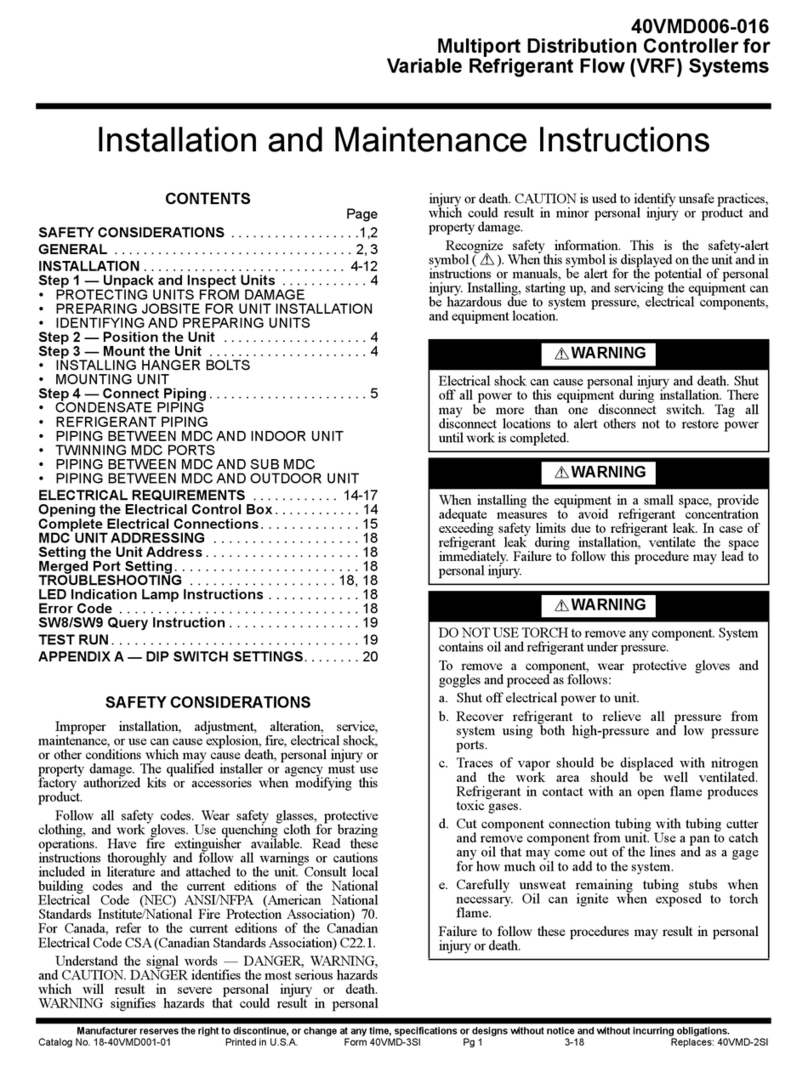
Carrier
Carrier 40VMD 006 Installation and maintenance instructions