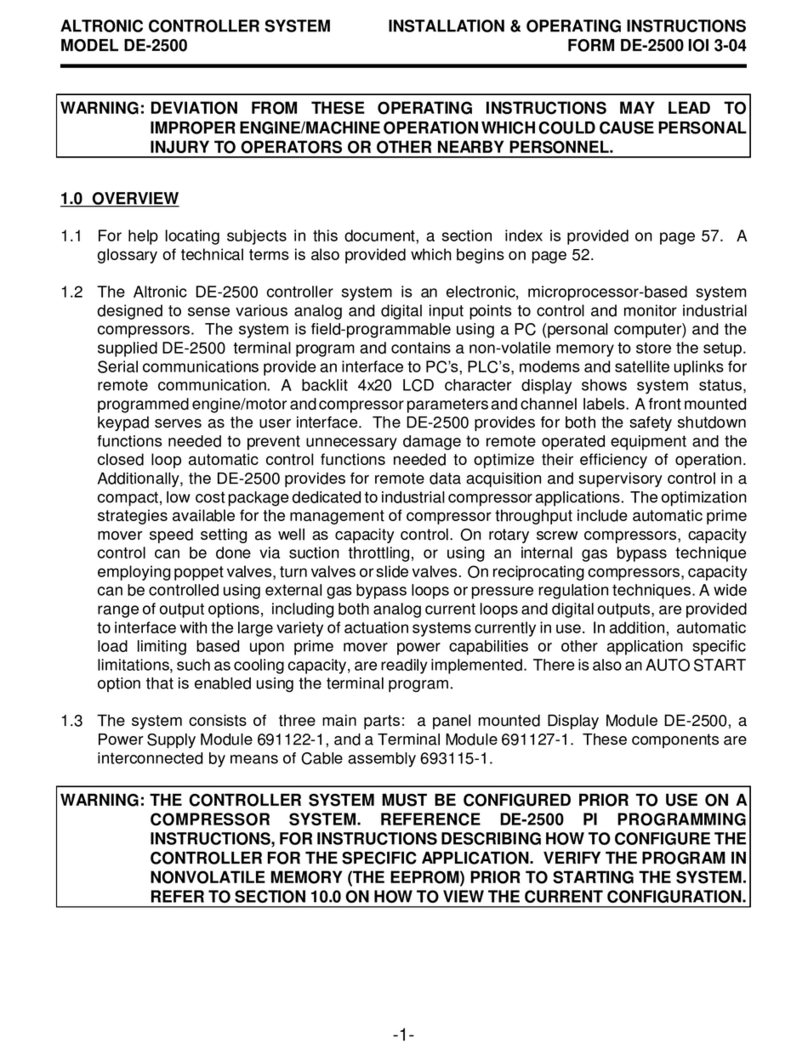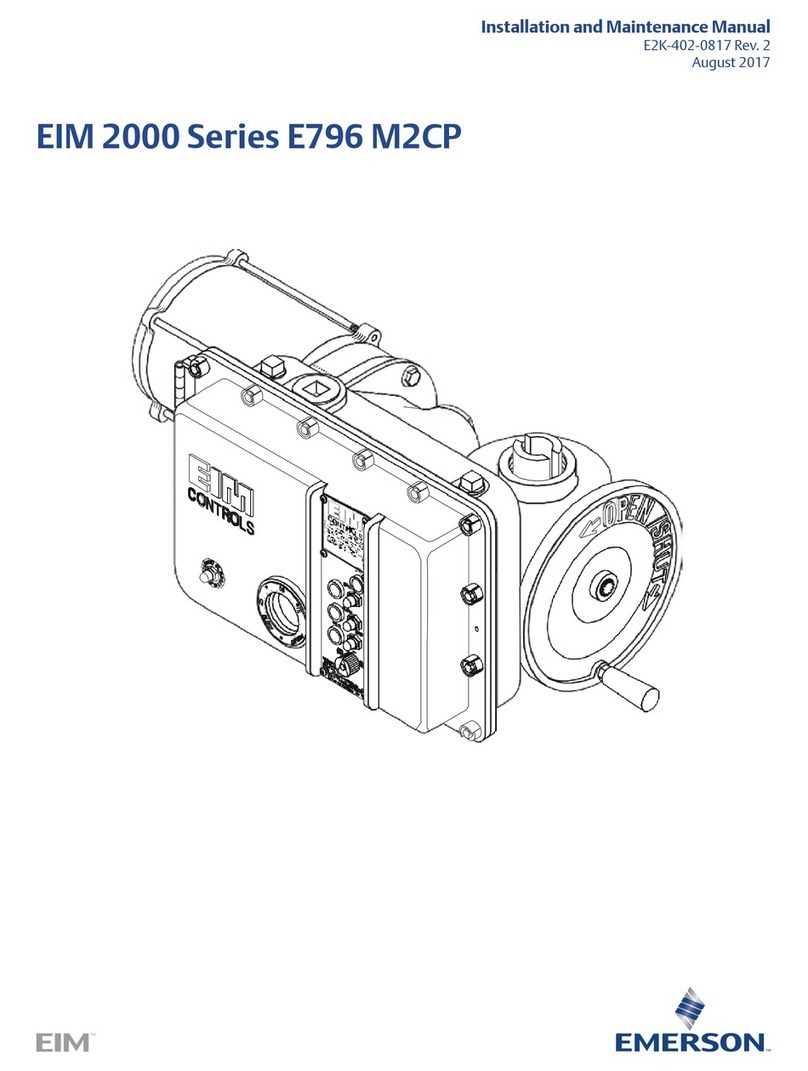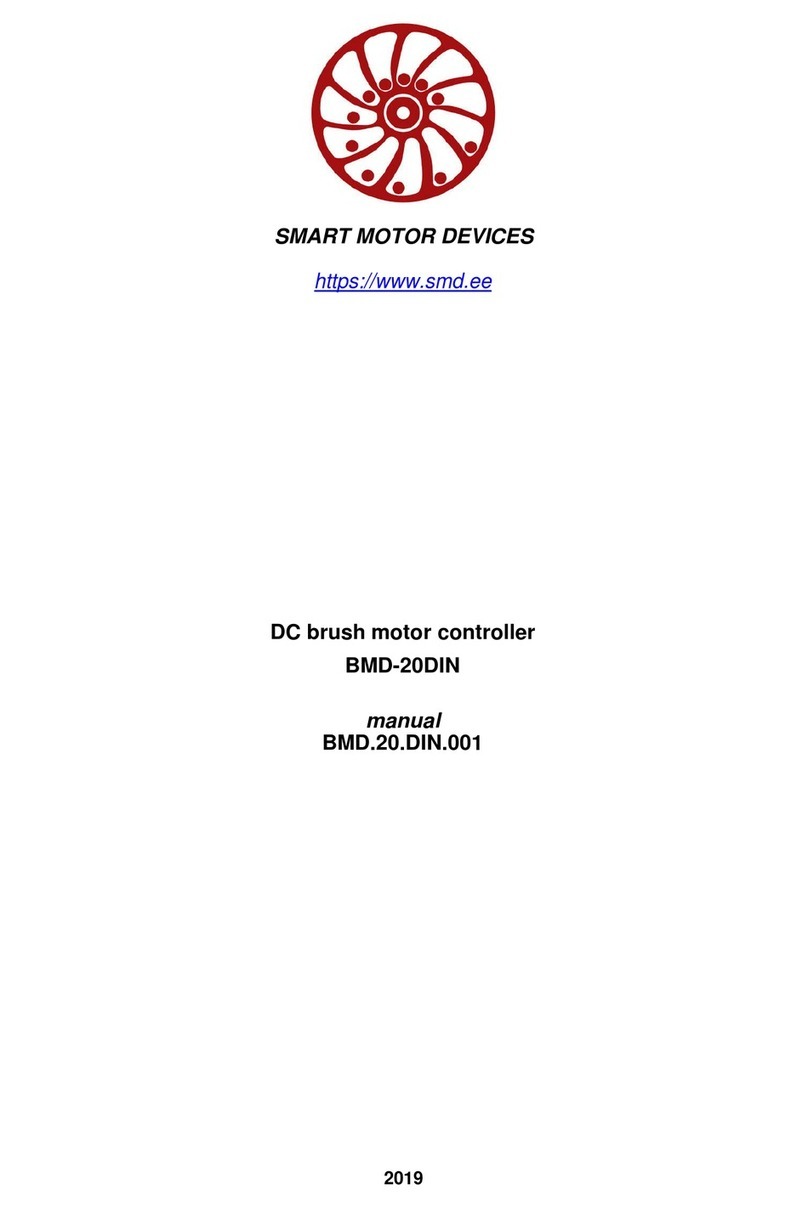Altronic CPU-95 User manual

Operating Instructions
CPU-95 Enhanced VariSpark Digital Ignition System with Enhanced Display
Form CPU-95EVS OI 7-13

CPU-95EVS OI 7-13
All rights reserved © ALTRONIC, LLC 2013
2
1.0 OVERVIEW
1.1 The Altronic CPU-95EVS Digital Ignition system with enhanced display has been
designed for application on natural gas fueled engines. This system is field-
programmable and offers a variety of advanced control, emissions reduction,
primary and spark diagnostics, self diagnostics, serial communications and
engine protection features. The system consists of three main parts: an engine
mounted Ignition Module (791963-8/16A), DC to DC power supply (791911-1),
and a user interface Display Module (791909-1).
1.2 This document provides instructions and descriptions to be used in the operation
of the ignition system, and does not cover physical installation. Reference
the installation instructions, form CPU-95EVS II, for instructions regarding
installation and mounting.
2.0 IGNITION MODULE OUTPUT SWITCHES, LED
INDICATORS AND CONTROL INPUT
2.1 Three output switches in the Ignition Module provide a means of communicating
the current ignition status to other systems. These switches have isolated outputs
and share one common return path which is not referenced to engine or power
ground. They will be in the open condition when the unit is unpowered. A typical
application would be as a relay or solenoid coil driver.
FIRE-CONFIRM OUT switch: closed when the ignition is firing or trying to fire.
Could be used as a signal to the control system to turn fuel on.
FAULT OUT switch: closed to signal that the ignition has no diagnostic faults
which would result in a self-shutdown. Upon detecting a fault that would result in
a self-shutdown of the ignition, this switch will open. Could be used as a signal to
the control system to turn fuel off.
ALARM OUT switch: closed to signal that no unacknowledged faults or warnings
are present. Upon detection of a diagnostic fault or warning, this switch will open.
This output is designed to control an alarm indicator or sounding device.
2.2 Four red LED indicators are provided inside the ignition unit for troubleshooting
purposes:
POWER LED: on to indicate that the unit has power and the microprocessor is
running. The Power LED flashes to indicate that the unit has power but is not
operating correctly. The Power LED is off to indicate that the unit has no power.
TX LED: flashes to indicate that the ignition unit is transmitting on the RS-485
serial link.
RX LED: flashes to indicate that the ignition unit is receiving on the RS-485
serial link.
ALARM LED: turns on to indicate that a warning or fault is present. The ALARM
LED flashes when an acknowledged warning is present.
2.3 One RS-485 serial communications port is provided within the Ignition Module.
This port is normally used for communication to the optional Display Module. A PC
(personal computer) or a PLC (programmable logic controller) can be connected to
the RS-485 port to perform remote monitoring or control functions. The Ignition
Module can be operated in a stand-alone mode, but diagnostic and control features
would not be accessible. This port is also used to configure the ignition system for
its application using a PC and the CPU-95EVS PC terminal software.
2.4 One digital input is provided inside the ignition system (MISC. INPUT). This logic
WARNING: DEVIATION FROM THESE
INSTRUCTIONS MAY LEAD TO
IMPROPER ENGINE OPERATION WHICH
COULD CAUSE PERSONAL INJURY
TO OPERATORS OR OTHER NEARBY
PERSONNEL.
NOTE: If possible, keep the original
shipping container. If future
transportation or storage is necessary,
this container will provide the
optimum protection.
NOTE: These instructions pertain to
CPU-95EVS systems equipped with
logic firmware dated 03/09/13. The
firmware dates can be displayed from
the home screen by pressing “DIAG”
and then “ENTER”. The date of the
installed firmware is viewed:
– Top line (LOGIC) applies to the
output module firmware date.
– Lower line (DISPLAY) applies to
the display module firmware date.
THE IGNITION SYSTEM MUST BE
CONFIGURED PRIOR TO USE ON AN
ENGINE. REFER TO SECTION 4.9 TO
VIEW THE CURRENT CONFIGURATION.
REFERENCE FORM CPU-95EVS PI FOR
INSTRUCTIONS DESCRIBING HOW TO
CONFIGURE THE IGNITION SYSTEM.
VERIFY EEPROM PROGRAMMING
PRIOR TO STARTING ENGINE.

CPU-95EVS OI 7-13
All rights reserved © ALTRONIC, LLC 2013
3
level input is active when shorted to ground, and is used to control any combination
of the following features: one-step retard, spark energy level or multi-strike option.
These features are enabled based on the special features configuration settings as
described in the programming instructions, form CPU-95EVS PI.
3.0 DISPLAY MODULE USER INTERFACE AND INPUTS
3.1 Display Module: serves as the user interface for the CPU-95EVS ignition system.
An RS-485 two wire serial communications format is used to connect the Display
Module to the Ignition Module. This link communicates between the modules
using a proprietary protocol.
3.2 LCD DISPLAY: A graphical, back-lit LCD display is used to provide output to the
user. A sealed membrane keypad is used to accept user input. The LCD display
and the keypad function together to provide an interactive user interface which
prompts the user as different functions are selected.
3.3 All actions and adjustments are immediate and are performed on an incremental
basis using up and down arrow keys. All keypad adjustments, except individual
offset timing adjustments are performed directly in non-volatile EEPROM
memory. This EEPROM memory retains previous settings even after an engine
shutdown or an ignition power down.
3.4 Capital letters are used on the LCD display screen to designate an active
selection while lower case letters are used to indicate other possible options.
3.5 The display module includes an isolated current loop input which can be
configured to control spark timing. Reference the programming instructions, form
CPU-95EVS PI.
3.6 One logic level digital input (MISC. INPUT) is available at the Display Module
which can be used in the same fashion as the input of the Ignition Module. If
either input is shorted to ground, then the MISC. INPUT functions are active.
3.7 The display module incorporates a half duplex RS-485 port which is Modbus RTU
slave compliant. The protocol used follows the Modicon Modbus RTU standard. For
a complete list of the Modbus register addresses, SEE SECTION 15.0. The CPU-
95EVS terminal program CD contains a PC-based Modbus compatible monitoring
program which can be used to access the ignition data remotely.
3.8 One USB peripheral port. The USB port can be configured to allow programming
of the attached ignition module when used with CPU-95EVS Terminal program
V1.0 and above. The USB port can also be configured as another Modbus RTU
interface.

CPU-95EVS OI 7-13
All rights reserved © ALTRONIC, LLC 2013
4
4.0 UNDERSTANDING THE HOME SCREEN
4.1 A series of home screens are used to describe the current status of the ignition
system. The LCD display always reverts back to one of the home screens after
a keypad operation is completed or times out. The home screen is designed to
display the most critical operating parameters on one screen.
4.2 The READY message is displayed when the ignition is ready for the engine to
crank for starting.
4.3 Once the engine begins turning, the SYNCING message is displayed while the
ignition system verifies signals from the engine pickups.
4.4 The FIRING message is displayed when the ignition begins firing. Additional data
is provided on this screen to describe the selected mode of operation for the
ignition. The bit stream selection (E1,E2,E3) and the single-strike/multi-strike
type (SS or MS) are described in the middle of the upper line in small characters.

CPU-95EVS OI 7-13
All rights reserved © ALTRONIC, LLC 2013
5
4.5 The STALLED message is displayed when a loss of rotation is detected after the
ignition is firing and neither a SHUTDOWN or FAULT has occurred. This signifies
that the engine has stopped without any detected cause from the ignition system.
4.6 The WARNING message will supersede all of the above home screens if a
diagnostic warning condition is present. When a diagnostic warning exists, a
** Press DIAG ** message will appear on the display. The Ignition Module will
continue to operate under a warning condition while alerting the operator of a
potential problem in several ways: by turning on the Alarm LED in the Ignition
Module and by changing the state of the Alarm Out switch (switch opens). The
Display Module will display the Warning message. The various types of diagnostic
warnings are described in SECTION 10.0.
4.7 The FAULT message will supersede all of the above home screens if a diagnostic
fault condition is present. When a diagnostic fault exists, a ** Press DIAG **
message will appear on the display. The ignition system will stop operating under
a fault condition and will alert the operator to the problem in several ways: by
changing the state of the Fire Confirm Out switch (switch opens), by turning on
the alarm LED inside the Ignition Module, by changing the state of the Alarm
Out switch (switch opens), by changing the state of the Fault Out switch (switch
opens), and by displaying the Fault message. The various types of diagnostic
faults are described in SECTION 10.0.

CPU-95EVS OI 7-13
All rights reserved © ALTRONIC, LLC 2013
6
4.8 The SHUTDOWN screen will supersede all other home displays if the logic level
shutdown input of the Ignition Module or the G-Lead of the output primary
connector is grounded or was previously grounded and the engine has not
stopped rotating. This screen indicates that the ignition is not firing because a
shutdown input was triggered to shutdown the engine. If a diagnostic fault or
warning exists while the ignition is in shutdown, a PRESS DIAG message will
appear on the display. The Fire Confirm Out switch will change state (switch
opens) and the other outputs will function as described above based on the
existence of faults or warnings.
4.9 From the HOME SCREEN, pressing the NEXT key allows you to cycle through the
configuration comments which describe the configuration of the ignition system.
AT
PRESS TO
GO TO
NEXT
NEXT
The configuration screens are shown starting on the next page.
NOTE: Because EEPROMS can
be reconfigured (using a PC and
Altronic’s configuration software),
these comments should be viewed to
identify and verify the configuration
settings of the ignition prior to
operation. Refer to the programming
instructions, form CPU-95EVS PI, for
further information on configuration.

CPU-95EVS OI 7-13
All rights reserved © ALTRONIC, LLC 2013
7
The following types of screens can be viewed by pressing NEXT to advance.
FIRING PATTERN CODE: (P2A360.FS1)
SPECIAL FEATURE CODE: (#001)
(1 STEP DEFAULT)
IGNITION MODULE TYPE: (PART NUMBER)
NEXT
DATE CONFIGURED: (04-09-08)
TIME CONFIGURED: (14:15)
CONFIGURED BY: (Alt:GRH)
TERMINAL VERSION #: (v2.0)
NEXT
CURRENT LOOP CURVE DESCRIPTION
AT 4mA 0° RETARD
AT 20mA 24° RETARD
USER SPECIFIED DESCRIPTION
NEXT
RPM RETARD CURVE DESCRIPTION
RETARD 10° BELOW 100rpm
RAMP TO 0° AT 200rpm
USER SPECIFIED DESCRIPTION
NEXT
LOCATION:
USER SPECIFIED DESCRIPTION
NEXT

CPU-95EVS OI 7-13
All rights reserved © ALTRONIC, LLC 2013
8
ENGINE NUMBER OR DESCRIPTION
USER SPECIFIED DESCRIPTION
NEXT
SPECIAL USER COMMENTS AREA #1
USER SPECIFIED COMMENTS
NEXT
SPECIAL USER COMMENTS AREA #2
USER SPECIFIED COMMENTS
NEXT
PRESS NEXT TO RETURN TO HOME SCREEN
NEXT
PRESS ESC. FROM ANY SCREEN TO
RETURN TO HOME SCREEN
ESC

CPU-95EVS OI 7-13
All rights reserved © ALTRONIC, LLC 2013
9
BREAKDOWN OF FIRING PATTERN CODE: H4A360.FS100#001
HREPRESENTS THE NUMBER OF OUTPUTS USED, IN THIS CASE 8
(F =6, L = 12, ETC.)
4REPRESENTS THE CYCLE TYPE OF THE ENGINE
2 = TWO-CYCLE
4 = FOUR-CYCLE
AREPRESENTS THE ALTRONIC PATTERN CODE (SEE FORM CPU-95EVS AL)
360 REPRESENTS THE NUMBER OF GEAR TEETH OR HOLES TO BE SENSED
FREPRESENTS A DESIGNATOR FOR CPU-95EVS VERSION 1
SREPRESENTS THE CURRENT LOOP RETARD CURVE TYPE
A = 0° AT 4MA / 48° AT 20MA
B = 0° AT 4MA / 36° AT 20MA
C = 0° AT 4MA / 24° AT 20MA
D = 0° AT 4MA / 16° AT 20MA
E = 0° AT 4MA / 8° AT 20MA
N = SPECIAL NON-STANDARD TIMING CURVE VS. CURRENT OR RPM,
NON-FACTORY PROGRAMMED
S = SPECIAL NON-STANDARD TIMING CURVE VS. CURRENT OR RPM, FACTORY
PROGRAMMED
X = NO CURRENT LOOP CURVE
100 REPRESENTS THE SPECIAL VERSION NUMBER (ONLY EXISTS FOR TYPES N AND S)
#001 REPRESENTS THE SPECIAL FEATURE CODE
(TOTAL SUM OF ALL SELECTED OPTIONS; 001=DEFAULT)
064 = FORCE MULTI-STRIKE WHEN RPM IS LESS THAN 250
032 = FORCE MAX ENERGY WHEN RPM IS LESS THAN 250
016 = USE 1 STEP RETARD WHEN RPM IS LESS THAN 250
004 = FORCE MULTI-STRIKE WHEN MISC INPUT IS GROUNDED
002 = FORCE MAX ENERGY WHEN MISC INPUT IS GROUNDED
001 = USE 1 STEP RETARD WHEN MISC INPUT IS GROUNDED
NOTE: This number must be selected
and properly documented by the
originator.

CPU-95EVS OI 7-13
All rights reserved © ALTRONIC, LLC 2013
10
5.0 ADJUSTING GLOBAL RETARD
5.1 Global retard is an adjustment affecting the timing of all cylinders equally. This
adjustment can be equated to the manual timing switch of the Altronic CPU-90
system. Adjustments made as described below will be in effect until another
adjustment is made.
5.2 To adjust global retard:
FROM PRESS
TIMING
THEN AT PRESS
THEN AT PRESS
THEN AT NOTE: RESULTANT
TIMING SHOWN ON
BOTTOM LINE.
PRESS TO PRESS TO PRESS TO
INCREASE DECREASE EXIT
RETARD RETARD
ESC

CPU-95EVS OI 7-13
All rights reserved © ALTRONIC, LLC 2013
11
5.3 The increment of timing change is dependent on the number of holes or teeth
being sensed. The minimum timing change is defined as follows.
If N < 270, then Increment = “45/N” degrees
If N ≥270, then timing increment is “90/N” degrees,
where N = no. of holes or teeth.
5.4 Global spark timing is determined based on the sum of several spark retard
components which include manual retard, current loop retard, rpm retard, and
one step retard. The range of total retard is limited to 255 X timing increment.
When the sum of all retard components reaches 255 X timing increment, the
actual timing will be at the retard limit.
6.0 SELECTION OF GLOBAL TIMING MODES
6.1 Several options exist with regard to global timing modes. Once the global timing
mode menu is entered, as described below, the status of each option can be
viewed and changed.
FROM PRESS
TIMING
THEN AT PRESS
THEN AT PRESS

CPU-95EVS OI 7-13
All rights reserved © ALTRONIC, LLC 2013
12
6.2 The first mode selection can enable or disable the pre-configured retard curve
controlled by the 4-20 mA current loop input. The choices are ON or OFF, with
the active selection displayed in capital letters. A PC is required to configure the
4-20 mA curve; reference the programming instructions, form CPU-95EVS PI.
When the current loop is on, the current loop value is displayed (xx.x mA) with
the “A” capitalized. When the current loop is off, the value is displayed (xx.x ma)
with the lower case “a”.
AT NOTE: DISPLAY
SHOWS CURRENT
LOOP ON.
TO TO FOR TO
TURN TURN NEXT EXIT
ON OFF OPTION
NEXT
ESC
6.3 The next mode selection can enable or disable the pre-configured retard curve
controlled internally by engine RPM. To configure the RPM retard curve, reference
form CPU-95EVS PI.
AT THE NOTE: DISPLAY
NEXT SHOWS RPM
OPTION MAP OFF.
SCREEN
TO TO FOR TO
TURN TURN NEXT EXIT
ON OFF OPTION
NEXT
ESC

CPU-95EVS OI 7-13
All rights reserved © ALTRONIC, LLC 2013
13
6.4 The next mode selection can increase or decrease the one-step retard value.
The first screen below is displayed when one-step retard is both configured
and is active. The second screen below is displayed when the one-step retard
is configured but not active. The default configuration selects one-step retard
to be controlled by the Misc. Input terminal. The additional retard would be
implemented when the input is grounded. The third screen below is displayed
when the one-step retard feature is not configured. The actual engine timing
is displayed on this screen so the effect of 1 step retard can be seen during
adjustments (if the Misc Input terminal is grounded).
AT THE NOTE: UPPER CASE
NEXT 1 STEP RET = ON.
OPTION
SCREEN
OR NOTE: LOWER CASE
1 STEP RETARD = OFF.
OR NOTE: 1 STEP RETARD
NOT CONFIGURED.
TO TO TO GO TO
INCREASE DECREASE BACK TO EXIT
FIRST
NEXT ESC

CPU-95EVS OI 7-13
All rights reserved © ALTRONIC, LLC 2013
14
7.0 ADJUSTING INDIVIDUAL OFFSETS
7.1 The timing of individual cylinders can be offset by up to 3 degrees of advance
or retard from the global timing of the engine. Adjustments made as described
below should be considered temporary. The ignition will revert back to the values
saved in EEPROM memory on every reset, start or power-up. To save temporary
adjustments to EEPROM memory SEE SECTION 8.0.
7.2 Enter the individual timing adjustment menu as described below.
FROM PRESS
TIMING
THEN AT PRESS
THEN At PRESS
7.3 The individual timing adjustment screen identifies the primary output to be
adjusted, and the degrees of offset in use for the output.
THEN AT NOTE: 2.5 degrees
advance for
output A.
TO TO TO TO
ADVANCE RETARD SELECT EXIT
NEXT
CYL.
NEXT
ESC
NOTE: In applications with narrow fir-
ing angles, the adjustment range may
be limited.
NOTE: The output identification
characters can be configured.
SEE SECTION 9.0

CPU-95EVS OI 7-13
All rights reserved © ALTRONIC, LLC 2013
15
8.0 INDIVIDUAL CYLINDER OFFSET MODES
8.1 Two additional functions with regard to individual cylinder timing offsets are
provided. These functions can be accessed from the individual timing mode
menu which can be entered as described below.
FROM PRESS
TIMING
THEN AT PRESS
THEN AT PRESS
8.2 The first function is used to save the current (temporary) individual offsets to
EEPROM memory. When this is done, the ignition will load these offset settings
every time the engine starts or reset is pressed. Reference SECTION 7.0 to adjust
individual (temporary) offsets.
AT THE
FIRST
OPTION
SCREEN
PRESS TO PRESS PRESS TO
SAVE FOR NEXT EXIT
OFFSETS OPTION
ENTER
NEXT
ESC

CPU-95EVS OI 7-13
All rights reserved © ALTRONIC, LLC 2013
16
8.3 The next mode function can be used to reset all cylinder offset values to zero
(both temporary memory and EEPROM memory).
AT THE
NEXT
OPTION
SCREEN
PRESS to press PRESS to
RESET FOR NEXT exit
OFFSETS OPTION
ENTER
NEXT
ESC

CPU-95EVS OI 7-13
All rights reserved © ALTRONIC, LLC 2013
17
9.0 SETUP CONTROL OPTIONS
9.1 Additional control settings and display features can be accessed under the Setup
menu. Changes made under the Setup menu are stored in EEPROM and remain
fixed until changed again. The Setup menu can be entered as described below.
FROM PRESS
SETUP
9.2 The first setup screen permits the operator to enable or disable the Multi-Strike
feature.
Note 1: A special feature can be selected during configuration to force Multi-
Strike to be active below 250 rpm, or when the Misc. Input is grounded.
This feature is not active in a standard configuration.
Note 2: The use of Multi-Strike firings may tend to accelerate spark plug elec-
trode erosion.
Note 3: The Multi-Strike feature is used to select spark profiles 4-6. See figure 2.
AT
TO TO FOR TO
TURN TURN NEXT EXIT
ON off option
MULTI
MULTI
NEXT
ESC

CPU-95EVS OI 7-13
All rights reserved © ALTRONIC, LLC 2013
18
9.3 The next setup screen permits the operator to select one of three ignition spark
profile levels (E1,E2,E3) for the previously selected Single Strike or Multi Strike
mode.
Note 1: A special feature can be selected during configuration to use the maxi-
mum energy level below 250 rpm, or when the Misc Input is grounded.
This feature is not active in a standard configuration.
Note 2: The use of higher spark energy may tend to accelerate spark plug elec-
trode erosion.
Note 3: The energy levels are used to select preprogrammed spark profiles. Six
total, E1,E2,E3SS and E1,E2,E3MS. See Fig. 2 for spark profile details.
AT NOTE: Spark Profile
E1 is displayed.
TO TO FOR TO
INCREASE DECREASE NEXT EXIT
OPTION
NEXT
ESC
9.4 The next setup screen is used to adjust the engine overspeed setpoint. The
setpoint can be adjusted in increments of 10 rpm to a maximum of 2550 rpm.
AT
TO TO FOR TO
INCREASE DECREASE NEXT EXIT
OPTION
NEXT
ESC

CPU-95EVS OI 7-13
All rights reserved © ALTRONIC, LLC 2013
19
9.5 The next setup screen is used to specify the exact position of the reset pin. Both
the reset position and the engine timing are displayed. Adjustments are made
here to make the displayed timing match the actual spark timing as verified with
a timing light. This adjustment effects the displayed timing but does NOT change
the actual timing of the firings.
AT
TO TO FOR TO
INCREASE DECREASE NEXT EXIT
OPTION
NEXT
ESC
9.6 The next setup screen is used to enable or disable VALUE PROTECTION of
all user values in the EEPROM memory. When protection is on, none of the
EEPROM settings under the Setup or Timing menus can be changed. This feature
can be used to provide limited protection from random changes by inexperienced
operators.
AT
TO TURN TO TURN FOR TO
ON PRO- OFF PRO- NEXT EXIT
TECTION TECTION OPTION
NEXT
ESC
NOTE: Adjustment of this parameter
should be done while individual cylinder
offsets are all at zero.
NOTE: To set up, or adjust the actual
reset position, and engine timing, see
form CPU-95EVS II, section 8.0.

CPU-95EVS OI 7-13
All rights reserved © ALTRONIC, LLC 2013
20
The VALUE PROTECTION can be password protected. The password
PROTECTION LOCK is enabled when programming options from the PC terminal
program. See the Programming Instructions, form CPU-95EVS PI for details.
When password protection is enabled the following menu appears instead of the
VALUE PROTECTION menu.
To enter the password press, use the function keys F1, F2, F3, F4 where F1=1,
F2=2, F3=3, F4=4 where the number entered is equal to the user assigned five
digit password. After the last digit of the proper password is entered, the VALUE
PROTECTION menu shown above will appear. If the password is not known, press
the ESC key to exit or the NEXT key to go on to the next setup menu.
9.7 The last setup screen permits the operator to enter an ignition test mode. This
test mode can fire all outputs cyclically, or individual outputs at a slow rate. This
feature can be used to troubleshoot primary wiring and Output Module operation.
Test mode will terminate if rotation of the engine is sensed. Diagnostic features
do not function while in test mode.
AT
PRESS FOR PRESS PRESS TO
TEST MODE FOR NEXT EXIT
OPTION
ENTER
NEXT
ESC
THEN
BEFORE
STARTING
TEST MODE
PRESS TO PRESS TO
VERIFY EXIT
PURGED
ENTER
NEXT
NOTE: The Test-Mode is enabled by
the user during initial setup of display
module from PC terminal program. See
form CPU-95EVS PI for details.
NOTE: The password can be reset via
the terminal program provided with the
enhanced display. See form CPU-95EVS
PI for details.
WARNING: The operator MUST fully
purge the engine of combustible mix-
tures prior to selecting the test mode
operation. Pressing the enter key again
is a confirmation of this action.
This manual suits for next models
1
Table of contents
Other Altronic Controllers manuals
Popular Controllers manuals by other brands
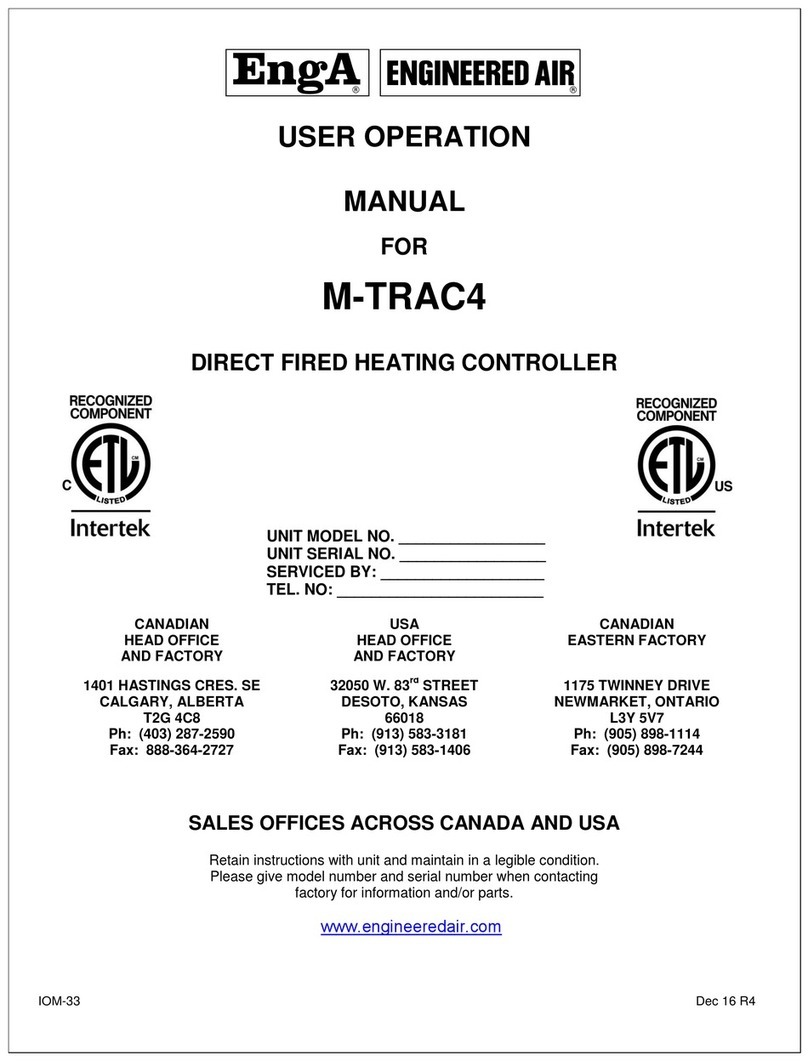
Engineered air
Engineered air EngA M-TRAC4 User's operation manual
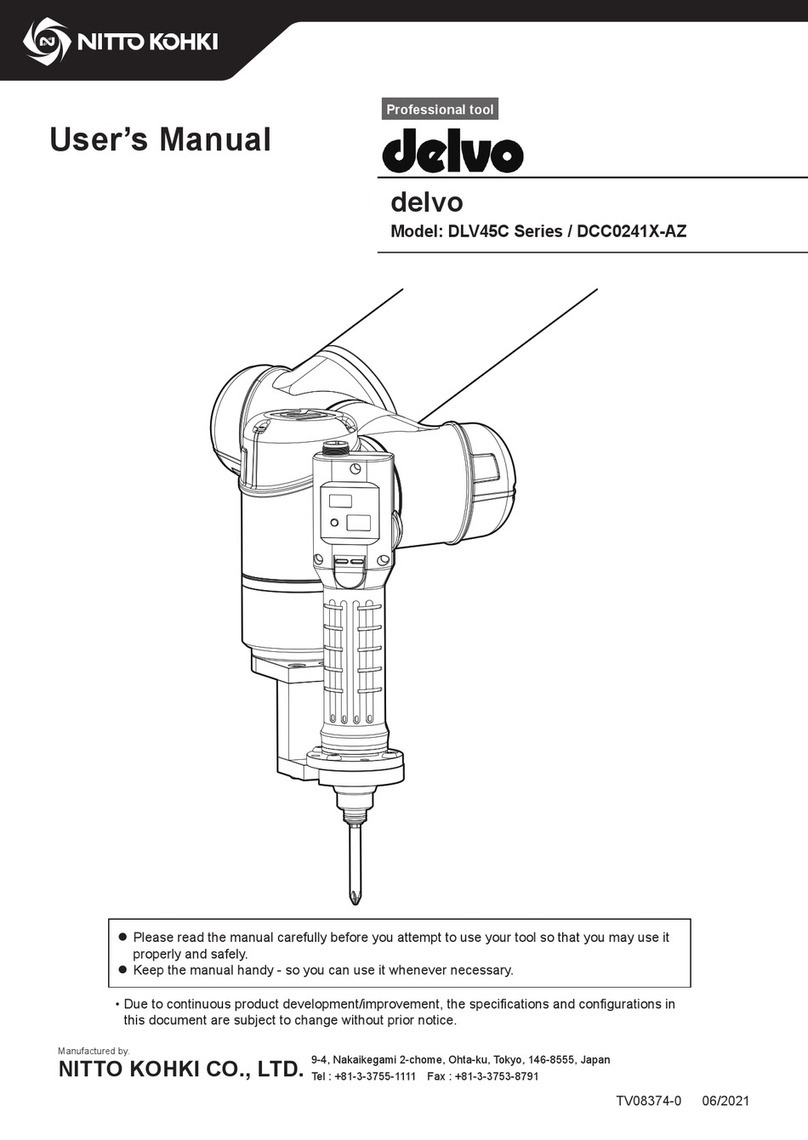
Nitto Kohki
Nitto Kohki delvo DLV45C Series user manual

MidNite Solar
MidNite Solar Classic 150 owner's manual

Evco
Evco EV3B33N7VXRX04 instruction sheet
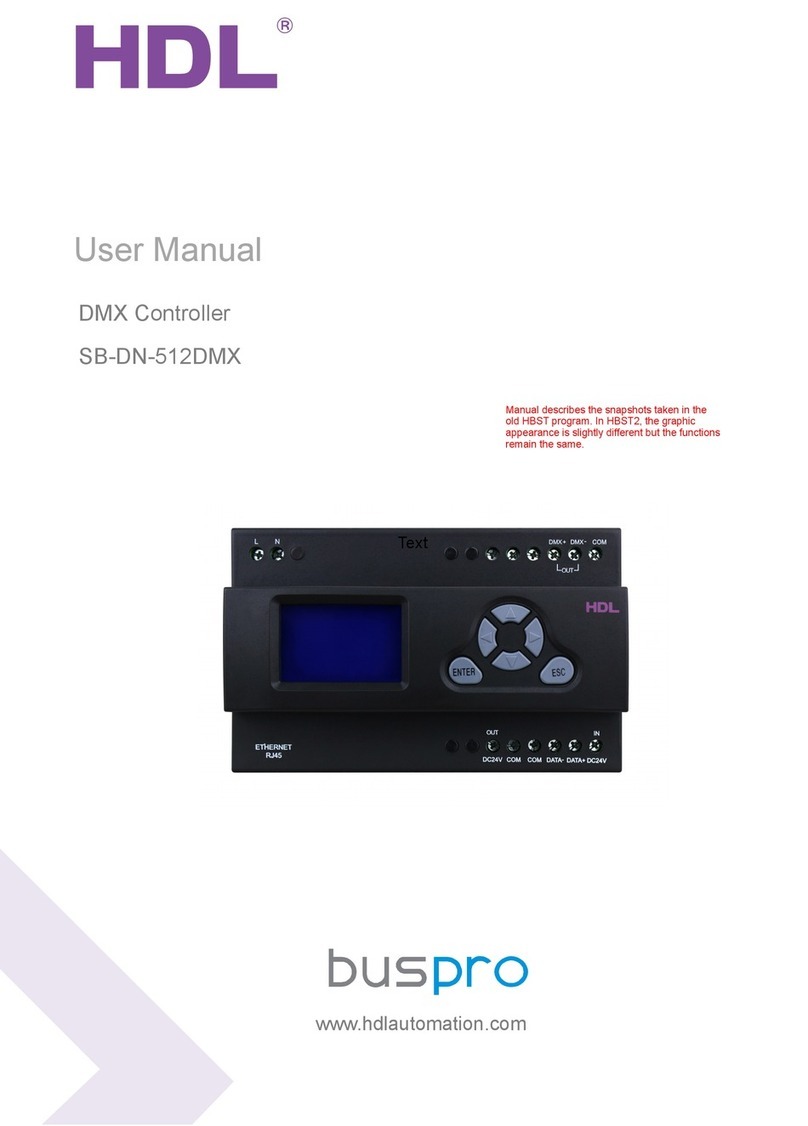
HDL
HDL SB-DN-512DMX user manual
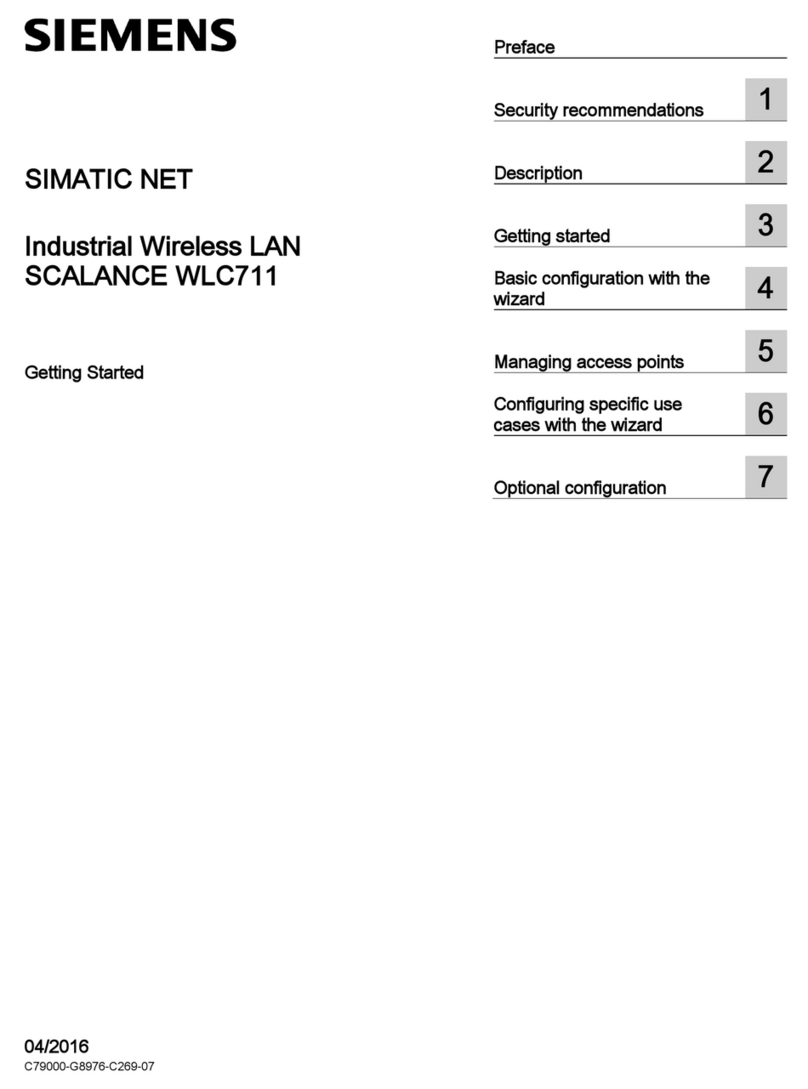
Siemens
Siemens SIMATIC NET SCALANCE WLC711 Getting started