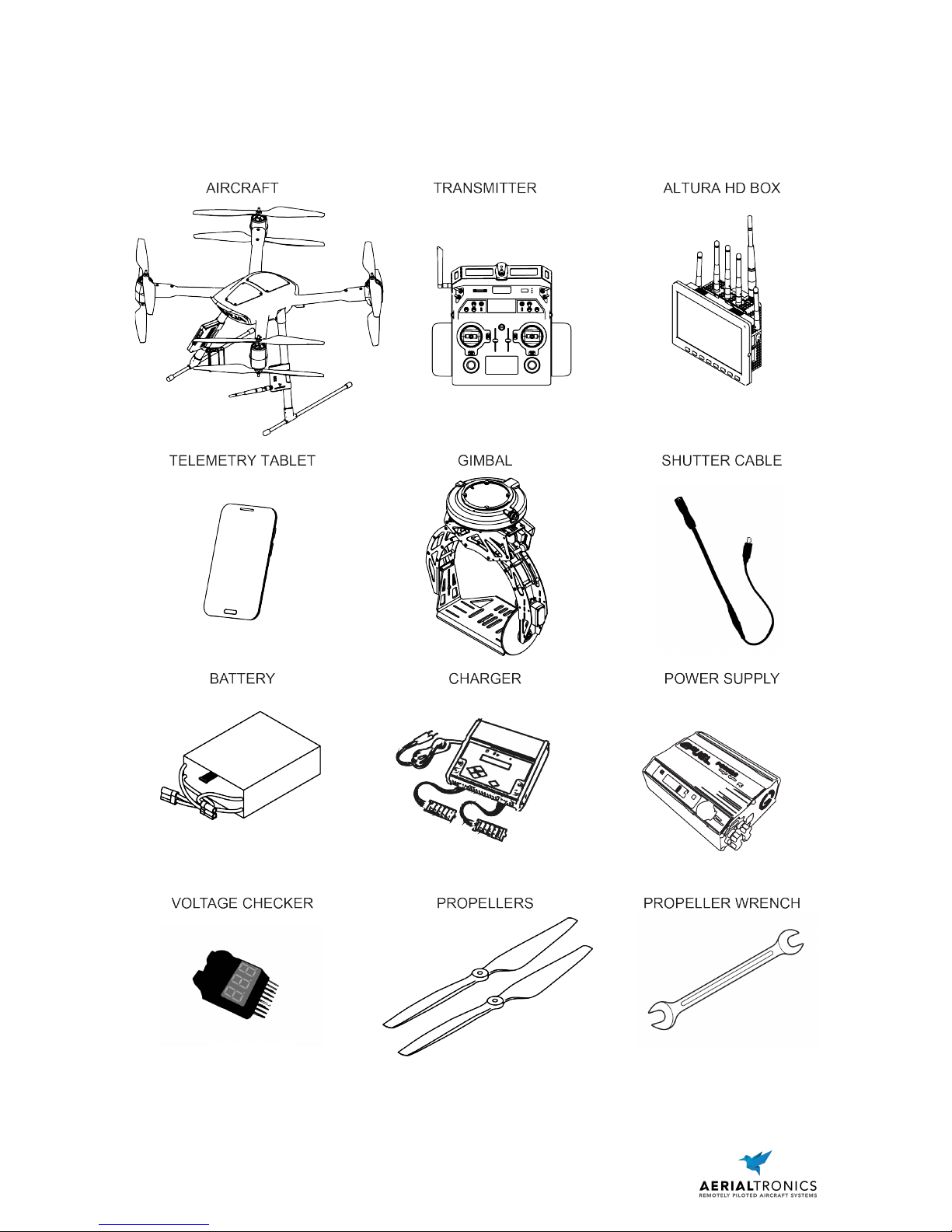3 / 46
CONTENT
!"#$%!&'()*#+&$,(%&-!)$!"&.....................................................................................................................&/!
01)#()#&................................................................................................................................................................&2!
*)#%13$0*)4&#+(&!"#$%!&'()*#+&............................................................................................................&5!
3*,0"!*-(%&6&7!%)*)4&..................................................................................................................................&8!
!"#$%!&'()*#+&01)9*4$%!#*1)&.............................................................................................................&::!
!"#$%!&'()*#+&!*%9%!-(&4$*3(&............................................................................................................&:/!
!"#$%!&'()*#+&4*-;!",&.............................................................................................................................&:2!
4%1$)3&01)#%1"&,#!#*1)&........................................................................................................................&:5!
PILOT&OPERATOR&....................................................................................................................................................................&15!
PAYLOAD&OPERATOR&............................................................................................................................................................&16!
ALTURA&HD&BOX&......................................................................................................................................................................&17!
TABLET&........................................................................................................................................................................................&18!
!*%0%!9#&,<(0*9*0!#*1),&6&<%(91%-!)0(&.......................................................................................&:=!
;!##(%>&$,!4(&6&0+!%4*)4&*),#%$0#*1),&......................................................................................&/?!
#%!),<1%#&........................................................................................................................................................&/8!
<%(@9"*4+#&#%!),<1%#&*),#%$0#*1),&...............................................................................................&/A!
<1,#@9"*4+#&#%!),<1%#&*),#%$0#*1),&.............................................................................................&/A!
<%(@9"*4+#&)1#*0(&........................................................................................................................................&/=!
<%(@9"*4+#&0+(0B"*,#&.................................................................................................................................&/=!
9"*4+#&-13(,&..................................................................................................................................................&2?!
MANUAL&MODE&–&for&pilots&with&significant&experience&........................................................................................&30!
MANUAL&ALTITUDE&MODE&–&for&pilots&with&limited&to&average&experience&................................................&30!
AUTO&HOVERING&MODE&–&for&pilots&with&very&limited&experience&....................................................................&30!
#!B(@199&............................................................................................................................................................&2/!
*)@9"*4+#&............................................................................................................................................................&22!
BACK&LANDING&.........................................................................................................................................................................&33!
GPS&WAYPOINT&........................................................................................................................................................................&33!
"!)3*)4&..............................................................................................................................................................&2C!
<1,#@9"*4+#&......................................................................................................................................................&25!
,#!#$,&"(3&3(,0%*<#*1)&............................................................................................................................&28!
GPS&STATUS&................................................................................................................................................................................&36!
NORMAL&OPERATION&............................................................................................................................................................&36!
NOTICES&.......................................................................................................................................................................................&36!
DURING&FLIGHT&.......................................................................................................................................................................&36!
(-(%4()0>&<%10(3$%(,&............................................................................................................................&2A!
GPS&SIGNAL&LOSS&FAILURE&.................................................................................................................................................&38!
LOSS&OF&CONTROL&LINK&......................................................................................................................................................&39!
BACK&LANDING&.........................................................................................................................................................................&40!
.................................................................................................................................................................................&C/!
FLIGHT&LOGGING&.....................................................................................................................................................................&43!