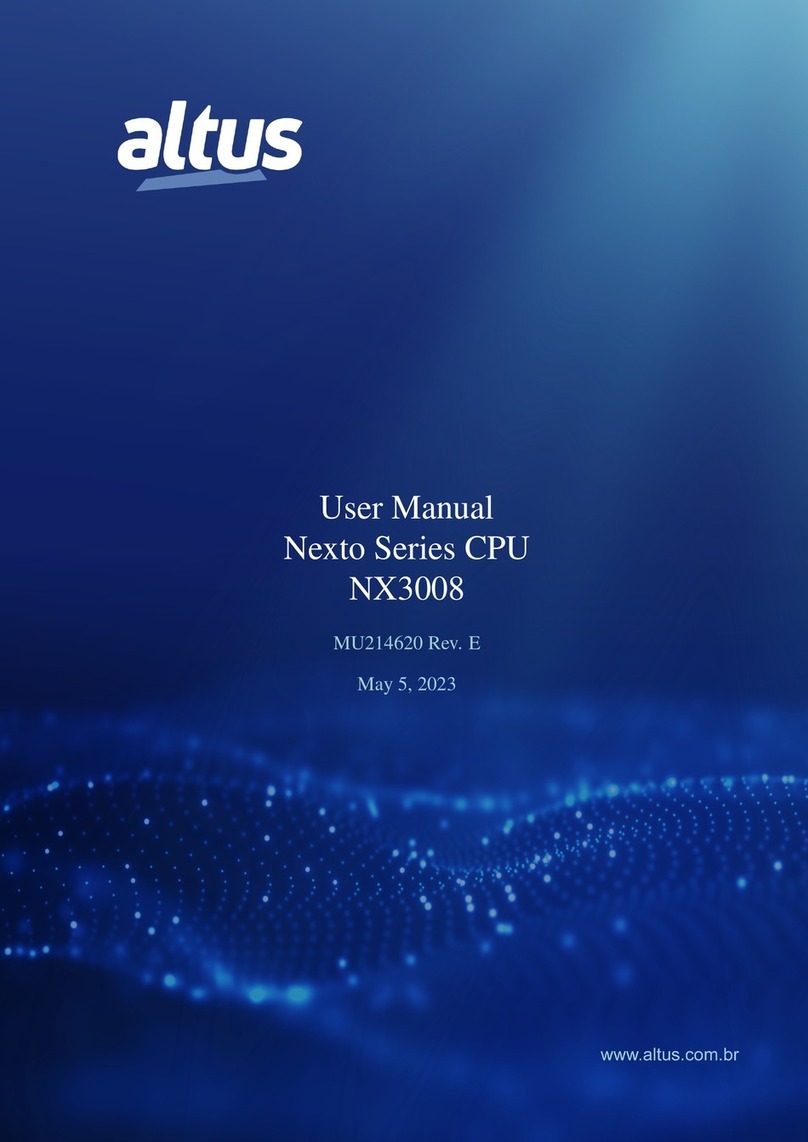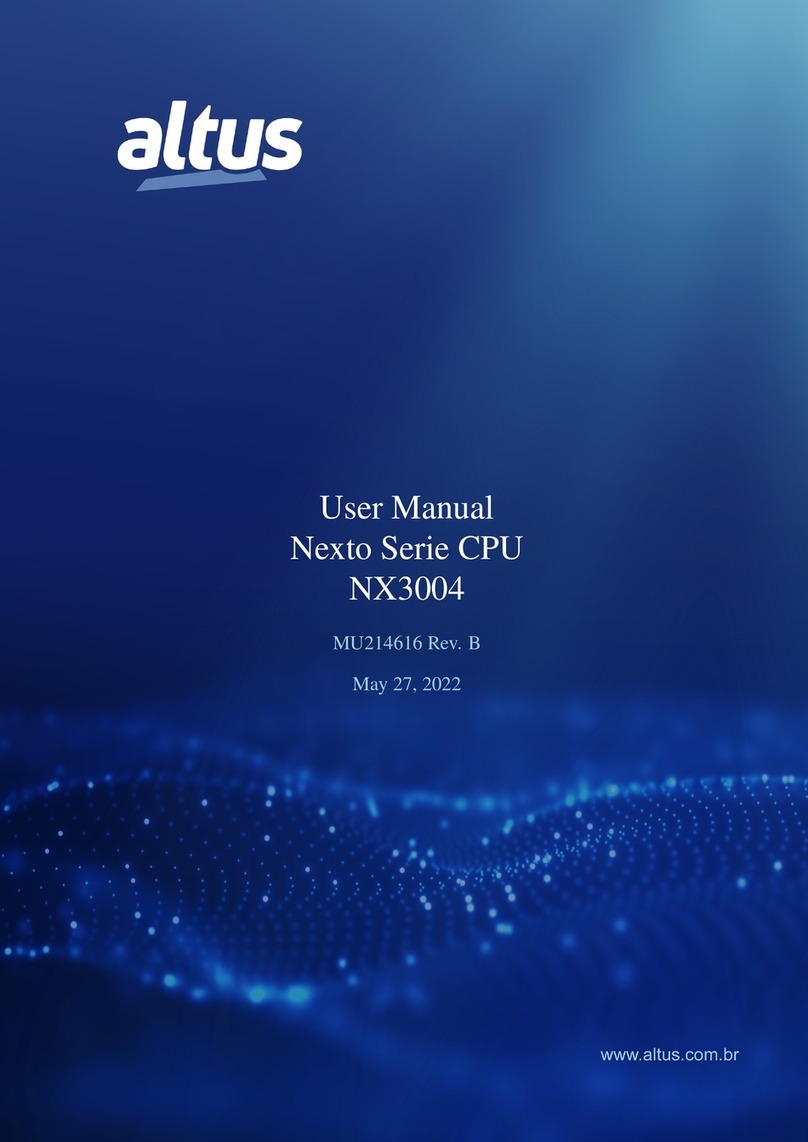CONTENTS
5.5.8.2.1. General parameters of MODBUS Protocol Client - configuration for Direct
Representation (%Q) .............................139
5.5.8.2.2. Device Configuration – Configuration via Direct Representation (%Q) . . . 140
5.5.8.2.3. Mapping Configuration – Configuration via Direct Representation (%Q) . . 141
5.5.8.3. MODBUS Client Relation Start in Acyclic Form ..................143
5.5.9. MODBUS Ethernet Server ...................................143
5.5.9.1. MODBUS Server Ethernet Protocol Configuration for Symbolic Mapping . . . . . 143
5.5.9.1.1. MODBUS Server Protocol General Parameters – Configuration via Sym-
bolic Mapping .................................143
5.5.9.1.2. MODBUS Server Diagnostics – Configuration via Symbolic Mapping . . . 145
5.5.9.1.3. Mapping Configuration – Configuration via Symbolic Mapping .......147
5.5.9.2. MODBUS Server Ethernet Protocol Configuration via Direct Representation (%Q) 148
5.5.9.2.1. General Parameters of MODBUS Server Protocol – Configuration via Di-
rect Representation (%Q) ...........................149
5.5.9.2.2. Mapping Configuration – Configuration via Direct Representation (%Q) . . 150
5.5.10. OPC DA Server .........................................152
5.5.10.1. Creating a Project for OPC DA Communication ...................154
5.5.10.2. Configuring a PLC on the OPC DA Server ......................157
5.5.10.2.1. Importing a Project Configuration ......................159
5.5.10.3. Configuration with the PLC on the OPC DA Server with Connection Redundancy . 159
5.5.10.4. OPC DA Communication Status and Quality Variables ...............160
5.5.10.5. Limits of Communication with OPC DA Server ...................162
5.5.10.6. Accessing Data Through an OPC DA Client .....................162
5.5.11. OPC UA Server .........................................164
5.5.11.1. Creating a Project for OPC UA Communication ...................165
5.5.11.2. Types of Supported Variables .............................167
5.5.11.3. Limit Connected Clients on the OPC UA Server ...................167
5.5.11.4. Limit of Communication Variables on the OPC UA Server .............167
5.5.11.5. Encryption Settings ..................................167
5.5.11.6. Main Communication Parameters Adjusted in an OPC UA Client ..........168
5.5.11.6.1. Endpoint URL .................................168
5.5.11.6.2. Publishing Interval (ms) e Sampling Interval (ms) ..............169
5.5.11.6.3. Lifetime Count e Keep-Alive Count .....................169
5.5.11.6.4. Queue Size e Discard Oldest .........................169
5.5.11.6.5. Filter Type e Deadband Type .........................169
5.5.11.6.6. PublishingEnabled, MaxNotificationsPerPublish e Priority .........170
5.5.11.7. Accessing Data Through an OPC UA Client .....................170
5.5.12. EtherCAT Master ........................................172
5.5.12.1. Installing and inserting EtherCAT Devices ......................172
5.5.12.1.1. Scan For Devices ...............................173
5.5.12.2. Diagnostic Variables .................................174
5.5.12.3. EtherCAT Master Settings ..............................177
5.5.12.3.1. Master Parameters ...............................177
5.5.12.3.2. EtherCAT Master - I/O Mapping .......................179
5.5.12.3.3. Status and Information Tabs .........................180
5.5.12.4. EtherCAT Slave Configuration ............................180
5.5.12.4.1. Slave Parameters ...............................180
5.5.12.4.2. FMMU/Sync .................................184
5.5.12.4.3. FMMU/Sync - FMMU ............................184
VI