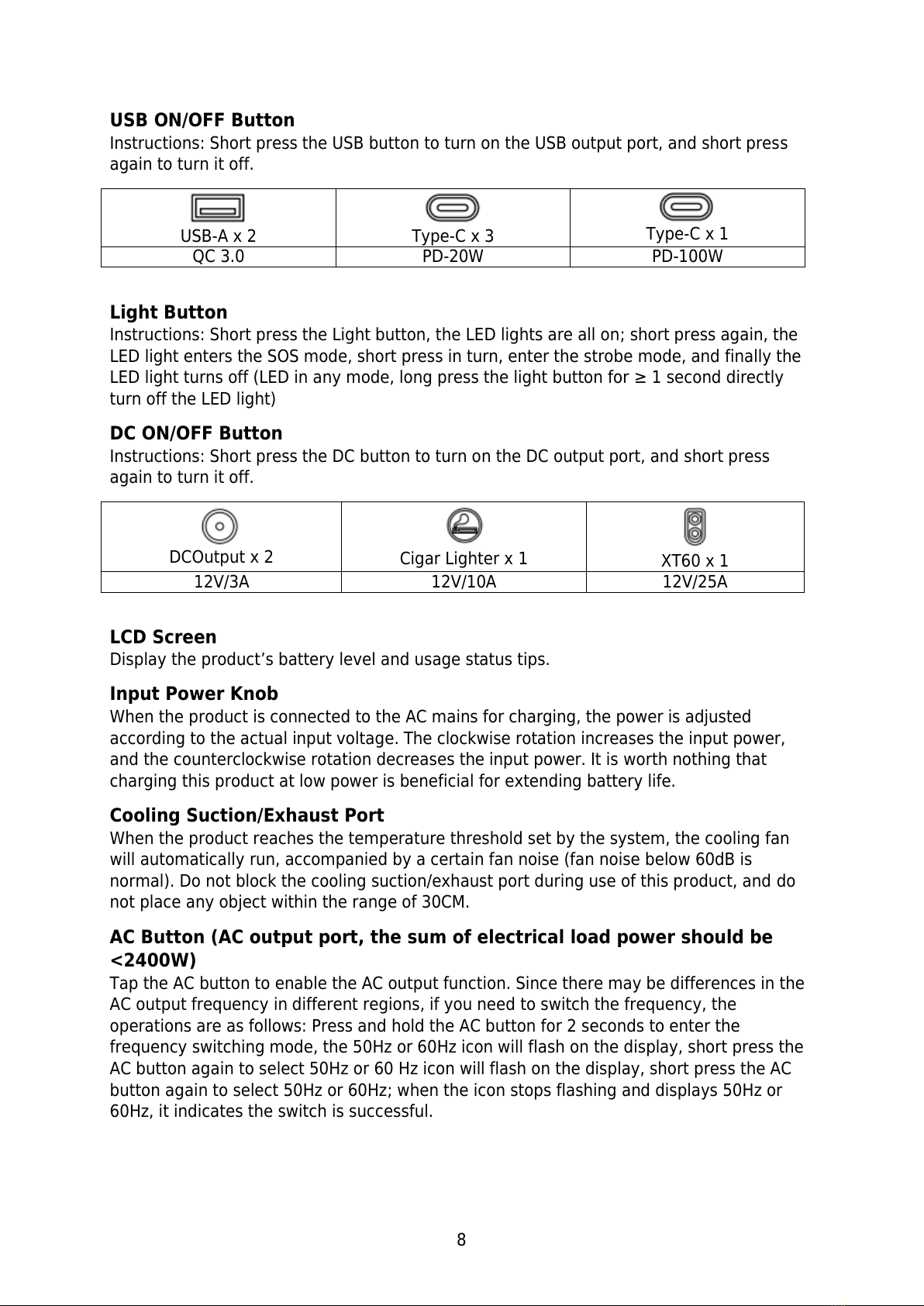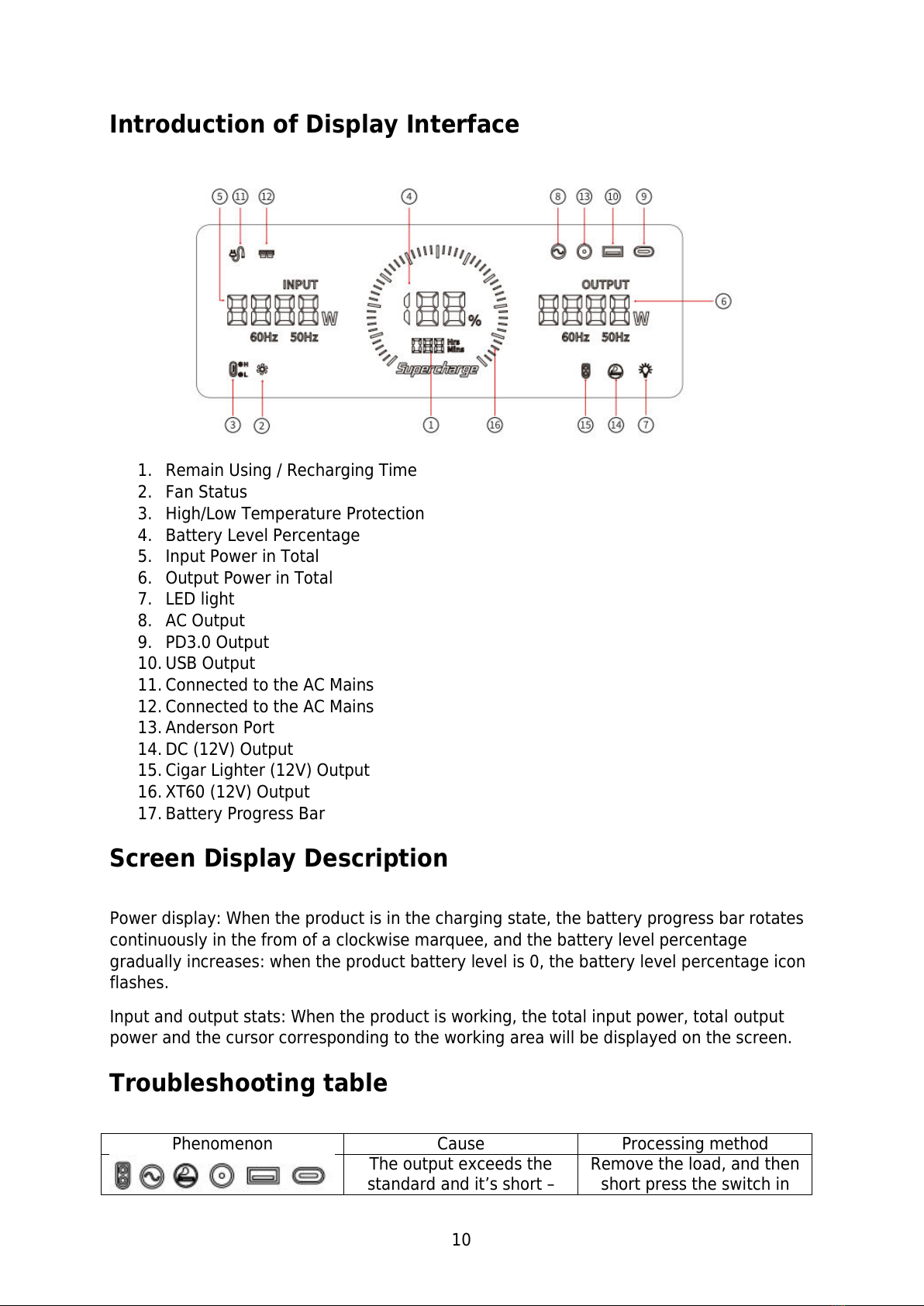4
Hi dear, thank you very much for purchasing and experiencing the 2400W portable power
station. Before operating this product, please carefully read the user manual for proper
operation.
According to the transportation requirements of the international customs for battery
products, the battery level of this product is only less than 35% when it leaves the factory.
Please fully charge the product after unpacking it to start the experience tour of 2400W.
Precautions For Use
1. Please avoid long-term storage and use of this product in environments with hight
temperature and humidity or direct sunlight to avoid shortened battery life and
other failures. The product should not be close to the fire source, otherwise it may
cause a major fire or accidents.
2. This product must not be disassembled or modified. Improper operation may cause
product malfunction or even fire.
3. Be careful not to drop the product.
4. Please store or use this product out of the reach of children otherwise the product
may be dropped or collided and cause bodily injury to children.
5. Please use our original accessories, and we will not guarantee the defective
products caused by the use of non-original accessories.
6. Please directly plug in the wall socket to charge the product, do not use extension
cords or cable taps, otherwise there is a risk of damage to the extension cords and
cable taps or even a fire; If the extension socket is plugged in to charge this
product, do not connect other electrical appliances to this socket, otherwise the
household meter may trip.
7. When the product is not in use or idle, please turn it off and unplug the power
cable. If it needs to be idle for a long time, please consume the product from a fully
charged state to an uncharged state, then recharge it to about 50% of the battery
level and store it. In order to prolong the life of the product, please take three
months as a cycle, operate and keep it in this way.
8. If the product reaches scrap conditions, please discard, or recycle the product in
accordance with local laws.