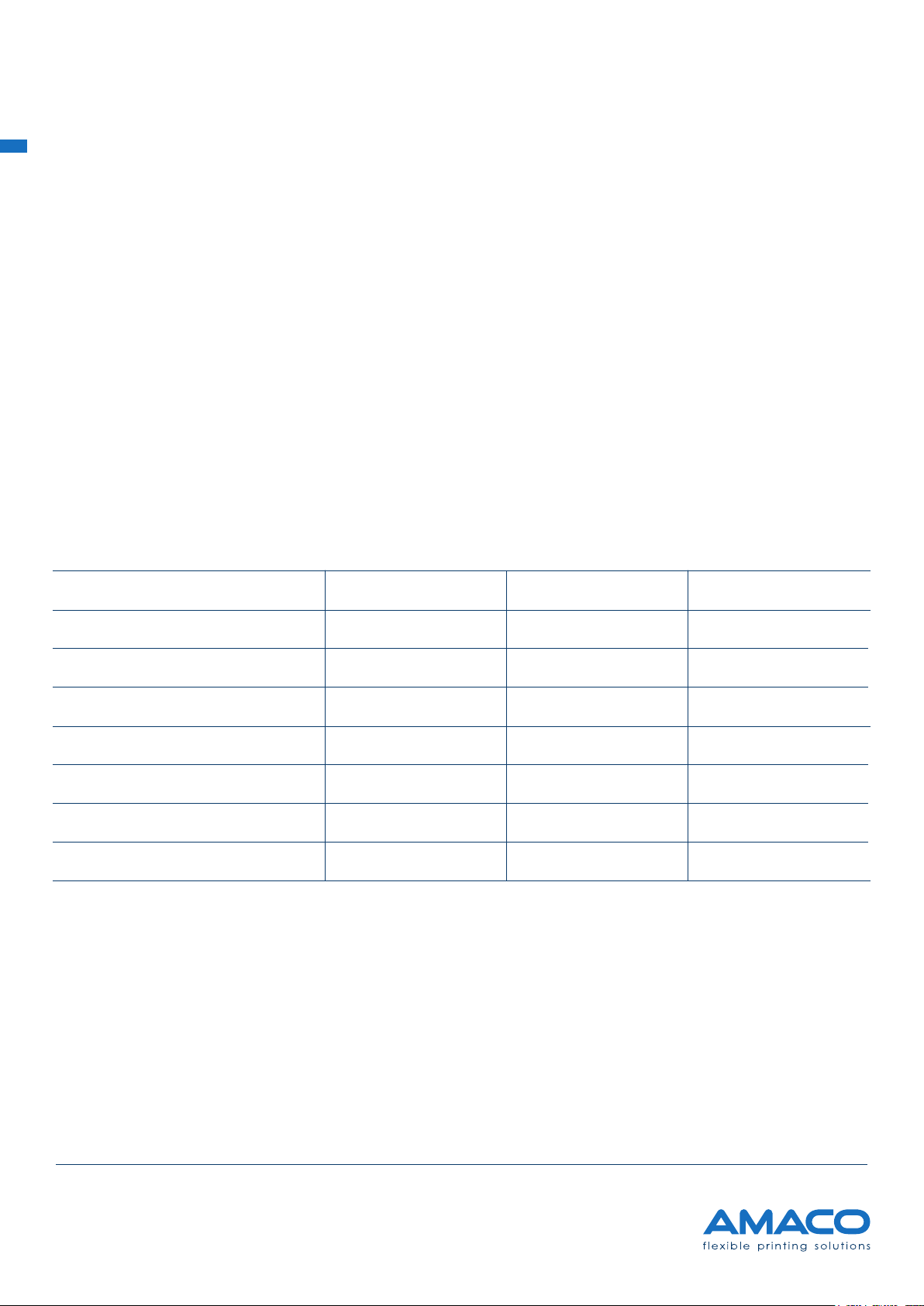8
Carefully read and understand the content
of the specic Material Safety Data Sheet
(MSDS)foryourapplication.
A safety data sheet is provided for every type
of ink or purge primer used with the printer,
which must be read and understood by the
operator before using it. A copy of the MSDS
should also be stored in an area near the ma-
chine if you plan to store a large amount of
liquids in your production plant. Every ink or
primer order comes with a copy of the MSDS:
please check if you received the right uid
and if the safety data sheet refers to the ac-
tual product shipped. If the safety data sheet
is not contained in the shipment, request a
copy from AMACO by specifying the order
number.
Avoidinhalinginkvapours.
Some types of ink are harmful to health. Take
the due precautions when handling bottles
of ink or when you come in contact with ink,
for instance near the printhead nozzles.
In the event of inhalation, immediately seek
medical advice.
Avoiddirectcontactwiththeinkwithoutskin
protection.
Wherever there is the risk of coming in con-
tact with the ink or if the specic procedu-
re may lead to contact with it, wear suitable
skin protection. In the event of contaminati-
on, immediately seek local medical attention
and provide the necessary information about
the substance (see MSDS).
Follow local regulations to safely dispose of
inkcontainersandwasteink.
Every container with ink or ink residues due to
normal use or as a result of the purge proce-
dure must be disposed of according to local
disposal regulations. Do not discard the con-
tainers or ink into the waterworks or public
sewage system. If in doubt, please contact
your local body in charge of disposal of spe-
cial products.
Safety guidelines