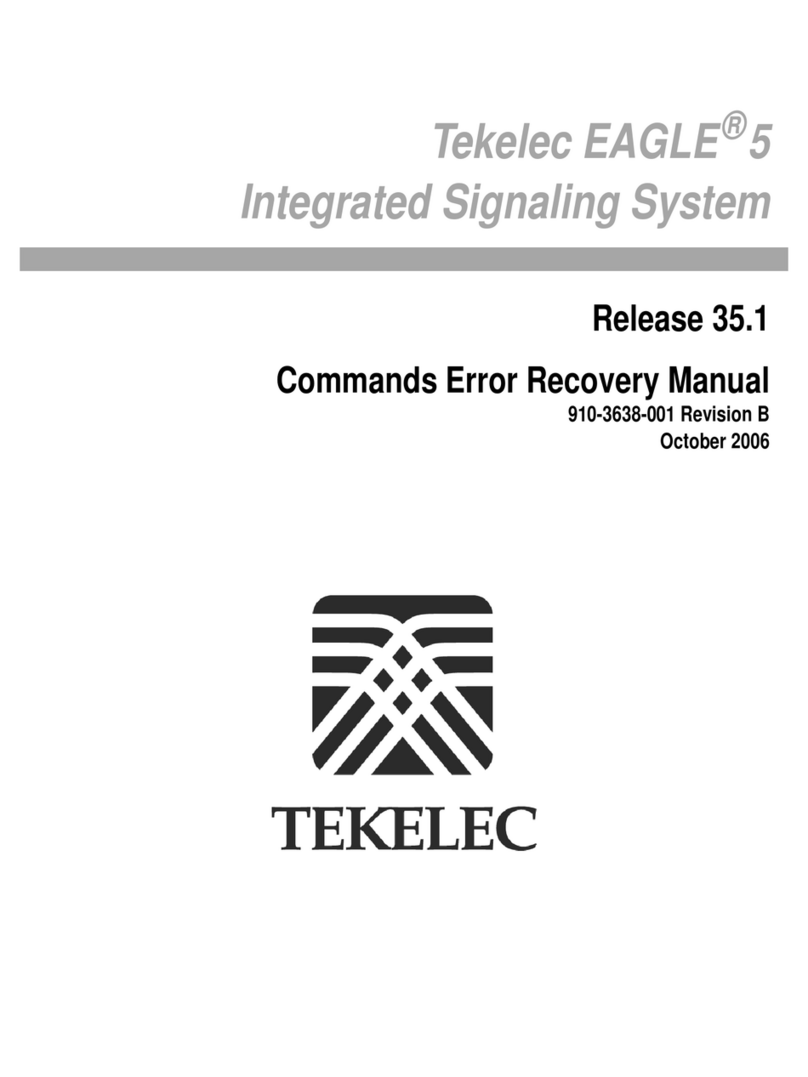Tekelec EAGLE 5 User manual

Tekelec EAGLE®5
Integrated Signaling System
Release 38.0
Commands Error Recovery Manual
910-5254-001 Revision C
July 2008

Copyright 2008 Tekelec
All Rights Reserved.
Printed in U.S.A.
Notice
Information in this documentation is subject to change without notice. Unauthorized use, copying, or translation of this
documentation can result in civil or criminal penalties.
Any export of Tekelec products is subject to the export controls of the United States and the other countries where Tekelec has
operations.
No part of this documentation may be reproduced, translated, or transmitted in any form or by any means, electronic or
mechanical, including photocopying or recording, for any purpose without the express written permission of an authorized
representative of Tekelec.
Other product names used herein are for identification purposes only, and may be trademarks of their respective companies.
RoHS 5/6 - As of July 1, 2006, all products that comprise new installations shipped to European Union member countries will
comply with the EU Directive 2002/95/EC "RoHS" (Restriction of Hazardous Substances). The exemption for lead-based
solder described in the Annex will be exercised. RoHS 5/6 compliant components will have unique part numbers as reflected
in the associated hardware and installation manuals.
WEEE - All products shipped to European Union member countries comply with the EU Directive 2002/96/EC, Waste
Electronic and Electrical Equipment. All components that are WEEE compliant will be appropriately marked. For more
information regarding Tekelec's WEEE program, contact your sales representative.
Trademarks
The Tekelec logo, EAGLE, G-Flex, G-Port, IP7, IP7 Edge, and IP7 Secure Gateway are registered trademarks of Tekelec.
TekServer, A-Port, and V-FLEX are trademarks of Tekelec. All other trademarks are the property of their respective owners.
Patents
This product is covered by one or more of the following U.S. and foreign patents:
U.S. Patent Numbers:
5,732,213; 5,953,404; 6,115,746; 6,167,129; 6,324,183; 6,327,350; 6,456,845; 6,606,379; 6,639,981; 6,647,113; 6,662,017;
6,735,441; 6,745,041; 6,765,990; 6,795,546; 6,819,932; 6,836,477; 6,839,423; 6,885,872; 6,901,262; 6,914,973; 6,940,866;
6,944,184; 6,954,526;6,954,794; 6,959,076; 6,965,592; 6,967,956; 6,968,048; 6,970,542; 6,987,781; 6,987,849; 6,990,089;
6,990,347; 6,993,038; 7,002,988; 7,020,707; 7,031,340; 7,035,239; 7,035,387; 7,043,000; 7,043,001; 7,043,002; 7,046,667;
7,050,456; 7,050,562; 7,054,422; 7,068,773; 7,072,678; 7,075,331; 7,079,524; 7,088,728; 7,092,505; 7,108,468; 7,110,780;
7,113,581; 7,113,781; 7,117,411; 7,123,710; 7,127,057; 7,133,420; 7,136,477; 7,139,388; 7,145,875; 7,146,181; 7,155,206;
7,155,243; 7,155,505; 7,155,512; 7,181,194; 7,190,702; 7,190,772; 7,190,959; 7,197,036; 7,206,394; 7,215,748; 7,219,264;
7,222,192; 7,227,927; 7,231,024; 7,242,695; 7,254,391; 7,260,086; 7,260,207; 7,283,969; 7,286,516; 7,286,647; 7,286,839;
7,295,579; 7,299,050; 7,301,910; 7,304,957; 7,318,091; 7,319,857; 7,327,670
Foreign Patent Numbers:
EP1062792; EP1308054; EP1247378; EP1303994; EP1252788; EP1161819; EP1177660; EP1169829; EP1135905;
EP1364520; EP1192758; EP1240772; EP1173969; CA2352246
Ordering Information
To order additional copies of this document, contact your Tekelec Sales Representative.

Table of Contents
Chapter 1. Introduction ..................................................................................................... 1-1
Overview......................................................................................................................................1-1
Scope and Audience.....................................................................................................................1-2
Related Publications.....................................................................................................................1-2
Documentation Availability, Packaging, and Updates.................................................................1-2
Documentation Admonishments..................................................................................................1-3
Customer Care Center..................................................................................................................1-3
Emergency Response....................................................................................................................1-4
Locate Product Documentation on the Customer Support Site....................................................1-4
Chapter 2. Command Rejected Messages ........................................................................ 2-1
Glossary .................................................................................................................. Glossary-1
Index ............................................................................................................................. Index-1
910-5254-001 Revision C, July 2008 i

Table of Contents Commands Error Recovery Manual
ii 910-5254-001 Revision C, July 2008

List of Tables
Table 2-1. Valid Values for the bps Parameter.....................................................................2-45
Table 2-2. Invalid Parameter Combinations that Generate an E2155 Error Message...........2-49
Table 2-3. Conditions that Generate an E2165 Error Message.............................................2-53
Table 2-4. Conditions that Generate an E2257 Error Message.............................................2-84
Table 2-5. Operations Requiring force=yes Parameter.......................................................2-118
Table 2-6. Conditions the Generate an E2581 Error Message............................................2-184
Table 2-7. Valid Port and Application Type Combinations................................................2-188
Table 2-8. Action if X.25 Route Table is Full.....................................................................2-213
Table 2-9. Action if X.25 Route Table is Full.....................................................................2-219
Table 2-10. Routesets Feature with Maximum Values for mtpdpcq and mtpxlq
Parameters.........................................................................................................2-271
Table 2-11. Routesets Feature with Maximum Values for mtpdpcq and mtpxlq
Parameters.........................................................................................................2-282
Table 2-12. Conditions that Generate an E2903 Error Message.........................................2-291
Table 2-13. Valid dev/port Parameter Combinations.........................................................2-305
Table 2-14. Valid Parameter Combinations for an E3269 Error Message..........................2-368
Table 2-15. Valid Values for the nsfi Parameter ................................................................2-368
Table 2-16. Possible Low-speed and High-speed Link Combinations for 1500 Links.......2-405
Table 2-17. Valid Transmission Rates for the bps Parameter.............................................2-408
Table 2-18. Routesets Feature with Maximum Values for the mtpdpcq and mtpxlq
Parameters.........................................................................................................2-409
Table 2-19. Routesets Feature with Maximum Values for the mtpdpcq and
mtpxlq Parameters............................................................................................2-421
Table 2-20. Conditions that Generate an E3500 Error Message.........................................2-438
Table 2-21. Prepaid SMS Intercept Ph 1 commands/parameters .......................................2-439
Table 2-22. Conditions that Generate an E3524 Error Message.........................................2-443
Table 2-23. TSM and TDM Memory Requirements...........................................................2-475
Table 2-24. Valid Subnet Mask Values...............................................................................2-493
Table 2-25. Conditions that Generate an E3779 Error Message.........................................2-505
Table2-26. Valid Parameter Combinations for Routing Key Types using thechg-
appl-rtkey command..................................................................................2-521
Table 2-27. Reason that Card Requires a Full Data Download ..........................................2-528
Table 2-28. Valid CIC Ranges for SI and MSU Types.......................................................2-539
Table 2-29. Conditions that Generate an E3883 Error Message.........................................2-541
Table 2-30. Conditions that Generate an E3932 Error Message.........................................2-556
Table 2-31. Conditions that Generate an E4005 Error Message.........................................2-572
Table 2-32. Valid PVN Subnet Mask Values......................................................................2-575
910-5254-001 Revision C, July 2008 iii
Other manuals for EAGLE 5
12
Table of contents
Other Tekelec Industrial Equipment manuals