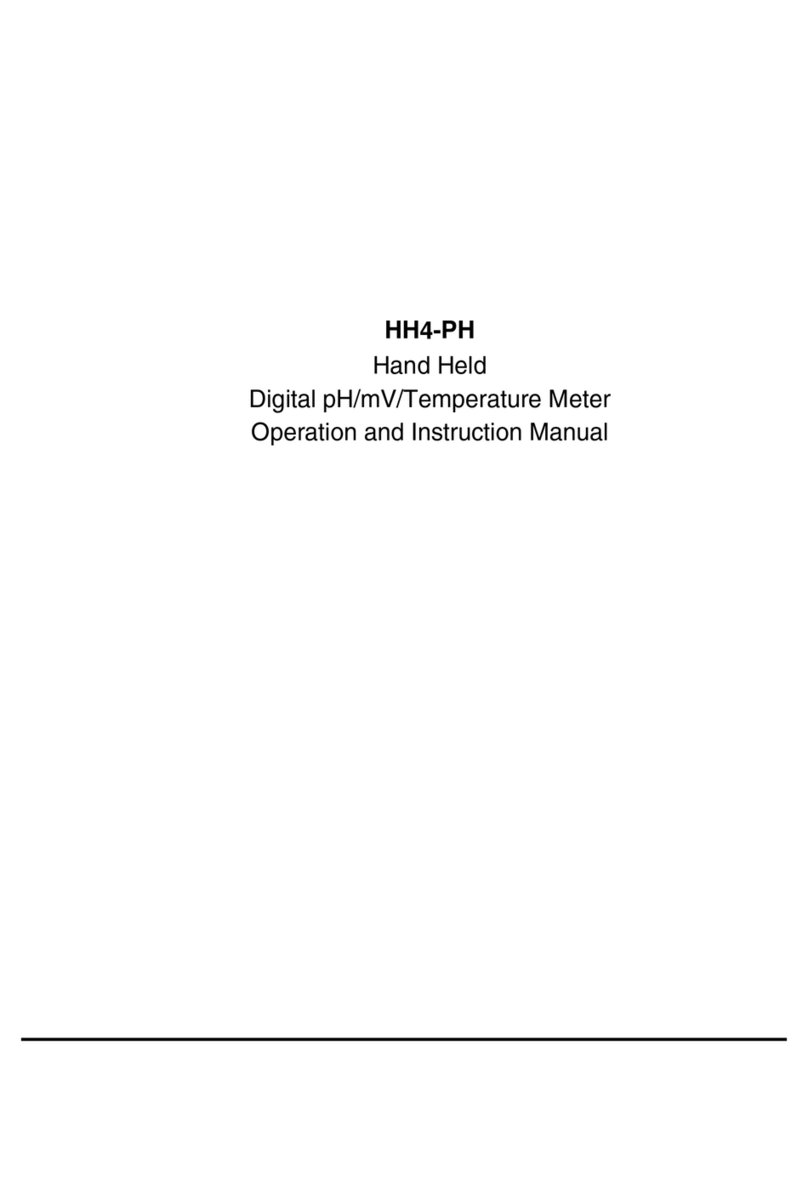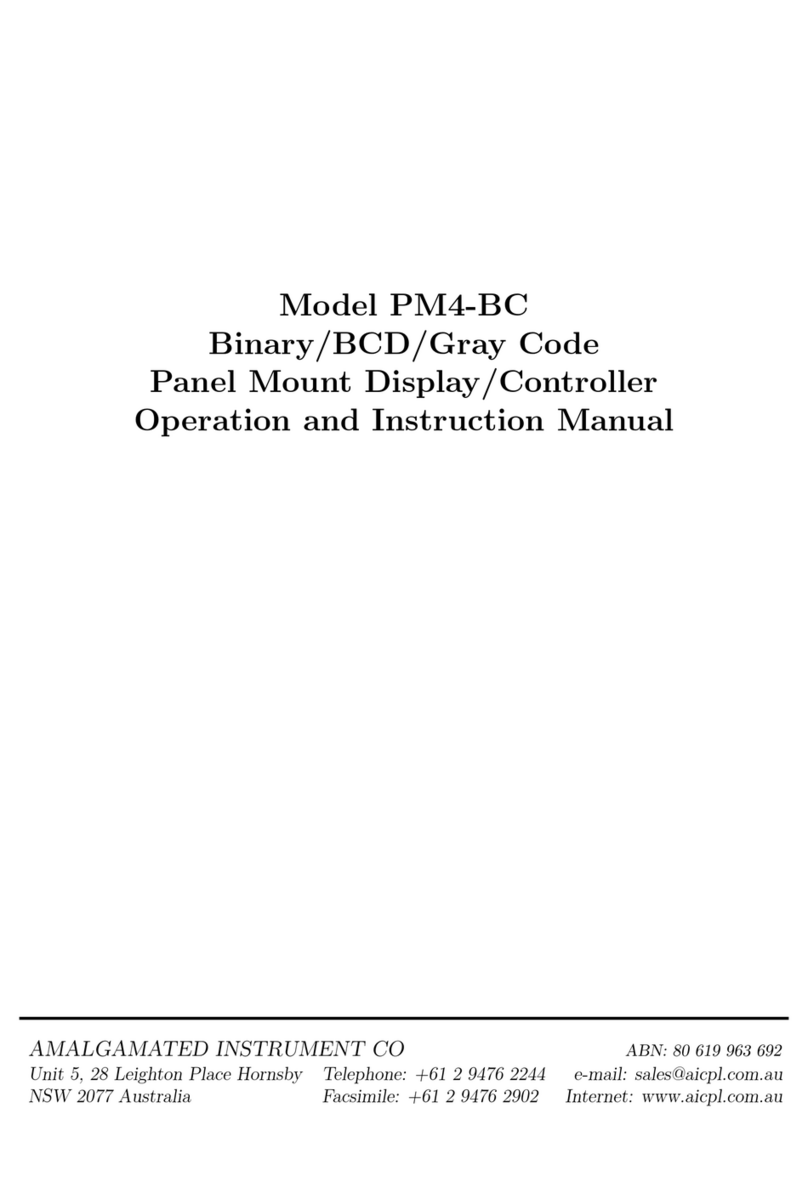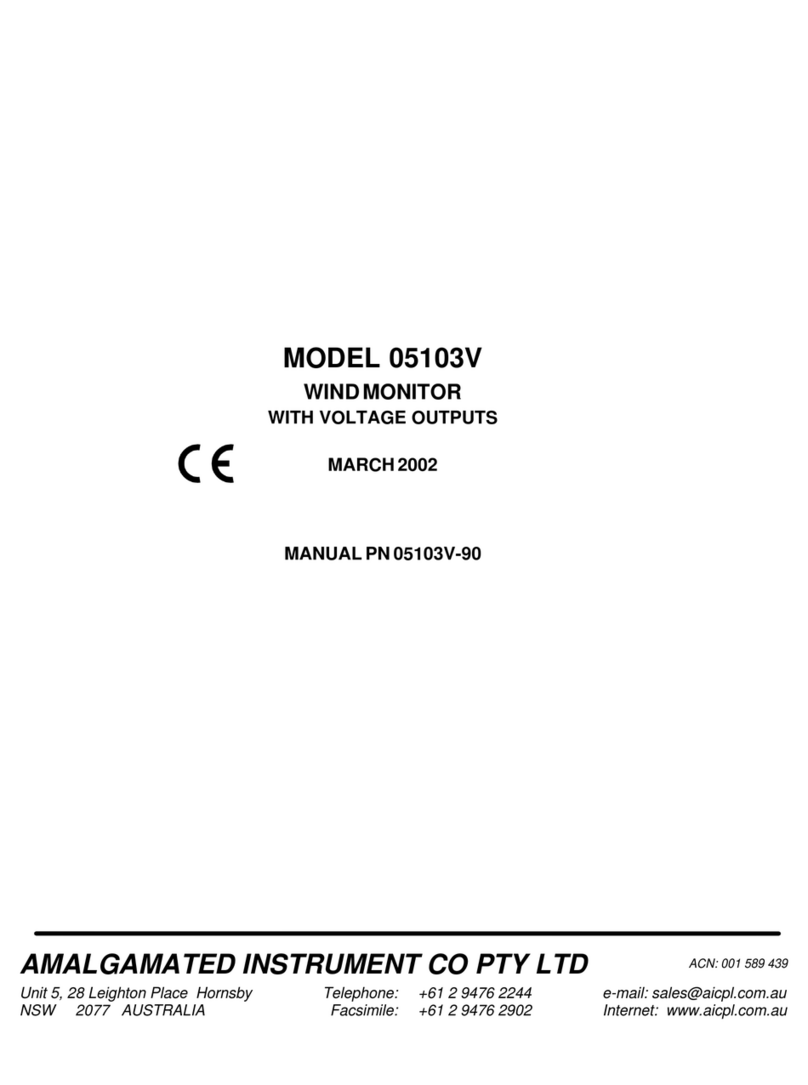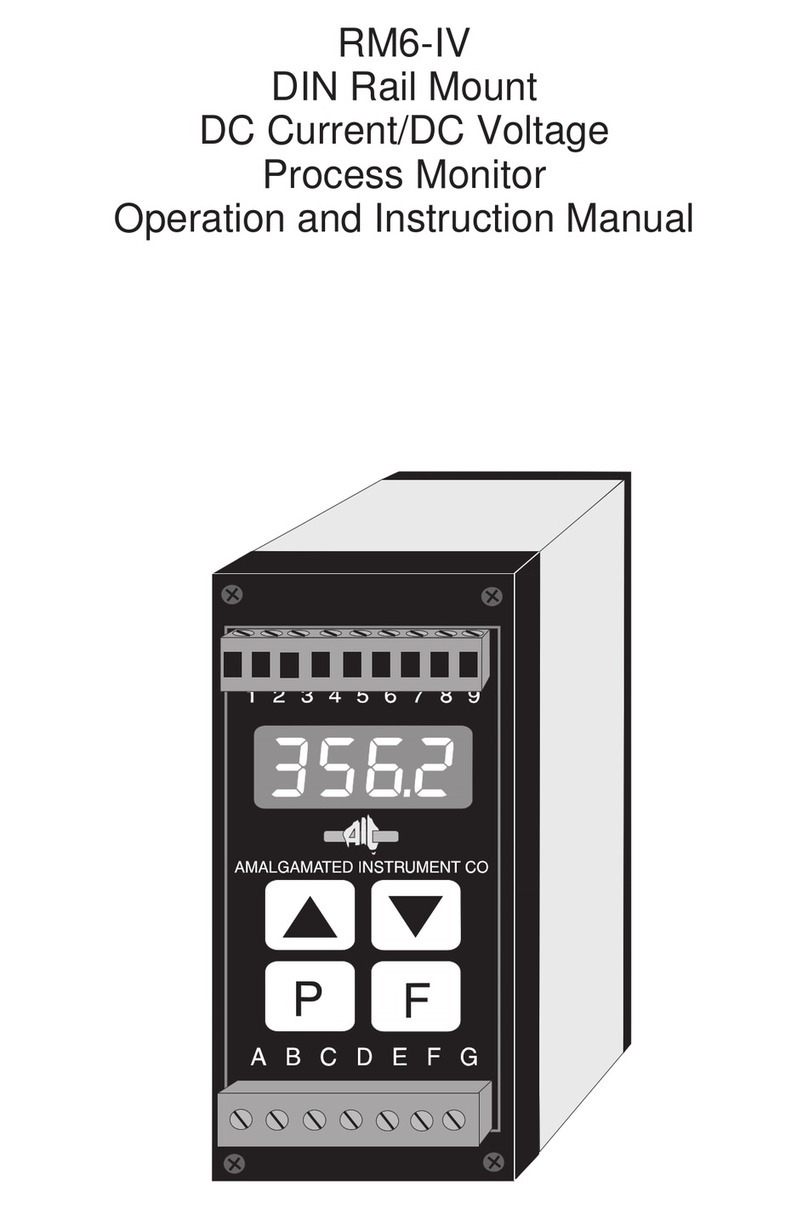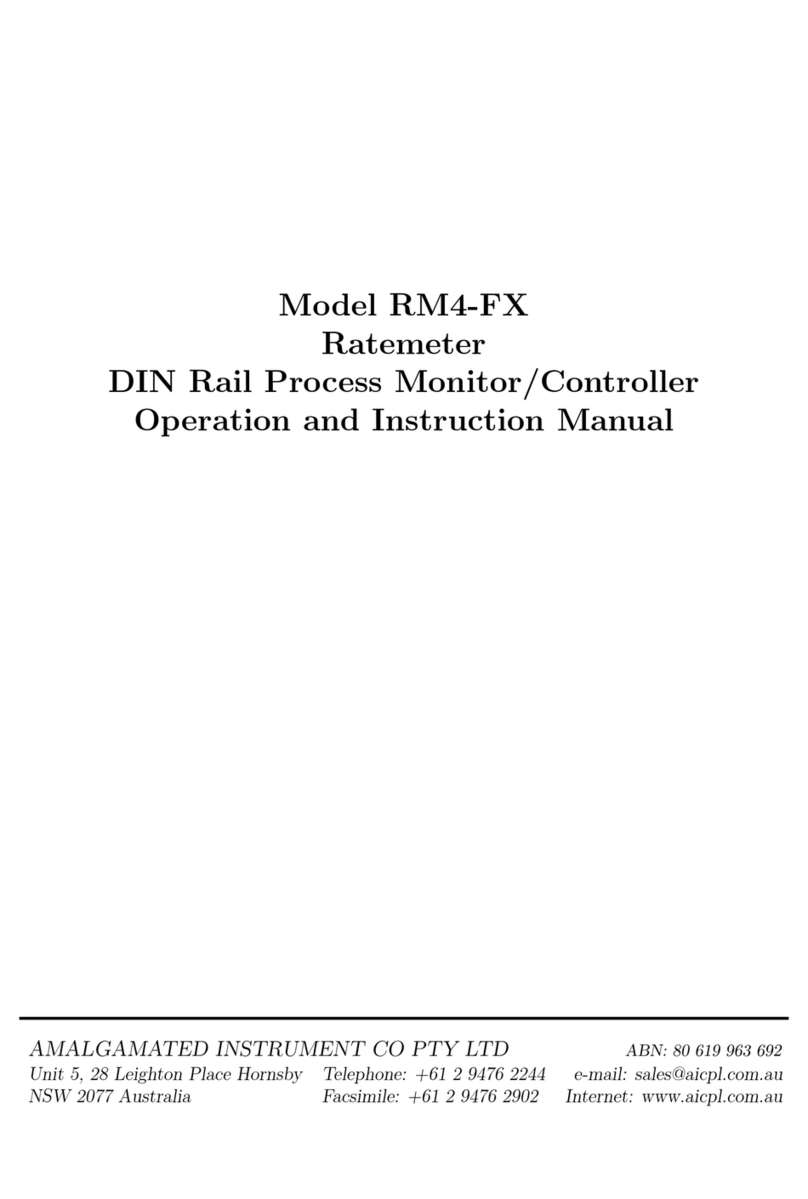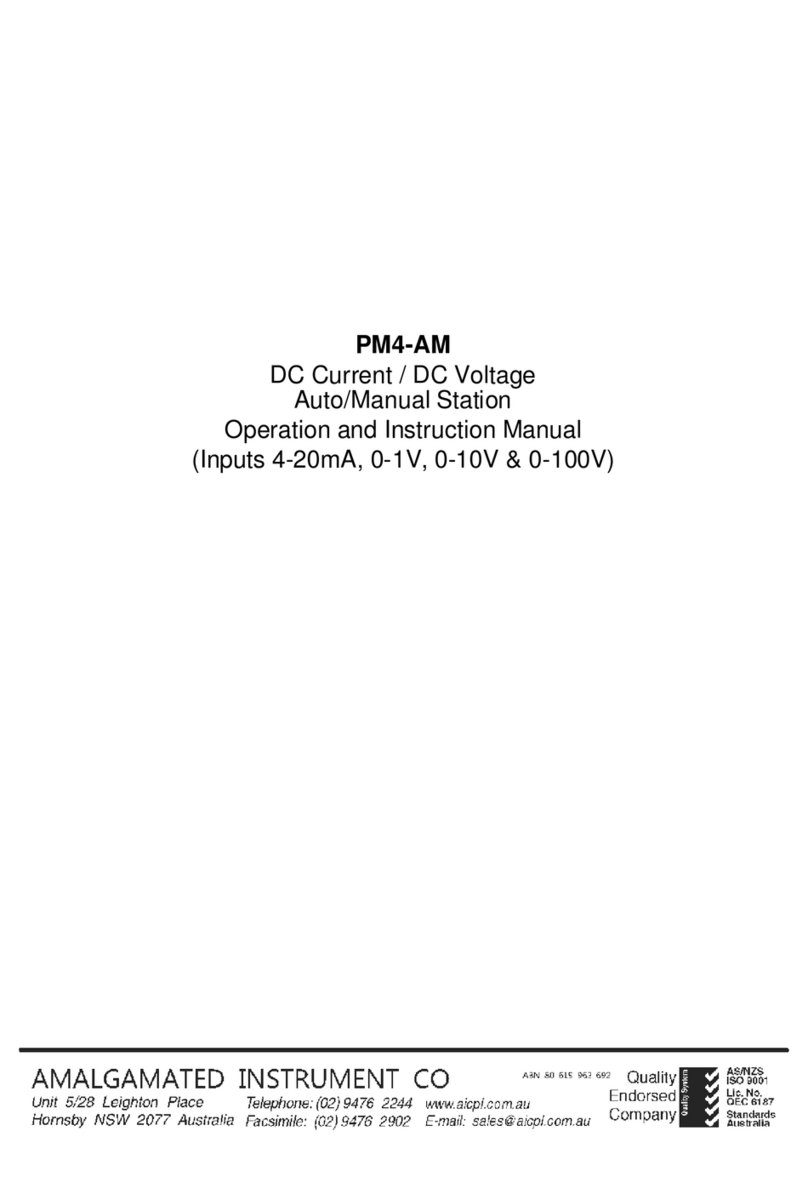4.7 Sample rate
Display: RAtE
Range: 5, 10, 15, 20, 30, 40, 50, 60, 80 or 100
Default Value: 10
Sample rate for ADC - Displays and sets the ADC sample rate from 5 to 100 samples per second.
The faster sample rates can be utilised in features such as peak hold and peak/valley memory.
4.8 User pushbutton function
Display: USER
Range: NONE, tArE, d.HLD, P.HLd, CHNL, or Prnt
Default Value: NONE
In normal measurement mode the User push button can be programmed to operate in one of the
modes described below. In CAL or FUNC modes pressing the User button will cause the instrument
to immediately return to normal measurement mode. Any changes to the function selected when
the button was pressed will not be saved. This function may be set to any one of the following:
•NONE - Button has no special function.
•tARE (Push button tare) - the pushbutton must be pressed for 2-3 seconds to perform a tare
operation. When tare is selected you can toggle between the nett, tare and gross displays via
the User pushbutton. The message GROS, NEtt or tARE will precede the measurement
value.
•d.HLd (Display hold) - Press the User button momentarily to hold the display, the message
HOLd will flash every few seconds. If the User button is held pressed for 2-3 seconds the
held value in memory will be reset and a the current value will be held. The display will
automatically reset to normal measurement after the time period set at the H.SEC function
(10 to 250 seconds). Holding the User button pressed in will cause the held value to be reset
and the value on the display after the reset will be held for as long as the button is pressed
down. The held display will only return to normal measurement once the time period set at
H.SEC has elapsed. Other than waiting for the set time period to elapse you can return to
normal live measurement by switching the display off and then switching on again. Pressing
the User button momentarily during display hold display will reset the timer i.e. the value
set at the H.SEC will restart.
•P.HLd (Peak hold) - Press the User button momentarily to hold the peak value display
the message P.HLd will flash every few seconds. If the User button is held pressed for 2-3
seconds the peak value in memory will be reset and a the current value will be become the
new peak value. The display will automatically reset to normal measurement after the time
period set at the H.SEC function (10 to 250 seconds). Alternatively if the User button is held
pressed down the peak reading will be held whilst the button is held pressed down and will
only return to normal measurement once the time period set at H.SEC has elapsed. Other
than waiting for the set time period to elapse you can return to normal live measurement by
switching the display off and then switching on again. Pressing the User button momentarily
during peak hold display will reset the timer i.e. the value set at the H.SEC will restart.
•CHNL (Change calibration channel) - Allows toggling between input readings for calibration
channels CH.A1 (if memory chip is used) CH 1, CH 2 and CH 3. If switched off then the
instrument automatically reverts to CH 1 (or CH.A1 if memory chip is used) when switched
on again.
10 of 28 HH4WTMAN-3.4-0