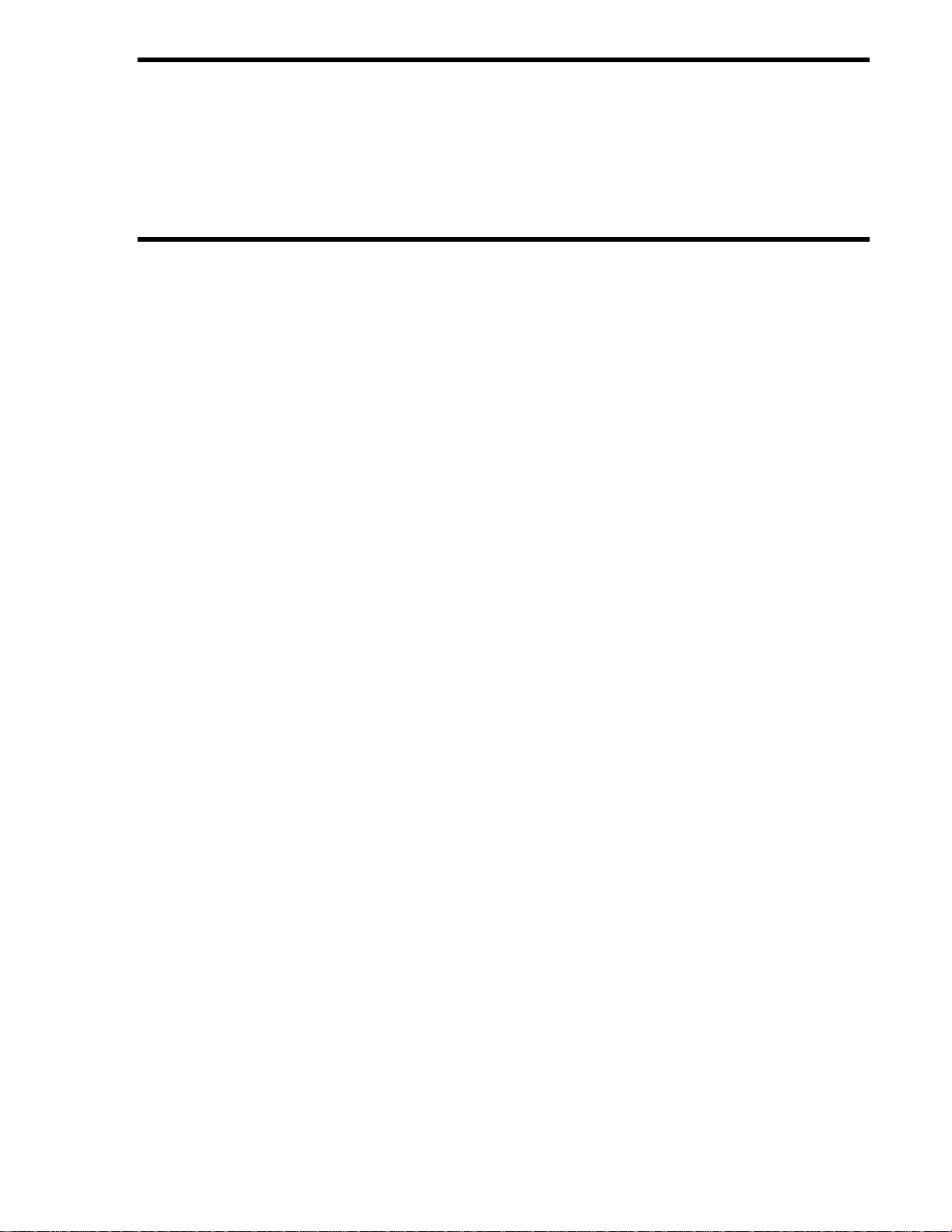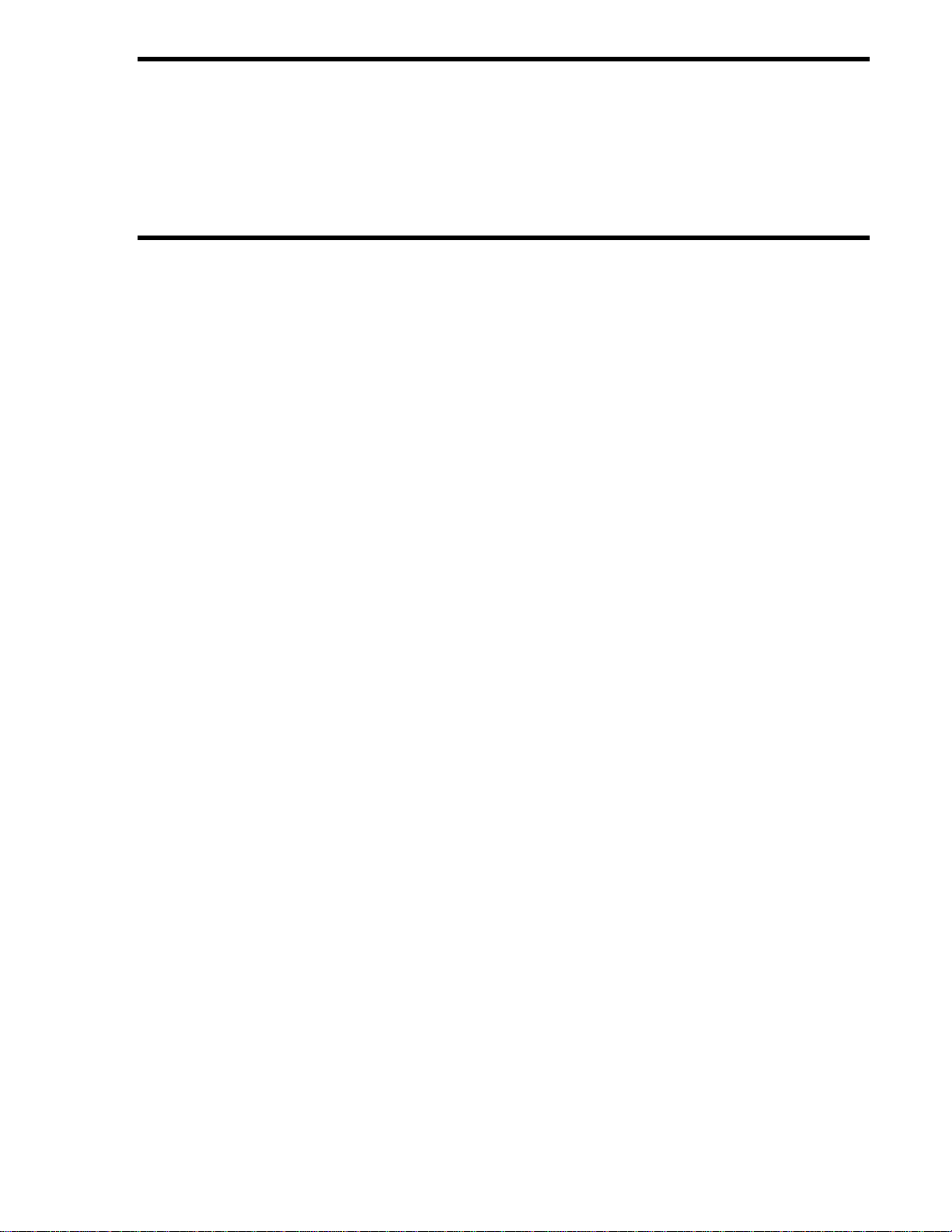vi Using Amanda@Work.Group/Windows Workstation Features
Viewing Message Statistics. . . . . . . . . . . . . . . . . . . . . . . . . . . . . . . . . . . . . . . . .32
Controlling Call Processing . . . . . . . . . . . . . . . . . . . . . . . . . . . . . . . . . . . . . . . . . . . .32
Changing Basic Options . . . . . . . . . . . . . . . . . . . . . . . . . . . . . . . . . . . . . . . . . . .32
Managing Waiting Calls . . . . . . . . . . . . . . . . . . . . . . . . . . . . . . . . . . . . . . . . . . .34
Preparing for Waiting Calls . . . . . . . . . . . . . . . . . . . . . . . . . . . . . . . . . . . . .34
Managing a Call after Minimal Preparation . . . . . . . . . . . . . . . . . . . . . . . .36
Managing Greetings . . . . . . . . . . . . . . . . . . . . . . . . . . . . . . . . . . . . . . . . . . . . . .39
Controlling the Greeting . . . . . . . . . . . . . . . . . . . . . . . . . . . . . . . . . . . . . . .39
Controlling the Busy Greeting. . . . . . . . . . . . . . . . . . . . . . . . . . . . . . . . . . .40
Playing a Greeting or Name and Extension Recording . . . . . . . . . . . . . . . .40
Recording a Greeting or Name and Extension Recording. . . . . . . . . . . . . .41
Importing a Greeting or Name and Extension Recording . . . . . . . . . . . . . .41
Naming an Greeting. . . . . . . . . . . . . . . . . . . . . . . . . . . . . . . . . . . . . . . . . . .42
Miscellaneous. . . . . . . . . . . . . . . . . . . . . . . . . . . . . . . . . . . . . . . . . . . . . . . . . . . . . . .43
Viewing General Mailbox Information. . . . . . . . . . . . . . . . . . . . . . . . . . . . . . . .43
Managing Guests. . . . . . . . . . . . . . . . . . . . . . . . . . . . . . . . . . . . . . . . . . . . . . . . .43
Using the Menus . . . . . . . . . . . . . . . . . . . . . . . . . . . . . . . . . . . . . . . . . . . . . . . . .44
System menu . . . . . . . . . . . . . . . . . . . . . . . . . . . . . . . . . . . . . . . . . . . . . . . .44
Edit menu. . . . . . . . . . . . . . . . . . . . . . . . . . . . . . . . . . . . . . . . . . . . . . . . . . .44
View menu. . . . . . . . . . . . . . . . . . . . . . . . . . . . . . . . . . . . . . . . . . . . . . . . . .44
Messages menu . . . . . . . . . . . . . . . . . . . . . . . . . . . . . . . . . . . . . . . . . . . . . .45
Play menu. . . . . . . . . . . . . . . . . . . . . . . . . . . . . . . . . . . . . . . . . . . . . . . . . . .46
Fax menu . . . . . . . . . . . . . . . . . . . . . . . . . . . . . . . . . . . . . . . . . . . . . . . . . . .47
Options menu. . . . . . . . . . . . . . . . . . . . . . . . . . . . . . . . . . . . . . . . . . . . . . . .47
Window menu . . . . . . . . . . . . . . . . . . . . . . . . . . . . . . . . . . . . . . . . . . . . . . .47
Help menu . . . . . . . . . . . . . . . . . . . . . . . . . . . . . . . . . . . . . . . . . . . . . . . . . .48
Using Toolbar Buttons . . . . . . . . . . . . . . . . . . . . . . . . . . . . . . . . . . . . . . . . . . . .48
Using Player Controls . . . . . . . . . . . . . . . . . . . . . . . . . . . . . . . . . . . . . . . . . . . . .49
Chapter 3:
Using Amanda Unified Messenger. . . . . . . . . . . . . . . . . . . . . . . . . . . . . . . . . . . . . . . . .51
Getting Started . . . . . . . . . . . . . . . . . . . . . . . . . . . . . . . . . . . . . . . . . . . . . . . . . . . . . .51
Logging On to an Amanda Voice Server . . . . . . . . . . . . . . . . . . . . . . . . . . . . . .51
Adding to the Toolbar. . . . . . . . . . . . . . . . . . . . . . . . . . . . . . . . . . . . . . . . . . . . .52
Changing Your Security Code . . . . . . . . . . . . . . . . . . . . . . . . . . . . . . . . . . . . . .53
Setting Sound Interface Options . . . . . . . . . . . . . . . . . . . . . . . . . . . . . . . . . . . . .53
Managing Greetings. . . . . . . . . . . . . . . . . . . . . . . . . . . . . . . . . . . . . . . . . . . . . . . . . .54
Sample Greetings . . . . . . . . . . . . . . . . . . . . . . . . . . . . . . . . . . . . . . . . . . . . . . . .55
Work-hours Greeting . . . . . . . . . . . . . . . . . . . . . . . . . . . . . . . . . . . . . . . . . .55
After-hours Greeting . . . . . . . . . . . . . . . . . . . . . . . . . . . . . . . . . . . . . . . . . .55
Away-from-the-office Greetings . . . . . . . . . . . . . . . . . . . . . . . . . . . . . . . . .55
Custom Busy Greeting. . . . . . . . . . . . . . . . . . . . . . . . . . . . . . . . . . . . . . . . .56
Name and Extension Recording. . . . . . . . . . . . . . . . . . . . . . . . . . . . . . . . . .56
Creating Greetings. . . . . . . . . . . . . . . . . . . . . . . . . . . . . . . . . . . . . . . . . . . . . . . .56
Setting Your Current Greeting. . . . . . . . . . . . . . . . . . . . . . . . . . . . . . . . . . .58
Managing Voice Messages. . . . . . . . . . . . . . . . . . . . . . . . . . . . . . . . . . . . . . . . . . . . .58
Creating a Voice Message. . . . . . . . . . . . . . . . . . . . . . . . . . . . . . . . . . . . . . . . . .58
Identifying the Application that Records Messages . . . . . . . . . . . . . . . . . .60
Listening to Voice Messages. . . . . . . . . . . . . . . . . . . . . . . . . . . . . . . . . . . . . . . .61
Identifying the Application that Plays Messages. . . . . . . . . . . . . . . . . . . . .62
Viewing Fax Messages . . . . . . . . . . . . . . . . . . . . . . . . . . . . . . . . . . . . . . . . . . . .62
Editing the Subject . . . . . . . . . . . . . . . . . . . . . . . . . . . . . . . . . . . . . . . . . . . . . . .62
Archiving Message Components . . . . . . . . . . . . . . . . . . . . . . . . . . . . . . . . . . . .63
Replying to an Amanda Message . . . . . . . . . . . . . . . . . . . . . . . . . . . . . . . . . . . .63
Forwarding an Amanda Message . . . . . . . . . . . . . . . . . . . . . . . . . . . . . . . . . . . .63
Using Do Not Disturb. . . . . . . . . . . . . . . . . . . . . . . . . . . . . . . . . . . . . . . . . . . . . . . . .64