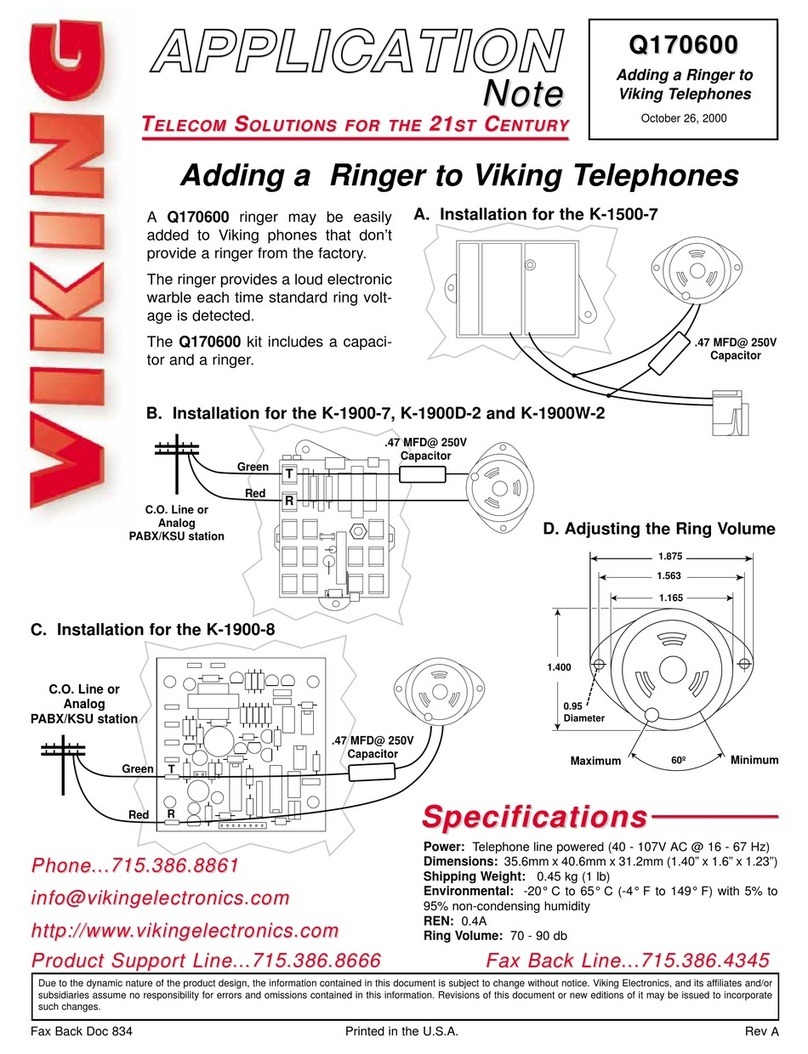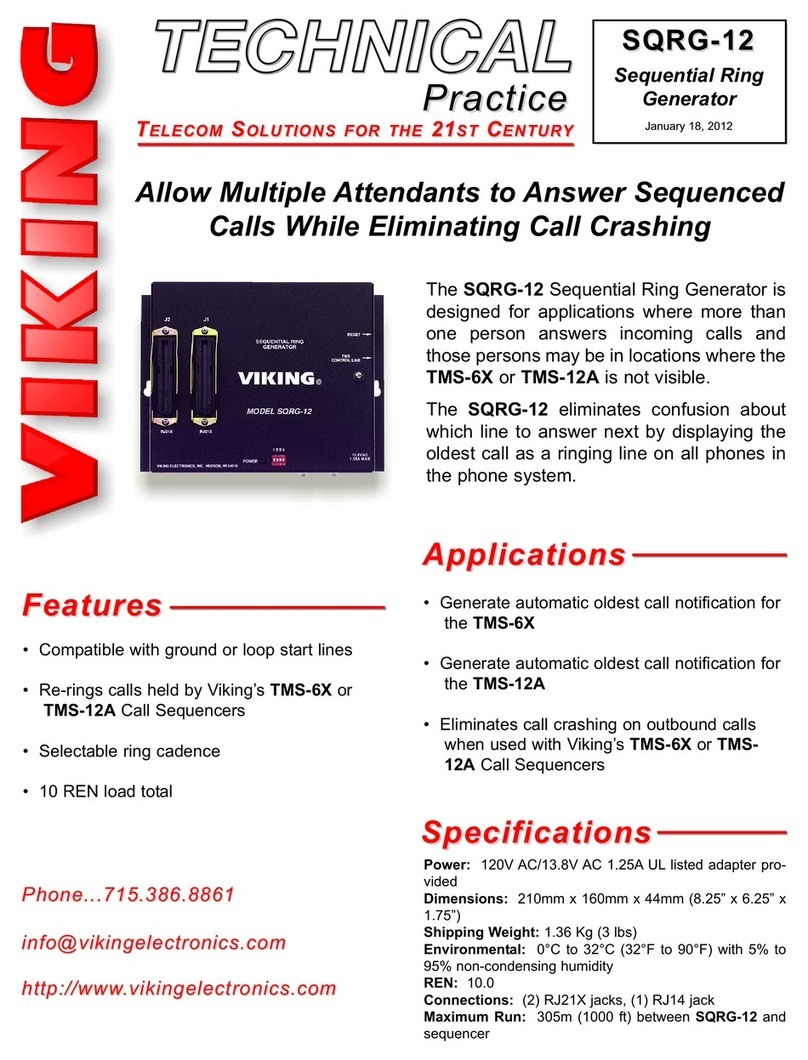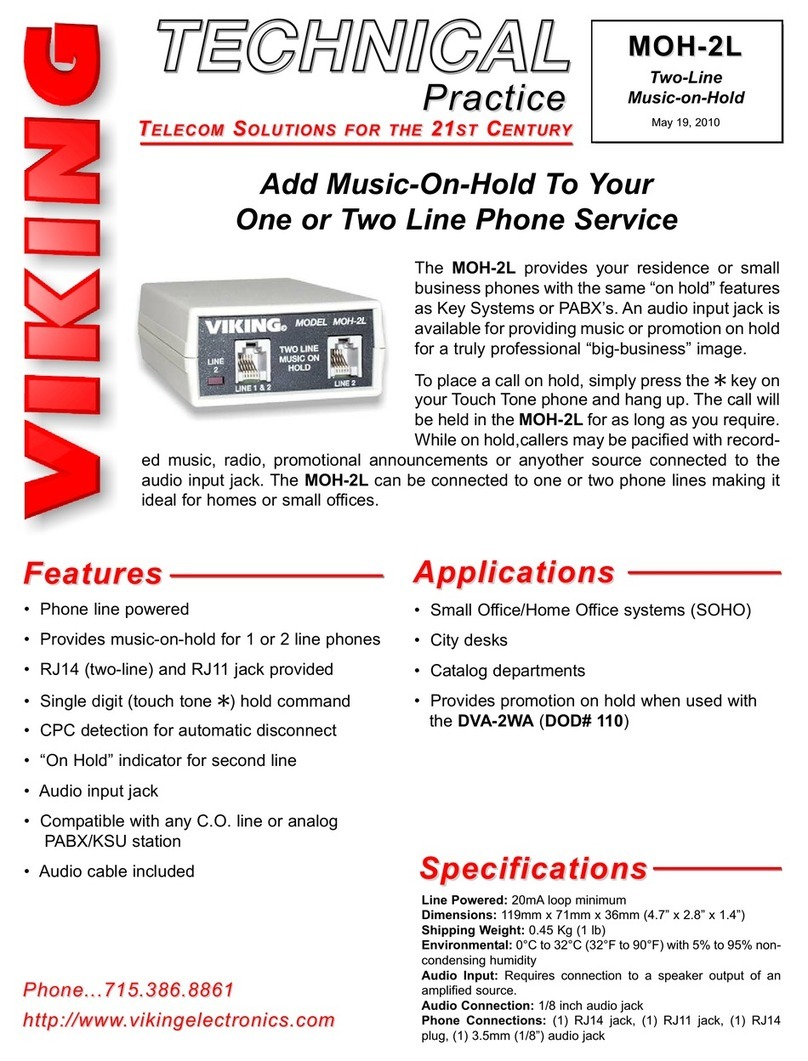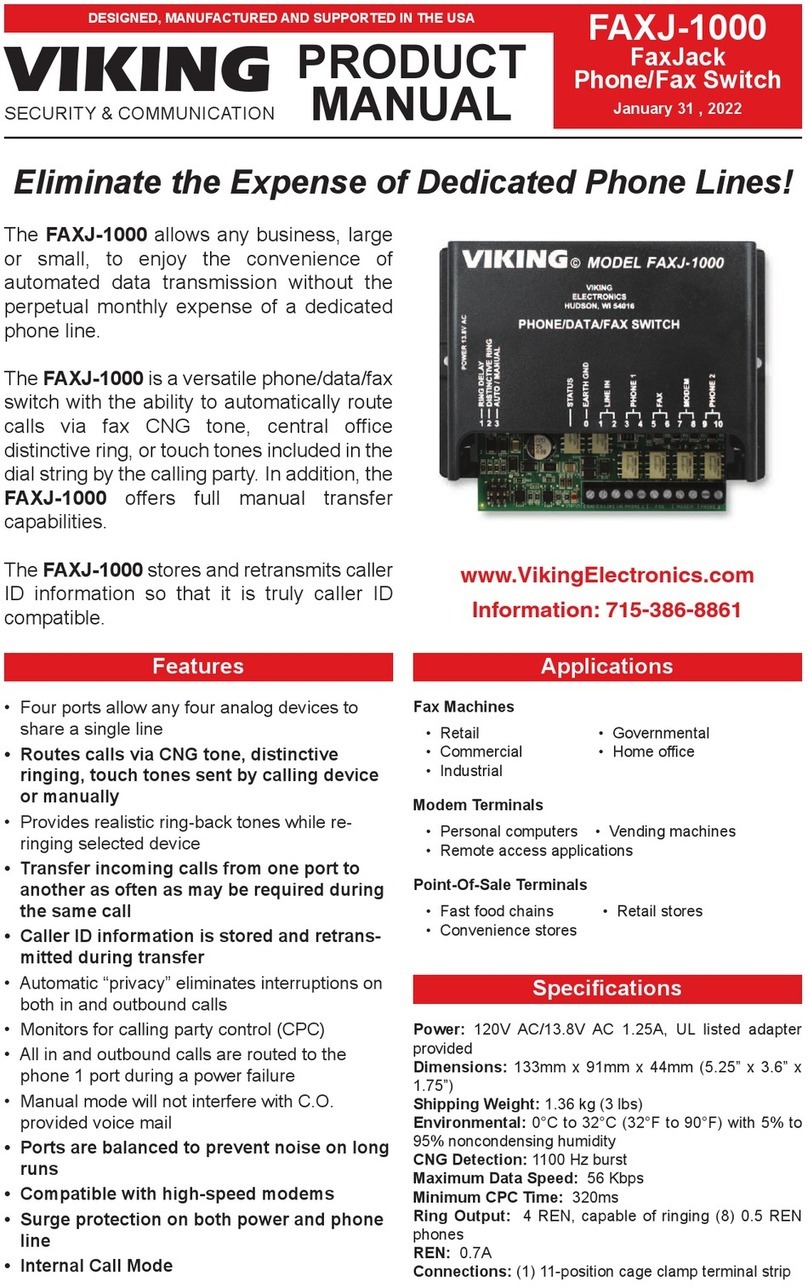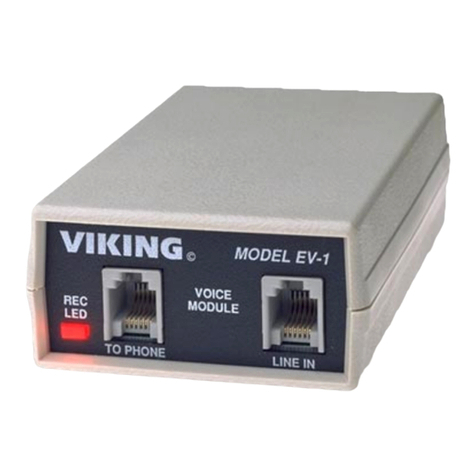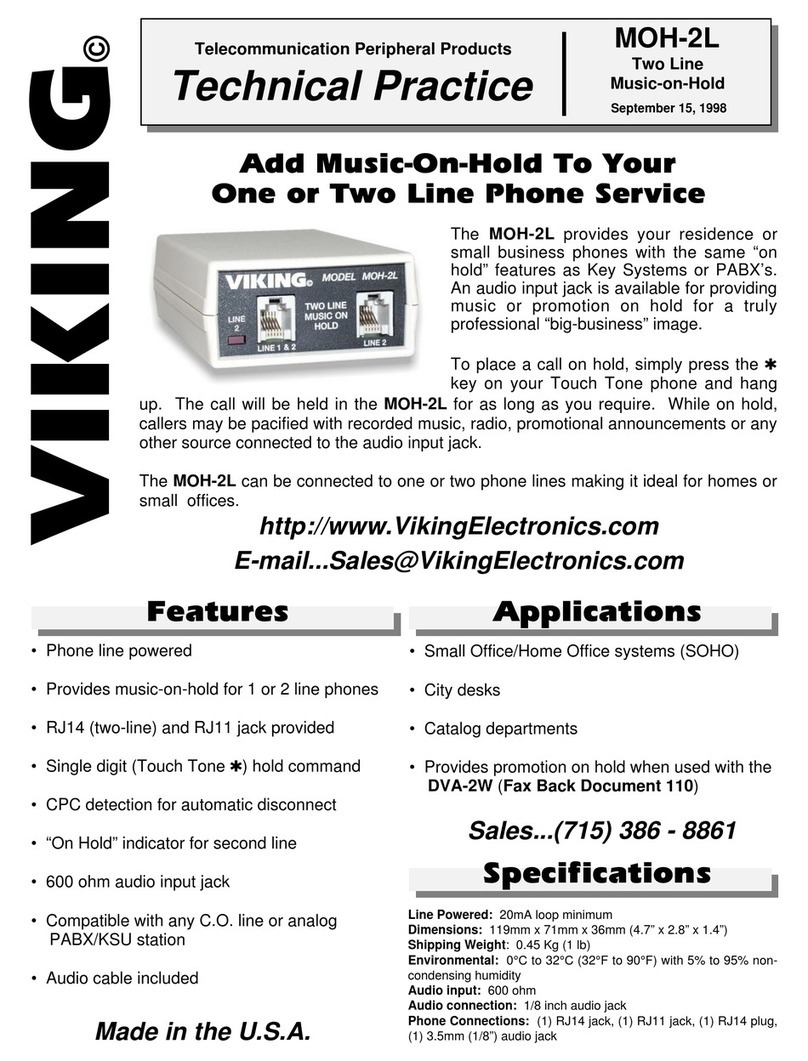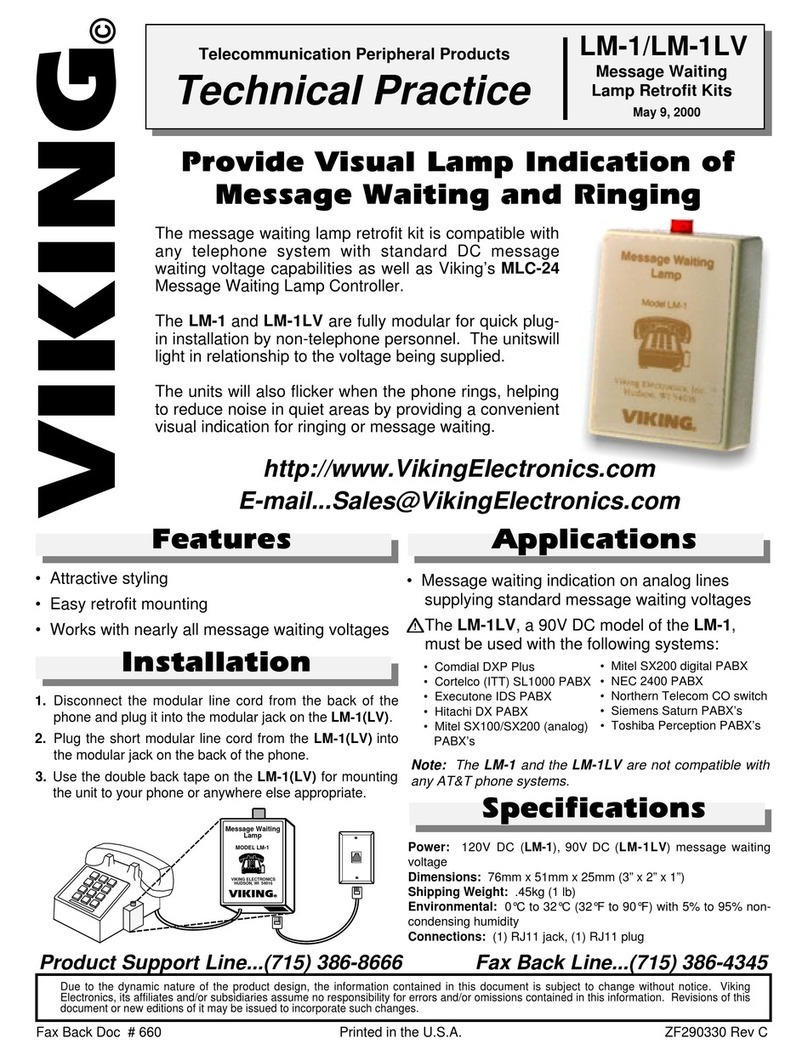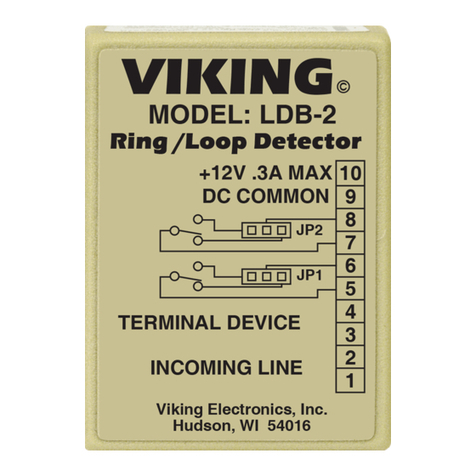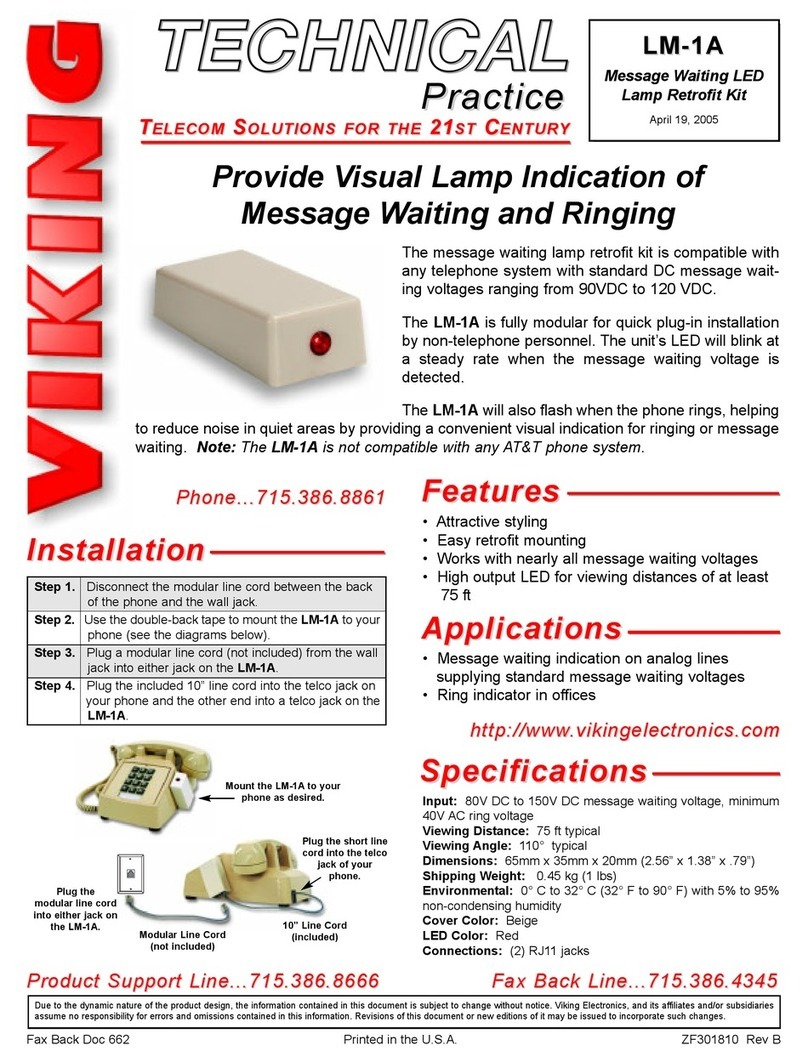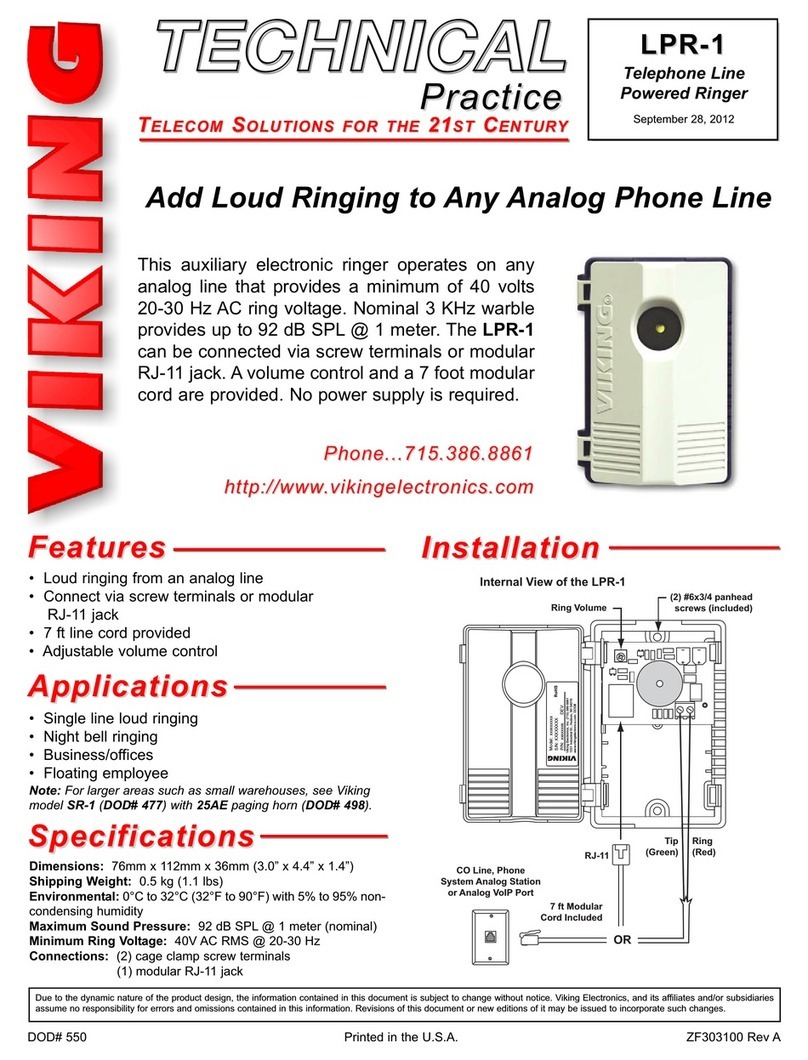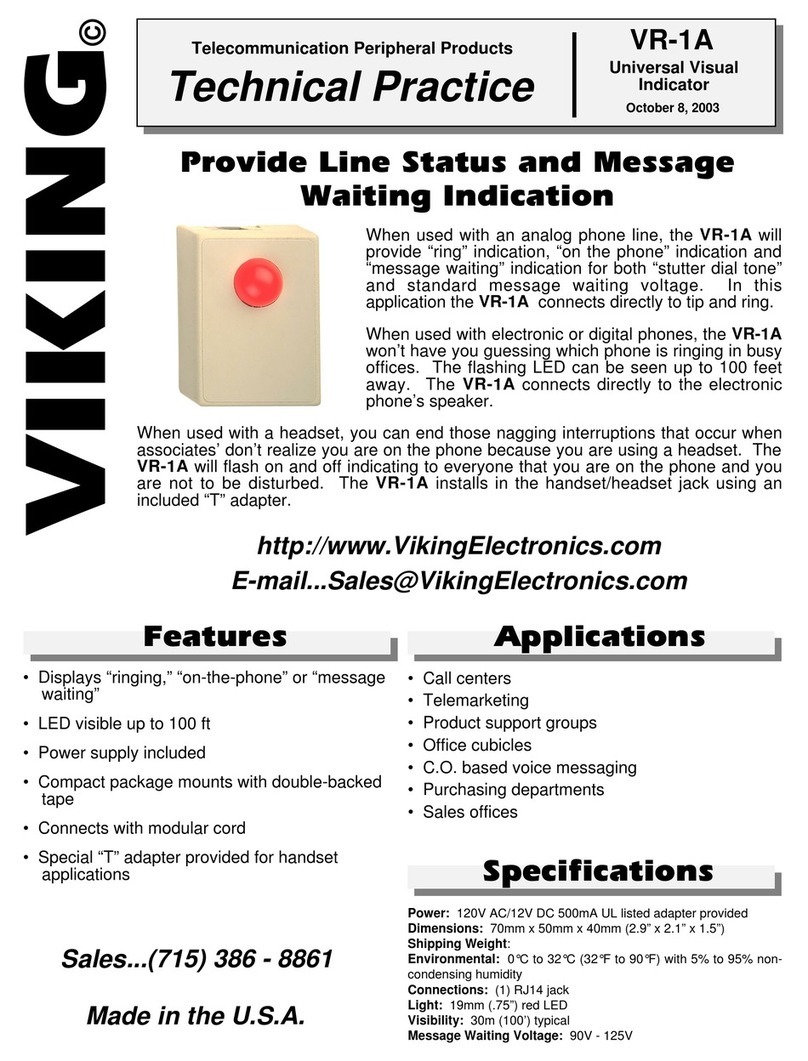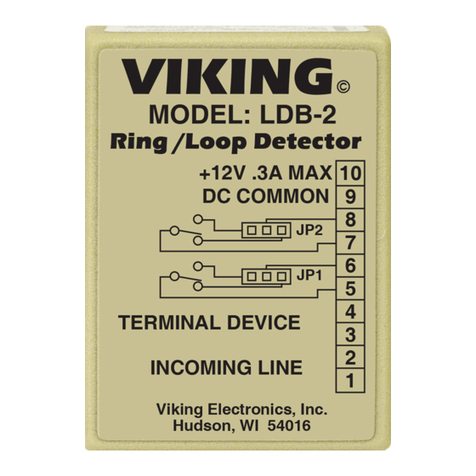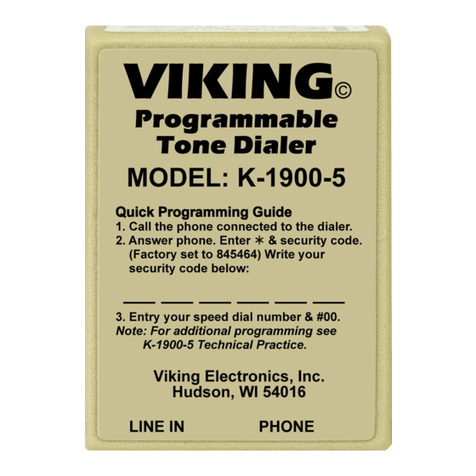DLE-200B
DLE-200B
Two Way Phone
Line Simulator
May 4, 2000
P
Ph
ho
on
ne
e.
..
..
.7
71
15
5.
.3
38
86
6.
.8
88
86
61
1
i
in
nf
fo
o@
@v
vi
ik
ki
in
ng
ge
el
le
ec
ct
tr
ro
on
ni
ic
cs
s.
.c
co
om
m
h
ht
tt
tp
p:
:/
//
/w
ww
ww
w.
.v
vi
ik
ki
in
ng
ge
el
le
ec
ct
tr
ro
on
ni
ic
cs
s.
.c
co
om
m
Power: 120V AC/13.8V AC 1.25A, UL listed adapter provided
Dimensions: 120mm x 70mm x 35mm (4.75” x 2.75” x 1.38”)
Shipping Weight: .72 kg (1.59 lbs)
Environmental: 0° C to 32° C (32° F to 90° F) with 5% to 95%
non-condensing humidity
Ringer Output: 2.0 REN load
Loop Length: 4.2 km (2.6 mi) maximum - 24 AWG twisted pair
Maximum Data Speed: 28,800 bps
Connections: (2) RJ11 jacks
Two Way Phone Line Simulator Ideal for
Intersystem Communication and Demos
The DLE-200B Line Simulator produces two
way communication between standard telecom
products such as modems, fax machines, Key
Systems, PABX’s and standard single line tele-
phones. The Line Simulator can also provide
sales people with a cost effective, easy to use
method of conducting on site demonstrations,
eliminating the need to locate phone lines and
disrupt the customer’s phone service.
The DLE-200B Line Simulator provides precise dialtone, DC talk battery and standard
or distinctive ringing. The unit also provides a CPC break on hang up.
P
Pr
ra
ac
ct
ti
ic
ce
e
T
TE
EL
LE
EC
CO
OM
MS
SO
OL
LU
UT
TI
IO
ON
NS
SF
FO
OR
RT
TH
HE
E2
21
1S
ST
TC
CE
EN
NT
TU
UR
RY
Y
TECHNICAL
TECHNICAL
S
Sp
pe
ec
ci
if
fi
ic
ca
at
ti
io
on
ns
s
F
Fe
ea
at
tu
ur
re
es
s
A
Ap
pp
pl
li
ic
ca
at
ti
io
on
ns
s
• Dedicated point-to-point communications
(ringdown circuits)
• Programming PC based voice products
• Connecting dictaphone equipment to
Electronic Key Systems
• Intersystem TIE line
• Courtesy phones
• Demonstrating telecom equipment at trade
shows, meetings, etc.
• Connecting modems together
• Compatible with fax machines and modem
speeds up to 28.8 kbps
• Precise dial tone
• 32VDC talk battery
• Switch selectable ring cadence
• Provides CPC breaks after hang-up on either
port
• Switch selectable audio attenuation
• Provides 2 seconds of precise dial tone after
off-hook
• Provides ring back signal to calling device
• One or two way ring down capability
• Jumper selectable ring count