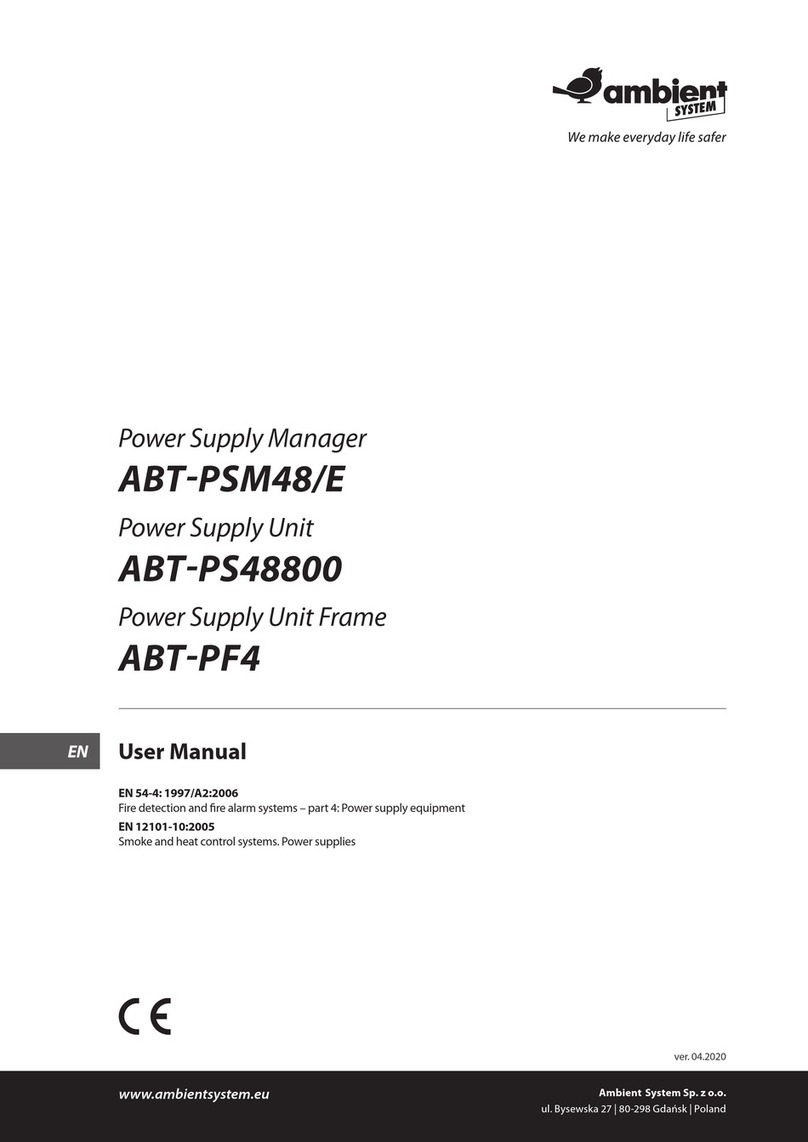3
1. Safety
Danger!
High risk: This symbol indicates an imminently hazardous situation such as "Dangerous Voltage"
insidethe product. If not avoided, this will result in an electrical shock, serious bodily injury, or death.
Warning!
Medium risk: Indicates a potentially hazardous situation.
If not avoided, this could result in minor or moderate bodily injury.
Caution!
Low risk: Indicates a potentially hazardous situation.
If not avoided, this could result in property damage or risk of damage to the unit.
1 Read these instructions. All the safety and operating instructions should be read before the apparatus or system is
operated.
2 Keep these instructions. The important safety instructions and operating instructions should be retained for future
reference.
3 Heed all warnings. All warnings on the apparatus and in the operating instructions should be adhered to.
4 Follow all instructions. All instructions for installation or use/operating should be followed.
5 Do no use this apparatus near water. Do not use this apparatus near water or a moist environment – for example, near
a bath tub, wash bowl, kitchen sink, or laundry tub, in a wet basement, near a swimming pool, in an unprotected outdoor
installation, or any area which is classied as a wet location.
6 Clean only with dry cloth. Unplug the apparatus from the outlet before cleaning. Do not use liquid cleaners or aerosol
cleaners.
7 Do not block any ventilation openings. Install in accordance with the manufacturer’s instructions. Openings in
the enclosure, if any, are provided for ventilation and to ensure reliable operation of the apparatus and to protect it from
overheating. These openings must not be blocked or covered. This apparatus should not be placed in a built-in installation
unless proper ventilation is provided or the manufacturer’s instructions have been adhered to.
8 Do not install near any heat sources such as radiators, heat registers, stoves, or other apparatus (including ampliers)
that produce heat or in direct sunlight.
9 No naked ame sources, such as lighted candles, should be placed on the apparatus.
10 Do not defeat the safety purpose of the polarized or ground-type plug. A polarized plug has two blades with one wider
than the other. A grounding type plug has two blades and a third grounding prong. The wider blade or the third prong
are provided for your safety. If the provided plug does not t into your outlet, consult an electrician for replacement of the
obsolete outlet.
11 Protect the power cord from being walked on or pinched particularly at plug, convenience receptacles, and the
point where they exit from the apparatus.
12 Only use attachments/accessories specied by the manufacturer. Any mounting of the apparatus should follow the
manufacturer’s instructions, and should use a mounting accessory recommended by the manufacturer.
13 Use only with the cart, stand, tripod, bracket or table specied by the manufacturer, or sold with the apparatus.
When a cart is used, use caution when moving the cart/apparatus combination to avoid injury from tip-over. Quick stops,
excessive force, and uneven surfaces may cause the appliance and cart combination to overturn.
14 Unplug this apparatus during lighting storms or when unused for long periods of time. Not applicable when special
functions are to be maintained, such as evacuation systems.