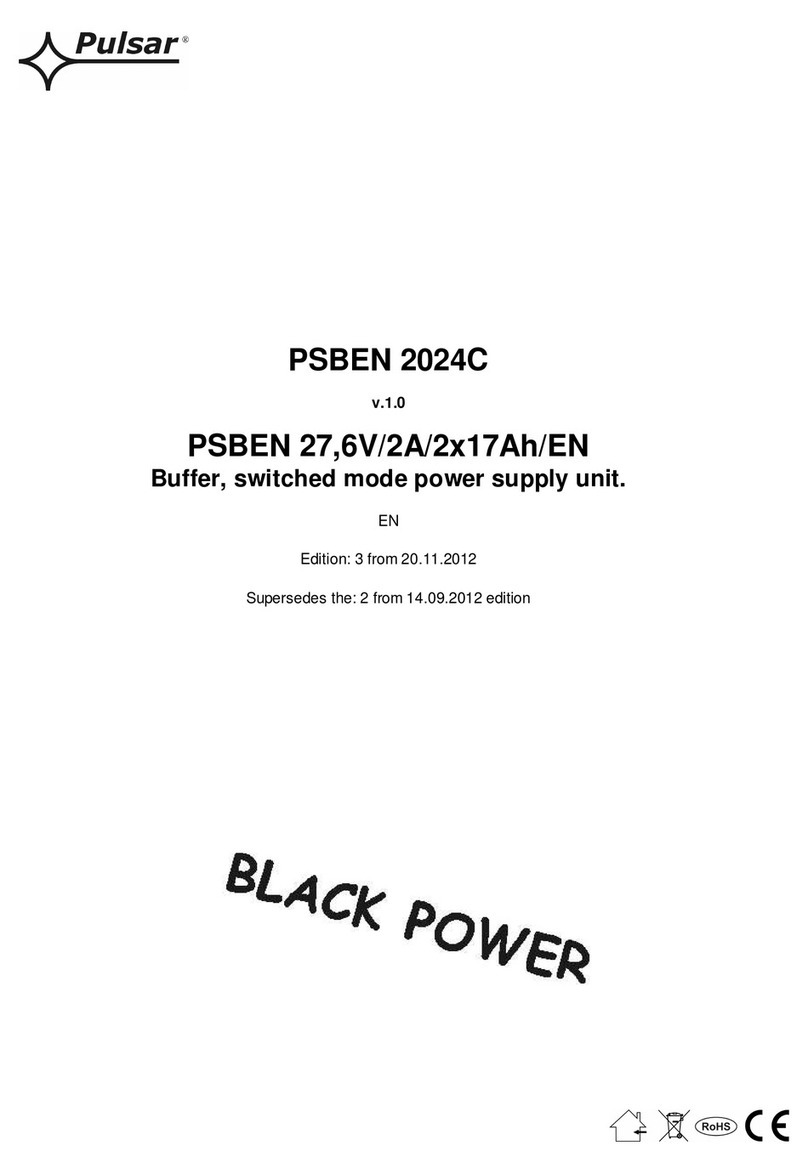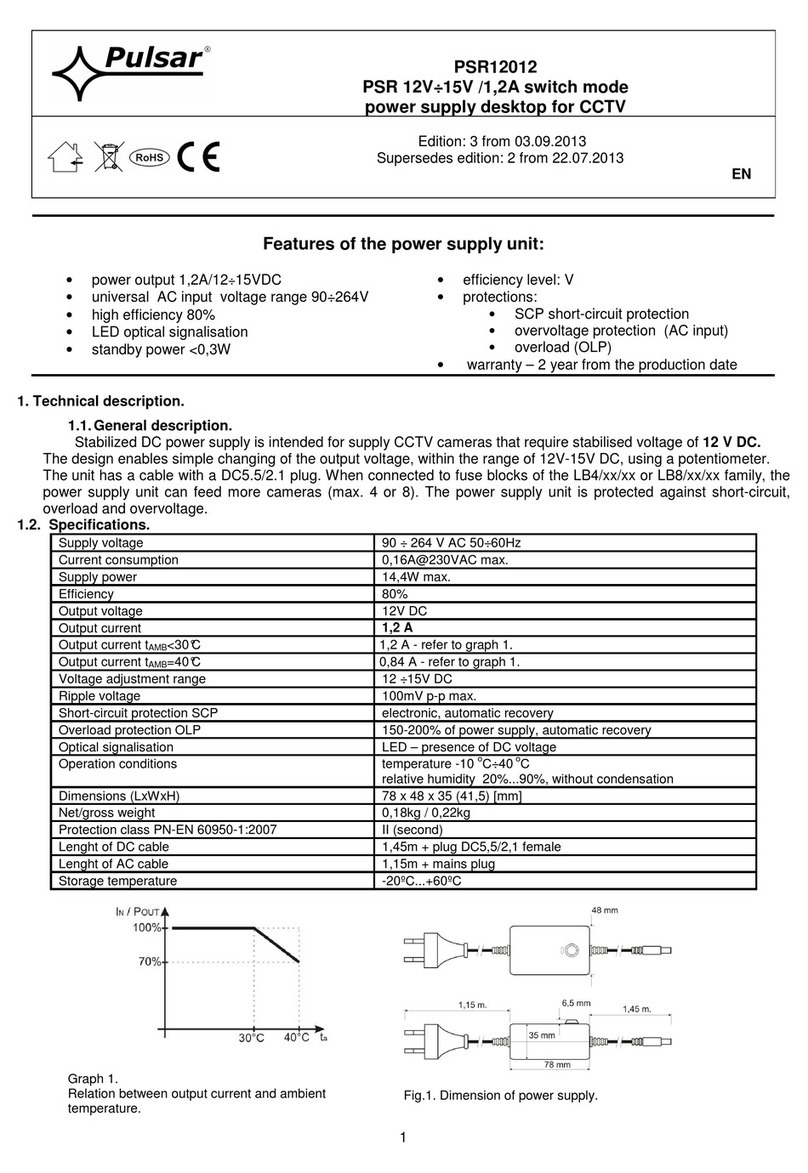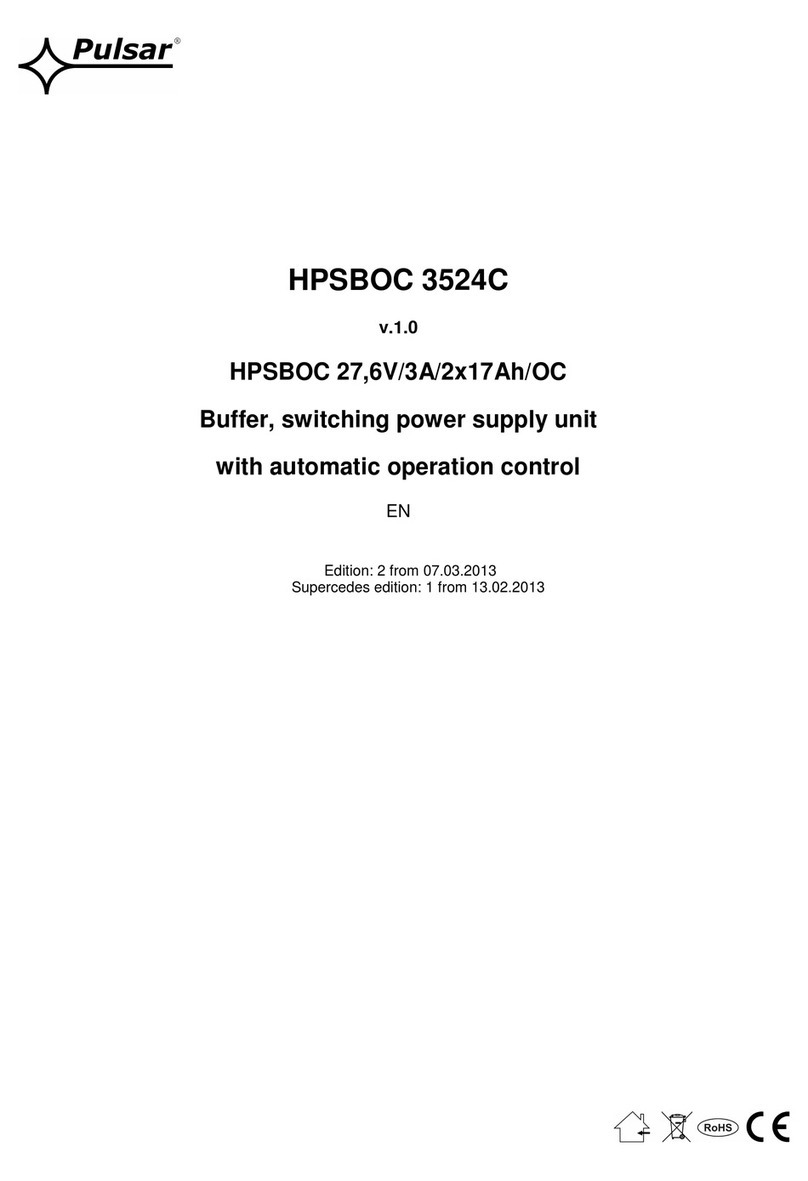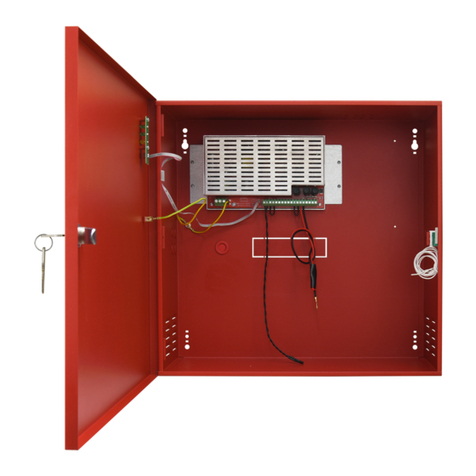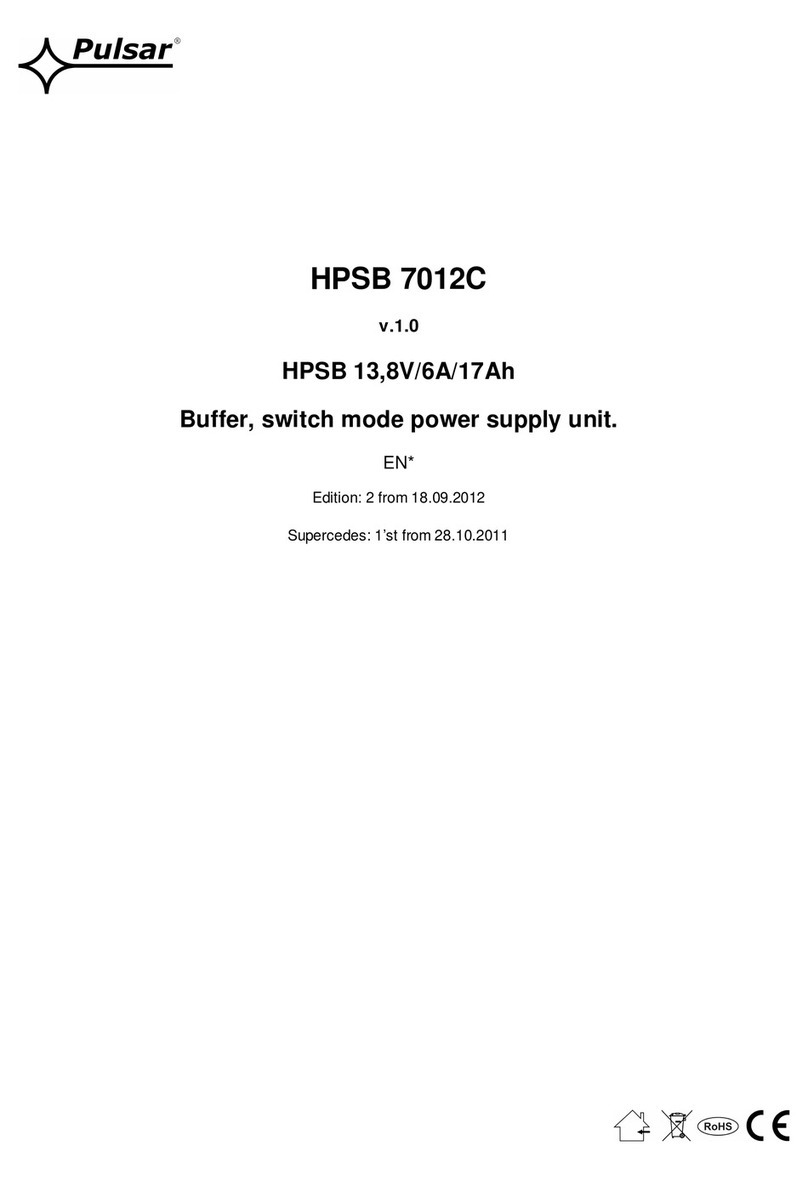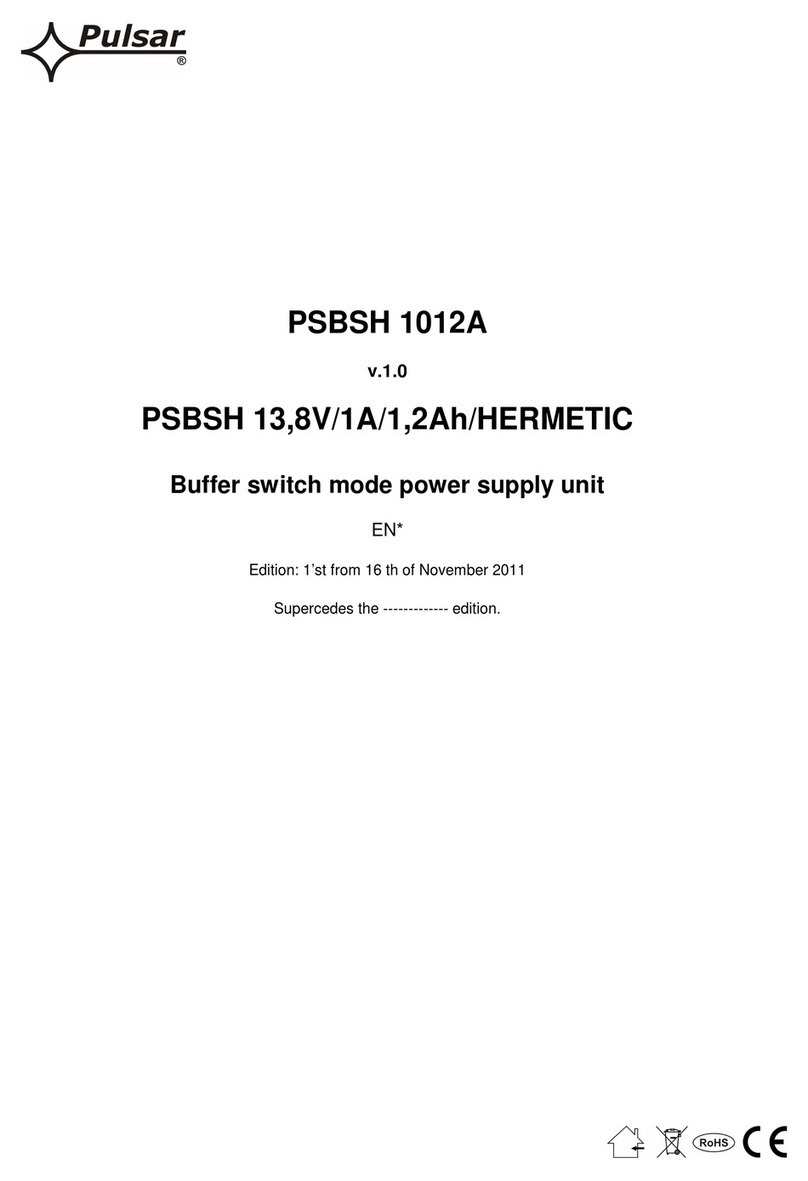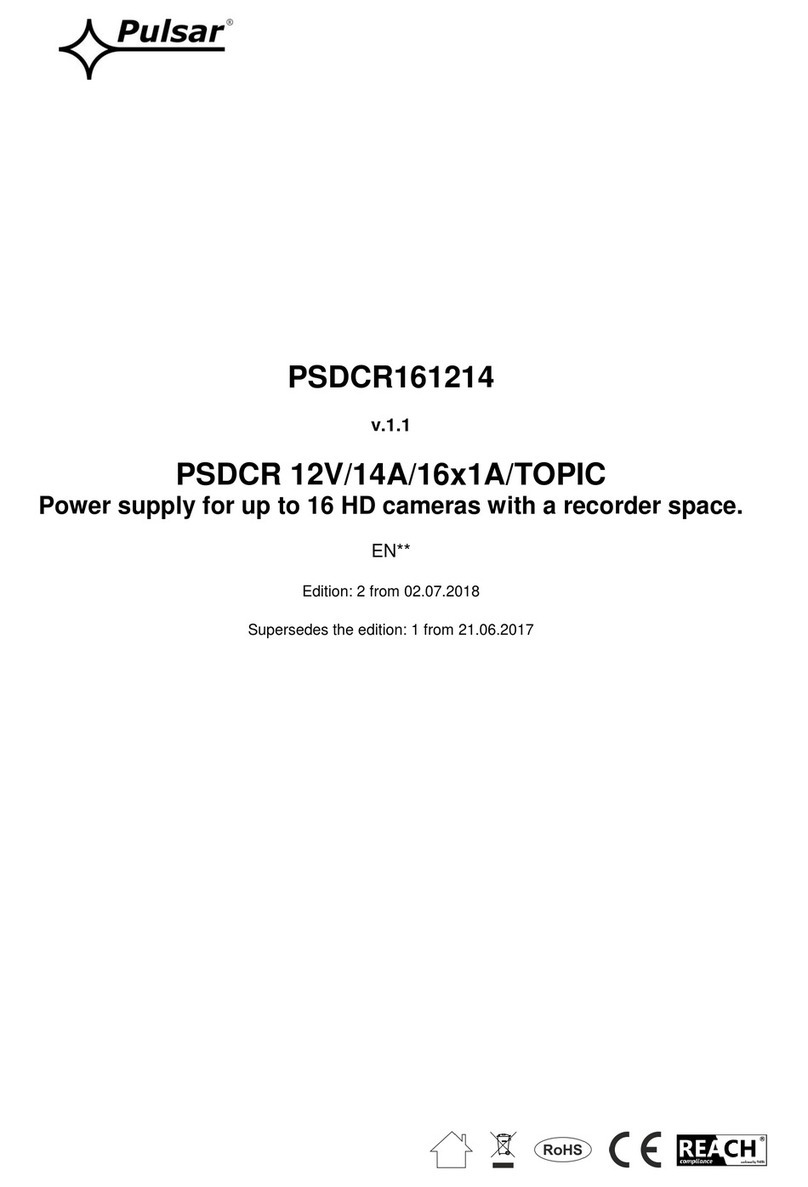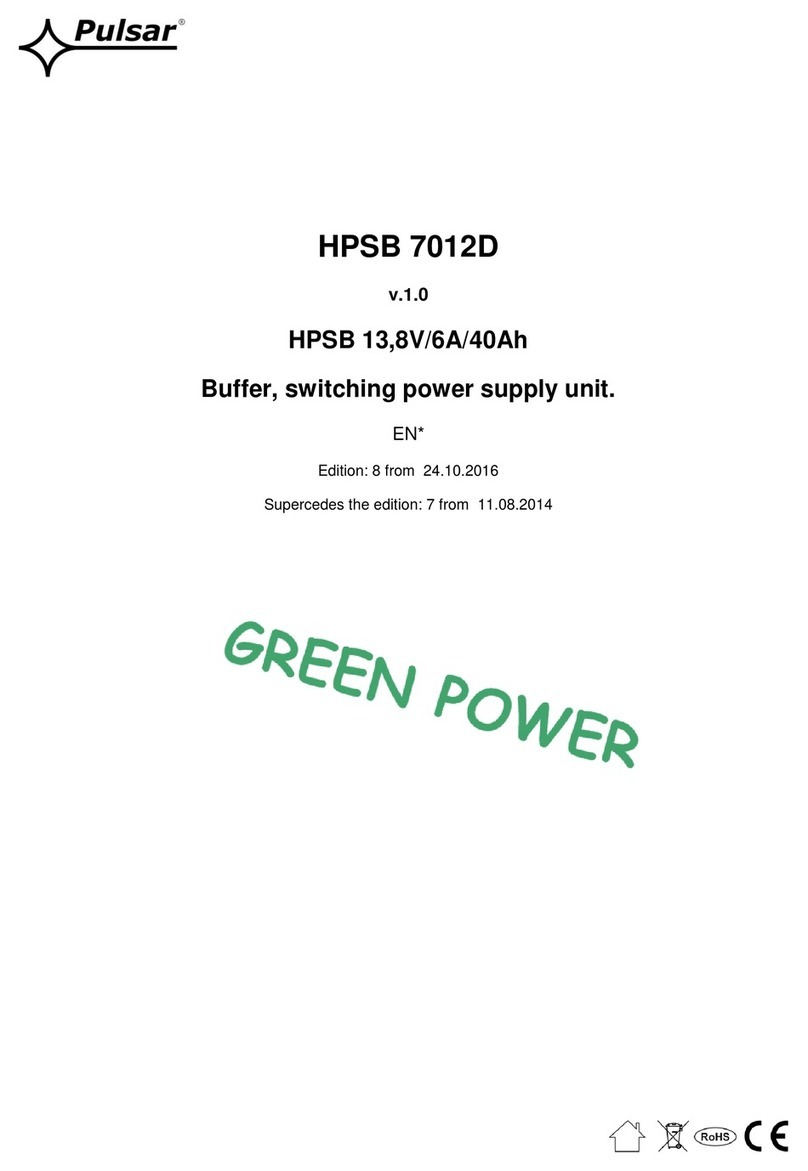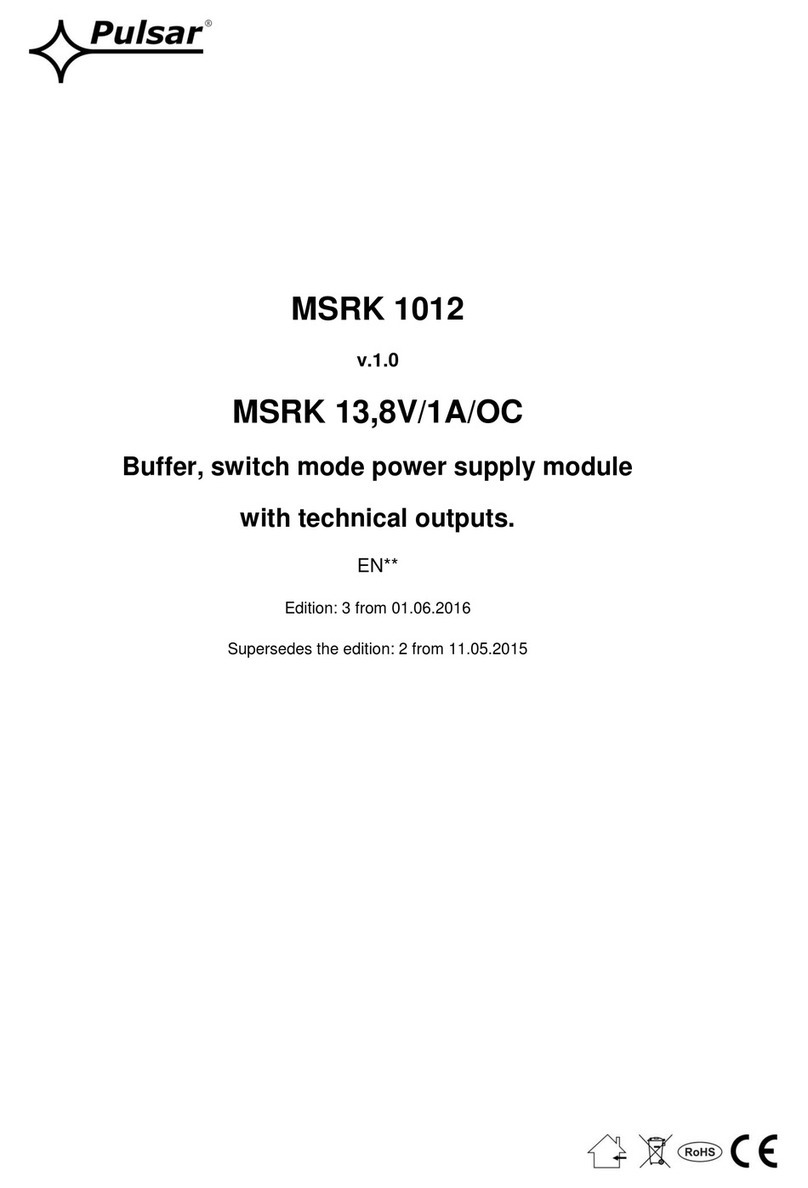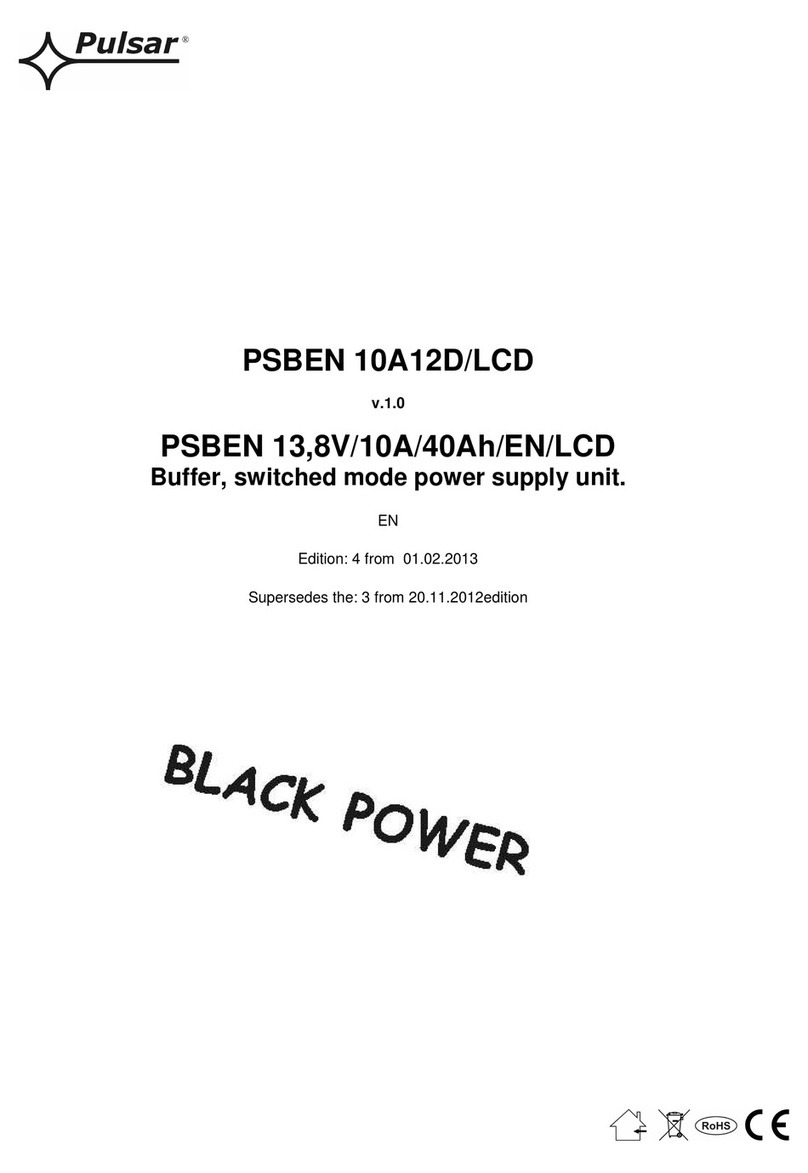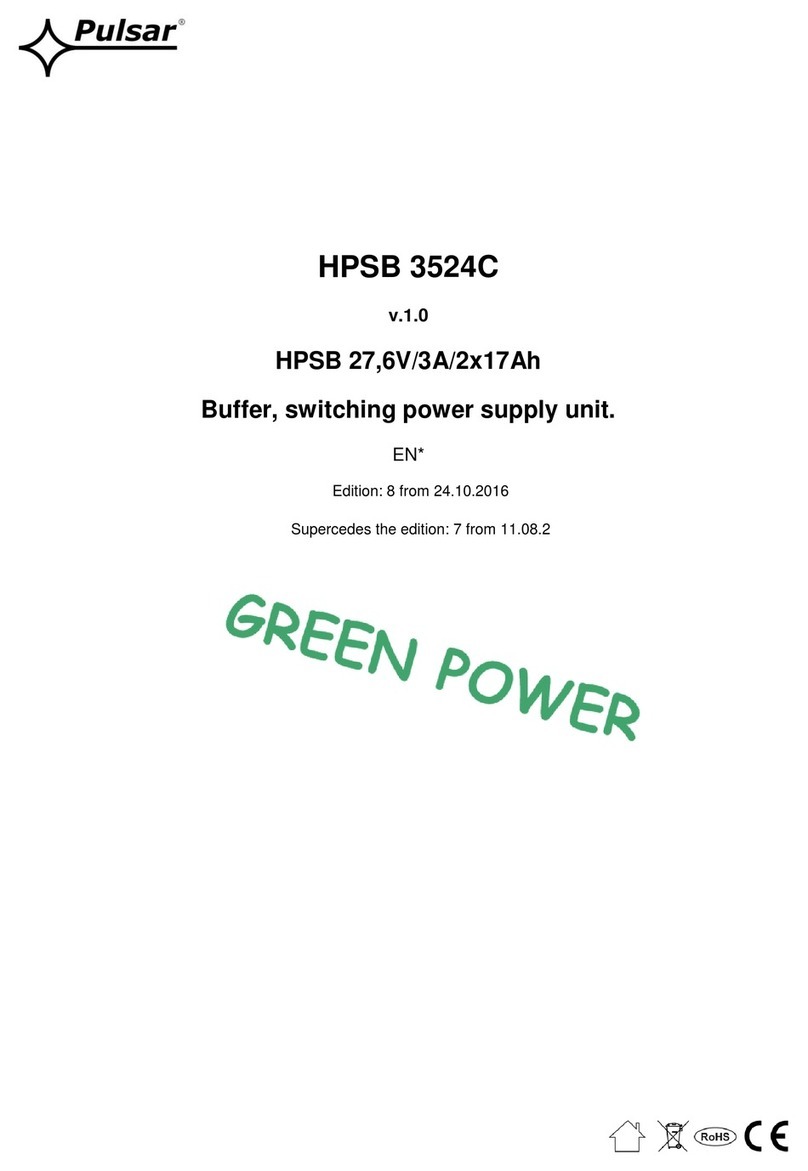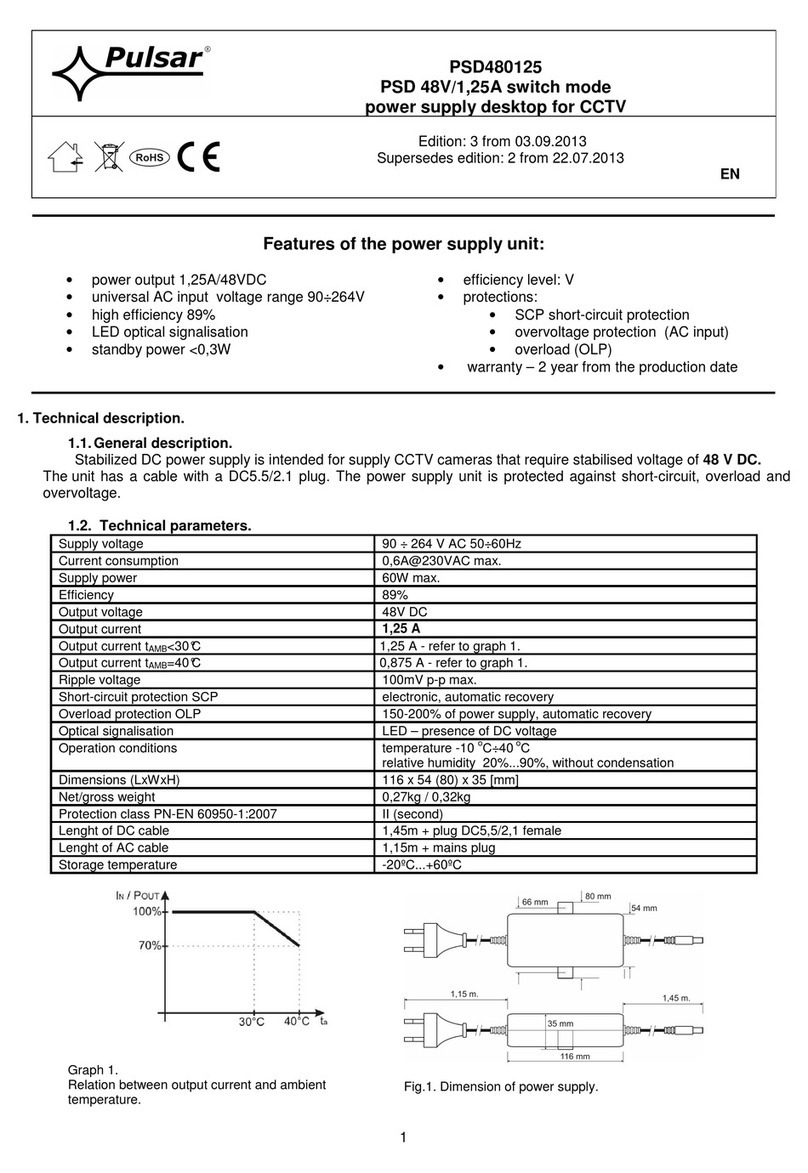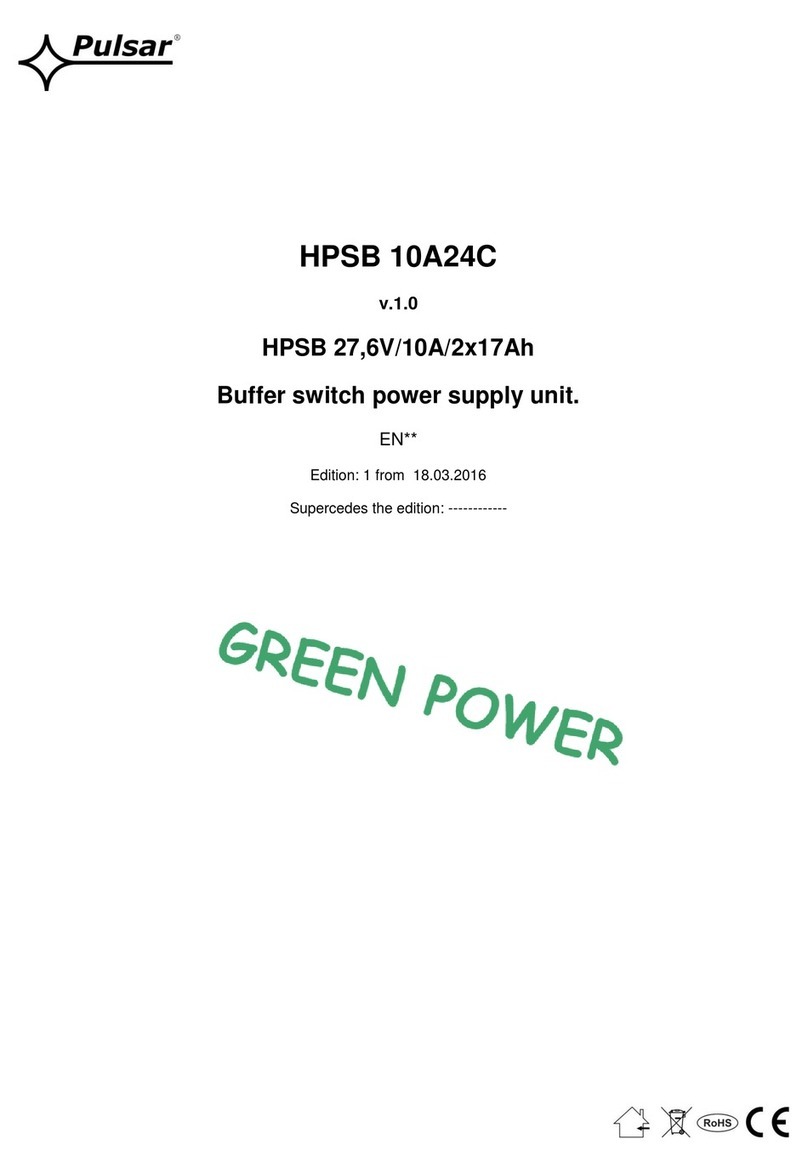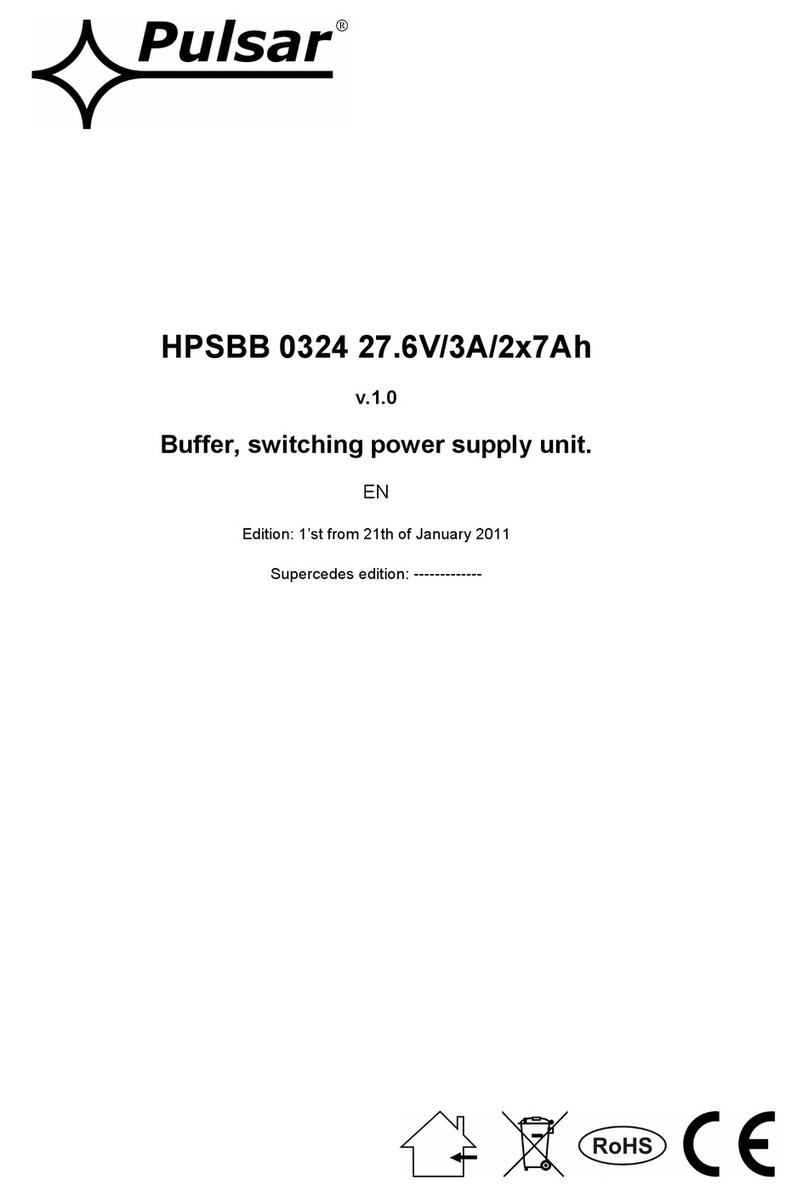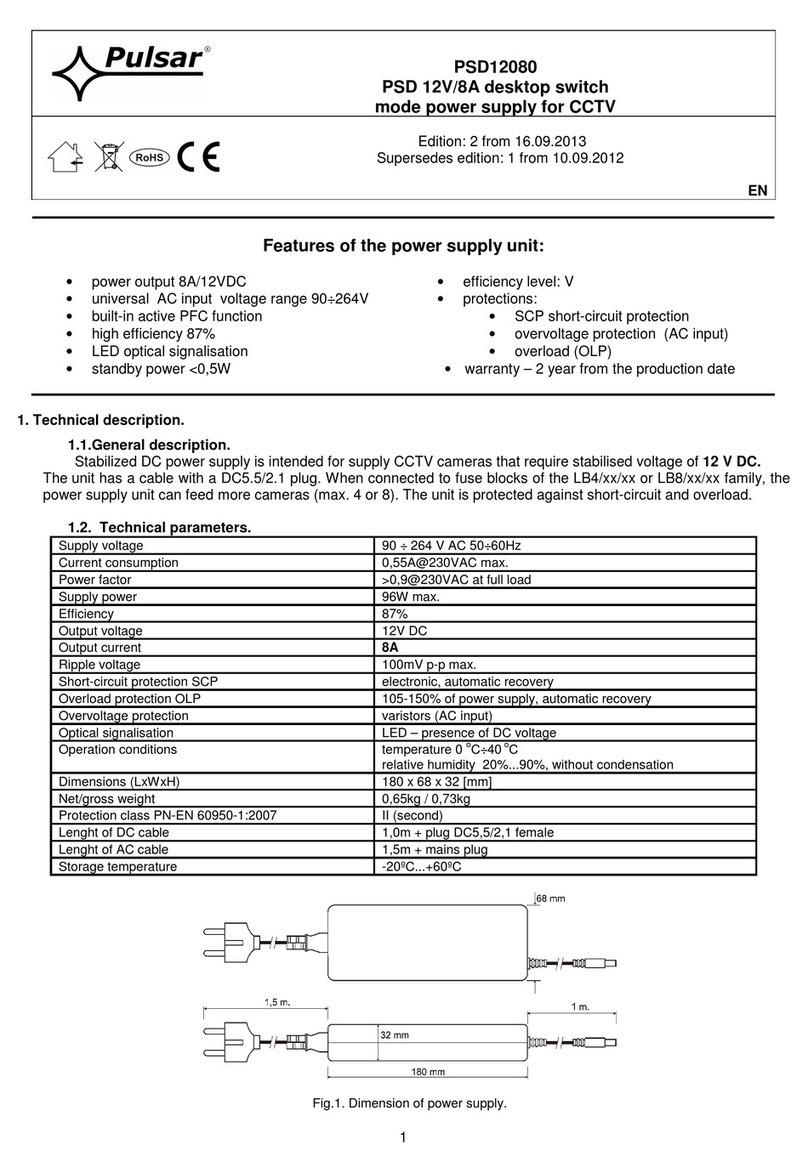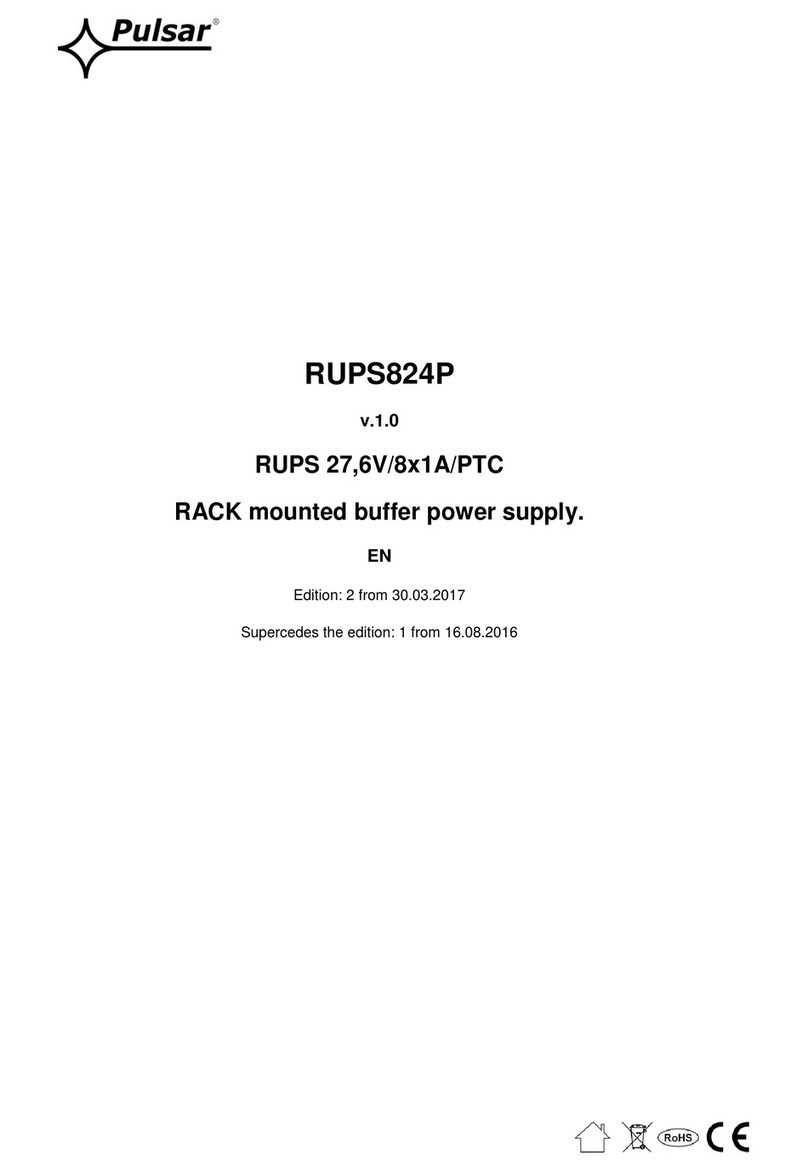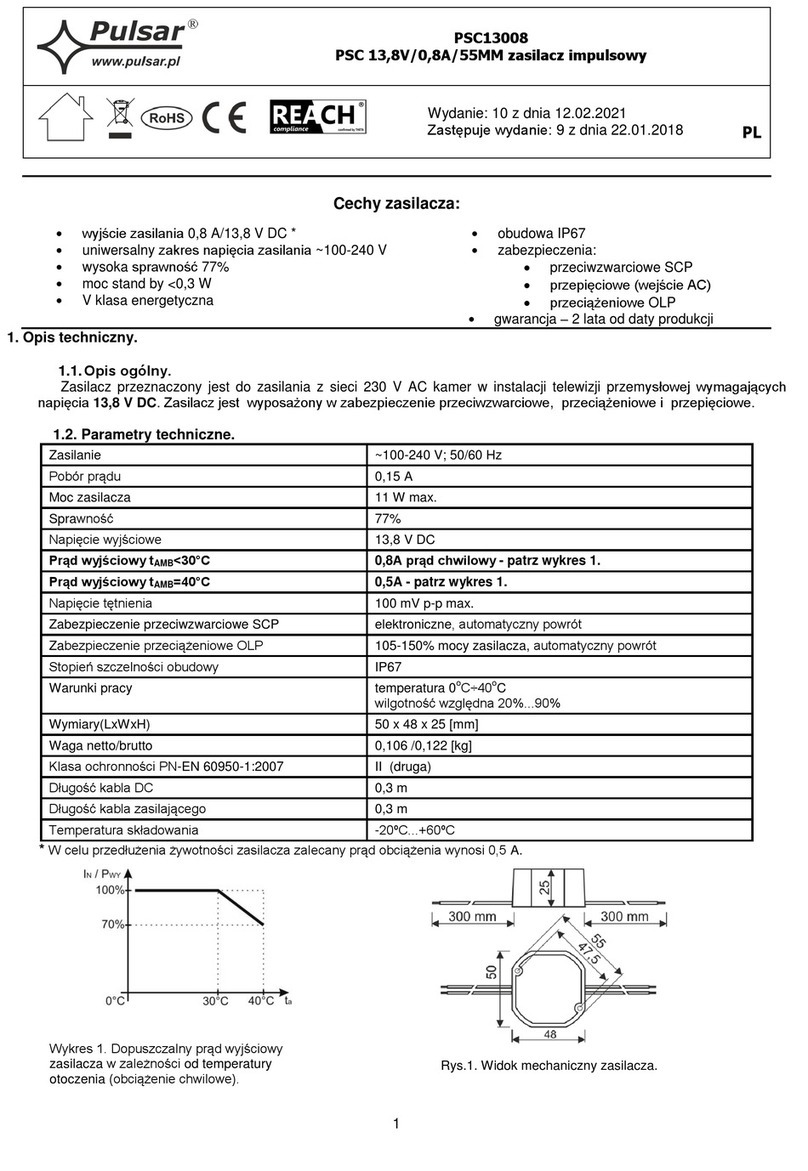www.pulsar.pl PSG2 series
Green LED AC:
on –PSU is supplied with 230 V
off –no 230 V power, battery-assisted operation
Green LED DC:
on –presence of DC voltage in the output of the PSU
off –no voltage in the output of the PSU
Red LED APS:
off –no failure
on –indicates battery failure status
3. If needed, connect the device cables to the technical outputs:
- EPS; technical output indicating AC power failure
- APS; technical output indicating battery failure
4. Connect equipment to the appropriate output terminals of power supply (positive connector +V, negative
connector -V)
5. Use the IBAT jumper to set the maximum battery charging current, taking into account the battery parameters and
required charging time.
6. Mount the battery in the battery compartment of the enclosure. Connect the batteries with the PSU paying
special attention to the correct polarity and type of connections (Fig.4):
a) b)
.
Fig. 4 Connecting batteries depending on voltage version of power supply:
a) version 12V, b) version 24V,
7. Switch on the 230 V supply. LEDs on the PCB of power supply should light. Optionally, you can install additional
PKAZ168 signal module (chapter 3.1). After installing and checking proper working, the enclosure can be closed.
Output voltage of the PSU, without load U = 13,8 (27,6) V DC.
During battery charge, voltage can amount to U = 11 - 13,8 (22 - 27,6) V DC.
8. Run the PSU test: check the LED and acoustic indication (Tab. 7), technical output; through:
- cutting off the 230 V current: LED AC (Fig. 2 level 5), EPS technical output after time 30s
-battery disconnection: optical indication, APS technical output –after a battery test have been
3. Operating status indication.
The power supply unit features LED and acoustic status indication
3.1 Optical indication.
Moreover, PSU is equipped with LED indicating presence of voltage at PSU output, located on PCB of PSU
module. Moreover, signalling can be extended with optional PKAZ168 module:
3.2 Technical outputs.
The PSU is equipped with indication outputs:
EPS FLT - technical output indicating 230 V power failure.
The output indicates 230 V power failure. In case of power failure, contacts of relay change over after about
30 seconds.
APS FLT - output indicating battery failure.
The output indicates the PSU failure. In case of failure, contacts of relay change over.
PSU failure can be caused by the following events:
- defective or low battery
- battery fuse failure
- no continuity in the battery circuit
- battery voltage below 11,5 (23) V during battery-assisted operation
A battery failure is detected within a maximum of 5 minutes - after each battery test