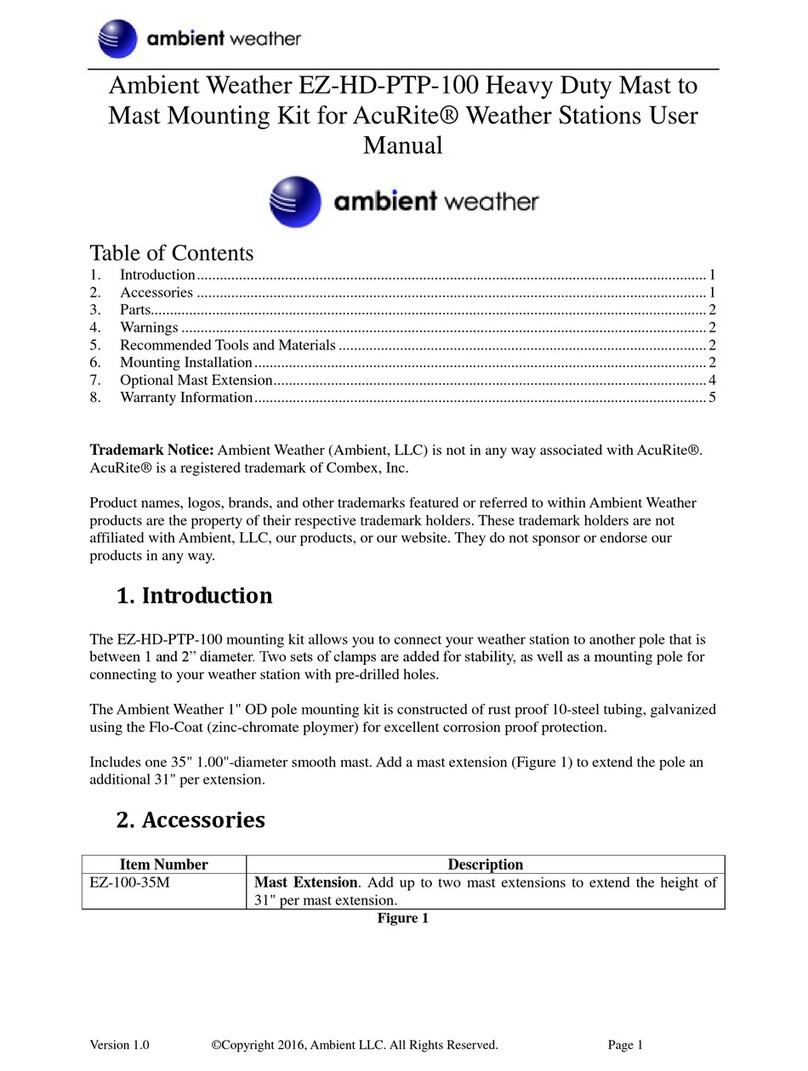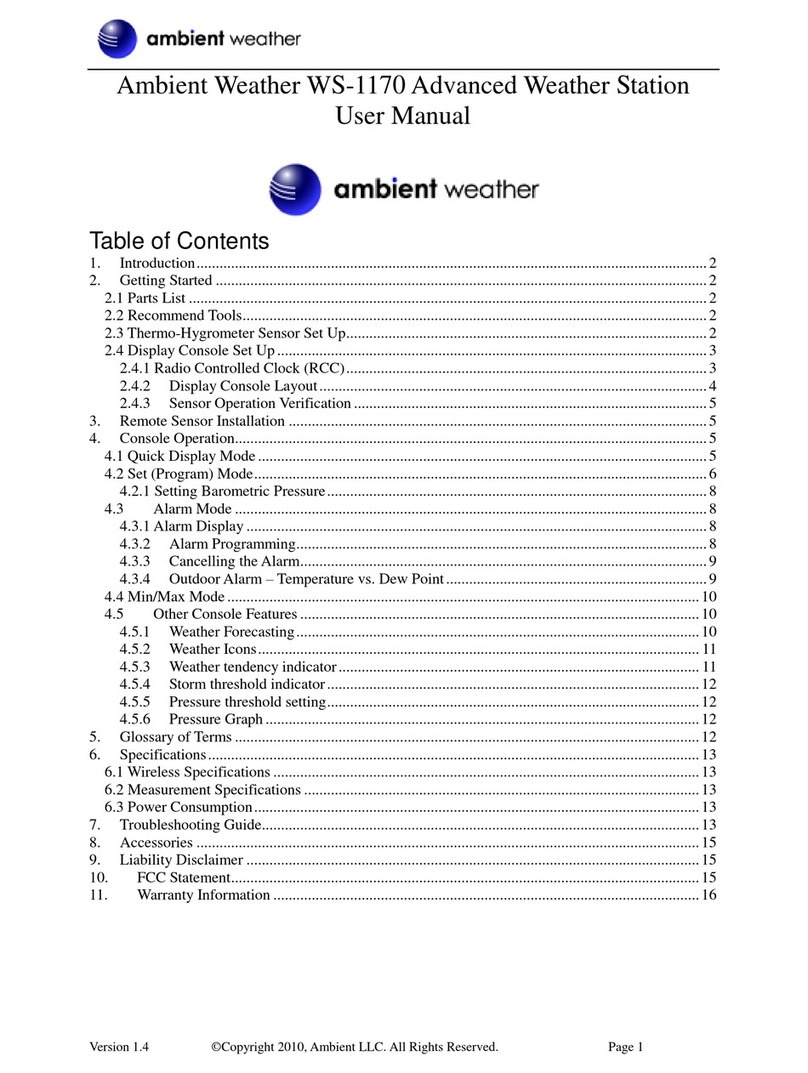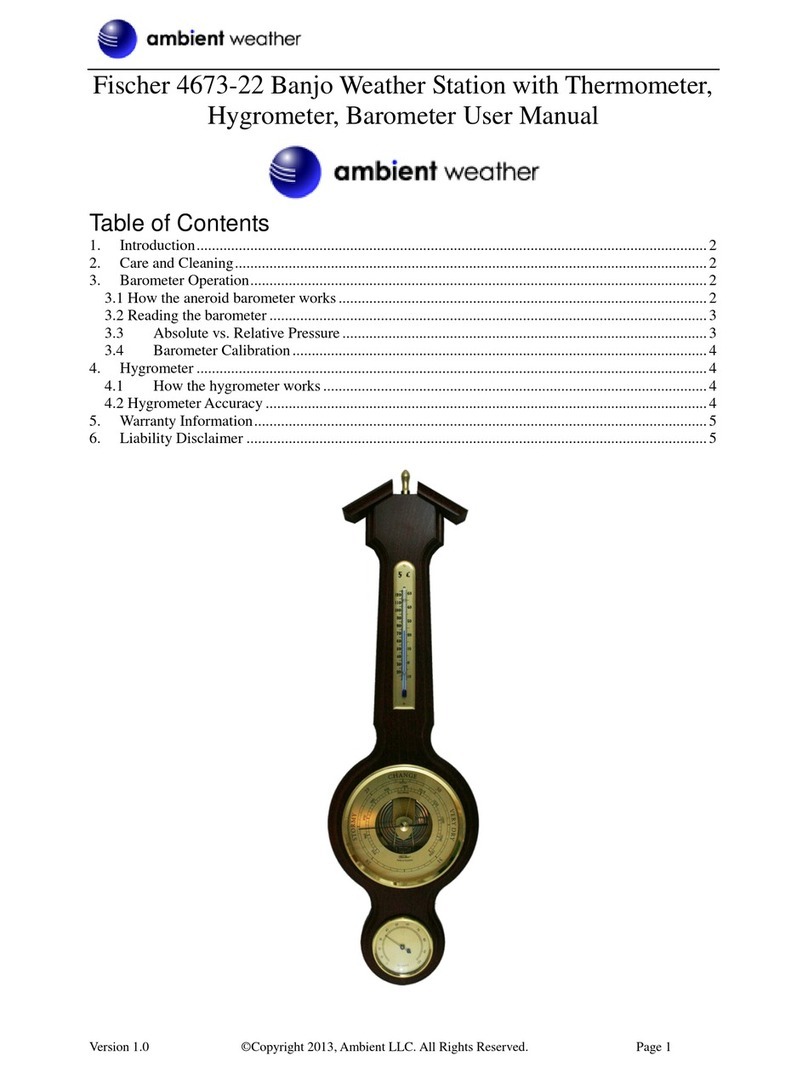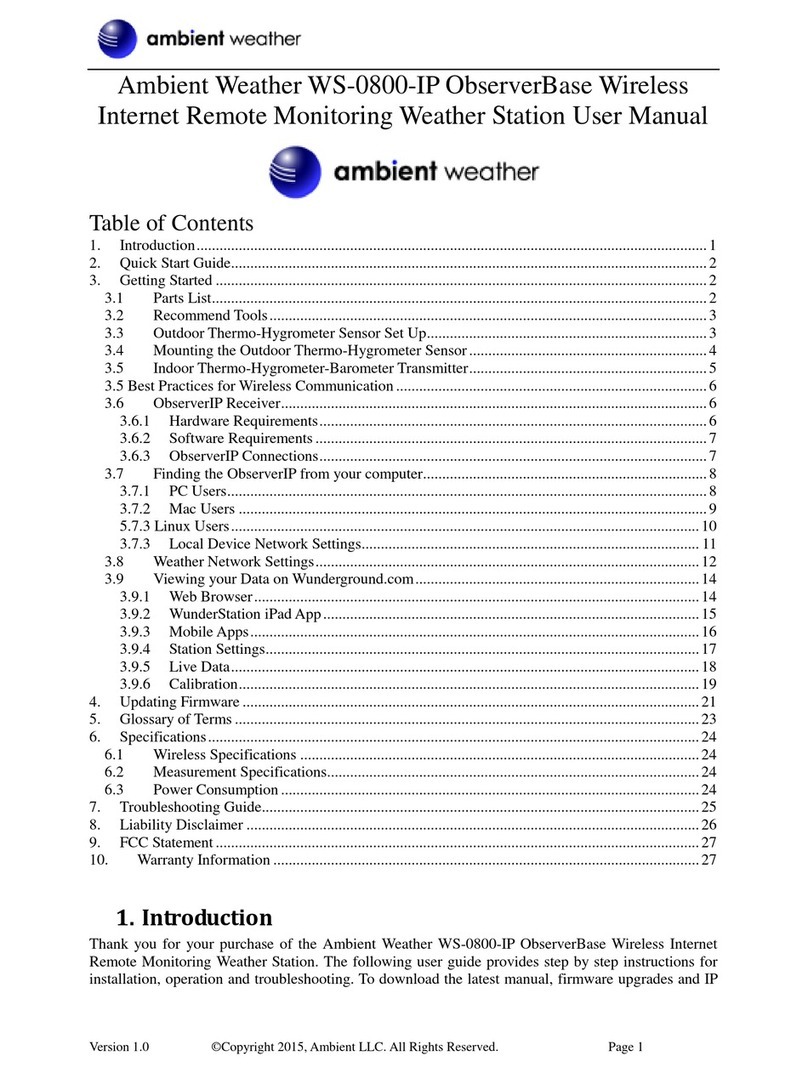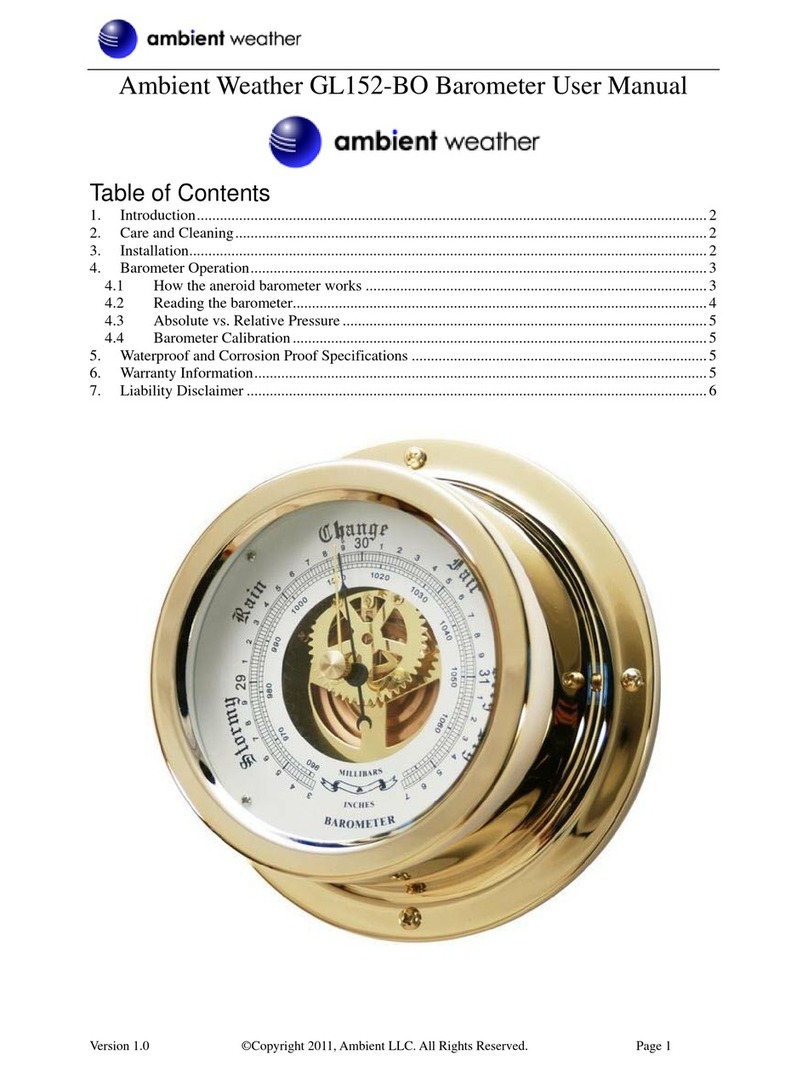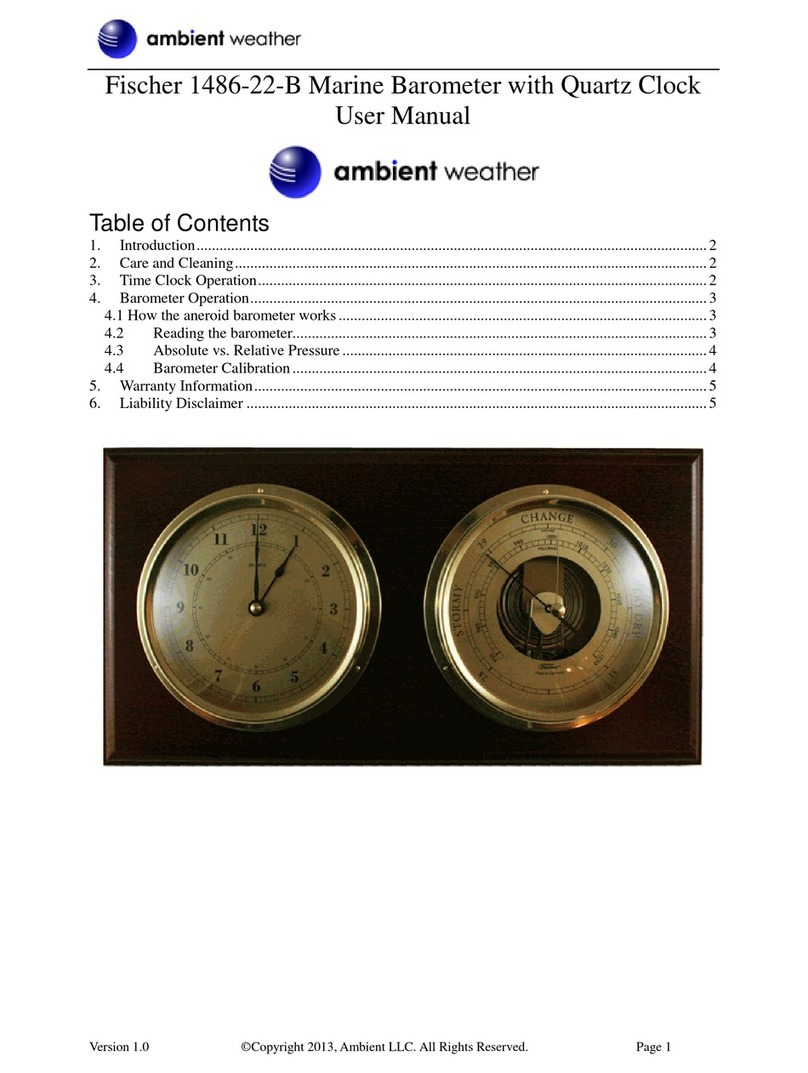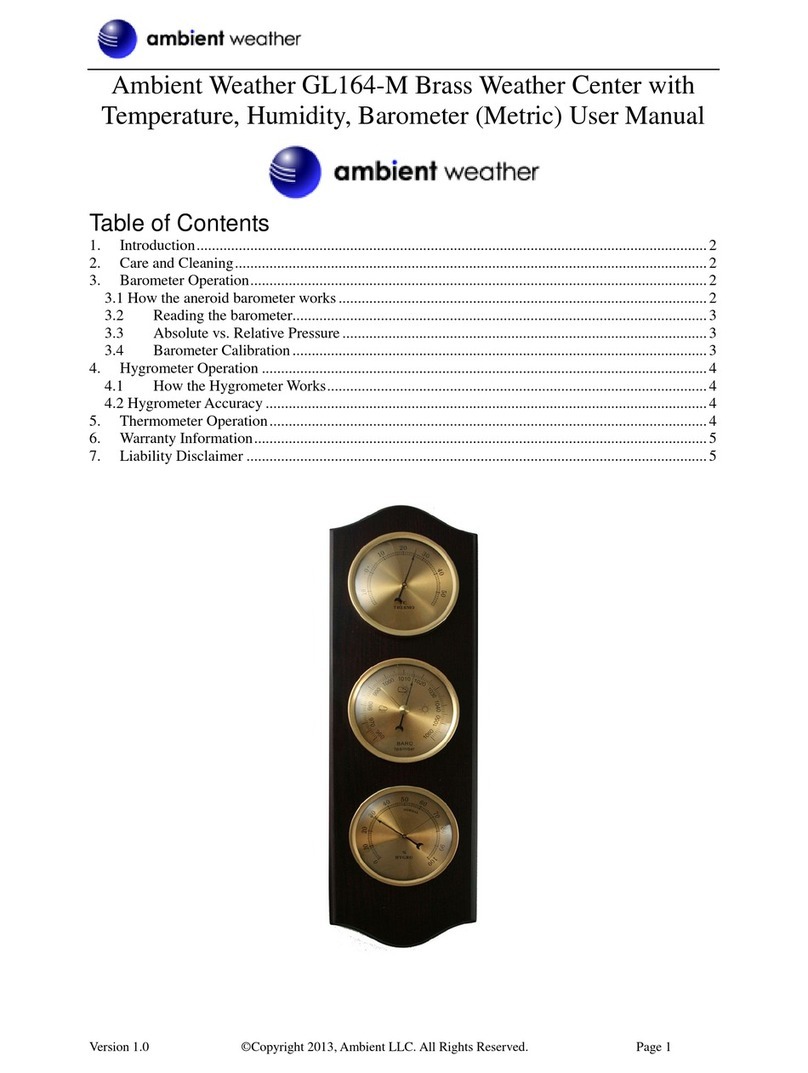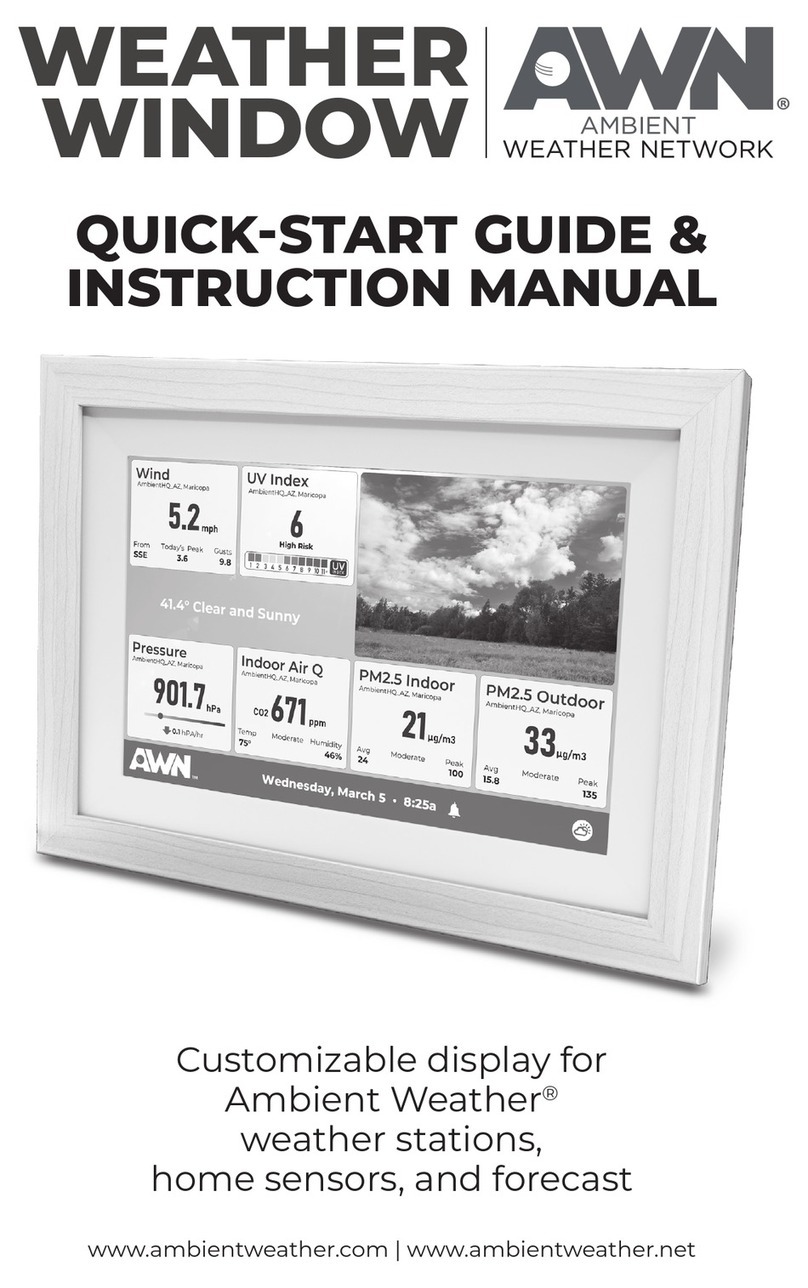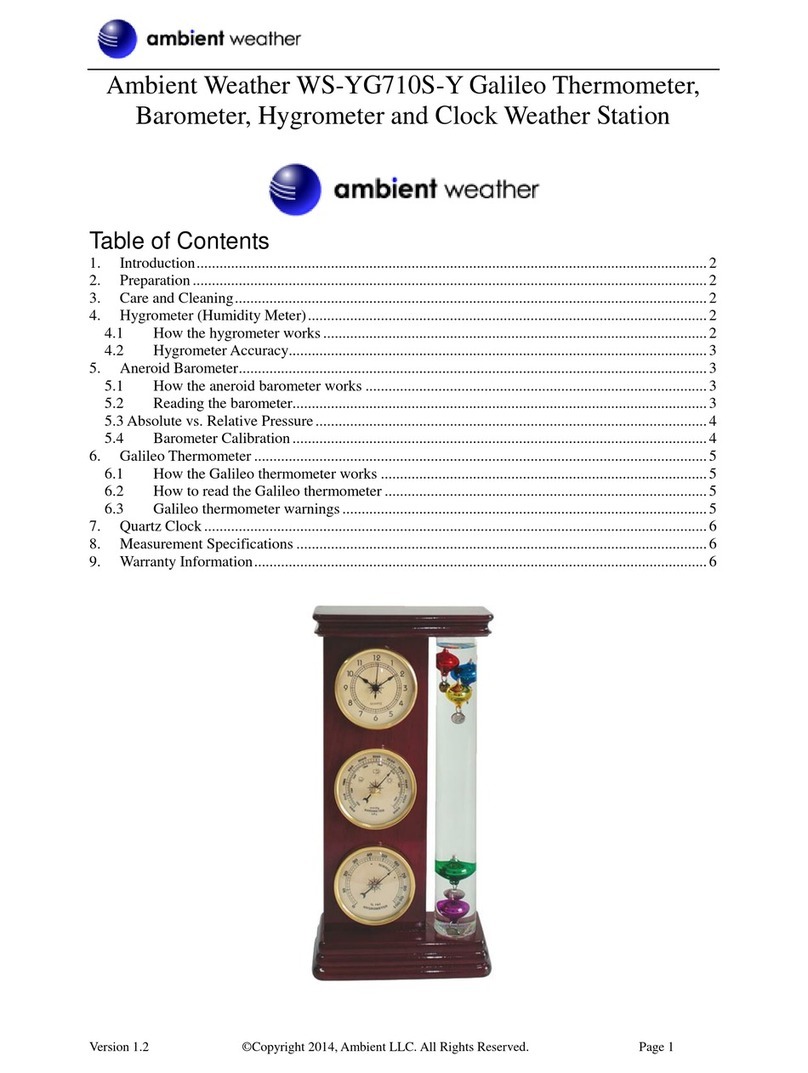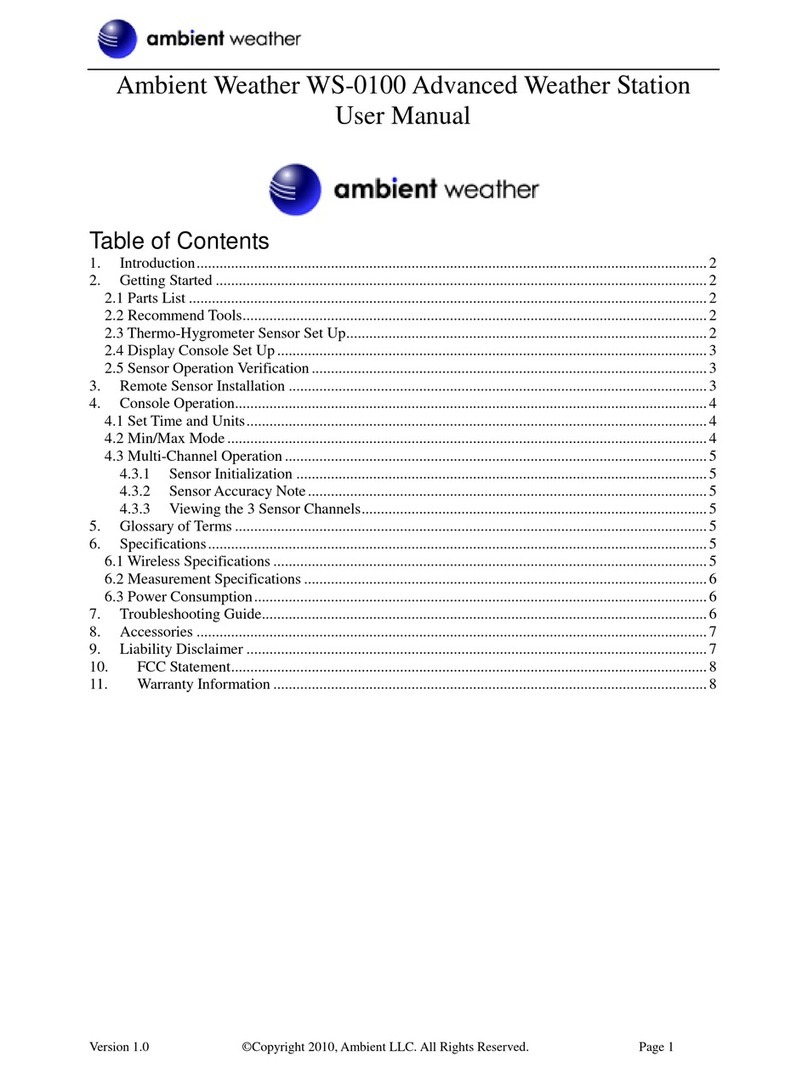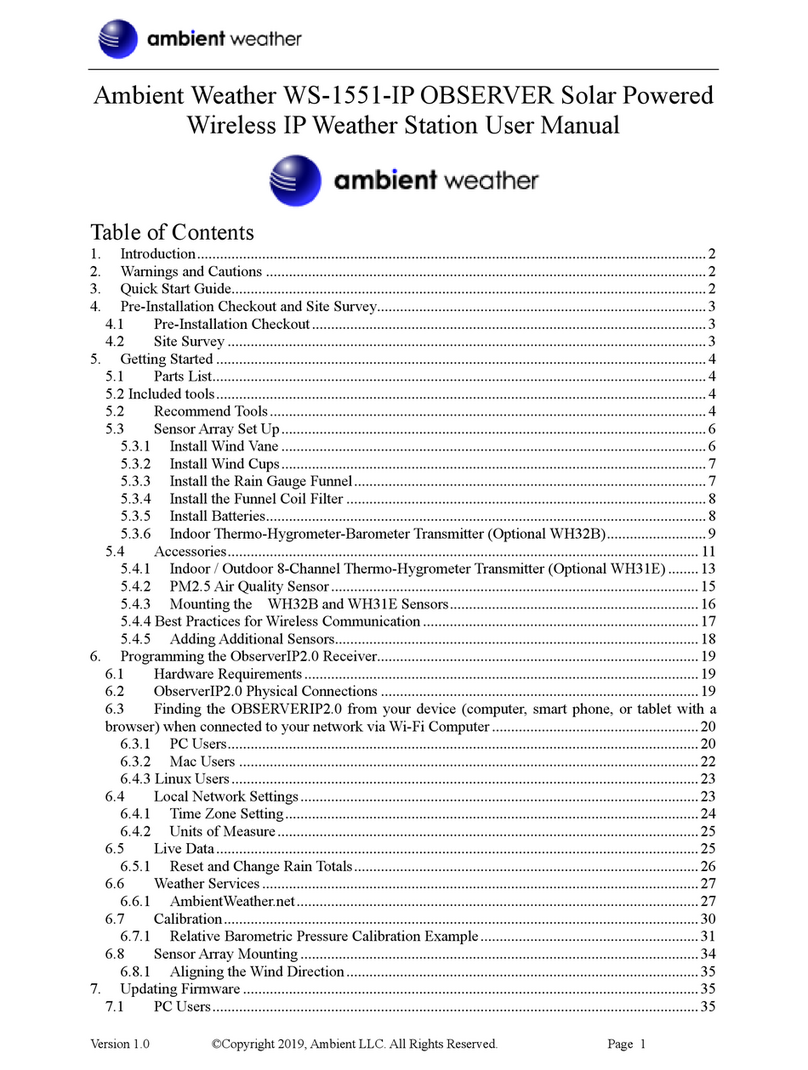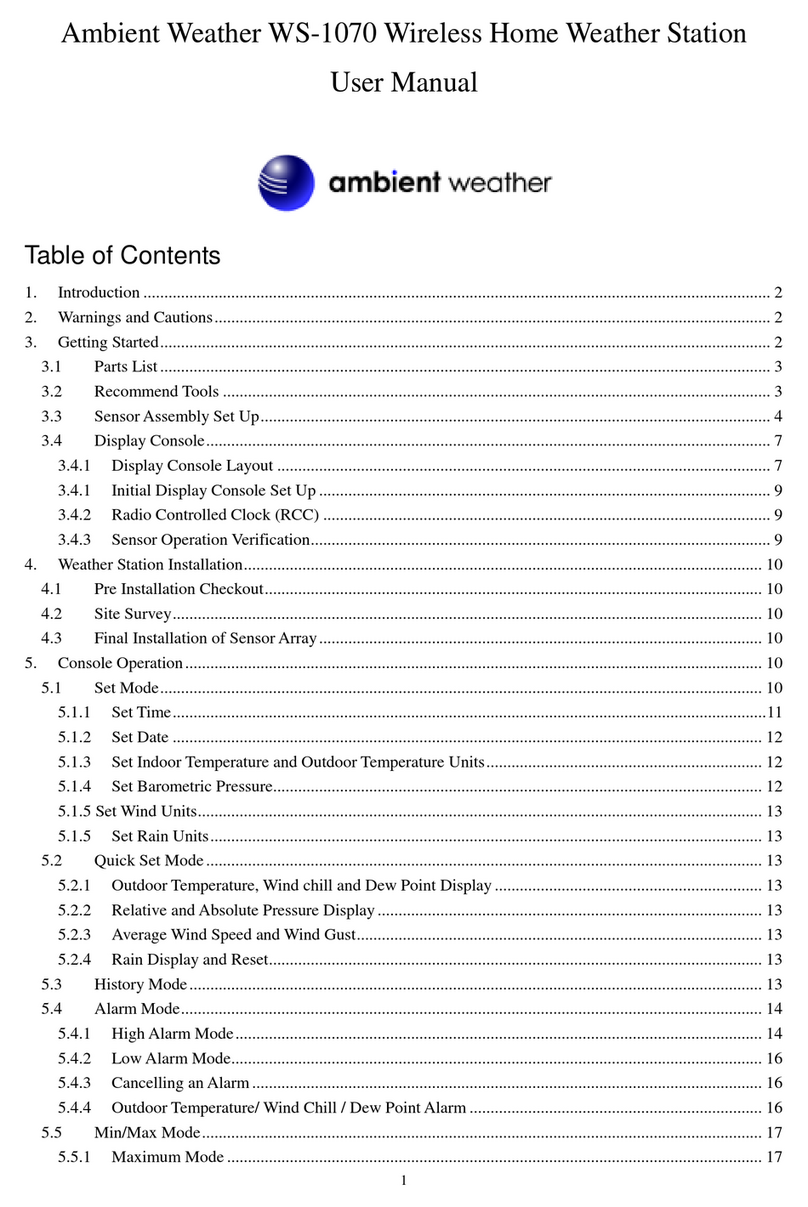Version 2.1 ©Copyright 2018, Ambient LLC. All Rights Reserved. Page 1
Ambient Weather WS-2902 WiFi OSPREY Solar Powered
Wireless Weather Station User Manual
Table of Contents
1. Introduction.....................................................................................................................................2
2. Warnings and Cautions ...................................................................................................................2
3. Quick Start Guide............................................................................................................................3
4. Pre-Installation Checkout and Site Survey......................................................................................3
4.1 Pre Installation Checkout.......................................................................................................3
4.2 Site Survey.............................................................................................................................3
5. Getting Started ................................................................................................................................4
5.1 Parts List.................................................................................................................................4
5.2 Recommend Tools..................................................................................................................4
5.3 SensorArray Set Up...............................................................................................................5
5.3.1 Install Wind Vane...............................................................................................................5
5.3.2 Install Wind Cups...............................................................................................................6
5.3.3 Install U-Bolts....................................................................................................................6
5.3.4 Install the Rain Gauge Funnel............................................................................................7
5.3.5 Install Batteries...................................................................................................................8
5.3.6 Install Mounting Pole.........................................................................................................9
5.5 Best Practices for Wireless Communication.................................................................................9
5.6 Display Console ...................................................................................................................10
5.6.1 Vertical Desk Stand..........................................................................................................12
6. Display Console Operation...........................................................................................................13
6.1 Screen Display......................................................................................................................13
6.2 Console Initialization ...........................................................................................................14
6.2.1 Button Operation..............................................................................................................15
6.3 Set Mode ..............................................................................................................................16
6.3.1 Time Zones.......................................................................................................................18
6.4 Barometric Pressure Display................................................................................................19
6.4.1 ViewingAbsolute vs. Relative Pressure...........................................................................19
6.4.2 Rate of Change of Pressure Graph...................................................................................19
6.4.3 Viewing Pressure History.................................................................................................20
6.4.4 Relative Pressure Calibration Discussion.........................................................................20
6.5 Rain Display.........................................................................................................................20
6.5.1 Rain Increments of Measure ............................................................................................20
6.5.2 Resetting Rain..................................................................................................................20
6.5.3 Increments of Rain Definitions........................................................................................21
6.6 Wind Display........................................................................................................................21
6.7 Temperature Display ............................................................................................................21
6.7.1 Wind Chill, Dew Point and Heat Index Display ..............................................................21
6.8 Alarms..................................................................................................................................21
6.8.1 Viewing High and LowAlarms........................................................................................21
6.8.2 Setting High and LowAlarms..........................................................................................22
6.9 Max/Min Mode ....................................................................................................................25
6.9.1 Viewing Max/Min Values.................................................................................................25
6.10 Calibration............................................................................................................................26