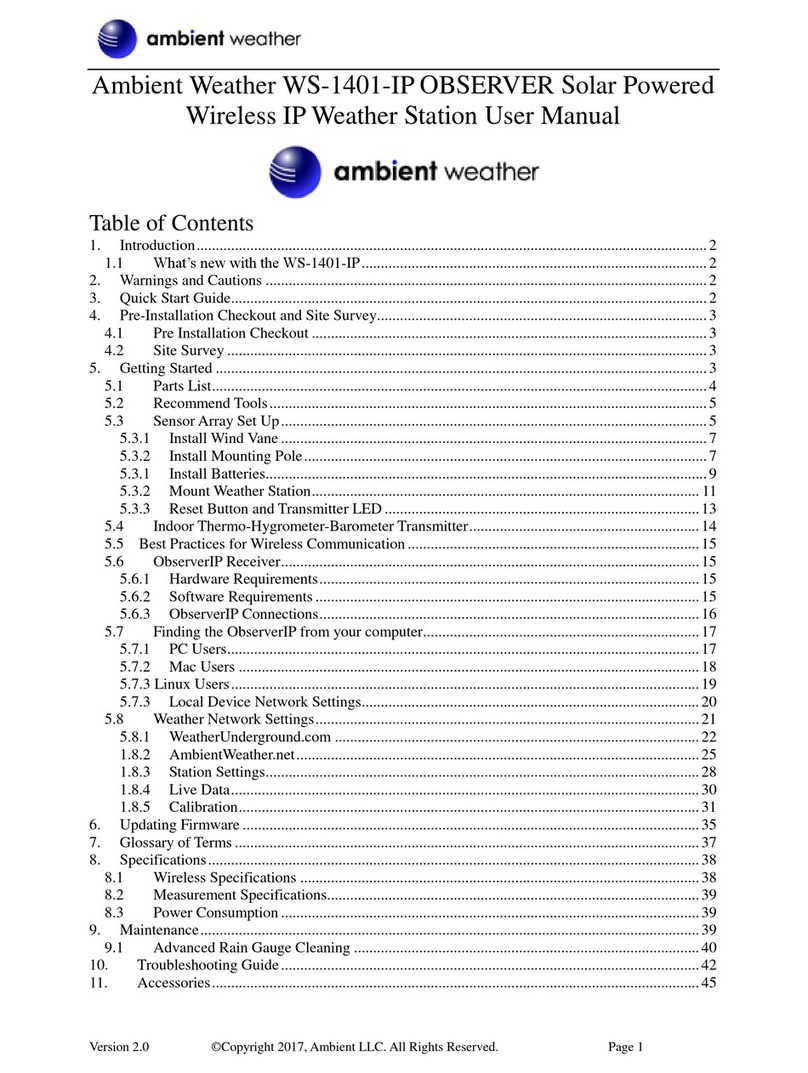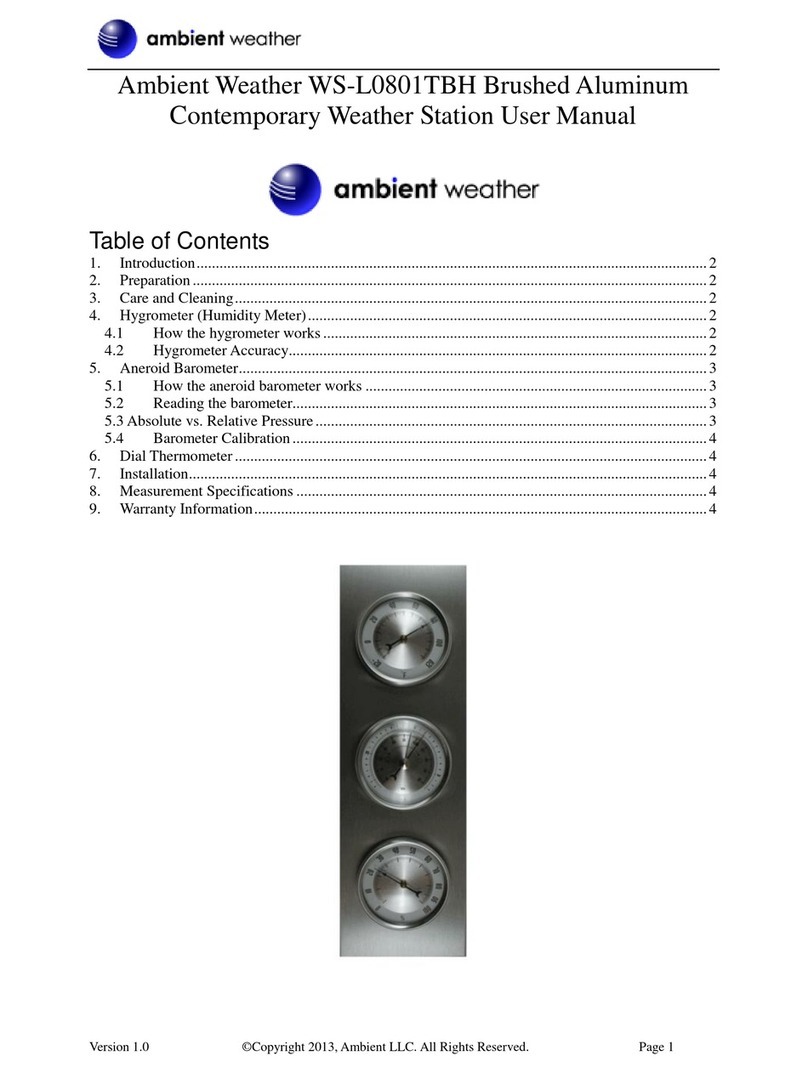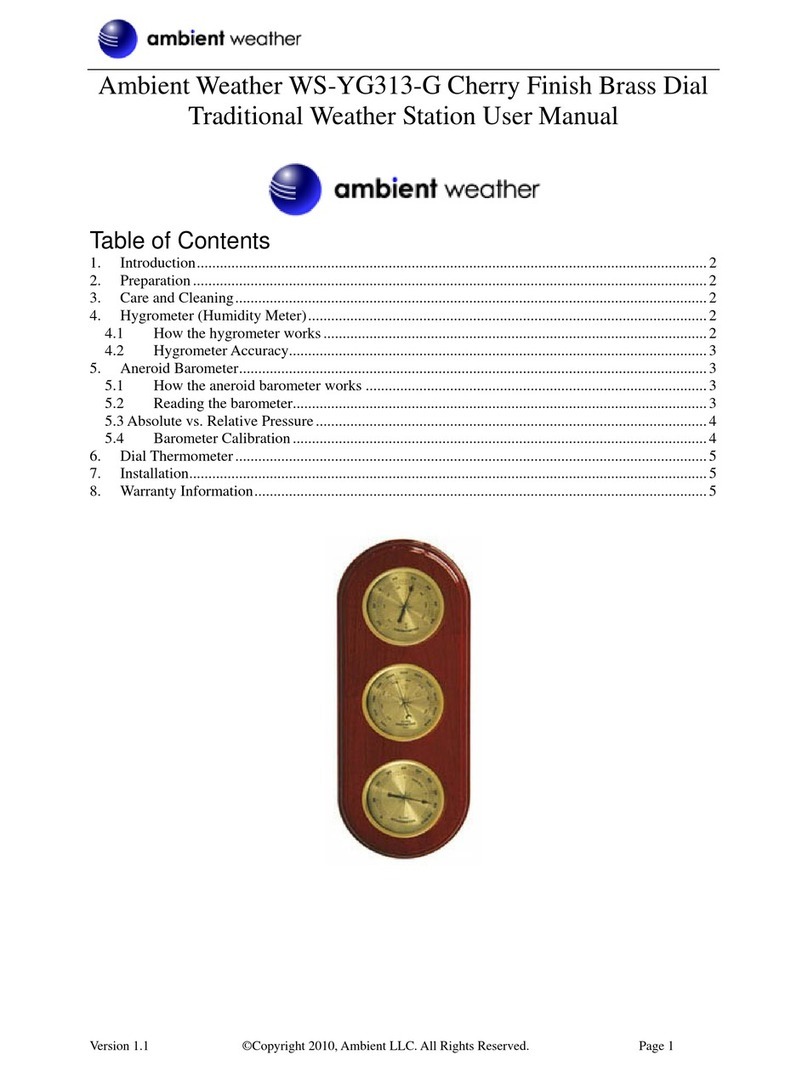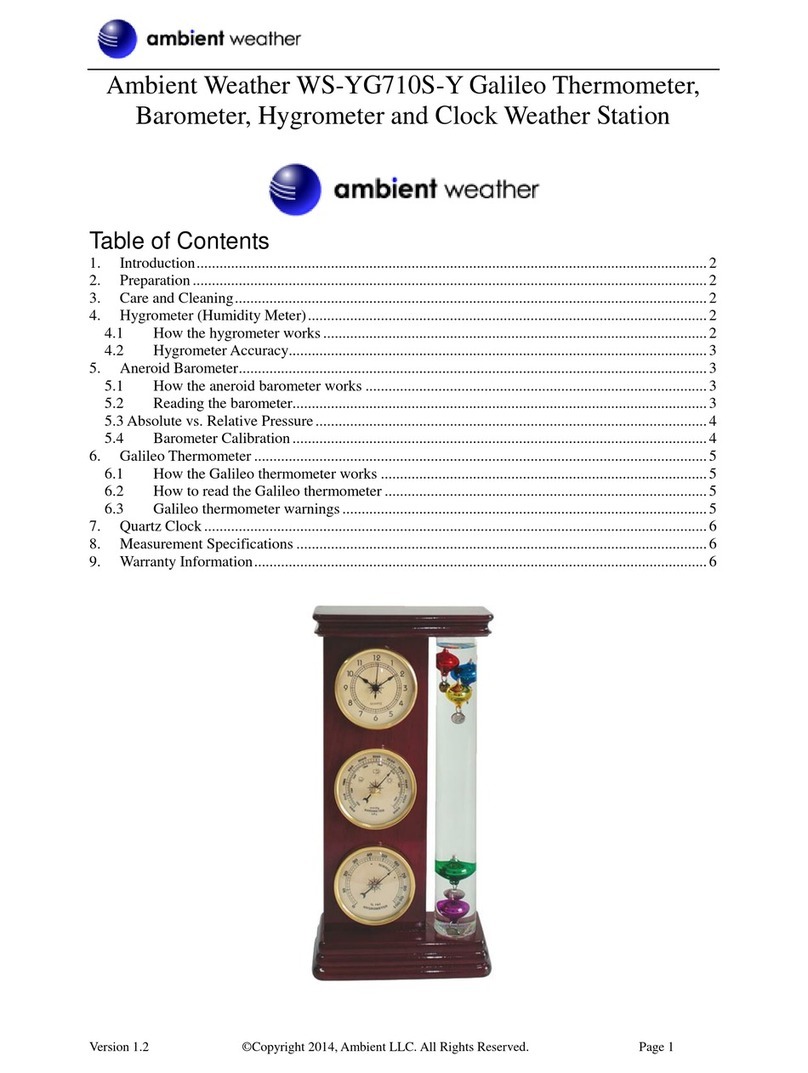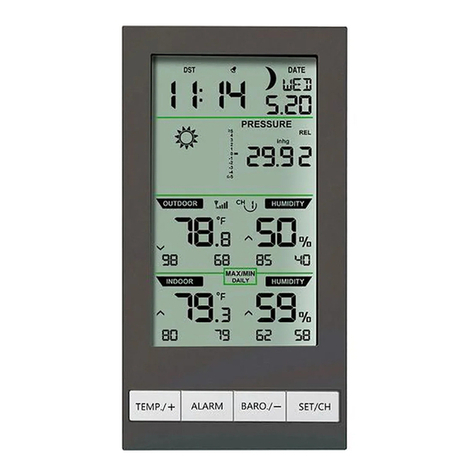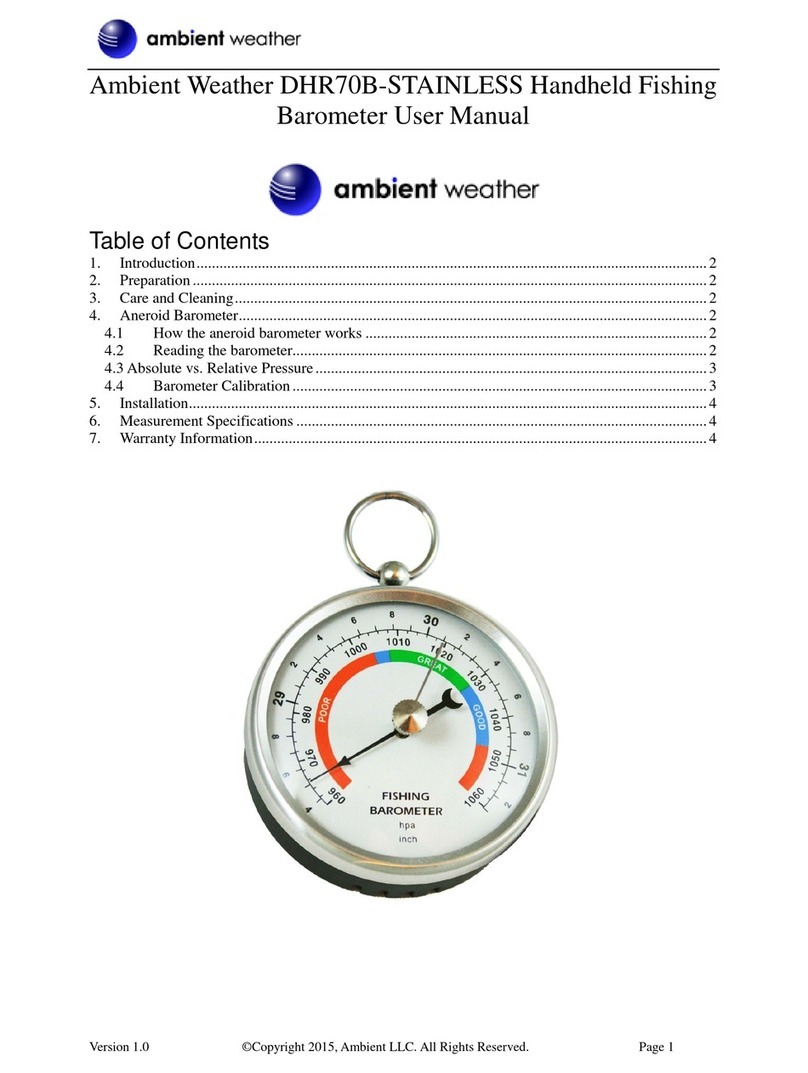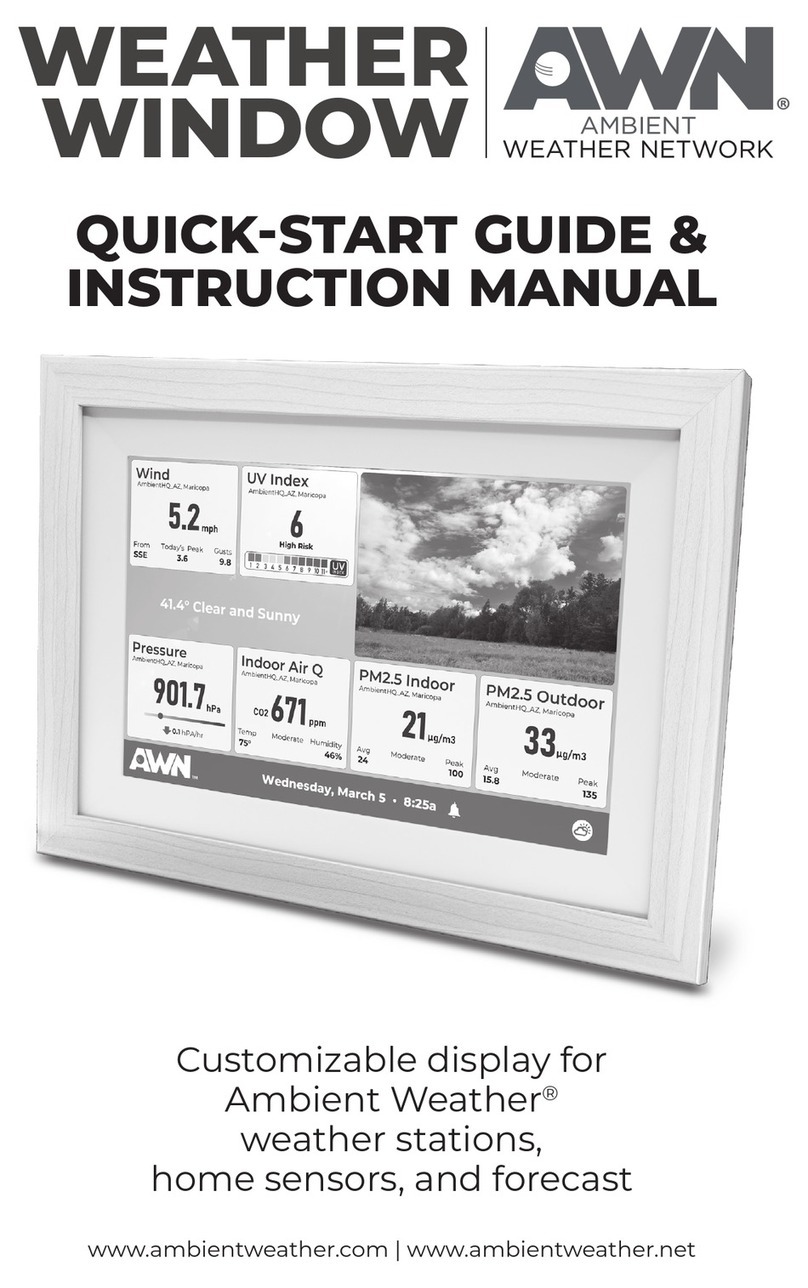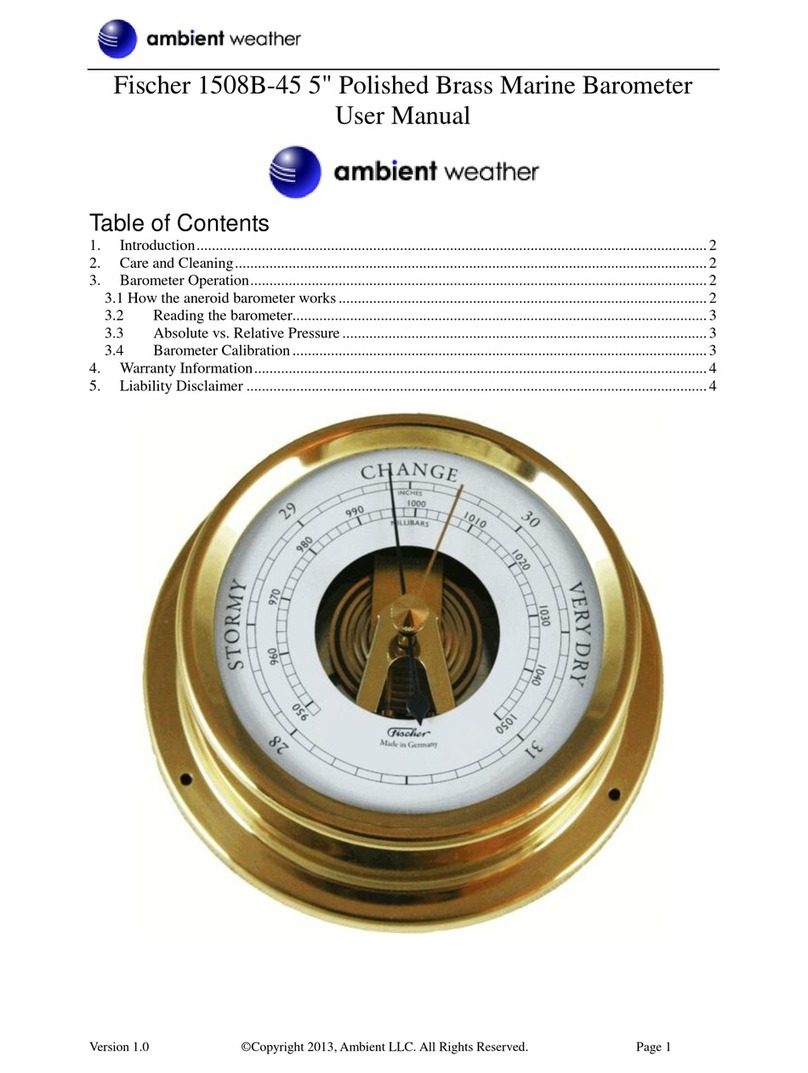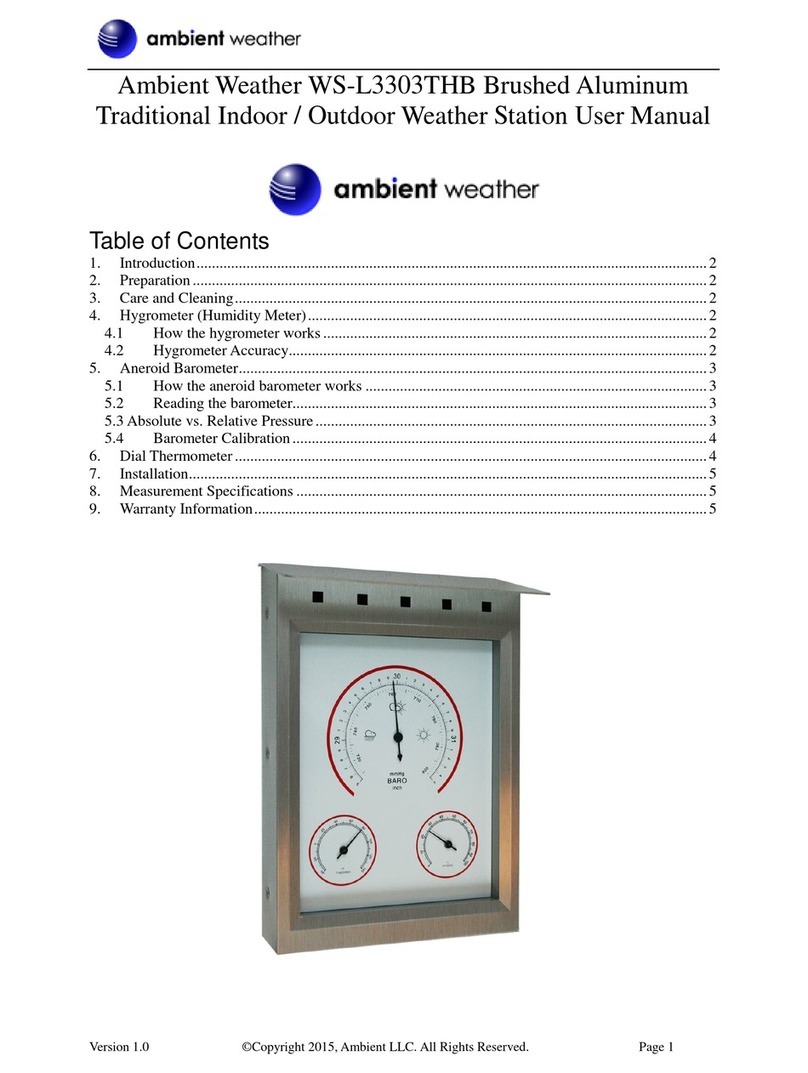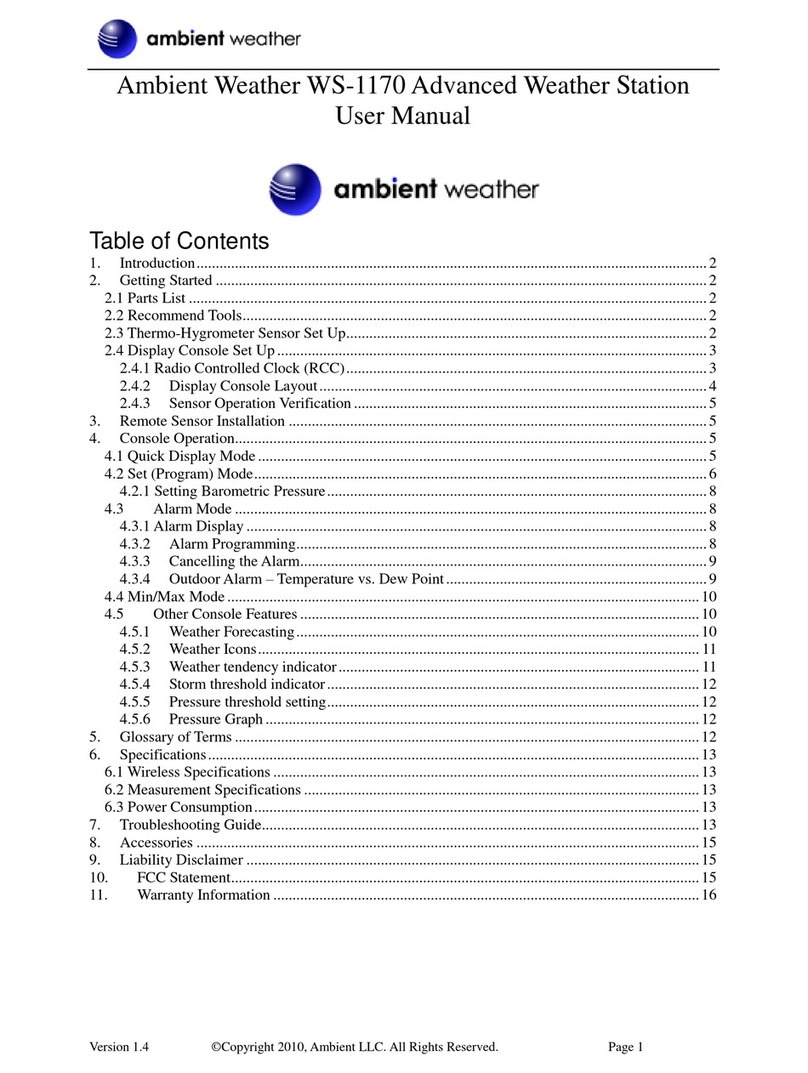Version 1.2 ©Copyright 2020, Ambient LLC. All Rights Reserved. Page 1
Ambient Weather WS-1900A OSPREY Solar Powered Wireless
Weather Station User Manual
Table of Contents
1. Introduction............................................................................................................................................................ 2
2. Warnings and Cautions.......................................................................................................................................... 2
3. Quick Start Guide.................................................................................................................................................. 3
4. Pre-Installation Checkout and Site Survey............................................................................................................ 3
4.1 Pre Installation Checkout.............................................................................................................................. 3
4.2 Site Survey.................................................................................................................................................... 3
5. Getting Started....................................................................................................................................................... 3
5.1 Parts List ....................................................................................................................................................... 4
5.2 Recommend Tools......................................................................................................................................... 4
5.3 SensorArray Set Up...................................................................................................................................... 5
5.3.1 Install Wind Vane...................................................................................................................................... 5
5.3.2 Install Wind Cups...................................................................................................................................... 6
5.3.3 Install U-Bolts........................................................................................................................................... 6
5.3.4 Install the Rain Gauge Funnel................................................................................................................... 7
5.3.5 Install the Funnel Coil Filter..................................................................................................................... 7
5.3.6 Install Batteries ......................................................................................................................................... 8
5.3.7 Install Mounting Pole................................................................................................................................ 8
5.4 Best Practices for Wireless Communication................................................................................................. 9
5.5 Display Console............................................................................................................................................ 9
5.5.1 Vertical Desk Stand..................................................................................................................................11
6. Display Console Operation.................................................................................................................................. 12
6.1 Screen Display ............................................................................................................................................ 12
6.2 Console Initialization.................................................................................................................................. 12
6.2.1 Button Operation..................................................................................................................................... 13
6.3 Set Mode..................................................................................................................................................... 14
6.4 Barometric Pressure Display....................................................................................................................... 16
6.4.1 ViewingAbsolute vs. Relative Pressure.................................................................................................. 16
6.4.2 Rate of Change of Pressure Graph.......................................................................................................... 16
6.4.3 Viewing Pressure History........................................................................................................................ 17
6.4.4 Relative Pressure Calibration Discussion............................................................................................... 17
6.5 Rain Display................................................................................................................................................ 17
6.5.1 Rain Increments of Measure................................................................................................................... 17
6.5.2 Resetting Rain......................................................................................................................................... 17
6.5.3 Increments of Rain Definitions............................................................................................................... 18
6.6 Wind Display .............................................................................................................................................. 18
6.7 Temperature Display................................................................................................................................... 18
6.7.1 Wind Chill, Dew Point and Heat Index Display..................................................................................... 18
6.8 Alarms......................................................................................................................................................... 18
6.8.1 Viewing High and Low Alarms .............................................................................................................. 18
6.8.2 Setting High and Low Alarms................................................................................................................. 19
6.9 Max/Min Mode........................................................................................................................................... 22
6.9.1 Viewing Max/Min Values ....................................................................................................................... 22
6.10 Calibration................................................................................................................................................... 23
6.10.1 Calibration Settings ............................................................................................................................ 23
6.10.2 Calibration Ranges.............................................................................................................................. 24
6.10.3 Calibration Discussion........................................................................................................................ 24
6.11 Restoring the Console to Factory Default................................................................................................... 26
6.12 Resynchronize Wireless Sensor .................................................................................................................. 26
6.13 Backlight Operation.................................................................................................................................... 26