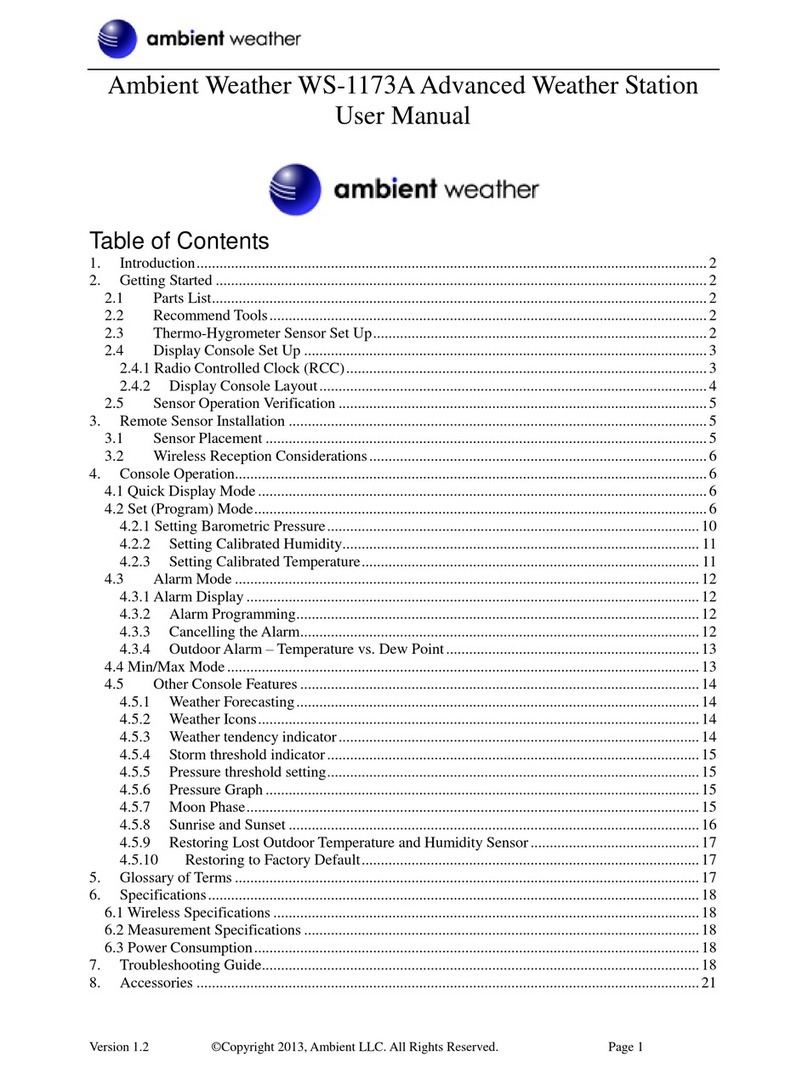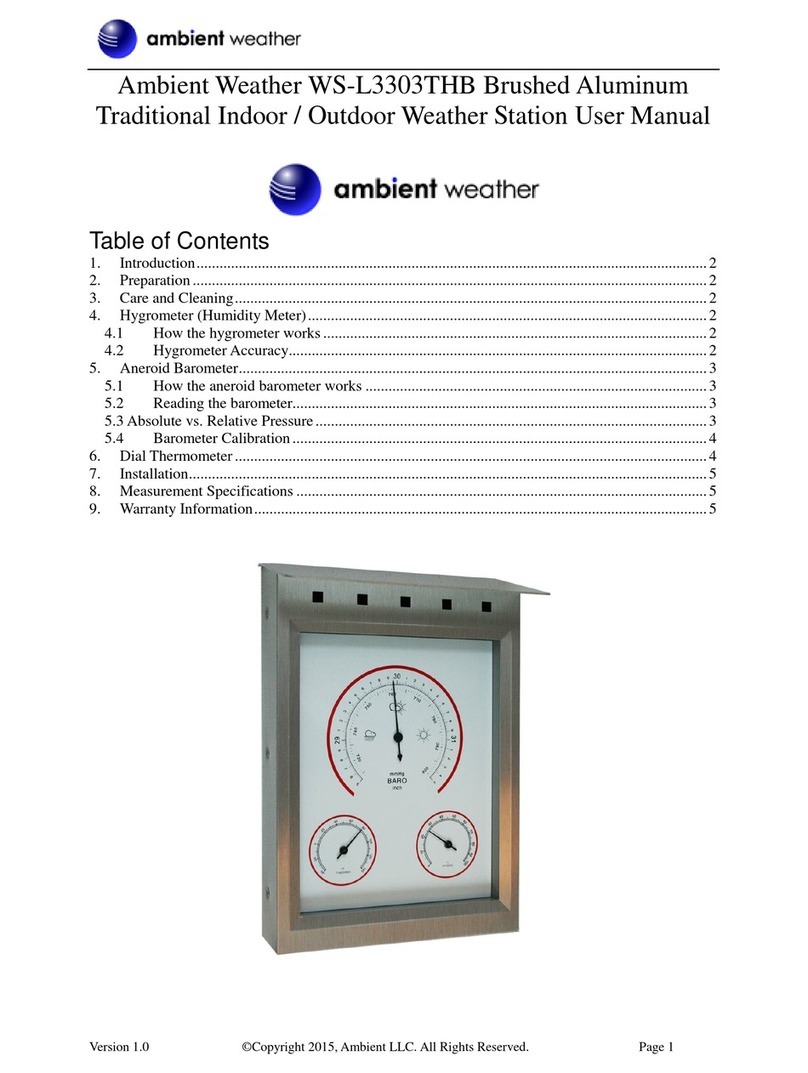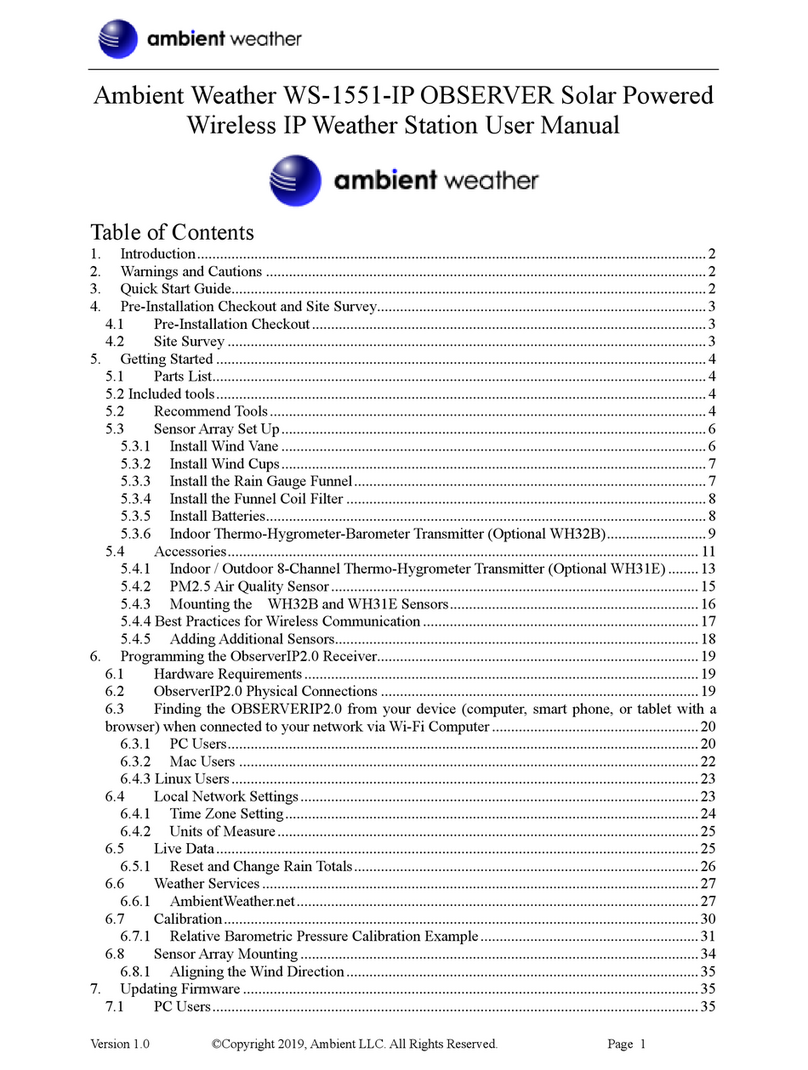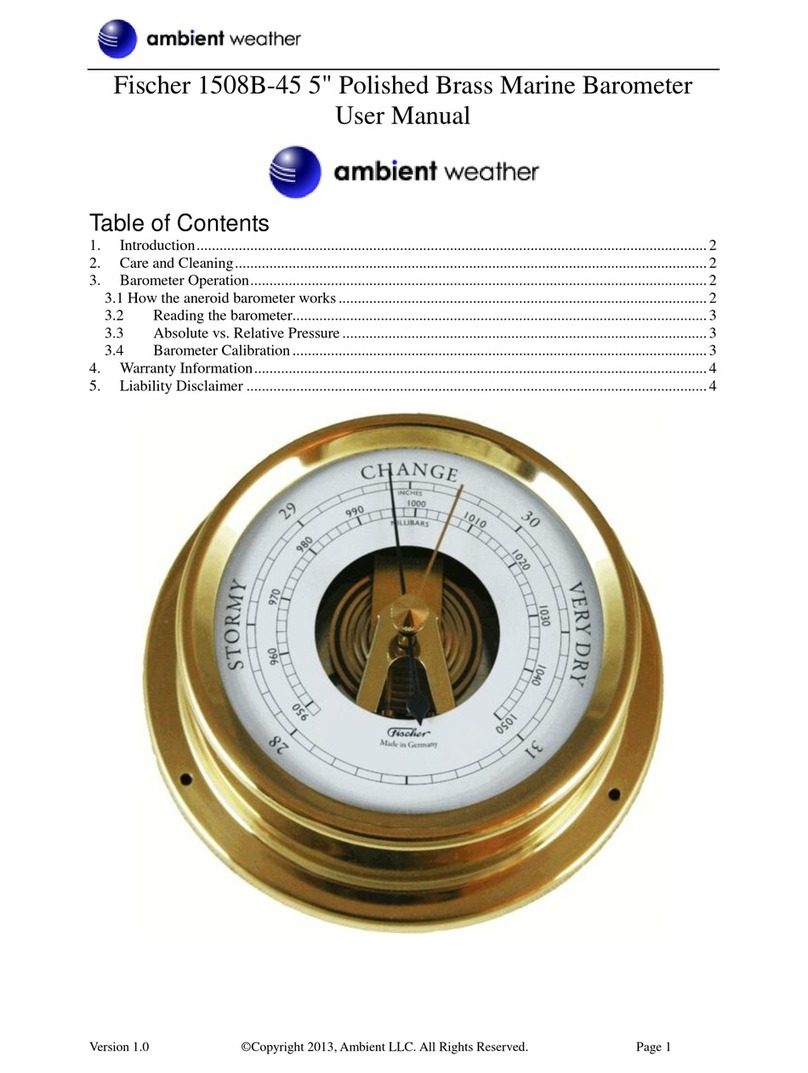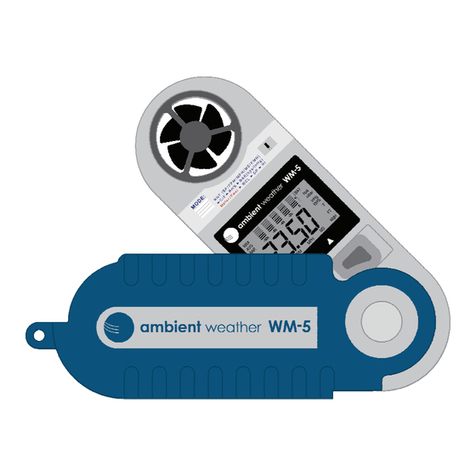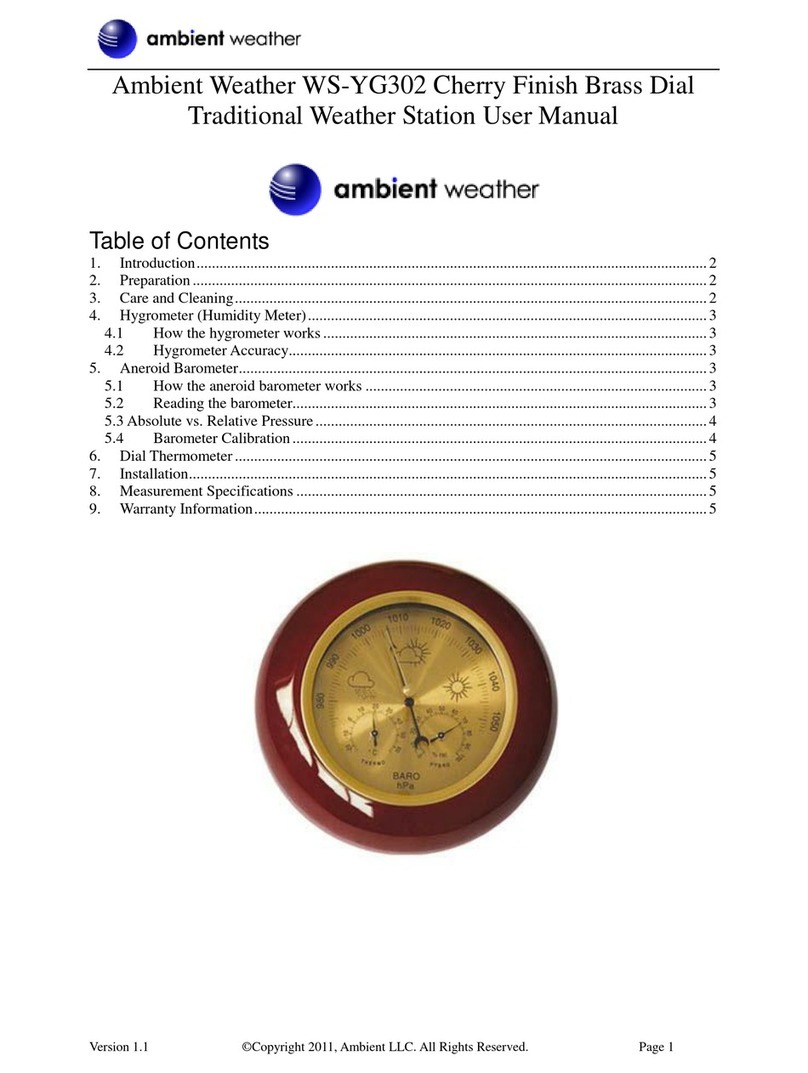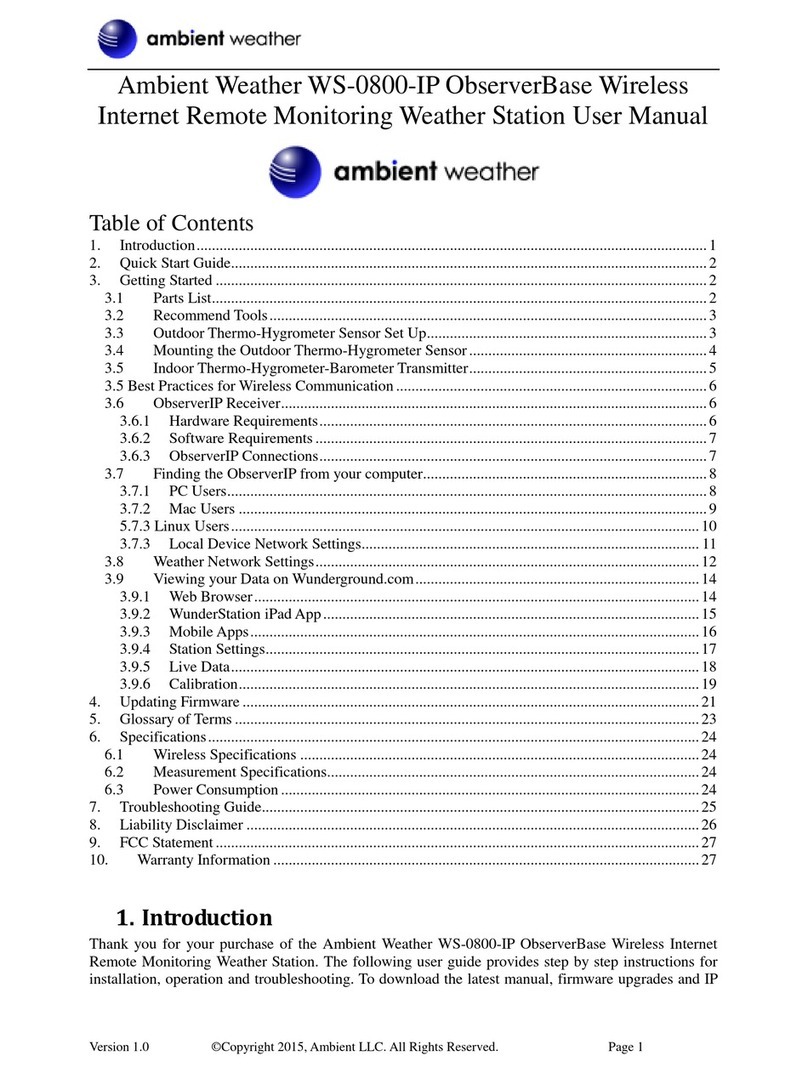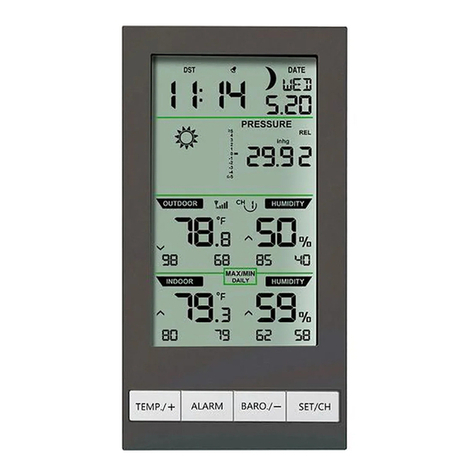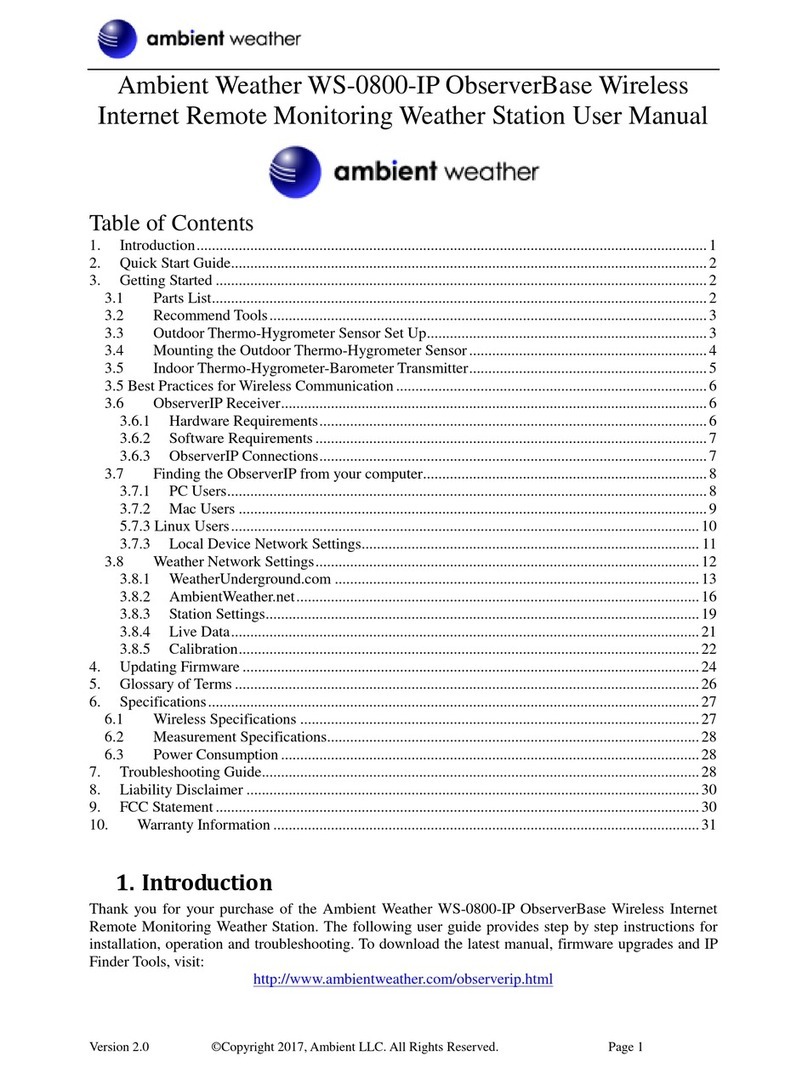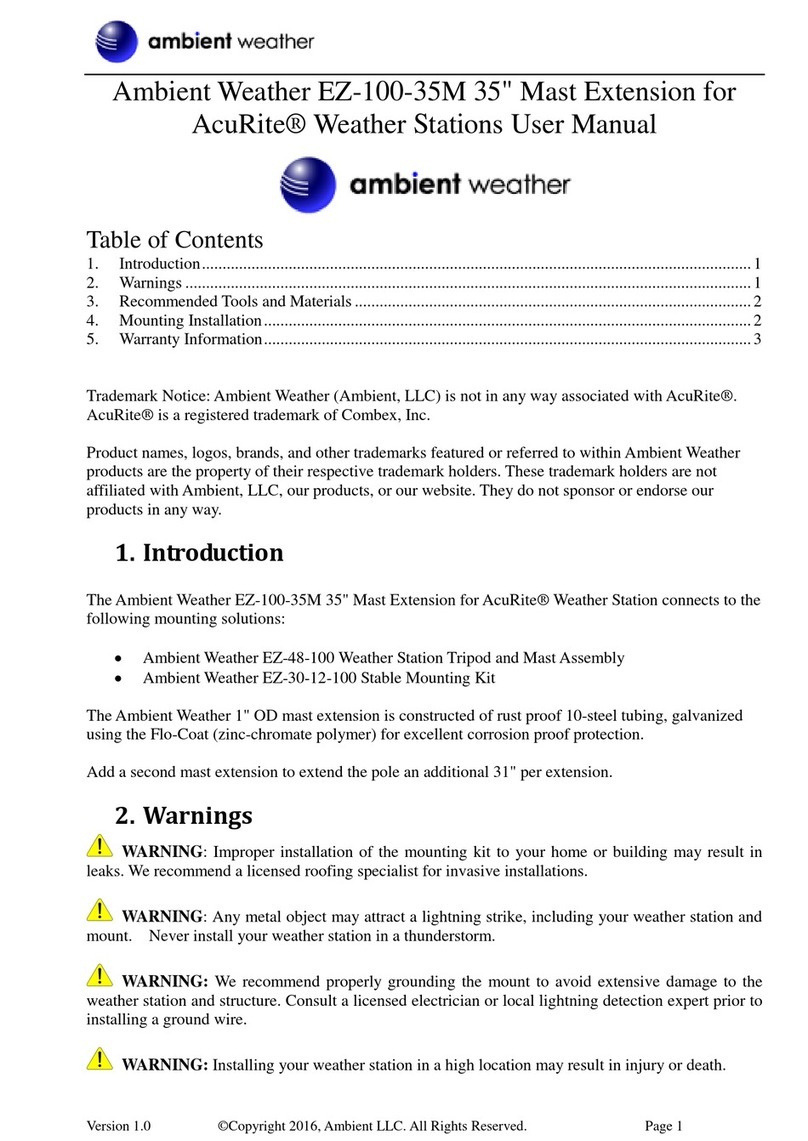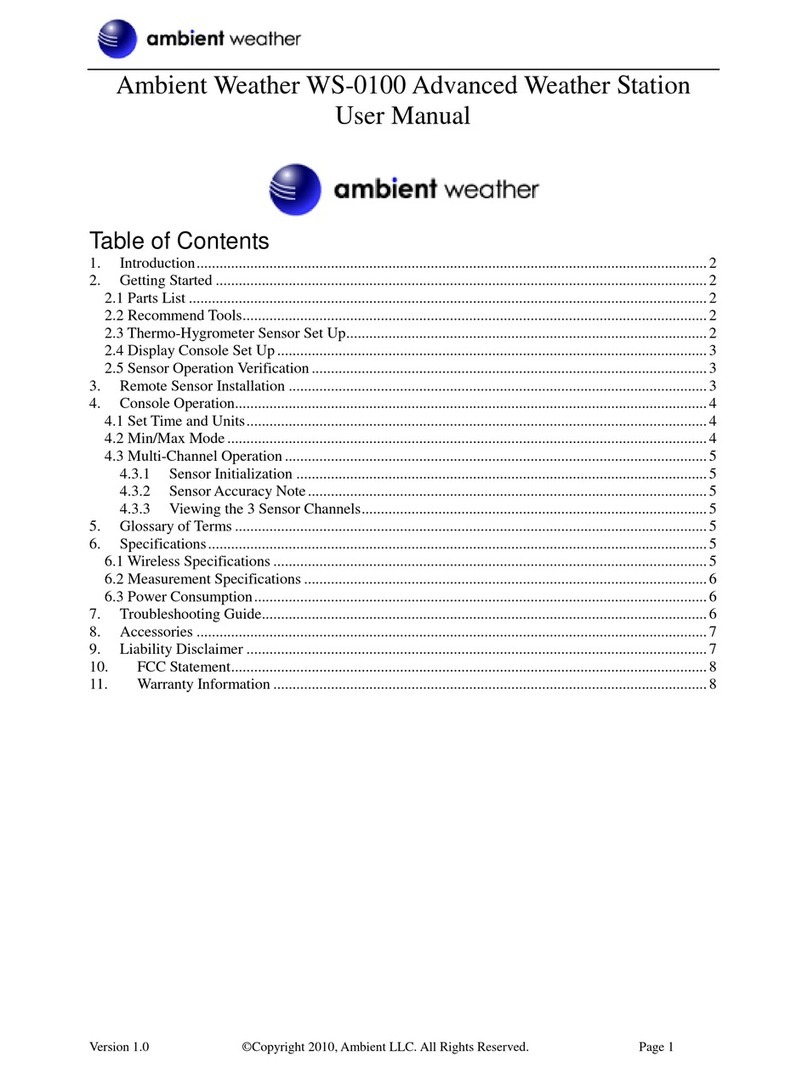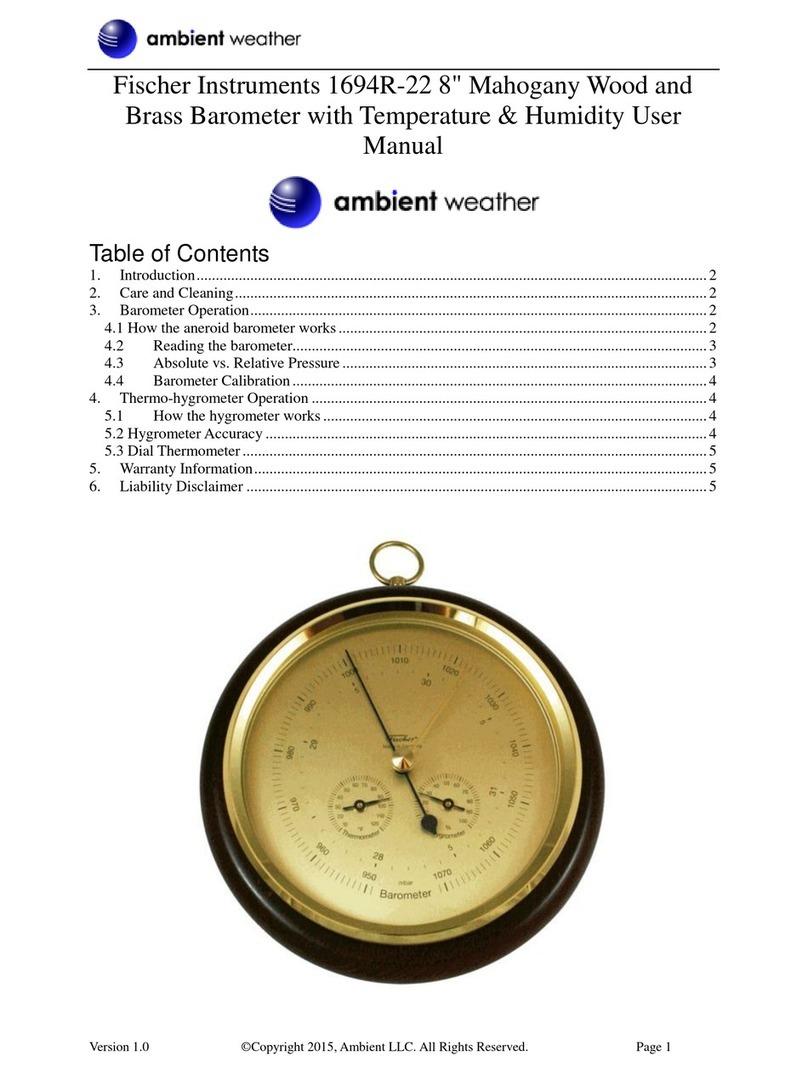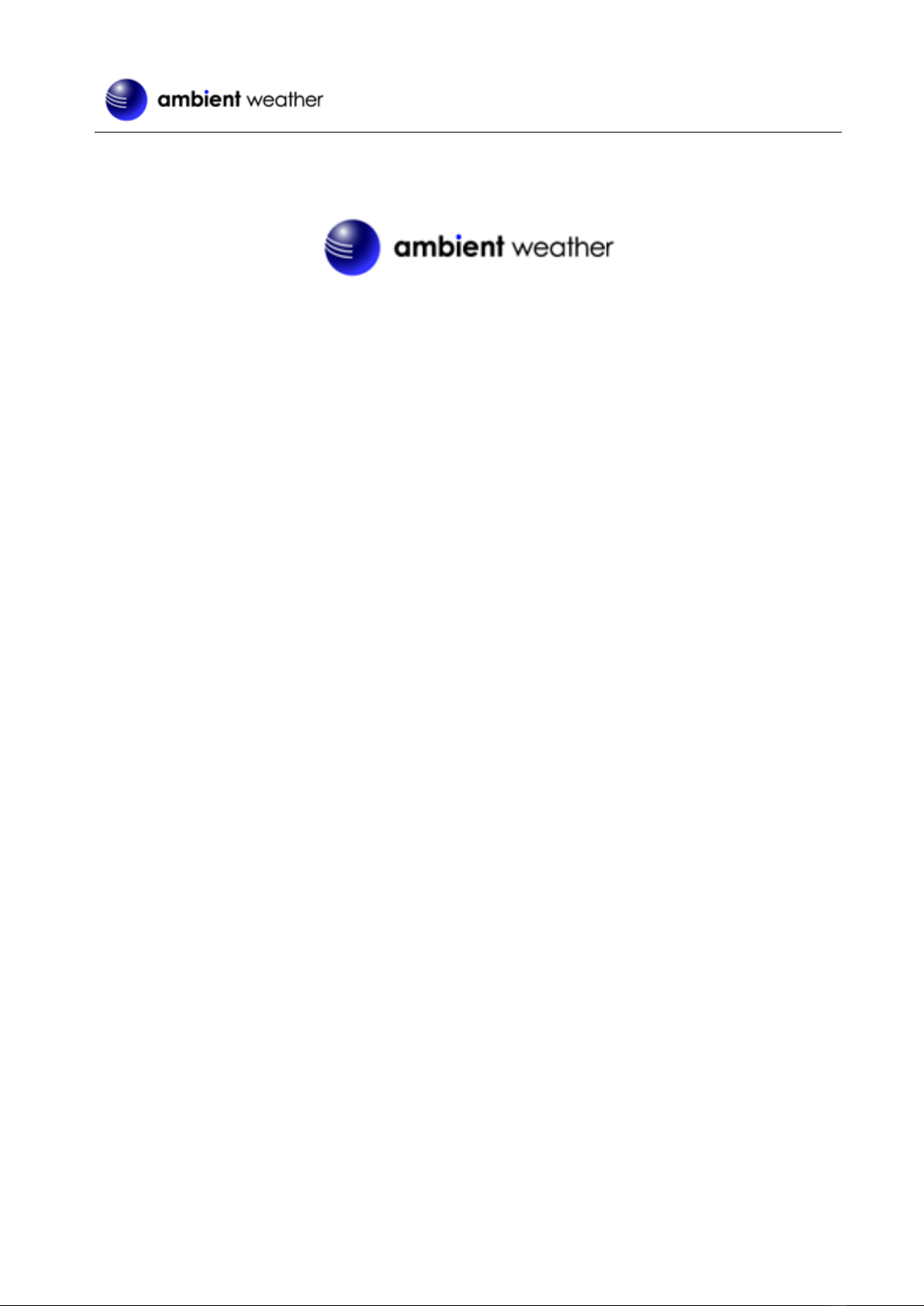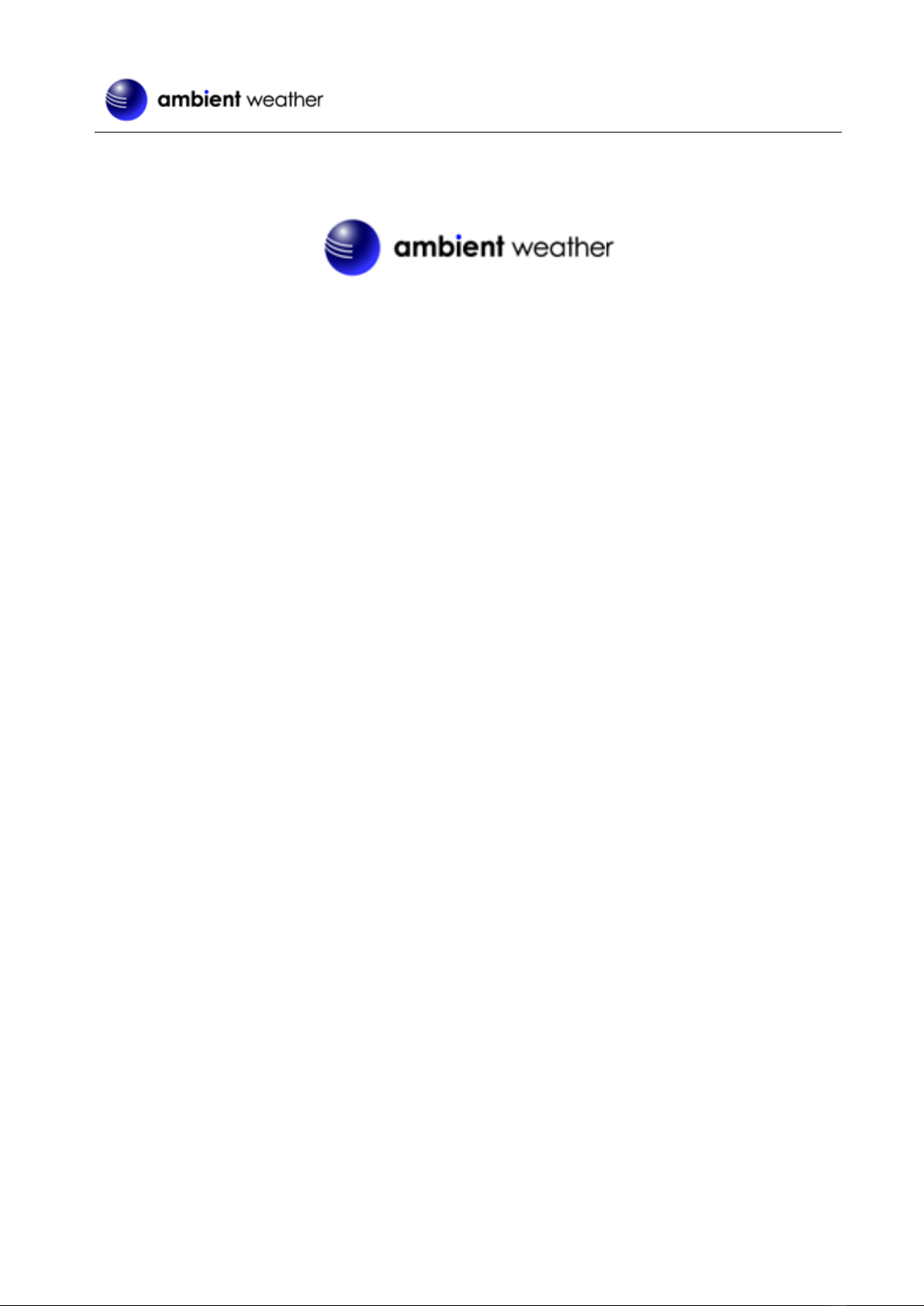
Version 1.2 ©Copyright 2016, Ambient LLC. All Rights Reserved. Page 1
Ambient Weather WS-1075 Home Weather Station User Manual
Table of Contents
1. Introduction ...................................................................................................................................................... 2
2. Product Features............................................................................................................................................... 3
3. Warnings and Cautions..................................................................................................................................... 4
4. Pre-Installation Checkout and Site Survey....................................................................................................... 4
4.1 Pre Installation Checkout......................................................................................................................... 4
4.2 Site Survey............................................................................................................................................... 5
5Getting Started.................................................................................................................................................. 5
5.1 Parts List.................................................................................................................................................. 5
5.2 Recommend Tools....................................................................................................................................... 6
6SensorAssembly Set Up .................................................................................................................................. 6
6.1 Power the Thermo-Hygrometer Transmitter............................................................................................ 6
6.2 Connect and Mount the Sensor Array (Pole Mount)................................................................................ 7
6.3 Alternate Mounting to a Horizontal Surface............................................................................................ 8
6.4 Display Console....................................................................................................................................... 9
6.4.1 Display Console Layout ...................................................................................................................... 9
6.4.2 Initial Display Console Set Up...........................................................................................................11
6.4.3 Radio Controlled Clock (RCC) ..........................................................................................................11
6.4.4 Sensor Operation Verification............................................................................................................ 12
7Weather Station Installation............................................................................................................................ 12
7.1 Pre Installation Checkout....................................................................................................................... 12
7.2 Site Survey............................................................................................................................................. 12
7.3 Best Practices for Wireless Communication.......................................................................................... 13
7.4 Final Installation of SensorArray.......................................................................................................... 13
8Console Operation.......................................................................................................................................... 14
8.1 Set (Program) Mode............................................................................................................................... 14
8.1.1 Set Mode Reference Guide................................................................................................................ 14
8.1.2 Set Mode Operation........................................................................................................................... 14
8.2 Quick Set Mode..................................................................................................................................... 17
8.2.1 Quick Set Mode Reference Guide..................................................................................................... 17
8.2.2 Quick Set Mode Operation................................................................................................................ 17
8.3 History Mode......................................................................................................................................... 18
8.4 Alarm Mode........................................................................................................................................... 18
8.4.1 HighAlarm Mode.............................................................................................................................. 18
8.4.2 Low Alarm Mode............................................................................................................................... 20
8.4.3 Cancelling an Alarm.......................................................................................................................... 21
8.4.4 Outdoor Temperature/ Wind Chill / Dew PointAlarm...................................................................... 21