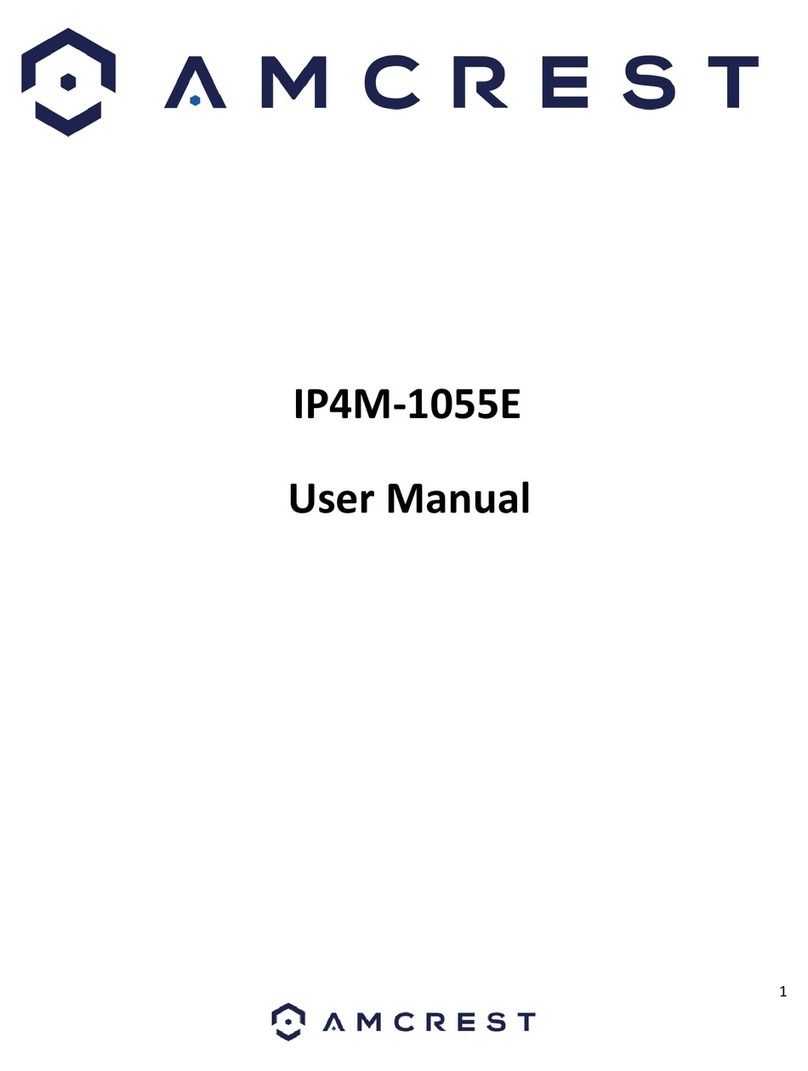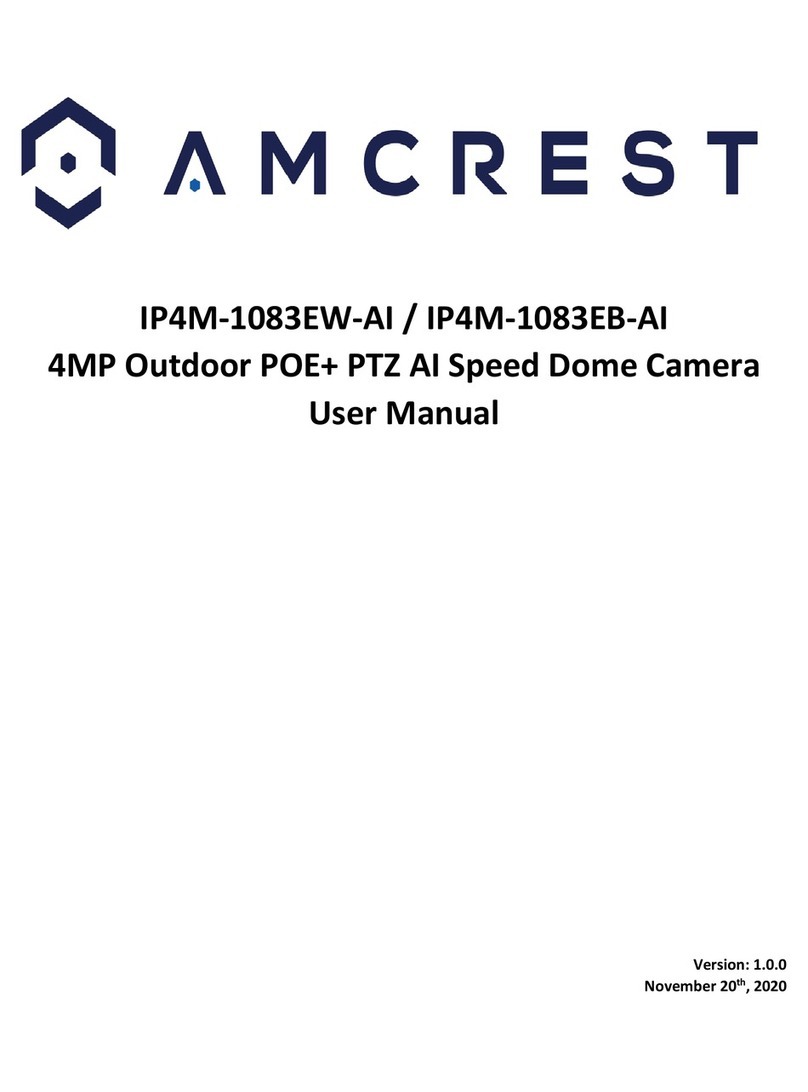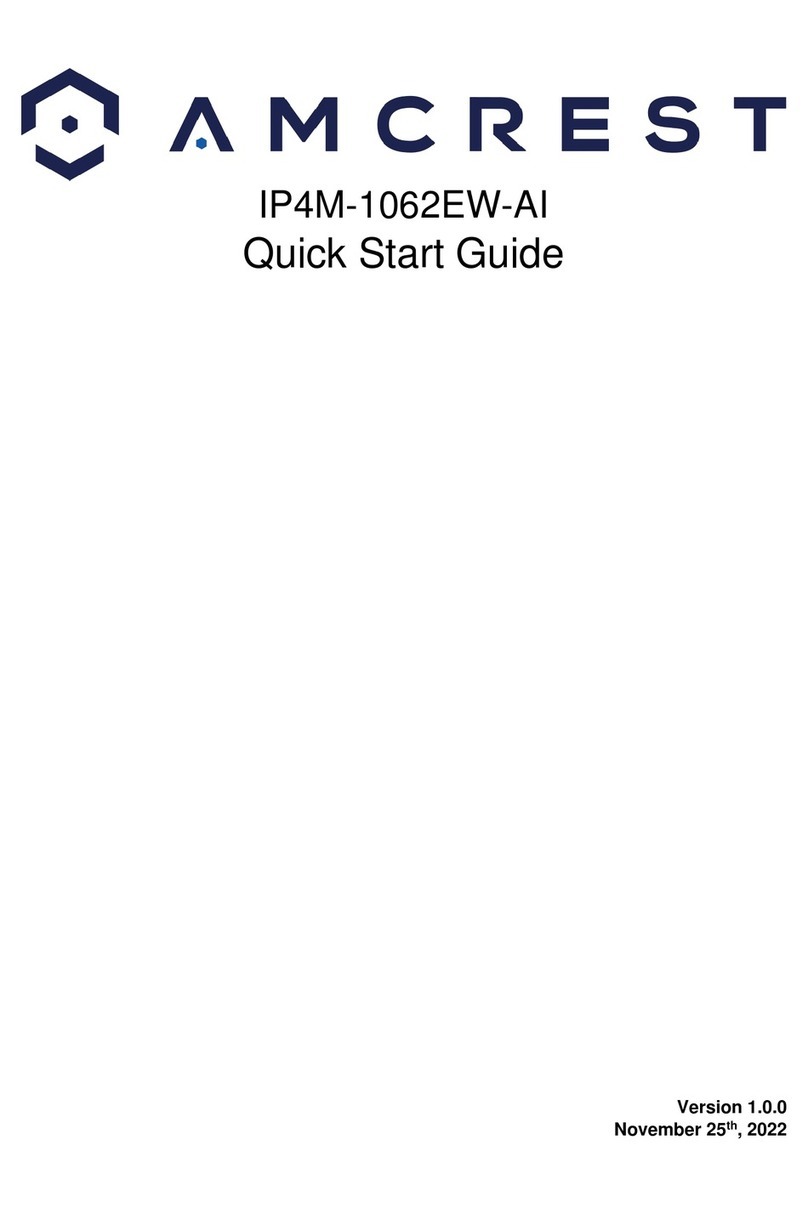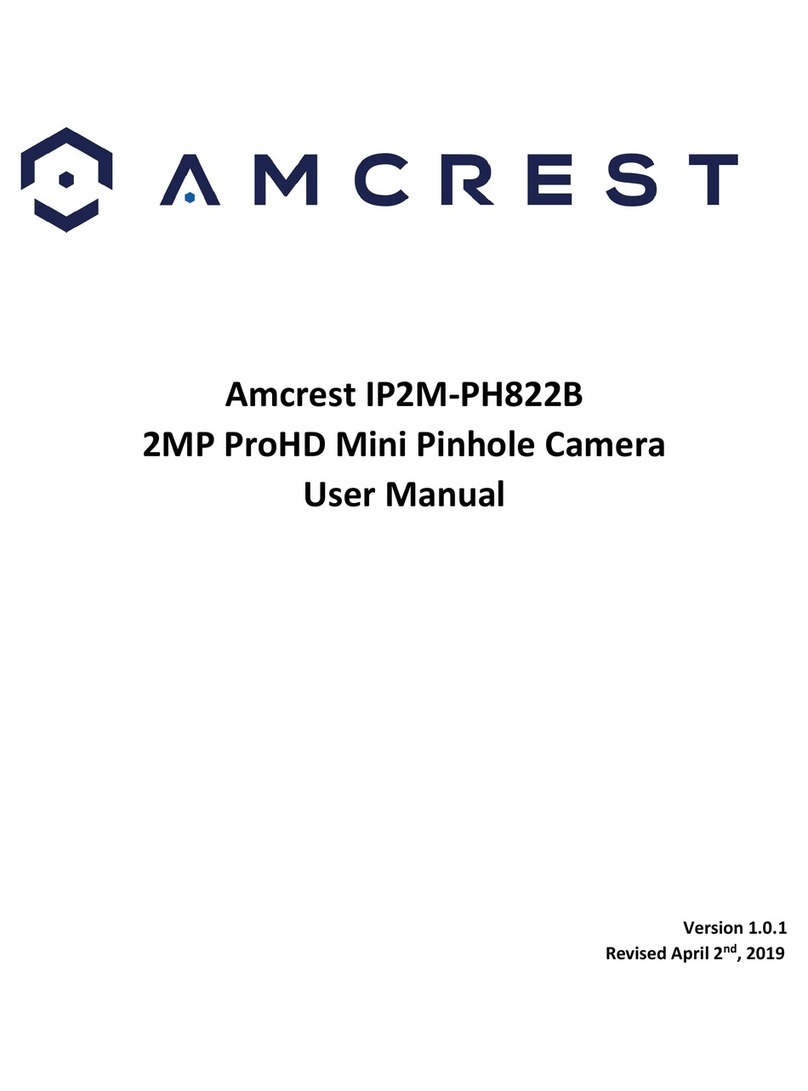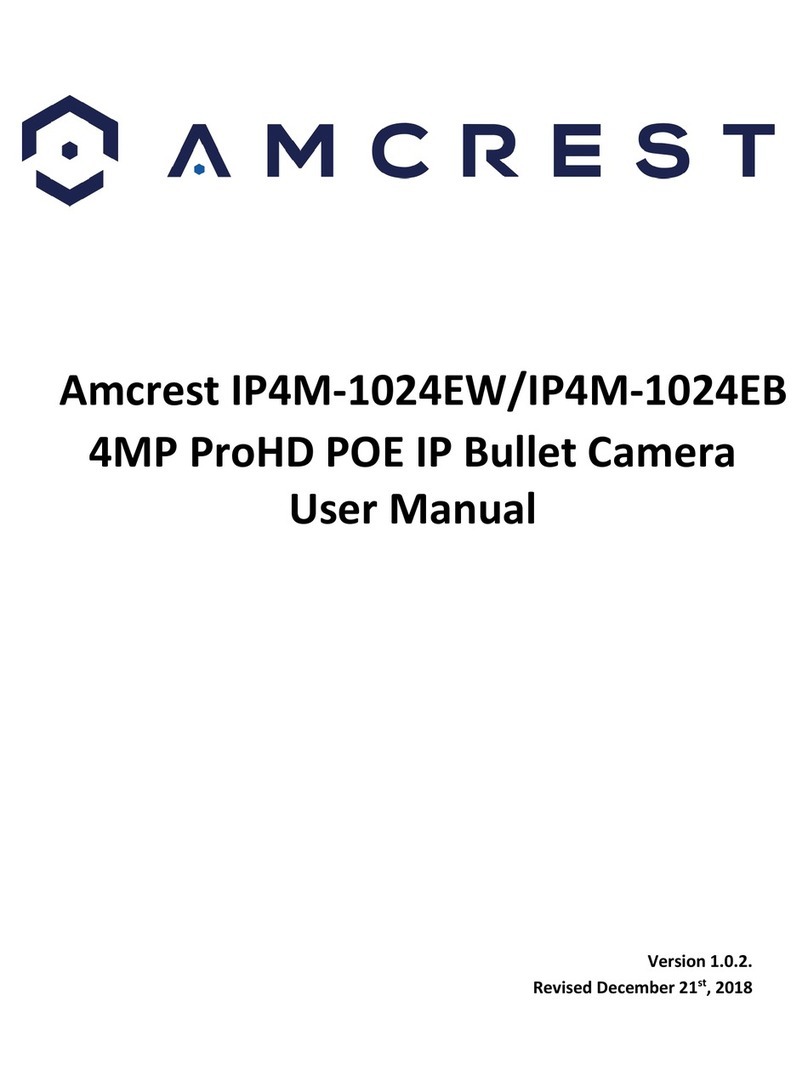2
Contents
Welcome........................................................................................................................................................................3
Important Security Warning ..........................................................................................................................................3
Important Safeguards and Warnings.............................................................................................................................3
1. Features and Specifications ......................................................................................................................................4
1.1 Overview..................................................................................................................................................................4
1.2 Features...................................................................................................................................................................4
2. Device Overview ........................................................................................................................................................5
3. Connection & Installation ..........................................................................................................................................5
3.1 Connection Guide ....................................................................................................................................................6
3.2. Installation Guide....................................................................................................................................................6
3.3 MicroSD card Installation ........................................................................................................................................6
3.4 Physical Installation Guide.......................................................................................................................................7
4. Camera Access Setup.................................................................................................................................................9
4.1 Default Username and Password ............................................................................................................................9
4.2 How to Setup the Camera .......................................................................................................................................9
4.3 App Setup ..............................................................................................................................................................10
4.4 Desktop Access Setup............................................................................................................................................15
4.5 Amcrest Cloud Desktop Setup ...............................................................................................................................16
4.6 Web Access Setup (AmcrestView.com) .................................................................................................................16
4.7 Remote Web Access Setup ....................................................................................................................................25
5. Web Operation and Interface..................................................................................................................................27
5.1. Live........................................................................................................................................................................28
5.2 PTZ .........................................................................................................................................................................30
5.3 Playback.................................................................................................................................................................32
5.4. Cloud Storage .......................................................................................................................................................33
5.5. Setup.....................................................................................................................................................................34
5.5.2 Video...................................................................................................................................................................40
5.5.3. Audio..................................................................................................................................................................45
5.6. Network ................................................................................................................................................................46
5.6.4. DDNS..................................................................................................................................................................50
5.7. PTZ ........................................................................................................................................................................56
5.8. Event.....................................................................................................................................................................58
5.9. Storage..................................................................................................................................................................67
5.9.2 Destination .........................................................................................................................................................69
5.10. System ................................................................................................................................................................72
5.11. Information.........................................................................................................................................................77
5.5 Alarm .....................................................................................................................................................................79
5.6 Logout....................................................................................................................................................................80
6. FAQs/Troubleshooting.............................................................................................................................................81
Glossary of Terms ........................................................................................................................................................82
FCC Statement .............................................................................................................................................................84
IC Warning Statement .................................................................................................................................................84
Appendix A: Toxic or Hazardous Materials or Elements..............................................................................................85