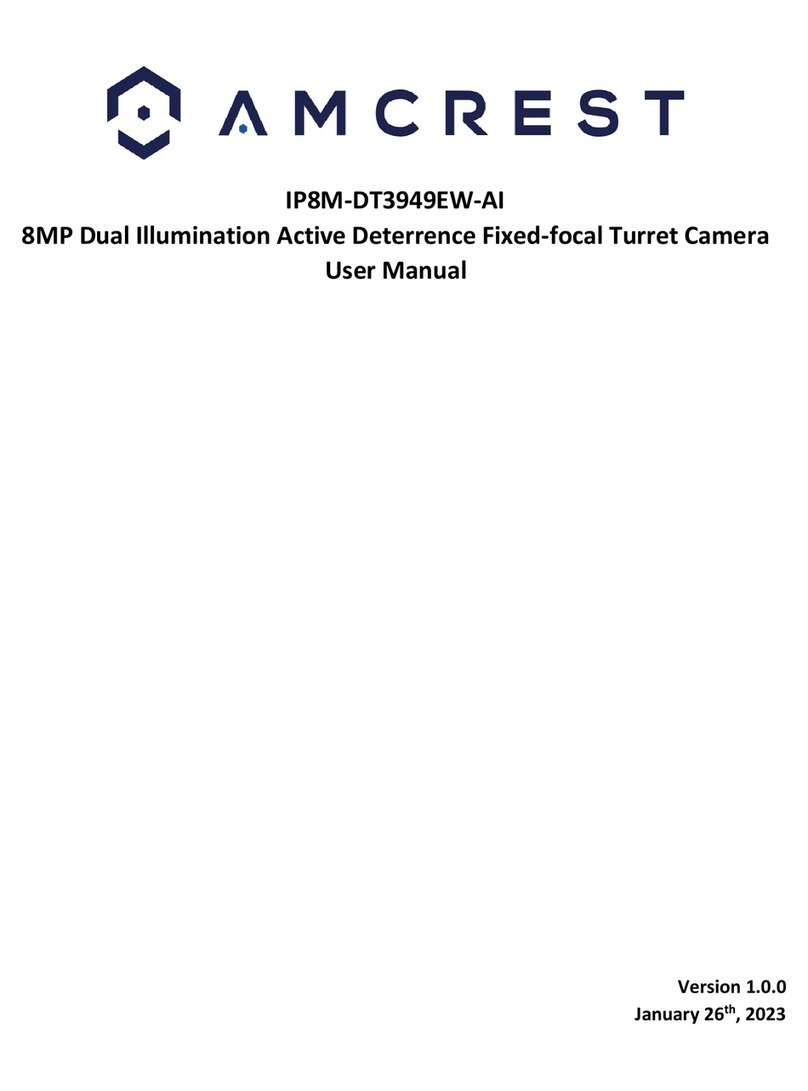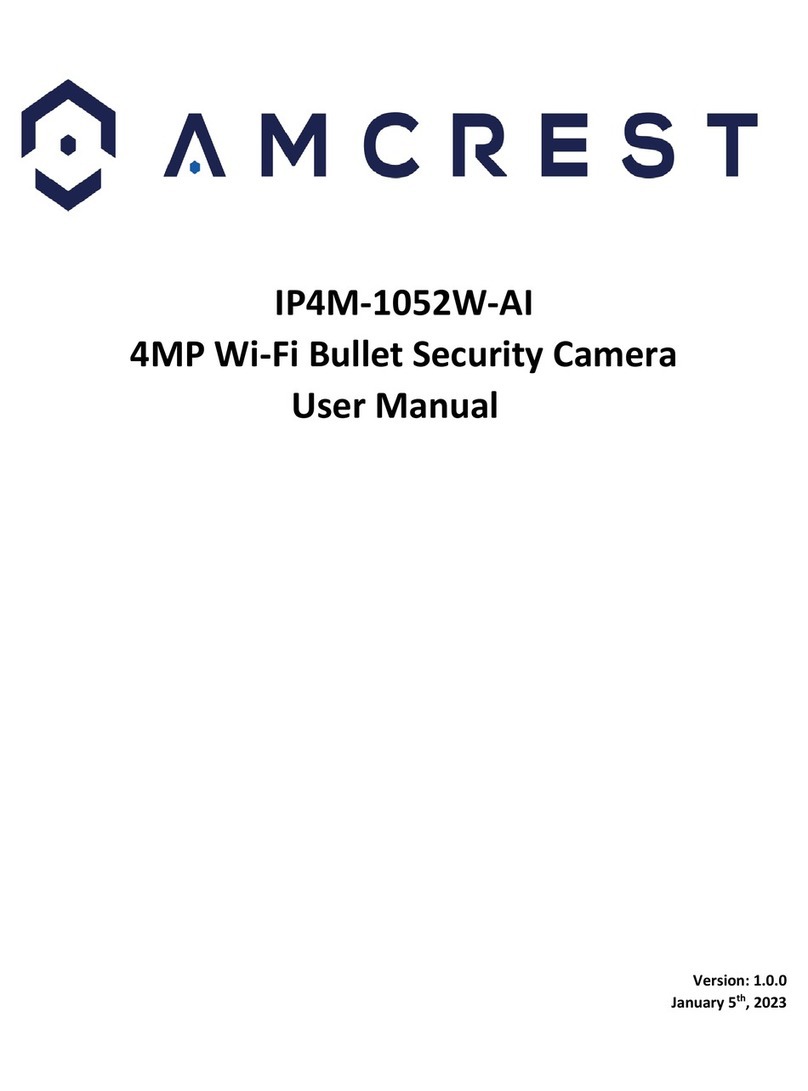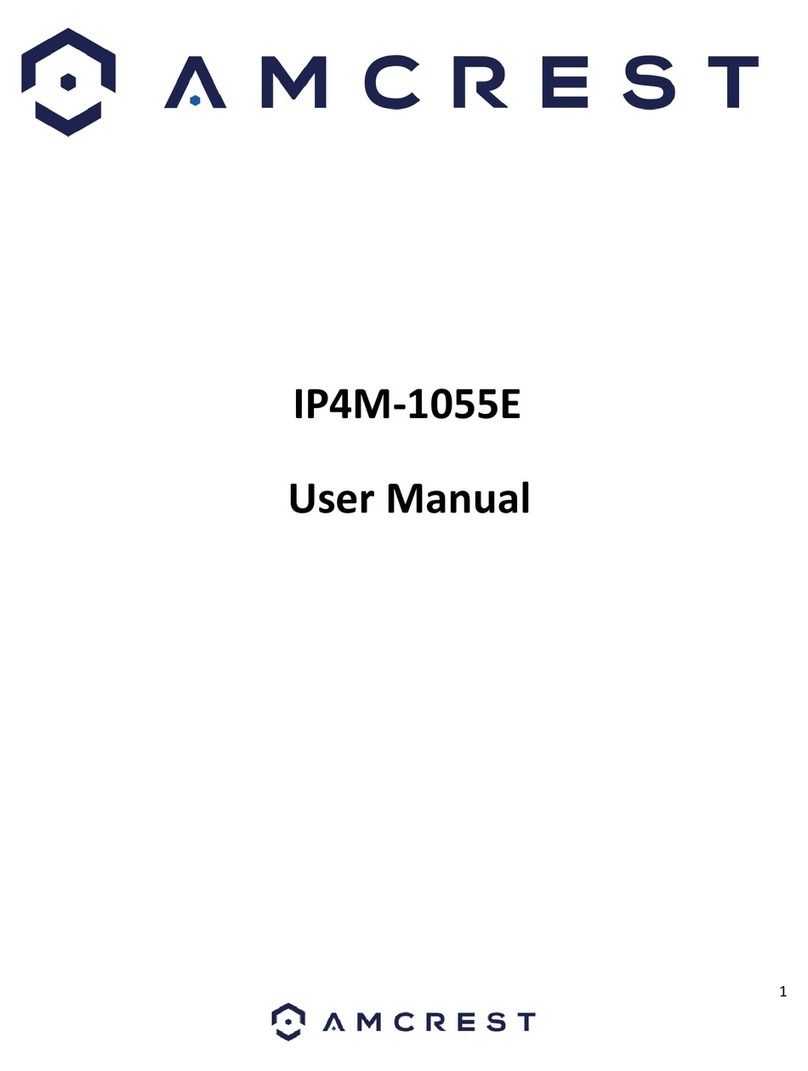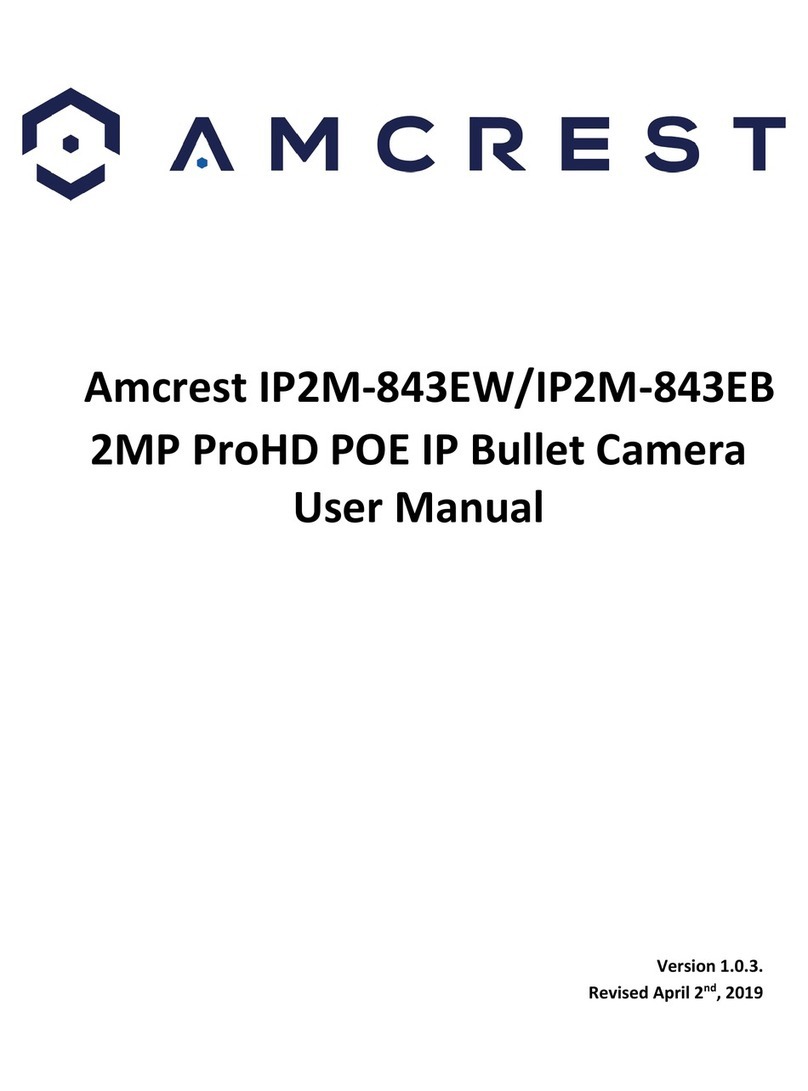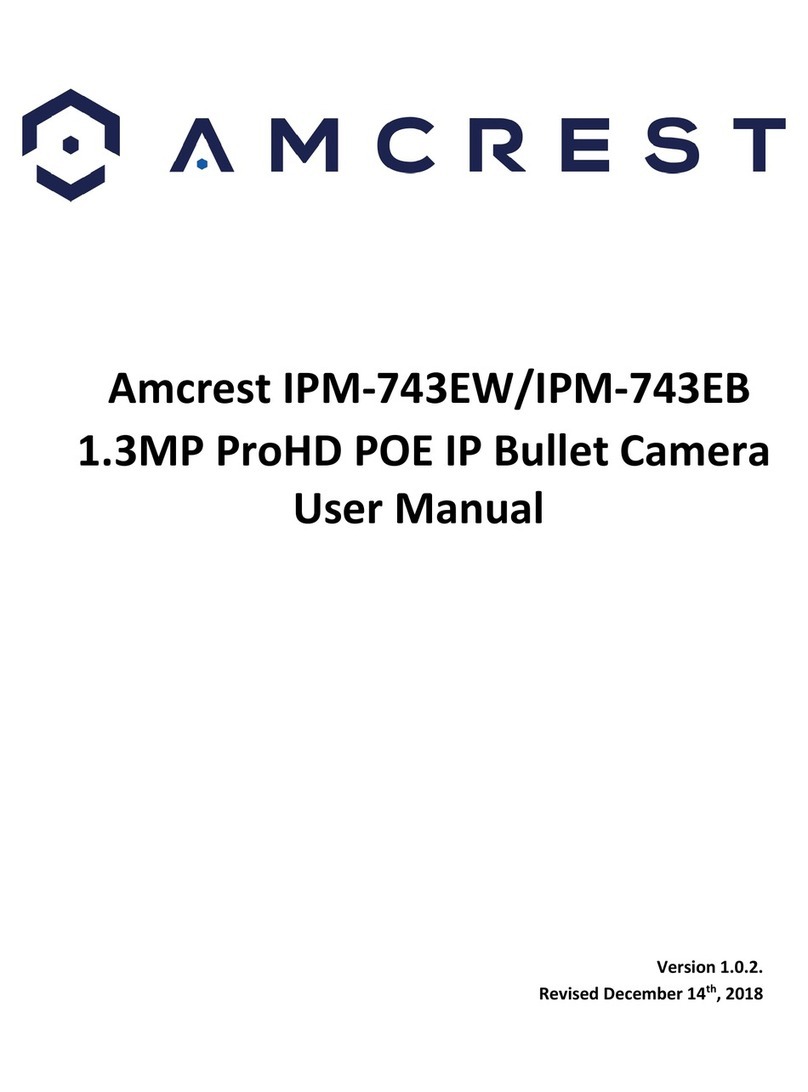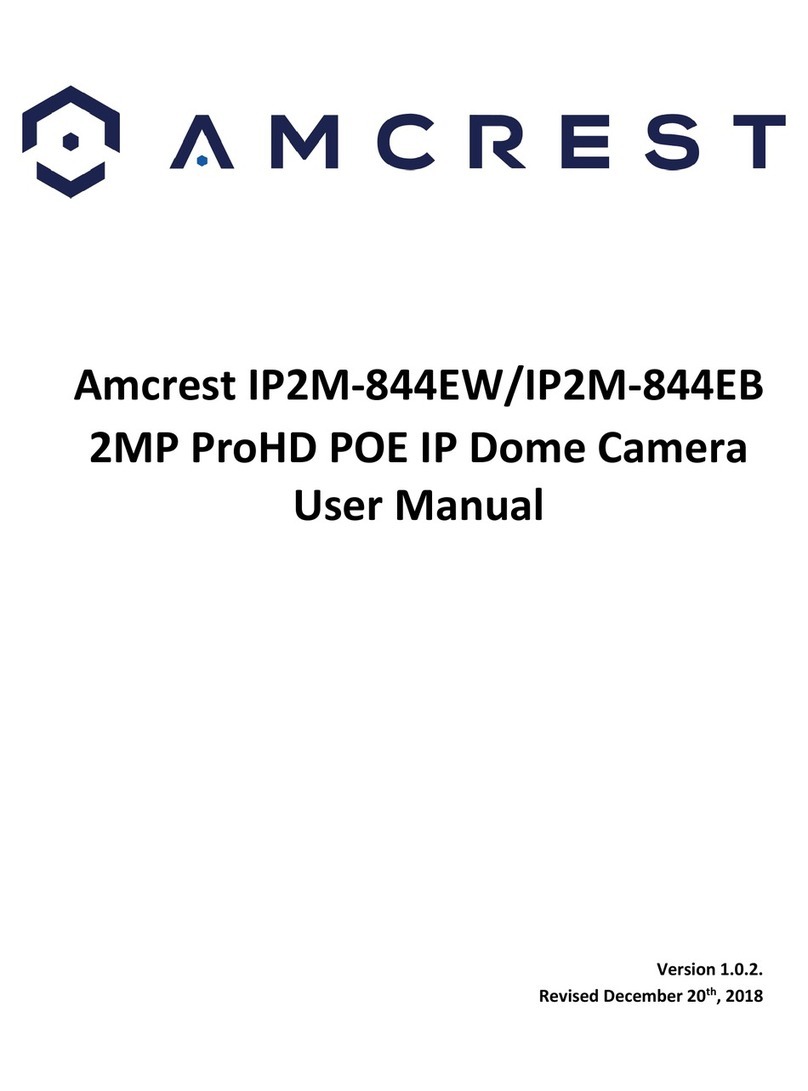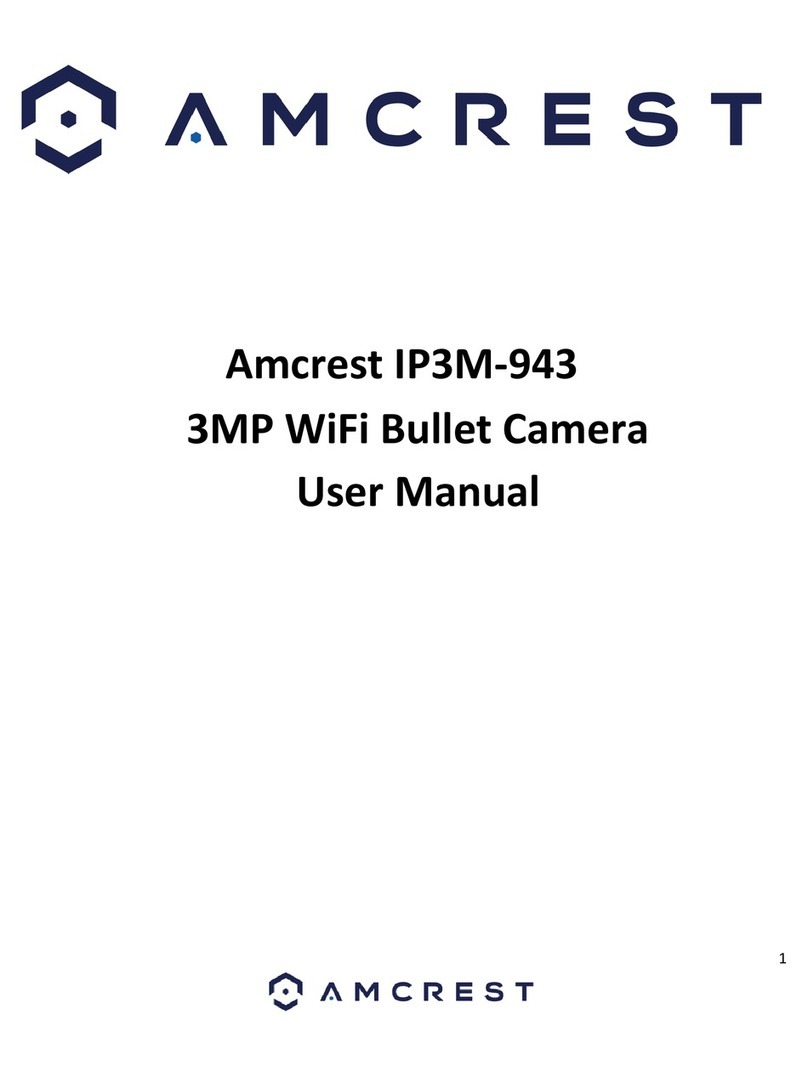2
Contents
Welcome........................................................................................................................................................................................... 3
Important Security Warning ............................................................................................................................................................. 3
Important Safeguards and Warnings................................................................................................................................................ 3
1. Features and Specifications ......................................................................................................................................................... 4
1.1 Overview..................................................................................................................................................................................... 4
1.2 Features ...................................................................................................................................................................................... 4
2. Device Overview ........................................................................................................................................................................... 5
3. Connection & Installation ............................................................................................................................................................. 5
3.1 Connection Guide ....................................................................................................................................................................... 6
3.2. Installation Guide....................................................................................................................................................................... 6
3.3 MicroSD card Installation............................................................................................................................................................ 7
3.4 Physical Installation Guide.......................................................................................................................................................... 7
4. Camera Access Setup.................................................................................................................................................................... 9
4.1 Default Username and Password................................................................................................................................................ 9
4.2 How to Setup the Camera......................................................................................................................................................... 10
4.3 App Setup ................................................................................................................................................................................. 10
4.4 Desktop Access Setup ............................................................................................................................................................... 15
Amcrest Surveillance Pro................................................................................................................................................................ 15
4.4.2. Amcrest Blue Iris................................................................................................................................................................... 33
4.4.3. Web Operation ..................................................................................................................................................................... 42
4.4.4. Remote Web Access Setup ................................................................................................................................................... 67
4.5 Amcrest Cloud Desktop Setup .................................................................................................................................................. 69
4.6 Web Access Setup (AmcrestView.com) .................................................................................................................................... 70
5 Operation and Interface .............................................................................................................................................................. 70
5.1. Live........................................................................................................................................................................................... 71
5.2 PTZ ............................................................................................................................................................................................ 73
5.3 Playback.................................................................................................................................................................................... 75
5.4. Cloud Storage........................................................................................................................................................................... 76
5.5. Setup........................................................................................................................................................................................ 77
5.5.2 Video...................................................................................................................................................................................... 83
5.5.3. Audio..................................................................................................................................................................................... 88
5.6. Network ................................................................................................................................................................................... 89
5.6.4. DDNS..................................................................................................................................................................................... 93
5.7. PTZ ........................................................................................................................................................................................... 99
5.8. Event...................................................................................................................................................................................... 101
5.9. Storage................................................................................................................................................................................... 111
5.9.2 Destination........................................................................................................................................................................... 113
5.10. System ................................................................................................................................................................................. 116
5.11. Information.......................................................................................................................................................................... 121
5.5 Alarm ...................................................................................................................................................................................... 123
5.6 Logout..................................................................................................................................................................................... 124
6. FAQs/Troubleshooting.............................................................................................................................................................. 125
Glossary of Terms ......................................................................................................................................................................... 126
FCC Statement .............................................................................................................................................................................. 128
IC Warning Statement................................................................................................................................................................... 128
Appendix A: Toxic or Hazardous Materials or Elements............................................................................................................... 129